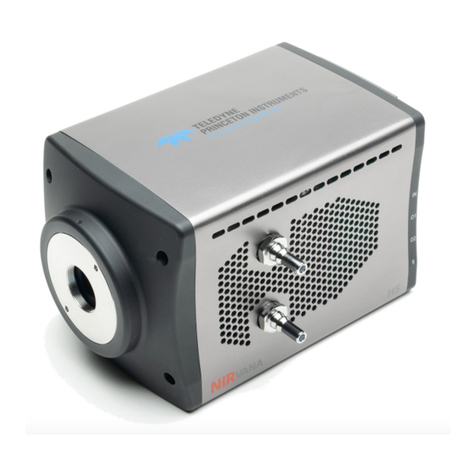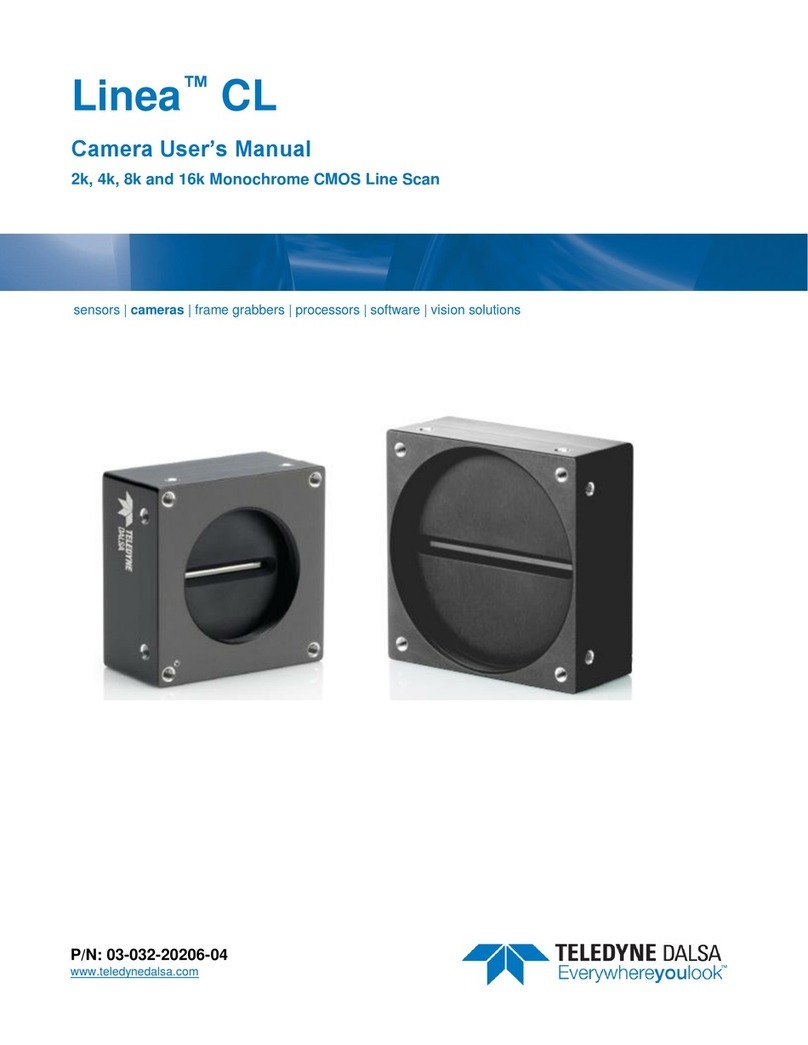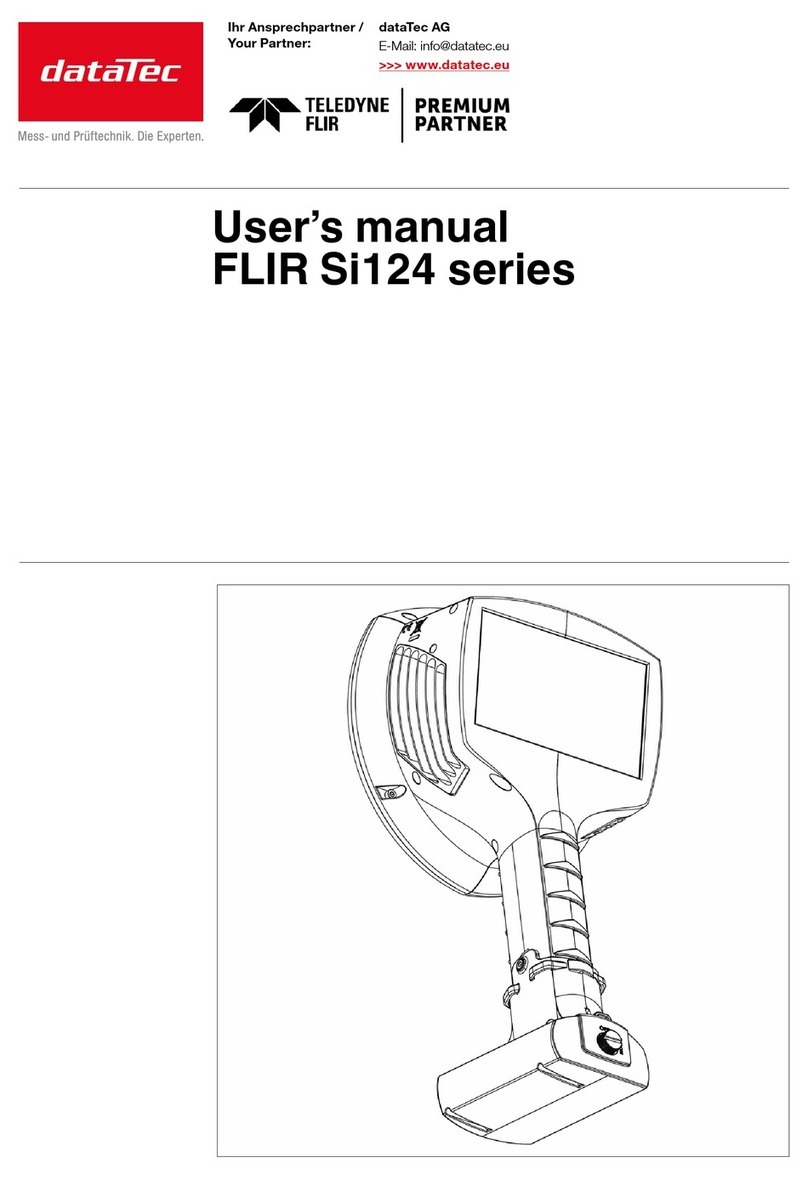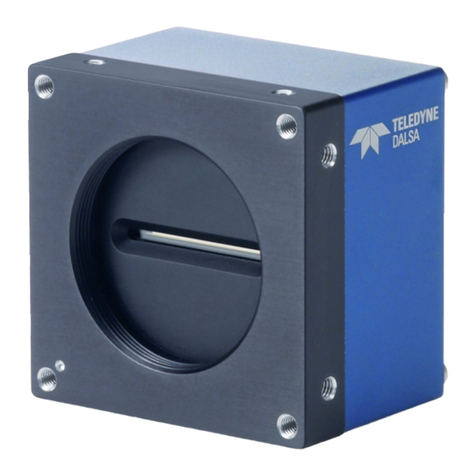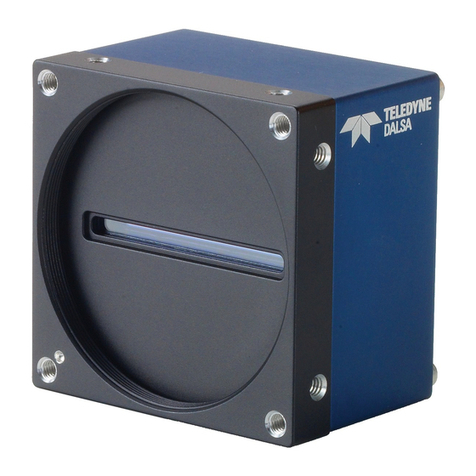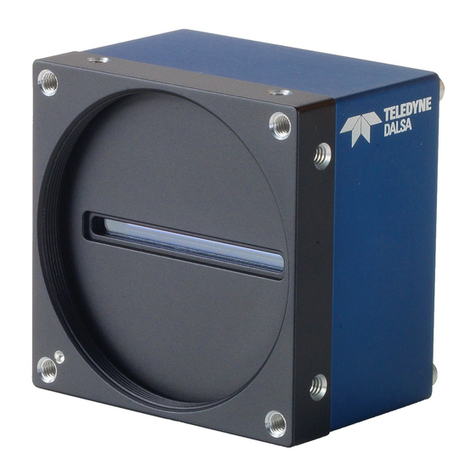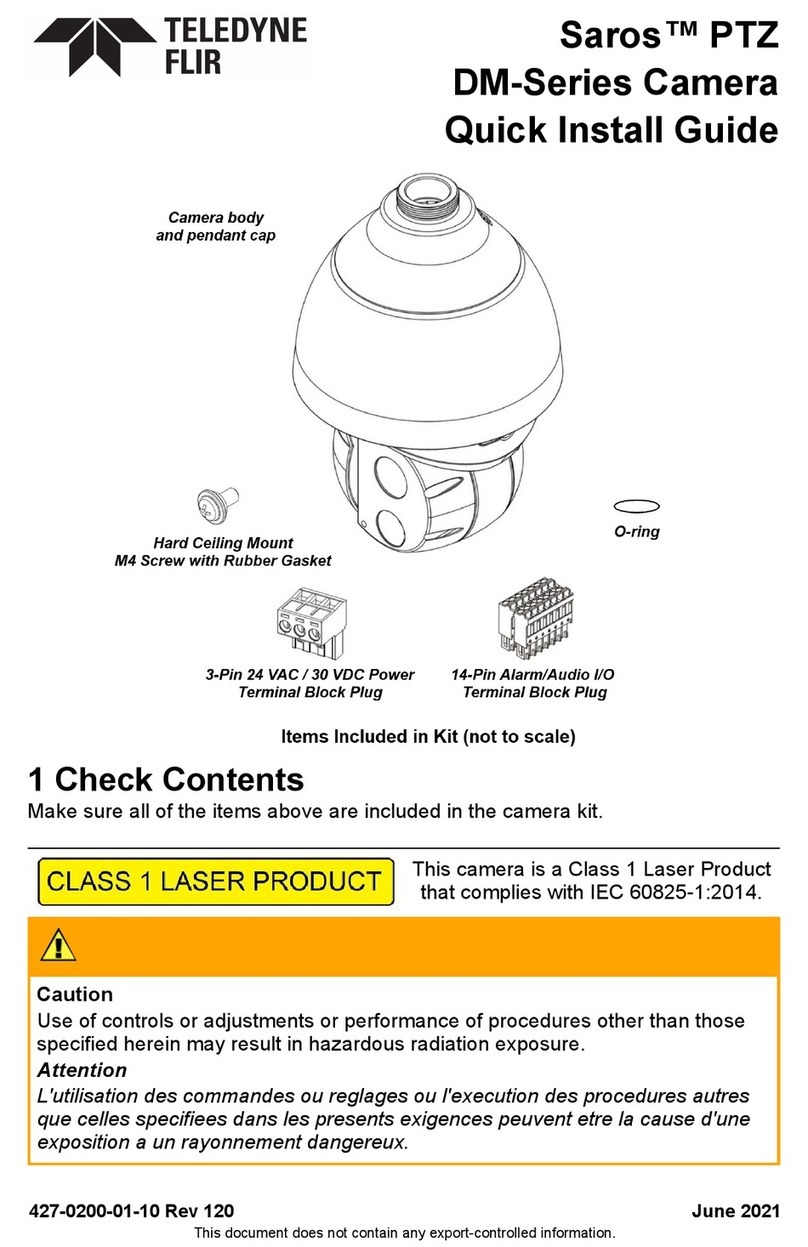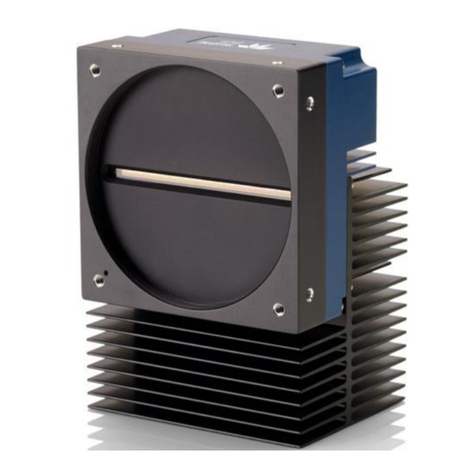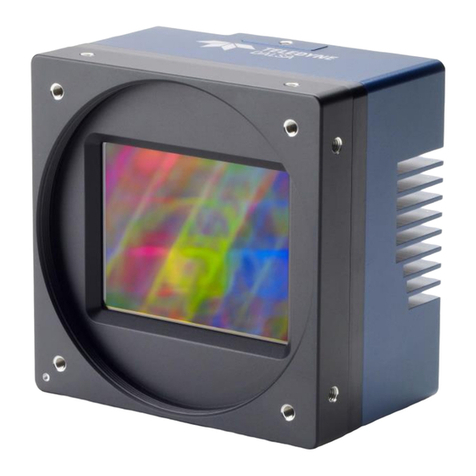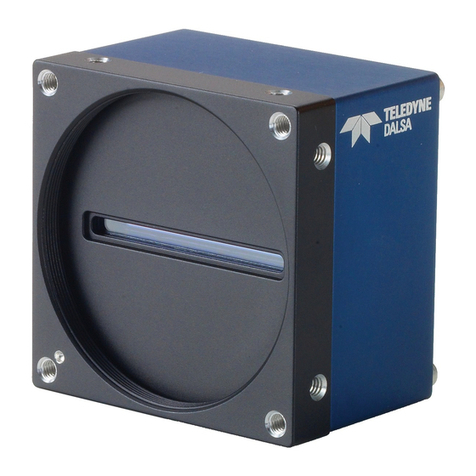Piranha3 16K HSLink and Camera Link User Manual
Teledyne DALSA 03-032-20099-02
Contents
Piranha3 16k CMOS Line Scan Camera_________________________________________________________ 5
1.1 Camera Highlights.......................................................................................................................................................5
1.2 Camera Performance Specifications ............................................................................................................................6
1.3 Responsivity.................................................................................................................................................................8
Camera Hardware Interface ________________________________________________________________ 9
2.1 Installation Overview...................................................................................................................................................9
2.2 Input/Output Connectors and LED...............................................................................................................................10
HSLink Pinout.................................................................................................................................................12
Input Signals...................................................................................................................................................12
Output Signals ................................................................................................................................................13
Frame Grabbers..............................................................................................................................................13
HSLINK and Frame Grabber Supplementary Information.............................................................................14
Camera Link Configuration ............................................................................................................................16
Input Signals, Camera Link ............................................................................................................................17
Output Signals, Camera Link..........................................................................................................................17
2.3 Camera Link Video Timing..........................................................................................................................................18
Software Interface: How to Control the Camera __________________________________________________ 20
Setting Baud Rate...........................................................................................................................................21
Camera Help Screen .......................................................................................................................................21
3.1 First Power Up Camera Settings..................................................................................................................................21
3.2 Exposure Mode and Line Rate.....................................................................................................................................22
How to Set Exposure Mode and Line Rate......................................................................................................22
Setting the Exposure Mode .............................................................................................................................22
3.3 Data Processing ...........................................................................................................................................................24
Processing Chain Overview and Description...................................................................................................24
Calibrating the Camera to Remove Non-Uniformity (Flat Field Correction)..................................................25
Digital Signal Processing for Processing.........................................................................................................28
3.4 Saving and Restoring Settings.....................................................................................................................................30
3.5 Diagnostics...................................................................................................................................................................32
Returning a Single Line of Video....................................................................................................................33
Returning Averaged Lines of Video................................................................................................................33
Returning All Camera Settings with the Camera Parameter Screen ..............................................................35
Returning Camera Settings with Get Commands............................................................................................35
Optical and Mechanical ___________________________________________________________________ 36
4.1 Lens Mounts.................................................................................................................................................................38
4.2 High Temperature and Mounting................................................................................................................................38
Troubleshooting ________________________________________________________________________ 39