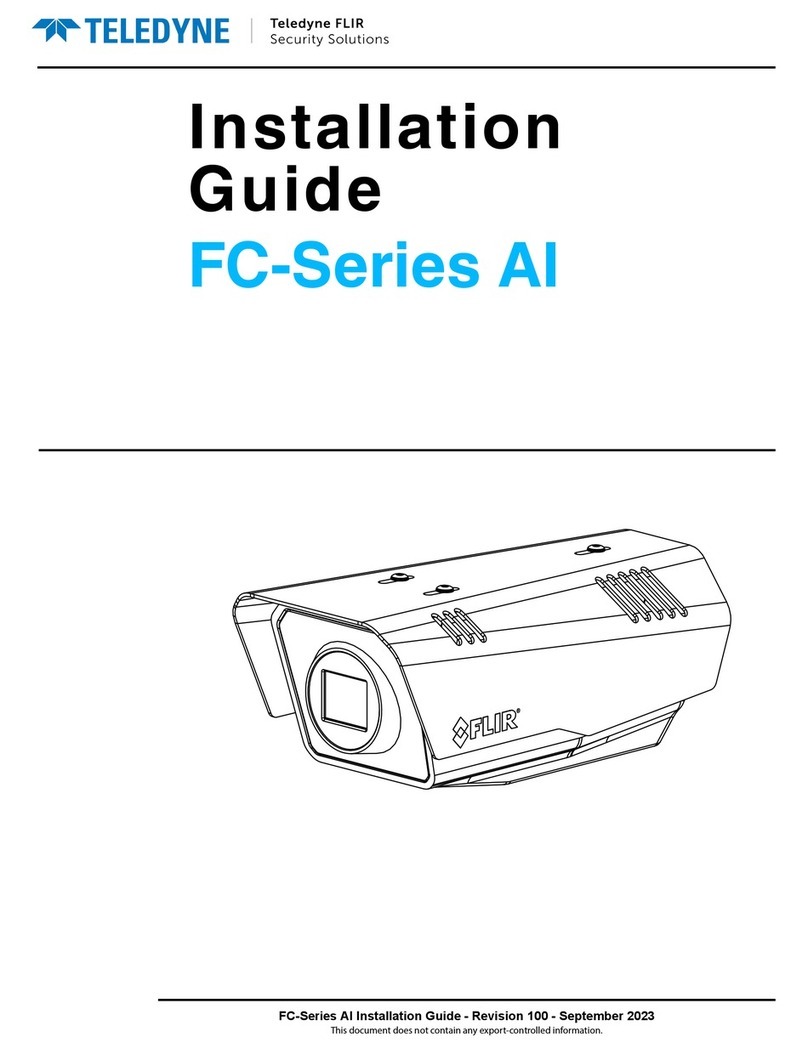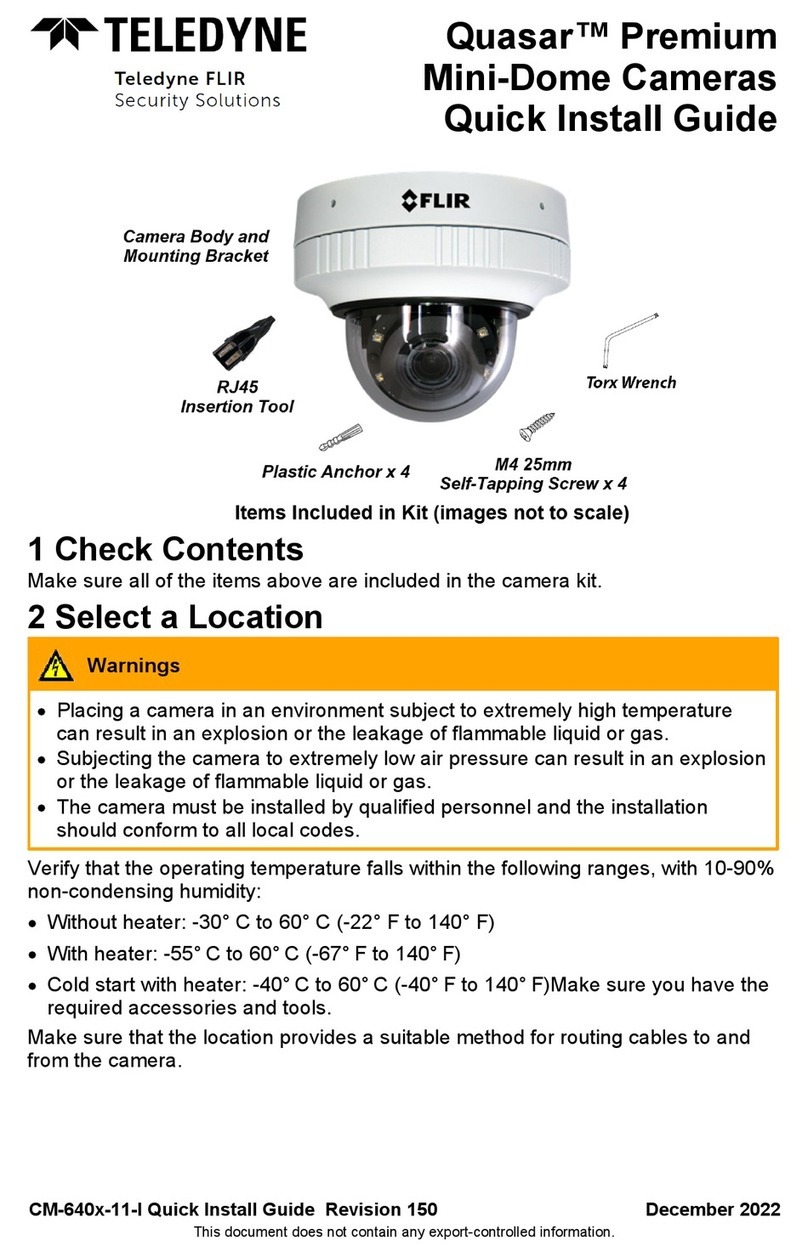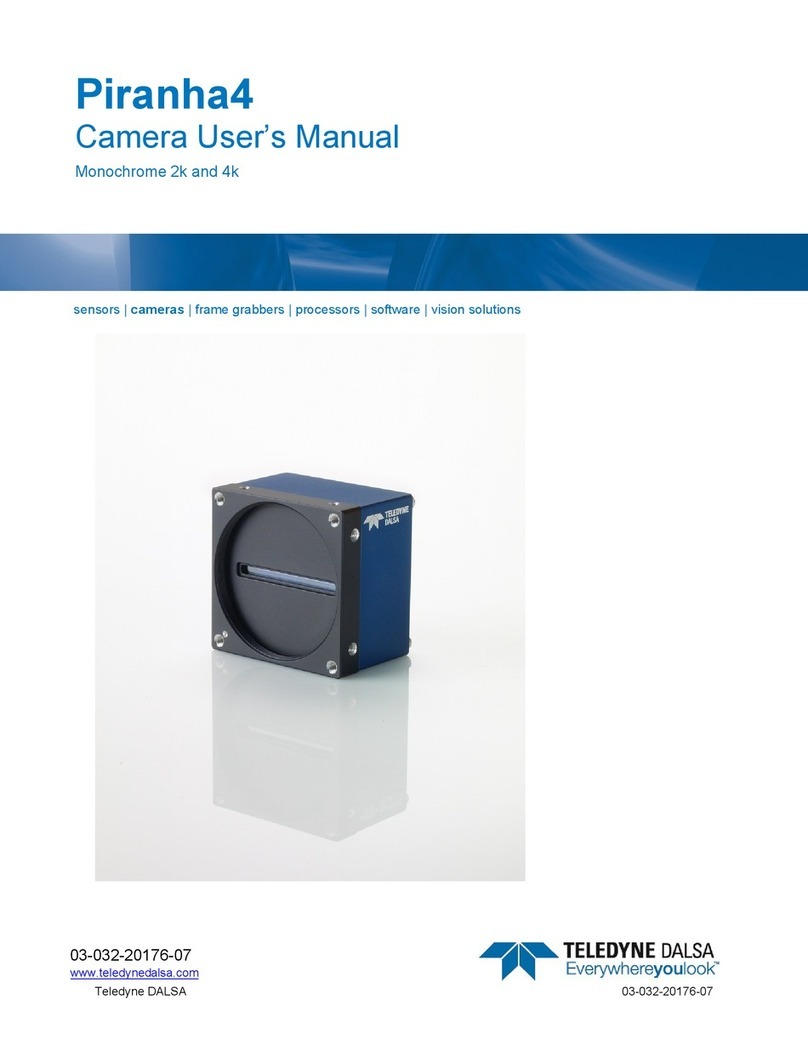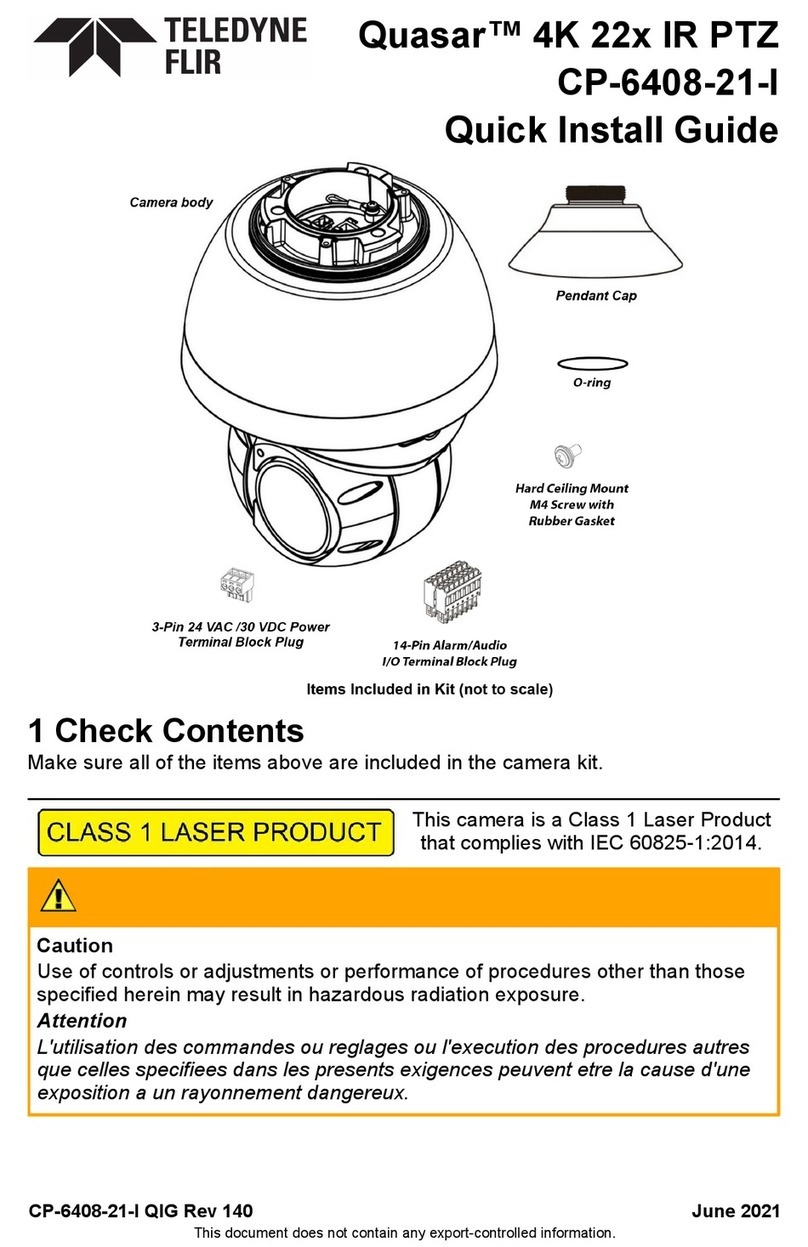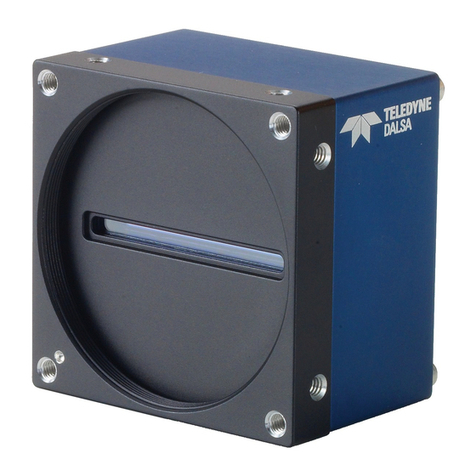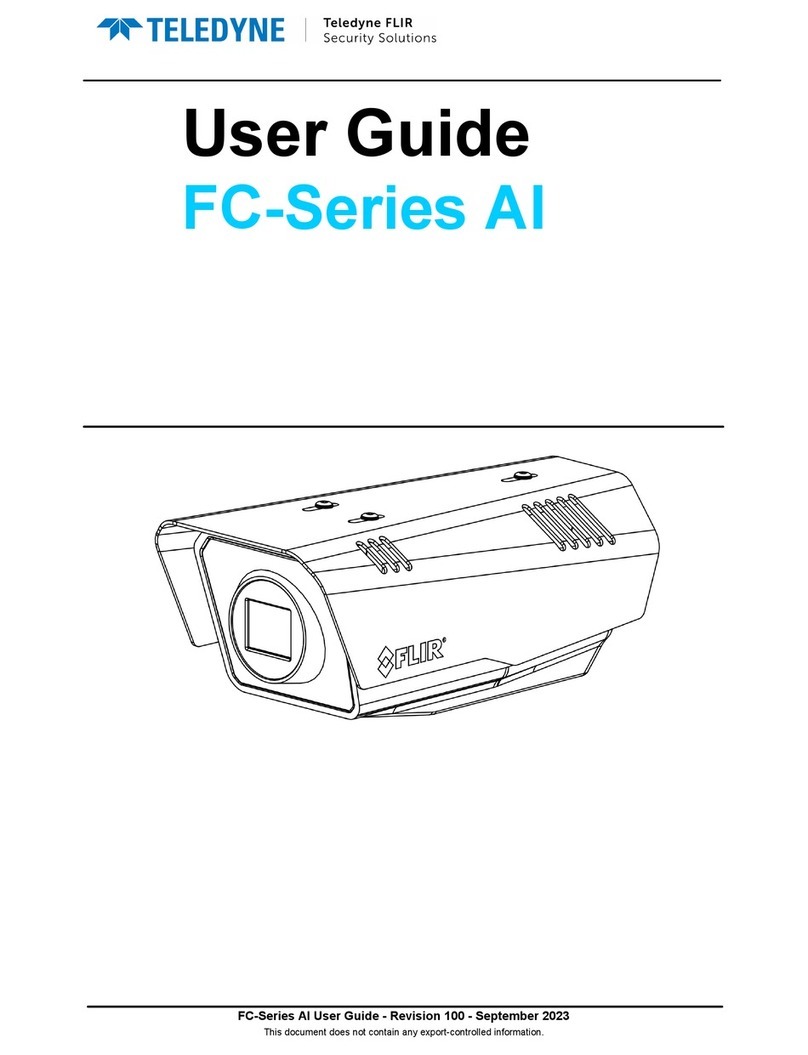Access Via CamExpert...........................................................................40
Power-up Configuration (Saved User Settings).........................................41
Camera Information via Sapera LT or GigE Vision Compliant
Applications....................................................................................43
SENSOR CONTROLS .......................................................................................44
Sensor Parameters: Controls Via CamExpert............................................44
Color Calibration ..................................................................................45
Gain and Black Level Controls................................................................46
Gain and Offset Control via Sapera LT or GigE Vision Compliant
Applications....................................................................................47
Partial Scan—Window ROI .....................................................................48
Window ROI Control via Sapera LT or GigE Vision Compliant
Applications....................................................................................51
CamExpert Image Buffer and ROI Parameters..........................................51
TRIGGER MODES ..........................................................................................52
EXPOSURE CONTROLS ....................................................................................53
Free-running Programmable Exposure.....................................................53
External Trigger Programmable Exposure ................................................54
External Trigger Level-controlled Exposure ..............................................56
Exposure Controls via Sapera LT or GigE Vision Compliant Applications .......57
SYNCHRONIZATION TIMING..............................................................................58
Synchronous Mode ...............................................................................58
Reset Mode .........................................................................................59
Synchronization Mode via Sapera LT or GigE Vision Compliant
Applications....................................................................................59
CAMEXPERT I/O CONTROLS DIALOG ...................................................................60
GENERAL INPUTS ..........................................................................................62
External Input Signal Opto-coupler & Debounce Circuit .............................62
General Inputs: Settings Via CamExpert..................................................62
Input Controls via Sapera LT or GigE Vision Compliant Applications ............64
STROBE AND GENERAL OUTPUTS........................................................................65
General Outputs: Settings via CamExpert................................................65
Output Control via Sapera LT or GigE Vision Compliant Applications............70
GENIE PROCESSING FEATURES..........................................................................71
Lookup Table (LUT) ..............................................................................71
LUT Control via Sapera LT or GigE Vision Compliant Applications................72
Flat Field (Image Shading) Correction.....................................................72
Flat Field Correction Control via Sapera LT or GigE Vision Compliant
Applications....................................................................................77
Image Flip...........................................................................................78
Internal Image Test Patterns .................................................................79
Test Image Select via Sapera LT or GigE Vision Compliant Applications .......80
EVENTS .....................................................................................................81
Sapera Callbacks..................................................................................81
Event Selection via GigE Vision Compliant Applications..............................82
USING CAMEXPERT TO SET NETWORK CONTROLS &GIGEVISION PARAMETERS ................82
CamExpert GigE Vision Parameters.........................................................82
Network Controls via Sapera LT or GigE Vision Compliant Applications ........86
SAPERA SUPPORTED FEATURES LIST ...................................................................87
Accessing Features with Sapera++ LT.....................................................87
Feature Type STRING ...........................................................................88
Feature Type ENUM ..............................................................................88
Feature Type INT32..............................................................................90
Feature Type BOOL...............................................................................92
2•Contents Genie Color Series-GigE Vision Camera