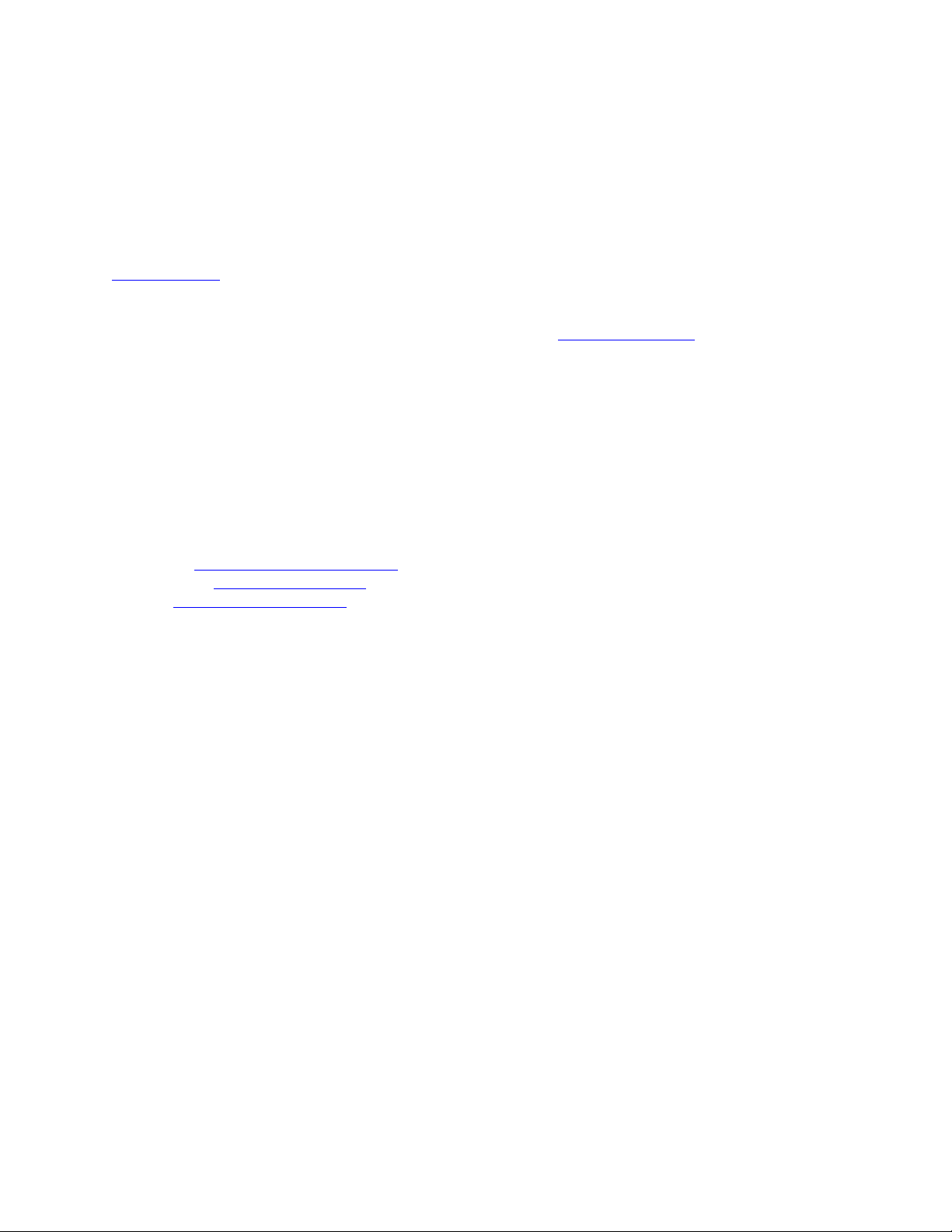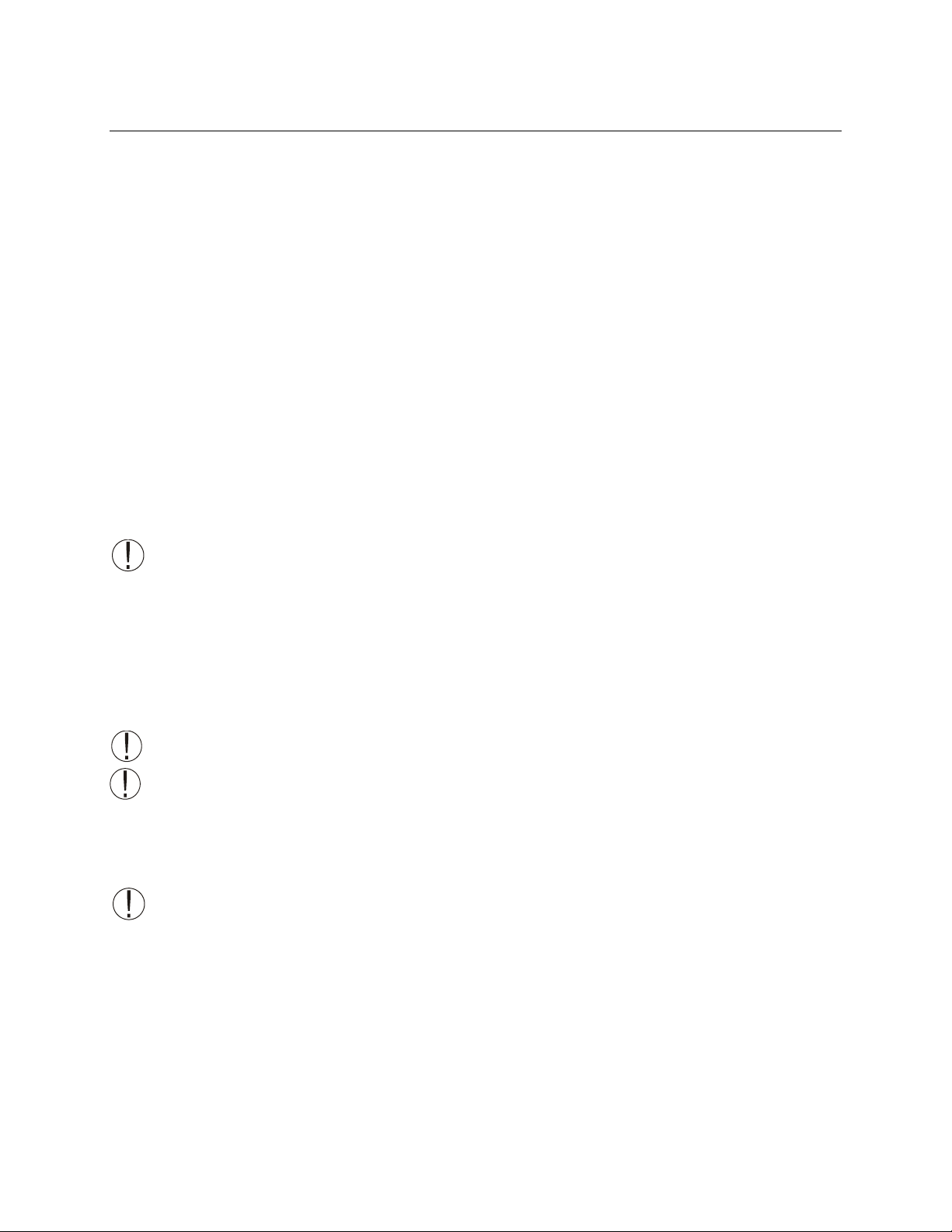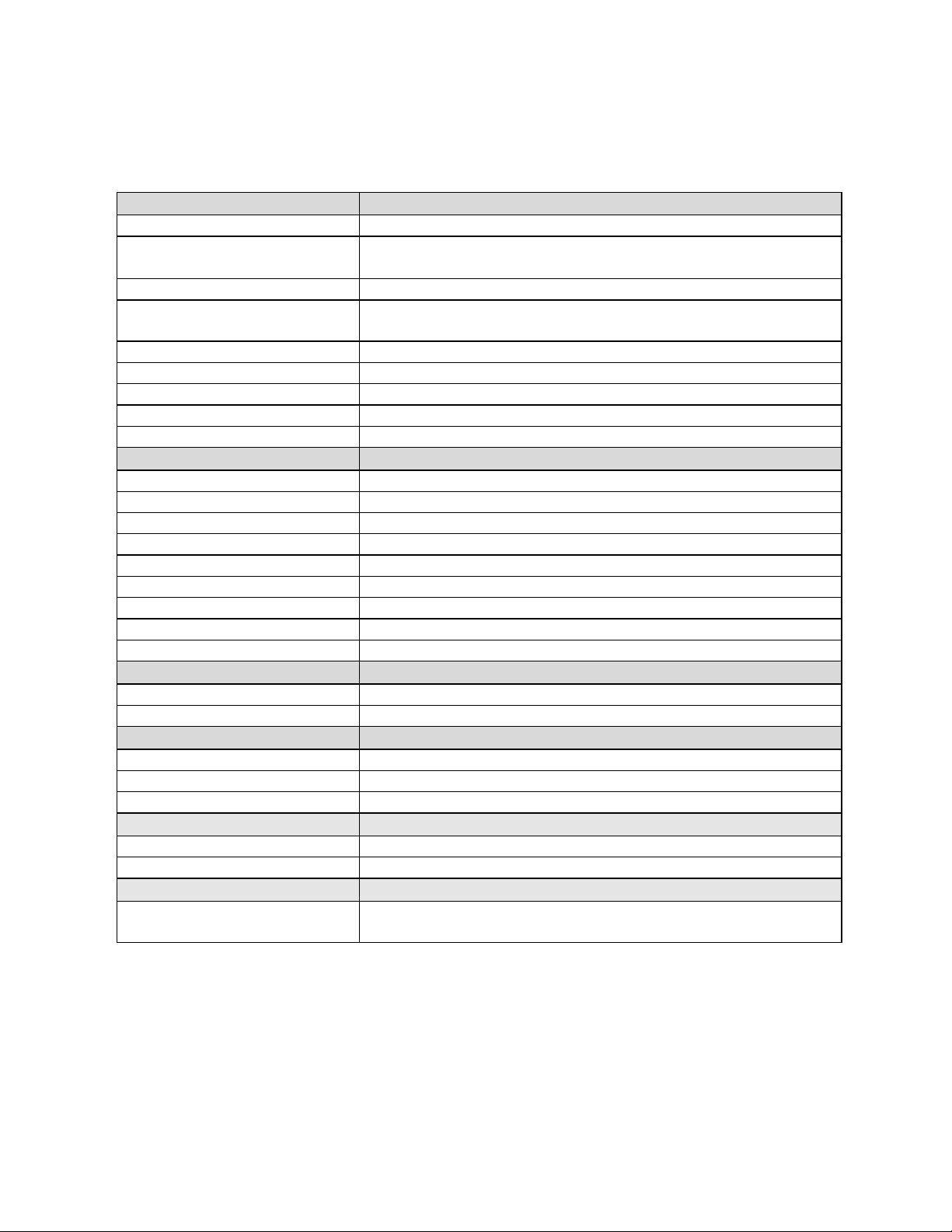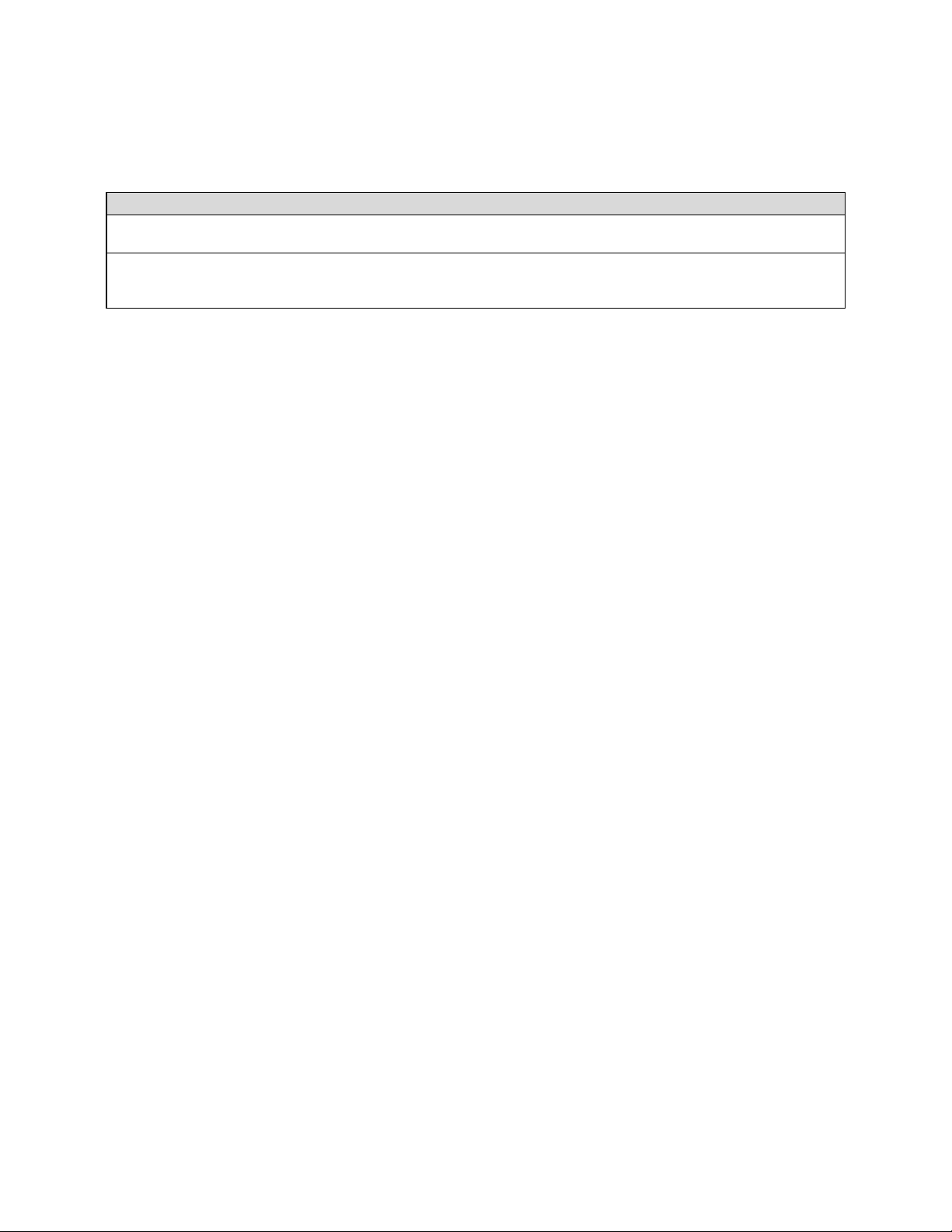DM-20-08K10 and DM-20-05K10 Detector User’s Manual 3
Teledyne DALSA 03-032-20109-03
Contents
1. System Precautions and Safety _____________________________________________________________________4
2. The Argus Detector _____________________________________________________________________________6
Detector Highlights............................................................................................................................................................6
Detector Performance Specifications .................................................................................................................................8
Certifications ......................................................................................................................................................................10
Mechanicals........................................................................................................................................................................11
3. Software and Hardware Setup______________________________________________________________________13
Setup Steps: Overview.......................................................................................................................................................13
Step 1. Detector Mounting.................................................................................................................................................14
Step 2. Ethernet Network Card: Install and Configure......................................................................................................15
Step 3. Connect Power, Ethernet, and Trigger Cables .......................................................................................................17
Step 4. Establish Communication with the Detector ..........................................................................................................21
Step 5. Detector Settings and Test Patterns.......................................................................................................................22
4. Detector Operation _____________________________________________________________________________24
Saving and Restoring Detector Settings ............................................................................................................................24
Binning ..............................................................................................................................................................................25
Imaging Modes and Timing...............................................................................................................................................27
Image Retrieval .................................................................................................................................................................33
Gain and Offset Adjustment ..............................................................................................................................................33
Noise vs. Gain....................................................................................................................................................................35
Detector Memory ...............................................................................................................................................................36
Line Rate ...........................................................................................................................................................................36
Exposure Time ...................................................................................................................................................................36
Image Height.....................................................................................................................................................................36
Verify Temperature and Voltage .......................................................................................................................................37
I / O Opto-couplers ............................................................................................................................................................37
Appendix A: All Commands _________________________________________________________________________39
Appendix B: Web GUI Interface ______________________________________________________________________42
Introduction .......................................................................................................................................................................42
Web GUI Access..................................................................................................................................................................45
Acquisition and Control .....................................................................................................................................................50
Firmware upgrade using the Web GUI..............................................................................................................................53
Appendix C: API Overview __________________________________________________________________________55
Appendix D: Enable and Use Telnet ___________________________________________________________________56
Appendix E: IP Address Information ___________________________________________________________________60
Appendix F: Troubleshooting ________________________________________________________________________61
Image Quality....................................................................................................................................................................63
Common Solutions.............................................................................................................................................................66
Specific Questions and Answers .........................................................................................................................................67
Revision History _________________________________________________________________________________69
Index ________________________________________________________________________________________70