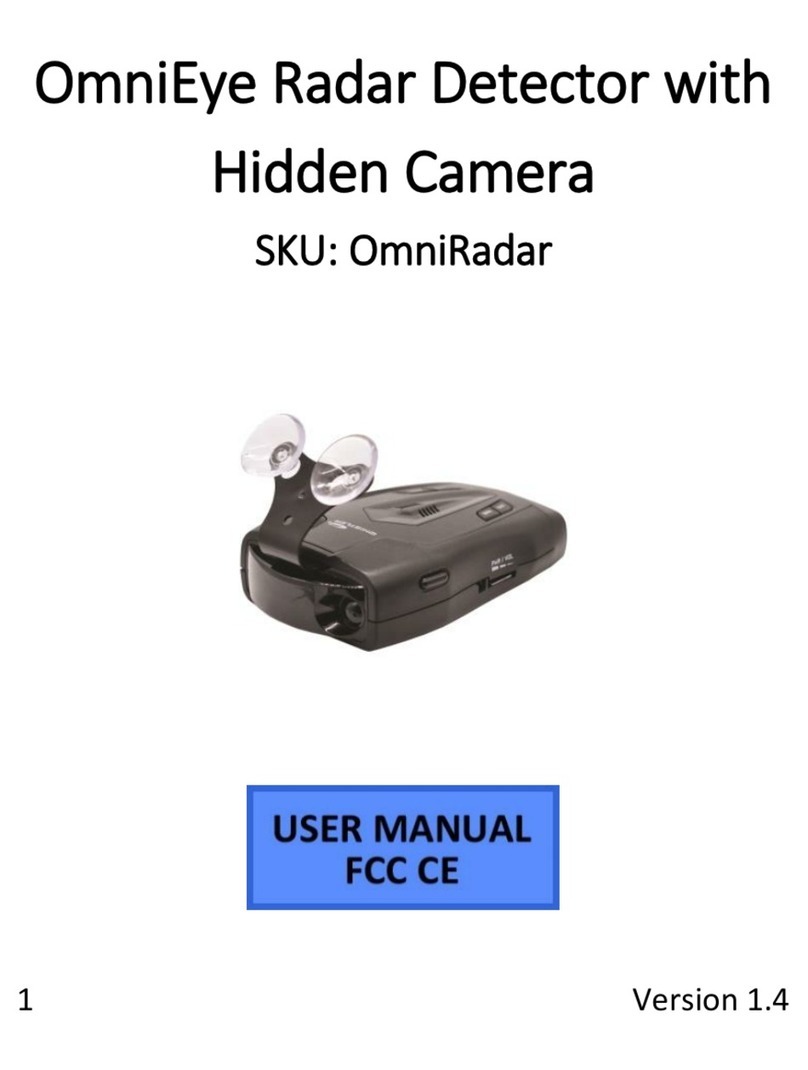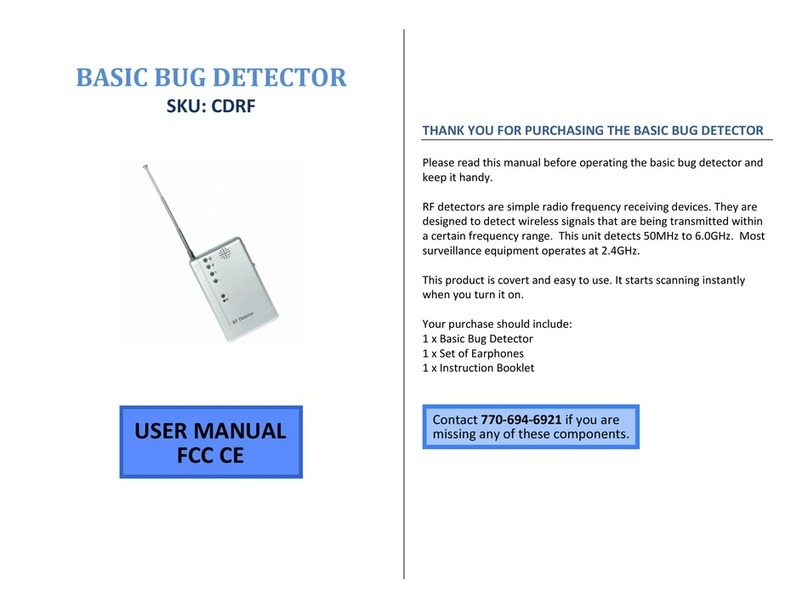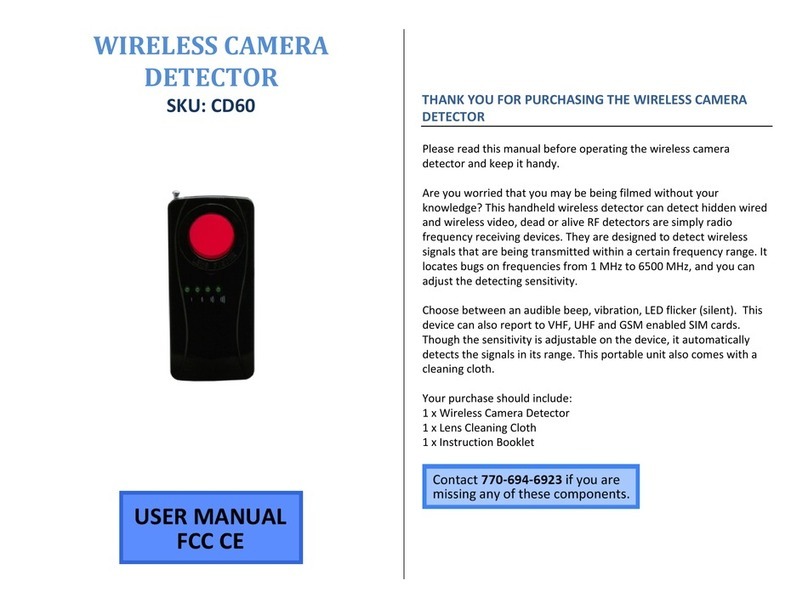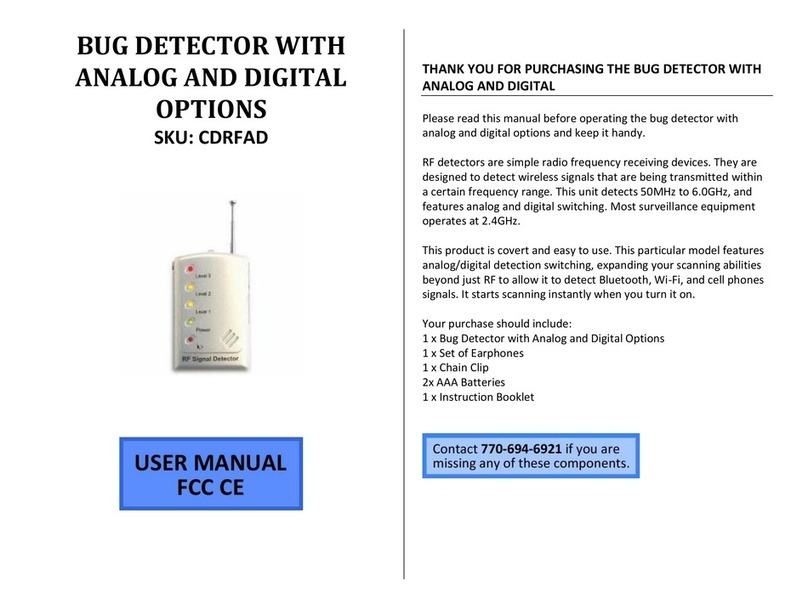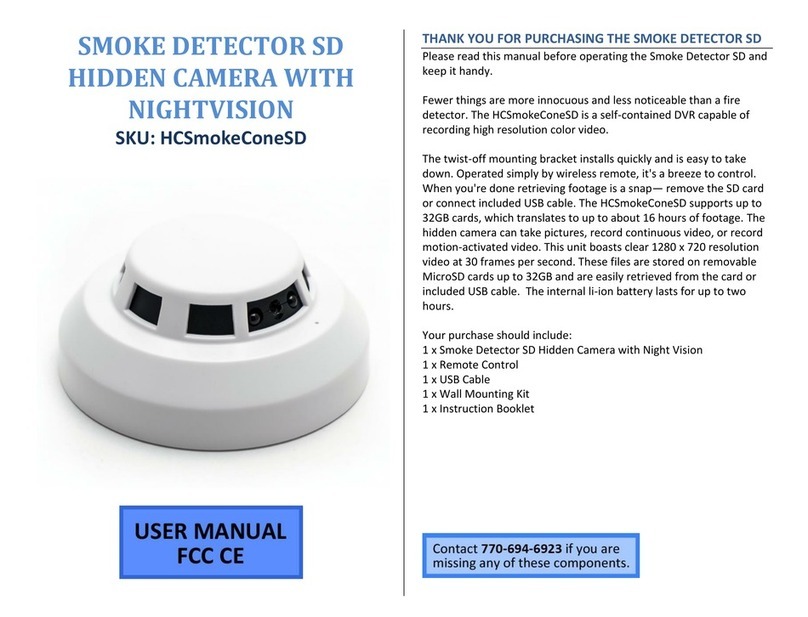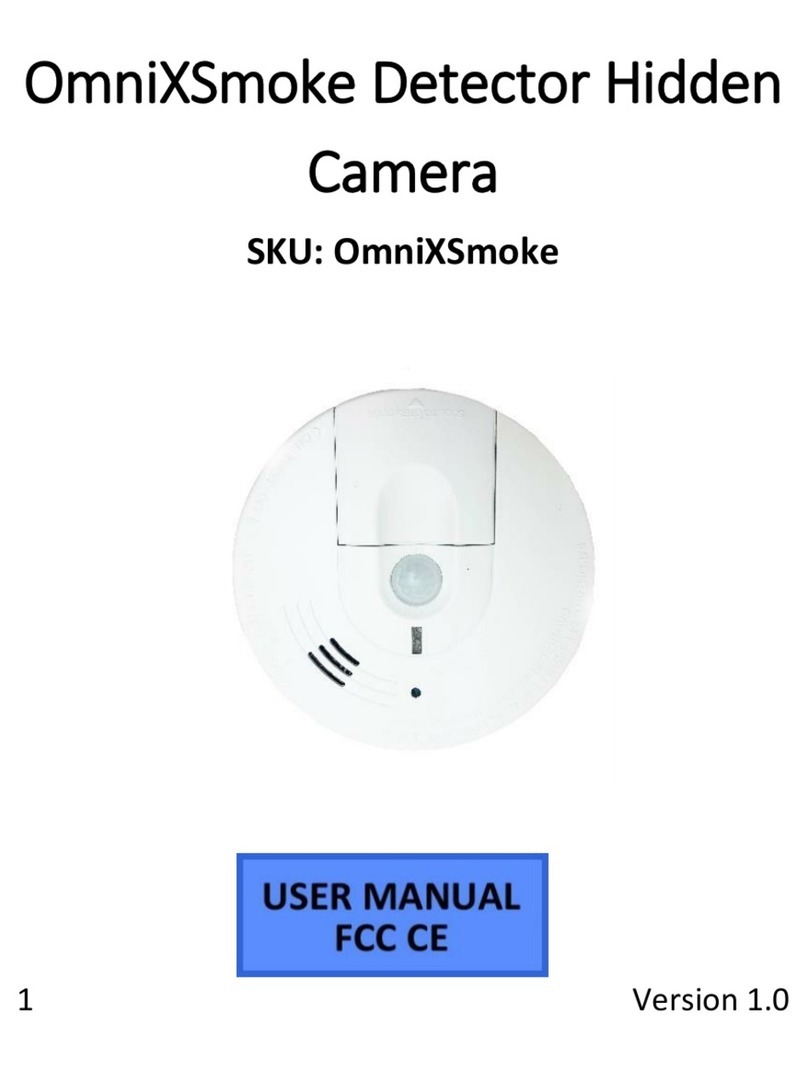PROFESSIONAL BUG
DETECTOR WITH VOICE
VERIFICATION
SKU: CD550Pro
THANK YOU FOR PURCHASING THE PROFESSIONAL BUG
DETECTOR WITH VOICE VERIFICATION
Please read this manual before operating the professional bug
detector with voice verification and keep it handy.
Our latest detector is the latest in top-of-the-line portable
technology. Packs all the features you would expect in larger, bulkier,
and more expensive units. Designed to locate bugs hidden in the
surrounding area, this particular detector features audio verification,
allowing you to help eliminate false positives by listening in.
Are you worried that you may be being filmed without your
knowledge? This wireless detector can detect hidden wired and
wireless video, dead or alive, and has multiple alert modes including
audible alarms, LEDs, and vibration. It locates bugs on frequencies
from 50 MHz to 6500 MHz, and you can adjust the detecting
sensitivity. RF detectors are simply radio frequency receiving devices.
They are designed to detect wireless signals that are being
transmitted within a certain frequency range. This unit detects
50MHz to 6.0GHz. Most surveillance equipment operates at 2.4GHz.
Professional grade. You're looking at our best bug detector the RF
Signal Detector with Analog/Digital Switch and LED Indicator. This
professional wireless signal sweeping device is a customer favorite
and will be an invaluable tool for your bug sweeping needs.
Your purchase should include:
1 x Professional Bug Detector with Voice Verification
1 x AC Adapter
1 x Set of Ear buds
1 x Instruction Booklet