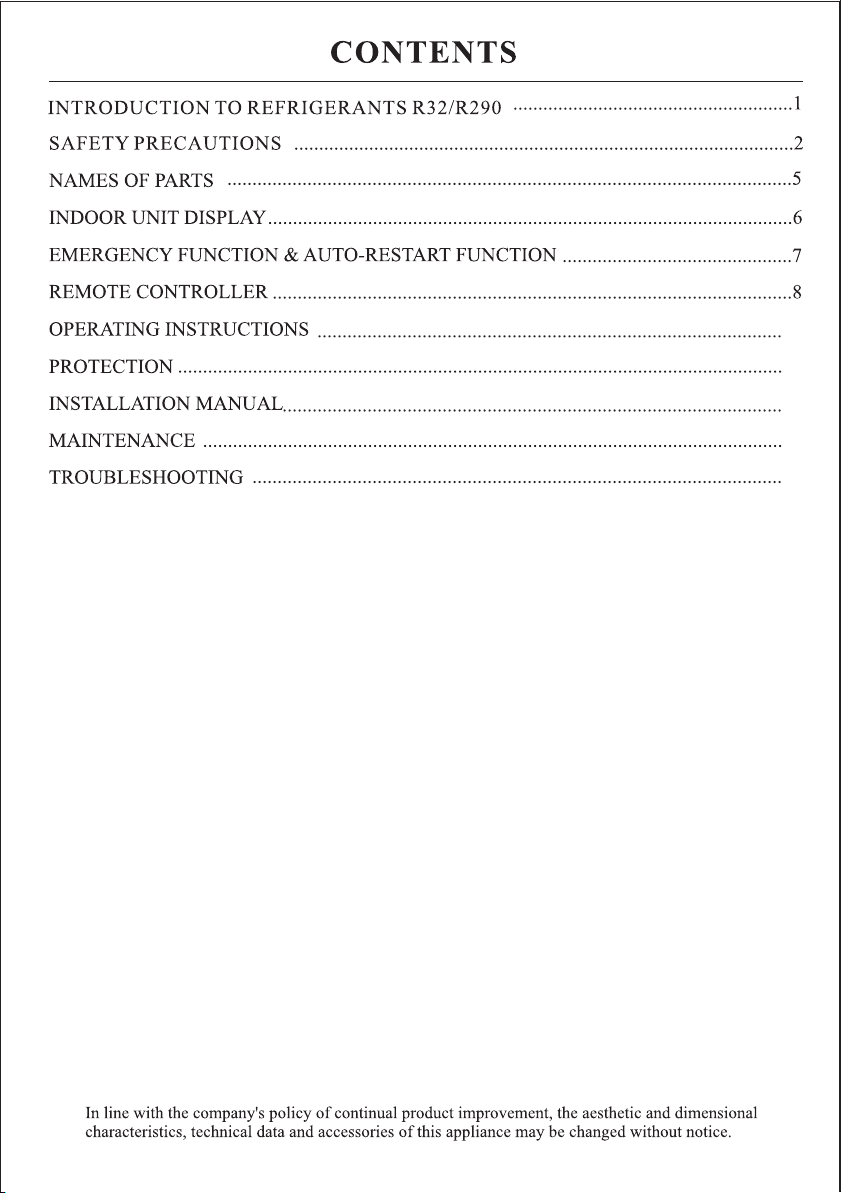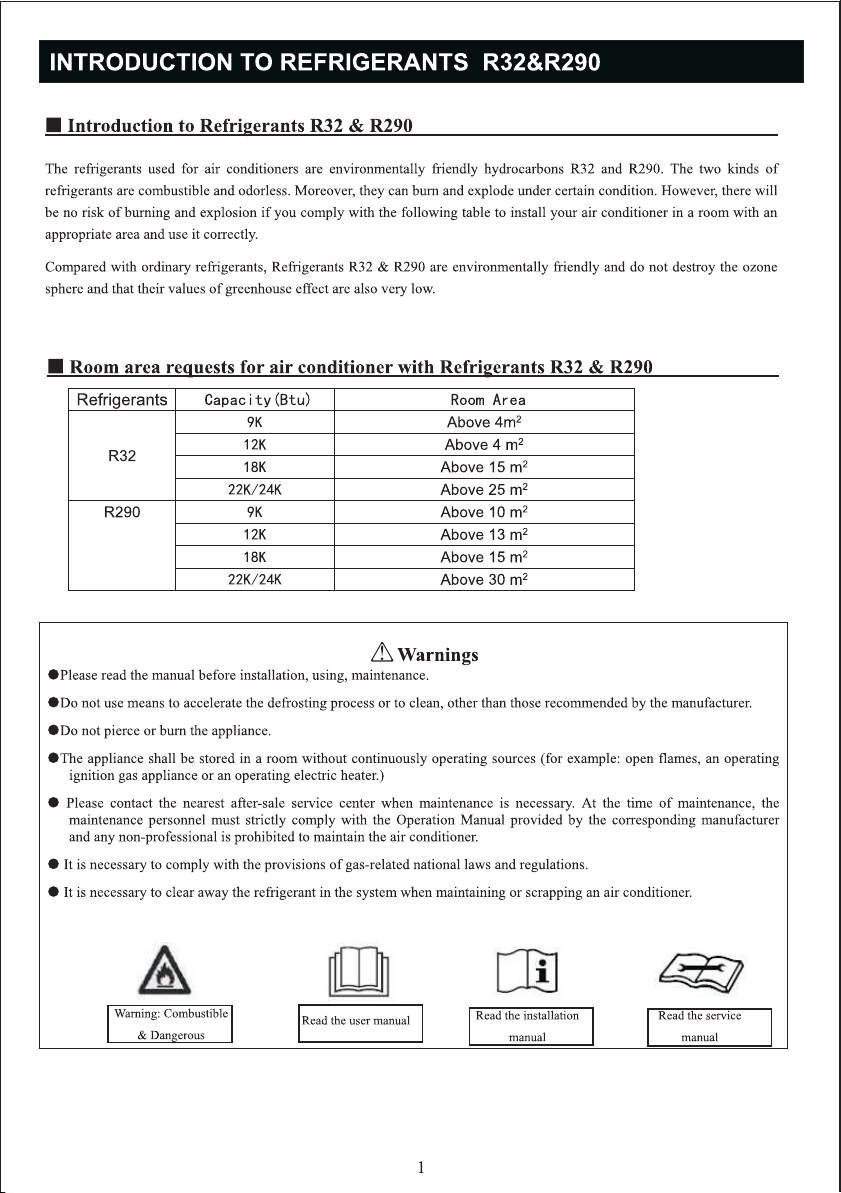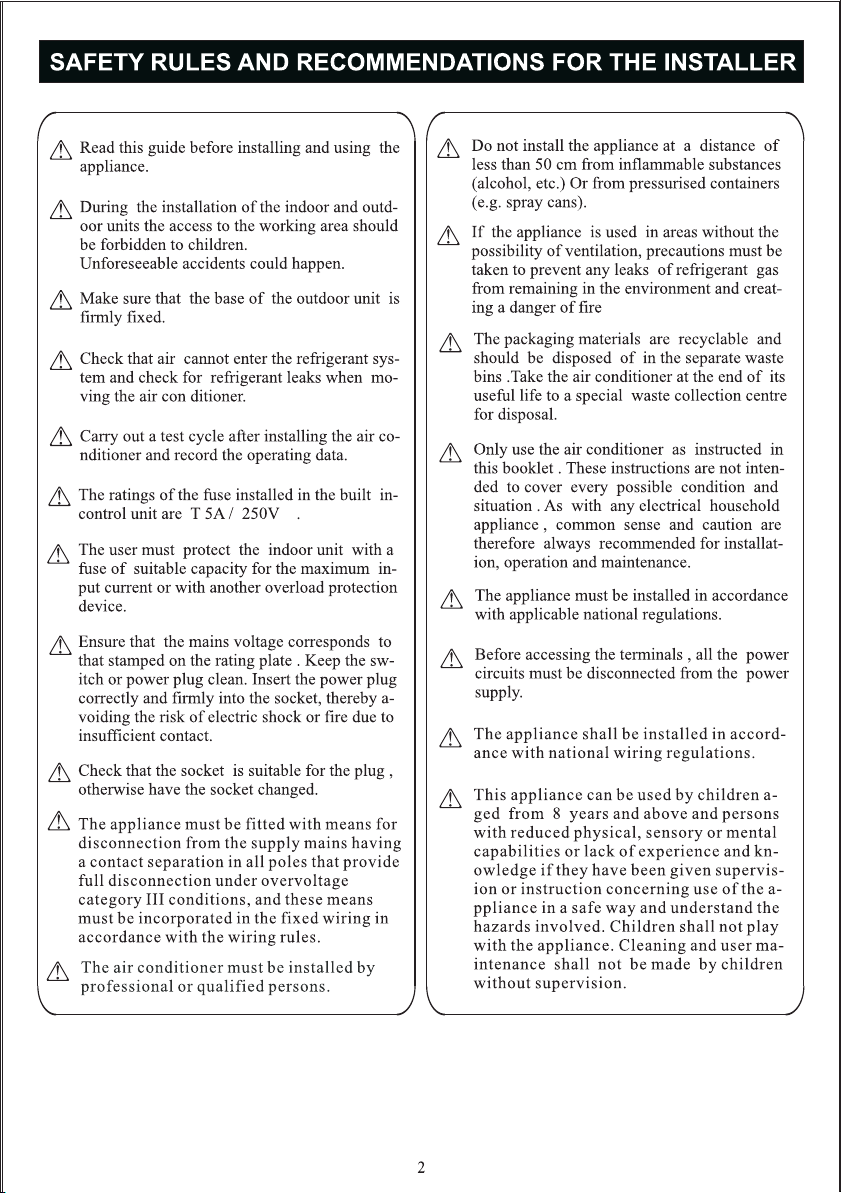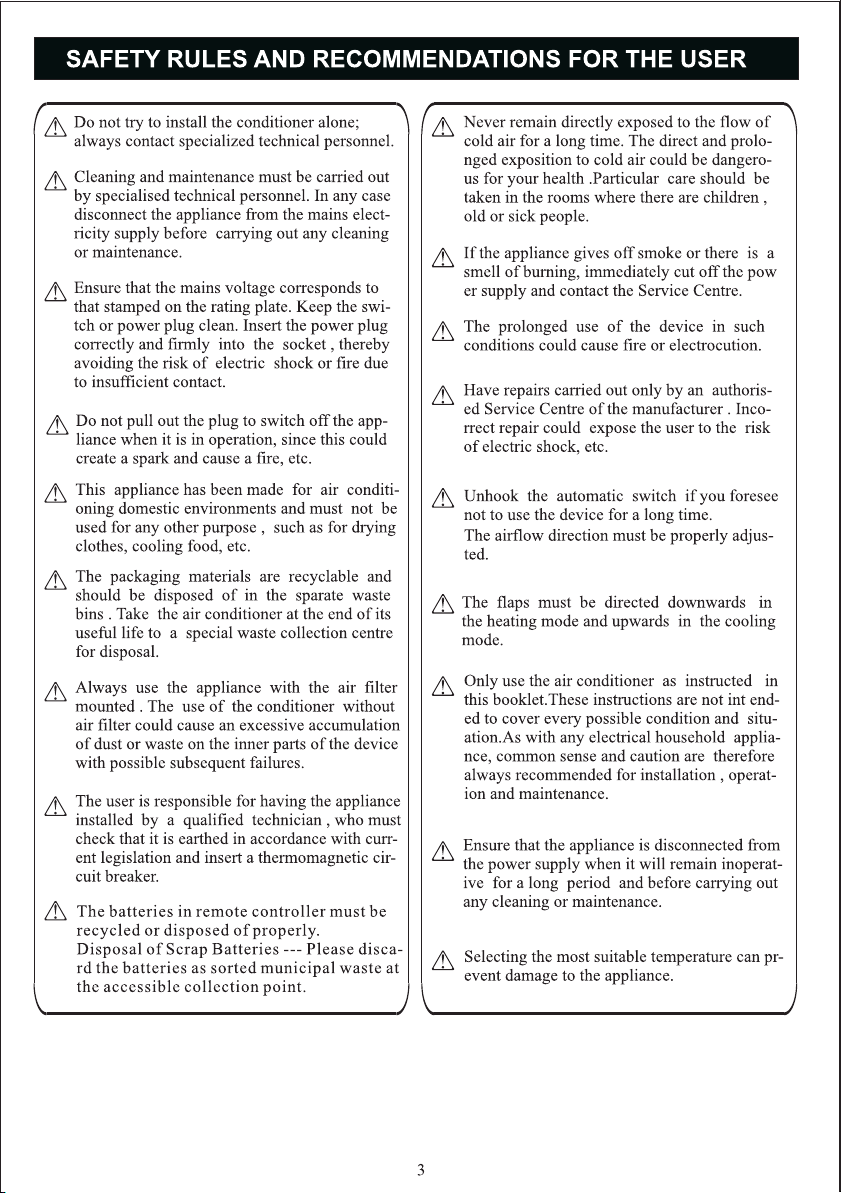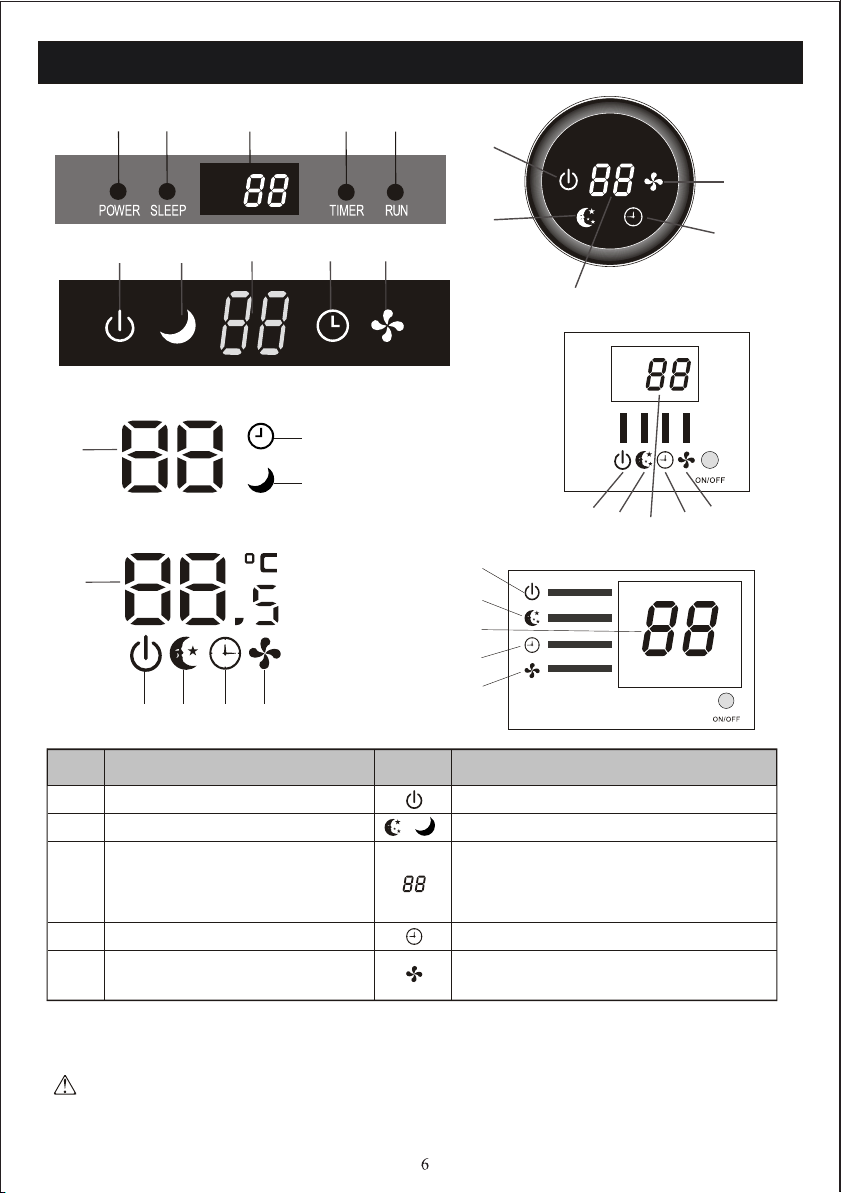REMOTE CONTROLLER
The out looking and some function of remote controller maybe difference.
The unit confirms the correct reception of each press button with a beep.
To select the mode of operation
To switch on/off the display. (If applicable)
To activate or deactivate of the movement of the horizontal deflectors.
(If applicable)
To activate the function SLEEP
To switch - on /off HEALTH funtion.It is a button which controls the ionizer or
plasma generator. (If applicable)
Press this button to activate / deactivate the ECO function which enables the
unit automatically to sets the operation to achieve energy savings.
Press this button to activate/deactivate the Superfunction which enables the
unit to reach the preset temperature in the shortest time.
Press it to decrease temperature/ time setting.
Press it to increase temperature / time setting.
Press it to start or stop operation.
Press it to set auto-off timer.
To select the fan speed of auto/low/mid/high
8
10
12
6
14
7
9
13
MODE
DISPLAY
SLEEP
HEALTHY / HEALTH /
ECO
SUPER / TURBO
11 CLOCK
1
2
(TEMP DN)
(TEMP UP)
3
4FAN
5TIMER
When you press "3D", the horizontal and vertical vanes will swing together
at the same time. (If applicable)
RESET
ANTI-MILDEW / MILDEW To activate the function ANTI-MILDEW. (If applicable)
To restart REMOTE CONTROLLER. (If applicable)
16
15
When you press this button,the time will be flickering; then through" "and
" ", you can adjust the time (one time you press,one minute you adjust;
and if you continue to press,the time change rapidly), after adjusting to your
required time, please press this button again to fix the time. (If applicable)
ANTI-MOSQUITO To activate the function of ANTI-MOSQUITO. (If applicable)
ON/OFF
or
To activate or deactivate of the movement of the vertical deflectors.
PLASMA
17
Mute
AH
To activate the function of Mute. (If applicable)
To activate the function of Child Lock when press MODE and TIMER buttons
together. (If applicable)
To activate the function of 8 heating. (If applicable)
18
19
20
I FEEL
(MODE+TIMER)
To switch active /deactive "I FEEL" function.The air conditioner will regulate
the room temperature based on the temperature(0 ~50 ) around the
remote controller.This function will terminate 2 hours later once it's active.
(If applicable)
21
3D
SWING X /
SWING L-R
/
SWING / SWING Y /
SWING U-D
/
No.
Buttor Function
HEALTH/MUTE/CLEAN/IFEEL/I SET,SWING(left and right),these are optionalfunction buttons, youwill
hear a beepwhen press it though the actualmodel haven't thisfunction, we expressour apologies.
22 I SET Switch on/offI SET function
CLEAN Switch on/off self-clean function
Note: Don't press this button frequently, we suggest operate it per 3 months.
23
8
, check thedetails in page17
, check thedetails in page17