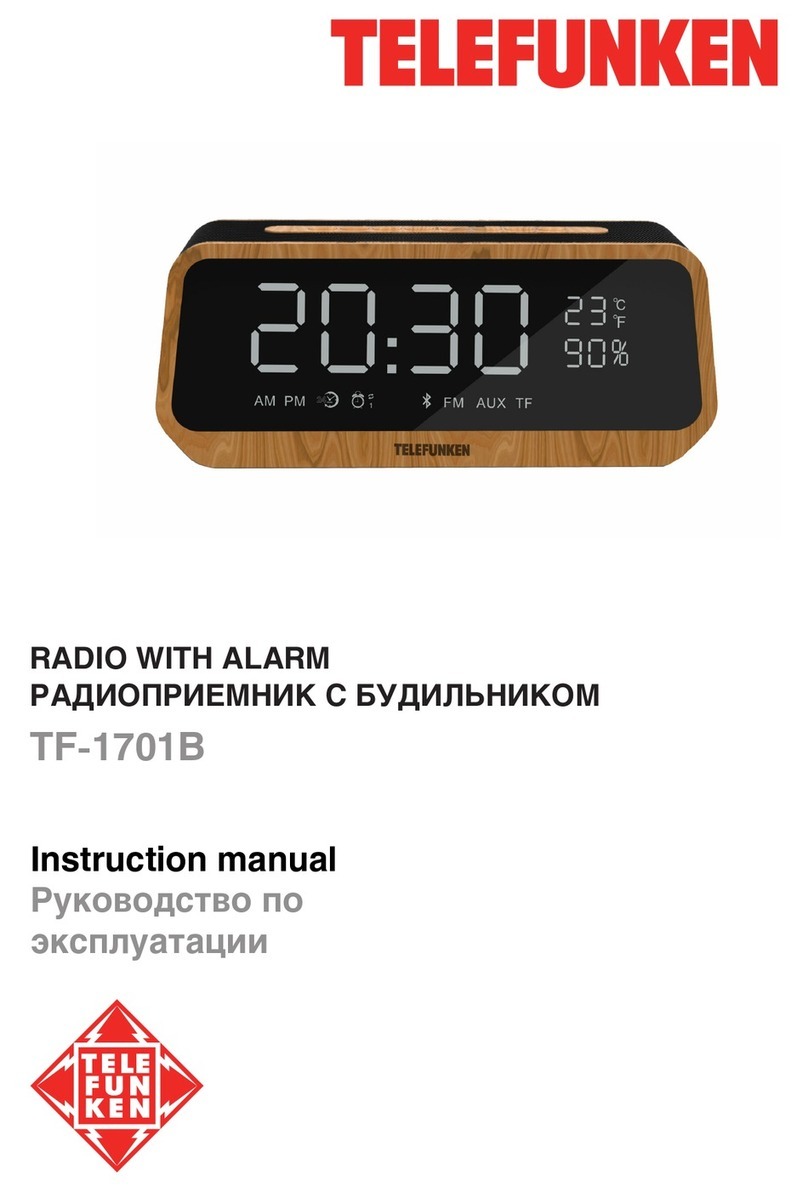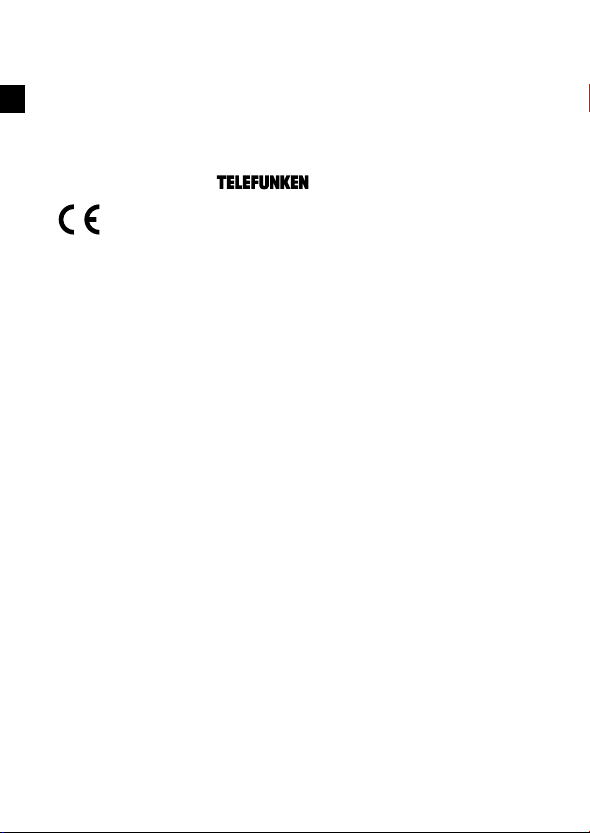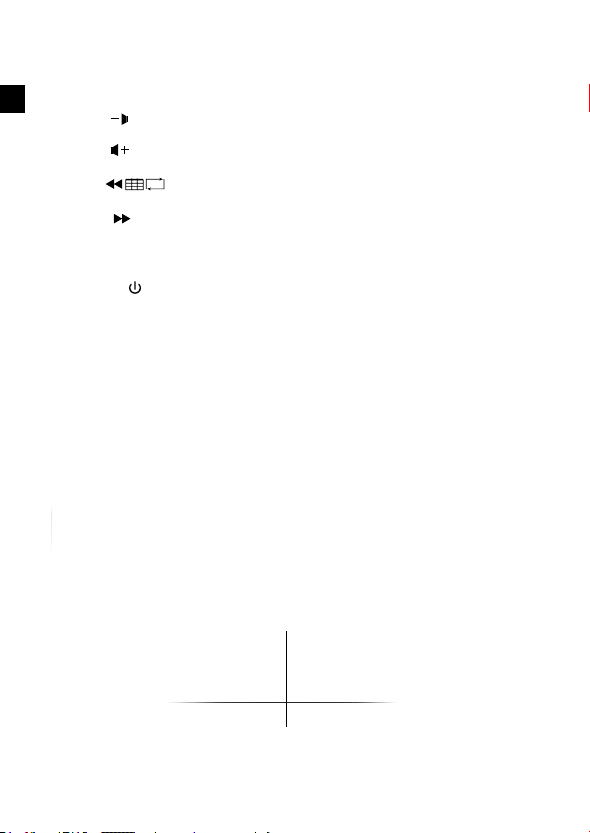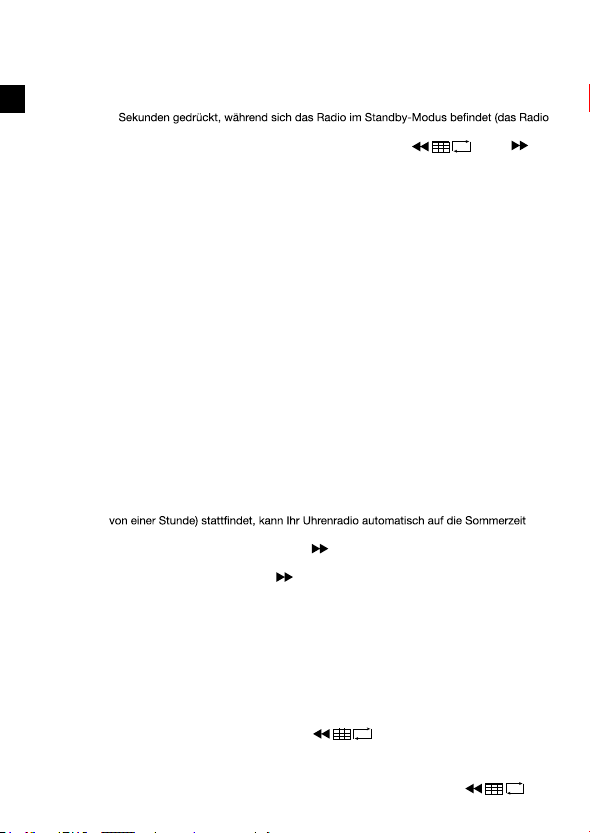4
DE
1. WICHTIGE SICHERHEITSHINWEISE
21. Verhindern Sie eine Beschädigung des Kabels durch Quetschen, Knicken oder Scheuern
HUZJOHYMLU2HU[LU/HS[LU:PLLZ]VUOLPLU6ILYÅpJOLU\UKVMMLULU-SHTTLUMLYU
22. Verlegen Sie das Kabel so, dass ein unbeabsichtigtes Ziehen bzw. ein Stolpern über das
Kabel nicht möglich ist. Halten Sie sowohl das Gerät als auch das Netzkabel außerhalb
der Reichweite von Kindern.
23. Ziehen Sie den Netzstecker nicht am Netzkabel aus der Steckdose und wickeln Sie das
Netzkabel nicht um das Gerät.
24. Bei Benutzung eines Verlängerungskabels muss dieses für die entsprechende Leistung
geeignet sein.
25. Verbinden Sie den Netzstecker mit einer gut erreichbaren Steckdose, um im Notfall das
Gerät schnell von der Netzversorgung trennen zu können. Ziehen Sie den Netzstecker
aus der Steckdose, um das Gerät vollständig auszuschalten. Benutzen Sie den
Netzstecker als Trennvorrichtung.
26. Ziehen Sie vor jeder Reinigung, und falls das Gerät längere Zeit nicht benutzt wird, den
Netzstecker.
27. Schalten Sie das Gerät immer aus, bevor Sie den Netzstecker ziehen.
28. Achtung! Sollte das Gerät infolge der elektrostatischen Entladung und kurzer
Überspannung fehlerhaft funktionieren, trennen Sie es von der Netzversorgung und
schließen Sie es erneut an.
29. Achten Sie besonders darauf, dass Kinder die Lautstärke nicht zu hoch einstellen.
30. +HZ;`WLUZJOPSKILÄUKL[ZPJOH\MKLY<U[LYZLP[LKLZ.LYp[LZ
Batterie-Sicherheitshinweise
1. Explosionsgefahr! Die Batterien dürfen nicht geladen oder mit anderen Mitteln
reaktiviert, auseinander genommen, ins Feuer geworfen oder kurzgeschlossen werden.
2. Setzen Sie Batterien keinen extremen Temperaturen, wie etwa direkter
Sonneneinstrahlung oder Feuer, aus. Legen Sie das Gerät nicht auf Heizkörper.
Auslaufende Batteriesäure kann Schäden verursachen.
3. Sollten Batterien einmal ausgelaufen sein, entnehmen Sie diese mit einem Tuch aus
dem Batteriefach. Entsorgen Sie die Batterien bestimmungsgemäß. Vermeiden Sie bei
ausgelaufener Batteriesäure den Kontakt mit Haut, Augen und Schleimhäuten. Spülen
Sie bei Kontakt mit der Säure die betroffenen Stellen sofort mit reichlich klarem Wasser
und suchen Sie umgehend einen Arzt auf.
4. Achtung! Es besteht Explosionsgefahr, wenn die Batterien falsch gepolt eingesetzt
werden. Benutzen Sie nur gleiche Batterietypen mit den entsprechenden technischen
Daten zum Ersatz. Verwenden Sie keine alten und neuen Batterien zusammen oder
Batterien verschiedener Typen oder Hersteller.
5. Setzen Sie Batterien immer gemäß der korrekten Polarität (+ und –), wie im Batteriefach
abgebildet, ein.
6. Verschluckte Batterien sind lebensgefährlich. Bewahren Sie alle Batterien außerhalb der
Reichweite von Kleinkindern und Haustieren auf. Wurden Batterien verschluckt, suchen
Sie sofort ärztliche Hilfe auf.
7. Erlauben Sie Kindern nicht, Batterien ohne Aufsicht eines Erwachsenen zu wechseln.
8. Entfernen Sie verbrauchte Batterien sofort aus dem Gerät und entsorgen Sie diese
bestimmungsgemäß.
9. Entfernen Sie die Batterien, wenn Sie das Gerät eine längere Zeit nicht verwenden.
10. Lagern Sie Batterien gut belüftet, trocken und kühl.