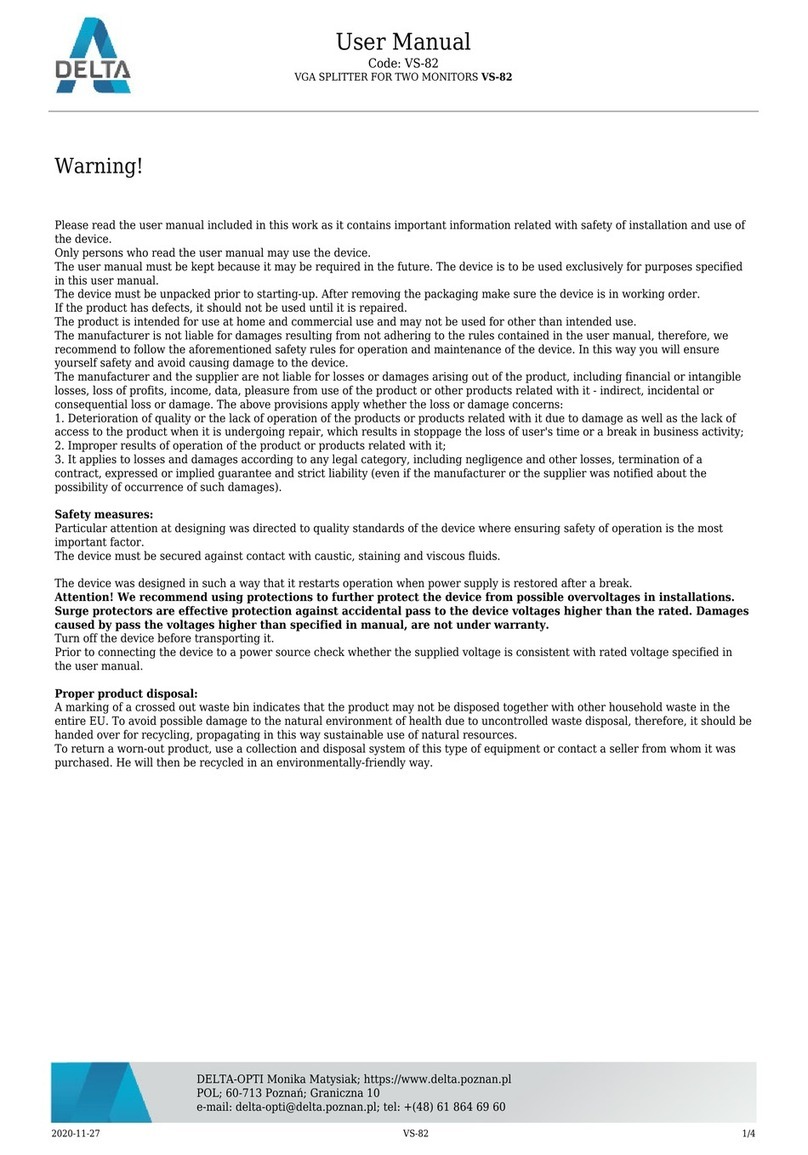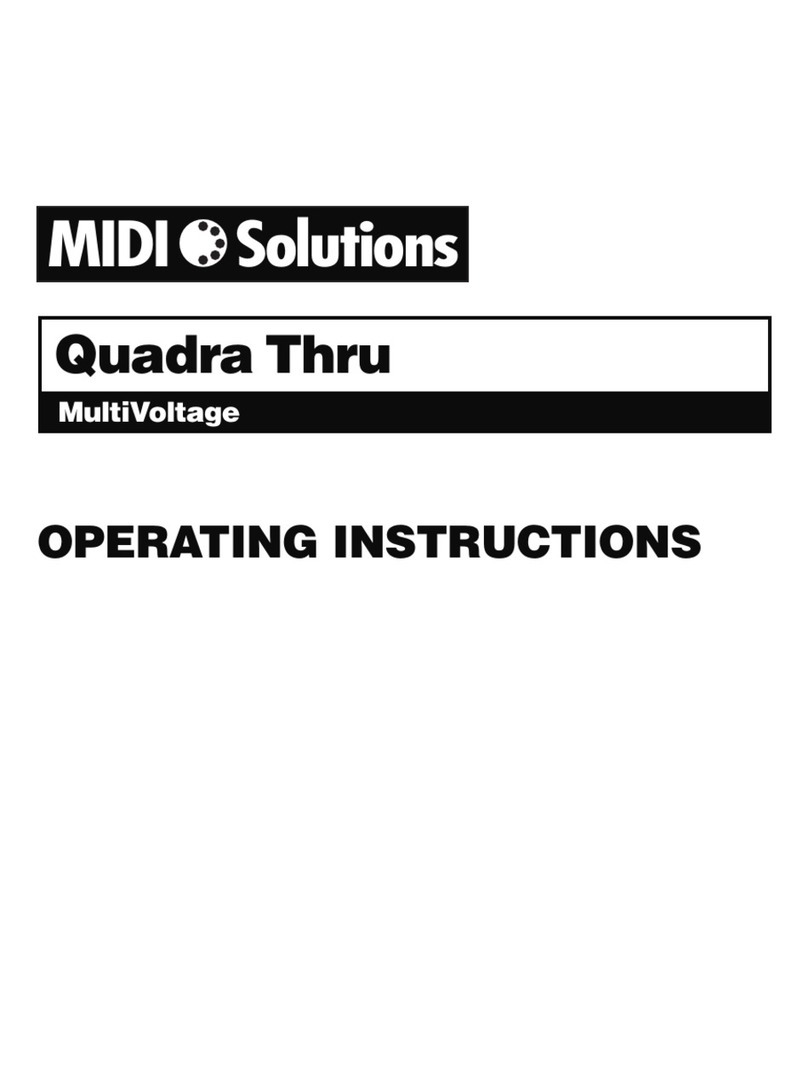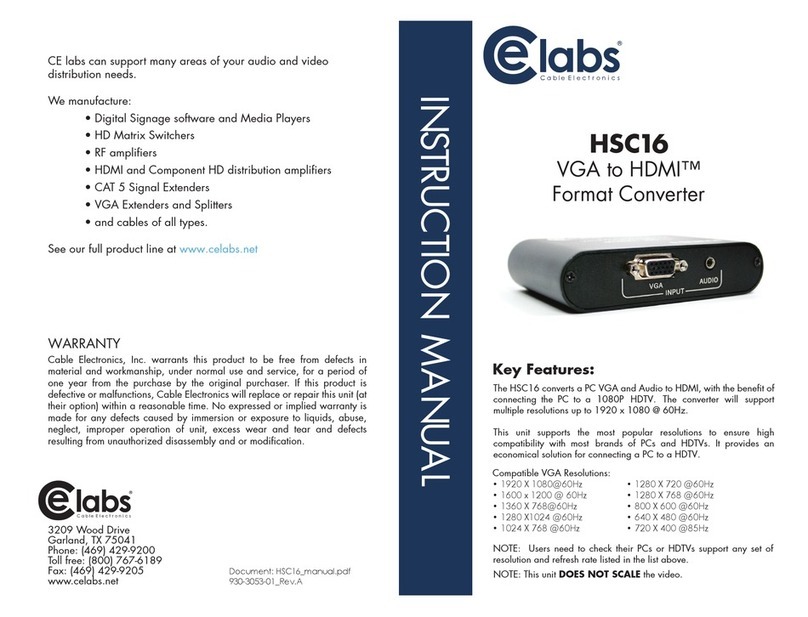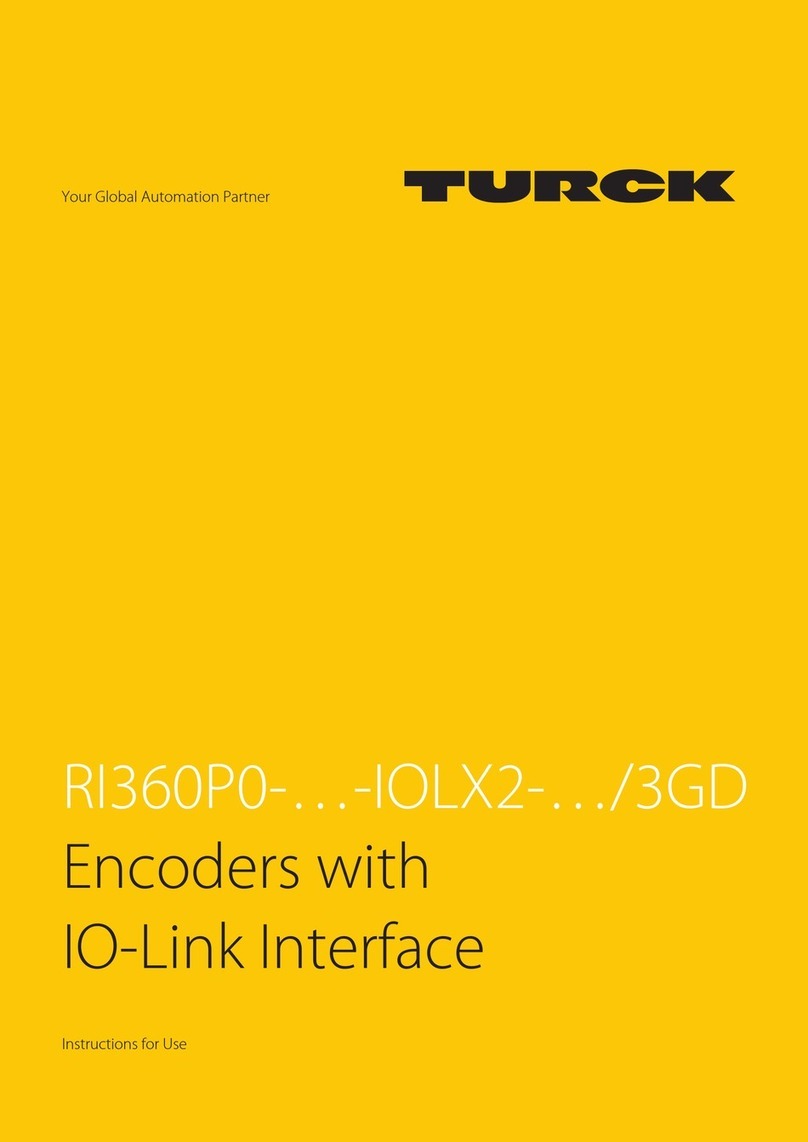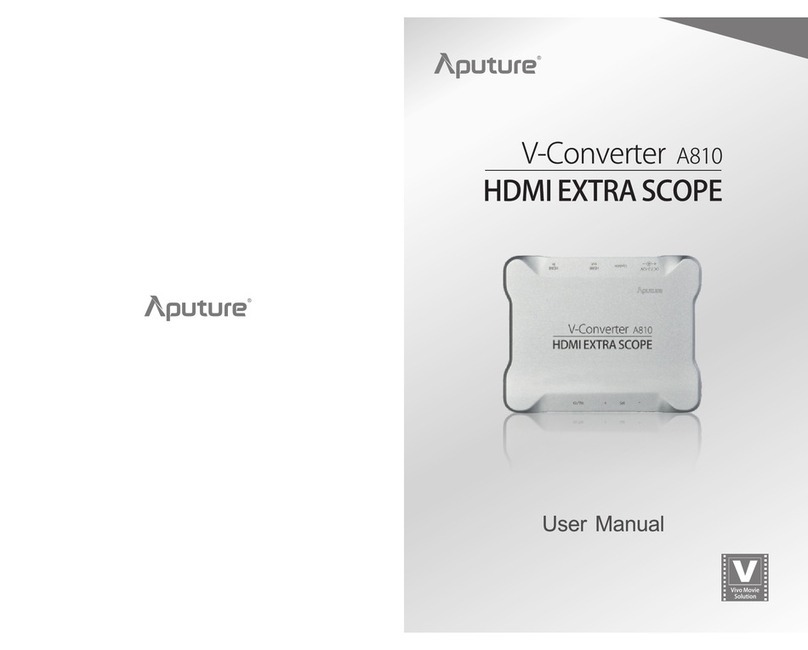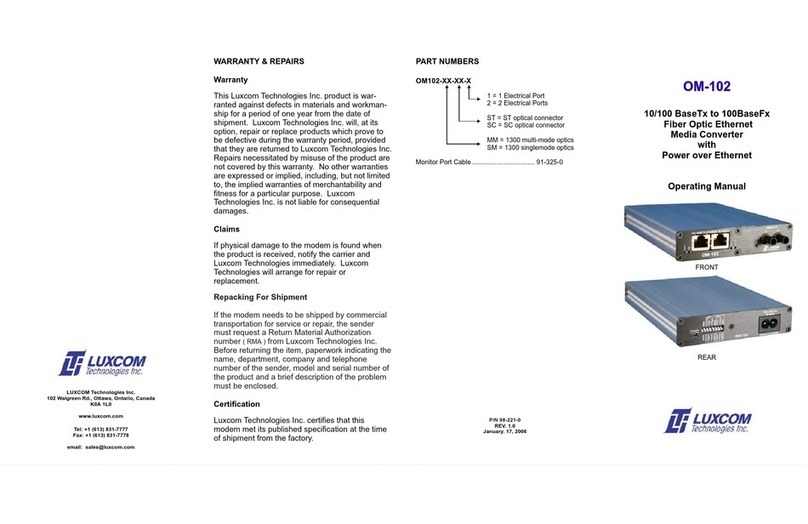TELELYNX IDH2-3308 User manual

MODELIDH2-3308

2/ 35
S
Sa
af
fe
et
ty
y
I
In
ns
st
tr
ru
uc
ct
ti
io
on
ns
s
1. Read this manual carefully before start operating the device.
2. Removal of device cover without permission may cause harm to human body and
the maintenance bond will be invalidated.
3. Handle the device with care to avoid crashing and falling, or otherwise it may cause
hazards to the internal hardware components.
4. Keep all inflammable, metal and liquid materials from dropping into the device
casing, or otherwise it may cause damages to the device.
5. Avoid dusty places and places with heating resources nearby, direct projection of
sunlight or instant mechanical vibrations for installation of the device.
6. Connect the grounding connector on the rear panel to protect earth contact
properly while in operation.
7. Choose proper type of cable connectors for connecting network interfaces of the
device.
8. Avoid rapid and frequent power on/off, or it may cause damages to the
semiconductor chipsets.
9. Keep proper direction of the power cord when plug into or out from a power socket.
10. Do not touch the power socket with wet hands to avoid electric shocks.
11. Take off all jewelry or ornaments, such as ring, necklaces, watches, bracelets, etc.,
before operating the device, or otherwise the metal contact may possibly cause
short circuit and result in components damage.
12. Make sure the AC power is unplugged in case of operator services within the
device casing or close to power supply are needed.
13. Only TELELYNX trained and approved staff is permitted to perform live line
operation and maintenance within the device casing.
14. Ensure good ventilation when the device is in operation, or otherwise it may cause
damages to the device due to overheating.
15. It is recommended to unplug the power cord from the socket if the device will not be
used for a long period of time.

3/ 35
Table of contents
Safety Instructions............................................................................................................................2
Table of contents...............................................................................................................................3
1Introduction...............................................................................................................................4
1.1 Functionality.................................................................................................................4
1.2 Key Features.................................................................................................................4
1.3 Front Panel....................................................................................................................5
1.4 Rear Panel of IDH2-3308.............................................................................................5
1.5 Typical Application Architecture.................................................................................. 6
2Before Use the Device ..............................................................................................................7
2.1 Operation Requirements...............................................................................................7
2.1.1 Requirements for Digital TV Devices...............................................................7
2.1.2 Requirements for Network Devices..................................................................7
2.2 Remarks........................................................................................................................7
3Operating the Device ..............................................................................................................10
3.1 Quick Start:.................................................................................................................10
3.2 IDH2-3308 Web Management Operation...................................................................10
3.2.1 User Login ...................................................................................................... 11
3.2.2 User Management........................................................................................... 11
3.2.2.1 Create New Users ................................................................................12
3.2.2.2 User Edit..............................................................................................13
3.2.2.3 Delete Existing Users...........................................................................13
3.2.3 Connecting Device..........................................................................................14
3.2.3.1 Device Information..............................................................................14
3.2.3.2 Warning Information............................................................................ 14
3.2.4 Parameter Settings ..........................................................................................16
3.2.4.1 Encode Parameter Settings ..................................................................16
3.2.4.2 Program Parameter Settings................................................................. 17
3.2.4.3 Multiplex Settings................................................................................18
3.2.4.5.3 Output Parameters Setting ................................................................24
3.2.5 Device Management Settings .................................................................25
3.3 Front Panel Operation of IDH2-3308.........................................................................29
3.3.1 Backlight/Alarm..............................................................................................29
3.3.2 Menu Content & Keypad Operation............................................................... 29
3.3.3 Menu Content .........................................................................................29
3.3.4 Keypad Operation................................................................................... 29
Annex A: Technical Specifications of IDH2-3308......................................................................... 30
Annex B: Default Settings..............................................................................................................32
Annex C Frequently Asked Question ............................................................................................. 34
Postscript .....................................................................................................錯誤! 尚未定義書籤。

4/ 35
1
1
I
In
nt
tr
ro
od
du
uc
ct
ti
io
on
n
1
1.
.1
1
F
Fu
un
nc
ct
ti
io
on
na
al
li
it
ty
y
IDH2-3308 is a MultiChannel SD encoder which complies with low bit rate performance requirements. It
can perform SD H.264/MPEG-2 compression encoding for up to eight channels of analog input A/V
signals simultaneously, and then output the signals through ASI/IP interface after multiplexing, it also
can support multiplexing of 2 ASI inputs and coding outputs, with higher quality of coding image and
rate.
1
1.
.2
2
K
Ke
ey
y
F
Fe
ea
at
tu
ur
re
es
s
This product has the following main features:
A. 2/4/6/8independent channels of video/audio and SDI input ports.
B. 2 independent channels of ASI input ports ( multiplexing input).
C. Support video SD encoding: MPEG-2/H.264.
D. Video profile modesupport both main profile and high profile.
E. Video output bit rate range: 0.25~5.5Mbps(H.264).
F. Video output bit rate range: 0.5~5.5Mbps(MPEG-2).
G. Support VBR/CBR video encoding.
H. Video aspect ratio support: 4:3, 16:9, 1:1.
I. Support MEPG-1 L2 or LC-AAC audio encode format.
J. MPEG-1 L2 audio sampling support: 192Kbps,224Kbps,256Kbps,320Kbps,384Kbps.
K. LC-AAC audio sampling support: 96Kbps, 112Kbps, 128Kbps, 160Kbps, 192Kbps, 224Kbps,
256Kbps, 320Kbps.
L. Support audio sample rate: 32KHz, 44.1KHz, 48KHz.
M. System output data rate range: 2~60Mbps.
N. IP output TS is in the form of UDP/RTPpacket, support MPTS/SPTS mode; when “SPTS”is selected
for output mode,ASI output should be closed.
O. Support encoded programs output in SPTS mode.
P. Support encoded and multiplexed programs output in MPTS mode.
Q. Support up to 32 programs output in multiplexing mode; support up to 8 programs output in encode
mode.
R. Support the auto-padding of empty data packets and the constancy of output bit rate.
S. LCD-display front panel, to real-time monitor & configure the system status and parameter locally.
T. Web-based remote management and control
U. Malfunction alarm display
V. Power failure memory recovery
* Please refer to Annex A for detailed technical specifications.

1.3 FrontPanel
As shown in figure 1, there are one LCD display、one 6-key keypad and three LED
indicators on the front
panel of IDH2-3308.
The model type and logo notification information will display on the LCD screen during the
device initialization stage. User can check part of the working status of device, and set part
of the parameters of IDH2-3308 by exploring a menu realized by buttons/LCD screen after
system initialization, see section for details.
1. The POWER LED will be light if the device powers on successfully.
2. The STATUS LED will show some working status of the device, see section§3.4 for
details.
3. The WARNING LED will indicate warning messages of the device, if exists, see
section§3.4 for details.
1.4 Rear Panel of IDH2-3308
As shown in figure 2, the rear panel of IDH2-3308 includes eight A/V input ports, two ASI
input ports, two ASI output ports, one IP output ports (data1), one RJ45 connector for
management, one engineering test port, one power supply connector, one power switch,
and a grounding connector.
1. Power Input Port: To connect to 100~240V 50/60Hz AC input;
2. Power Switch: To turn IDH2-3308 on or off;
3. CNOTROL Management Port: RJ45 interface, to connect to management server via
100BaseT or Gigabit Ethernet;
4. CONSOLE port: engineering test port. Do not use as management port or data port,
or affect IDH2-3308 and other network devices ( as the physical port is RJ 45, while
the actual electric standard is RS-232)!
5. AV Input port: BNC port, one video and one stereo input/one video and two
independent mono audio input;
6. ASI input port: BNC port, input the TS which comply with DVB standard;
7. ASI output port: BNC port, output the TS which comply with DVB standard;
8. IP Output Port: RJ45 port, output the TS via IP protocol ( output the same TS as ASI
port does );
9. Grounding point: To connect the device with conductive earth. Please make sure of
proper grounding of the device before start operating it for the safety of the
operators and the device itself!
5 / 35
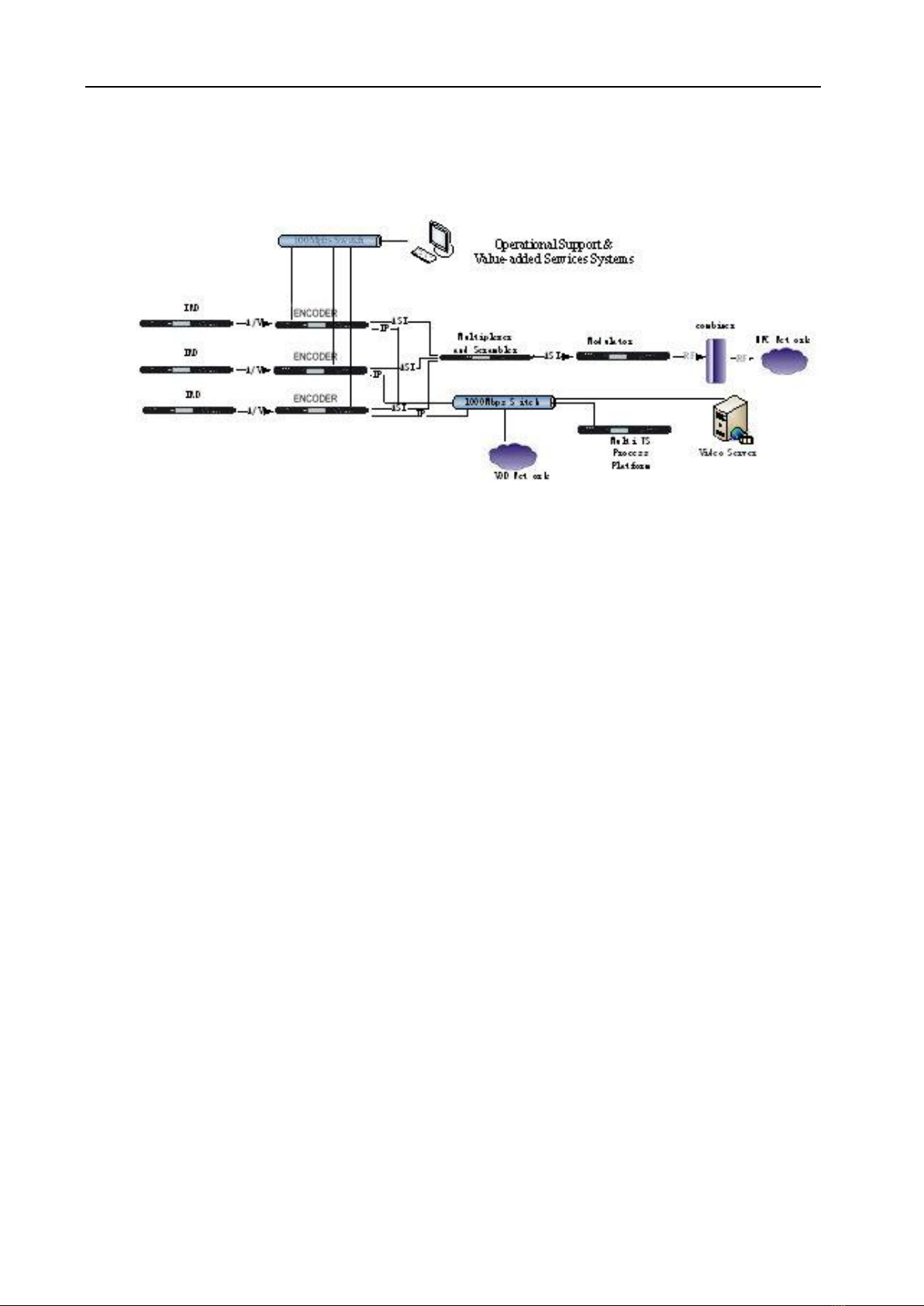
6/ 35
1
1.
.5
5
T
Ty
yp
pi
ic
ca
al
l
A
Ap
pp
pl
li
ic
ca
at
ti
io
on
n
A
Ar
rc
ch
hi
it
te
ec
ct
tu
ur
re
e
Refer to figure 3:
4. IDH2-3308 System Application Black Diagram
IDH2-3308 compressed encodes the signals and packet them into TS after digitization sampling of
received analogAV signals, and then output the signals through ASI/IP interface. Please refer to section
2.1.1for details of supported transport stream formats.
The input devices of IDH2-3308 should be A/V output devices, such as satellite receiver, video player,
DVD, etc. the output connection devices of IDH2-3308 should be multiplexer and scrambler.
[Remark] We strongly recommend use of TELELYNX products as IDH2-3308’s input and output signal
processing devices, as the reliability of their unified performance is proven. For products of other
manufacturers, they may also be used together with IDH2-3308, as long as they satisfy TS signal
characteristics stated in section 2.1.1, but the compatibility between them may need further verification in
the real system applications.
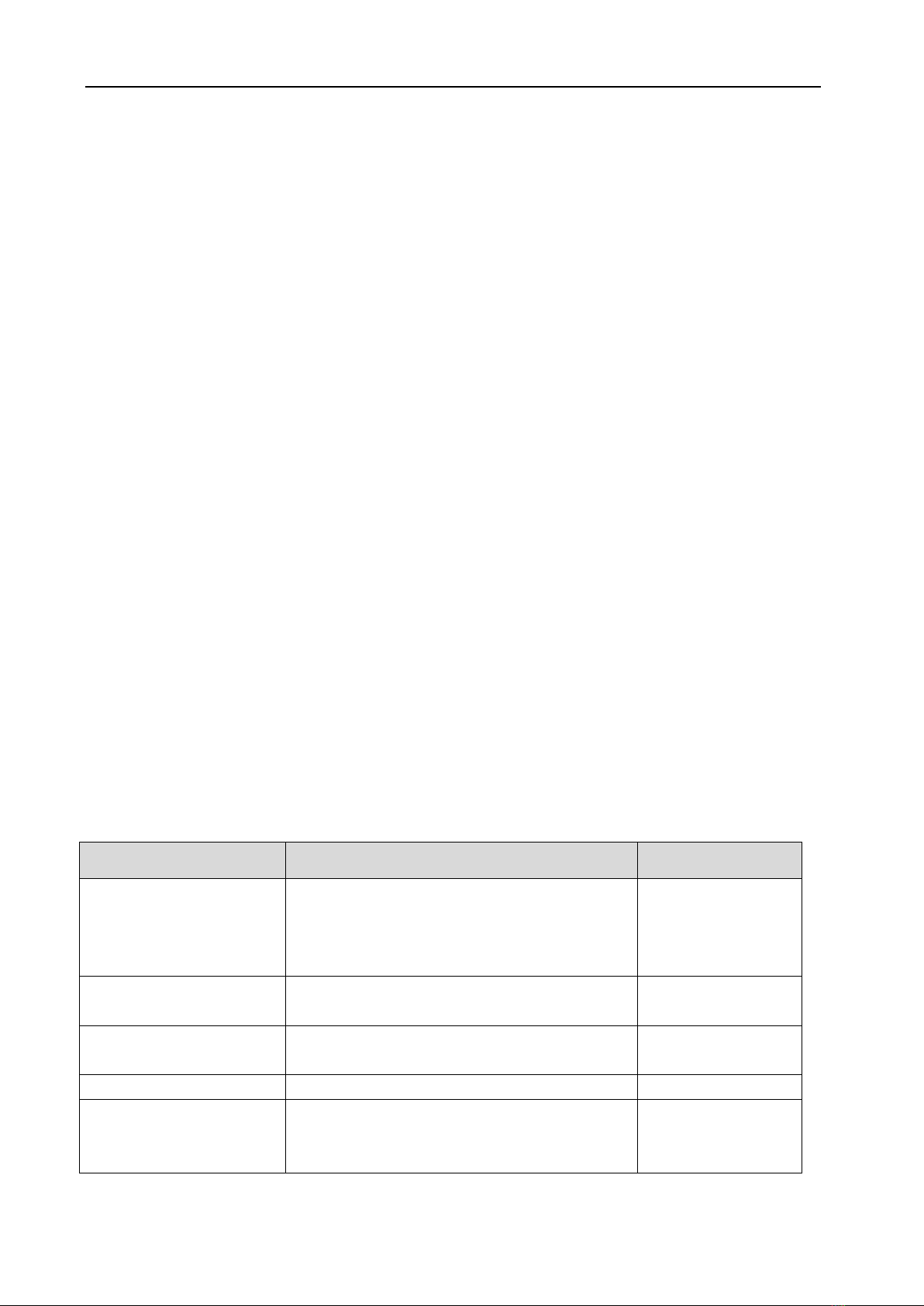
7/ 35
2
2
B
Be
ef
fo
or
re
e
U
Us
se
e
t
th
he
e
D
De
ev
vi
ic
ce
e
2
2.
.1
1
O
Op
pe
er
ra
at
ti
io
on
n
R
Re
eq
qu
ui
ir
re
em
me
en
nt
ts
s
In order to ensure proper operation of IDH2-3308, there are some requirements for other digital TV and
network devices, which will connect with IDH2-3308. Please see below for details:
2
2.
.1
1.
.1
1
R
Re
eq
qu
ui
ir
re
em
me
en
nt
ts
s
f
fo
or
r
D
Di
ig
gi
it
ta
al
l
T
TV
V
D
De
ev
vi
ic
ce
es
s
The preceding device of IDH2-3308 needs to provide Standard Definition AV/SDI signal source. The
succeeding device of IDH2-3308 need to receive ASI/IP signal derived from IDH2-3308. If modulator is
used later, the terminal STB and this modulator should be agreed with the same DVB’s transmission
standard.
Administer should properly configure the input and output settings for IDH2-3308.
2
2.
.1
1.
.2
2
R
Re
eq
qu
ui
ir
re
em
me
en
nt
ts
s
f
fo
or
r
N
Ne
et
tw
wo
or
rk
k
D
De
ev
vi
ic
ce
es
s
The switch for the IDH2-3308 and the managing workstation should be a 100M or gigabit switch, the
maximum data exchange speed of each port must be higher than 60Mbps.
Any hosts that may worsen the network traffic, such as some workstations or servers installed real-time
communication tools, streaming media server or WEB server, must not be located at the LAN switch of
the output of IDH2-3308. These additional signals may cause packet loss, network jitter worsening, and
hence due to audio/video distortion at the audiences.
2
2.
.2
2
R
Re
em
ma
ar
rk
ks
s
Management workstation must contain network device such as network card. Microsoft Windows are the
recommended operating systems of the management workstation.
The using value of parameter settings should comply with the criteria below:
Parameter Settings
Value Range
Note
Video Output Bit Rate
0.25~5.5Mbps (H.264)
0.5~5.5Mbps (MPEG-2)
Channel 1~8
Video Bit Rate Mode
CBR/VBR
Channel 1~8
Video Encode Standard
H.264/MPEG-2
Channel 1~8
Profile Mode
High profile/Main profile
Video Input Format
A/V:PAL60/SECAM/NTSC4.43/PAL(COMBINATION-
N)/PAL(M)/PAL(D/K/B/G/H/I/N)/NTSC(M/J)
SDI:PAL/NTSC
Channel 1~8

8/ 35
Parameter Settings
Value Range
Note
Video aspect ratio
4:3/16:9/1:1
Channel 1~8
Audio Encode Standard
MPEG-1 L2/LC-AAC
Channel 1~8
Audio Output Bit Rate
192/224/256/320/384Kbps(MPEG1 L2)
96/112/128/160/192/224/256/320Kbps(LC-AAC)
Channel 1~8
Lightness
0~100
Channel 1~8(no SDI)
Contrast
0~100
Channel 1~8(no SDI)
Saturation
0~100
Channel 1~8(no SDI)
HUE
0~100
Channel 1~8(no SDI)
Image Horizontal Offset
0~40
Channel 1~8(no SDI)
Video PID
0x20~0x1ffe
Channel 1~8 (No PID
value conflict)
Audio PID
0x20~0x1ffe
Channel 1~8 (No PID
value conflict)
PCR_PID
0x20~0x1ffe
Channel 1~8 (No PID
value conflict except
video PID)
PMT_PID
0x20~0x1ffe
Channel 1~8 (No PID
value conflict)
Program Name
(16 letters or 8 Chinese characters),character
range:A~Z,a~z,0~9, space and underline.
Program 1~8
Program ID No.
1~65535
Program 1 ~8 (No
program ID No. conflict)
Output Data Rate
2~60Mbps
Output TS_ID
1~65535

9/ 35
Parameter Settings
Value Range
Note
Output ON_ID
1~65535
Audio Sampling Frequency
32/44.1/48KHz
Same application value
for channel 1~4;
Same application value
for channel 5~8;
IP Address
000.000.000.000~255.255.255.255
Subnet Mask
000.000.000.000~255.255.255.255
Default Gateway
000.000.000.000~255.255.255.255
Language Selection
Chinese/English
IP Output Program Type
MPTS/SPTS
IP Output Module
Source IP Address
000.000.000.000~255.255.255.255
IP Output Module
Destination IP Address
000.000.000.000~255.255.255.255
IP Output Module
IP Network Subnet Mask
000.000.000.000~255.255.255.255
IP Output Module
UDP Port
1~65535
IP Output Module

10 / 35
3
3
O
Op
pe
er
ra
at
ti
in
ng
g
t
th
he
e
D
De
ev
vi
ic
ce
e
3
3.
.1
1
Q
Qu
ui
ic
ck
k
S
St
ta
ar
rt
t:
:
Please follow the procedures below if it is the first time for you to use IDH2-3308 for constructing digital
TV head-end system:
1. Construct your hardware environment, including chassis installation, power supply system
deployment, and connecting switches, IDH2-3308, the preceding device(s)(SD Video Source), the
succeeding device(s) (e.g. Multiplexer, Modulator, and network receiving devices), management
workstation.
2. Plan for the IP addresses of management port, A/V encode standard, A/V bit rate, and PID etc. It is
strongly recommend that take note of IP addresses and other configurations and keep it safely for
checking purposes in future.
3. Boot up each preceding devices of IDH2-3308 and configure the operating parameters, in order to
ensure the proper signal source. Please refer to the user manuals of preceding devices provided by
their suppliers for detailed configuration.
4. Boot up IDH2-3308, perform a factory reset through the front panel control. If you have known the
management port IP address of the IDH2-3308 you are currently using, and it is in the same subnet
with the management workstation, you may also start configuring IDH2-3308 from the management
workstation directly. Or otherwise you will need to configure the IP address of management port
using front panel control
5. Login to IDH2-3308 from the web management workstation.
6. Configure the coding parameter, program parameter, IP module parameters and ASI output
parameter.
7. Configure the signal receiving of IDH2-3308’s succeeding devices (e.g. Multiplexer) according to the
user manuals provided by their suppliers.
8. Make use of TS analyzer and set-top box to test the transport streams in the head-end equipment
room, if normal, then the signal is ready for transmission in the real network.
3
3.
.2
2
I
ID
DH
H2
2-
-3
33
30
08
8
W
We
eb
b
M
Ma
an
na
ag
ge
em
me
en
nt
t
O
Op
pe
er
ra
at
ti
io
on
n
IDH2-3308’s monitor control could be implemented through browser.
Remarks: IE6.0~IE8.0 are currently supported, the other versions of browser cannot be guaranteed.

11 / 35
3
3.
.2
2.
.1
1
U
Us
se
er
r
L
Lo
og
gi
in
n
After system established, IDH2-3308 can be connected to the server through a cable. To ensure the
server can access the device, the IP address of the server and the IP management address of
IDH2-3308 should be in the same network segment and no two hosts can share one IP address. The
management IP address of IDH2-3308 can be modified through “3.0” sub-menu (refer to section 3.3).
Login to IDH2-3308 through web NMS. To ensure the device security, you should enter the username
and password, as shown in the figure below:
There is a factory default administrator account “admin” with password of “000000”. Please use this
account and password to login to the system for the first time operation of IDH2-3308. But changing of
password for this account is strongly recommended, and the new password should be kept safely.
3.2.2 User Management
User Management allows creating of new user, editing information of existing user, and deleting of
existing user.
【Remark】User Management page is accessible only when logging in as Admin.
Register New User

12 / 35
3
3.
.2
2.
.2
2.
.1
1
C
Cr
re
ea
at
te
e
N
Ne
ew
w
U
Us
se
er
rs
s
Clicking “Add User” button in the default page will enter the page of creating a new user, as shown in the
figure below:
Add New User
In this page, properly key in the new username, new password, and then confirm the password, click
“submit”to add a new user account.
【Remark】
1. All the accounts created are common users;
2. Common user can do system configuration, but is not allowed to perform task such as user
management and system upgrade.
3. Username and password should be limited within 3 to 32 letters, all the string characters are
available(including: letter, number and other symbols).
4. Available number of users is less than 8.
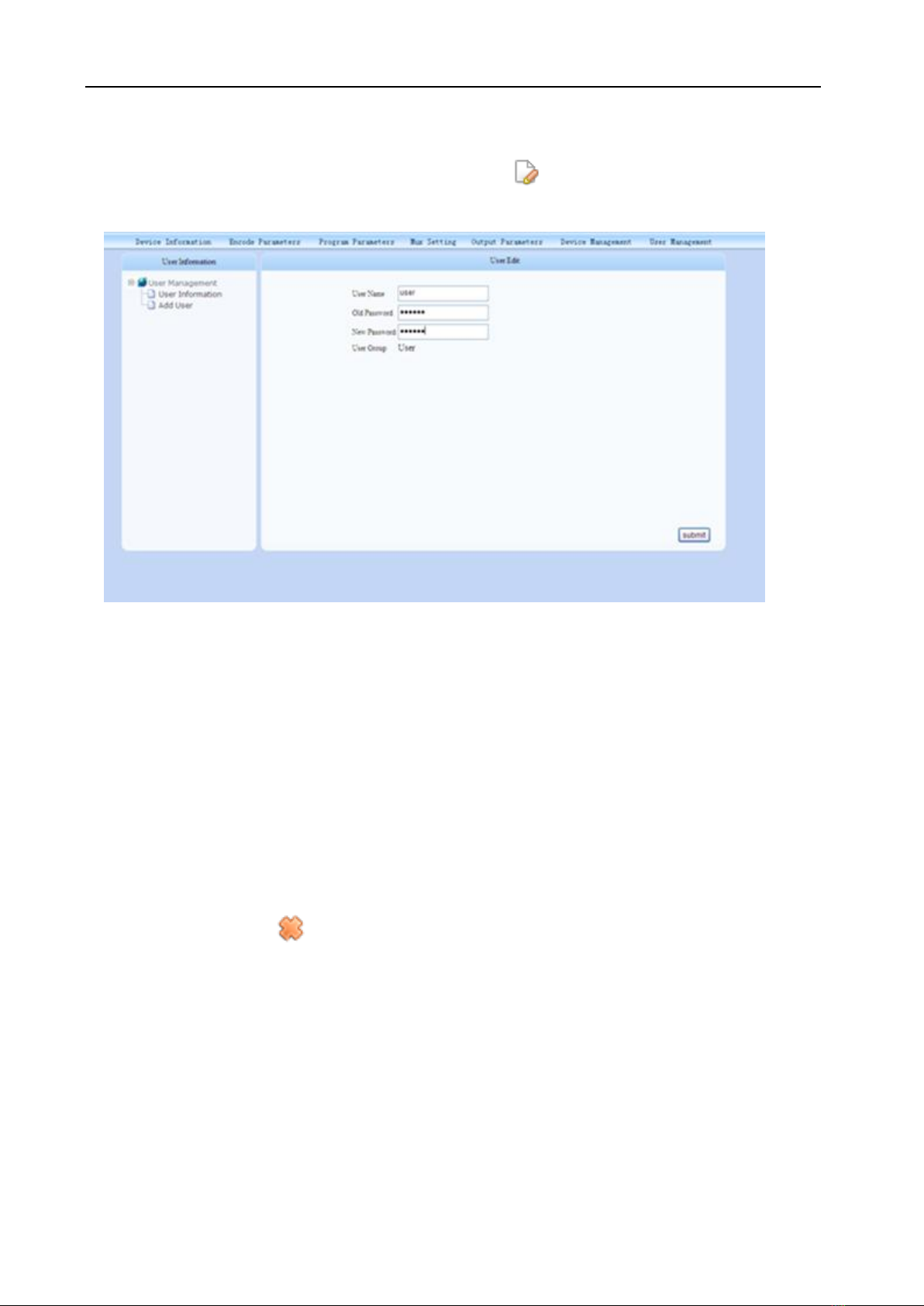
13 / 35
3
3.
.2
2.
.2
2.
.2
2
U
Us
se
er
r
E
Ed
di
it
t
User could modify password of current account by clicking button of any user account, as shown in
the fig.7:
User Edit
In this page, the password of any user account can be modified. Please click “submit” button when you
finish the modification.
【Remark】
1. Admin account cannot be deleted, but its password can be modified.
2. When using IDH2-3308 for the first time, password of admin account should be modified firstly, and
kept them safely.
3. The modified password should be limited within 3 to 32 letters, all the string characters are available
(including: letters, number sand underlines ).
3
3.
.2
2.
.2
2.
.3
3
D
De
el
le
et
te
e
E
Ex
xi
is
st
ti
in
ng
g
U
Us
se
er
rs
s
In the default page, click button of any user account to delete this user directly, as shown in the
fig.5
【Remark】Deleting of “Admin” account in IDH2-3308 is not allowed, but deleting of other common users
is allowed.

14 / 35
3
3.
.2
2.
.3
3
C
Co
on
nn
ne
ec
ct
ti
in
ng
g
D
De
ev
vi
ic
ce
e
You can check the system information and warning information after proper connection through “device
information”page.
The layout of this web network management adopted the structure of upper navigation bar, left tree
structure for choosing the sub-page, and right for showing the current page.
3
3.
.2
2.
.3
3.
.1
1
D
De
ev
vi
ic
ce
e
I
In
nf
fo
or
rm
ma
at
ti
io
on
n
Clicking of “Device Information” button in upper navigation bar will enter the page of device information,
as shown in the figure below:
Device Information
This device information bar will show the following information in sequence: serial No., hardware version,
software version, FPGA release version, as well as working mode, input port, input format, output
validated bit rate, and temperature of each encode channel.
3
3.
.2
2.
.3
3.
.2
2
W
Wa
ar
rn
ni
in
ng
g
I
In
nf
fo
or
rm
ma
at
ti
io
on
n
Clicking of “Warning Information” button under the “Device Information” node will redirect you to check
the Warning information in the right side of the window, as shown in the figure below:

15 / 35
Warning Information
The Warning information bar will show the working status of each coding channel and the output status
of system, as well as real-time refresh the status information. If you encountered these commonWarning
information as follows, please refer to Annex C: frequently asked questions.
Common Warning information in channel:
1. No signal input
2. Coding error
Common Warning information of ASI input:
1. No signal input
Common Warning information of output status:
1. Buffer overflow
Common Warning information of system status:
1. FPGA load failure
2. Temperature exceed the threshold
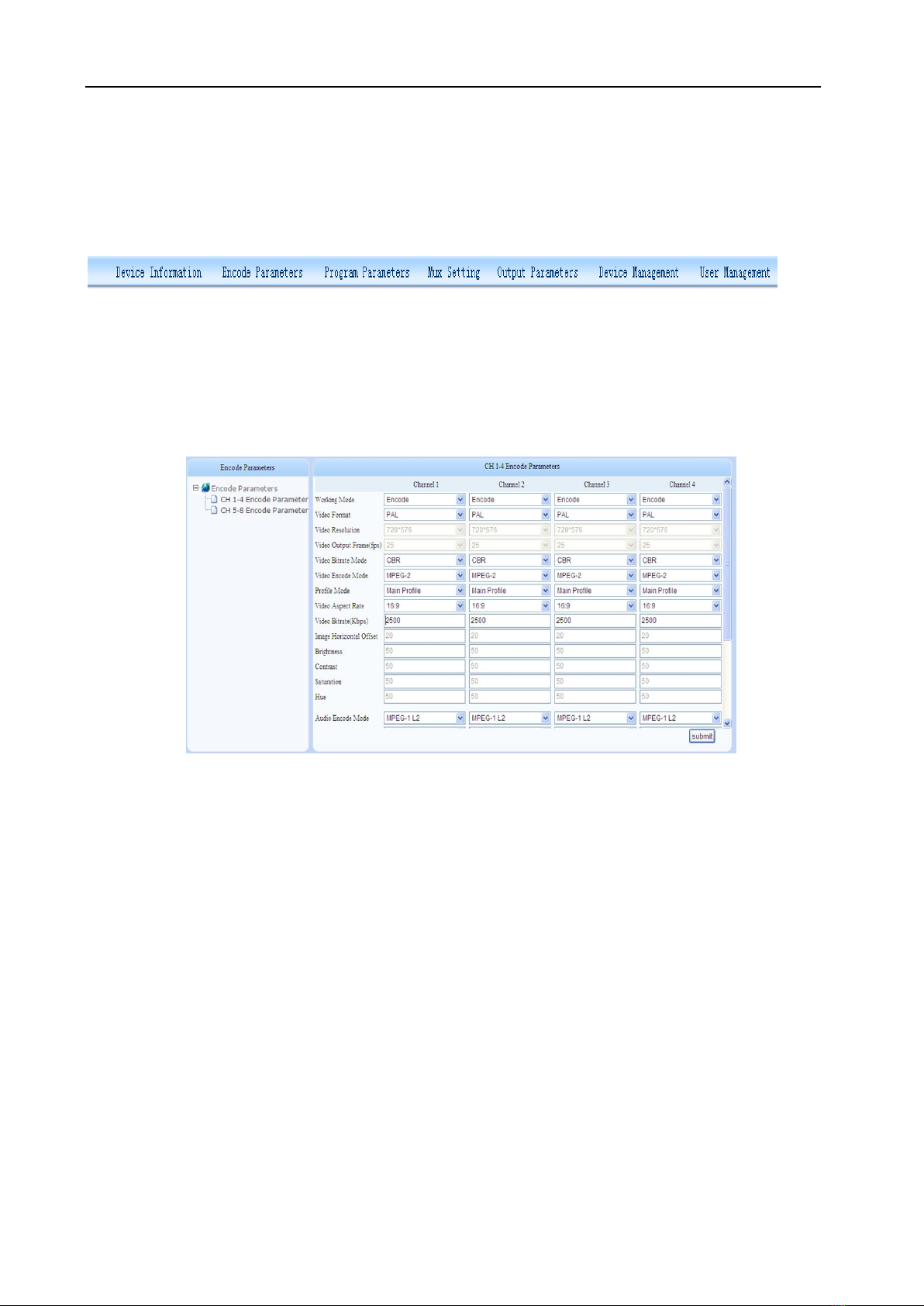
16 / 35
3
3.
.2
2.
.4
4
P
Pa
ar
ra
am
me
et
te
er
r
S
Se
et
tt
ti
in
ng
gs
s
The configurable working parameters of IDH2-3308 include “encode parameters”, “program parameters”,
“output parameters” and “device management”, the setting methods of these parameters are described
as follows.
Navigation bar
3
3.
.2
2.
.4
4.
.1
1
E
En
nc
co
od
de
e
P
Pa
ar
ra
am
me
et
te
er
r
S
Se
et
tt
ti
in
ng
gs
s
Click “Encode Parameters” hyperlink in the navigation bar to enter the page for setting of encoding
parameters, 4 channels of the current encode parameters will be shown for modification, as shown in the
figure below:
Encode Parameter Settings
1. Video format of channel 1~8:
A/V: PAL60/SECAM/NTSC4.43/PAL(COMBINATION-N)/PAL(M)/ PAL(D/K/B/G/H/I/N) ;
SDI: PAL/NTSC;
2. Video resolution of channel 1~8:
PAL: 720*576/704*576/640*576/544*576/352*576
NTSC: 720*480/704*480/640*480/544*480/352*480
3. Video bit rate mode of channel 1~8: CBR/VBR;
4. Video encode mode of channel 1~8: MPEG-2/H.264;
5. Profile mode of channel 1~8: main profile / high profile;
6. Video aspect rate of channel 1~8: 16:9 / 4:3 / 1:1;
7. Video bit rate (Kbps) settings of channel 1~8:
MPEG-2: 500~5500(kbps);
H.264: 250~5500(kbps).
8. Image horizontal offset settings of channel 1~8: 0~40(no SDI);
9. Brightness settings of channel 1~8: 0~100(no SDI);

17 / 35
10. Contrast settings of channel 1~8: 0~100(no SDI);
11. Saturation settings of channel 1~8: 0~100(no SDI);
12. Hue settings of channel 1~8: 0~100(no SDI);
13. Audio encode mode of channel 1~8: MPEG-1 L2/LC-AAC;
14. Audio bit rate (Kbps) settings of channel 1~8:
MPEG-1 L2: 192/224/256/320/384(Kbps);
LC-AAC: 96/112/128/160/192/224/256/320(Kbps).
15. Audio insertion of channel 1~8: channel 1/ channel 2/ channel 3/ channel 4/ channel 5/ channel 6/
channel 7/ channel 8 (dedicated to SDI)
16. Volume (dB) settings of channel 1~8: -63~20;
17. Audio sample frequency settings of channel 1~8: 48/44.1/32(KHz);
18. Video PID settings of channel 1~8: 32~8190;
19. Audio PID settings of channel 1~8: 32~8190;
20. PCR PID settings of channel 1~8: 32~8190;
21. PMT PID settings of channel 1~8: 32~8190.
3
3.
.2
2.
.4
4.
.2
2
P
Pr
ro
og
gr
ra
am
m
P
Pa
ar
ra
am
me
et
te
er
r
S
Se
et
tt
ti
in
ng
gs
s
Click “Program Parameters” hyperlink in the navigation bar to enter the page for setting of program
parameters, as shown in the figure below:
Program Parameter Settings
Program parameter settings:
1. Program name settings of program 1~8:
16 characters or 8 Chinese characters: A~Z, a~z, 0~9, space and underline, and do not use
space for the first character.
2. Program number settings of program 1~8: 1~65535; program numbers cannot be conflict.
Remarks: If 1858’s multiplexing function is enabled, please set the parameters in the multiplexing page,
and this page is invalid.
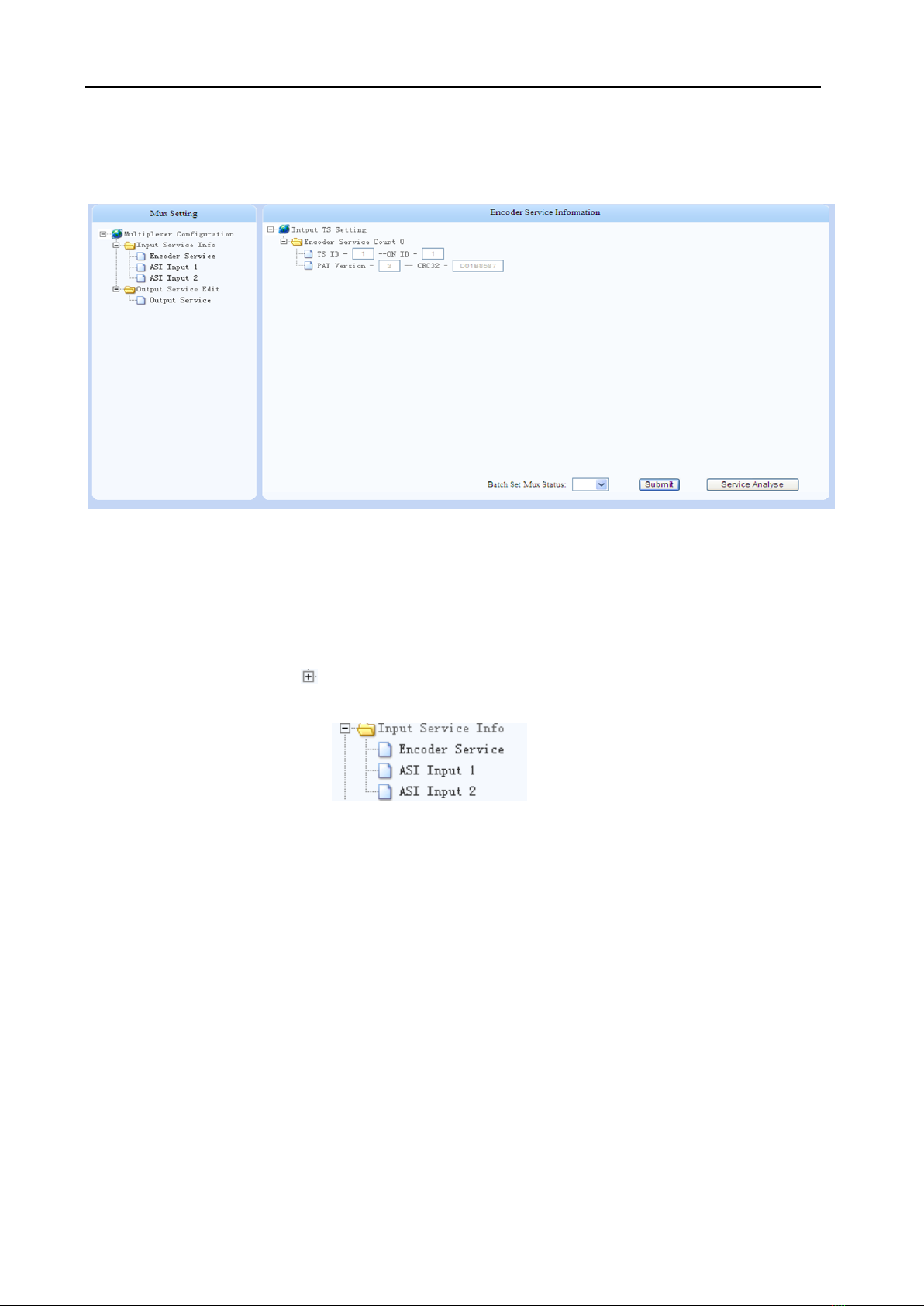
18 / 35
3
3.
.2
2.
.4
4.
.3
3
M
Mu
ul
lt
ti
ip
pl
le
ex
x
S
Se
et
tt
ti
in
ng
gs
s
Click “Mux Settings” hyperlink in the navigation bar to enter the page for setting of mux parameters,
shown as below:
Mux Settings
The left selection items of “multiplexer configuration”include input service information and output service
information.
3
3.
.2
2.
.4
4.
.4
4
I
In
np
pu
ut
t
S
Se
er
rv
vi
ic
ce
e
As shown in fig.13, click the button in front of “Input Service Info”to unfold its sub-menu shown as
below:
Input Service Info
As shown in fig. 14, click any lick (e.g. “Encoder Service”) to enter the page of encoder service
information, shown as below:

19 / 35
Input TS Setting
3
3.
.2
2.
.4
4.
.4
4.
.1
1
P
Pr
ro
og
gr
ra
am
m
S
Se
ea
ar
rc
ch
h
As shown in fig.15, system will automatically analyze and show the input service information by clicking
of “Service Analyse”button, shown as below:
5. Input Service Info

20 / 35
3
3.
.2
2.
.4
4.
.4
4.
.2
2
S
Se
er
rv
vi
ic
ce
e
I
In
nf
fo
or
rm
ma
at
ti
io
on
n
Check the TS information in the figure below:
TS Info
Click button in front of any program name to unfold its detailed information shown as below:
TS Info of Program
3
3.
.2
2.
.4
4.
.4
4.
.3
3
S
Si
in
ng
gl
le
e
P
Pr
ro
og
gr
ra
am
m
M
Mu
ul
lt
ti
ip
pl
le
ex
xi
in
ng
g
Select “ON”from the dropdown list of Mux Status of the program to multiplex it, shown as below:
6. TS Info of Program
Click the “submit”button to complete the multiplexing.
3
3.
.2
2.
.4
4.
.4
4.
.4
4
B
Ba
at
tc
ch
h
P
Pr
ro
og
gr
ra
am
m
M
Mu
ul
lt
ti
ip
pl
le
ex
xi
in
ng
g
IDH2-3308 supports batch program multiplexing. It means to multiplex all programs in input channels to
Table of contents
Other TELELYNX Media Converter manuals