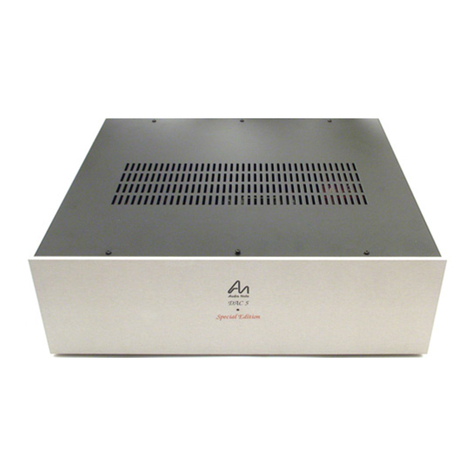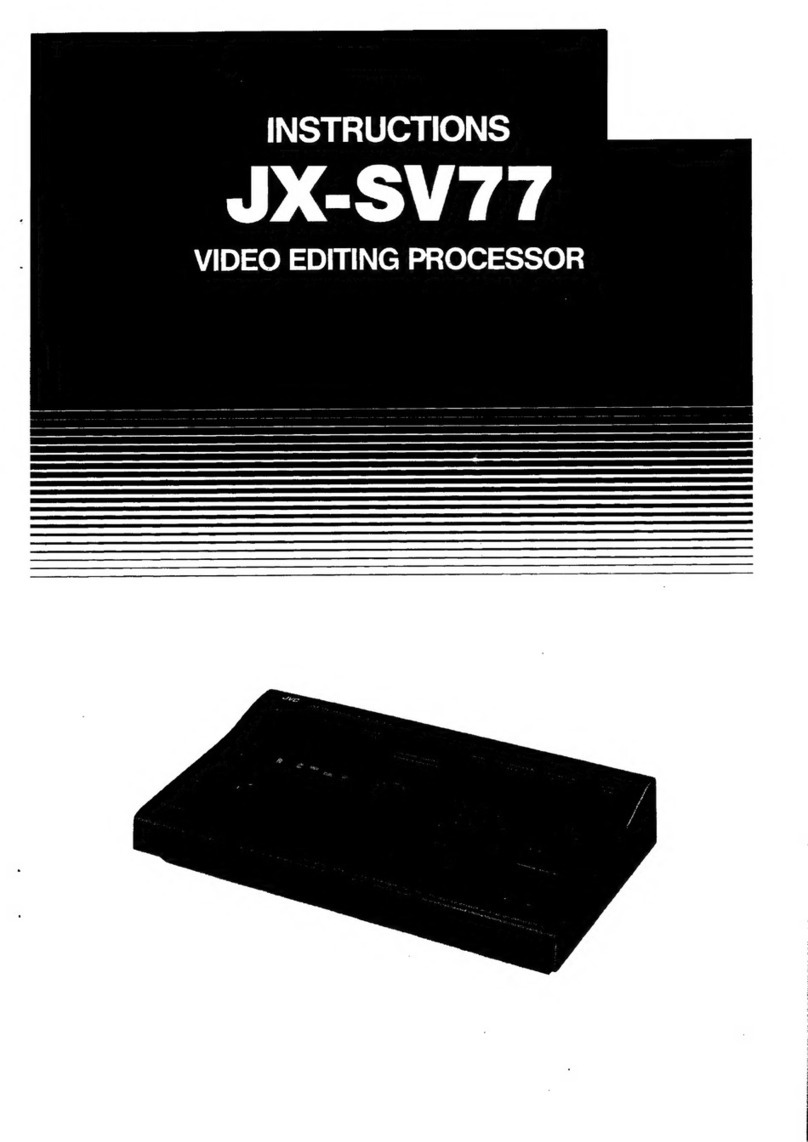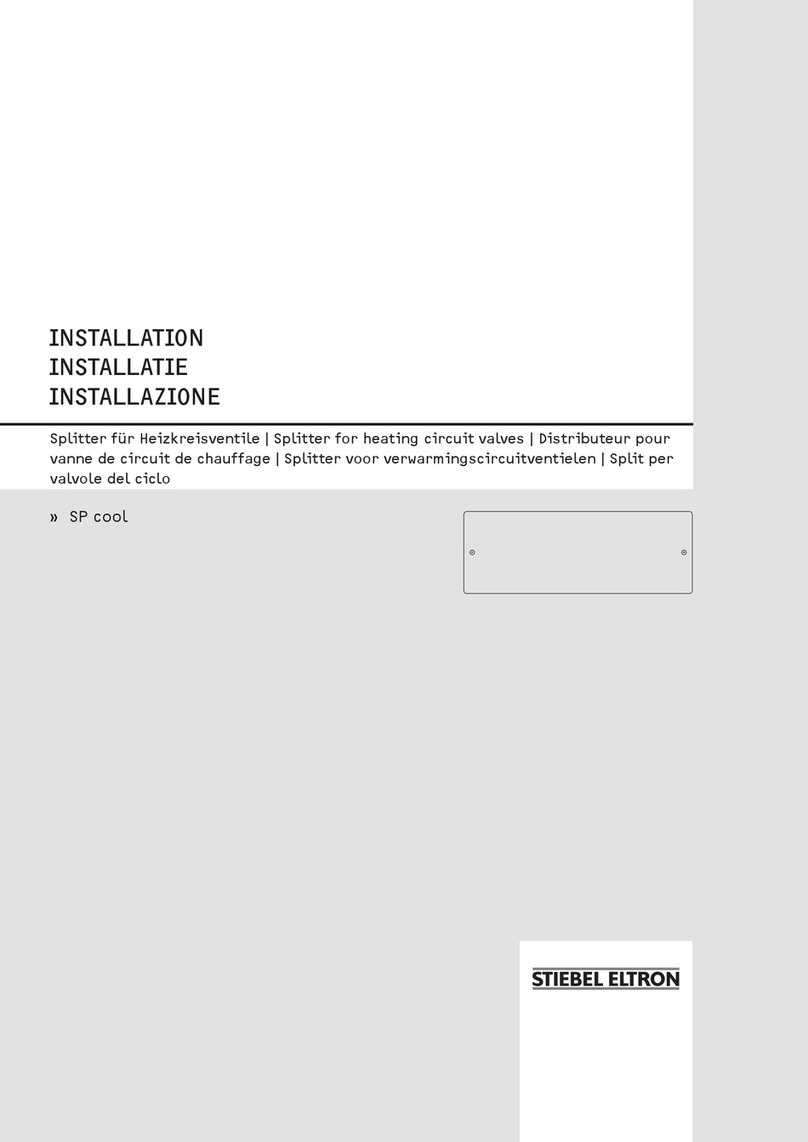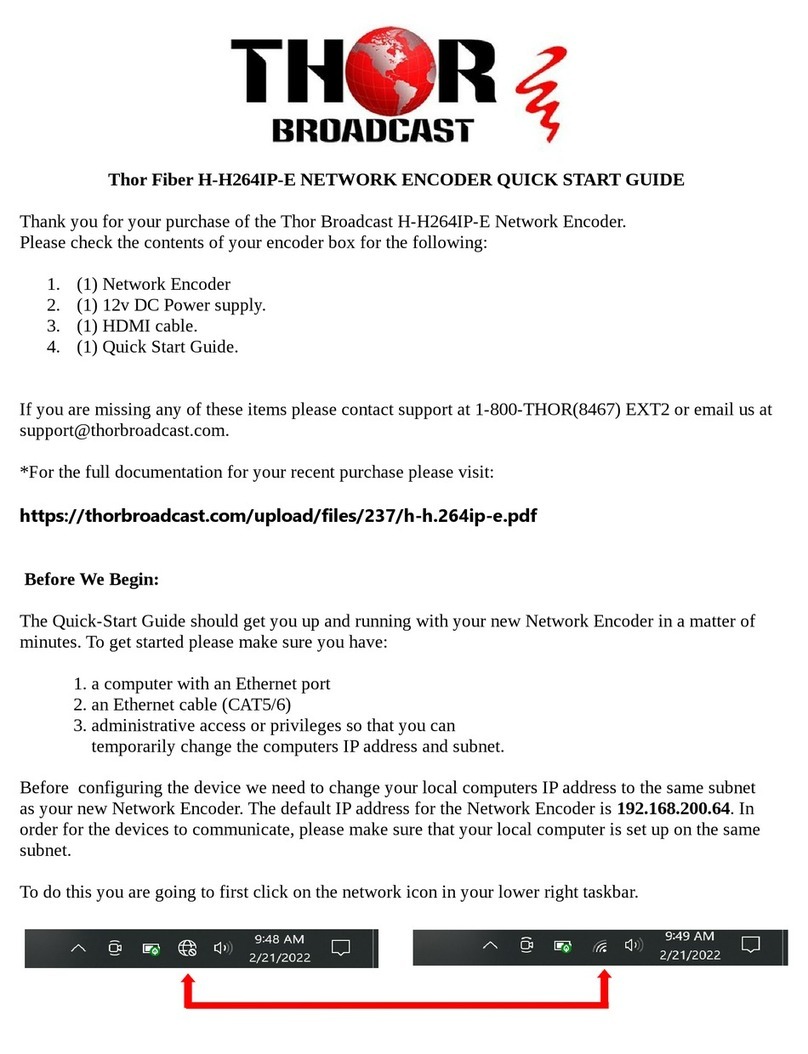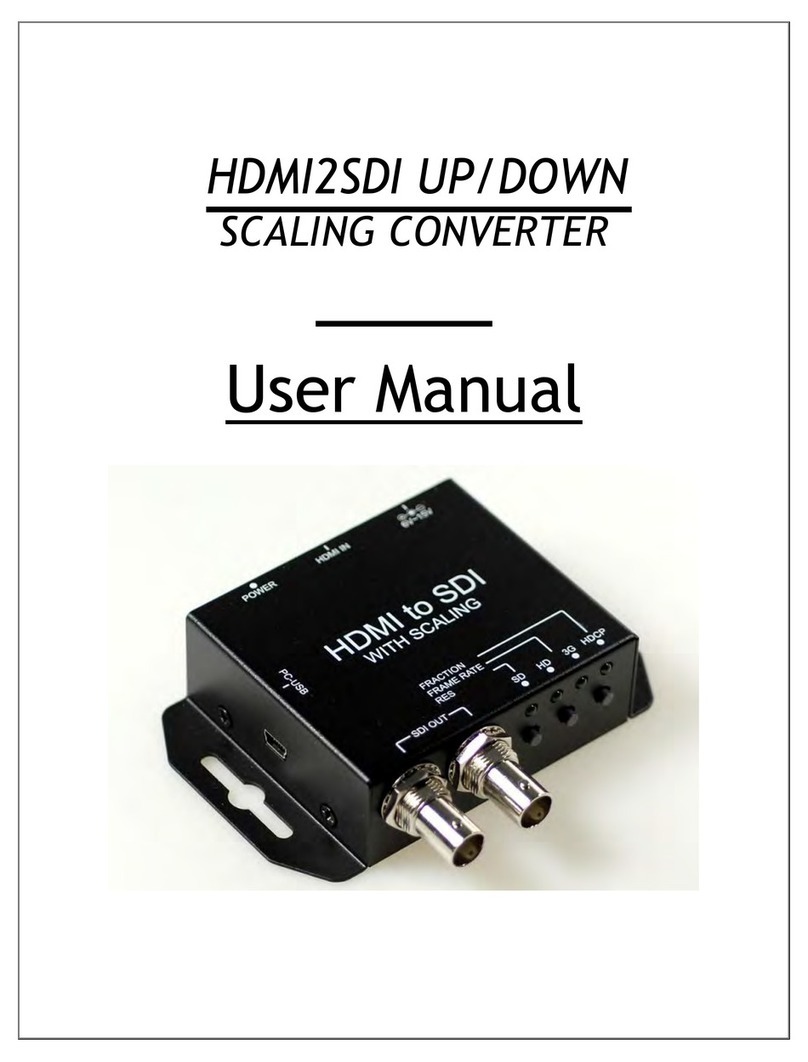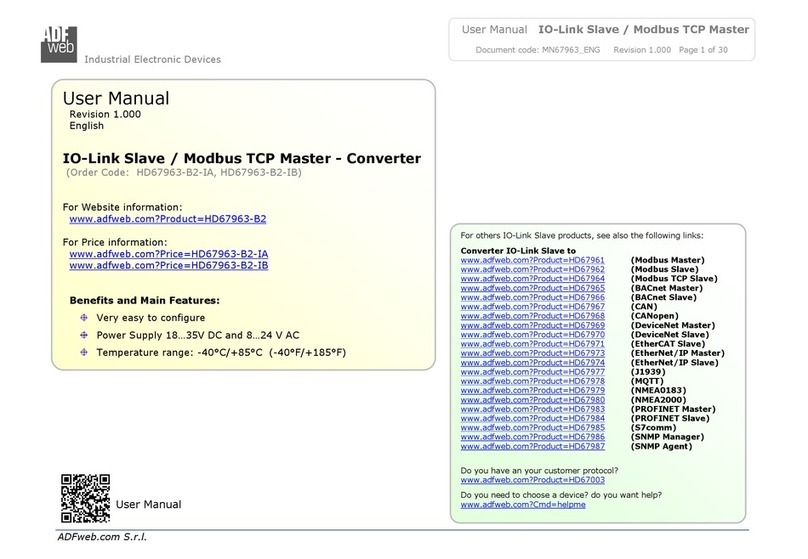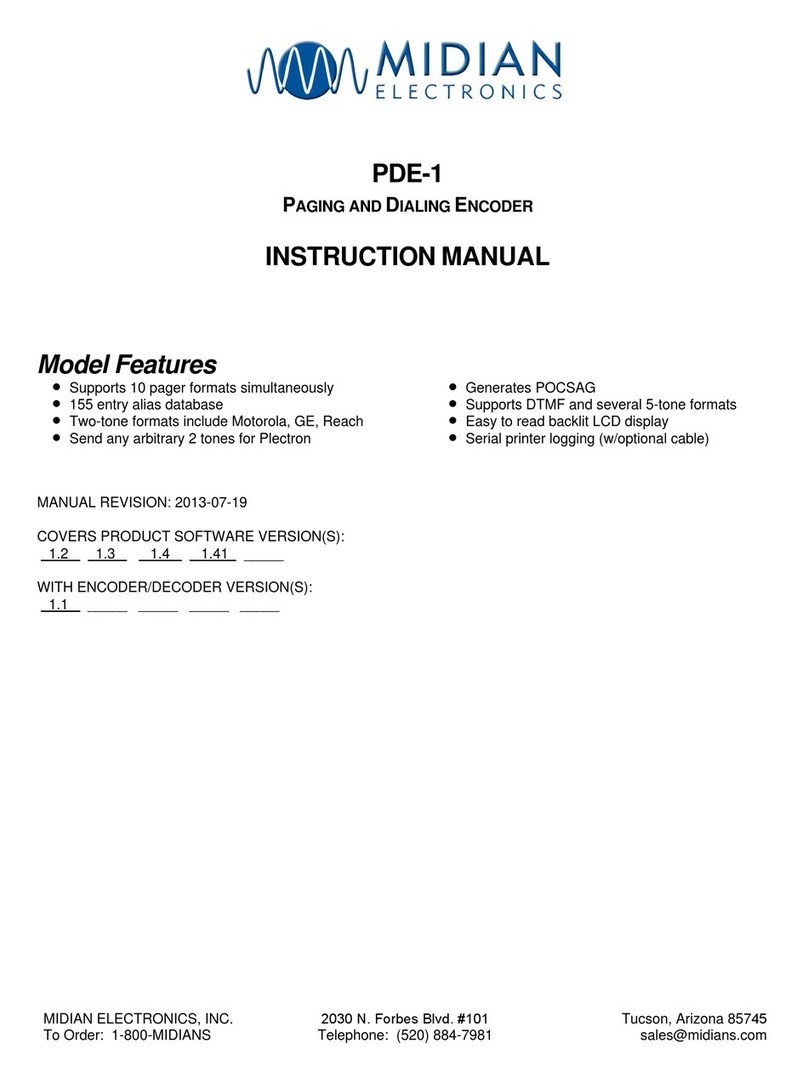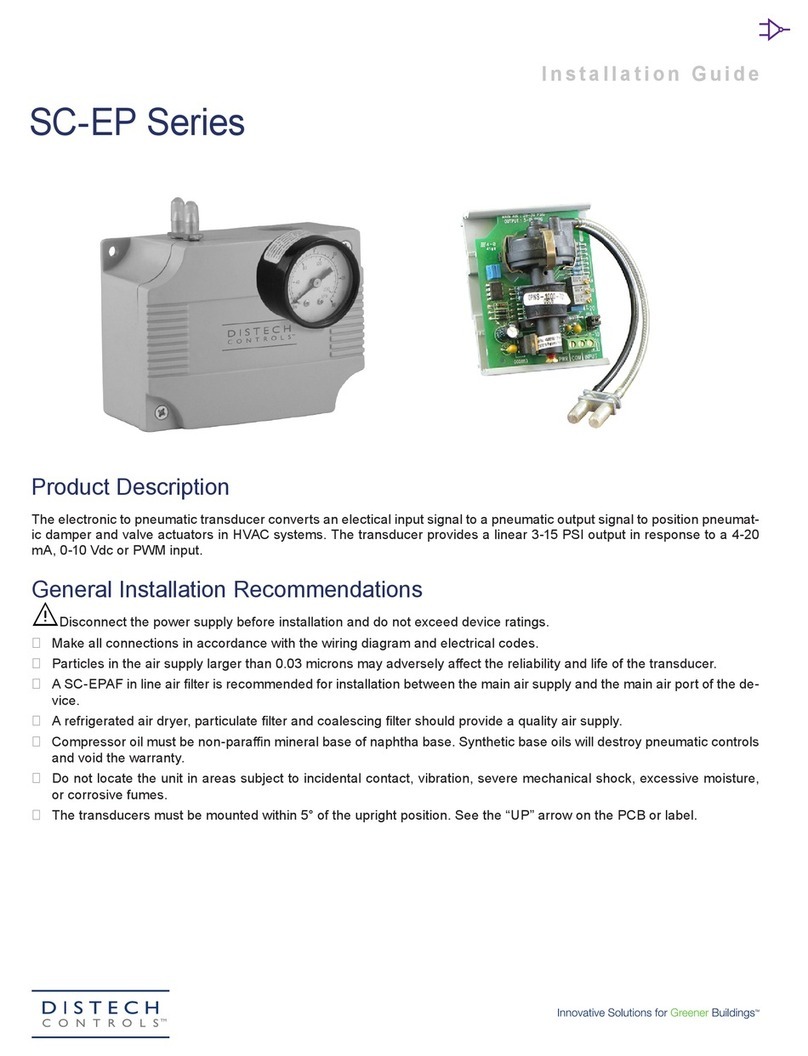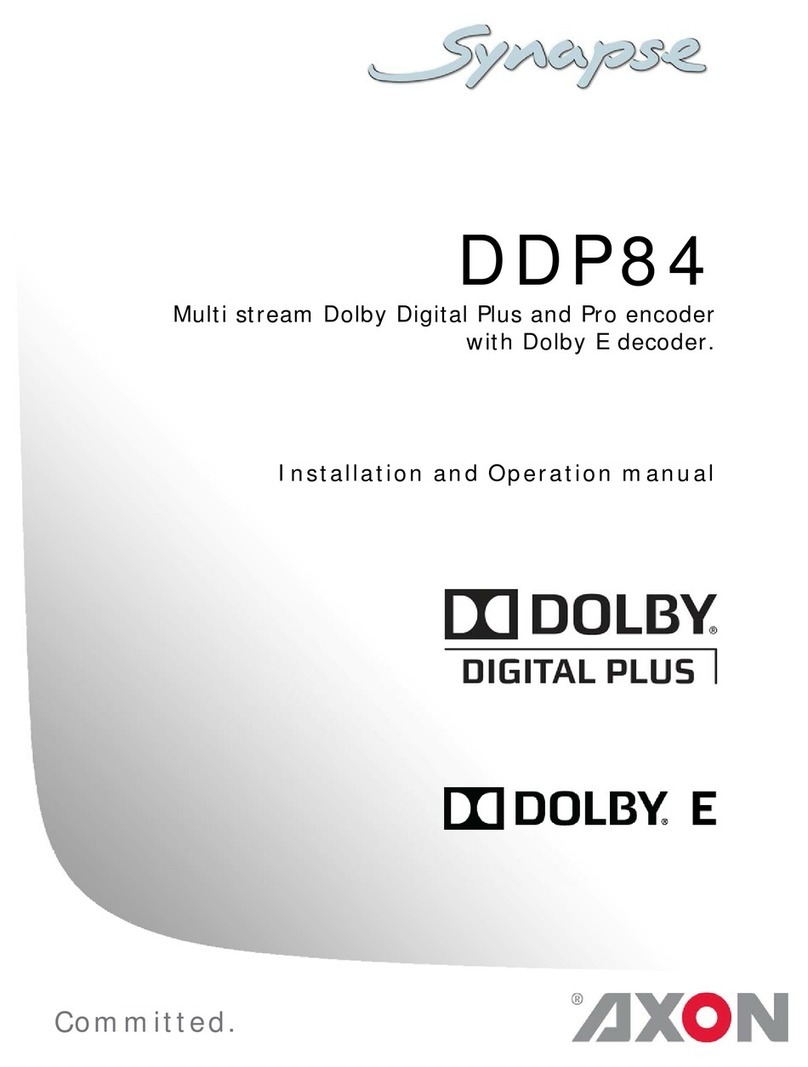TELELYNX IDH2-9000 User manual

MODELIDH2-9000

TableofContents
1. Introduction...............................................................................................................................1
2. ProductsIllustration..................................................................................................................2
2.1 The frontpanel:.............................................................................................................2
2.2 The rearpanel: ..............................................................................................................3
2.3 Installation....................................................................................................................4
3. Operationsvia Keyboard..........................................................................................................5
3.1 BasicOperations...........................................................................................................5
3.2 Menu Structure..............................................................................................................6
3.3 Menu Definition............................................................................................................7
3.3.1 SlotType...........................................................................................................7
3.3.2 HostIPSetting ..................................................................................................7
3.3.3 Advanced Setting..............................................................................................8
4. Operationsvia IEBrowser........................................................................................................9
4.1 BrowseDevice..............................................................................................................9
4.2 H.264HDencodercard..............................................................................................10
4.2.1 SystemParameters..........................................................................................10
4.2.2 Video Parameters ............................................................................................11
4.2.3 AudioParameters............................................................................................11
4.3 Main SlotSetting........................................................................................................12
4.3.1 Main BasicParameters:..................................................................................12
4.3.2 MainTS IPParameters: ..................................................................................13
4.4 Advanced Operations..................................................................................................15
4.4.1 Save Default....................................................................................................15
4.4.2 Load Default ...................................................................................................15
4.4.3 Restore Initial..................................................................................................15
4.4.4 SWUpgrade....................................................................................................15
5. Technicalspecification............................................................................................................16
5.1 Surroundingspecification...........................................................................................16
5.2 Mechanicalstandard...................................................................................................16
5.3 ASIinterface...............................................................................................................16
5.4 Video...........................................................................................................................17
5.5 Audio..........................................................................................................................17
5.6 EthernetforTS............................................................................................................17
5.7 Ethernetforcontrol.....................................................................................................17

1
1. Introduction
TheIntegratedHeadendisappliedtoperformDVBDTVbroadcastsystem,
MMDS,DVBdatabroadcastsystem,Videoon demand system,and so on. Itup to
support10 analoginputports.
User canbrowsethebasicinformation and modifythesystemconfiguration via
thefrontpanel. User canconfigure all parametersviatheIE Browser.

2
2. ProductsIllustration
2.1 Thefrontpanel:
Fig. 2.1Front Panel
1 IndicatorofPower
2 IndicatorofKeyboardLock
3 IndicatorofStatus
4 IndicatorofNetwork Communication
5 LCDdisplay
6 Direction Key
↑Up orIncrease
↓Down orDecrease
←Left
→Right
7 Ok to confirm
8 ESC to exit orcancel

3
2.2 The rearpanel:
Fig. 2.2RearPanel
1 Groundingpoint
2 Power socketand switch
3 SLOT4, 2 ChannelHD Encoder Card
4 SLOT5, 2 ChannelHD Encoder Card
5 ASIOutput1
6 ASIOutput2
7 TSIPPort, RJ45,100 Base-TEthernetconnection port
8 ControlPort, RJ45,100Base-TEthernetconnection port
9 SLOT3, 2 ChannelHD Encoder Card
10 SLOT2, 2 ChannelHD Encoder Card
11 SLOT1, 2 ChannelHD Encoder Card

4
2.3 Installation
1、Thisproductshouldbemountedhorizontally,and groundingorearthing
mounted devices shouldbemaintained reliably.
2、Exactlyconnectyourpower supply,signalsource and otherequipmenttothis
product.
3、IfyouwanttousetheHead-end Netmanager,PleaseconnectRJ45 toyour
network.
4、Pleasecheck outthestandard ofpower beforeyou power on this product.

5
3. OperationsviaKeyboard
3.1 Basic Operations
Turnon thepowerswitch aftercheckingthe systemconnections.Thefollowing
information will be displayed on screen:
Theinitial statusofthekeyboardislocked, andyou havetounlockit beforeoperation.
Tounlockit,please press"OK"key,"OK"key,"ESC"keyand "ESC"keysequentially
and promptly.Thekeyboardmayalso belockedafterithasnotbeenoperatedfora
certainperiod oftime.
Afterunlocking,press"↑","↓"keystomovearound themainmenu.Press "←","→"
keystomovearoundthesub-menu.Press"OK"keytoentertheselectedsub-menu.
Press "OK"keytomodifyparametersof theselected item.
Availablevalues ofparameterwillbe flashingandcanbeselectedby"←","→"keys
when you modifythe item.Incaseofacontinuallychangeableparameter,use"←", "
→"keystomovethe cursorand press "↑","↓"keystochangethe value.Press
"ESC"keytogiveup themodification.
Aftermodification, press "OK" keytoconfirmit.

6
3.2 Menu Structure
Theabovechartillustratesthedevicemenu tree.ParametersofEncoder,IP
Setting,Communication and AdvancedSettingcanbemodified. AlarmInfoand
SerialNumber cannotbemodified. You canbrowseand operateit viakeyboardofthe
frontpanel.

7
3.3 Menu Definition
3.3.1 SlotType
Slot nType n-1”:nfrom1to5,meansslot1toslot5,it willdisplaythe card
type.Nowitsupport H.264 HD digitalencoder card, MPEG-2SD analogencodercard,
H.264 SD digitalencodercard, H.264 SD analogencoder card. If thereisno anycard
inserted,it willdisplay UnknownCard”.
Slot 6Type 6-1”: Slot6isonlysupportmaincard.
3.3.2 Host IPSetting
IPAddress7-1”:IPAddresssetting.
Subnet Mask 7-2”: Subnet Mask setting.
Default Gateway 7-3”:Default Gatewaysetting. Ifyourserverwhich installed
the head-end managerand the device arenotinthe samesubnet,the device need
transmit anydatatoserverthroughthegateway.
ServerAddress7-4”:ServerIPAddress setting.Thedevice will autosend
the alarm infotothisserver.
PhysicalAddress 7-5”:PhysicalAddress setting.Itisaunique value inany
network.
For examples:
1.The device and the server areinthesamesubnet:

8
2.The device and the server arenotinthesamesubnet:
3.3.3 Advanced Setting
SaveDefault8-1”:Savethe currentconfiguration as default
configuration.
Load Default8-2”:Recall the default configurationwhich has been
saved.
Restoreinitial8-3”:Recall the originalconfiguration which was
configured bymanufactory.

9
4. OperationsviaIEBrowser
4.1 Browse Device
Type the hostIPAddressinIEBrowser,themanagerwill displayed.The Device
Status,Name,hardwareversion,softwareversion and IPAddress arealso showed as
the picture.
Theleftmenu treeshowsall slotcardtype and someadvanced menu.
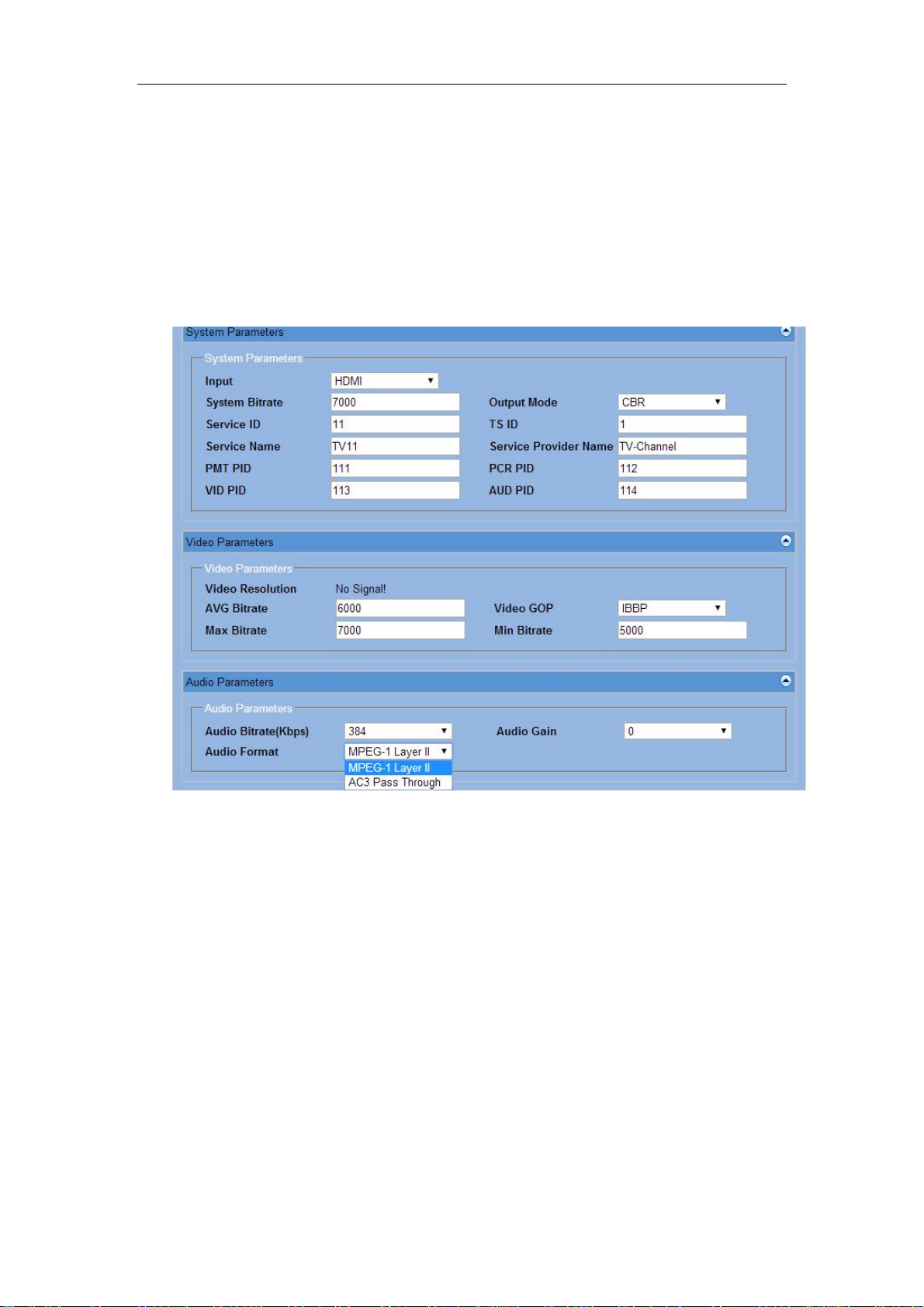
10
4.2 HD encodercard
Slot1toslot5areencodercards.The leftwindowwill displaythe cardtype.It
support H.264 HD digitalencodercard,MPEG-2SD analogencodercard,H.264 SD
digitalencodercard,H.264 SD analogencodercard.Ifthereisno anycardinserted,it
will displayblank. Nowlet ussee theH.264/MPEG-4HD encoder cardsetting.
4.2.1 SystemParameters
Input:Thereare2types:HDMI and SDI.
System Bitrate:The range isfrom 800to22000Kbps.
Output Mode: CBR or VBR.
Service Name:Themaxlengthis20Bytes.

11
4.2.2 VideoParameters
Video Resolution:Noteditable,onlydisplaythe inputvideo resolution.Ifthereis
no input signal, it displays Nosignalinput”.
AVG Bitrate:The average video bitrate.The range isfrom 800to20000Kbps.
Max/MinBitrate:The maximal/minimalvideo bitrate, onlyvalidinVBR mode.The
maximalvideo bitrateisfrom1500to22000Kbps,the minimalvideo bitrateisfrom
600 to18000Kbps.
Video GOP:Usercanchoosethe video GOPmode.Thereare4modes:
Automatic,IBBP,IPPPorIBP.
4.2.3 AudioParameters
AudioBitrate:Usercanchoose theaudiobitrate.Thereare7types ofaudio
bitrate: 32, 64, 128,192, 256, 320, 384Kbps.
AudioGain:Usercan choose the audiogain.Thereare5types ofaudiogain:-12,
-6,0,+6dB, +12dB.
AudioFormat: Usercanchoose theaudioformat. Thereare2types offormats:
MPEG-1LayerIIand MPEG-2AAC.
.

12
4.3 MainSlotSetting
Therearetwosub-menusinmaincontrolcard:MainBasicparametersandMain
TSIPParameters.
4.3.1 Main Basic Parameters:
HostIPParameters:Means netmanagercontrollerport,including HostIP
Address,subnetmask,gatewayIPaddress,TrapIPaddress.
OutputBitrate:It means theoutputbitrateofmultiplexerchannel.Itissamefor
ASI port andIPport.
OutputSource:UsercanselectthesourceoftheASIoutputport.
Slotn-ChannelA/B”means SPTS,Muxmeans MPTS.Nowitonlysupport Mux
output.
TSID: Onlyformuxchannel.Thevalue rangeisfrom 1to65534.
MuxProgram: Onlyformuxchannel.Usercan selectwhich programswouldbe in
muxchannel.When the Checkboxischecked,thisprogram wouldbe inmuxchannel.
Themuxchannel parametersaresameasASIoutputport andIPoutput port.

13
4.3.2 Main TSIPParameters:
Thistabwoulddisplayaccording totherealencodercard.Theparametersof one
slot wouldbe invisibleif thereisnoanyencodercardinthisslot.
Slot1: According Encoder Slot1,therearetwogroupsofIPparametersinthistab.
Thesourceof ChannelAisEncoderSlot1ChannelA.The sourceof ChannelBis
Encoder Slot1Channel B.
OutputSource: NotUsed”meansdisablethisIPchannel.Otherwisepass
throughtheencoderchannel. Onlysupport SPTS.
SourceIP:AparameterofIPpacket.ItmeansthelocalIPaddressforthisIP
channel.
Source Port:Aparameter ofIPpacket.The value isfrom1024 to65534.
Protocol: TheprotocolofIPpacket. Therearetwotypes,oneisUDP,and the
otherisRTP.
Destination IP:Aparameterof IPpacket.
Destination Port:AparameterofIPpacket.Thevalue rangeisfrom1024 to
65534.

14
Slot2: SameasSlot1.
Slot3: SameasSlot1.
Slot4: SameasSlot1.
Slot5: SameasSlot1.
IPMux: The parametersofmultiplexer channel.
OutputSource: NotUsed”meansdisablethisIPchannel. Mux”means the
outputstreamisamultiplexed stream. Aboutthisstream, usercan edit itin Mux
Parameters”.
OthersparametersaresameasSlot1.

15
4.4 AdvancedOperations
4.4.1 SaveDefault
Savecurrentparameterstodevice as default parameters.
4.4.2 LoadDefault
Load default parametersas currentparametersofdevice.
4.4.3 RestoreInitial
Restoredevice toinitialparameterssetup when delivery.
4.4.4 SWUpgrade
Updatedevice’sfirmwaretoadd newfunctions orfixbugs.

16
5. Technicalspecification
5.1 Surroundingspecification
Surrounding specification
TemperatureRange
WorkingTemperature
StoringTemperature
0℃~50℃
-20℃~70℃
Power Supply 100~240VAC,47~63Hz
Power <45W
5.2 Mechanical standard
Mechanical standard
Height 44mm(IRU)
Width 482mm
Depth 330mm
Weight About6kg
5.3 ASI interface
ASI interface
Output 2 outputports, 1 main, 1 backup
Plug BNC
InputImpedance 75 Ohm
PacketLength 188/204
Bit-rate Output: 1-100Mbps

17
5.4 Video
Video
EncodeMode MPEG-2 MP@ML
Video Format NTSC/PAL
InputMode CVBS
A/DPrecision 10 bit
5.5 Audio
Audio
EncodeMode MPEG-1Layer IIorMPEG-2AAC
SamplingRate 48 kHz
Audio Bitrate 32/64/128/192/256/320/384 kbps
InputMode Analog
Plug RCA
5.6 EthernetforTS
Ethernet
Plug RJ-45
Type 10/100Base-T
Protocol TSOver IP,UDP/RTP, SupportMulticast
5.7 Ethernetforcontrol
Ethernet
Plug RJ-45
Type 10/100Base-T
Table of contents
Other TELELYNX Media Converter manuals