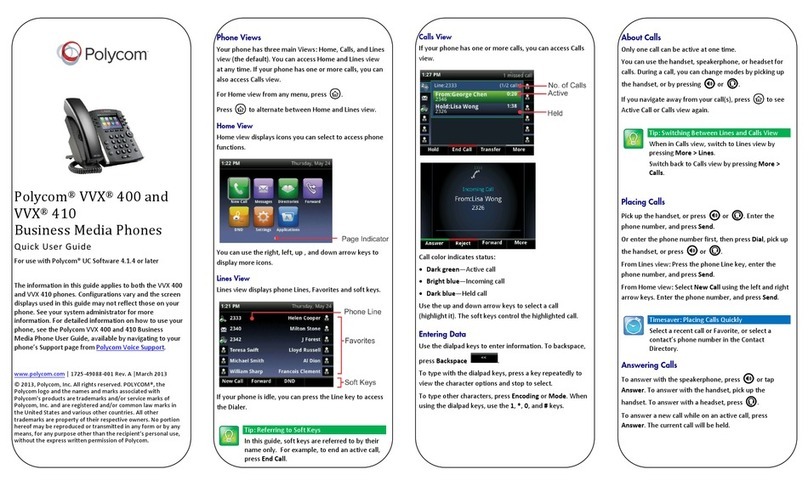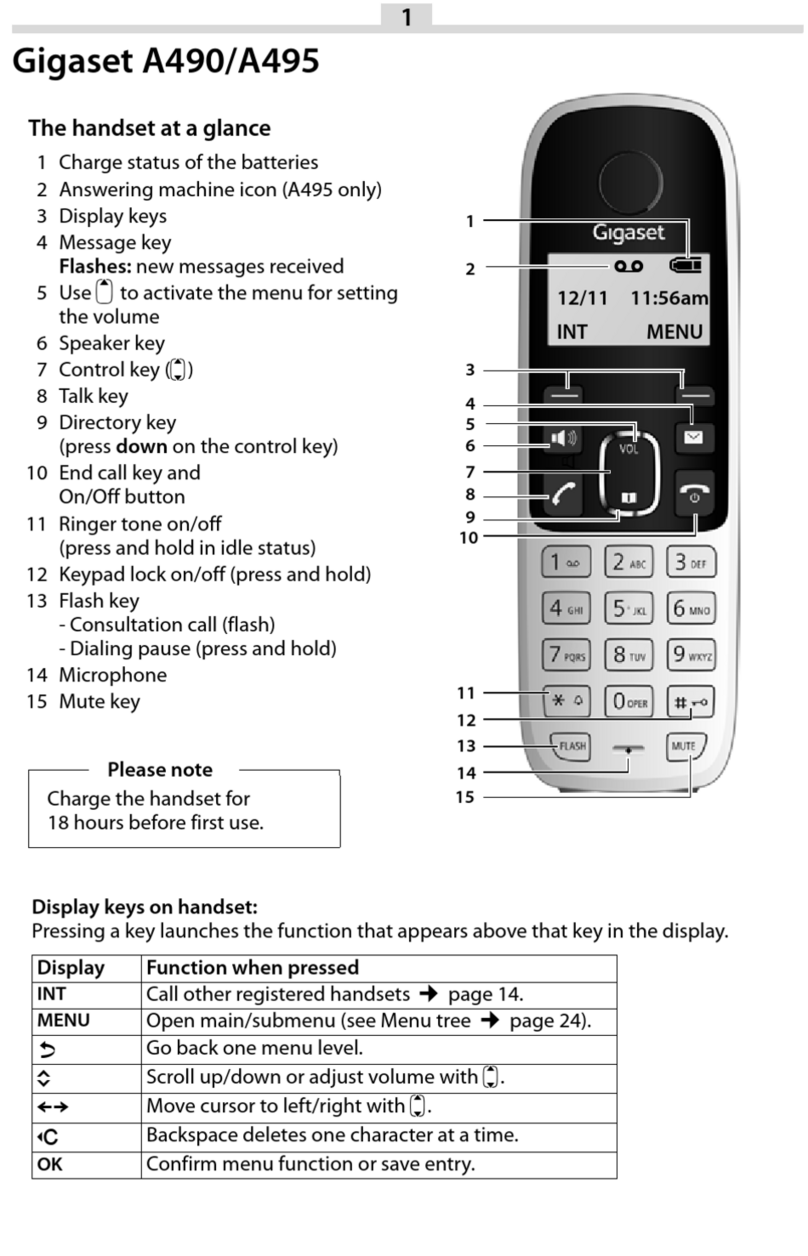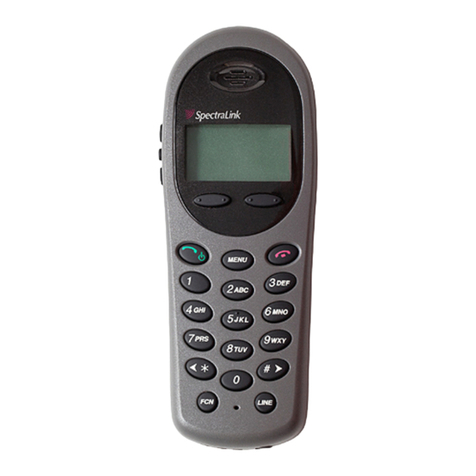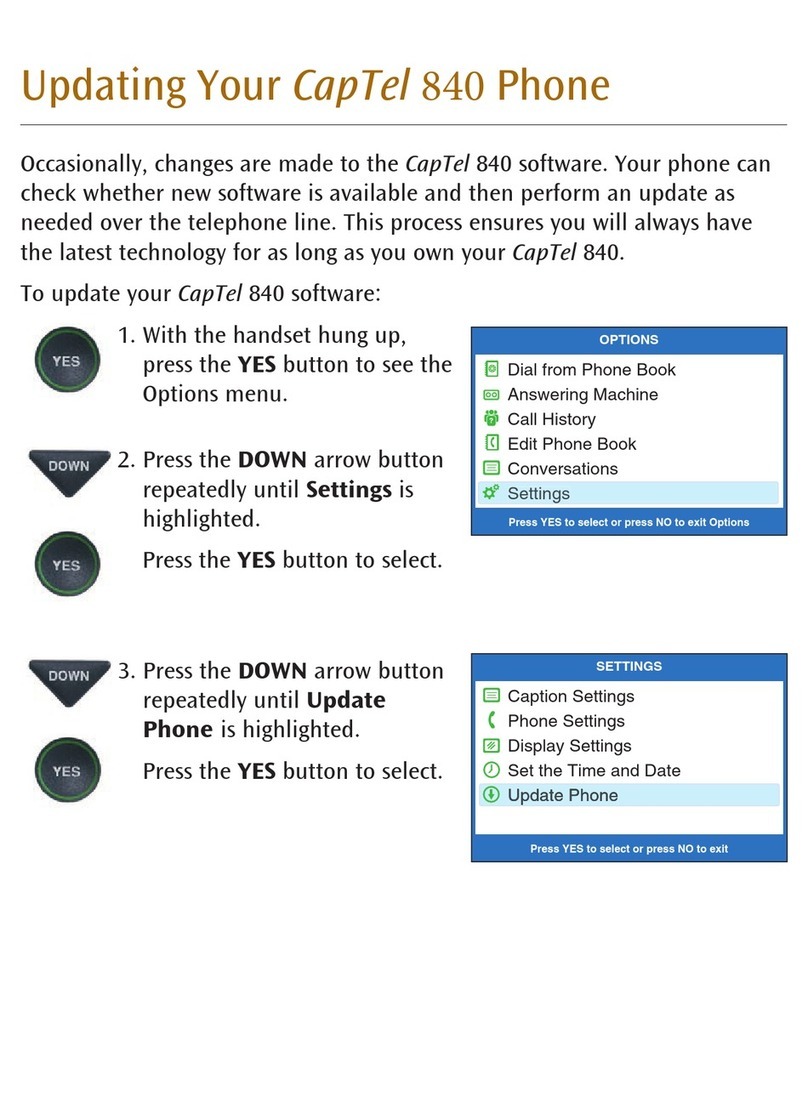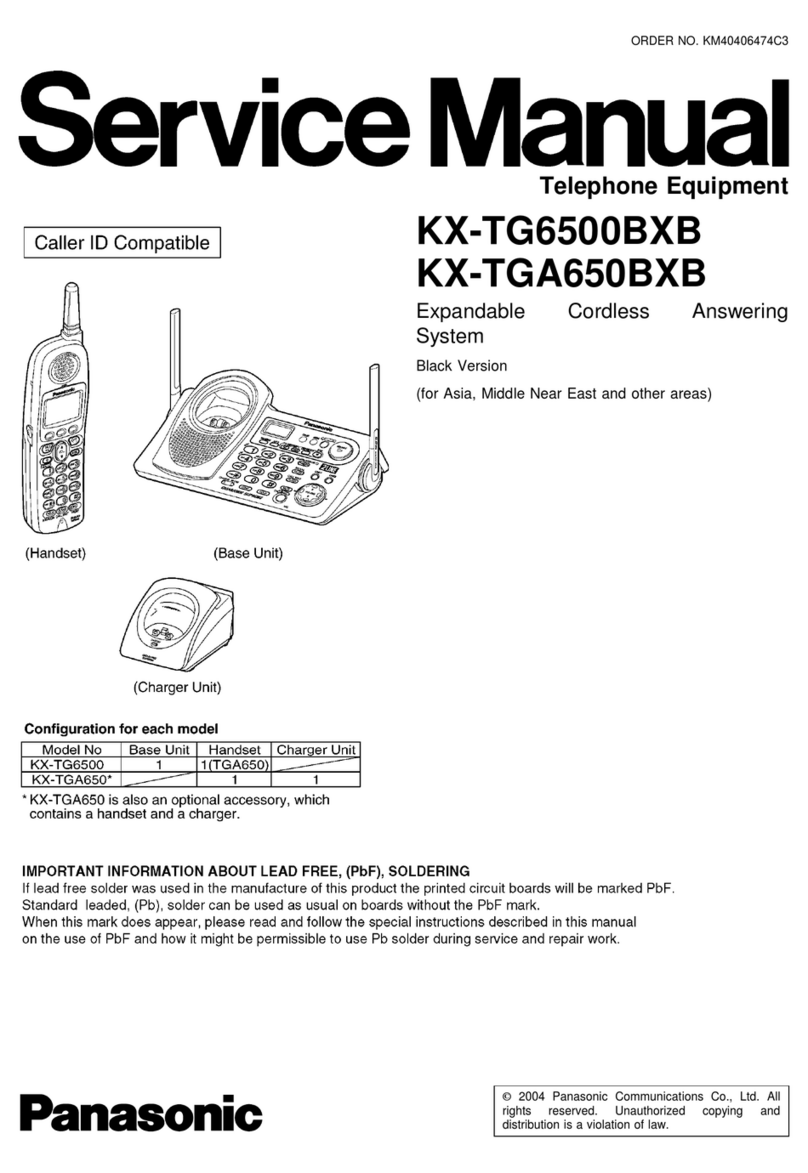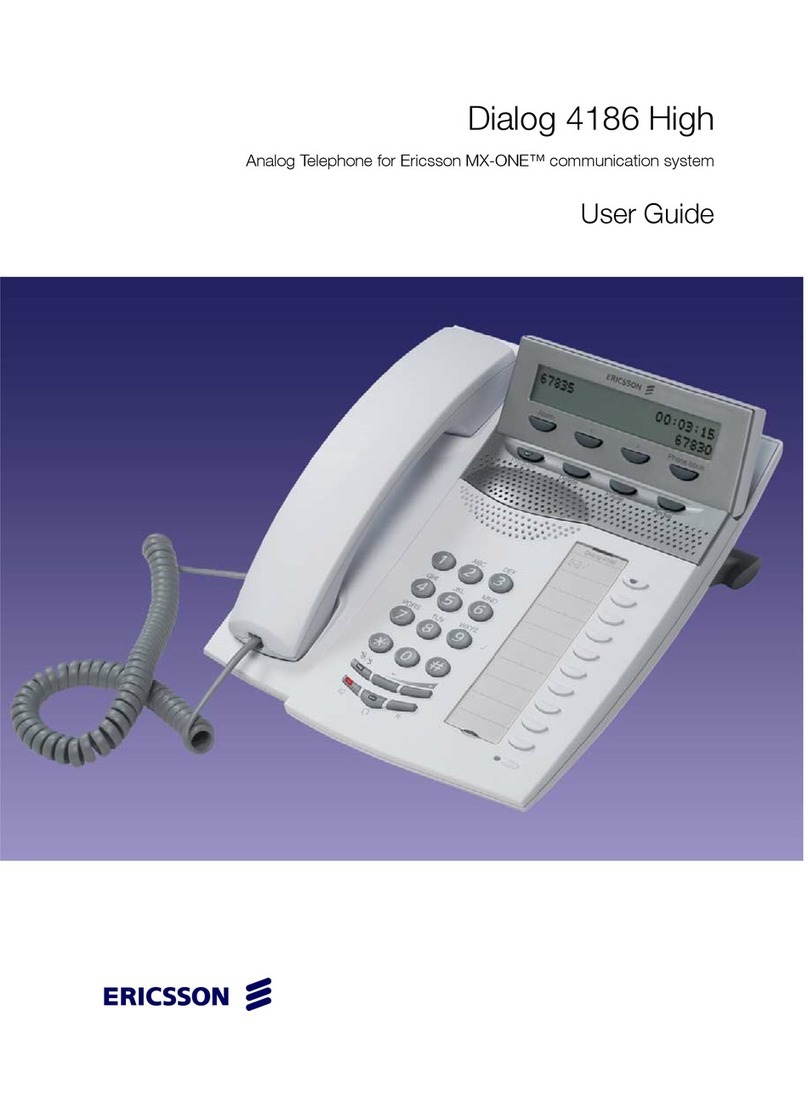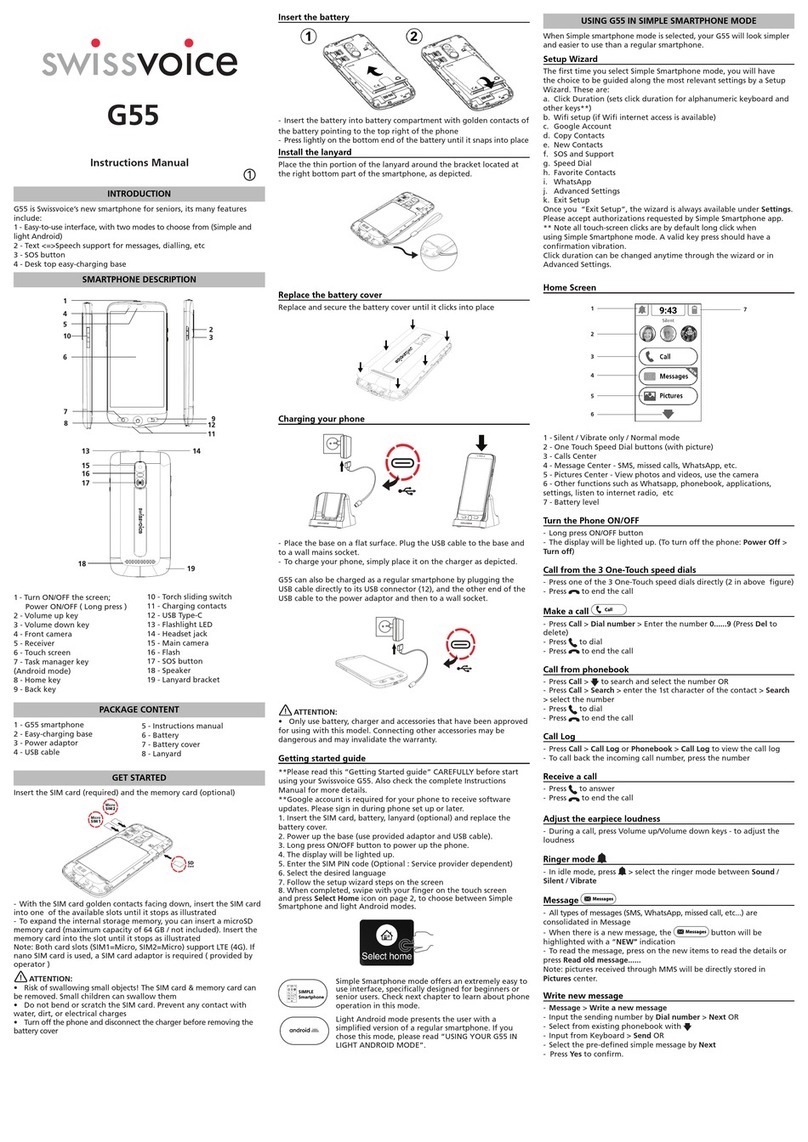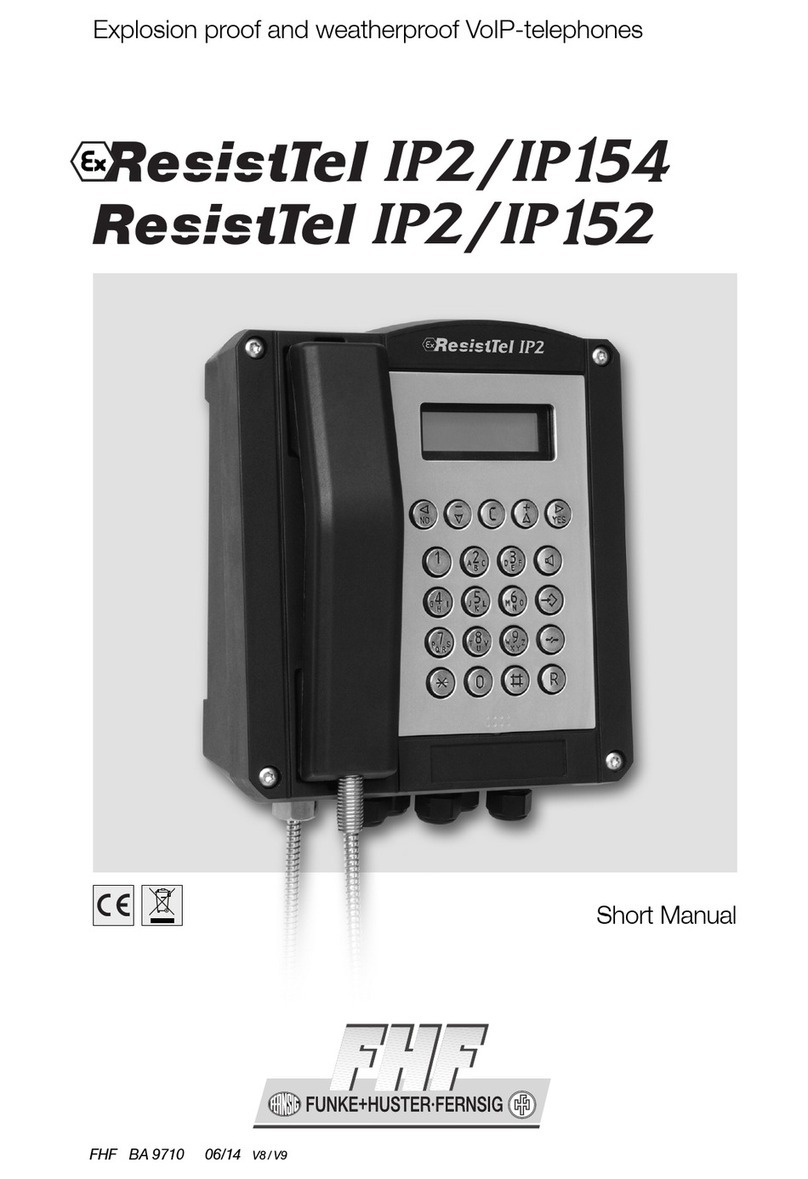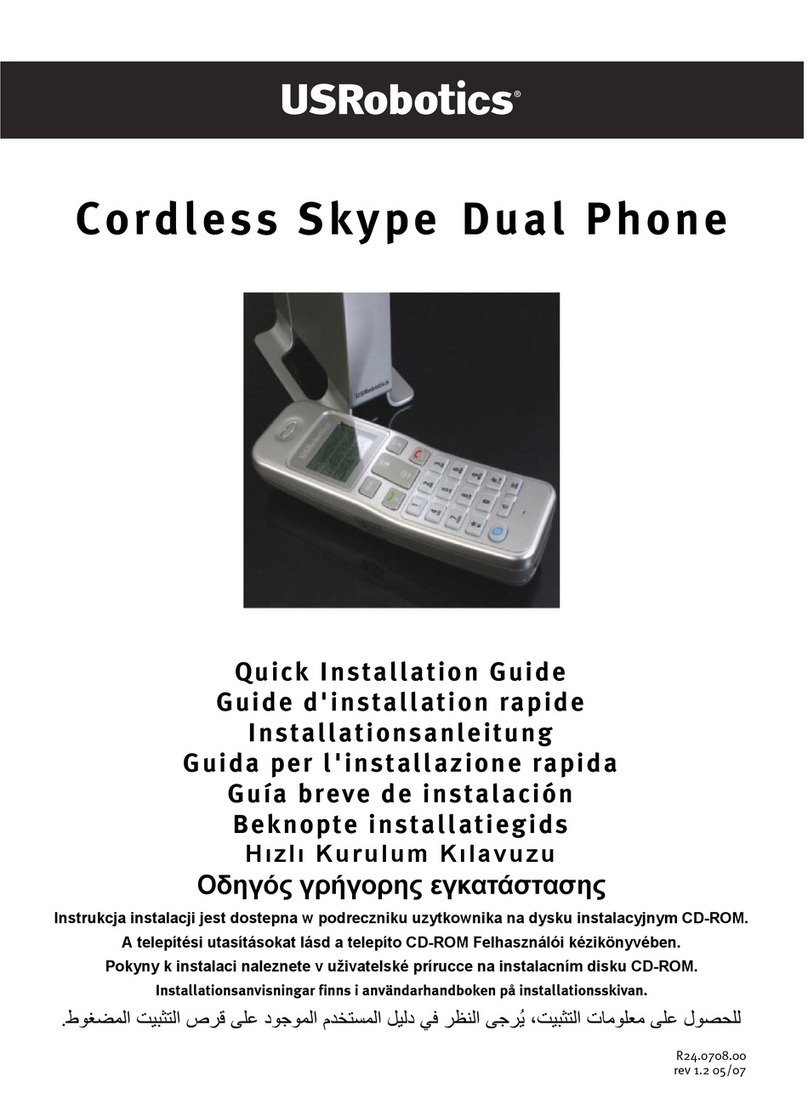Telematic PreView Top User manual

USERS MANUUSERS MANU
USERS MANUUSERS MANU
USERS MANUALAL
ALAL
AL
PreView Top
V3

2

3
Connecting
1 Insert 4 alcaline AAA batteries.
Unscrew the screw securing the battery door, open the door as the arrows
indicate.
2 The coiled cord should be connected to this jack and to the handset.
3 The line cord should be connected to this jack.
4 Select ringer volume OFF - LOW - HIGH.

4

5
1. Handset hook Take out and rotate 180° to get a hook if you wall
mount the phone.
2. Hook knob
3. LED Flashes for new calls.
4. LCD
5. RADERA Delete button, also used to confirm settings.
6. Scrollkeys Used to scroll memory and select value in settings.
7. NAMN To enter phone book. Hold this key down for 6s to
start adding a name to shown number (add to phone
book).
8. TELESVAR Direct access to Telia TeleSvar (mailbox).
9. M1, M2, M3 Memory keys.
10. INT Temporary dialling without prefix.
11. SEKR. Mic mute.
12. SENASTE At off hook condition it is last number redial
At on hook will the last number be displayed and you
can scroll the 12 latest numbers using scroll keys.
13. RFlash.
14. HS Volume Receiving volume adjustment.
1. Hold the wall mount bracket to the wall and mark out the holes..
2. Drive 2 screws into the wall so that the wall mount bracket will fit the
screws.
3. Attach the bracket onto the phone and hook the whole unit to the
screws.
4. Rotate the handset hook 180° so that the handset will fit on the hook.
Overview
Wall mounting

6
You can dial the number before lifting the handset. If you need to edit the
number you key in, you can use RADERA to delete the last digit. Just lift the
handset to dial out the shown number.
TELESVAR calls must be done off hook (no Predial).
SENASTE-key is used to scroll the 12 latest calls. Press SENASTE (without
lifting the handset) to see the latest call with time and date stamp, call
duration is also displayed. A symbol shows if it is incoming, outgoing or
outgoing from extension phone. Use the scroll keys to see the 12 latest
calls. Just lift the hanset to dial the shown number.
An outgiong call ending before the call duration timer starts will not be
stored in this memory.
If SENASTE key is pressed with handset lifted, the latest number will be
redialled. See REDIAL on next page.
Calls from extension phone (connected on the same line) will only be
stored in this memory if UTGÅENDE is selected PÅ, see page 8 settings.
This call was outgoing from this phone.
This call was an incoming call.
This call was an outgoing call from extension phone,
(Only if UTGÅENDE is selected as PÅ, see page 8 settings).
PreDial
SENASTE

7
For outgoing calls, the call duraton timer will start about 6s after the last
digit in the phone number is dialled.
If “utgående” is selected “PÅ”, (see page 8 settingas) the call
duration timer will start for outgoing call from extension phones as well.
The call duration timer will also start for incoming calls (provided you
have CID (nummerpresentation) service on).
SEKR. key is used to mute the microphone during a call. SEKR is shown on
the display as long as the microphone is muted. Use SEKR. key again to
release the microphone mute.
The LED will flash if new CID is received. Answered call will not make
the LED flash.
Double flashing LED indicates message waiting in the mailbox “Telia
TeleSvar”.
Lif the hanset and press SENASTE.
If the calling line is busy, you can just press SENASTE again. You don’t have
to hang up, PreView Top handles the disconnection and connection to get a
new dialtone.
REDIAL
MUTE
LED
Call Duration Timer
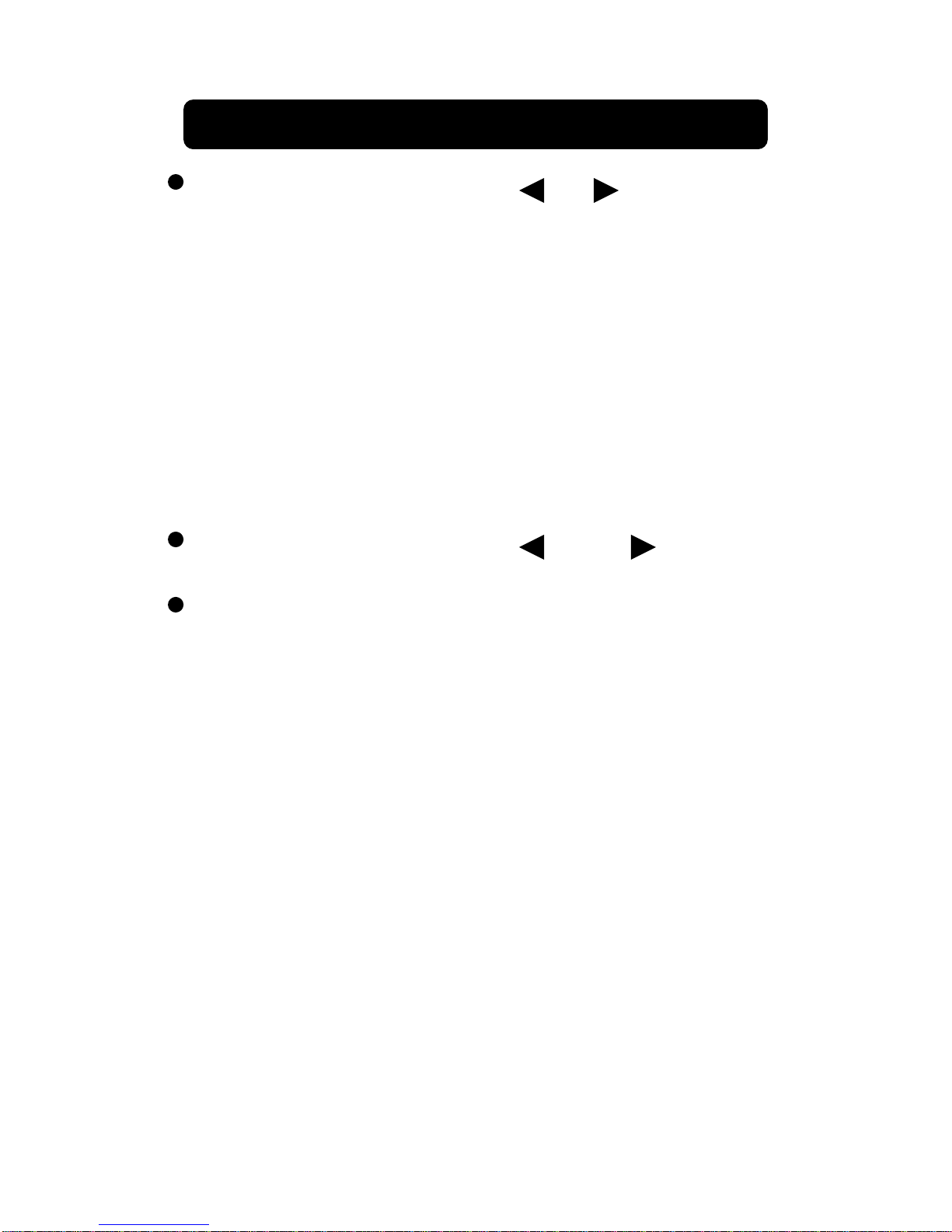
8
Hold both scroll keys down at the
same time for about 6 sec.
until “SVENSKA” is shown on the
display to enter setting mode.
Release the two keys.
Note! The line must be connected
to the phone and handset on the
hook.
Note! If no keys are pressed for about
30 sec. the phone will automatically go
back to stand-by mode and you have to
enter setting again as above.
Use the scroll keys to change
settings while in setting mode.
Confirm setting and jump to next
setting by RADERA key.
All settings are in a row. You have to
step through all settings even if you
only want to set the clock.
+6 sec
RADERA
SETTINGS
OR
SPRÅK
REPEAT
OGCCID
LYSDIOD
UTGÅENDE
TID/DATUM
timmar
minuter
månad
dag

9
SPRÅK Select language.
Select REPEAT AV (off) or PÅ (on).
The functions is if repeated receptions of the same CID
number will occupy a new memory location (REPEAT
AV) or if a repeated number only will update the same
number location (REPEAT PÅ).
This is if outgoing calls from extension phone should be
stored in the CID memory or not. Note! Calls from this
phone will never be stored in the CID memory.
Select OGC CID PÅ if you want outgoing numbers from
extension phone to be stored in the CID memory.
Note! “UTGÅENDE” must be selected PÅ to enable this
funcion.
Select OGC CID AV if you don’t want outgoing numbers
from extension phone to be store in the CID memory.
REPEAT
OGCCID
LYSDIOD Select LED flash frequency.
0 = No flash.
2 = 2 sec between flashes.
4 = 4 sec between flashes.
8 = 8 sec between flashes.
UTGÅENDE Select if outgoing calls from extension phone should be
stored in the SENASTE (UTGÅENDE PÅ) memory or
not (UTGÅENDE AV).
TID/DATUM Clock and date setting.
HOURS. Note! You can select 12- or 24-hour clock by
setting the hour. The first 24 steps are for 24-hour clock
and following 24 steps are for 12-hour clock.
Set minute (0-59).
Set month (1-12).
Set day (1-31).
timmar
minuter
månad
dag
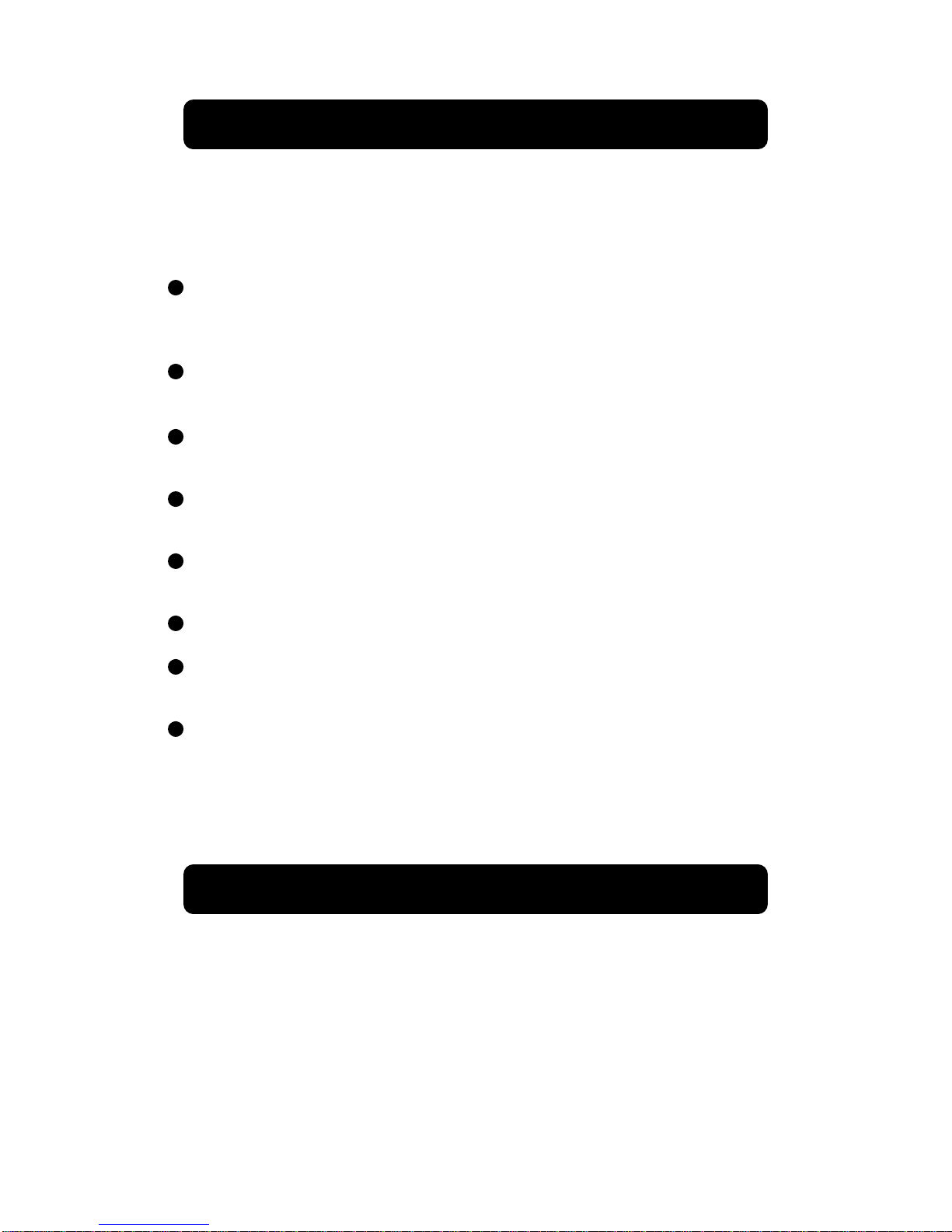
10
Just lift the handset to dial shown number.
Use the scroll key to scroll the CID memory. Use R key to go back directly
to stand by mode. You need to subscribe to the CID service in order to
receive the callers number. Call Telia 90200 and ask for
Nummerpresentation.
The received number is shown with its receiving date and time.
If the number is regarded as new (never reviewed), symbol “N” in the
upper left corner is shown.
If the number has been received more than once since last time you
reviewed is symbol “+” on together with a repeat counter.
Answered calls is shown together with a phone symbol with lifted
handset.
If you called the number from CID memory the phone symbol is shown
with handset on hook.
If the number is an outgoing call from extension phone “EXTENSION
DIAL” is flashing.
“SKYDDAT NR” is a blocked number.
“OKÄNT NR” is shown if the number can’t be transmitted due to
technical reasons.
The phone will go back to stand by mode after 40s. or as soon as you
press R key.
CID
Calling number from CID memory

11
The Display
1. Phone symbol. Handset on hook
if the line is free. Lifted hanset if
the line is occupied.
2. Time and date (running)
3. Total count of CID memory.
4. Total count of CID memory.
5. Count of NEW numbers in CID
memory.
Stand-by
Phone book
CID memory (scrolling)
1. Memory location.
2. VIP is on to indicate phone book
scrolling.
3. Total number of stored records in
the phone book.
1. N (= NEW) is on for new calls (not previously reviewed).
”+” (and counter) repeat counter for repeated calls from same number.
2. Phone symbol. Off hook is for answered calls and on hook is for dialled
calls.
3. Clock and date for the call.
4. Memory location.

12
1. Enter the number you want to store (on hook).
2. Hold the NAMN key down until the LED is turned on (there must be a
number on the display). A marker starts to flash at the first position for
the name.
3. Select character by the dial keys (according to below table).
Key
11 _ ” # $ % & ´ ( ) * + , - . /
2A B C 2
3D E F 3
4G H I 4
5J K L 5
6M N O 6
7P Q R S 7
8T U V 8
9W X Y Z 9
*Æ Ø *
0Å Ä Ö 0
4. Press NAMN key to confirm character and step to next.
Press RADERA key to step to previous character.
5. Hold the NAMN-key down until the LED is turned on to store the whole
name.
If the number in the phone book starts with ”*” you have to key in an extra
* in the beginning of the number.
Example:
If *21*123456# should be stored in the phone book: Key in
**21*123456# (according to point 1 above). Then continue according
to points 2-5. The first * will be deleted and the result is *21*123456#.
This is only for the phone book and leading * in the number.
1. Press NAMN key to enter phone book (must be on hook).
2. Select name by scrolling (the records are in alphabetic order).
3. Lift the handset to dial.
STORE
Use Phone book
Phone book

13
Erase the shown number by pressing the RADERA key twice.
The whole CID memory will be erased if you hold the RADERA key
down for about 8 sec. while in CID scrolling.
Store a new number over any old number according to STORE above.
1. Press NAMN key.
2. Select the record you want to erase by the scroll keys.
3. Erase shown record by pressing RADERA key twice.
1. Press wanted memory M1, M2 or M3.
2. Lift the handset to dial the shown number.
1. Enter the number you want to store (on hook).
2. Hold the target memory key (M1 - M3) down until the LED is turned on.
Maximum 18 digits could be stored in each memory key.
Use SENASTE-key to get a pause in a number..
STORE
Memory M1 - M3
Dial M1 - M3
Erasing
CID Memory
Memory M1 - M3
Phone book
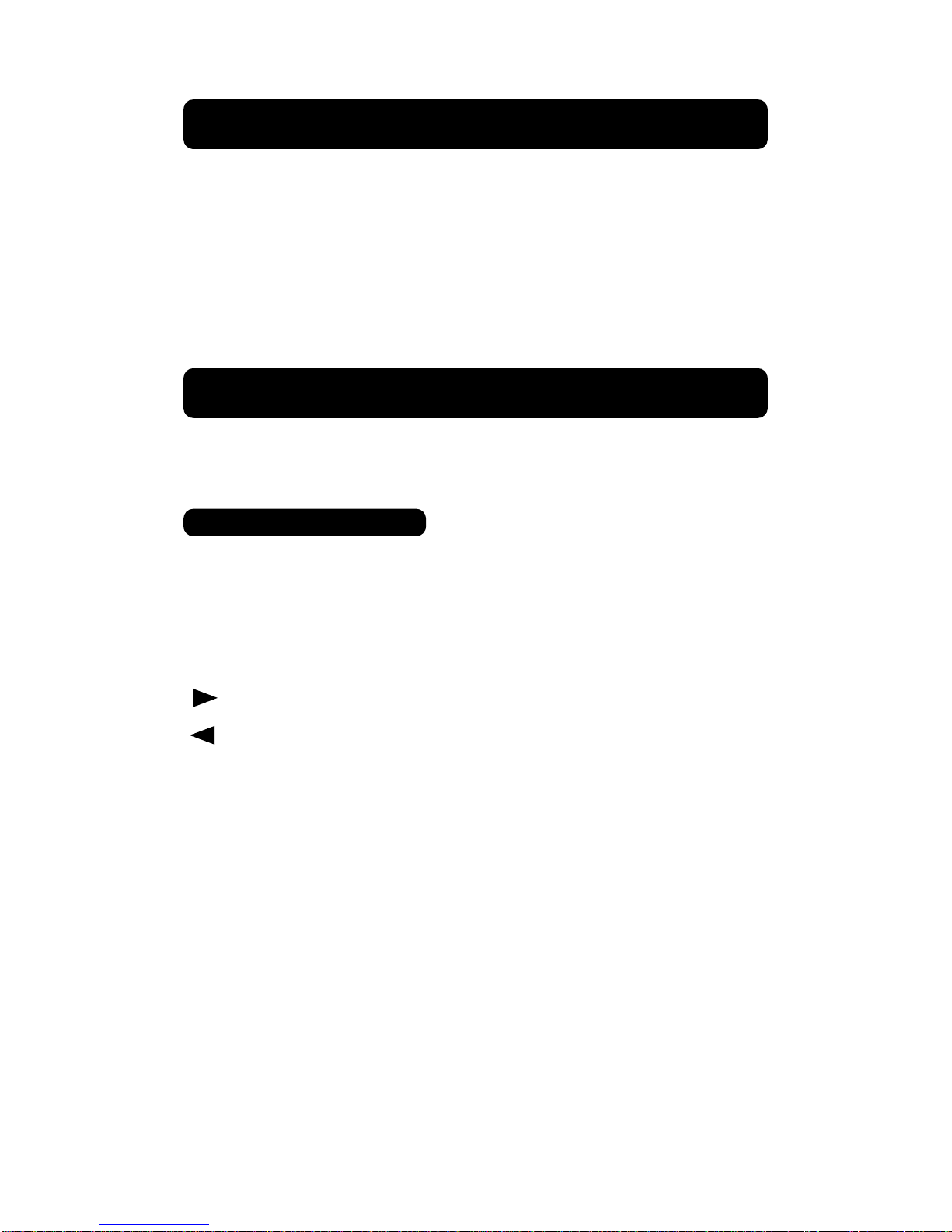
14
TELESVAR
PreView Top have special function keys used for Telia TeleSvar.
1. Lift the handset
2. Press TELESVAR-key. TeleSvar will be called.
RADERA, Scroll keys and TELESVAR-key are now used to control
TeleSvar.
Erasing the message being played.
Skip forward, jumps to next message.
Jumps back to the beginning of played message.
Pause/Play, toggle between pause and play.
The message waiting indication will automatically be turned off after use of
TELESVAR key. You can also turn off the MWI by pressing RADERA.
RADERA
Telia TeleSvar
Retrieve messages
You can select the display contrast in 8 levels.
1. The line must be connected and handset on hook.
2. Press one of the scroll keys (to enter CID scroll mode).
3. Step to wanted contrast by pressing the # key.
Contrast

15
PreView Top should only be used indoors and at normal indoor temprature.
Use only dry cloth. Aviod direct sunlight.
Care
For support, call 031-887598
Check all connections
Check batteries and that the batteries are corcctly inserted and with
the right polarity.
Check the phone in another outlet.
Disconnect all other equipment connected to the same line.
Make a reset, first try soft reset and if needed a full reset.
Trouble shooting
Soft RESET
FullRESET
Press the reset switch (through the hole at the bottom using a toothpick or
similar thin tool.
The phone book and memory keys will be kept.
Hold both scroll keys down until the LED is turned on. Then release the
keys.
Hold both scoll keys and RADERA down at the same time for about 6 sec
(until the LED is turned on).
All memories will be erased.
Table of contents