Northwestern Bell 77519 User manual

106089B-2
OWNER’S MANUAL #
77519 ver.
06089B-2
Page: 1ENGLISH CANADIAN VERSION
77519 English Canadian Version 06089B-2 ( For
Use With The EC96601 New CPU Only)
IMPORTANT
Read this manual before attempting to setup or use this instrument. It contains important
information regarding safe installation and use. Keep this manual for future reference. Also
save the carton, packing and proof of purchase to simplify and accelerate any needed action.
If you need assistance or service, call (800) 888-8990 between 8:00 a.m. and 4:30 p.m.
Pacific Standard Time, Monday through Friday. You can also visit our web site at:
http://www.nwbphones.com for technical support and information on our other products.
WARNING
To prevent fire or shock hazard, do not expose this product to rain or any type of excess
moisture. If accidentally dropped into water, The AC adapter should immediately be
unplugged from the wall along with the telephone line cord.
THIS SYMBOL IS INTENDED TO ALERT THE USER
OF THE PRESENCE OF IMPORTANT OPERATING
AND MAINTENANCE (SERVICING) INSTRUCTIONS
IN THE OWNER'S MANUAL.
EasyTouch® 77519
Caller ID Telephone
CARTON CONTENTS
•The EasyTouch®77519 Base & Handset
•Handset Cord
•Long Telephone Line Cord
•Short Telephone Line Cord
•Wall Mount Bracket
•User’s Manual
•Warranty Card
•Accessory Order Form

06089B-2 2
OWNER’S MANUAL #
77519 ver.
06089B-2
Page: 2ENGLISH CANADIAN VERSION
77519 English Canadian Version 06089B-2 ( For
Use With The EC96601 New CPU Only)
Introduction to Caller ID
The 77519 Caller ID allows you to take advantage of the Caller Identification Delivery service
offered by your local telephone company. Should you have any questions about the operation
of your Caller ID, please call Northwestern Bell Phones at (800)888-8990between8:00a.m.
and 4:30 p.m. M-F Pacific Standard Time, or you can refer to the following Questionsand
Answers table:
Questions Answers
What is
Caller ID?
A Caller ID is a device that identifies the calling party before
you answer a call. This device can be used to screen
unwanted calls and eliminate harassment from annoying calls.
How does
Caller ID
work?
When used with Caller ID service, the Caller ID device
displays the name (if available), and the phone number (if
available) of the person calling before you pick up your
telephone.
Who provides
Caller ID
service?
Your local telephone company. However, not all local
telephone companies provide Caller ID service. Please call
your local phone company to confirm that the service is
available before you install the Caller ID.
How can I
activate my
Caller ID?
For your Caller ID unit to function, you must first arrange
with your local telephone company to have Caller ID service
installed on your line. There is an extra charge added to your
monthly telephone bill for this service. Before using this unit,
please read this instruction manual carefully.
For further definition of terms, refer to the Glossary section.

306089B-2
OWNER’S MANUAL #
77519 ver.
06089B-2
Page: 3ENGLISH CANADIAN VERSION
77519 English Canadian Version 06089B-2 ( For
Use With The EC96601 New CPU Only)
SAVE THESE INSTRUCTIONS
IMPORTANT SAFETY INSTRUCTIONS
When using your telephone equipment, basic safety precautions should always be followed
to reduce the risk of fire, electric shock, and injury to persons, including the following:
1. Read and understand all instructions.
2. Follow all warnings and instructions marked on the product.
3. Unplug this product from the wall outlet before cleaning. Do not use liquid cleaners or
aerosol cleaners. Use a damp cloth for cleaning.
4. Do not use this product near water, for example, near a bathtub, wash bowl, kitchen
sink, or laundry tub, in a wet basement or near a swimming pool.
5. Do not place this product on an unstable cart, stand, or table. The product may fall,
causing serious damage to the product.
6. Slotsand openings in the cabinet and the back or bottom are provided for ventilation, to
protect it from overheating. These openings should never be blocked or covered. The
openings should never be blocked by placing the product on the bed, sofa, rug, or other
similar surface. This product should never be placed near or over a radiator or heat
register. This product should not be placed in a built-in installation unless proper
ventilation is provided.
7. This product should be operated only from the type of power source indicated on the
marking label. If you are not sure of the type of power supply to your home, consult
your dealer or local power company.
8. Do not allow anything to rest on the power cord. Do not locate this product where the
cord will be abusedby persons walking on it.
9. Do not overload wall outlets and extension cords as this can result in the risk of fire or
electric shock.
10. Never push objects of any kind into this product through cabinet slots as they may
touch dangerous voltage points or short out parts that could result in a risk of fire or
electric shock. Never spill liquid of any kind on the product.
11. To reduce the risk of electric shock, do not disassemble this product, but take it to a
qualified service contractor when some service or repair work is required. Opening or
removing covers may expose you to dangerous voltages or other risks. Incorrect
reassembly can cause electric shock when the appliance is subsequently used.
12. Unplug this product from the wall outlet and refer servicing to qualified service
personnel under the following conditions:
A. When the power supply cord or plug is damaged or frayed.
B. If liquid has been spilled into the product.
C. If the product has been exposed to rain or water.
D. If the product does not operate normally by following the operating
instructions. Adjust only those controls that are covered by the

06089B-2 4
OWNER’S MANUAL #
77519 ver.
06089B-2
Page: 4ENGLISH CANADIAN VERSION
77519 English Canadian Version 06089B-2 ( For
Use With The EC96601 New CPU Only)
operating instructions. Improper adjustments of other controls may
result in damage and will often require extensive work by a qualified
technician to restore the product to normal operation.
E. If the product has been dropped or the cabinet has been damaged.
F. If the product exhibits a distinctive change in performance.
13. Avoid using a telephone (other than a cordless type) during an electrical storm. There
may be a remote risk of electric shock from lightning.
14. Do not use the telephone to report a gas leak in the vicinity of the leak.
SAVE THESE INSTRUCTIONS
MAINTENANCE
1. Use a damp cloth to clean the plastic cabinet. A mild soap will help toremovegrease
or oil. Never use polish, solvents, abrasives or strong detergents since these can
damage the finish.
2. Your phone should be situated away from heat sources such as radiators, heaters, stoves
or any other appliance that produces heat.
INSTALLATION PRECAUTIONS
1. Never install telephone wiring during a lightning storm.
2. Never install telephone jacks in wet locations unless the jack is specifically designed
for wet locations.
3. Never touch uninsulated telephone wires or terminals unless the telephone line has
been disconnected at the network interface.
4. Use caution when installing or modifying telephone lines
CAUTION
To reduce the risk of fire or injury to persons, read and follow these instructions:
1. Use only the batteries specified in this manual.
2. Do not dispose of the batteries in a fire. The cell may explode. Check with local codes
for possible special disposal instructions.
3. Do not open or mutilate the batteries. Released electrolyte is corrosive and may cause
damage to the eyes or skin. It may be toxic if swallowed.
4. Exercise care in handling the batteries in order not to short the batteries with
conducting material such as rings, bracelets and keys. The batteries or conductormay
overheat and cause burns.
5. Do not attempt to recharge the batteries provided with or identified for use with this
product. The batteries may leak corrosive explode.

506089B-2
OWNER’S MANUAL #
77519 ver.
06089B-2
Page: 5ENGLISH CANADIAN VERSION
77519 English Canadian Version 06089B-2 ( For
Use With The EC96601 New CPU Only)
6. Do not attempt to rejuvenate the batteries provided with or identified for use withthis
product by heating them. Sudden release of the battery electrolyte may occur causing
burn or irritation to eyes or skin.
7. When inserting the batteries into this product, the proper polarity or direction must be
observed. Reverse insertion of batteries can cause charging, and that may result in
leakage or explosion.
8. Remove the batteries from this product if the product will not be used for a long period
of time (several months or more) since during this time they could leak in the product.
9. Discard the “dead” batteries as soon as possible since “dead” batteries are more likely
to leak in a product.
10. Do not store this product, or the batteries provided with or identified for use with this
product, in high-temperature areas. Batteries that are stored in a freezer orrefrigerator
for the purpose of extending shelf life should be stabilized at room temperature prior to
use after cold storage.
11. Always disconnect all telephone line cords from the wall modular jacks before
installing or replacing batteries.
INDUSTRY CANADA CERTIFIED
RINGER EQUIVALENCE NUMBER
NOTICE: The ringer equivalence number (REN) assigned to each terminal device provides
an indication of the maximum number of terminals allowed to be connected to a telephone
interface. The termination on an interface may consist of any combination of devices
subject only to the requirement that the sum of the ringer equivalence numbers of all the
devices does not exceed 5.
INDUSTRY CANADA NOTICE
NOTICE: The Industry Canada label identifies certified equipment. This certification
means that the equipment meets certain telecommunications network protective, operational
and safety requirements. The Department does not guarantee the equipment will operate to
the user’s satisfaction.
Before installing this equipment, users should ensure that it is permissible to be connected
to the facilities of the local telecommunications company.
The equipment must also be installed using an approved method of connection. The
customer should be aware that compliance with the above
Repairs to certified equipment should be made by an authorized Canadian maintenance
facility designated by the supplier. Any repairs or alterations made by the user to this
This manual suits for next models
1
Table of contents
Other Northwestern Bell Telephone manuals

Northwestern Bell
Northwestern Bell Excursion 36570 User manual
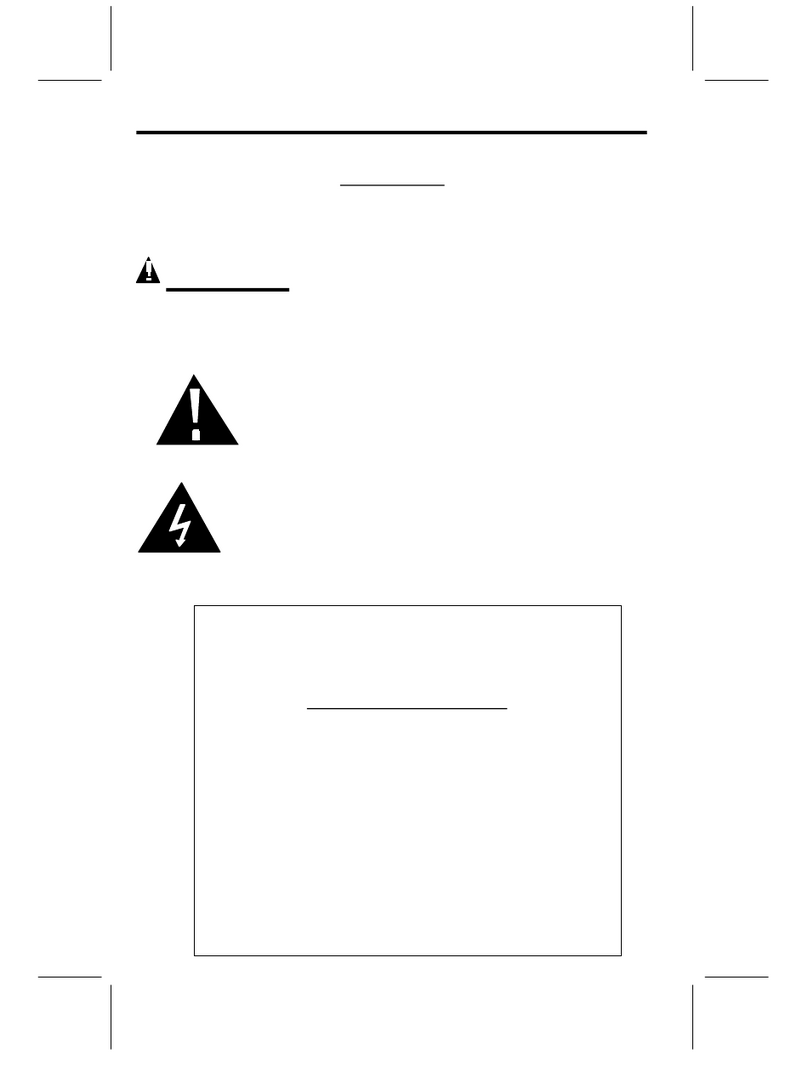
Northwestern Bell
Northwestern Bell Easy Touch 28507 User manual

Northwestern Bell
Northwestern Bell Excursion 39202 User manual
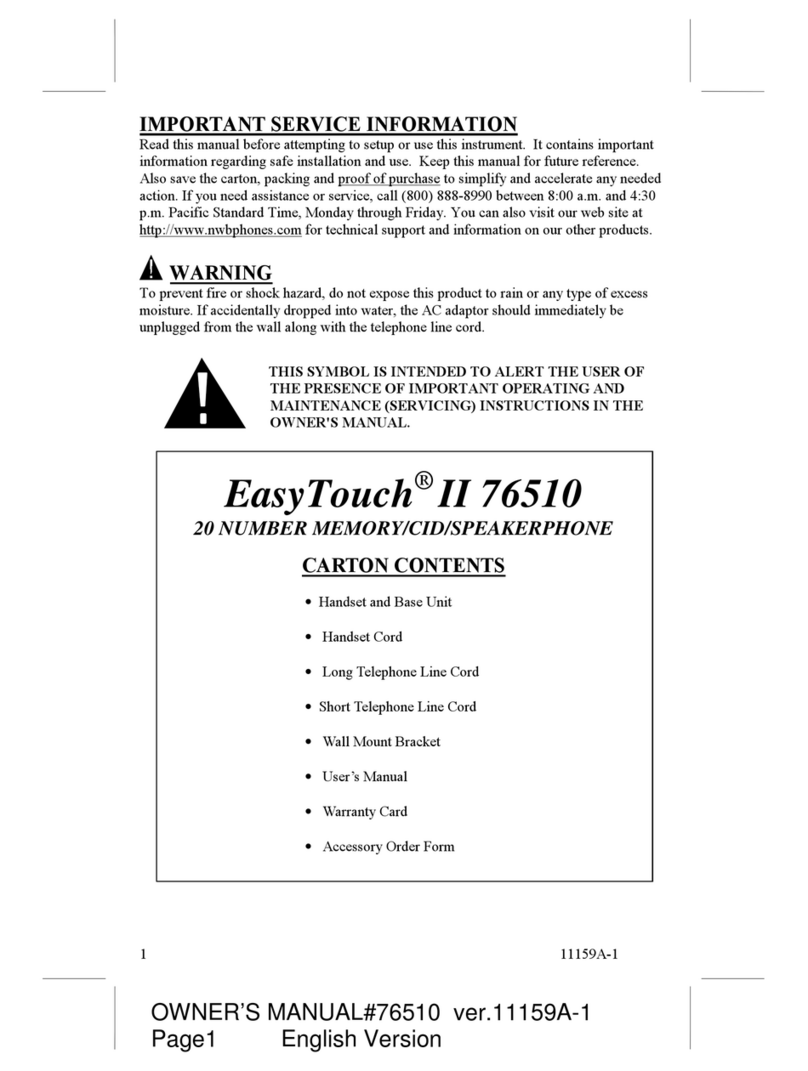
Northwestern Bell
Northwestern Bell 76510-1 User manual

Northwestern Bell
Northwestern Bell EasyTouch 52905 User manual

Northwestern Bell
Northwestern Bell 20200 User manual
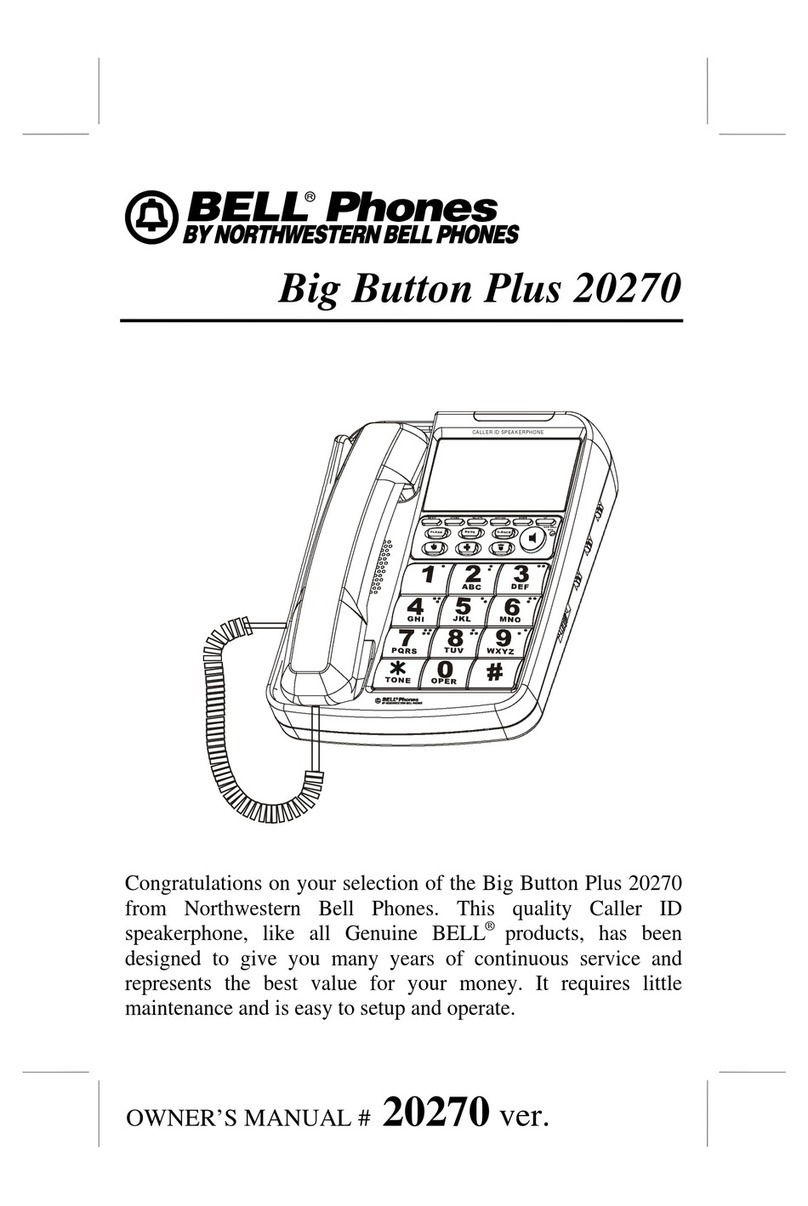
Northwestern Bell
Northwestern Bell Big Button Plus 20270 User manual

















