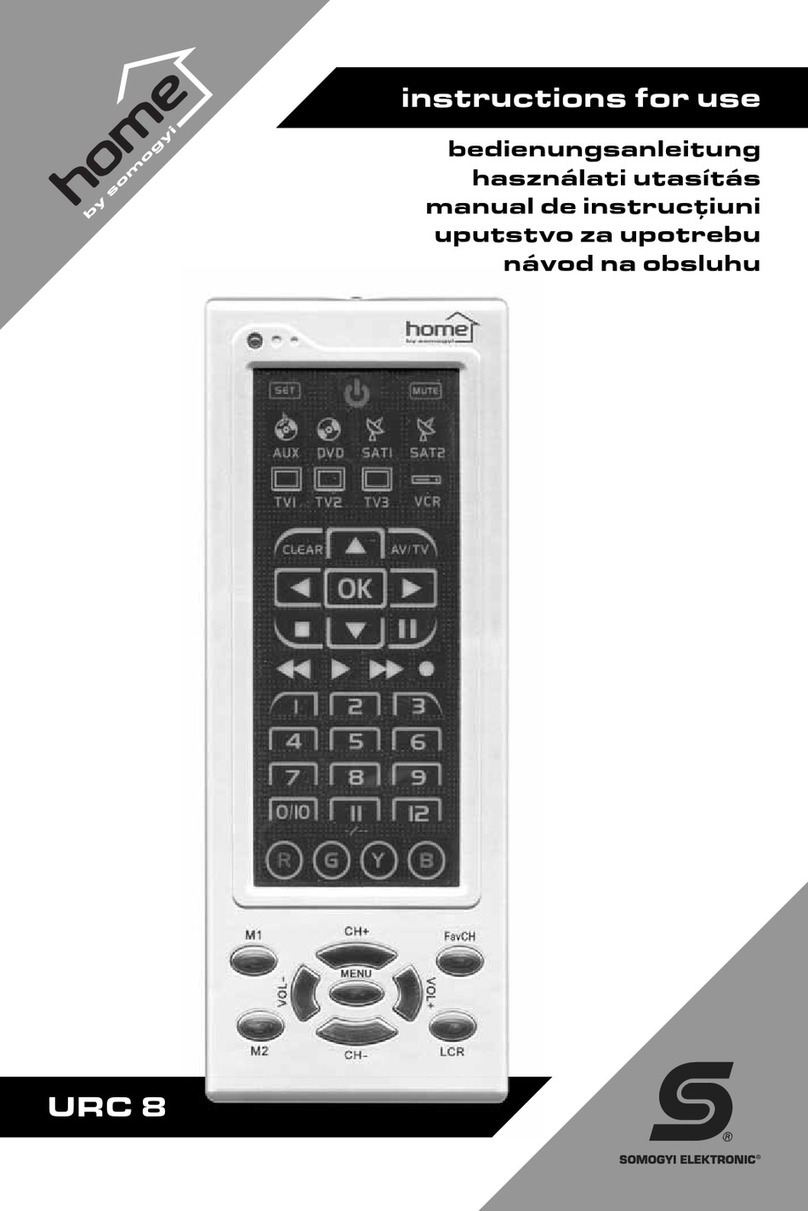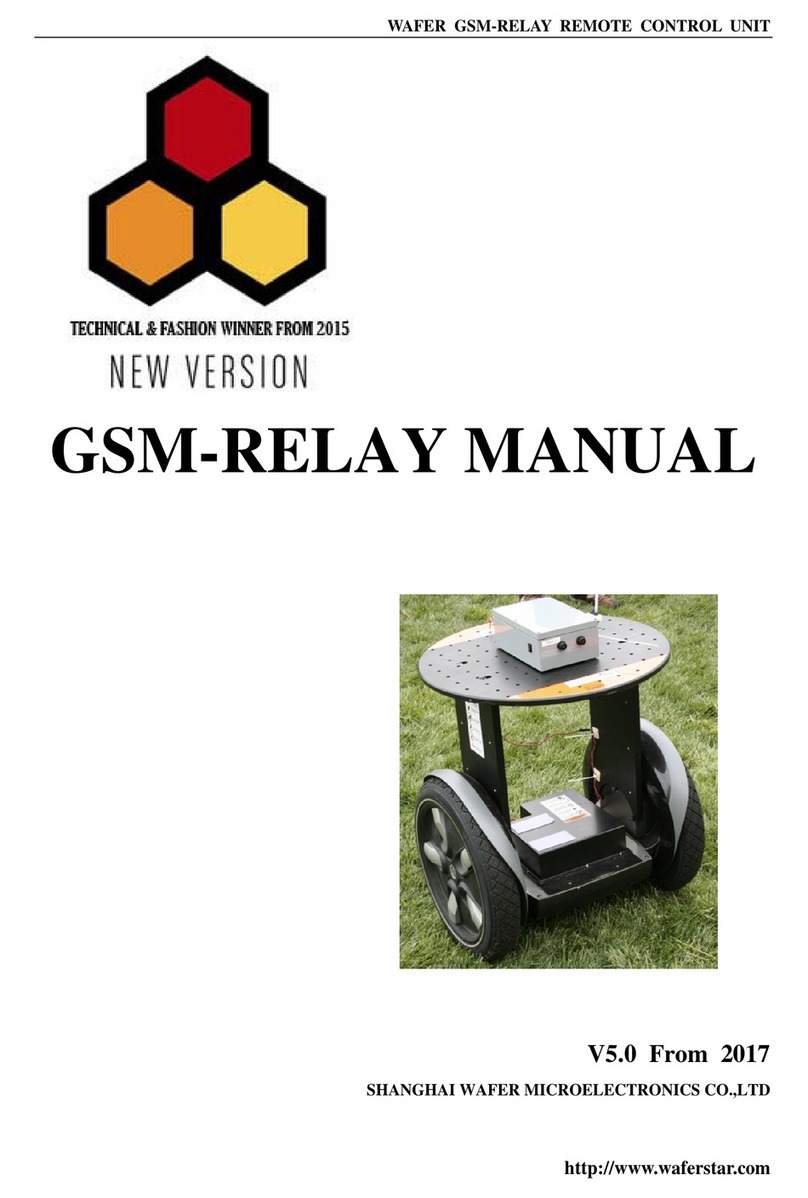Telemotive AG blue PiraT Remote User manual

Remote Control Touch / blue PiraT Remote
User Guide
Version 3.1.0 / 6/9/2017

Remote Control Touch / blue PiraT Remote
User Guide
Datum:09.06.2017
Seite 2 von 68
RCTouch_UserGuide_V3.1.0.doc
Table of contents
1LICENSE AGREEMENT.....................................................................................................4
2PRODUCT LIABILITY.........................................................................................................5
3Overview ............................................................................................................................6
4System requirements........................................................................................................7
4.1 Further manuals.........................................................................................................8
4.2 Additional features by optional licenses......................................................................9
5Remote Control Touch / blue PiraT Remote –hardware ..............................................10
5.1 Position of connectors and operating elements ........................................................10
5.1.1 Top view..........................................................................................................10
5.1.2 Side view, from the right..................................................................................11
5.1.3 Rear side.........................................................................................................11
5.2 Functionality of connectors and operating elements.................................................12
5.2.1 Ports................................................................................................................12
5.2.2 Brightness sensor............................................................................................12
5.2.3 Home button....................................................................................................12
5.2.4 Speaker...........................................................................................................13
5.2.5 LEDs...............................................................................................................13
5.2.6 Microphone .....................................................................................................13
5.2.7 Touchscreen ...................................................................................................13
5.2.8 Micro-USB port................................................................................................14
5.2.9 SD card slot (blue PiraT Remote only) ............................................................15
5.3 Accessories..............................................................................................................17
5.4 Installation................................................................................................................17
5.4.1 Cable connection.............................................................................................17
5.4.2 Telemotive System Client................................................................................19
5.5 Connecting the RCTouch / bP Remote with a data logger........................................21
5.5.1 Configure the network settings........................................................................21
5.5.2 Activating Telemotive System Link (TSL) ........................................................22
5.6 Resetting the network settings..................................................................................23
6Surface.............................................................................................................................24
6.1 Layout of the views...................................................................................................25
6.1.1 Header bar......................................................................................................25
6.1.2 Side menu.......................................................................................................26
6.1.3 Tab bar............................................................................................................26
6.2 Applications..............................................................................................................27
6.3 Tab sheets ...............................................................................................................28
6.3.1 Status - Overview............................................................................................28
6.3.2 Status - *Device name n* ................................................................................29
6.3.3 Driver View –Function keys............................................................................30
6.3.4 Driver View –Marker list..................................................................................30
6.3.5 Busload - CAN/Serial/LIN/Ethernet/Camera/CCP_XCP...................................31
6.3.6 Busload - MOST150........................................................................................31
6.3.7 Busload - GPS ................................................................................................33
6.3.8 Settings - General ...........................................................................................34
6.4 Displays....................................................................................................................35
6.4.1 Device status...................................................................................................35
6.5 Other views ..............................................................................................................38
6.5.1 AlertDialog.......................................................................................................38
6.5.2 FW-Update......................................................................................................38
6.5.3 Launcher.........................................................................................................39
6.5.4 RC Monitor......................................................................................................40
6.5.5 RC Text...........................................................................................................41
6.5.6 Standby...........................................................................................................41

Remote Control Touch / blue PiraT Remote
User Guide
Datum:09.06.2017
Seite 3 von 68
RCTouch_UserGuide_V3.1.0.doc
6.6 Restrictions of the RCT in standalone mode.............................................................42
6.6.1 Remote Control Touch applications.................................................................42
6.6.2 Telemotive System Client applications............................................................42
7Operation .........................................................................................................................45
7.1 Switching the device off............................................................................................45
7.2 Switching the device on............................................................................................45
7.3 Scrolling through applications...................................................................................45
7.4 Changing application................................................................................................46
7.5 Actuating functionkey ...............................................................................................46
7.6 Adjusting backlight ...................................................................................................46
7.6.1 Automatic adjustment......................................................................................46
7.6.2 Manual adjustment..........................................................................................46
7.7 Adjusting volume......................................................................................................47
7.8 Changing tab sheet ..................................................................................................47
7.9 Opening and closing side menu ...............................................................................47
7.10 Setting marker..........................................................................................................48
7.10.1 Marker with voice note..............................................................................49
7.10.2 Marker without voice note.........................................................................50
7.11 Playing voice note....................................................................................................51
7.12 Scrolling through tab sheet.......................................................................................51
7.13 Scrolling through tab bar ..........................................................................................51
7.14 Updating firmware ....................................................................................................52
8Maintenance provisions, safety regulations and Regulatory Information...................55
9Data sheet Remote Control Touch.................................................................................58
10 Data sheet blue PiraT Remote........................................................................................59
11 Pinout of Remote Control Touch connector..................................................................61
11.1 Contacts of the Remote Control Touch connection...................................................61
12 Pinout of blue PiraT Remote connector.........................................................................62
13 Abbreviations ..................................................................................................................63
14 List of figures...................................................................................................................65
15 List of tables....................................................................................................................67
16 Contact.............................................................................................................................68

Remote Control Touch / blue PiraT Remote
User Guide
Datum:09.06.2017
Seite 4 von 68
RCTouch_UserGuide_V3.1.0.doc
1 LICENSE AGREEMENT
Please read the license agreement of this license contract carefully, before you install the soft-
ware. By the installation of the software you agree to the conditions of this license contract.
This software-license agreement, in the following called “license”, contains all rights and re-
strictions for final users that regulate the use of the accompanying software, operating instruc-
tions and other documents, in the following called as “software”.
1. This license contract is an agreement between licensor and licensee, who is being licensed to
use the named software.
2. Licensee acknowledges that this is only a limited nonexclusive license. This means, that the li-
censee has no right to allocate sublicenses. Licensor is and remains the owner of all titles, rights
and interests in the software.
3. The software is a copyright property of the Telemotive AG. The program or parts of it may not be
further licensed to third parts, rented, sold or be further marketed in any form without explicit writ-
ten approval by Telemotive AG. The user may neither change the software and their compo-
nents, nor modify, nor redevelop or decompile otherwise in any form.
4. This software is subject to no warranty. This software is sold as is, without any warranty. If at any
time, a user changes his system, we hold no responsibility to change our software to make it
work again.
5. This license permits licensee to install the software on more than one computer system, as long
as the software will not be used on more than one computer system simultaneously. Licensee will
not make copies of the software or allow copies of the software to be made by others, unless au-
thorized by this license agreement. Licensee may make copies of the software for backup pur-
poses only. Licensee is not entitled to transmit or to transfer the software or its rights from this
license agreement.
6. Licensor is not liable to licensee for any damages, including compensatory, special, incidental,
exemplary, punitive or consequential damages, connected with or resulting from this license
agreement or licensee’s use of this software.
7. Licensee agrees to defend and indemnify licensor and hold licensor harmless from all claims,
losses, damages, complaints or expenses connected with or resulting from licensee’s business
operations.
8. Licensor has the right to terminate this license agreement and licensee’s right to use this software
upon any material breach by licensee. The duration of the license contract is indefinitely deter-
mined.
9. Licensee agrees to return all copies of the software to licensor or to destroy them upon termina-
tion of the license contract.
10. This license agreement replaces and supersedes all prior negotiations, dealings and agreements
between licensor and licensee regarding this software.
11. This license contract is subject to German law.
12. If a regulation of this license contract is void by law, the validity of the remaining regulations is not
affected. If there is such a regulation it will be replaced by a valid, according to the legal regula-
tions and enforceable regulation with similar intention and similar economic consequence.
13. The license contract is effective by delivery of the software of the licensor to the licensee and/or
by usage of the software by the licensee. This license contract is also valid without licensor’s sig-
nature.
14. The license automatically goes out if the licensee does not agree to the license regulations de-
scribed here or offend against the license regulations of this license contract. With ending the li-
cense contract the licensee is obliged to extinguish or to destroy the software and all copies of it
no matter if installed or stored on disk or to hand all of it back to Telemotive AG.
15. The licensee is liable for all damages caused to the licensor by the violation of these license
regulations.

Remote Control Touch / blue PiraT Remote
User Guide
Datum:09.06.2017
Seite 5 von 68
RCTouch_UserGuide_V3.1.0.doc
2 PRODUCT LIABILITY
The General Terms and Conditions of Sale and Delivery of Telemotive AG can be found on our
website at: General_Terms_and_Conditions_of_Sale_and_Delivery_Telemotive_AG.pdf

Remote Control Touch / blue PiraT Remote
User Guide
Datum:09.06.2017
Seite 6 von 68
RCTouch_UserGuide_V3.1.0.doc
3 Overview
This user guide describes the administration of the
Remote Control Touch
blue PiraT Remote
of Telemotive AG.
This user guide describes the configuration and usage of this feature. The general configuration
is described in the user guides of the used data logger as well as the Telemotive System Client,
which is valid together.
This document refers to firmware version 03.01.01 and the Telemotive System Client from
version 3.1.1. Some features depending on model and feature license or may not be available
in older versions.
Software updates and user guides for other, optional, licensed enhancements are available in
the Telemotive ServiceCenter. (Please find the address under Contact at the last page.)
To ensure the most reliable operation of your system as possible, please make sure to use al-
ways current firmware and software versions.
Index

Remote Control Touch / blue PiraT Remote
User Guide
Datum:09.06.2017
Seite 7 von 68
RCTouch_UserGuide_V3.1.0.doc
4 System requirements
Control Unit
A Windows based Laptop or PC is needed to configure the devices of Telemotive AG by
Telemotive System Client. It also allows to save the recorded data and to use them offline
later.
Telemotive System Client
The software client is used for configuring the data logger as well as downloading the recorded
data or convert these into your needed file format. An firmware update can be performed by the
Telemotive System Client too to ensure that your devices are always up to date.
blue PiraT2 / blue PiraT2 5E / blue PiraT Mini
The communication between bus systems and control units is monitored and relevant data can
be recorded very precisely with the data logger of Telemotive AG. The collected data are stored
to the logger and can be downloaded via Ethernet to a PC.
The blue PiraT2 is our top-class all-in-one data logger. Seven models cover a wide range of
interfaces.
Additionally, the blue PiraT2 5E offers improved power management and power backup, five
integrated Ethernet ports and super-fast start-up behavior. The blue PiraT2 can be flexibly ex-
panded via Telemotive System Link.
The blue PiraT Mini is smallest data logger in the world with an outstanding functional scope. It
offers a wide range of interfaces, stable temperature behavior, very low energy consumption,
four GBit Ethernet ports, and much more. Different blue PiraT Mini can be flexibly expanded to
one cluster and therefore handled very easily by using Telemotive System Link.
Remote Control Touch
Operate your blue PiraT Mini or blue PiraT2 data loggers safely and comfortably from the driv-
er’s or passenger seat. Via Telemotive System Link our new remote control becomes part of
your logger network. One remote control can handle all connected loggers.
blue PiraT Remote
While Remote Control Touch is just a control unit for handling unique devices or a TSL network,
the blue PiraT Remote additional has logger functionality by offering internal storage and some
interfaces.
License
For some additional features an installed license is required. Settings for licensed features can
be performed with a valid license only.
If you need a license for your logger, please contact our sales department (please find the ad-
dress under contact at the last page).

Remote Control Touch / blue PiraT Remote
User Guide
Datum:09.06.2017
Seite 8 von 68
RCTouch_UserGuide_V3.1.0.doc
4.1 Further manuals
Beside this user guide we offer the main manuals for our client as well as for the different data
logger generations in our ServiceCenter at https://sc.telemotive.de/bluepirat.
User manual for the Telemotive System Client
https://sc.telemotive.de/4/uploads/media/TelemotiveSystemClient_UserManual.pdf
User manual for blue PiraT2 / blue PiraT2 5E
https://www.telemotive.de/4/uploads/media/blue_PiraT2_UserManual.pdf
User manual for blue PiraT Mini
https://www.telemotive.de/4/uploads/media/blue_PiraT_Mini_UserManual.pdf
User manual for Remote Control Touch
https://sc.telemotive.de/4/uploads/media/RCTouch_UserGuide.pdf
User manual for blue PiraT Remote
https://sc.telemotive.de/4/uploads/media/blue_PiraT_Remote_UserGuide.pdf
For having an easy access if necessary, the most important manuals are linked in the client
under the menu item [Help] and are reachable easily from there.
Figure 4.1: links to the manuals
Our licensed enhancements have own manuals which are stored in the ServiceCenter too. You
will find a list of these enhancements in the user manuals in the chapter Additional features by
optional licenses.
Index

Remote Control Touch / blue PiraT Remote
User Guide
Datum:09.06.2017
Seite 9 von 68
RCTouch_UserGuide_V3.1.0.doc
4.2 Additional features by optional licenses
Additional features can be activated by purchasing and installing licenses. Licenses can be or-
dered at our sales team. You find the user guides for these additional features in the Telemotive
ServiceCenter. Currently the following licensed features are available.
Feature
Description
Complex Triggers
Certain events (e.g., conditions on CAN-signals) can be programmed to be
a trigger for certain actions (e.g., display of a message on the Remote Con-
trol or send a CAN message).
The standard configuration of the data logger contains 2 complex triggers.
This license allows configuring up to 50 complex triggers.
Diagnostic Log and
Trace
logging of Diagnostic Log and Trace (DLT) messages over Ethernet or se-
rial (restricted) connections
Camera Link
video recording via video server or network cameras
WLAN
supporting wireless LAN
(802.11, 802.11a, 802.11n), (802.11ac from FW 02.04.01)
GPS logging
tracking of GPS data (in the moment blue PiraT2 Ver. 1.x only)
Measurements with CCP
CAN Calibration Protocol
Measurements with XCP
Universal Measurement and Calibration Protocol
Currently the functionality for Ethernet (XCP on Ethernet) and the CAN-bus
(XCP on CAN) are available.
MOST150 Streaming
logging MOST150 synchronous/isochronous data
Telemotive Live View
showing CAN signals in a HTML-5 compatible browser on mobile devices
like smartphones, tablets or laptops over Wi-Fi (licensed feature) or Ether-
net
The enhanced version has no limitation to mobile devices or signals which
can be shown.
BroadR-Reach
logging
recording of data over BroadR-Reach Ethernet.
(Note: Just available for blue PiraT Mini CAN / CAN-FD)
MLBevo
The license Connected-Gateway MLBevo enables the recording of data of
the ATOP control unit MLBevo via USB to the Telemotive data logger and
convert these data with the Telemotive System Client.
(from FW 02.03.01)
Telemotive Download
Terminal
Telemotive Download Terminal allows an automatization of configured
tasks for a defined group of devices.
(from FW 02.03.01)
TPE
TPE = Telemotive Performance Extension
Increasing the logging rate for Ethernet data up to 100Mbit/s
(from FW 02.04.01)
Test automatisation
Interface for connecting to test automation tools.
At the moment, the sending of CAN messages is supported.
(from FW 02.04.01)
Cellular network
Allows the logger to send status messages over cellular network.
(from FW 03.01.01)
Table 4.1: Additional features by optional licenses

Remote Control Touch / blue PiraT Remote
User Guide
Datum:09.06.2017
Seite 10 von 68
RCTouch_UserGuide_V3.1.0.doc
5 Remote Control Touch / blue PiraT Remote –hardware
This chapter describes the hardware of the Remote Control Touch and blue PiraT Remote.
The position and function of all interfaces, the accessories and the installation of hard- and
software are explained.
The Remote Control Touch is the remote control and external display device for the blue PiraT
Mini and blue PiraT2 data loggers or a TSL network.
The Remote Control Touch allows you to:
display bus load, status and memory of available interfaces,
display date and time,
trigger functionkeys,
display set markers,
adjust backlight and volume,
set triggers,
record and play voice notes.
The blue PiraT Remote has additional some interfaces and internal storage for logging data
and can therefore be used as stand alone device.
5.1 Position of connectors and operating elements
5.1.1 Top view
Speaker
Brightness sensor
Home button
Active LED
State LED
Microphone
Touchscreen
Figure 5.1: Top view with operating elements
Index

Remote Control Touch / blue PiraT Remote
User Guide
Datum:09.06.2017
Seite 11 von 68
RCTouch_UserGuide_V3.1.0.doc
5.1.2 Side view, from the right
1
8-pol LEMO socket (RCT)
2
26 pol SUB-D (bPR)
3
2x Gbit Ethernet (RJ45)
Figure 5.2: Side view, from the right with connectors
5.1.3 Rear side
4
SD card slot
5
Micro-USB
6
4-pol audio jack plug
stereo out/microphone (3.5 mm)
OMTP
Figure 5.3: Rear side view with connectors
Index

Remote Control Touch / blue PiraT Remote
User Guide
Datum:09.06.2017
Seite 12 von 68
RCTouch_UserGuide_V3.1.0.doc
5.2 Functionality of connectors and operating elements
The functionality of connectors and operating elements is impaired by certain conditions such
as moisture, darkness, heat or cold, mechanical action, dirt or similar.
Observe therefore the points described in chapter 8 Maintenance provisions, safety regulations.
5.2.1 Ports
The ports are used to connecting the devices, for example with the power supply.
Port
Cable
Connection with …
No.
Designation
1
8-pol LEMO socket
(RCT only)
Power cable with LEMO connector to
banana plug
Power source
2
26 pol SUB-D
(bPR only)
Power source
interfaces
3
2x Gbit Ethernet (RJ45)
Gbit Ethernet cable
Client computer or
data logger
4
SD card slot
(bPR only)
Logging data
5
Micro-USB 2.0
Micro-USB connecting cable
USB devices
6
4-pol audio jack plug
stereo out/microphone
(3.5 mm) OMTP
(CTIA does NOT work!)
3.5" jack/audio cable
Microphone, speak-
er, headset, etc.
Table 5.1: Available connections
5.2.2 Brightness sensor
The brightness sensor helps adjust the screen’s backlight depending on the ambient light. It
serves only the automatic regulation and is permanently active, for switching the display if nec-
essary.
5.2.2.1 Night mode
If the environment is too dark, the devices automatically switches into night mode. In this view,
the surface is displayed in modified colors, so that the driver is not blinded. The night mode will
be activated if you drive into a tunnel for example.
5.2.3 Home button
The Home button is used to:
switching the device on or off,
switching to the [Home] screen

Remote Control Touch / blue PiraT Remote
User Guide
Datum:09.06.2017
Seite 13 von 68
RCTouch_UserGuide_V3.1.0.doc
5.2.4 Speaker
The speaker is used to play voice notes. Its volume is adjustable.
5.2.5 LEDs
Activity and operating state of the Remote Control Touch and blue PiraT Remote are indicat-
ed by the LEDs.
Table 5.2: LED behavior
5.2.6 Microphone
The microphone is used to record voice notes on triggers. The quality of the voice recording
depends on the ambient environment .
5.2.7 Touchscreen
The screen is used to operate the devices. Only use the tip of the finger to operate it. The
brightness is adjustable.
Activity
/ operating state
Behavior
Active LED
State LED
device goes to standby
green pulsing
not lighted
in error mode
green light
red light
in operation
green light
not lighted
powered off
not lighted
not lighted
press Home button
brief light-up
not lighted
record voice note
brief light-up
red pulsing, as long as recording
set trigger
brief light-up
not lighted
switch off device
green pulsing
not lighted
switch on device
green flashing
not lighted
update firmware
green light
red light
wake up device
brief light-up
brief light-up
external medium detected
(only blue PiraT Remote)
green light
red flashing
External medium full
green light
red pulsing

Remote Control Touch / blue PiraT Remote
User Guide
Datum:09.06.2017
Seite 14 von 68
RCTouch_UserGuide_V3.1.0.doc
5.2.8 Micro-USB port
The Micro-USB port can be used in the host-mode.
It can be used for logging data to an removable media (blue PiraT Remote only!) or for connect-
ing a Wi-Fi module to the logger. Wi-Fi can be used to get access to the logger over the client or
to use the feature Telemotive Live View.
USB storage (at blue PiraT Remote only):
The USB storage has to be formatted in the FAT32, NTFS or ext4 file format. You could connect
USB flash drives and external hard drive up to a maximal supply current of 500 mA. External
power supplies must not be connected to the hard disk.
If the USB memory is pulled in the operational state, the following problems exists:
The logger is in an undefined state and will not record any data.
Only after rebooting the device behaves as expected.
The data on the USB memory can then be unreadable when it is removed during a write
operation.
If you turn off the blue PiraT Remote with the [ON / Trigger] button, you have 5 seconds to re-
move the medium before the logger can be reawakened.
Note:
Telemotive AG recommends the testing of every external storage before using it in a
measurement. We suggest that especially USB devices with USB 3.0 are sometimes not
recognized by the system.

Remote Control Touch / blue PiraT Remote
User Guide
Datum:09.06.2017
Seite 15 von 68
RCTouch_UserGuide_V3.1.0.doc
5.2.9 SD card slot (blue PiraT Remote only)
The blue PiraT Remote offers the possibility to store data parallel to a removable media as SD
card or USB device. The configuration of this feature is described in the Telemotive System
Client user guide.
Requirements:
Size
At least 4 GB (or a partition at least with this size)
Free memory
At least 3 GB for the circular buffer (only for parallel recording)
File system
FAT32, NTFS or ext4
Write protection
unlocked
The following SD cards have been tested with the Telemotive data loggers and released for
use:
Manufacturer
Description
Size
Type
SanDisk
Extreme PRO
64 GB
SDXC
Transcend
Ultimate Speed
16 GB
SDHC
Transcend
Ultimate Speed
32 GB
SDHC
Transcend
Ultimate Speed
64 GB
SDXC
Kingston
SDA3
16 GB
SDHC
Kingston
SD10VG2
32 GB
SDHC
Intenso
3431470
32 GB
SDHC
Intenso
3431490 Professional
64 GB
SDXC
Hama
Class 10 45 Mbps
16 GB
SDHC
Hama
Class 10 45 Mbps
64 GB
SDXC
Extrememory
Performance Class 6
16 GB
SDHC
Extrememory
HyPerformance Class 10
32 GB
SDHC
SanDisk
Extreme
32 GB
SDHC
Table 5.3: Compatible SD cards
If the removable media is detected by the logger, the red State LED starts flashing.
A write-protected SD memory card will be indicated by the permanent illumination of the red
STATE LED.
In addition, the write protection will be highlighted in the network logger window of the Telemo-
tive System Client with a red labelled exclamation mark and an entry in the bug report
FC_MS_READ_ONLY” with a corresponding note.
Then shut down the bP Mini, unlock the SD card, reinsert it and reboot the device.
Attention:
Removing the SD card without prior shutdown may result in the loss of all recorded data.
If the SD card is pulled in the operational state, the following problems exists:
The logger is in an undefined state and will not record any data.
Only after rebooting the device behaves as expected.

Remote Control Touch / blue PiraT Remote
User Guide
Datum:09.06.2017
Seite 16 von 68
RCTouch_UserGuide_V3.1.0.doc
The data on the SD card can then be unreadable when the SD card is removed during a
write operation.
If you turn off the blue PiraT Remote with the [ON / Trigger] button, you have 5 seconds to re-
move the disk before the logger can be reawakened.
Please find more hints for using the SD card in the manual of the Telemotive System Client.

Remote Control Touch / blue PiraT Remote
User Guide
Datum:09.06.2017
Seite 17 von 68
RCTouch_UserGuide_V3.1.0.doc
5.3 Accessories
The Remote Control Touch is supplied with a power cable with LEMO connector to banana
plug (length: ~ 1,5 m).
The blue PiraT Remote is connected by a 26-pol SUB-D connector to the device and has the
cables for the available interfaces integrated in the cable set.
Additional accessories are available for purchase. The following accessories are compatible:
mounting bracket
various adapter cables
Please contact our sales department for more information about the accessories.
5.4 Installation
The Remote Control Touch and blue PiraT Remote require a connection to the power supply
and one to the client computer.
In order to make full use of all functions of the Remote Control Touch, a connection to at least
one blue PiraT data logger is required. This creates a Telemotive System Link (TSL).
Find more information about client and TSL in the User manual for the Telemotive System
Client.
5.4.1 Cable connection
Note:
Connect the Remote Control Touch and blue PiraT Remote only with devices of Telemo-
tive AG (blue PiraT2, blue PiraT Mini, Remote Control).
Note:
Make sure that the devices are switched off before disconnecting it from power supply.

Remote Control Touch / blue PiraT Remote
User Guide
Datum:09.06.2017
Seite 18 von 68
RCTouch_UserGuide_V3.1.0.doc
5.4.1.1 Power supply for Remote Control Touch
The power connection of the Remote Control Touch is similar to that of the Remote Con-
trol Voice. They are NOT identical. We therefore recommend to use the device-specific
cable.
A power cable with LEMO connector to banana plug is required for the connection of the Re-
mote Control Touch to the power supply.
Figure 5.4: Power cable with LEMO connector to banana plug
Plug the LEMO connector into the Remote Control Touch and the banana plug into the power
supply (red/Vbat /+/Clamp 30 and black/GND/-/Clamp 31).
5.4.1.2 Power supply including cable set for blue PiraT Remote
A cable set with 26-pol SUB-D connector to banana plug is required for the connection of the
blue PiraT Remote to the power supply.
Figure 5.5: Power cable with 26-pol SUB-D connector to banana plug
Plug the 26-pol SUB-D connector into the blue PiraT Remote and the banana plug into the
power supply (red/Vbat /+/Clamp 30 and black/GND/-/Clamp 31).

Remote Control Touch / blue PiraT Remote
User Guide
Datum:09.06.2017
Seite 19 von 68
RCTouch_UserGuide_V3.1.0.doc
5.4.1.3 In the network
The Remote Control Touch / blue PiraT Remote has two Ethernet ports. The loggers to be
controlled are connected directly via Ethernet. These loggers must establish a TSL network with
the Remote Control Touch / blue PiraT Remote in order to be recognized. The client computer
can be connected to a free Ethernet port of the TSL chain.
Figure 5.6: TSL network with one bPMini, one RCT and one bP2 (e.g.)
5.4.2 Telemotive System Client
Note: When delivered, the Remote Control Touch / blue PiraT Remote is configured as
Automatic DHCP configuration for TSL with IP 192.168.0.233.
Open your internet browser.
Enter the IP address of the Remote Control Touch / blue PiraT Remote in the address bar. (IP
factory setting: 192.168.0.233)
Press the [Enter] key.
The computer connects to the device.
The TSL Client Portal opens.

Remote Control Touch / blue PiraT Remote
User Guide
Datum:09.06.2017
Seite 20 von 68
RCTouch_UserGuide_V3.1.0.doc
Figure 5.7: Telemotive Client Portal
Note:
Your network connection must be set to “Obtain IP address automatically”.
Click [Download], to download the Telemotive System Client directly from the device.
Follow these steps, depending on your browser:
Browser
Proceeding
Internet
Explorer
Click [Save], to locally save the file on your system.
Click [Accomplish].
Mozilla
Firefox
Click [Save file], to locally save the file on your system.
Click the arrow on the right top of the browser menu and se-
lect the downloaded application in the appearing context
menu.
In the dialog that opens select the desired software language from the dropdown menu.
Click [OK].
Follow the instructions in the next dialog and select an installation directory.
Click [Install].
Telemotive System Client is installed.
This manual suits for next models
3
Table of contents
Other Telemotive AG Remote Control manuals
Popular Remote Control manuals by other brands
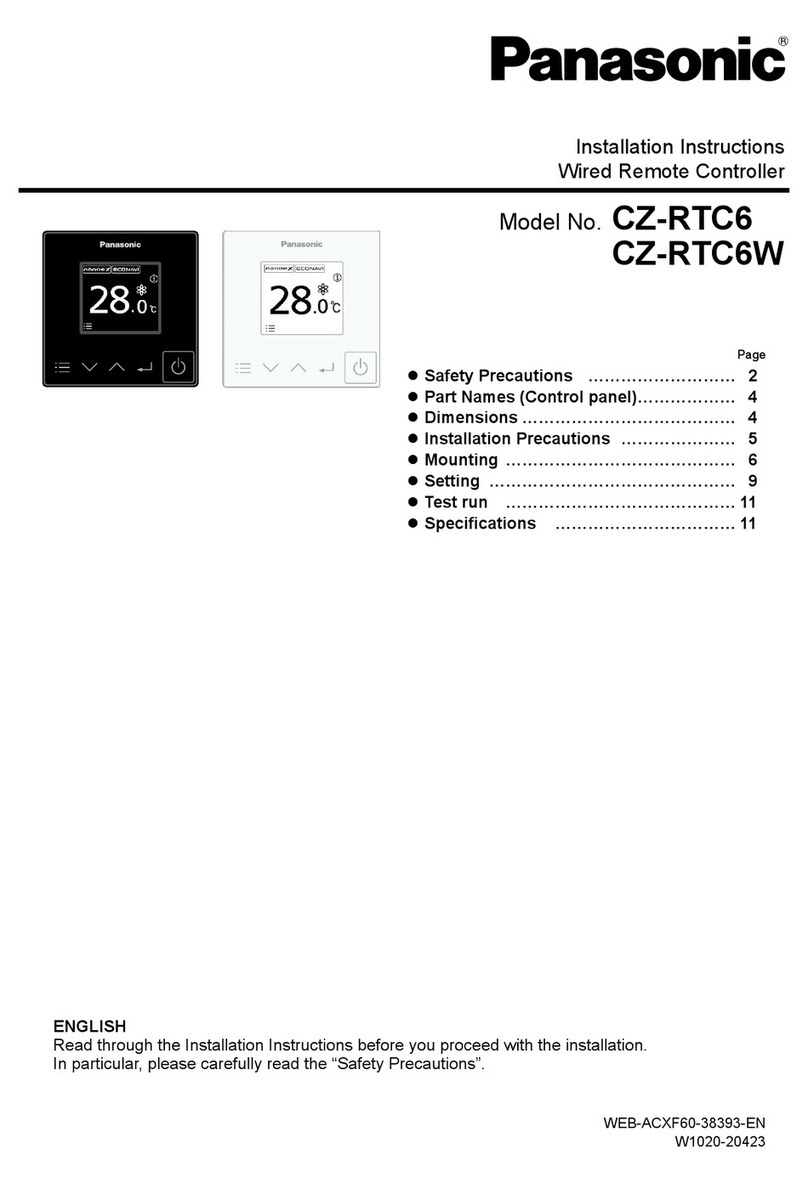
Panasonic
Panasonic CZ-RTC6 installation instructions
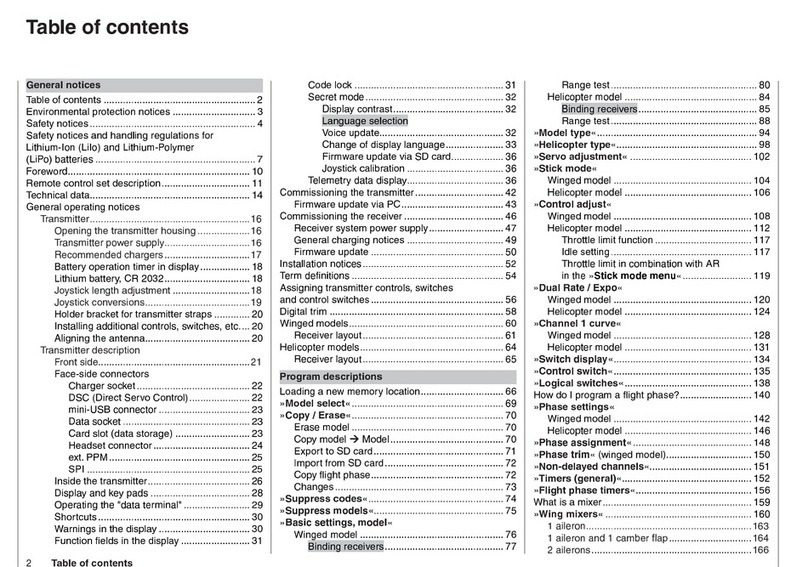
GRAUPNER
GRAUPNER Rotaryselect mc-16 operating instructions

Texecom
Texecom Premier Elite SmartKey manual
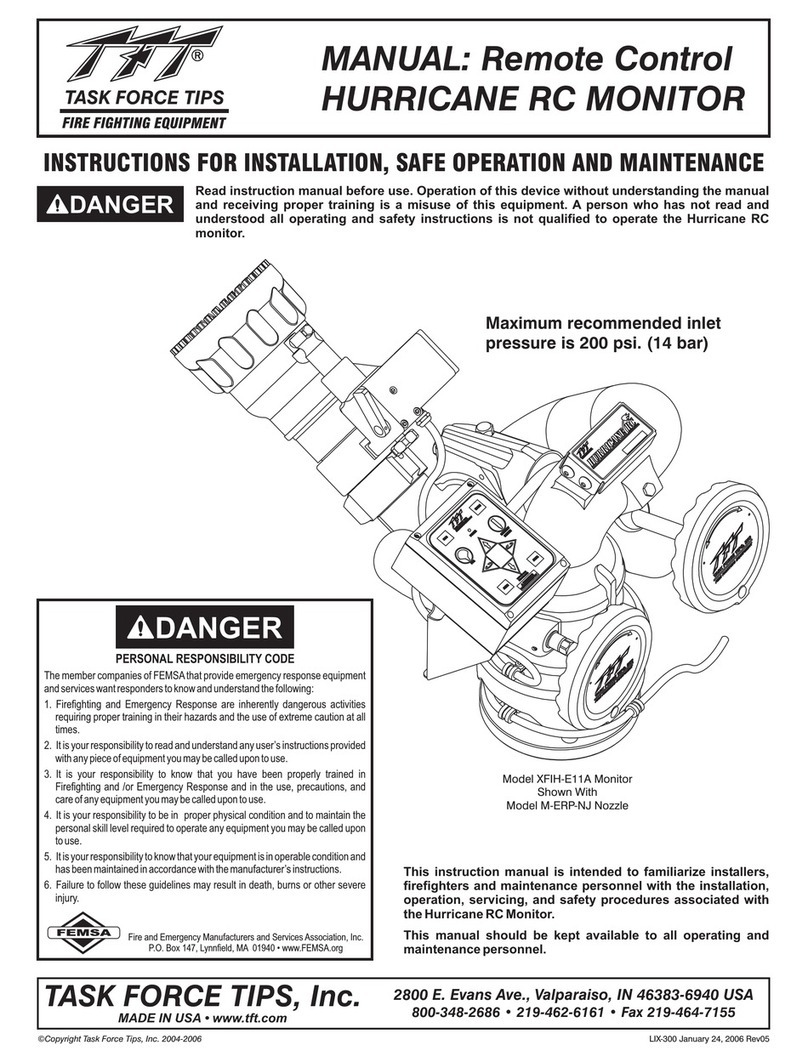
Task Force Tips
Task Force Tips XFIH-E11A Instructions for installation, safe operation and maintenance

McLED
McLED ML-910.521.22.0 instructions

JR Racing
JR Racing Z-1 instruction manual