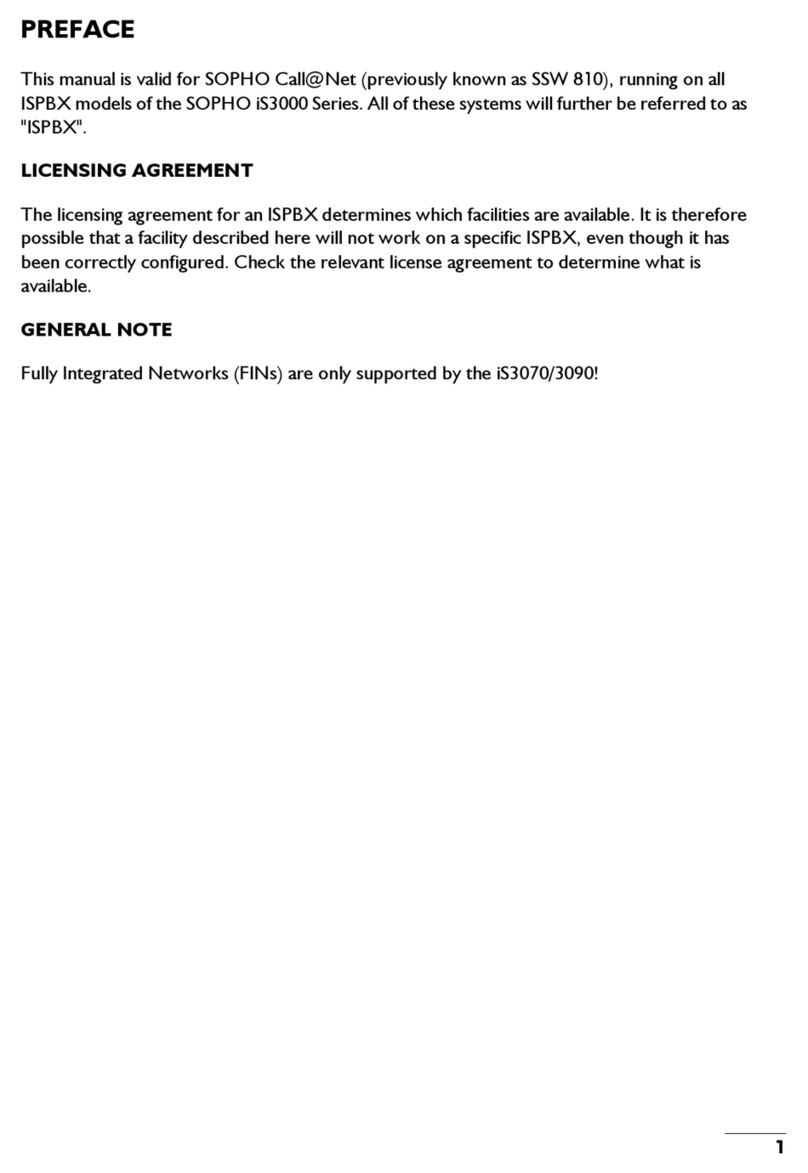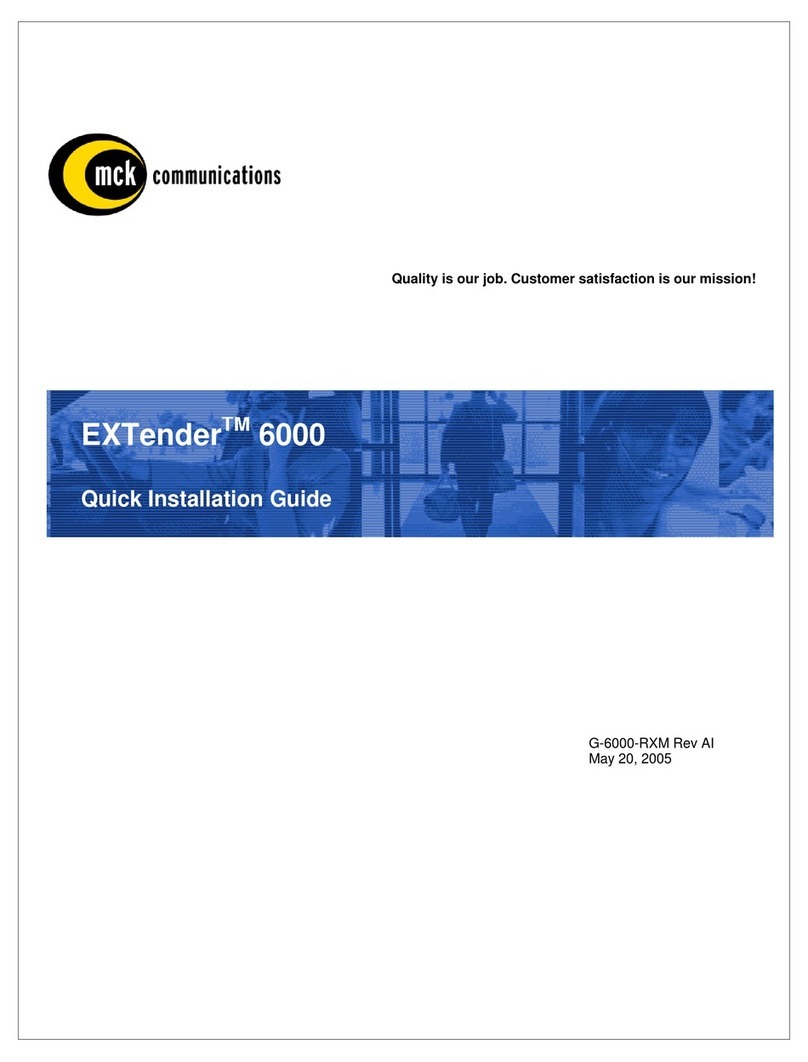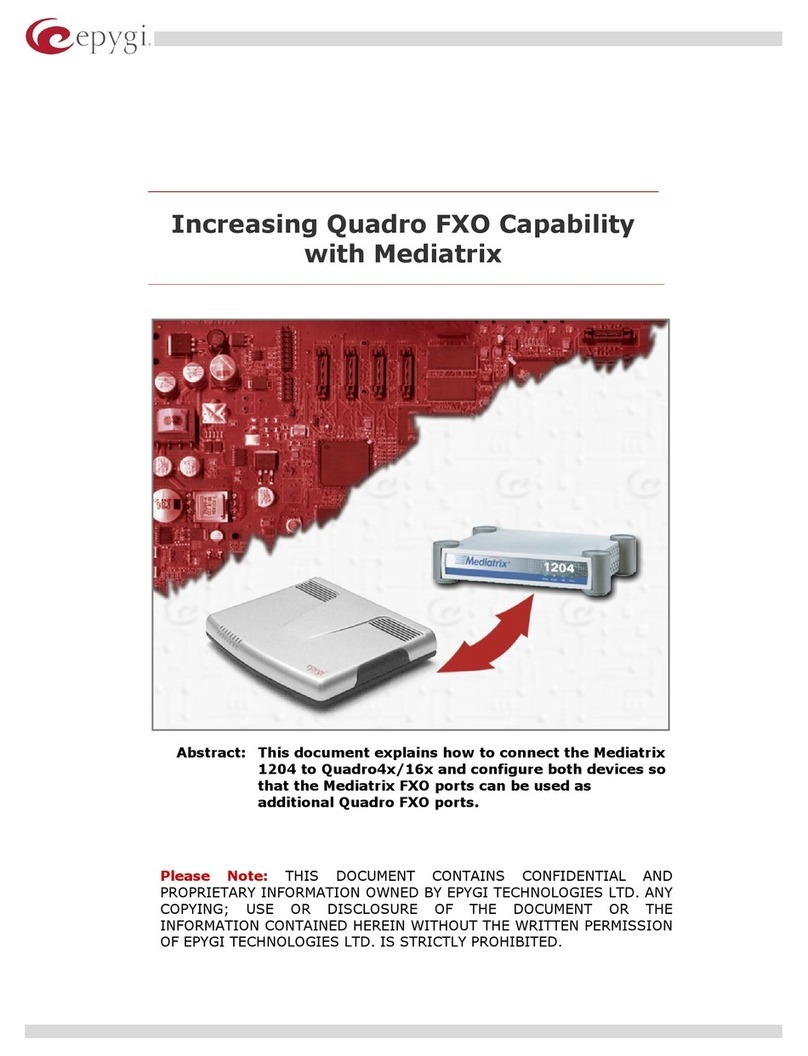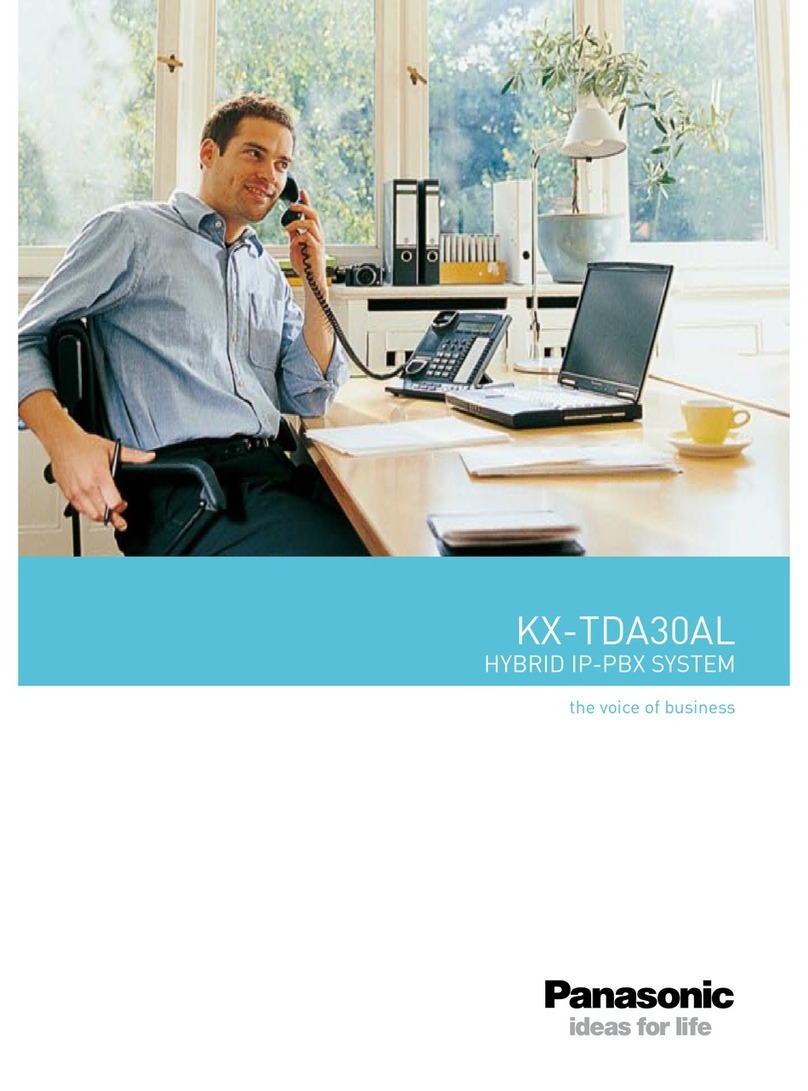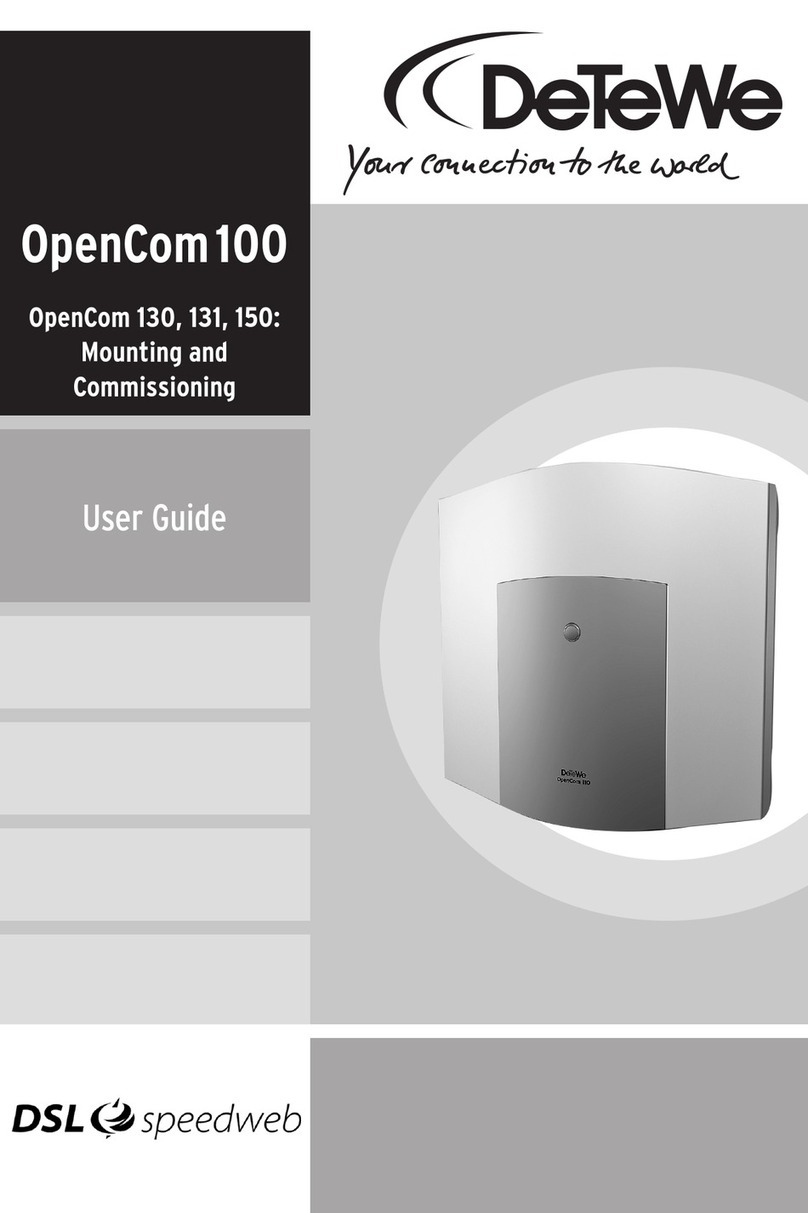TELES TELES.iPBX 8TR Box User manual

Ring Tones
Call Meaning Tone
Internal call
(Factory settings, see section 5.8,
page 42)
Incoming call. Is valid for external
calls as well by default
External call
(Only when different ring tones
are set, see section 5.8, page 42)
Incoming external call.
Callback on busy
(Only when different ring tones
are set, see section 5.8, page 42)
Signals that the called busy party
is free again when callback on
busy is active. Lift receiver – the
connection is made.
Do-not-disturb
(Block against incoming calls)
Incoming calls are rejected. Tele-
phone will not ring (section 4.7.1).
Signal Tones
Signal tone Meaning Tone
Dial tone Please dial!
Dial tone A call forwarding I ’unconditional’ or a block
against incoming calls is active. Please dial!
Dial tone 400 Hz Continuous dial tone (like outside line).
Necessary for some modems or fax machines
Outside line dial tone You are in the public net. Please dial!
Ring tone The called extension is free and is being called.
Busy tone and
Error tone
The dialed extension or the lines are busy or can-
not be reached.
On-hold tone The connection is on hold.
Otherwise:
T
On-hold music
T
Confirmation tone &
Call waiting tone
The entered command was carried out.
During a current telephone conversation, a fur-
ther caller is trying to reach you.
Ready tone for re-
mote administration
Enter a new command!
All terminal devices support the signal tones mentioned above.
T T Means: short tone – pause – short tone
T T Means: long tone – pause – long tone
Technical Data
External power supply 12 Volt, 12 Watts
Radio interference suppression complies with CE0188X
Dimension: length x width x height [mm] 138x278x51
D-channel protocol DSS1 in P-to-MP and P-to-P configuration
Maximum number of terminal devices per TR port 3
Maximum length of cable to terminal devices 50 m

TELES.iPBX 8TR Box – Rear View: Ports, Sockets
Power supplyExternal audio source ISDN lineTR ports (11 - 18)
left A, right B
TELES.iPBX 8TR Box – Front View: LED Display
188 mm
In operation
(red LED)
Chargeable connection
(yellow LED)
Wall mounts Supports
Status of ports 18-11
(green LEDs)
LED Display: Functions
LED Display Meaning
Operation Red The TELES.iPBX 8TR Box is ready for operation
Chargeable connection Yellow The active connection is chargeable. (This LED lights up
only when your ISDN line transmits advice of charges
during the call.)
Download Call list Yellow
blinking
The Call list memory is full. No more data on chargeable
calls can be recorded. (You need the ISDN device man-
ager from TELES.OnlinePowerPack in order to
download the data.)
Status LED 1st B channel Green The 1st B channel is busy
Status LED 2nd B channel Green The 2nd B channel is busy

R Function Digits Description P F
X Advice of on
charges off
∗Π031port#
∗Π030port#
port contains the port’s number [11..18]. Activate generating of advice of charges using the 031command and
deactivate using the 030command.
41 off
X Block against on
incoming calls off
∗Π191port#
∗Π190port#
port contains the port’s number [11..18]. After entering the commands no calls are accepted at the port (also
known as ‘do-not-disturb).
29 off
X Blocks on
off
∗Π1block port#
∗Π10port#
block contains the preset block [1..6]: 1 = ’0’; 2 = ’00’; 3 = ’000’; 4 = ’00190’; 5 = ’00180’; 6 = ’001’. 30 -
X Blocks freely on
configured off
∗Π1block port no#
∗Π10port#
block contains the block [7 or 8]. port contains the port’s number [11..18]. no contains the number to be
blocked
31 empty
X Blocks exemptions on
off
∗Π852index port dest#
Up to 4 prefixes or numbers can be exempted from blocks. index contains the number of the exemption [0..3].
port contains the port’s number [11..18]. destination contains the prefixes or number.
32 empty
Call forwarding I on
(unconditional) off
∗41destination#
∗41#
Incoming calls should be transferred unconditionally. destination = destination call number with outside line
access if necessary. Is valid for current port.
22 off
Call forwarding II on
(no reply) off
∗42destination#
∗42#
Incoming calls are forwarded when not answered within 20 sec. destination = destination call number with
outside line access if necessary. Is valid for current port.
23 off
Call forwarding III on
(when busy) off
∗43destination#
∗43#
Incoming calls are forwarded when the port is busy. destination = destination call number with outside line
access if necessary. Is valid for current port.
24 off
Call forwarding on
follow-me off
∗441port#
∗440port#
Call forwarding unconditional is switched on by the call forwarding destination: from the specified port to the
current port (follow-me).
25 -
X Call forwarding I on
unconditional off
for port
∗46port destination#
∗46port#
Call forwarding with entry of the port and the call forwarding destination. Special for remote administration. port
contains the number of the transferring port [11..18]. destination = destination call number with outside line
access.
26 off
Call forwarding I-III on
by local exchange
∗48∗MSN∗type ser-
vice destination #
MSN = call number for which call should be forwarded. Type: 0= CF unconditional, 1=CF when busy, 2= CF no
reply i.e. after approx. 15 - 20 sec depending on exchange. Service: 0=all services, 1=voice - fax-G3- and mo-
dem services, 4=fax-G4 and 7=ISDN data services with 64 kbps. Destination = destination number without
outside line access. To deactivate call forwarding: destination = empty.
20 -
X Call list on
off
∗Π8401#∗Π8400#Switches the Call list on and off. You can read out the list only using the device manager from
TELES.OnlinePowerPack.
45 off
X Call number set
of port delete MSN
delete all
∗Π041portMSN#
∗Π040MSN#
∗Π0400#
port contains the port’s number [11..18], MSN the appropriate call number.
MSN stands for the own call number that is deleted.
All call numbers are deleted when no MSN is entered.
9 empty
X Call number for remote
administration
∗Π0410portMSN#port is the port for remote administration. MSN stands for the call number of the port. This port is not available
for other connections during remote administration via the public net.
51 empty
Call number restriction #destination Call number transmission is suppressed: Own call number does not appear on the called party’s device. 13 -
X Call waiting on
off
∗Π061port#
∗Π060port#
Permit call waiting for specified port
Suppress call waiting for specified port
39 on
Callback set
when delete line
busy delete port
∗861#
∗8#
∗862#
Callback on busy activated, hang up receiver. Once the called party is free, your telephone will ring. Answer.
Callback on busy settings for all devices attached to the ISDN line are deleted.
Callback on busy settings for all devices attached to the port are deleted.
12 -
X Charge on
∗Π01port unit#
account off
∗Π01port#
port contains the port’s number [11..18]. unit contains the number of available charge units. If zero units are
entered, the charge account is deleted.
32 off
Comfortable call transfer ∗∗∗ID#Special TELES-ISDN feature: transfer to other TELES.ISDN terminal devices on the same ISDN line. If the
called device ID does not exist, hang up. Your telephone rings again and you can continue the call.
17 -
X Device ID ∗Π09ID#Only necessary when you operate several TELES.ISDN devices on the same ISDN line. 48 1

R Function Digits Description P F
X Dial tone 400 Hz
default
∗Π032port#
∗Π033port#
Necessary for some fax machines or modems: constant 400 Hz dial tone. 42 default
X Direct call on
off
∗Π199port dest#
∗Π199port#
port contains the port’s number [11..18]. dest contains the destination call number that should be dialed im-
mediately when the receiver is lifted.
34 off
Disconnect ∗∗ Disconnects the current connection when another connection is on hold. 13 -
X Distribution on
∗45port distr#
incoming calls off ∗45#
port contains the number of the port for which incoming calls should be distributed. distr contains up to
eight call forwarding destinations. The last number can be an external number.
27 off
X Drop port on
off
∗47port time#
∗470#
Serves to accept calls that cannot be assigned to a specific port. Time setting is valid only for point-to-point lines
to accept incompletely dialed calls. If port 0 is set then the drop port is deactivated.
47 1
ISDN line P-to-MP
configuration P-to-P
∗Π081#
∗Π080#
081 sets the box for point-to-multipoint line.
080 sets the box for point-to-point line.
36 PMP
X Music
On-hold tone
∗Π071#
∗Π070#
Select between music from attached audio source or standard on-hold tone to be played for calls on hold 46 On-
hold
X Night service ∗Π9type#Preset night service type for distributing incoming calls. 28 0
PBX commands 0#When the TELES.iPBX 8TR Box is attached to a PBX: In order to send commands to the attached system dial
outside line access and then #. All further commands are valid for the system, e.g. *#.
50 -
Pickup - global ∗5#Pickup an incoming call from any port. 18 -
Pickup - port ∗5port#Pickup an incoming call from a certain port. 18 -
X PIN ∗Πold00Πnew
∗Πnew#
Π old is the old PIN and Π new the new PIN. The new PIN is entered twice. 35 empty
X Ring tone on
differentiation off
∗Π035port#
∗Π034port#
Different ring tones for incoming internal and external calls. Some answering machines, fax machines or mo-
dems recognize only the internal ring tone. In this case, leave the option switched off.
42 off
X Routing through different
network carriers
∗Π830∗0
∗type∗NoB∗NoC#
To establish a connection through alternative network carrier set routing method and number area to be routed:
For type select 1=Direct Line Access or 2=automatic dialing of the network carrier. NoB = outside line access
and call number area of the connections to be routed. NoC = outside line access and either access number of the
dial-in node or carrier access,∗,identification code respectively.
53 off
X Routing exception ∗Π831∗0∗No# Call number that should not be dialed through alternative network carriers. Lift exception: ∗Π832∗0∗No#56 -
X Routing delete
∗Π833∗0# Establishing a connection through an alternative network carrier is deactivated. 56 -
X Routing on
∗Π834∗0∗1#
alternative off
∗Π834∗0∗0#
Establishing an alternative routing through the public telephone network when the alternative network carrier is
congested (i.e. busy).
57 on
X Service indicator ∗Π051port service#port contains the port’s number [11..18], service the service ID for outgoing calls
(1= analog telephony; 2 = ISDN telephony; 3 = fax G2 and G3; 4 = answering machine).
38 1
X Speed dial ∗3speed dest#speed contains the speed dial number [800..899] and dest the complete telephone number of the destination. 37 empty
Three-party conference ∗# The held connection is joined as third party to the current connection. 16 -
Time ∗79hhmm#The value hhmm contains the time to which the internal clock of the TELES.iPBX 8TR Box is set. 44 -
Wake-up call set
delete
∗71hhmm#
∗70#
The value hhmm contains the hour [00..23] and minute [00..59] when a wake-up call should be sent to the cur-
rent port.
43 off
Column headers: R - can be controlled by remote administration; P - see specified page; F - Factory settings ΠPIN is optional (see section 5.1, page 35)

TELES.iPBX 8TR Box
Version 2.0
User’s manual
τα
BERLIN

The hardware and software described in this publication is protected by in-
ternational copyright law. Use of the software is intended solely for the le-
gitimate owner of a copy thereof after having registered with TELES AG.
Unauthorized distribution or use may result in civil and criminal penalties
and will be prosecuted. All rights reserved by TELES AG.
The information in this publication has been compiled with great attention
to detail. Nonetheless, inaccuracies and typographical errors cannot be en-
tirely avoided. For this reason, TELES provides this information “as is”,
without warranty of any kind, either expressed or implied.
The information and products described herein are subject to change with-
out notice.
2004 by TELES AG Berlin

Contents
Contents
1 Features ...................................................................................................... 1
2 Package Contents....................................................................................... 4
3 Installation.................................................................................................. 5
3.1 Attaching TELES.iPBX 8TR Box............................................................ 6
3.1.1 Attaching Power Supply ................................................................... 6
3.1.2 Attaching Analog Terminal Devices................................................. 6
3.1.3 Attaching to ISDN............................................................................. 6
3.2 Setting TELES.iPBX 8TR Box................................................................. 7
3.2.1 Hookflash Time of the R key............................................................ 7
3.2.2 Port Numbers .................................................................................... 8
3.2.3 Call Numbers (MSN) of Ports .......................................................... 9
4 Operation.................................................................................................. 10
4.1 Introduction ............................................................................................. 10
4.2 Telephoning.............................................................................................. 11
4.2.1 Internal Calls ................................................................................... 11
4.2.2 External Calls .................................................................................. 11
4.2.3 Callback on Busy ............................................................................ 12
4.2.4 Telephoning with Speed Dial Numbers .......................................... 13
4.2.5 Calling Line Identification Restriction (CLIR)............................... 13
4.2.6 Disconnect....................................................................................... 13
4.3 Transfer Calls and Conferences............................................................. 14
4.3.1 Transfer ........................................................................................... 14
4.3.2 Hold and Alternate .......................................................................... 15
4.3.3 Three-Party Conference .................................................................. 16
4.3.4 Comfortable Call Transfer .............................................................. 17
4.4 Picking up Calls ....................................................................................... 18
4.4.1 Picking up Calls from a Certain Port .............................................. 18
4.4.2 Picking up Calls from Any Port...................................................... 18
4.4.3 Accept Waiting Calls ...................................................................... 19
4.5 Call Forwarding....................................................................................... 20
4.5.1 Call Forwarding I (unconditional) by Box for Current Port........... 22
4.5.2 Call Forwarding II (no reply) by Box for Current Port .................. 23
4.5.3 Call Forwarding III (on busy) by Box for Current Port.................. 24
2004 by TELES AG Berlin, Version 2.0/iPBX8TRe/6.02, Issue: May 1998 Page i

Contents
4.5.4 Call Forwarding II + III (no reply/on busy) for Current Port ......... 24
4.5.5 Follow-me Call Forwarding by Box ............................................... 25
4.5.6 Unconditional Call Forwarding by Box for Certain Port................ 26
4.6 Call Distribution ...................................................................................... 27
4.6.1 Distribute Incoming Calls ............................................................... 27
4.6.2 Night Service................................................................................... 28
4.7 Blocks ........................................................................................................ 29
4.7.1 Block against Incoming Calls ......................................................... 29
4.7.2 Outside Line Access and Preset Blocked Numbers ........................ 30
4.7.3 Assign Blocked Numbers................................................................ 31
4.7.4 Exempt blocked numbers ................................................................ 32
4.7.5 Charge Account............................................................................... 33
4.7.6 Direct Call ....................................................................................... 34
5 Further Settings ....................................................................................... 35
5.1 PIN............................................................................................................. 35
5.2 ISDN Port Configuration........................................................................ 36
5.2.1 Reset to Point-to-Point Line............................................................ 36
5.2.2 Reset to Point-to-Multipoint Line ................................................... 36
5.3 Speed Dial ................................................................................................. 37
5.4 Service Indicator for Outgoing Calls / Answering Machine ............... 38
5.4.1 Special Settings for Answering Machine........................................ 38
5.5 Dial Tone................................................................................................... 39
5.6 Activating Call Waiting........................................................................... 40
5.7 Advice of Charges .................................................................................... 41
5.8 Different Ring Tones ............................................................................... 42
5.9 Wake-up Call ........................................................................................... 43
5.10 Set Internal Clock .................................................................................. 44
5.11 Activate Call List.................................................................................... 45
5.12 On-hold Music and Audio Source ........................................................ 46
5.12.1Attach Audio Source ....................................................................... 46
5.12.2On-hold Tone or Music ................................................................... 46
5.13 Drop Port ................................................................................................ 47
5.14 Change Device ID................................................................................... 48
5.15 Factory Settings...................................................................................... 49
5.16 Commands for the PBX or Exchange Switchboard ........................... 50
Page ii
2004 by TELES AG Berlin, Version 2.0/iPBX8TRe/6.02, Issue: May 1998

Contents
6 Remote Administration........................................................................... 51
6.1 Dial-in Number for Remote Administration ........................................ 51
6.2 Example for Remote Administration .................................................... 52
7 Phoning through different Telecommunication Carriers ................... 53
7.1 Routing Methods ..................................................................................... 53
7.1.1 Automatic Dialing of a Telecommunication Carrier ...................... 54
7.1.2 Direct Line Access with Subaddressing.......................................... 54
7.2 Set Routing ............................................................................................... 55
7.3 Deactivate Routing .................................................................................. 56
7.4 Exempt Call Numbers from Routing..................................................... 56
7.5 Alternative Routing ................................................................................. 57
8 PC Integration with TELES.OnlinePowerPack ................................... 58
9 Appendix................................................................................................... 60
9.1 User Contract........................................................................................... 60
9.2 Sample Configurations............................................................................ 61
9.2.1 Connection Example ....................................................................... 61
9.2.2 Several Ports for one MSN ............................................................. 61
9.2.3 Automatic Outside Line Access...................................................... 62
9.3 Troubleshooting....................................................................................... 63
9.4 Glossary .................................................................................................... 65
9.5 Customer Service..................................................................................... 70
9.5.1 Checklist for Hotline Contacts........................................................ 71
9.6 Index ......................................................................................................... 72
2004 by TELES AG Berlin, Version 2.0/iPBX8TRe/6.02, Issue: May 1998 Page iii

Pictogrames
Pictograms
Pictogram Meaning
Υ Lift receiver
∆ Put down receiver
Κ Three-party conference
Ν Enter telephone, call, port number or other combination of
digits
0....9 Enter digits
Π Enter five-digit PIN (optional)
Θ Confirmation or OK tone
∗ Star key
# Pound key
Page iv
2004 by TELES AG Berlin, Version 2.0/iPBX8TRe/6.02, Issue: May 1998

Features
TELES.iPBX 8TR Box
iPBX stands for intelligent Private Branch EXchange. The TELES.iPBX 8TR
Box features eight TR ports for connecting analog terminal devices to ISDN.
You can make use of the advantages offered by ISDN without having to give up
your conventional analog devices. And that’s not all: The small box provides all
the important features of a large PBX.
The TELES.iPBX 8TR Box is a TELES.Family member. Thanks to the paten-
ted TELES-Family concept that opens unique possibilities for the combination
with other TELES-ISDN devices this box offers further smart solutions with
even more power and comfort.
1 Features
• ISDN PBX for point-to-point or point-to-multipoint lines.
• The TELES.iPBX 8TR Box is suited for all analog terminal devices (tele-
phones, faxes, answering machines, etc.). Three devices can be attached to
each port, making the operation of up to 24 terminal device possible.
• Eight analog terminal devices can be run simultaneously. Up to two simulta-
neous connections to the public network are possible.
• Several boxes or further ISDN terminal devices, e.g. a PC/ISDN adapter, can
be attached to an ISDN point-to-multipoint line.
• All functions are set by a telephone that supports touch-tone dialing - but
much simpler via PC when connected to a PC with a TELES.ISDN board and
TELES.OnlinePowerPack (see following page and section 8, page 58).
• The box supports the ISDN protocol DSS1 and is therefore suited for Euro-
ISDN ports.
• You can set your own call numbers for any port. Up to 10 multiple subscriber
numbers (MSN) can be programmed.
• Operation and active connections shown by LEDs.
• Cost-free internal connections between terminal devices attached to the box.
• Holding and transferring using the R key between internal and external par-
ties.
• Comfortable call transfer – a special feature that is only offered by TELES:
you can profit from using further TELES.ISDN devices besides the
2004 by TELES AG Berlin, Version 2.0/iPBX8TRe/6.02, Issue: May 1998 Page 1

Features
TELES.iPBX 8TR Box on the same ISDN line such as the ISDN telephone
TELES.FON. You can transfer calls then, for example, at no cost to or from
one telephone on the box to the TELES.FON. When using other manufactur-
ers’ devices, this is only possible by complicated parking and then retrieving
from the other extension.
• Three-party conference – simultaneous telephoning among three parties.
• Callback on busy – connection is established once the desired party is no
longer busy.
• Call forwarding – whether the ISDN line supports it or not. You can set a port
of the box or an external extension as destination.
• Incoming calls can be distributed among the ports by night services or by the
‘distribute incoming calls’ function.
• The selection of different telephone companies for economical telephoning
can be simplified using the TELES.iPBX 8TR Box by storing your favorite
network carrier. Furthermore, the box supports “Direct Line Access with
Subaddressing”. A connection is established to a dial-in node that can deter-
mine a lower priced connection rate. In both cases, you can determine which
connections should be handled by this carrier.
• To display the charge on analog terminal devices the TELES.iPBX 8TR Box
supports the metering pulse (16 kHz) per charge unit.
• Using charge accounts for the ports, you keep control over your telephone
bills. If the charge account is depleted a block is activated.
• Besides that, you can set different block types in order to prevent expensive
connections. Emergency numbers can always be dialed of course.
• Using direct call, a connection to a stored telephone number is automatically
established when the receiver is lifted – simplest handling for small children
who cannot dial a number yet.
• Do-not-disturb: By setting a block against incoming calls, you avoid interrup-
tions by calls. You can work in peace.
• As you conduct a telephone conversation, the call waiting beep announces a
further incoming call. You can switch this function on and off as needed.
• By setting the wake-up call function, you can have the telephone ring at a pre-
set time.
• Play on-hold music from an external audio source for held connections.
Page 2
2004 by TELES AG Berlin, Version 2.0/iPBX8TRe/6.02, Issue: May 1998

Features
• External and internal calls or Callback on busy can be identified by different
ring tones
• You can store up to 100 centrally stored speed dial numbers for frequently
called parties.
• A PIN for all important functions protects your box against unauthorized
changes of settings.
• Some functions can be controlled by remote administration. You can, for ex-
ample, switch a call forwarding remotely. This way you are always reachable
when away and will miss no call.
TELES.Family Concept: Patent solution for even more convenience
• An additional TELES.BRI board with appropriate software, the all-in-one-
ISDN/Multimedia TELES.OnlinePowerPack, provides even more conven-
ience. You can easily program almost all functions of the TELES.iPBX 8TR
Box from the monitor. Numerous further functions are available, for example,
comprehensive statistics with connections and charge meter and call number
identification for incoming calls. This is only possible though for point-to-
multipoint line where several terminal devices can be attached. If you have a
point-to-point line then you can attach only one ISDN device to it.
• You can enjoy all the benefits of PC-integrated telephony: electronic phone-
book, convenient automatic dialing by mouse click, integrated answering ma-
chine.
• The TELES.OnlinePowerPack is a suite of over 20 ISDN communications
applications. It contains programs and interfaces for Internet access, file trans-
fer, fax for Windows programs, videoconferences, application sharing, mo-
dem emulation including V.34, follow-me service by the electronic secretary,
etc.
2004 by TELES AG Berlin, Version 2.0/iPBX8TRe/6.02, Issue: May 1998 Page 3

Package Contents
2 Package Contents
Page 4
2004 by TELES AG Berlin, Version 2.0/iPBX8TRe/6.02, Issue: May 1998
• TELES.iPBX 8TR Box
• 12 Volt external power source
• Cable with RJ-45 plugs for the ISDN line
• User’s manual
TELES.iPBX 8TR Box

Installation
2004 by TELES AG Berlin, Version 2.0/iPBX8TRe/6.02, Issue: May 1998 Page 5
3 Installation
This chapter describes how to attach and configure your the TELES.iPBX 8TR
Box. The following basic steps are necessary for the installation:
1. Attach power source (section 3.1.1).
2. Connect the analog terminal devices to the TR ports (section 3.1.2).
3. Connect TELES.iPBX 8TR Box to ISDN (section 3.1.3).
4. Only for point-to-point line: change line type from the point-to-multipoint
factory setting to point-to-point (section 5.2)
Once you’ve taken these steps the box is operable and you can start making calls
right away. All incoming calls will ring at port 11 (drop port) though. Continue
then with the following settings:
5. Assign the call numbers of your ISDN line (MSN) to the individual ports
(section 3.2.2).
6. Check if you can hold and transfer with the attached telephones. Adapt the R
key’s flash time if necessary (section 3.2.1)
Now you can accept calls at the individual ports, and hold and transfer them.
The correct telephone number is transmitted. Next, you can adapt the
TELES.iPBX 8TR Box to special needs (e.g. different ring tones for internal and
external calls, PIN setting, external audio source, etc.).

Installation
Page 6
2004 by TELES AG Berlin, Version 2.0/iPBX8TRe/6.02, Issue: May 1998
3.1 Attaching TELES.iPBX 8TR Box
A figure of the box can be found inside the cover of this manual. It shows the
positions of all the sockets.
3.1.1 Attaching Power Supply
Attach the power supply to the TELES.iPBX 8TR Box first and then plug it in a
220V/230V electric outlet.
The TELES.iPBX 8TR Box conducts a self-test. This can be seen by the blink-
ing of the LEDs. The test takes a few seconds. Following the error free proce-
dure, only the red power LED remains lit.
3.1.2 Attaching Analog Terminal Devices
Attach the terminal devices to the TR
ports on the box’s rear side. Clips in
the ports hold the wires of the cables.
The figure shows how to use a screw-
driver to attach the wires.
In case the cable of your terminal de-
vice has four wires, refer to the de-
vice’s documentation in order to find out which wires are the active ones.
1) Press a screwdriver
into the upper slot.
2) Press the wire into
the round opening.
3) Pull out the
screwdriver.
wire
Lift the receiver and check if the LED for that port lights up. You should also
hear the dial tone. You can attach a maximum of three terminal devices to each
TR port.
The cable from the TR port to the terminal device should not be more than 50
meters long.
3.1.3 Attaching to ISDN
Attach the TELES.iPBX 8TR Box to the ISDN socket (NT) using the ISDN ca-
ble included (wide RJ-45 plugs at each end). If you use a point-to-multipoint
line, you can attach several ISDN terminal devices.
Note: Your TELES.iPBX 8TR Box is now ready for operation. If this
is not the case, please check the notes in section 5.2 page 36.

Installation
2004 by TELES AG Berlin, Version 2.0/iPBX8TRe/6.02, Issue: May 1998 Page 7
3.2 Setting TELES.iPBX 8TR Box
The TELES.iPBX 8TR Box is set via a DTMF/“touch tone”- telephone (DTMF
= Dual Tone Multi Frequency) attached to any port of the box. Refer to user’s
manual of your telephone how to change the dialing method if necessary. As an
alternative, you can also use the device to query the answering machine re-
motely.
The ∗and #-keys: Both keys have to exist on the telephone. All commands start
with ∗and end with #.
Confirmation tone: As soon as you’ve entered a command and the function
was activated, you hear two short consecutive tones (see manual cover).
Error tone: If the function could not be activated or you’ve pressed the wrong
key, you will hear the busy signal – the error tone (see manual cover).
Remote administration: Remote administration is not possible until the dial-in
call number for remote access has been set (section 6, page 51).
PC-integrated control: Besides using a telephone for configuration, you can
also make settings using a user-friendly Windows software. All you need is an
ISDN board for your PC – e.g. a TELES.BRI board with the
TELES.OnlinePowerPack application suite. This board should be attached to the
same ISDN line as the TELES.iPBX 8TR Box (see section 8, page 58). This is
only possible on point-to-multipoint lines.
3.2.1 Hookflash Time of the R key
As in any PBX, the hold, the transfer as well as the hold and alternate functions
are also initiated in the TELES.iPBX 8TR Box by a signal that is sent to the box
when you press the R key on the telephone.
Attached analog telephones must feature such a key. The key is also known as
signal or hookflash key.
ΡThe hookflash time of the TELES.iPBX 8TR Box is 90 - 300 ms.
Please adjust the key to hookflash for the specified time according to
the telephone’s manual. The usual “ground” setting on older tele-
phones is not supported. The functions mentioned above will not work
if there is a deviation.

Installation
Page 8
2004 by TELES AG Berlin, Version 2.0/iPBX8TRe/6.02, Issue: May 1998
3.2.2 Port Numbers
To make a call from one extension of the TELES.iPBX 8TR Box to another, all
you need to do is dial the port number.
Port numbers frequently also have to be entered when setting functions, e.g.
when you set call forwarding, make a block or change the ring tones for individ-
ual ports, etc.
The box’s eight ports are numbered as following:
Extension Internal port number
1 11
2 12
3 13
4 14
5 15
6 16
7 17
8 18

Installation
2004 by TELES AG Berlin, Version 2.0/iPBX8TRe/6.02, Issue: May 1998 Page 9
3.2.3 Call Numbers (MSN) of Ports
Note: By default, no call number is set. All calls for your ISDN line’s
telephone numbers will arrive therefore on port 1; the so-called
drop port (section 5.13, page 47
If you assign a unique call number to each TR port, only the attached device will
answer calls sent to that number. You will find the call numbers available for
your ISDN line in the documents provided by your ISDN carrier. For point-to-
multipoint lines, you may receive three or more MSNs (depending on country
and carrier). These MSNs (= Multiple Subscriber Numbers) are your complete
call numbers without prefixes. Up to 10 MSNs are programmable in the box.
Assign a call number to a TR port:
Υ Lift the receiver. You hear the dial tone.
∗ Press the star key.
Π Enter the PIN. By default, no PIN is set. If no PIN is set, you do
not need to enter anything.
041 Enter the digits 041.
Ν Enter the port number: e.g. 11 for the first port 1, 12 for second
port, 13 for the third port, etc. (see above)
Ν Enter the appropriate MSN.
# Press the pound key.
∆ Listen for the confirmation tone. Put the receiver down.
Example: You have been assigned, for example, the MSNs 39928312,
39928313 and 39928314. Port 11 should be reached by the first
MSN, i.e. the call number 39928312.
∗(Π) 041 11 39928312#
Note: You may enter each MSN only once. Would you like to have
several ports accept calls for one MSN use the distribute calls
function (section 4.6.1 or 9.2).
Delete: Single MSN on the port: ∗(Π)040 MSN#.
All MSNs of the box: ∗(Π)0400#

Operation
4 Operation
This section describes how to operate terminal devices, usually telephones, on
the TELES.iPBX 8TR Box. In order to handle your telephone effectively, you’ll
need your telephone’s user manual as well.
4.1 Introduction
Undoubtedly, you are already familiar with telephone systems (PBXs) and know
that you can conduct conversations within the PBX and call into the public net
via the outside line access. You probably also know that you can transfer calls
within a PBX and can switch back and forth between different parties (hold and
alternate).
However, the TELES.iPBX 8TR Box also offers a series of further useful func-
tions that will enhance your daily handling of the telephone:
• From your own phone you can pick up calls to other extensions – no need to
run to the appropriate telephone anymore.
• During a conversation, you can hear if a further party is trying to reach you
(call waiting). You can accept the new connection and then hold and alternate
between both calls.
• You can forward calls directed to your extension to another telephone when
you’re away from your desk.
• You can switch off your telephone when you do not want to be disturbed
(block against incoming calls).
• ... and much more.
Page 10
2004 by TELES AG Berlin, Version 2.0/iPBX8TRe/6.02, Issue: May 1998
Table of contents
Popular PBX manuals by other brands

Nokia
Nokia 22 Operator's guide

Yeastar Technology
Yeastar Technology S50 installation guide

Panasonic
Panasonic KX-HTS32 Programming Item List

Grandstream Networks
Grandstream Networks UCM6510 user manual
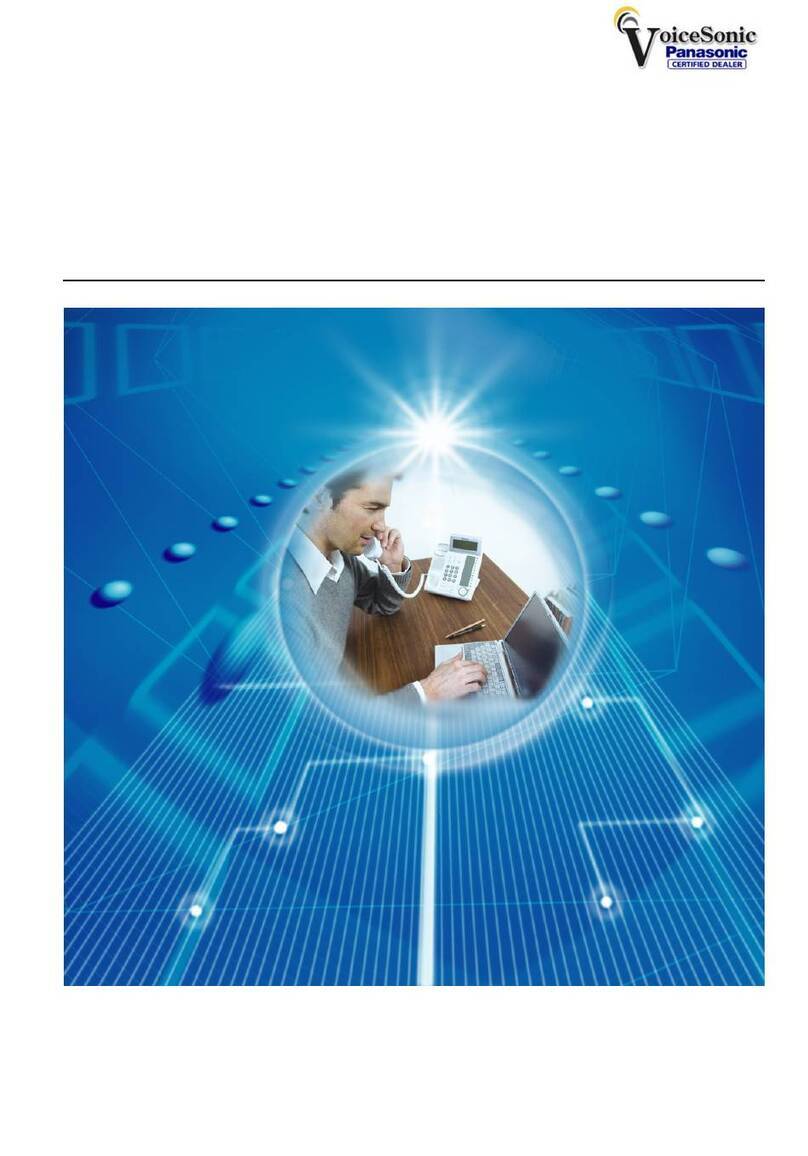
Panasonic
Panasonic KX-TDE100 Programming manual

Grandstream Networks
Grandstream Networks DP715 user guide