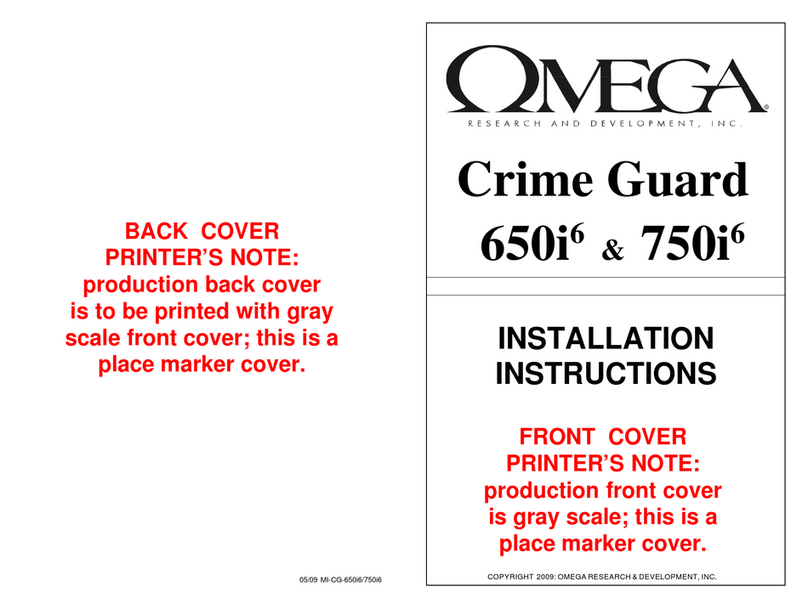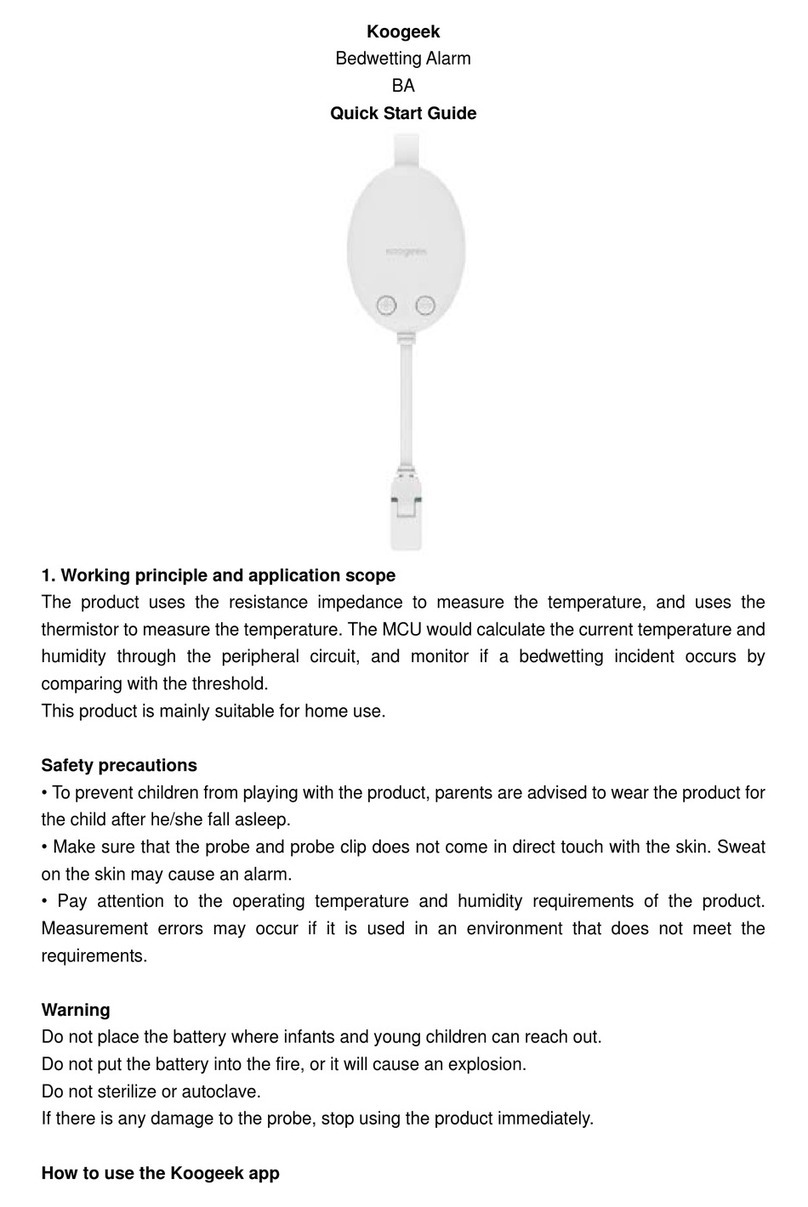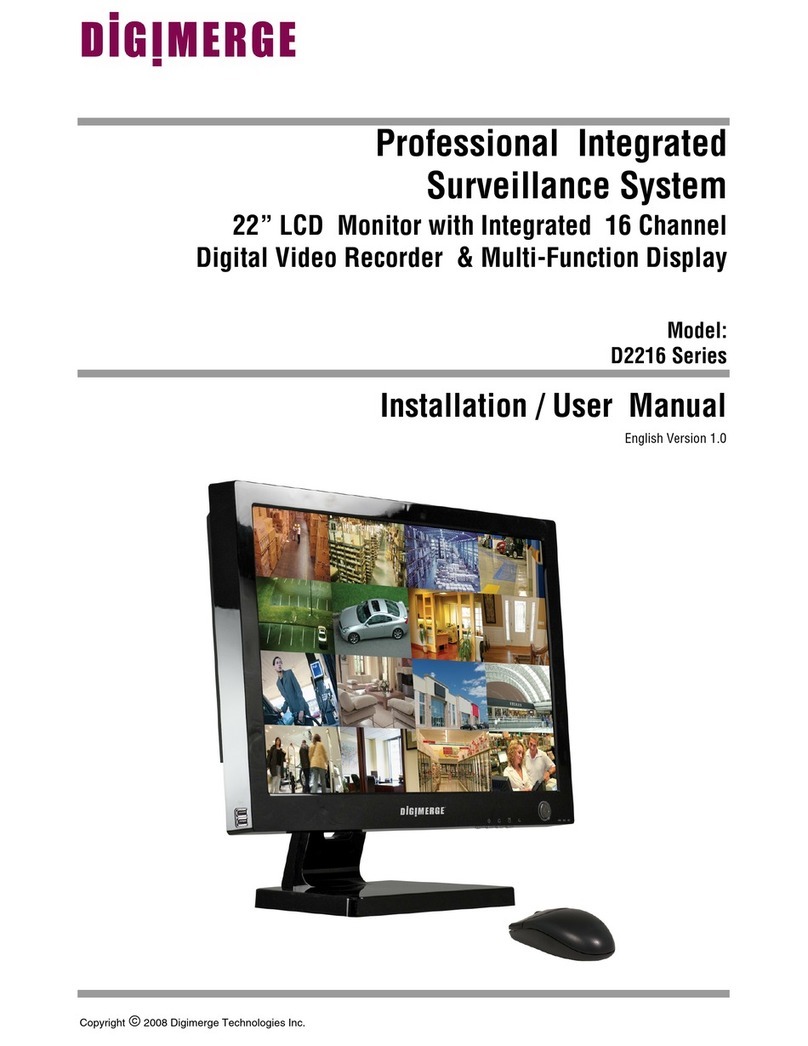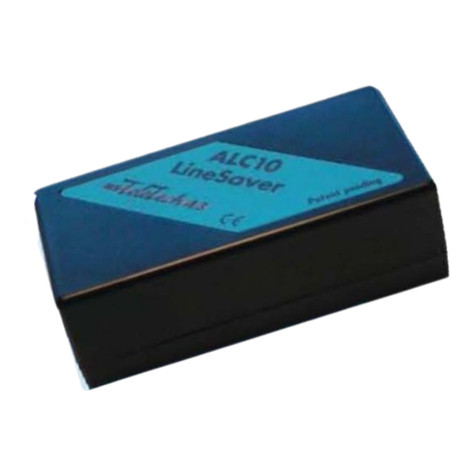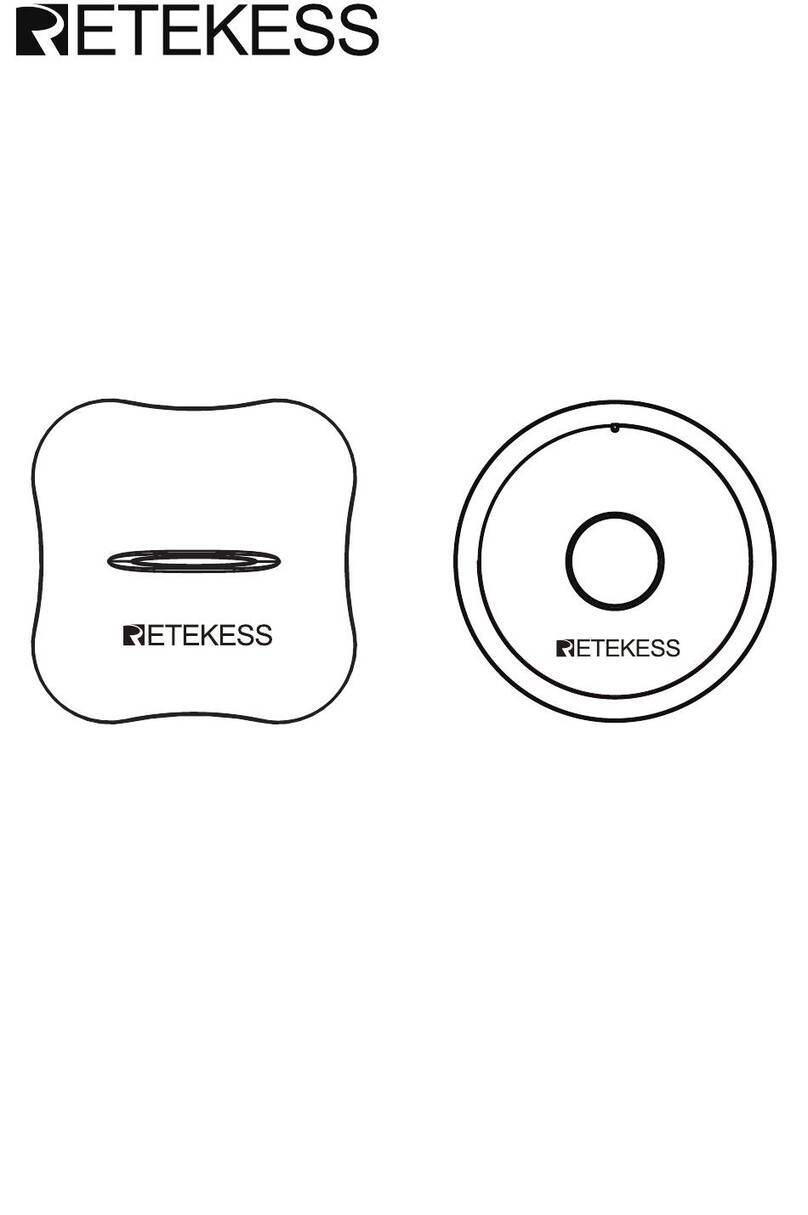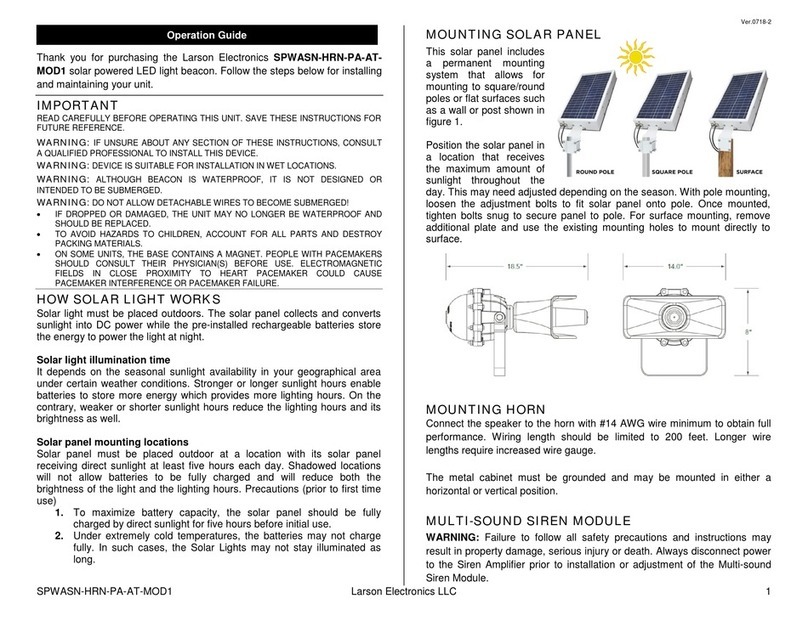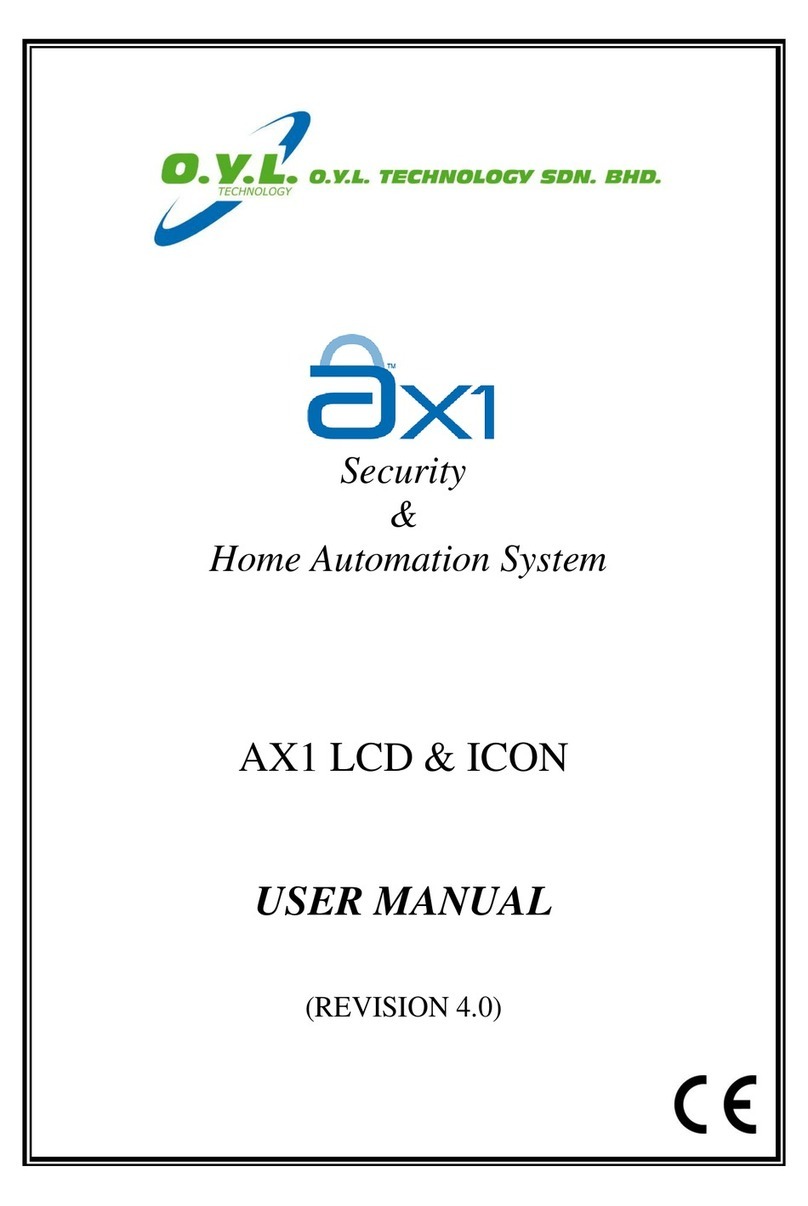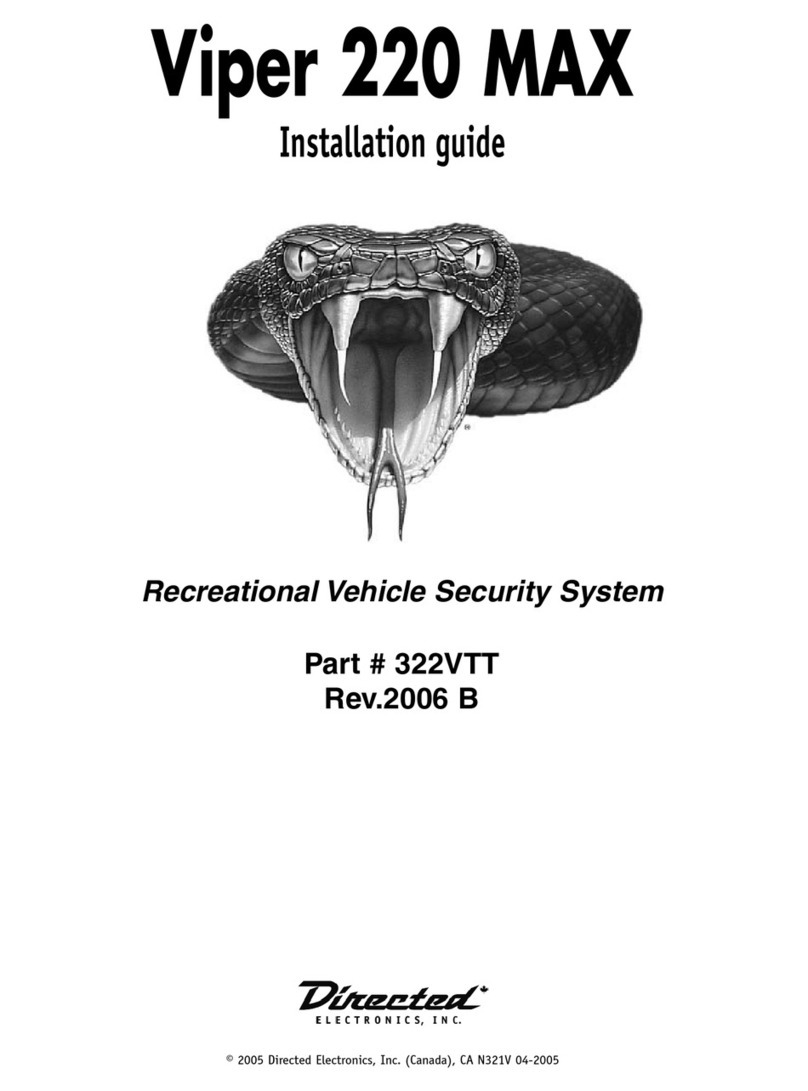Write: Read:
ID code *0<ID code># *0#
Emergency call 1 *1<phone number>**<e.g. protocol># *1#
Emergency call 2 *2<phone number>**<e.g. protocol># *2#
Emergency call 3 *3<phone number>**<e.g. protocol># *3#
Technical call *4<phone number>**<e.g. protocol># *4#
Background call *5<phone number>**<Protocol>#
Teletech+: <**8>
ABP: <**9>/<**1>
*5#
Password *9<password># *9#
Alarm delay emergency
button in cabin
**1*<delay in seconds (1-99)>#
Default: 5
**1#
Alarm delay
”In operation”
**2*<delay in minutes (0-99)>#
Default: 0 = off
**2#
Alarm delay ”Door open”**3*<delay in minutes (0-99)>#
Default: 0 = off
**3#
Alarm delay ”Technical
alarm”
**4*<delay in seconds (1-99)>#
Default: 0 = off
**4#
Alarm delay ”External
emergency button (PSB-
30)”
**5*<delay in seconds (1-99)>#
Default: 0 = off
**5#
Alarm delay ”emergency
button on the TSA5210”
**6*<delay in seconds (1-99)>#
Default: 2
**6#
Activation of machine
room handset
**0*152# (Timeout: 180 sec)
Default: 24 = off
**0#
Sound level ***0<level># Level options 1-9
Default: 9
***0#
Reading version no. ***#
Configuration table
Note:
It’s always a good idea to check the parameters with a readout or test call.
Remote programming: Call the alarm and dial * # when the alarm responds with 2 beeps.
For help and guidance you are always welcome to contact
our service and support department at
Phone.: +45 46 300 720 or support@abp-teletech.com
Put the alarm in programming mode by holding down the setup button until the 3rd beep and
press #