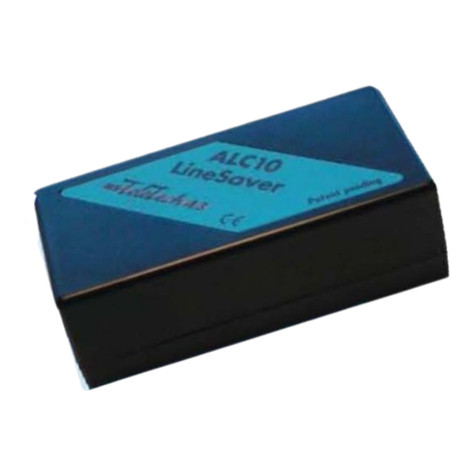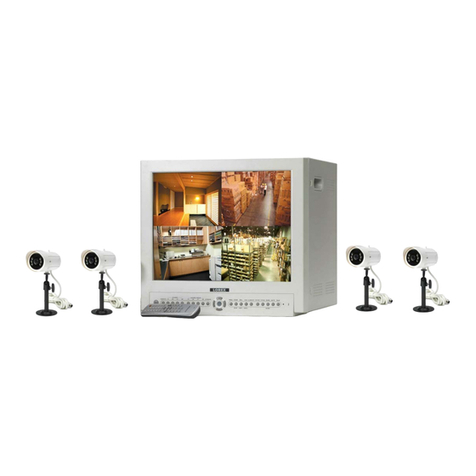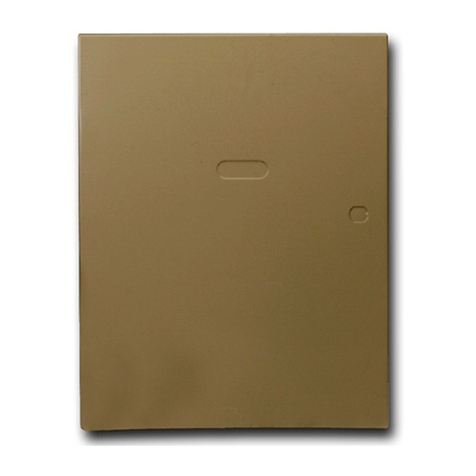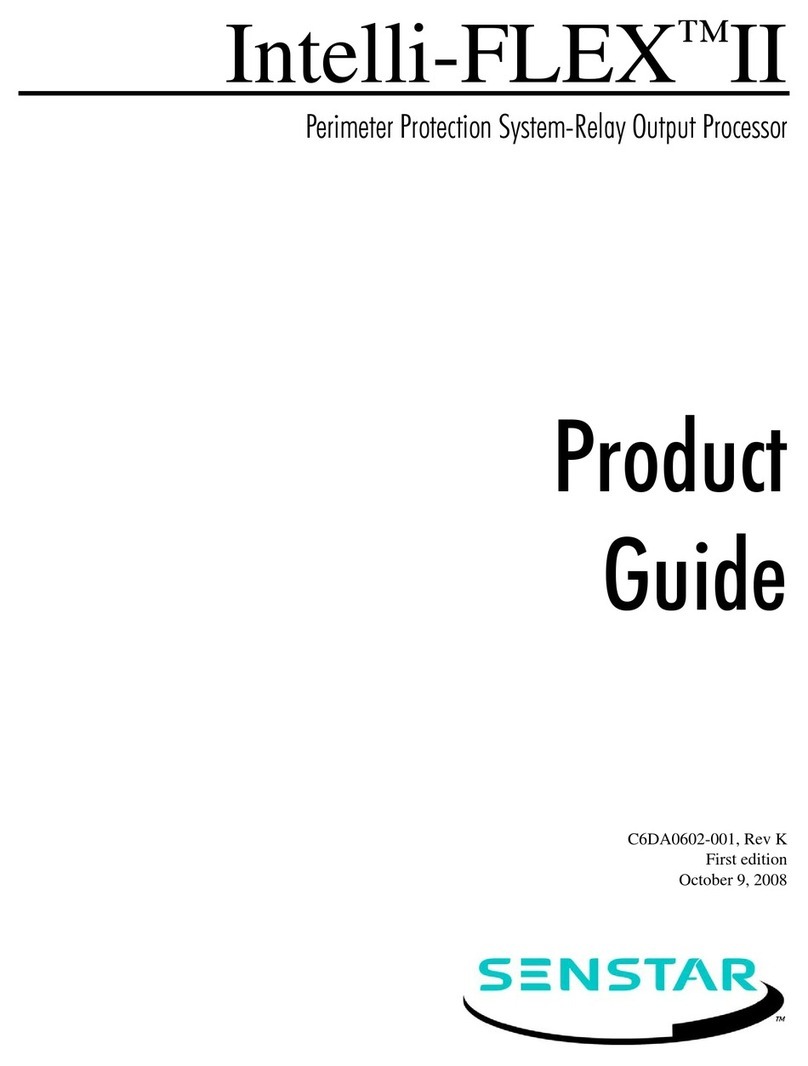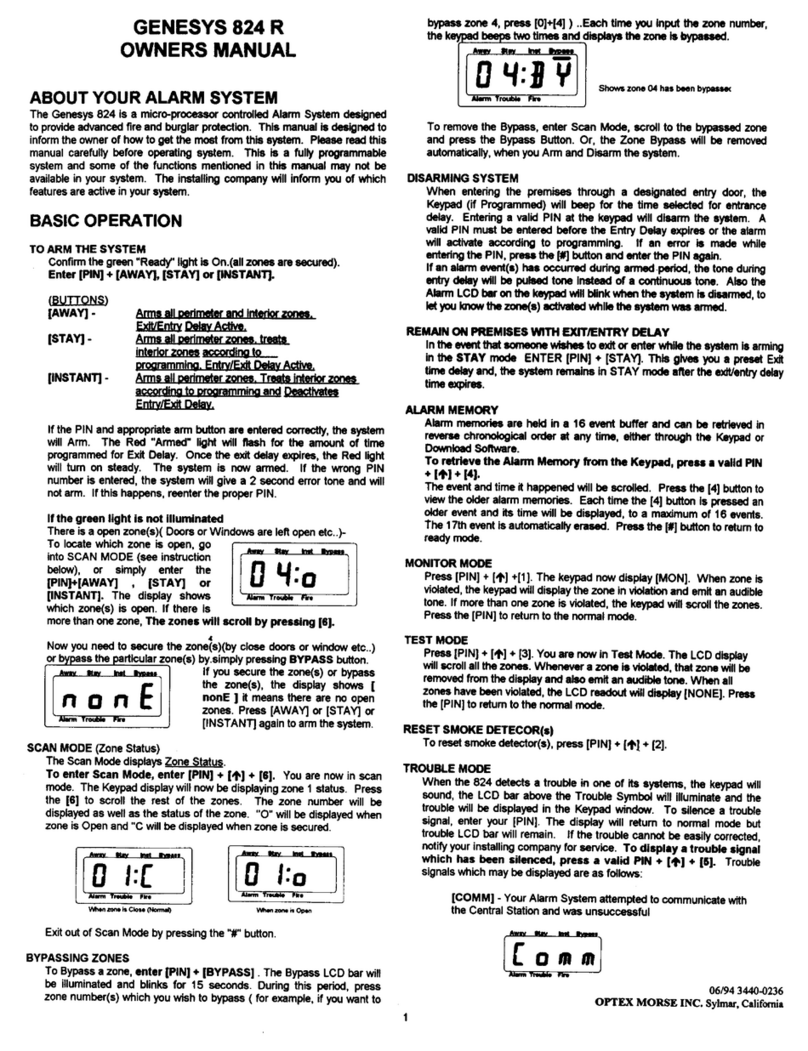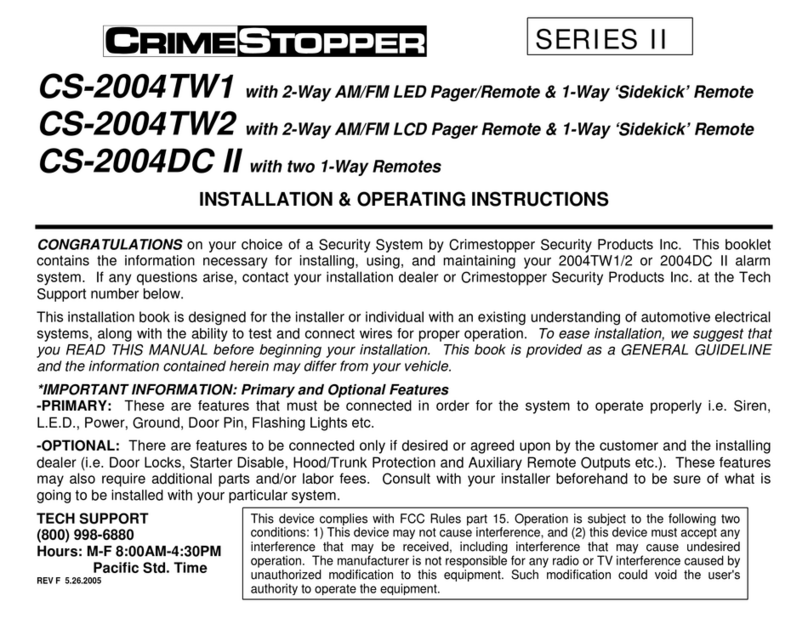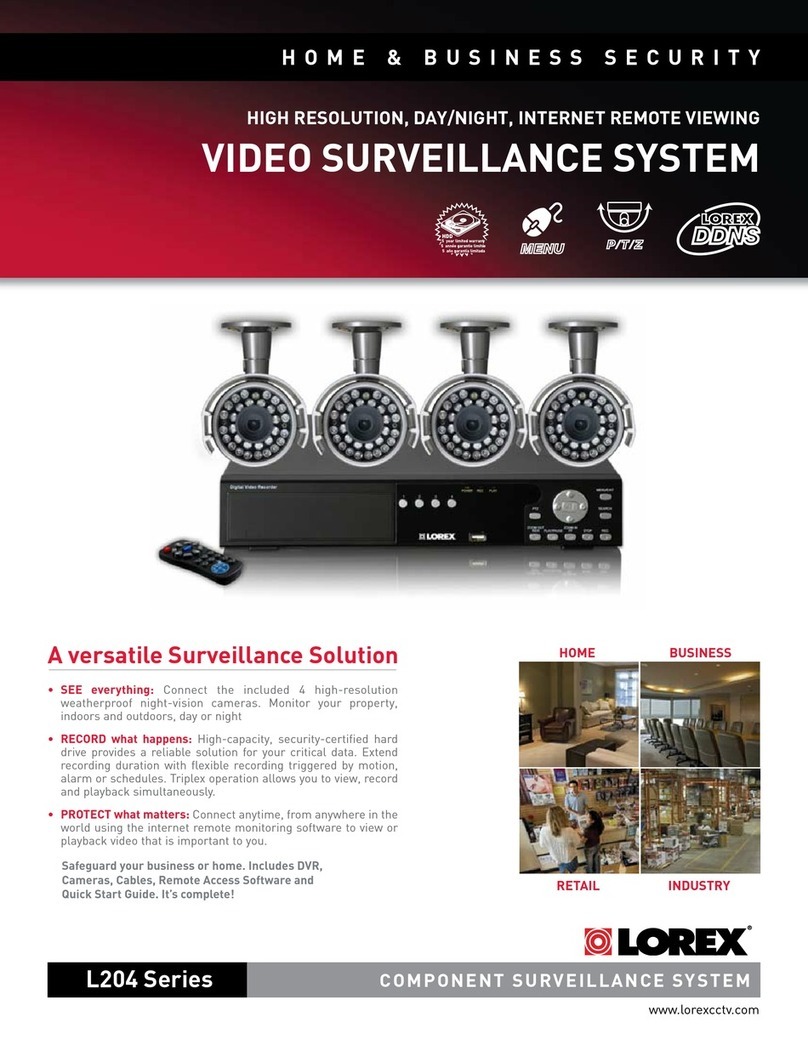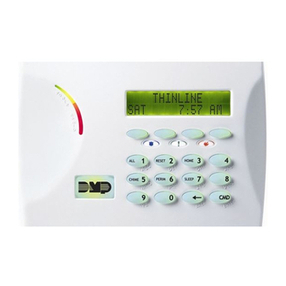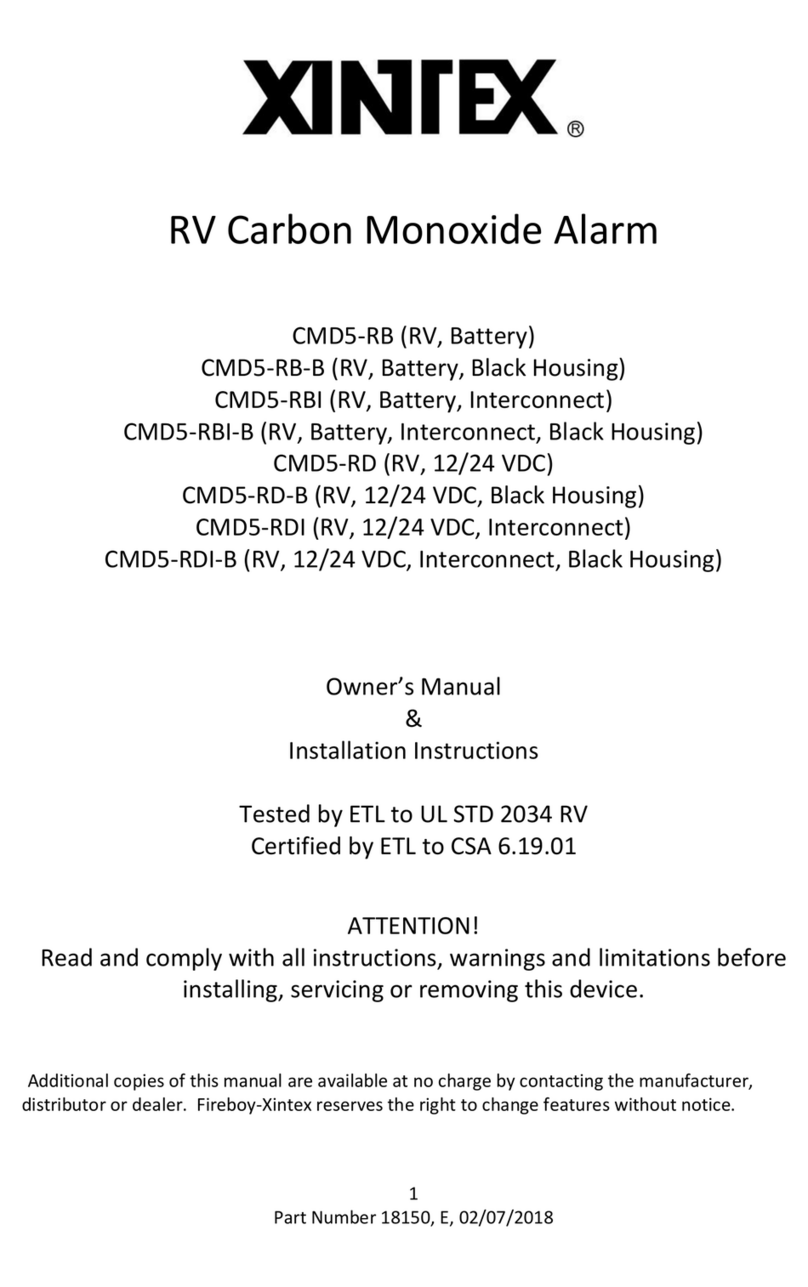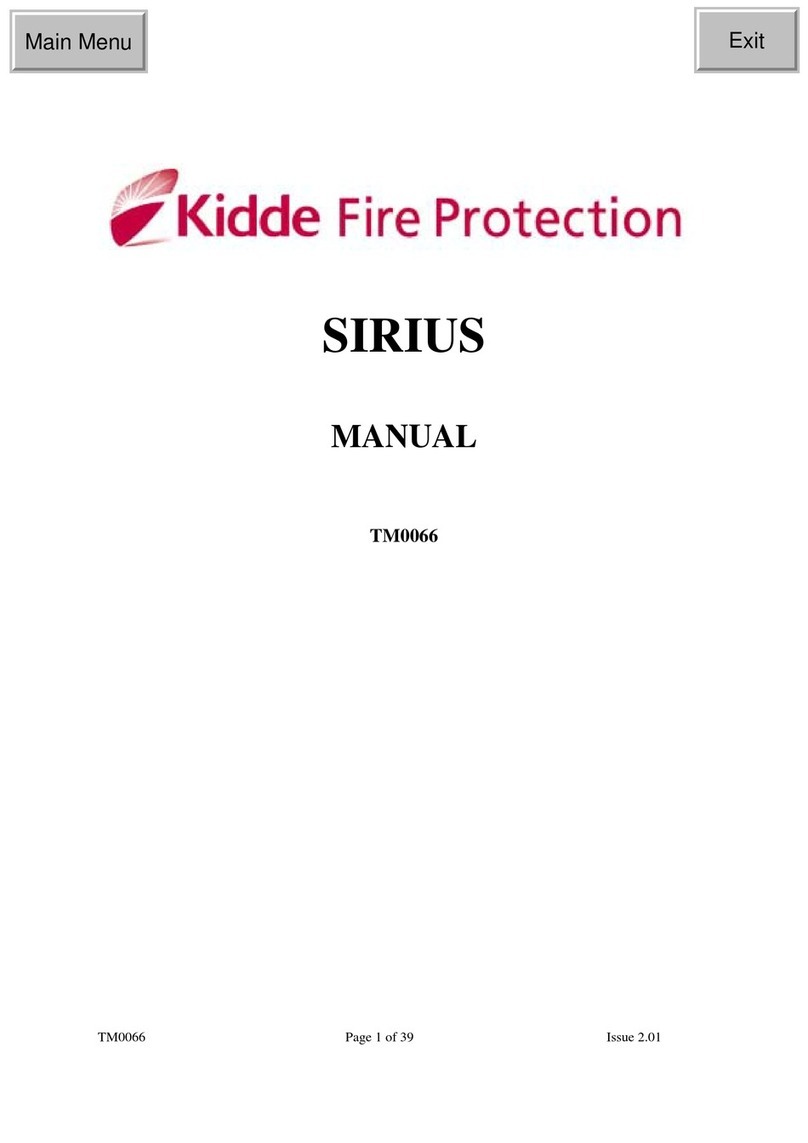TELETECH VoicePilot TSA2100 Operation manual

16
Inductive Loop Adaptor ILT-1
(ABP TeleTech part number 9300000075)
Wire loop for pickup coil to help hearing
impaired people communicate with the
rescue service.
PitSafeButton PSB10
(ABP TeleTech part number 9170310100)
Emergency pushbutton with microphone to be
placed under the lift car. Enables the lift engi-
neer to call for help if trapped in the lift pit.
LineSaver ALC10
(ABP TeleTech part number 9151100000)
With a ALC10 LineSaver it is possible to con-
nect up to 8 Lift Alarms (TSA5100 and/or
TSA2100) to one telephone line and still have
the possibility to dial up to a specific lift alarm.
(required in EN 81-28)
VoicePilot
TSA2100
Lift Alarm
PSTN
Installation & User Guide
Rev. 1.0 EN
17. December 2009
www.abp-teletech.com

2
Table of Contents
Preface...................................................................................................................... .....3
Obligations.................................................................................................................. ..3
Package contents...........................................................................................................3
Placing and mounting....................................................................................................4
Connections & wiring...................................................................................................5
Accessories and options................................................................................................8
Master Reset..................................................................................................................8
Programming.................................................................................................................9
Local programming.......................................................................................................9
Remote programming....................................................................................................9
Minimum programming................................................................................................9
Speech messages......................................................................................................9
Programming and answering the VoicePilot TSA2100 using protocols....................10
General information about protocols..........................................................................10
TeleTech+ protocol.....................................................................................................10
Manual Acknowledge protocol...................................................................................11
Voice detect.................................................................................................................12
Manual self test...........................................................................................................12
Automatic self test.......................................................................................................13
Maintenance................................................................................................................13
Programming of lift alarm settings.............................................................................14
End programming........................................................................................................15
Accessories..................................................................................................................15
15
End programming
End programming: * #
End programming with check call to last programmed telephone number: * * #
Accessories
Below you find a short list of accessories to the VoicePilot TSA2100, for a complete
list please visit our homepage www.abp-teletech.com, contact your local distributor
or sales@abp-teletech.com
Fire Fighter Communication system - FFK10 and FFP10
Lift communication system for fire lifts according to EN
81-72. Gives the possibility to have communication be-
tween the lift car, the lifts motor room (FFP10) and the
fire fighter landing place (FFK10). The system is acti-
vated via a key switch.
Works with both the VoicePilot TSA2100 and the
TSA5100 Autodial. Available in flush or surface mount
versions.
Delay for before Main Power Failure call is performed: * * 8 * T #
(T = 1 - 99 minutes, 0 = disabled, Default = 2)
Audio output level: * * * 0 N # (N = 1 –4, Default = 3, Maximum = 4)

14
Non EN 81-28 mode:
1: Press the emergency button until you hear the lift alarm dialling.
2: When the rescue service answers, check the 2 way communication.
3: Check that the rescue service is ending the call correct (the VoicePilot TSA2100 hangs up).
If the VoicePilot TSA2100 indicates a battery failure during the automatic or manual
test (please notice that this is only possible if you use a PowerSupply TPS10 from
ABP TeleTech A/S), the battery must be replaced as soon as possible (please refer to
the PowerSupply TPS10 manual).
If you use a 3rd part power supply you must make sure that this as well as the backup
battery or other emergency power is in working order.
Programming of lift alarm settings
Pickup delay: * 6 T #
(T = 1 - 9 rings, 0 = disabled, Default = 1)
Access code: * 9 <access code> #
Delay before alarm call, Emergency push button in lift car: * * 1 * T #
(T = 1 - 99 seconds, 0 = disabled, Default = 5)
Delay before technical alarm call, Service/End Of Alarm/Lift in service: * * 2 * T #
(T = 1 - 99 minutes, 0 = disabled. Default = 0)
Delay before technical alarm call, Filtering/Doors open: * * 3 * T #
(T = 1 - 99 minutes, 0 = disabled, Default = 0)
Delay before technical alarm call, Technical alarm (free choice): * * 4 * T #
(T = 1 - 99 seconds, 0 = disabled. Default = 0)
Delay before alarm call, Emergency pushbutton under lift car (PSB): * * 5 * T #
(T = 1 - 99 seconds, 0 = disabled, Default = 2)
Delay before alarm call, Emergency pushbutton on top of lift car (PSB): * * 6 * T #
(T = 1 - 99 seconds, 0 = disabled, Default = 2)
Delay for local telephone/motor room handset: * * 7 * T #
(T = 1 - 99 seconds, 0 = disabled, Default = 0)
3
Preface
This guide is intended for the installers of elevator alarms. On the basis of this guide
the installer will be able to connect, program and test the elevator alarm.
The installer will also be able to instruct the owner of the elevator in how the elevator
alarm is tested and maintained.
This guide is not a complete instruction in all functions and programming possibili-
ties. If you require this information a Technical manual can be obtained on our home-
page www.abp-teletech.com or by contacting your local distributor.
Obligations
In the package you will find a document named Owner of Elevator Document
(OED). According to EN 81-28 the installer is obliged to fill in this document and
hand it over to the owner of the elevator. Also the installer must give the owner of
the elevator instructions in how the elevator alarm is tested and maintained.
Package contents
Qty:
1 Lift Alarm VoicePilot TSA2100
1 Manual
1 Owner of Elevator Document (OED)

4
Placing and mounting
The TSA2100 is designed to be placed in the lift car behind the lifts Car Operating
Panel (COP). It can be mounted with either screws or Velcro tape.
For installation size please refer to figure 1.
Figure 1: Installation size
110 mm
55 mm
Ø 4 mm
13
Maintenance
The VoicePilot TSA2100 must be function tested and maintained when ever the lift
is maintained. This function test includes both the manual self test described on pre-
vious page and a test of the 2-way communication which is done using one of the
following methods:
EN 81-28 mode:
1: Make sure that the lifts service switch is activated (see the lifts instructions).
2: Press the emergency button until you hear the lift alarm dialling.
3: When the rescue service answers, check the 2 way communication.
4: Check that the rescue service is ending the call correct (the VoicePilot TSA2100 hangs up).
5: Deactivate the service switch and wait 1 second.
6: Reactivate the service switch (for at least 1 second) to send an “End Of Alarm” signal.
7: Deactivate the service switch, the test is now completed.
Automatic self test
According to EN 81-28 the lift alarm must perform a check call at least every 72
hours. In connection with this check call the VoicePilot TSA2100 perform an acous-
tic test as well as a battery test (if you wish to disable one or both of these tests please
refer to the technical manual, contact your local distributor or contact support@abp-
teletech.com).
During the acoustic test the VoicePilot TSA2100 will send out 3 short tones which
must be registered by the microphone, if the test fails one long tone will be heard
instead.
The battery test is a 10 seconds load test of the battery, during the test the battery
voltage must not drop below 11 Volts (please notice that this test only functions if
you use an ABP TeleTech PowerSupply TPS10).
If one or both tests fails the VoicePilot TSA2100 will call the technical alarm number
(the 4th telephone number). If this call is going to a computer using the TeleTech+
protocol the failures are registered in clear text.
No matter how the tests turned out the VoicePilot TSA2100 will then call the “Check
call number” (the 5th telephone number) to indicate that both the VoicePilot
TSA2100 and the telephone line is working.

12
Voice detect
Programming
Alarm number 1: *1 <Telephone number>**0#
Alarm number 2: *2<Telephone number>**0#
Alarm number 3: *3<Telephone number>**0#
Technical alarm number: *4<Telephone number>**0#
“Check call number”: *5<Telephone number>**1# (using “TeleTech+” protocol)
Receiving calls
When the VoicePilot TSA2100 calls and the alarm receiver answer, the VoicePilot
TSA2100 will detect the voice of the person answering. The VoicePilot TSA2100
will then play the location message from speech module 1 (must be recorded by the
lift engineer) and will then switch to two way communication.
The rescue service will have 180 seconds to speak with the trapped passengers before
the VoicePilot TSA2100 will hang up. It will warn with a series of beeps 10 seconds
before the time limit is reached.
The call can be ended by pressing *# to have the VoicePilot TSA2100 hang up (if it
is possible from the telephone you are using). Alternative just hang up the telephone,
the VoicePilot TSA2100 will then detect the engaged tone and hang up.
When the rescue service received the call and started the two way communication the
call was also acknowledged so that the VoicePilot TSA2100 will not redial no matter
how you end the call.
Manual self test
When a manual self test is performed you must first ensure that all inputs are in the
required normal state (normally open/normally closed). Then press the Reset button
(see figure 4) until you hear 1 beep.
The VoicePilot TSA2100 will then test the acoustic system by sending out 3 short
tones from the loud speaker, that must be registered by the microphone. If this fails
(for instance due to a defective microphone) you will hear one long tone instead of 3
short tones.
The VoicePilot TSA2100 will then test the backup battery for 10 seconds. If the bat-
tery fails during the test you will hear a series of rapid tones (please notice that this
test only functions if you use an ABP TeleTech PowerSupply TPS10).
After the above described self tests the VoicePilot TSA2100 “reads” all inputs
(normally open/normally closed) and register this as normal/standby state.
5
Connections and wiring
Terminals 1 and 2: Power supply 12-30 VDC. Make sure that the power supply have
backup in case of a power failure to meet requirements in EN81-28.
Terminals 3 and 4: Emergency pushbutton in lift car. Make sure to keep this input
electrical isolated from any sounders (Bell, Siren etc.) or other external power supplies.
Terminals 5 and 6: Motor room handset, to establish communication between motor
room and lift car. Can also be used for programming connection (is internally connected to
terminals 9 and 10)
Terminals 7 and 8: Telephone line (PSTN)
Terminals 9 and 10: Same as terminals 3 and 4 for easy programming access.
3: Emergency pushbutton in lift car (-)
4: Emergency pushbutton in lift car (+)
5: Motor room handset
6: Motor room handset
7: Telephone line (PSTN)
8: Telephone line (PSTN)
9: Programming
10: Programming
External power supply
10-30 VDC
2: +10-30 VDC
1: 0 VDC
-+
Figure 2: Terminal 1-10

6
Terminals 11 and 12: AUX output, gives out 10-30 VDC (depending on power supply)
maximum 100 mA. AUX output is default active when an emergency pushbutton is
activated. Can be programmed to other functions, please refer to the technical man-
ual, contact your local distributor or support@abp-teletech.com.
Terminals 13 and 14: Green pictogram, is according to EN 81-28/EN 81-70 used to
indicate to deaf people (via light) that communication is established with the alarm
receiver and the alarm is received and validated by the rescue service. 10-30 VDC
(depending on power supply) maximum 100 mA.
Terminals 15 an 16: Yellow pictogram, is according to EN 81-28/EN 81-70 used to
indicate to deaf people (via light) that an alarm call is in progress. 10-30 VDC
(depending on power supply) maximum 100 mA.
Terminals 17 and 18: Alarm input for Main Power failure.
Terminal 19: Technical alarm (free choice) input (Requires external power supply).
Terminal 20: Filtering/Doors open (Requires external power supply), when activated the
Emergency button (terminals 3 and 4) cannot be activated. Can also be used to gener-
ate a technical alarm call for blocked (open) doors.
Terminal 21: Service/End Of Alarm/Lift in Service (Requires external power supply). Can
be used to generate a technical alarm call if the lift has been running continually for
to long time, or as Service/End Of Alarm (EOA) switch in EN81-28 mode. For fur-
ther information on EN81-28 mode please refer to the technical manual, contact your
local distributor or support@abp-teletech.com.
Terminal 22: Common input (-) for the technical alarms on connector 19, 20 and 21.
11
Manual Acknowledge protocol
Programming
Alarm number 1: *1<Telephone number>#
Alarm number 2: *2<Telephone number>#
Alarm number 3: *3<Telephone number>#
Technical alarm number: *4<Telephone number>#
“Check call number”: *5<Telephone number>**1# (using “TeleTech+” protocol)
Receiving calls
When the VoicePilot TSA2100 calls, the receiver will hear the pre-recorded message
(from speech module 1, which will be the lift location recorded by the lift engineer)
followed by two beeps.
You must then press “#” to speak with the trapped passengers.
You will be able to maintain the two way communication for 180 seconds. 10 sec-
onds before this time limit you will hear a series of beeps. If you within these 10
seconds press “#” you prolong the communication with another 180 seconds.
When you want to end the call you press “*#” and the VoicePilot TSA2100 hangs
up.
If you hang up the telephone without pressing “*#” or the VoicePilot TSA2100
times out (after 180 seconds) the VoicePilot TSA2100 will register it as a non-
acknowledged call and will automatically dial the next programmed alarm number.
Receiving calls
When the VoicePilot TSA2100 is calling using the “TeleTech+” protocol the alarm
call will appear on a computer screen. The person who’s receiving the call must then
sign the call using the computer mouse or function keys and can then pick up the
telephone and speak with the trapped passengers, while seeing where the lift is lo-
cated and who to contact for onsite rescue. The call is then ended by clicking on the
“End” button using the computer mouse or the function keys.
All technical alarms will be received in clear text and the check calls will be logged
or registered/marked as missing if necessary.
Technical alarm number: *4<Telephone number>**1#
“Check call number”: *5<Telephone number>**1#

10
Programming and answering the VoicePilot TSA2100
using protocols
General information about protocols
You can program the VoicePilot TSA2100 to use different protocols. In the default
setting it is at present possible to use “Manual Acknowledge protocol”, “Voice de-
tect” and “TeleTech+” protocols (for more protocols please see the TSA2100 techni-
cal manual, contact your local distributor or support@abp-teletech.com).
On the 4th telephone number (technical alarm number) you can use any protocol you
like as you can with the alarm numbers. However if you’re to have optimum use of it
you should program it to call a computer with an alarm receiver software, using the
“TeleTech+” protocol.
If you are using either the “Manual Acknowledge protocol” or “Voice detect” proto-
col you’ll only know there is a technical problem but not what it is. If it’s the same
number as the alarm calls and no speech message has been recorded the call might be
recognised as a false alarm.
On the 5th telephone number (Check call number) you must use the “TeleTech+”
protocol.
Please notice that you can mix the protocols in a call sequence (For instance you can use
“Manual Acknowledge protocol” on the first and third alarm number and “Voice detect” on the second
alarm number).
During an alarm call cycle the VoicePilot TSA2100 will, if not answered or properly
acknowledged, call the next programmed telephone number (1-3). The call cycle
will, due to legislation be repeated for a maximum of 15 times.
TeleTech+ protocol
Please notice that when you use the “TeleTech+” protocol you must program the ID
code that you receive from the call centre/alarm receiver software.
Programming
ID code: *0<ID code>#
Alarm number 1: *1 <Telephone number>**1#
Alarm number 2: *2<Telephone number>**1#
Alarm number 3: *3<Telephone number>**1#
7
Service/End Of Alarm/Lift in service :21
Common input :22
Filtering/Doors open :20
Technical alarm :19
Main Power Failure input + :18
Main Power Failure input - :17
Yellow Pictogram + :16
Yellow Pictogram - :15
Green Pictogram + :14
Green Pictogram - :13
AUX output + :12
AUX output - :11
External power supply
10-30 VDC
- +
Figure 3: Wiring, terminal 11-22

8
Reset button
Accessories and options:
It is possible to connect emergency pushbuttons from ABP TeleTech’s PSB series on
the top of the lift car as well as under the lift car/in the pit shaft. The PSB series in-
clude the following:
PitShaftButton PSB-10 Emergency pushbutton with microphone.
PitShaftButton PSB-20 Emergency pushbutton with microphone and loudspeaker.
It’s also possible to connect a wire loop for pickup coil, LoopAdaptor ILT-1, to allow
hearing impaired people to communicate with the rescue service.
For further information on accessories and options please contact your local distribu-
tor, visit our homepage at www.abp-teletech.com or e-mail
support@abp-teletech.com.
Emergency pushbutton (PSB) on top of lift car
Emergency pushbutton (PSB) under lift car
Wire loop for pickup coil
Figure 4: Reset button and connections for accessories
Master Reset
To perform a Master Reset remove the power supply from the VoicePilot TSA2100.
Press and hold the reset button (see figure 4) while reconnecting the power supply,
make sure to hold the reset button until the loud beep stops. Please notice that a mas-
ter reset sets all programming back to factory defaults. The speech messages is how-
ever not erased during a Master Reset, this can only be done by recording a new
speech message (see page 9).
9
Minimum programming
Alarm number 1: *1<Telephone number to alarm receiver>#
Technical Alarm number 4: *4<telephone number># (if technical alarms are required)
Background call/Check call: *5<telephone number>**1# (if Check calls are required, please
notice that TeleTech+ protocol must be used)
ID code: *<ID code># (must be programmed if TeleTech+ protocol are used on any
telephone number)
End programming and enter standby press *#, if you want to end programming with
a test call to last programmed telephone number press **# .
Speech messages
Speech message 1 = Location message, will be played to Alarm receiver (if you don’t
use protocol) or when you call the TSA2100.
Speech message 2 = Reassurance message, will be played through the TSA2100’s
loudspeaker when an emergency call is performed.
Speech message 3 = Speech message for the receiver of technical alarms. (if you don’t
use protocol)
Recording speech message 1: * 7 1 <speak> (maximum recording time is 20 seconds)
Recording speech message 2: * 7 2 <speak> (maximum recording time is 20 seconds)
Recording speech message 3: * 7 3 <speak> (maximum recording time is 20 seconds)
Play speech message 1: * 8 1
Play speech message 2: * 8 2
Play speech message 3: * 8 3
Programming
Local programming
Connect a telephone to the programming
terminals (9 & 10).
Press and hold the reset button until you
hear 3 beeps.
The VoicePilot TSA2100 answers with 2
beeps<break>2 beeps. Press <Access
code># to enter programming mode.
(If no access code is programmed press #)
Remote programming
Call the VoicePilot TSA2100, which
will answer with the location message
(if recorded) followed by two beeps
(will be repeated).
Press *<Access code># to enter pro-
gramming mode.
(If no access code is programmed press * #)
Table of contents
Other TELETECH Security System manuals