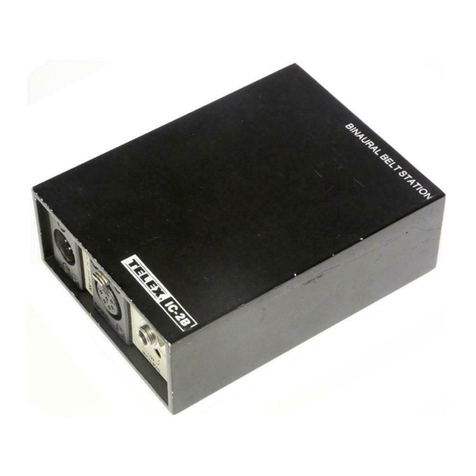Telex AIRMAN8+ Series User manual
Other Telex Headset manuals
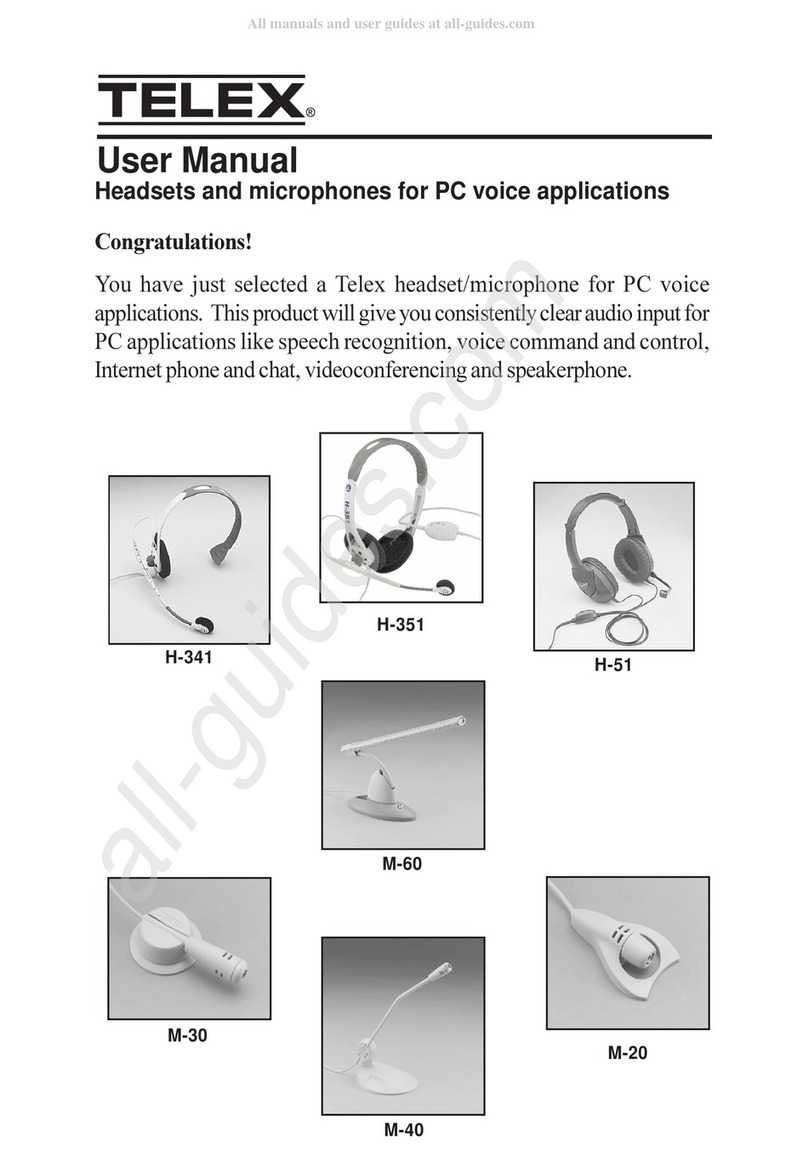
Telex
Telex H-341 User manual

Telex
Telex Air 3500 User manual

Telex
Telex Bantam 400 User manual

Telex
Telex Stratus Heli-XT User manual

Telex
Telex CS-90 User manual

Telex
Telex AIRMAN8P-0210 User manual

Telex
Telex Echelon 100 User manual

Telex
Telex Ascend Series User manual

Telex
Telex Airman 8 User manual

Telex
Telex Airman 750 User manual

Telex
Telex STRATUS Stratus 50-D User manual

Telex
Telex Airman 8 User manual

Telex
Telex DH2200 User manual
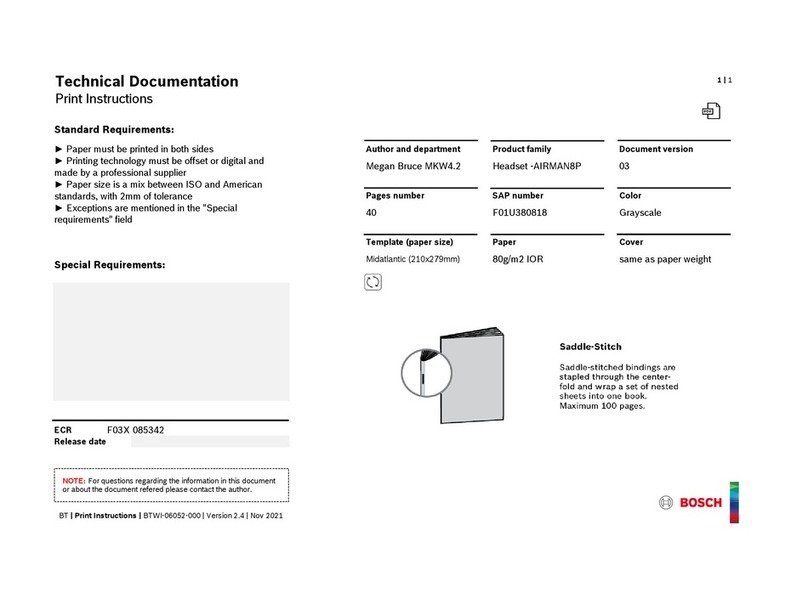
Telex
Telex AIRMAN8+ AIRMAN8P-0212 User manual

Telex
Telex Echelon 20 User manual

Telex
Telex Airman 850 User manual

Telex
Telex PH-45 User manual

Telex
Telex Airman ANR 500 User manual

Telex
Telex STRATUS Stratus 50-D User manual

Telex
Telex Airman 850 User manual