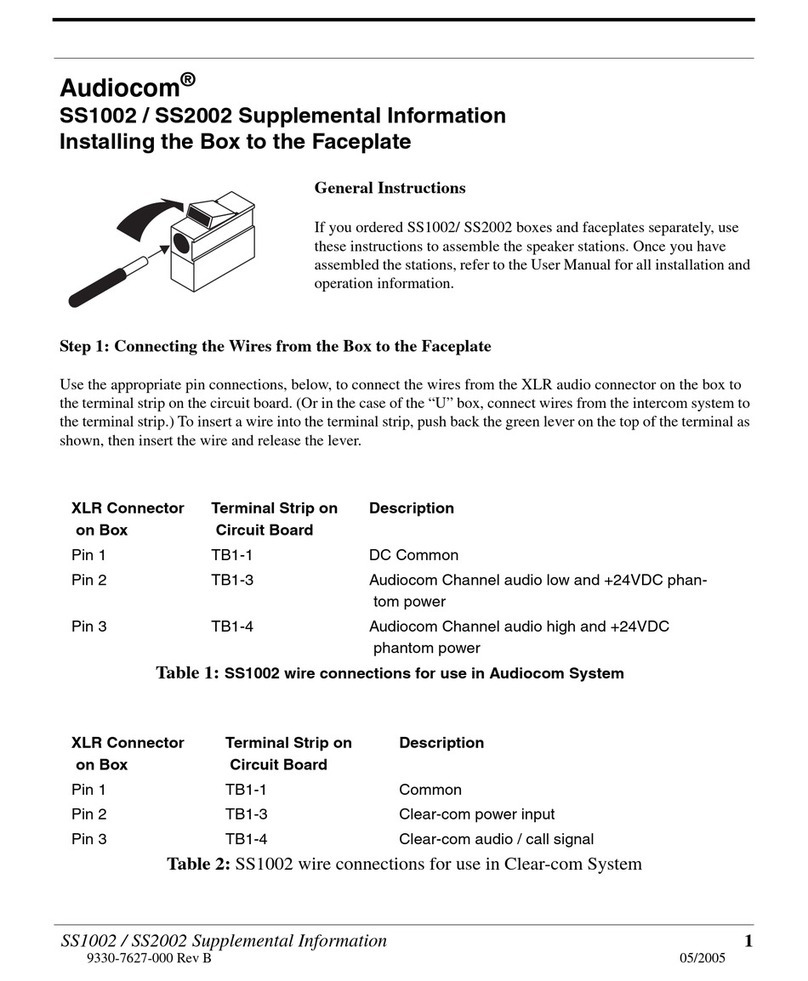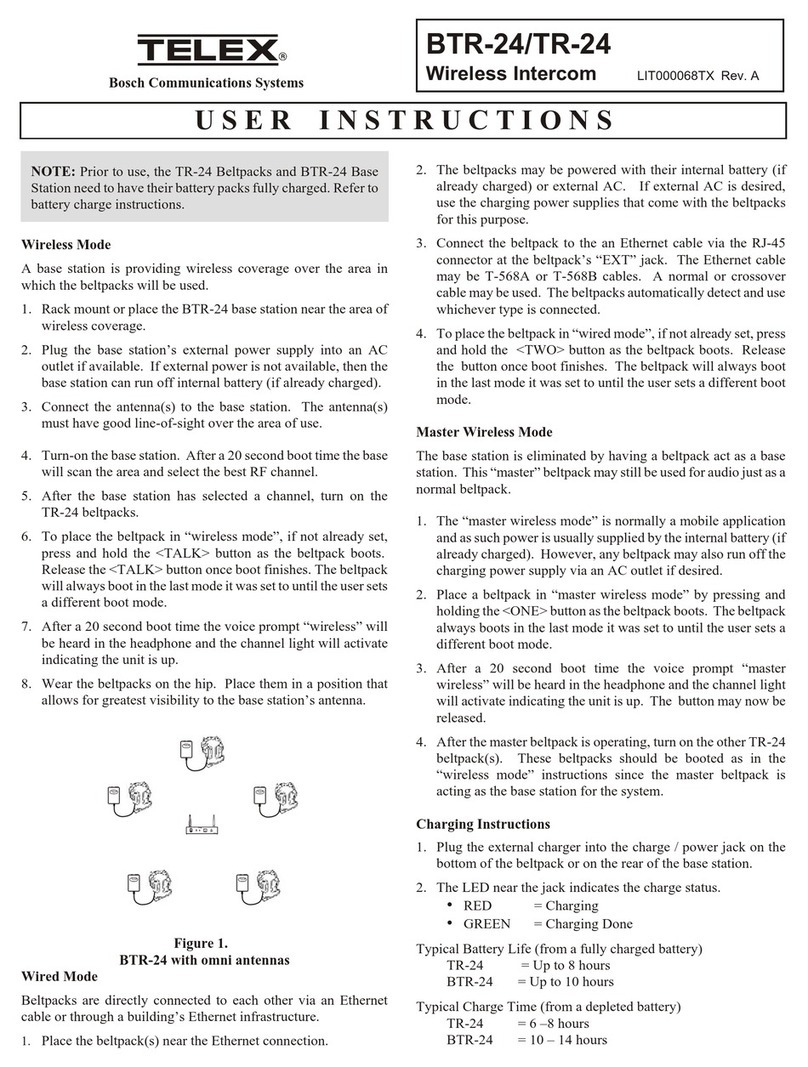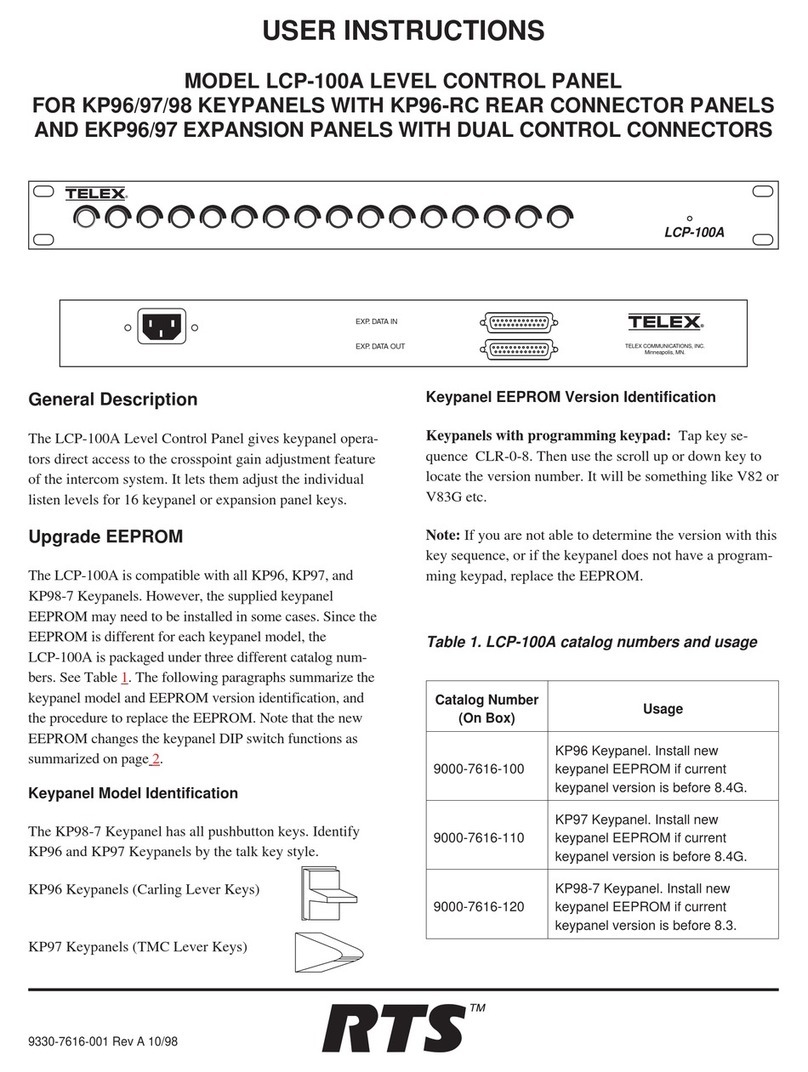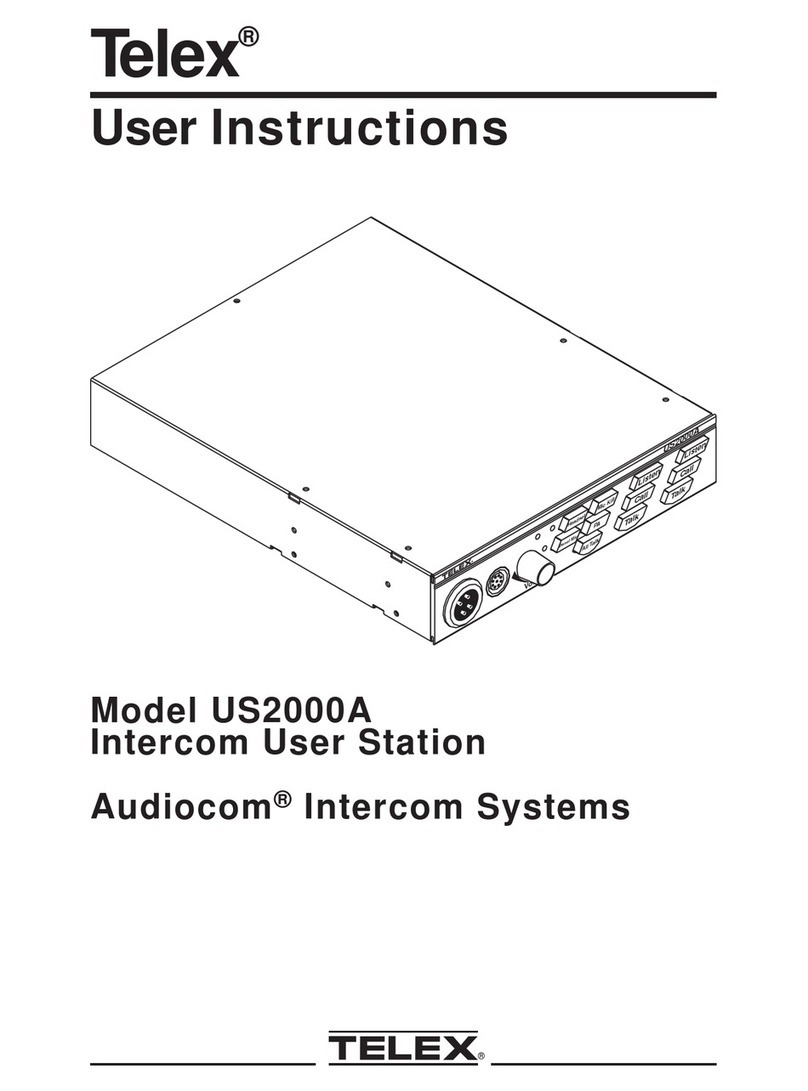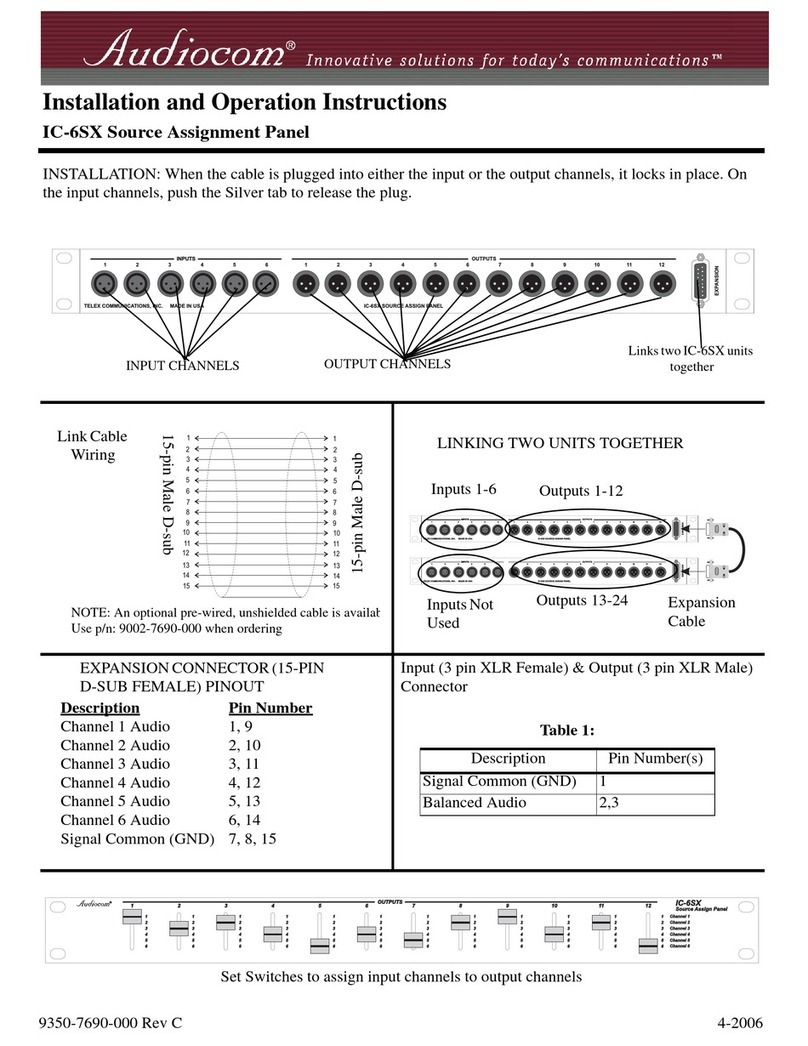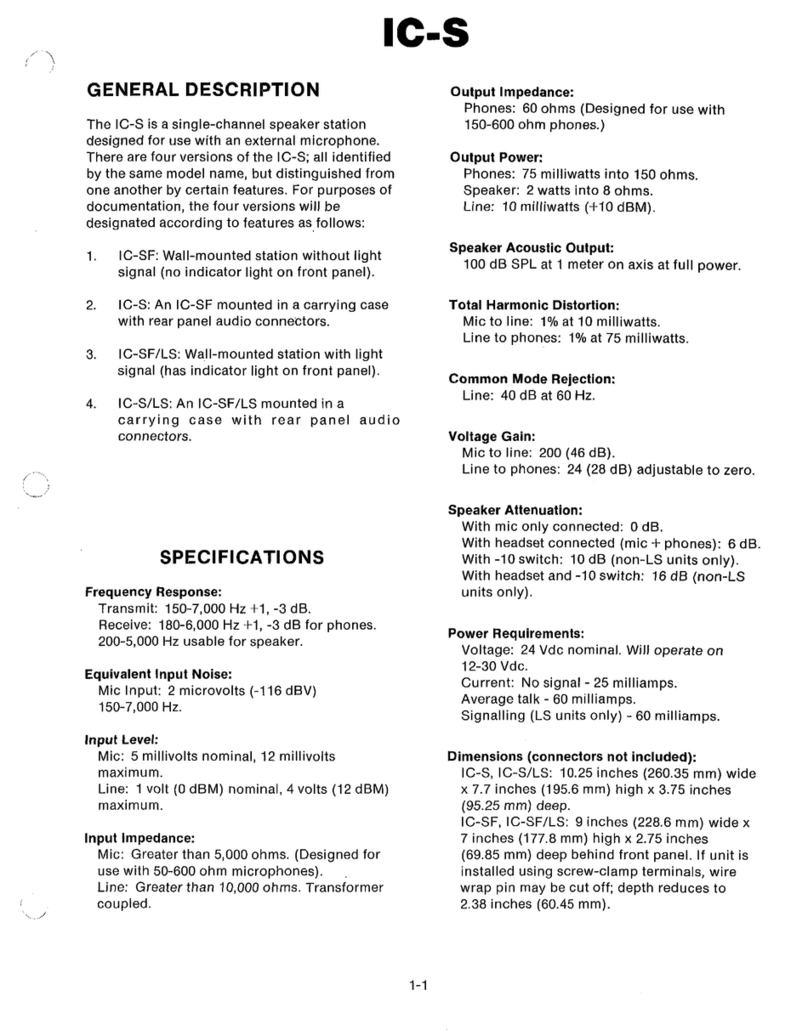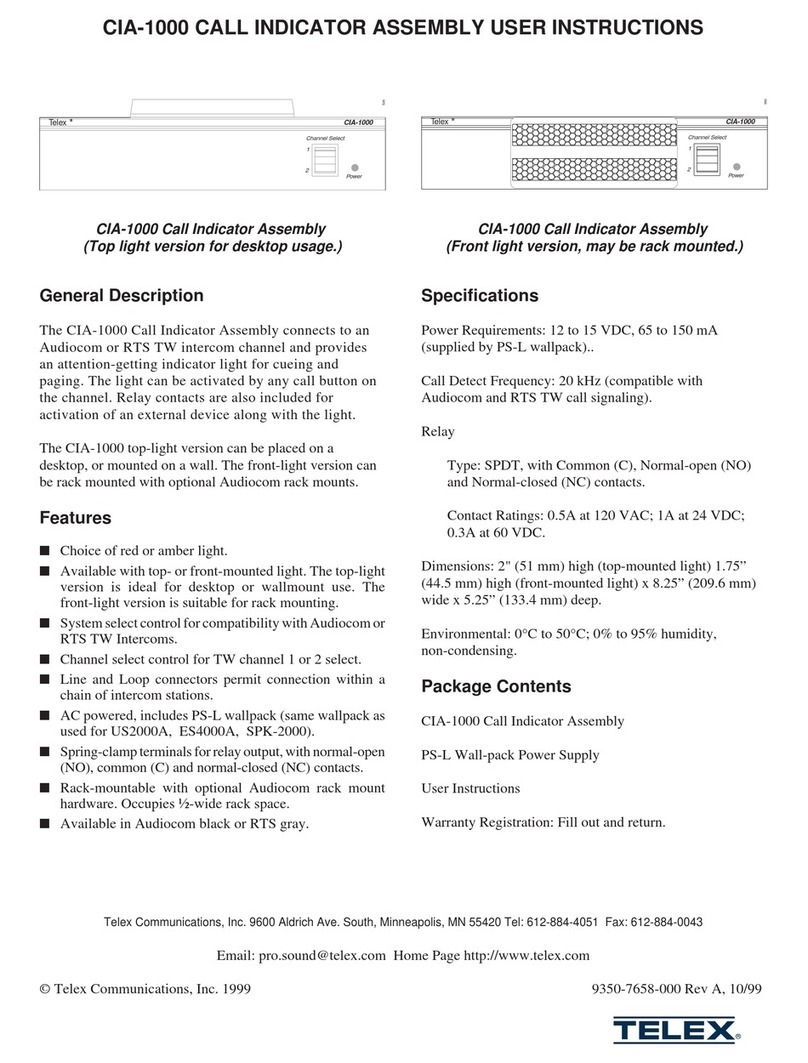Pre Game
Pre Game
1. Place the XO-AP Base Station (XO-AP) in the press
box.
2. Attach the two antenna cables from the antenna to the
XO-AP. The cable marked, “Receive” connects to the
receive jack on the XO-AP. The cable marked,
“Transmit” connects to the transmit jack on the XO-AP.
3. Aim the directional panel antenna at the 50 yard line
and the sideline where your coaches will be located.
See Figure 2 for details.
NOTE: Make sure the antenna's path to the area of
coverage has clear line-of-sight.
4. Plug the XO-AP’s external power supply into an AC
outlet if available. If external power is not available,
then the XO-AP can run off internal battery (if already
charged).
5. Turn on the XO-AP by pressing the power switch into
the ON position. The power light on the front of the
XO-AP will activate. This will indicate the unit has
power, either from external AC power or internal DC
battery power.
6. After 20 seconds, the channel indicator will illuminate
and scroll through numbers 1-11. The XO-AP will
automatically set to the clearest channel available. You
can scan for another channel or manually select a
channel by using one of the following procedures:
a. Clear Scan – Hold the select button until the
decimal point starts to blink (about 3 seconds) then
release. The XO-AP will scan all available
channels and then set itself to the clearest channel
available for use.
b. Manual Set – Press the button to select the XO-AP
channel desired. Each press of the button will
increment the channel by one. Once the desired
channel is displayed the XO-AP will set to that
channel.
NOTE: You may also Lock your channel by pressing and
holding the select button for 10 seconds, until the decimal
point is illuminated solid, then release the select button. To
de-activate the Lock feature, repeat the procedure until the
decimal point is not illuminated.
7. With the XO-AP running, turn on the XO-1 beltpacks
one at a time. The beltpack’s battery light will activate
immediately, but the unit will require up to 20 seconds
to complete start-up. After 20 seconds, one or both of
the beltpack’s audio channel lights will activate and
communications will start.
8. Wear the beltpacks on the hip. Place them in a position
that allows for greatest visibility to the XO-AP antenna
in the press box.
Figure 1
XO-AP and Panel Antenna
Figure 2
XO-AP with Antenna Pointing Toward Near Sideline
XO-AP and XO-1 Wireless
Intercom User Instructions
NOTE: Prior to use, the XO-1 Beltpacks and XO-AP
Base Station need to have their battery packs fully
charged. Refer to battery charge instructions on reverse
side of this sheet.
Point antenna toward
your sideline.
XO-AP in the
Coach's Box