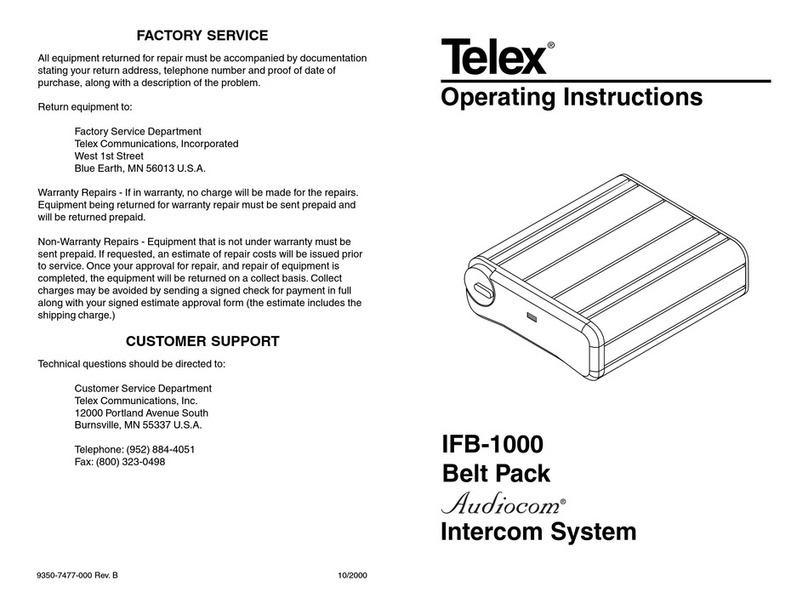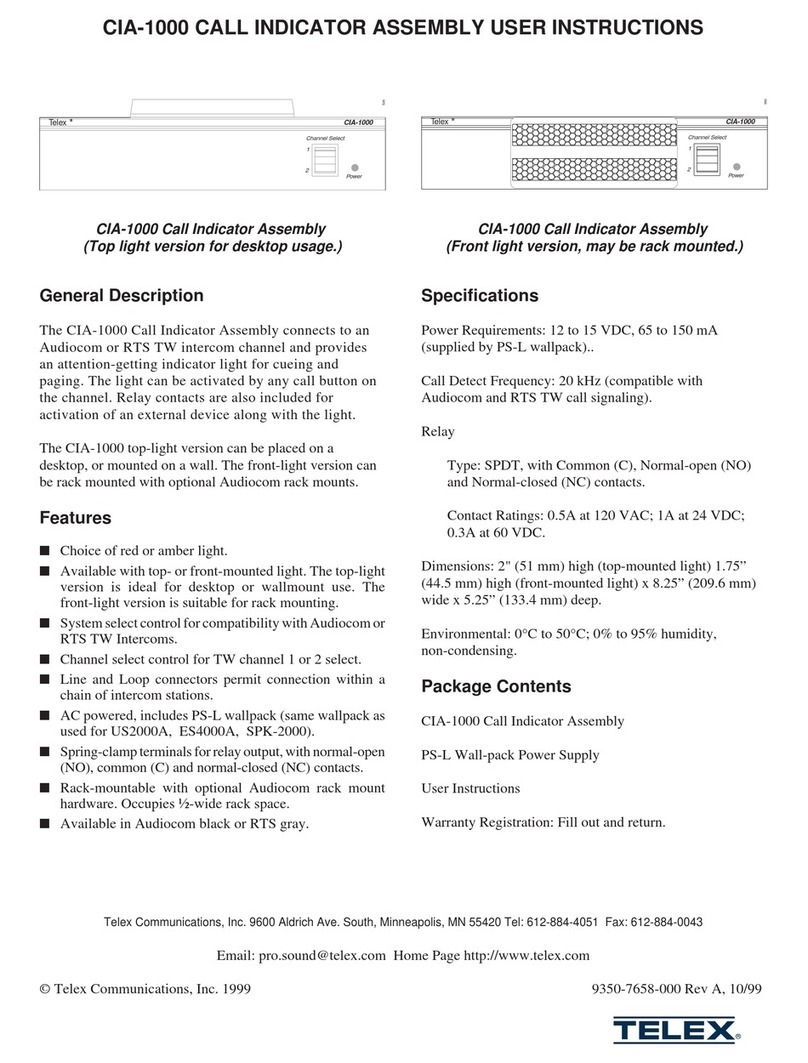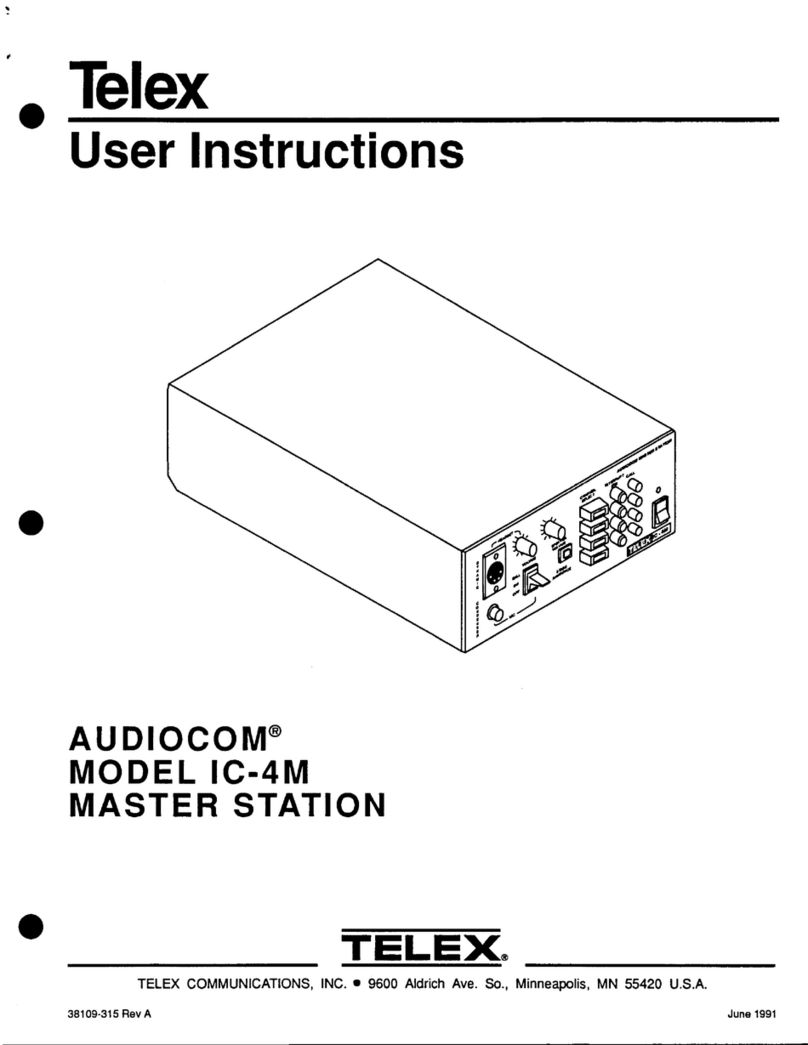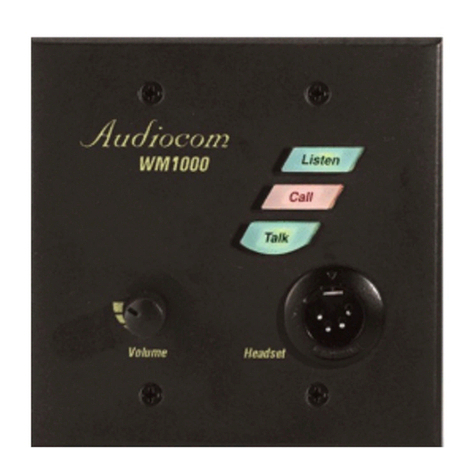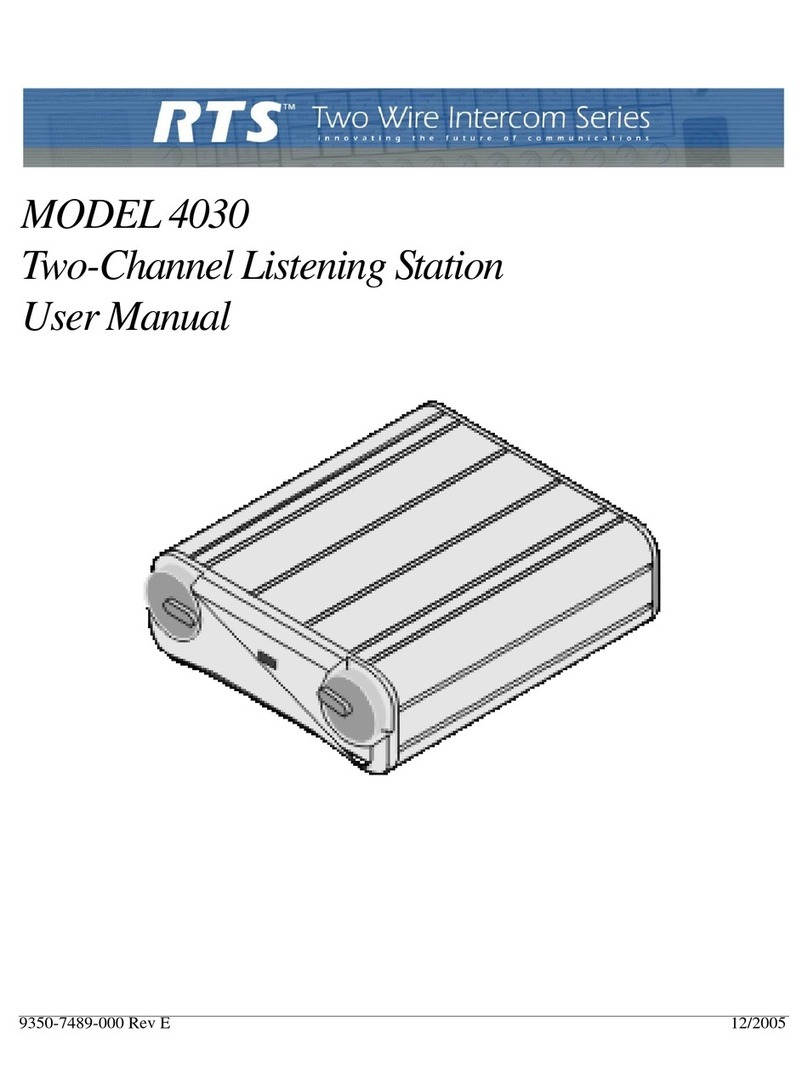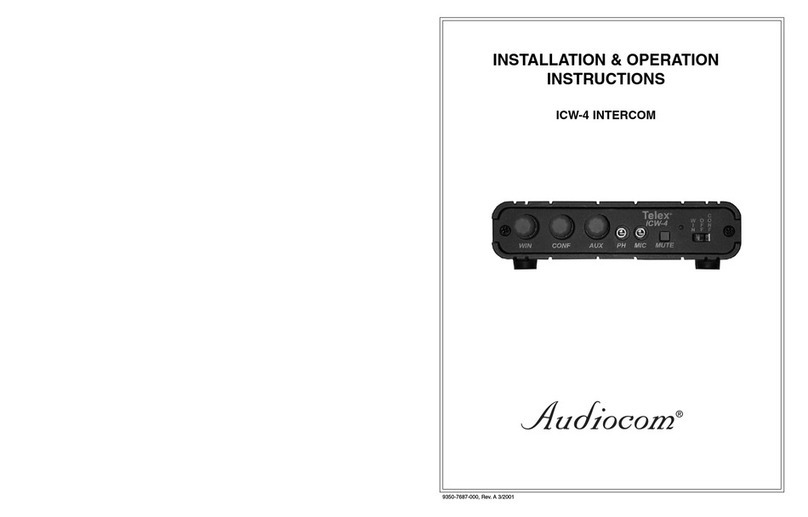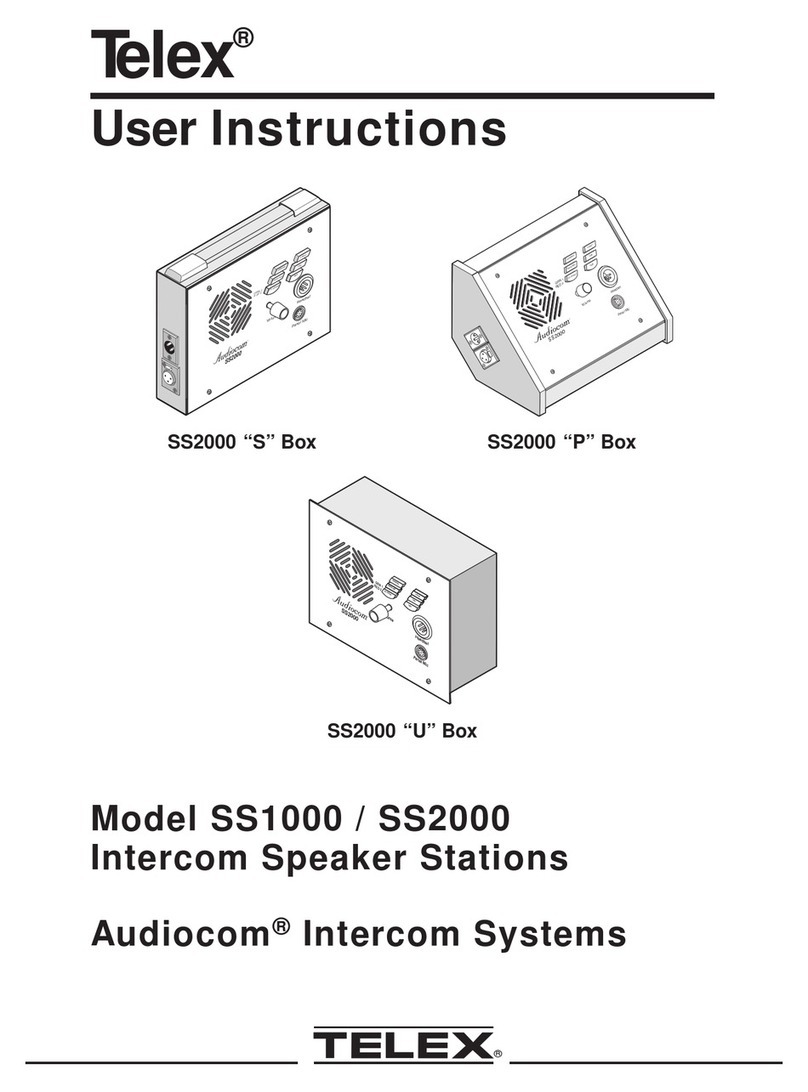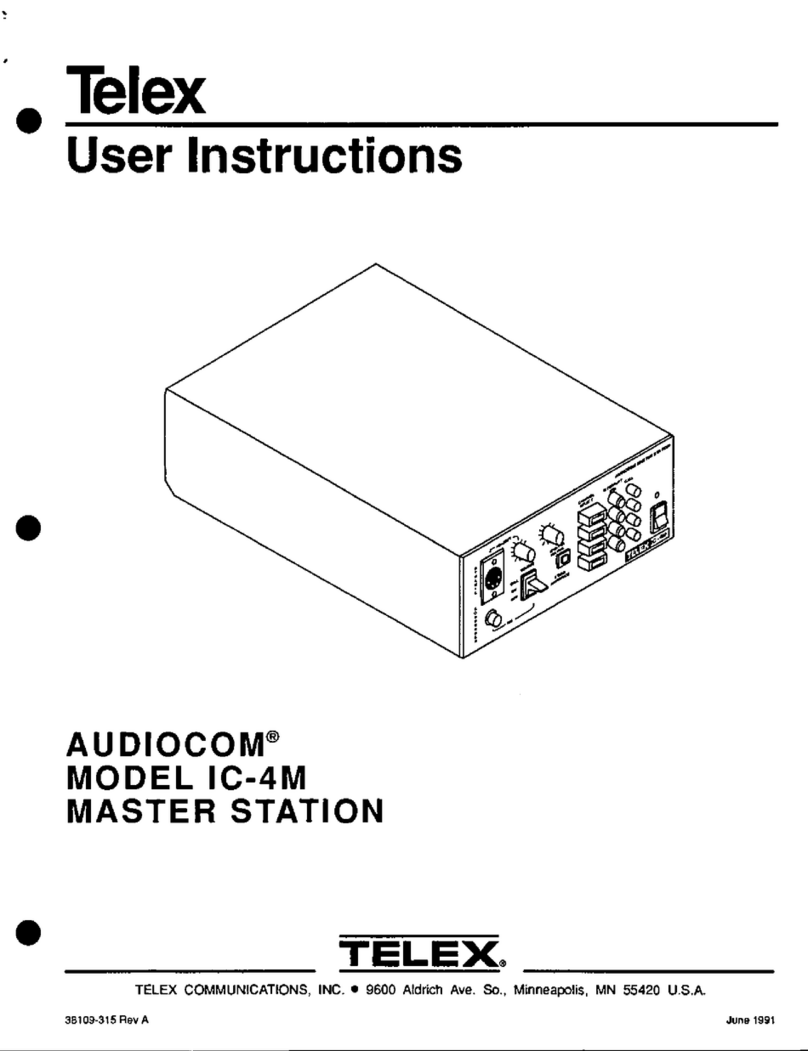RadioComTM
General Description
The IC-100 allows the assignment of any two of six
input lines to any one of twelve two channel outputs.
In addition, the six input lines are available as a loop
through output. All input are protected against
transients and power crosses.
IC-100 Product Features
•Input and output connections are compatible with
BTR-1 Wireless Intercom.
•Non-shorting rotary switches allow reconfiguration
without channel cross-connection.
•An active power monitor indicates the presence of
power on all input lines with minimal loading.
•D sub to XLR breakout on rear panel.
Inputs
There are two ways to connect input lines to the
IC-100:
1. Feed the lines into the 15 pin D sub connector on
the rear panel marked I/C IN. The pin assignments
are shown in Table 1.
2. Connect a patch cable between I/C IN and
EXTERNAL LINES OUTPUT on the rear panel
and feed the lines into the six XLR connectors
marked EXTERNAL LINES INPUT.
Table 1 - Inputs
IC-100
CAT. NO. 301971000
INTERCOM SOURCE ASSIGN PANEL PN 804203
INSTRUCTION SHEET
XLR Equivalent D Conn Pin Number
LINE 1 PIN 2 1
LINE 1 PIN 3 9
LINE 2 PIN 2 2
LINE 2 PIN 3 10
LINE 3 PIN 2 3
LINE 3 PIN 3 11
LINE 4 PIN 2 4
LINE 4 PIN 3 12
LINE 5 PIN 2 5
LINE 5 PIN 3 13
LINE 6 PIN 2 6
LINE 6 PIN 3 14
GND 7
GND 8
GND 15
Telex Communications, Inc.
Specifications
Bridging Impedance...................44k Each Channel
Supply Current........................20ma Each Channel
Peak Pulse Capability..................................1500W
Fuse Rating....................................1.5A Fast Blow
Overvoltage Protection < 1.5A Indefinite Duration
Size (Approximate).................H: 7.00" (177.8mm)
W: 19.00" (482.6mm)
D: 5.00" (127mm)
Weight (Approximate)..................10 lbs. (4.54 kg)
Patents........................................................Pending