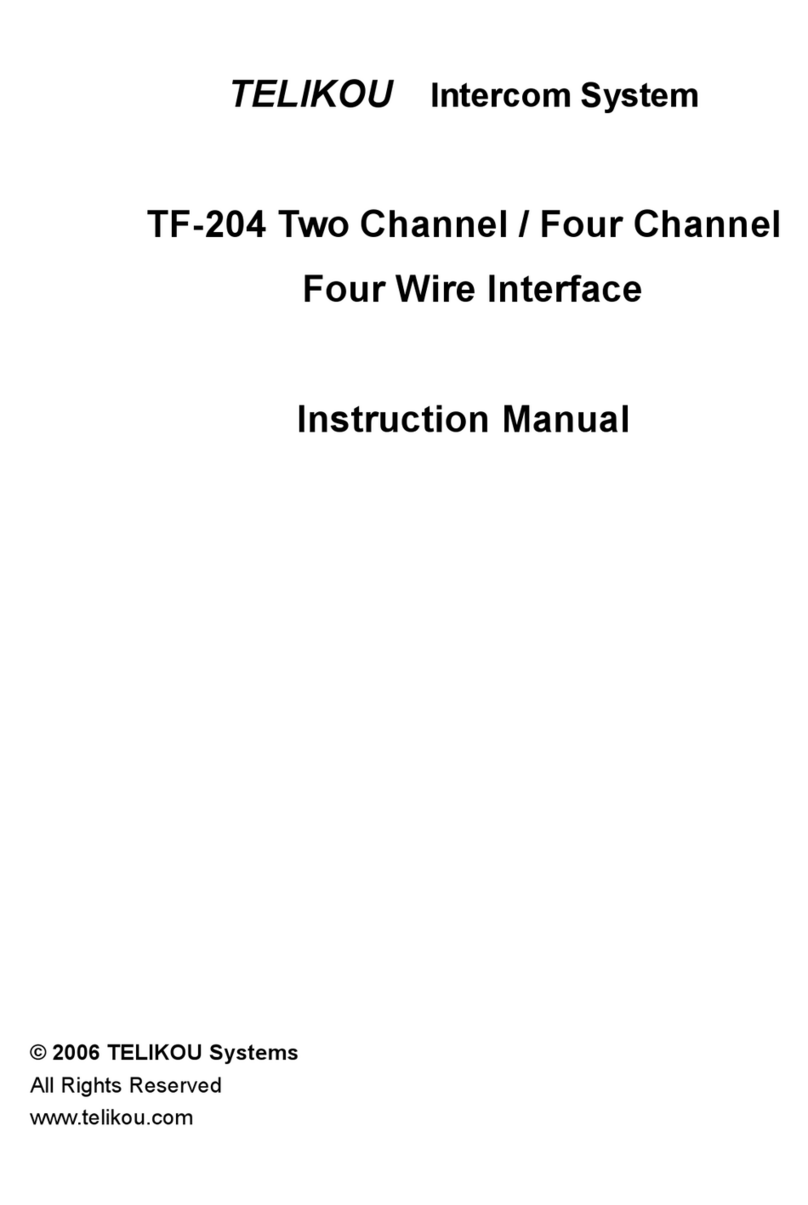TELIKOU WS-200 Two-Channel Recessed Speaker Station
TELIKOU intercom system adopts double-core shielded audio cable, one core is used for
transmitting audio signal, another core is used for transmitting DC power or control signal, and the
shielded layer is used as common line for audio and power supply. To decrease resistance of
common line and crosstalk interference, the cable with larger cross section area should be used.
When it is used in fixed way, the cross section area of single line should be at least 0.5mm2, when it
is used in mobile mode, the cross section area of single line should be at least 0.35mm2. When the
cable is longer, the cross section area of cable should be larger. If the cable has more than 2 cores,
it is recommended to use the additional core as common line.
B). Cable connection
The standard TELIKOU intercom cable is connected with a pair of 3-pin XLR connectors, one male
and one female. If longer cable is required, you can connect several cables together with head-end
method.
The wiring of connector is as follows:
Pin 1 --- Common (Shield)
Pin 2 --- Power or Control Signal
Pin 3 --- Audio Signal
Notice: the pin-1 GND connection for each XLR connector must be insulated from cabinet, and
cannot be connected to shell of XLR connector.
IV. Troubleshooting
Problem: The volume of front panel speaker is too weak
Cause: When the front panel speaker is turned on, pressing Mic button will reduce the speaker
output level about 6dB and help minimize feedback
Solution: Turn off the Mic button after each speaking.
Problem: Power LED wink
Cause 1: Direct short on the intercom channel
Solution 1: Remove all the intercom cables from SPK-200. Check each channel one by one until
find the short channel.
Cause 2: Overload
Solution 2: Decrease the amount of remote stations.
Problem: System feedback (Acoustical)
Cause 1: Listen level control at this station or a remote station is set too high.
Solution 1: Adjust.