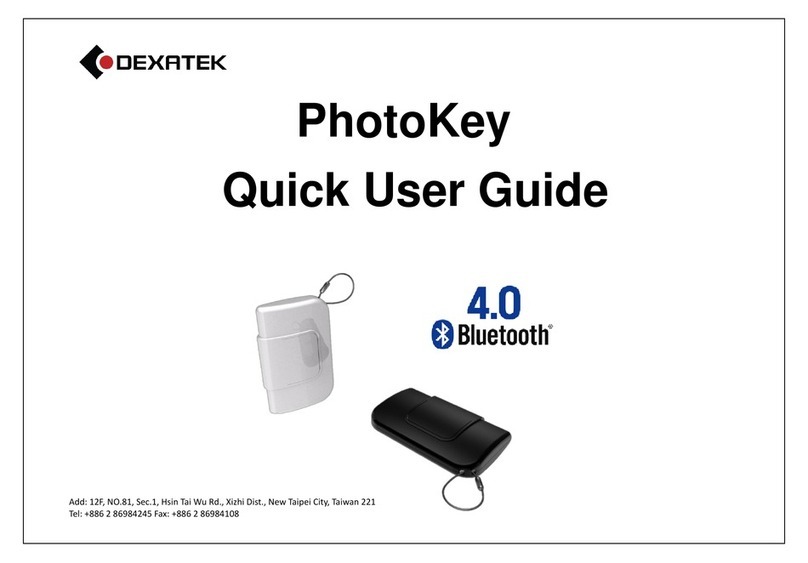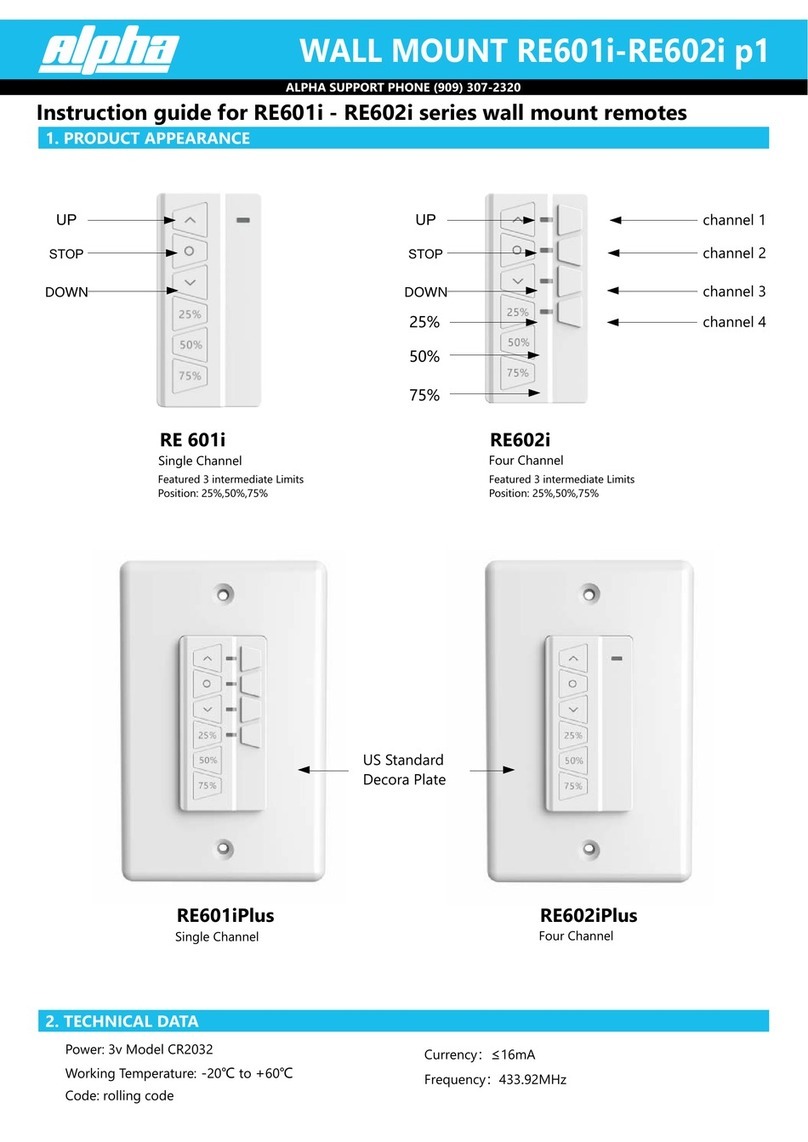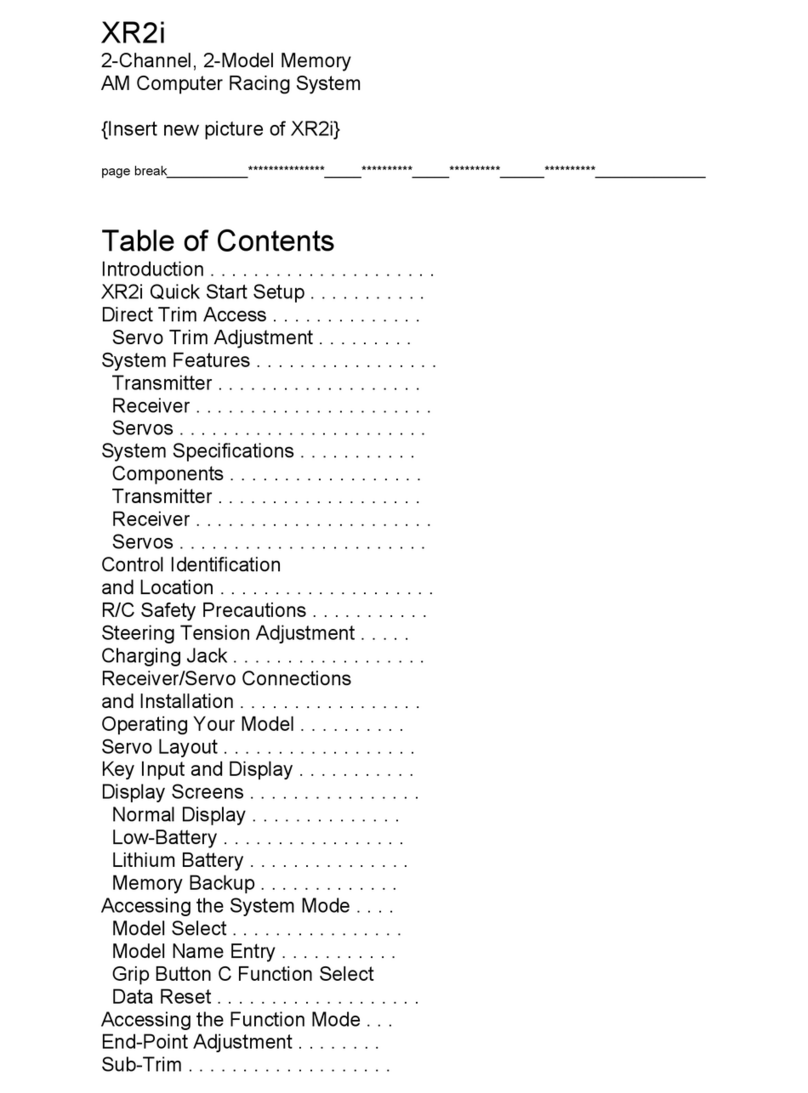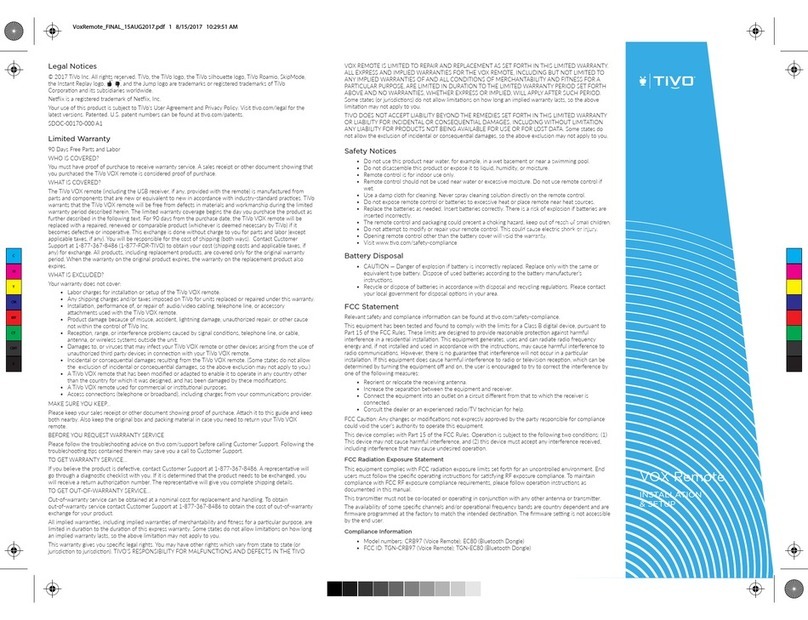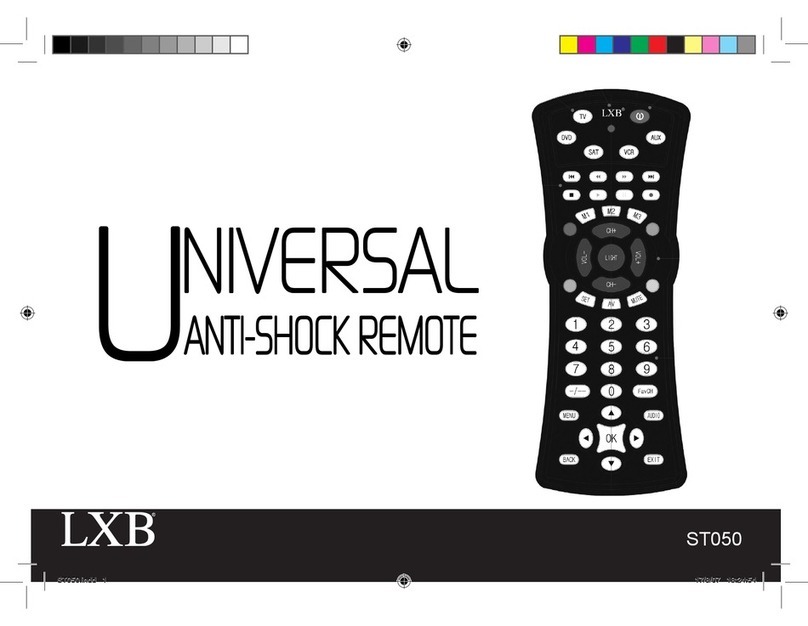TELink TLSR827 Series User manual

Spec For TLSR827x-based BLE
Audio Remote Control
PS-20033000-E1
Ver.0.1.0
2020/03/30
Keyword
Remote Control, BLE, Audio, OTA
Brief
This document is a product specification for TLSR827x-based BLE (Bluetooth Low Energy) Audio Remote Control demo.

Spec For TLSR827x-based BLE Audio Remote Control
PS-20033000-E1 1 Ver.0.1.0
Published by
Telink Semiconductor
Bldg 3, 1500 Zuchongzhi Rd,
Zhangjiang Hi-Tech Park, Shanghai, China
© Telink Semiconductor
All Right Reserved
Legal Disclaimer
This document is provided as-is. Telink Semiconductor reserves the right to make improvements without
further notice to this document or any products herein. This document may contain technical inaccuracies
or typographical errors. Telink Semiconductor disclaims any and all liability for any errors, inaccuracies or
incompleteness contained herein.
Copyright © 2019 Telink Semiconductor (Shanghai) Ltd, Co.
Information
For further information on the technology, product and business term, please contact Telink Semiconductor
Company (www.telink-semi.com).
For sales or technical support, please send email to the address of:
telinkcnsales@telink-semi.com
telinkcnsupport@telink-semi.com

Spec For TLSR827x-based BLE Audio Remote Control
PS-20033000-E1 2 Ver.0.1.0
Revision History
Version 0.1.0 (2020-03-30)
This is the Initial release.

Spec For TLSR827x-based BLE Audio Remote Control
PS-20033000-E1 3 Ver.0.1.0
Contents
Revision History............................................................................................................................................. 2
Contents.......................................................................................................................................................... 3
List of Figures ................................................................................................................................................ 5
List of Tables.................................................................................................................................................. 6
1. Introduction............................................................................................................................................ 7
1.1 Supported features..................................................................................................................... 7
1.2 Electrical specification .............................................................................................................. 7
1.3 Button layout ............................................................................................................................. 8
2. BLE Configuration................................................................................................................................12
2.1 BLE Local Device Configuration.............................................................................................12
2.2 BLE GATT Configuration........................................................................................................12
2.3 Advertising state.......................................................................................................................12
2.3.1 Indirect advertising...........................................................................................................12
2.3.2 Direct Advertising............................................................................................................14
2.4 Pairing State..............................................................................................................................14
2.4.1 Pairing..............................................................................................................................14
2.4.2 Manual Un-Pairing...........................................................................................................15
2.4.3 BLE - IR Switch...............................................................................................................15
2.5 Connected State........................................................................................................................15
2.5.1 Idle Mode.........................................................................................................................15
2.5.2 Key Transmission.............................................................................................................16
2.5.3 Key Report Transmission.................................................................................................18
2.5.4 HID Descriptor.................................................................................................................18
2.6 Connection Behaviors...............................................................................................................20
2.7 Battery Service .........................................................................................................................20
3. Button Function.....................................................................................................................................23
3.1 Single button function ..............................................................................................................23
3.2 Repeatable Buttons...................................................................................................................25
4. Audio.....................................................................................................................................................26
4.1 Audio Input Control..................................................................................................................26
4.2 Audio Performance...................................................................................................................27

Spec For TLSR827x-based BLE Audio Remote Control
PS-20033000-E1 4 Ver.0.1.0
5. Couch Mode..........................................................................................................................................28
6. OTA Firmware Upgrade .......................................................................................................................29

Spec For TLSR827x-based BLE Audio Remote Control
PS-20033000-E1 5 Ver.0.1.0
List of Figures
Figure 1-1 BLE RC demo......................................................................................................................10
Figure 1-2 Telink Sample BLE Dongle.................................................................................................11
Figure 4-1 Voice transmission forma....................................................................................................26
Figure 6-1 Connect EVK, Dongle and PC.............................................................................................29
Figure 6-2 Firmware burning chart........................................................................................................30

Spec For TLSR827x-based BLE Audio Remote Control
PS-20033000-E1 6 Ver.0.1.0
List of Tables
Table 2-1 PID and VID table.................................................................................................................12
Table 2-2 BLE GATT configuration.....................................................................................................12
Table 2-3 Advertising packet data.........................................................................................................13
Table 2-4 Scan response PDU data .......................................................................................................13
Table 2-5 Connection parameter configuration.....................................................................................16
Table 2-6 BLE HID reports...................................................................................................................16
Table 2-7 Connection timing configuration...........................................................................................20
Table 2-8 Battery state table..................................................................................................................21
Table 2-9 Battery level table .................................................................................................................22
Table 3-1 IR code table .........................................................................................................................23
Table 4-2Audio performance requirement ............................................................................................27

Spec For TLSR827x-based BLE Audio Remote Control
PS-20033000-E1 7 Ver.0.1.0
1. Introduction
This specification is described in details based on BLE remote control (RC) which is built on Telink’s
TLSR827x platform and has button function and voice command function support.
1.1 Supported features
The RC demo supports the following features:
works with dual batteries
27 valid buttons and 2-color indicating LEDs
Google voice service
Voice compressed with ADPCM, supported sample rate 16Khz/16bit
Repeated buttons
Couch mode
OTA firmware upgrade
PC tool for button display and demonstration
1.2 Electrical specification
Current consumption for the RC demo is shown as below:
1) BLE mode
-Voice commands: 11.5mA
-Button press: <1 mA
-Button long press (<60s): 0.4mA
-Couch mode (long press time > 60s): ~11uA
-Idle in connection state: 18uA
-Deep sleep: 0.4uA
-Advertising: 1.5mA
-Low power current (Battery power below 1.9V): <18uA

Spec For TLSR827x-based BLE Audio Remote Control
PS-20033000-E1 8 Ver.0.1.0
2) IR mode:
-Button press: <13mA
-Long press single button (<60s): 5~9mA
-Couch mode (long press time > 60s): ~11uA
-Idle in IR mode:35uA
-Deep sleep: 0.5uA
-Low power current (Battery power below 1.9V): <18uA
Working distance:
-Button press: >30m
-Voice commands: >10m
Note
These numbers may vary depending on the host side BLE solution provider and the operating system
configurability.
1.3 Button layout
The RC demo supports 27 valid buttons as shown in Figure 1-1, including:
Up
Down
Left
Right
OK
Home
Back
Vol+
Vol-

Spec For TLSR827x-based BLE Audio Remote Control
PS-20033000-E1 9 Ver.0.1.0
Audio
0-9 Digi
t
s
Menu
Mute
TV control area:
Power
Vol-
Vol+
Learn
TV/AV

Spec For TLSR827x-based BLE Audio Remote Control
PS-20033000-E1 10 Ver.0.1.0
Figure 1-1 BLE RC demo

Spec For TLSR827x-based BLE Audio Remote Control
PS-20033000-E1 11 Ver.0.1.0
The Telink sample BLE dongle is shown in Figure 1-2.
Figure 1-2 Telink Sample BLE Dongle

Spec For TLSR827x-based BLE Audio Remote Control
PS-20033000-E1 12 Ver.0.1.0
2. BLE Configuration
2.1 BLE Local Device Configuration
MAC address is pre-assigned from the vendor, while the PID and VID values are defined in the table
below.
Table 2-1 PID and VID table
Name
Value
VID (Vendor ID)
0x248a
PID (Product ID)
0x881d
2.2 BLE GATT Configuration
The relevant RCU GATT characteristics are defined in the table below.
Table 2-2 BLE GATT configuration
Name
Assigned Number
RC
Value
PnP ID
0x2A50
KRemote
0x02; 0x8a 0x24 (VID); 0x1d 0x88 (PID); 0x01 0x00
2.3 Advertising state
2.3.1 Indirect advertising
This section describes the remote control behavior when it’s placed in the indirect advertising state, i.e. if
the RCU with bonded pairing information is not paired and user presses a key, it will send direct
advertising packets for 2s, and then send indirect advertising packets for 10s. While trying to pair, the RCU
will send out advertising packets (ADV_IND) with the following data format:

Spec For TLSR827x-based BLE Audio Remote Control
PS-20033000-E1 13 Ver.0.1.0
Table 2-3 Advertising packet data
DATA field
Field Length
Length
Value
Flags
3
0x02
GAP_ADTYPE_FLAGS (0x01),
GAP_ADTYPE_FLAGS_LIMITED
GAP_ADTYPE_FLAGS_BREDR_NOT_SUPPORTED
(0x05)
Appearance
4
0x03
GAP_ADTYPE_APPEARANCE (0x19),
GAP_APPEAR_GENERIC_RC (0x0180)
Service UUIDs
6
0x05
GAP_ADTYPE_16BIT_MORE (0x02),
HID_SERVICE_UUID (0x1812)
Battery service (0x180F)
The total advertise data packet (field length) has to be ≤ 31 bytes. The data format above indicates the RCU
will be advertised as a generic remote controller supporting the HID service and the battery service.
When the STB will be in active scan mode, it will issue a scan request (SCAN_REQ PDU) upon reception
of an ADV_IND from the RCU. The RCU shall respond with a scan response (SCAN_RSP PDU)
containing the following data:
Table 2-4 Scan response PDU data
Length
Type (Identifier)
Data meaning
Data Value
0x08
GAP_ADTYPE_LOCAL_NAME_COMPL
ETE (0x09)
RCU Complete
name in ASCII
'K' 'R' 'e' 'm' 'o' 't' 'e'

Spec For TLSR827x-based BLE Audio Remote Control
PS-20033000-E1 14 Ver.0.1.0
2.3.2 Direct Advertising
After paired with Master, the RCU will enter BLE mode and store bonding information.
When the RCU is woken up from deep sleep by pressing any button, the RCU enters IR mode in non-
connection state, and due to the stored bonding information, it will send directed advertising packets for 2
seconds and indirect advertising packets for 10 seconds. If connection fails to be established during this 2s
duration, the RCU will send indirect advertising packets for 10 seconds. The RCU will enter deep sleep if
adv time reaches the “10s” timeout duration.
After power cycle, the RCU with pairing information will send directed advertising packets for 2 seconds,
and automatically reconnect with the dongle. If connection fails to be established during this 2s duration,
the RCU will send indirect advertising packets for 10 seconds. The RCU will enter deep sleep if adv time
reaches the “10s” timeout duration.
2.4 Pairing State
2.4.1 Pairing
The remote shall enter pairing mode with pressing the “OK” button and the “Right” button for 5 seconds
and after “OK” and “Right” button are released.
Once in advertising mode (RCU will send in-direct adv pkt, adv timeout: 30s), the feedback red LED will
blink at the rate of 160mS on and 160mS off.
Note
The LED blinking frequency has a deviation of 1~3ms (when Power Management is disabled)/up to
10ms (when Power Management is enabled).
The ADV_IND packets will be sent at every PAIR_ADV_INTERVAL for up to
PAIR_ADV_DURATION.
Within 30 seconds, click the “SW1” button of the dongle.
The red LED of the dongle will be always on to indicate pairing success. The red LEDs of the RC will be
turned off.
If user presses the “OK” button and the “Right” button again to initiate pairing to an already paired remote,
the RCU should delete previous pairing info and start pairing mode.
After paired with a dongle, if the RCU stays in idle state for 60s, it will enter deep sleep and disconnect
from the dongle. After wakeup triggered by key press (not release the key), the RCU will send an IR code

Spec For TLSR827x-based BLE Audio Remote Control
PS-20033000-E1 15 Ver.0.1.0
and automatically reconnect with the dongle. After successful reconnection, the RCU will stop transmitting
IR code.
Remove the dongle, or power off the dongle. Press any key and not release it, after wakeup from deep sleep
the RCU will send directed advertising packets for 2s and then in-directed advertising packets for 10s.
After 12s expires, the RCU enters couch mode. Release the key in couch mode, the RCU will send directed
advertising packets for 2s and in-directed advertising packets for 10s, and then enter deep sleep.
2.4.2 Manual Un-Pairing
The remote shall un-pair and clear its pairing table when the “Down” button and the “OK” button are
pressed for 5 seconds or more. The red LEDs of the RC will blink three times at the rate of 125ms on and
125ms off.
When entering un-pairing mode, if in connection state, first terminate the connection, disable advertising,
and check whether there’s pairing information. If yes, delete the pairing info.
The white LED of the dongle will be turned on to indicate un-pairing success.
2.4.3 BLE - IR Switch
After each power on, the RCU will enter IR mode by default.
In order to reduce power consumption when RCU is in IR mode but unconnected BLE state, RCU goes into
suspend mode in every 500ms, it will further go into deepsleep after 60s. When an IR key is released, RCU
would similarly go into suspend mode in every 500ms, and further go into deepsleep after 60s.
After connection is established, the RCU will enter BLE mode. The red LED of the dongle will be always
on to indicate BLE mode.
Whenever in non-connection state, the RCU is in IR mode.
2.5 Connected State
2.5.1 Idle Mode
When RCU is connected to the host, all communication between the remote and the target shall be
Bluetooth Low Energy (BLE). Commands shall be sent as HID reports over GATT using standard HID.

Spec For TLSR827x-based BLE Audio Remote Control
PS-20033000-E1 16 Ver.0.1.0
RCU shall have connection parameters based on the Table 2-5. BLE connection parameters have been
chosen for minimizing the power consumption, for not overloading the bandwidth and for minimizing the
latency.
Table 2-5 Connection parameter configuration
BLE Connection Parameters
Value
Connection Interval
10ms
Slave Latency
99
Supervision Timeout
4s
2.5.2 Key Transmission
The RCU shall send key report as HID reports described in the BLE key table below.
Table 2-6 BLE HID reports
RC button
BLE HID
Power TV
-
TV AV Input
-
Power STB
0x0030
Vol-
0x00EA
MIC
0x0221
Vol+
0x00E9
Up
0x0042
Down
0x0043

Spec For TLSR827x-based BLE Audio Remote Control
PS-20033000-E1 17 Ver.0.1.0
RC button
BLE HID
Left
0x0044
Right
0x0045
OK
0x0041
Back/Exit
0x0224
Home
0x0089
Android Home
0x0223
Rewind
0x00B4
Play/Pause
0x00CD
Fast Forward
0x00B3
Digit 0
0x0027
Digit 1
0x001E
Digit 2
0x001F
Digit 3
0x0020
Digit 4
0x0021
Digit 5
0x0022
Digit 6
0x0023
Digit 7
0x0024
Digit 8
0x0025

Spec For TLSR827x-based BLE Audio Remote Control
PS-20033000-E1 18 Ver.0.1.0
RC button
BLE HID
Digit 9
0x0026
Note
Whether the RCU is in IR mode or BLE mode, both the “Power TV” and “TV AV Input” act as IR keys.
2.5.3 Key Report Transmission
The RCU key reports are sent using HOGP (HID over GATT profile) profile.
The RCU shall send the Key press report anytime the key is pressed. No Key repeat reports will be sent if a
key is held down for a long time.
The RCU shall send the Key release report (NULL) when the key is released.
2.5.4 HID Descriptor
The HID report descriptor describes how the HID report will be formatted. It will be defined as described
in the following sections.
1) Standard Keyboard report descriptor
/* Key Board */
/* Key Board */
0x05, 0x01, // Usage Pg (Generic Desktop)
0x09, 0x06, // Usage (Keyboard)
0xA1, 0x01, // Collection: (Application)
0x85, 0x01, // Report Id (1)
0x05, 0x07, // Usage Pg (Key Codes)
0x19, 0xE0, // Usage Min (224)
0x29, 0xE7, // Usage Max (231)
0x15, 0x00, // Log Min (0)
0x25, 0x01, // Log Max (1)
0x75, 0x01, // Report Size (1)
0x95, 0x08, // Report Count (8)

Spec For TLSR827x-based BLE Audio Remote Control
PS-20033000-E1 19 Ver.0.1.0
0x81, 0x02, // Input: (Data, Variable, Absolute)
0x95, 0x01, // Report Count (1)
0x75, 0x08, // Report Size (8)
0x81, 0x01, // Input: (Constant)
0x95, 0x05, //Report Count (5)
0x75, 0x01, //Report Size (1)
0x05, 0x08, //Usage Pg (LEDs )
0x19, 0x01, //Usage Min
0x29, 0x05, //Usage Max
0x91, 0x02, //Output (Data, Variable, Absolute)
0x95, 0x01, //Report Count (1)
0x75, 0x03, //Report Size (3)
0x91, 0x01, //Output (Constant)
0x95, 0x06, // Report Count (6)
0x75, 0x08, // Report Size (8)
0x15, 0x00, // Log Min (0)
0x25, 0xF1, // LOGICAL_MAXIMUM (241)
0x05, 0x07, // Usage Pg (Key Codes)
0x19, 0x00, // Usage Min (0)
0x29, 0xF1, // Usage Max (241)
0x81, 0x00, // Input: (Data, Array)
0xC0, // End Collection
2) Consumer key report descriptor (HID_RPT_ID_CC_IN Report Id 3)
/* CC */
0x05, 0x0c, // USAGE_PAGE (Consumer)
0x09, 0x01, // USAGE (Consumer Control)
0xa1, 0x01, // COLLECTION (Application)
0x85, 0x02, // REPORT_ID (2)
0x75,0x10, //global, report size 16 bits
0x95,0x01, //global, report count 1
0x15,0x01, //global, min 0x01
0x26,0x8c,0x02, //global, max 0x28c
Table of contents
Popular Remote Control manuals by other brands
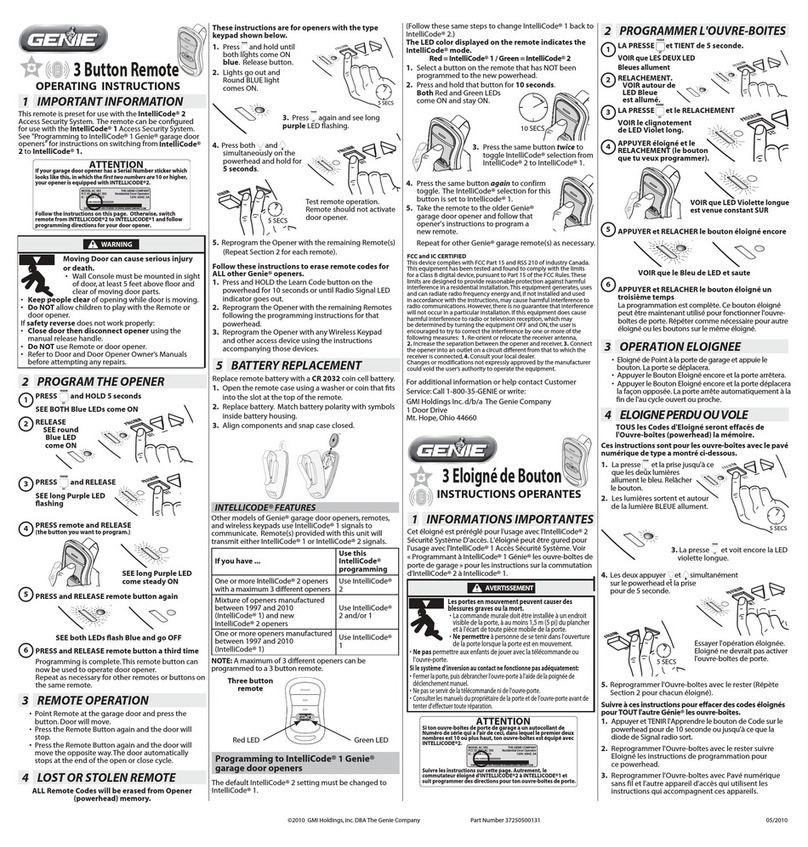
Genie
Genie Remote Control operating instructions

Philips
Philips SRU3030/10 Instructions for use

Vortice
Vortice TELENORDIK 5T Instruction booklet

Neuhaus Lighting Group
Neuhaus Lighting Group E0040028 operation instruction

elsner elektronik
elsner elektronik Remo 8 quick start guide
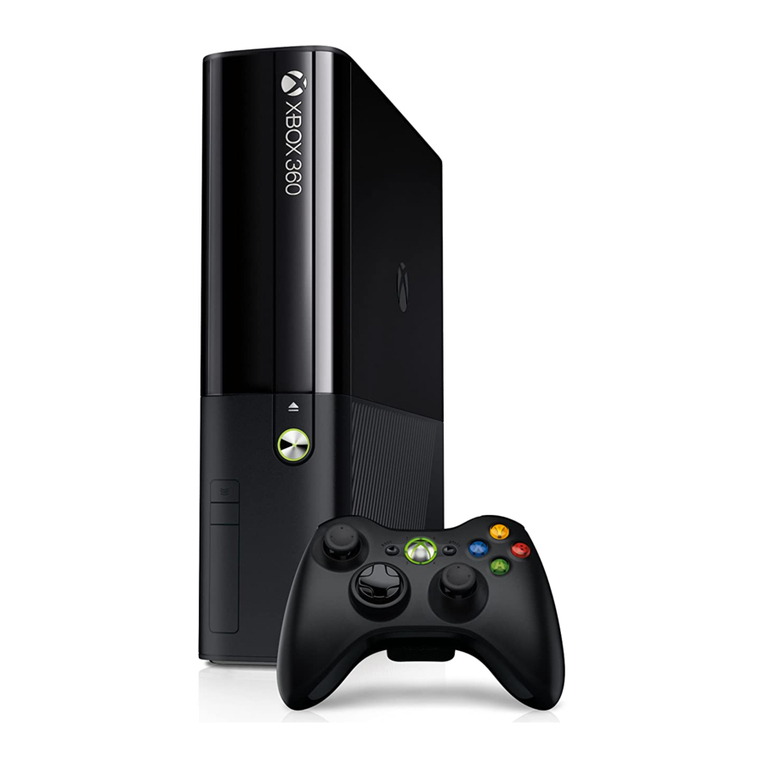
Microsoft
Microsoft Xbox 360 quick start guide