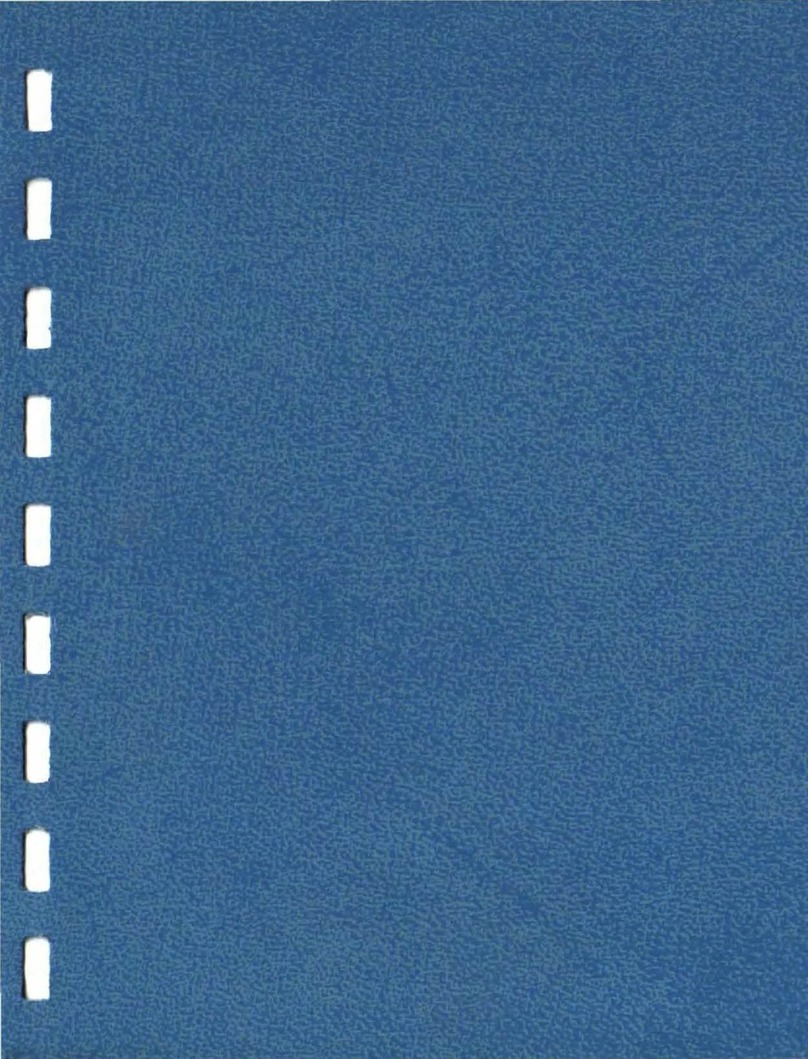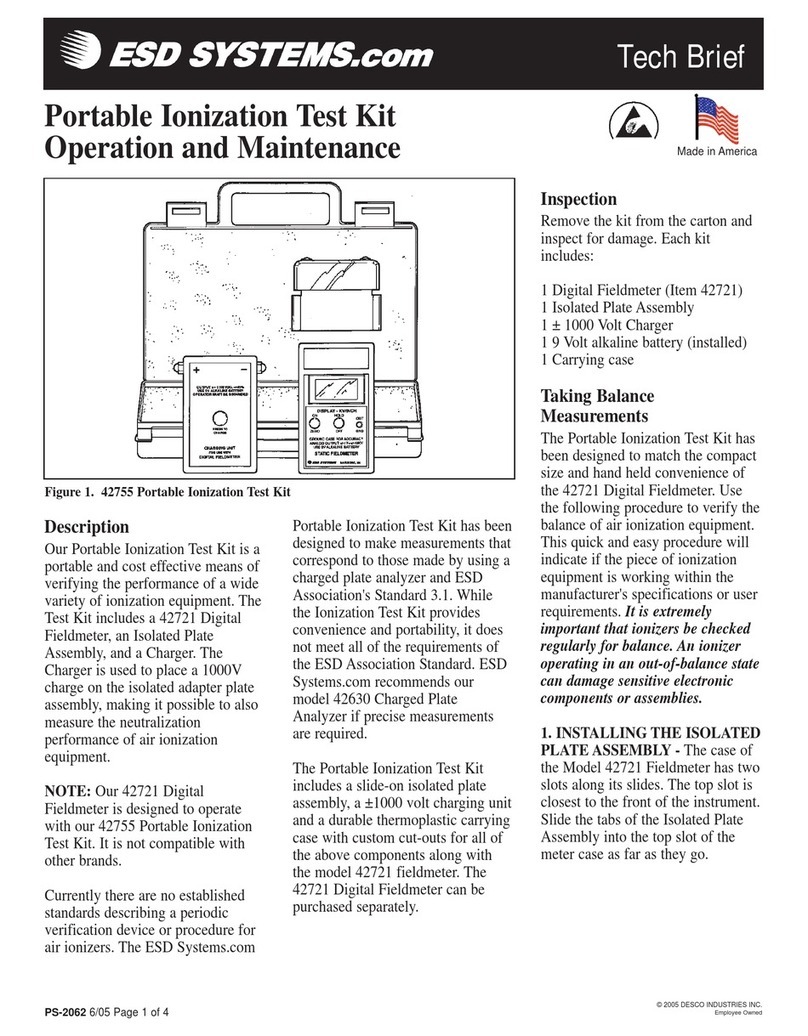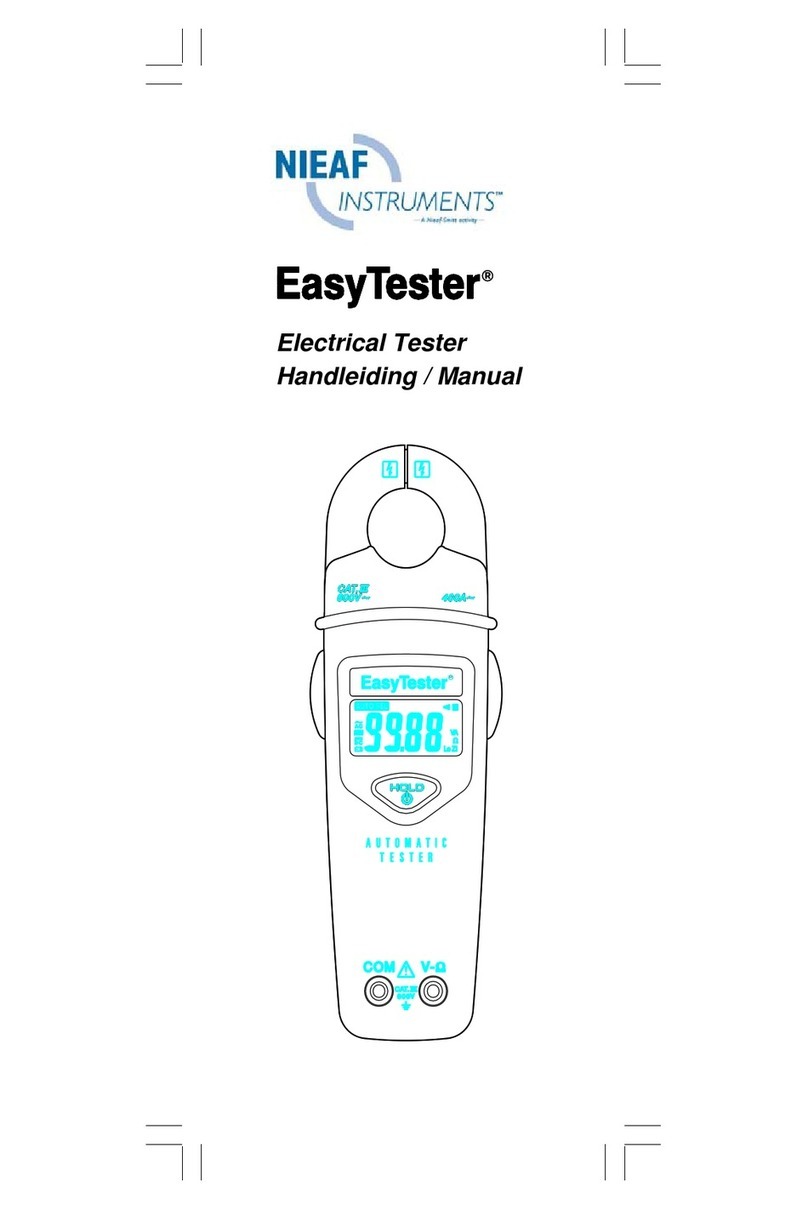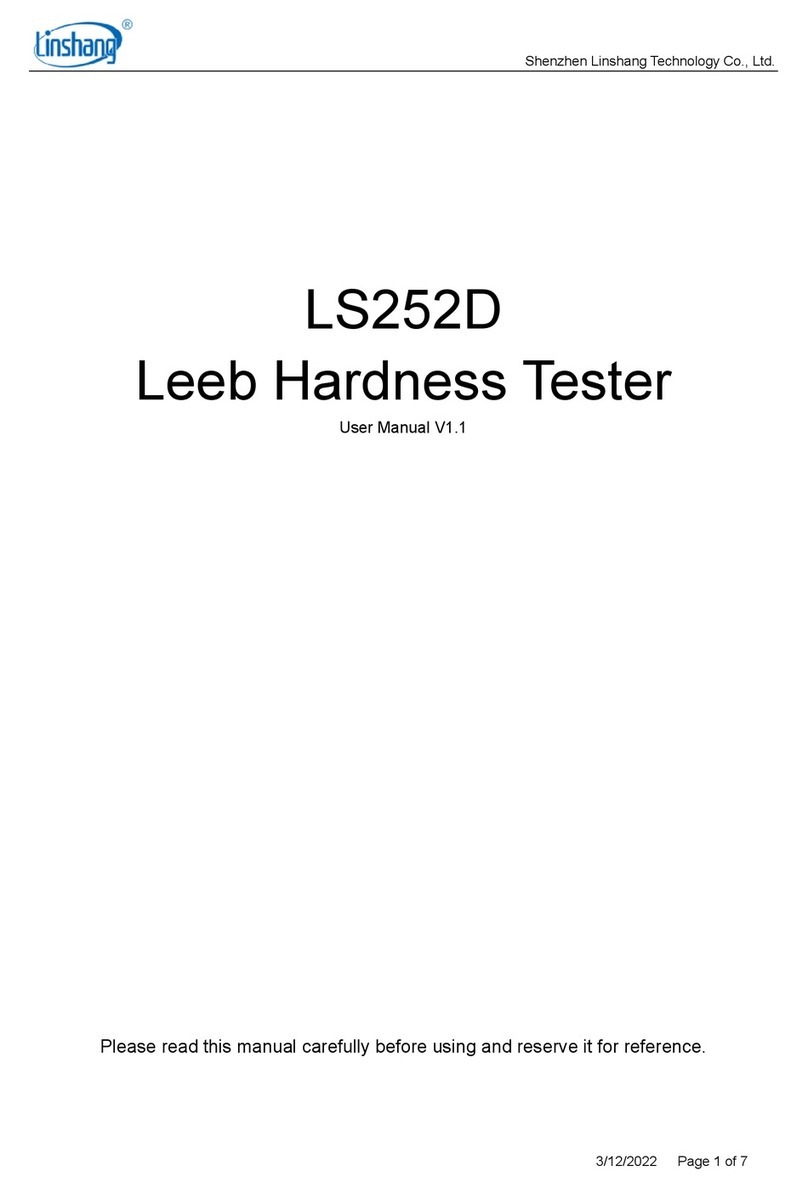TELink BLE 1x6 Test System 3.2 Quick guide

Application Note:
Assembly And Maintenance
Manual for Telink BLE 1x6
Test System 3.2
AN-18071200-E1
Ver 1.0.0
2018/7/12
TELINK SEMICONDUCTOR
Brief:
This document is the assembly and maintenance guide
for Telink BLE 1x6 Test System 3.2, and presents DUT
examples with flash or OTP.
Telink for customer

Assembly And Maintenance Manual for Telink BLE 1x6 Test System 3.2
AN-18071200-E1 1 Ver 1.0.0
Published by
Telink Semiconductor
Bldg 3, 1500 Zuchongzhi Rd,
Zhangjiang Hi-Tech Park, Shanghai, China
© Telink Semiconductor
All Right Reserved
Legal Disclaimer
Telink Semiconductor reserves the right to make changes without further notice to
any products herein to improve reliability, function or design. Telink Semiconductor
disclaims any and all liability for any errors, inaccuracies or incompleteness contained
herein or in any other disclosure relating to any product.
Telink Semiconductor does not assume any liability arising out of the application or
use of any product or circuit described herein; neither does it convey any license
under its patent rights, nor the rights of others
The products shown herein are not designed for use in medical, life-saving, or
life-sustaining applications. Customers using or selling Telink Semiconductor products
not expressly indicated for use in such applications do so entirely at their own risk
and agree to fully indemnify Telink Semiconductor for any damages arising or
resulting from such use or sale.
Information:
For further information on the technology, product and business term, please
contact Telink Semiconductor Company (www.telink-semi.com).
For sales or technical support, please send email to the address of:
telinkcnsales@telink-semi.com
telinkcnsupport@telink-semi.com
Telink for customer

Assembly And Maintenance Manual for Telink BLE 1x6 Test System 3.2
AN-18071200-E1 2 Ver 1.0.0
Revision History
Version
Major Changes
Date
Author
1.0.0
Initial release
2018/7
LWH, LX, Cynthia
Telink for customer

Assembly And Maintenance Manual for Telink BLE 1x6 Test System 3.2
AN-18071200-E1 3 Ver 1.0.0
Table of contents
1Overall Architecture Of 1x6 Test System 3.2..........................................................5
2Hardware Platform Building .................................................................................10
2.1 Check External Antenna.................................................................................10
2.2 Hardware assembly .......................................................................................11
2.3 Cable connection ...........................................................................................13
2.3.1 Test sites on Main board ........................................................................13
2.3.2 Test sites on Display board .....................................................................14
2.3.3 Cable connection between Main board and DUT thimble .....................15
2.3.4 Cable connection between Buzzer board and Thimble board ...............16
2.3.5 Cable connection between Main board and Display board ...................16
2.3.6 Cable connection between Main board and PCB antenna board ..........16
2.3.7 Other cable connection ..........................................................................17
2.4 Check Jig debugging.......................................................................................20
3Firmware Burning For EVK Daughter Boards .......................................................22
3.1 Folder structure for Test Bench Firmware.....................................................22
3.2 Firmware burning for EVK daughter boards..................................................25
4Observe Test Result Via PC Software EvkMonitor ...............................................28
5Update PCBA (DUT) Firmware..............................................................................31
Appendix 1 Test Item List On PC Software “EvkMonitor”......................................34
Appendix 2:Hardware List.........................................................................................40
Appendix 3:Pins on test site of Main board..............................................................41
Appendix 4:Dimension chart of Main board, Thimble board, Display board, EVK
daughter board and Buzzer board...............................................................................43
Telink for customer

Assembly And Maintenance Manual for Telink BLE 1x6 Test System 3.2
AN-18071200-E1 4 Ver 1.0.0
Table of figures
Figure 1 Top view of Main board.........................................................................5
Figure 2 EVK daughter board...............................................................................6
Figure 3 Power board ..........................................................................................6
Figure 4 Display board .........................................................................................7
Figure 5 Thimble board .......................................................................................7
Figure 6 PCB antenna board and RF cable ..........................................................7
Figure 7 Buzzer module.......................................................................................8
Figure 8 System connection chart .......................................................................9
Figure 9 Telink PCB antenna board....................................................................10
Figure 10 Sliding block to fix PCB antenna.......................................................10
Figure 11 Telink PCB antenna dimensions .......................................................10
Figure 12 Top view of Main board ...................................................................11
Figure 13 Assembly chart on the bottom side of Main board.........................12
Figure 14 Top silk-screen sketch of Main board ..............................................13
Figure 15 Bottom silk-screen of Display board ................................................14
Figure 16 Connection points on test site of Display board..............................14
Figure 17 Cable connection chart ....................................................................17
Figure 18 1x6 Test system 3.2 ..........................................................................18
Figure 19 Cable connection sketch of Main board ..........................................18
Figure 20 Cable connection of Display, Antenna, Thimble board and DUT
thimble.........................................................................................................19
Figure 21 Connection chart between EVK daughter board and PC.................25
Figure 22 Firmware burning interface 1 for EVK daughter board....................26
Figure 23 Firmware burning interface 2 for EVK daughter board....................26
Figure 24 EvkMonitor tool interface ................................................................28
Figure 25 Pins on test site of Main board ........................................................41
Figure 26 Dimension chart of Main board.......................................................43
Figure 27 Dimension chart of Thimble board ..................................................43
Figure 28 Dimension chart of Display board....................................................44
Figure 29 Dimension chart of EVK daughter board .........................................44
Figure 30 Dimension chart of Buzzer board ....................................................45
Table of tables
Table 1 Cable connection between thimble board and DUT with flash ..........15
Table 1 Cable connection between thimble board and DUT with OTP ...........15
Telink for customer

Assembly And Maintenance Manual for Telink BLE 1x6 Test System 3.2
AN-18071200-E1 5 Ver 1.0.0
1Overall Architecture Of 1x6 Test System 3.2
Telink BLE 1x6 Test System 3.2 consists of test bench and mechanical structure.
The test bench includes hardware platform and firmware folder, and it’s provided by
Telink; while customer needs to make the mechanical structure suitable for DUT
(Device Under Test), and connect cables according to the guide in this document.
A set of Test Bench mainly contains the following hardware resources.
1) A Main Board provided by Telink. Figure 1 shows the correct direction to place
the Main board.
Figure 1 Top view of Main board
2) Six EVK daughter boards provided by Telink. Each should be burned with the EVK
firmware for test bench.
Telink for customer

Assembly And Maintenance Manual for Telink BLE 1x6 Test System 3.2
AN-18071200-E1 6 Ver 1.0.0
Figure 2 EVK daughter board
3) A Power board provided by Telink. It's pin-to-pin compatible with EVK daughter
board and serves to supply power for test system.
Figure 3 Power board
4) A Display board provided by Telink. Its top side contains six groups of LEDs and
six independent start buttons, while the bottom side contains six connectors.
a) Top view
Telink for customer

Assembly And Maintenance Manual for Telink BLE 1x6 Test System 3.2
AN-18071200-E1 7 Ver 1.0.0
b) Bottom view
Figure 4 Display board
5) Six Thimble boards. Each contains a HDMI connector and soldering points, so
that each test site of Main board can be connected with a DUT via a thimble
board. Figure 5 shows an example of thimble board.
Figure 5 Thimble board
6) Six PCB Antenna boards and six RF cables provided by Telink, as shown in Figure
6.
Figure 6 PCB antenna board and RF cable
Telink for customer

Assembly And Maintenance Manual for Telink BLE 1x6 Test System 3.2
AN-18071200-E1 8 Ver 1.0.0
7) A USB hub and six customized USB cables: The USB hub is used to connect six
EVK daughter boards and PC.
8) A PC. On PC side, the EvkMonitor tool can be used to burn firmware for EVK
daughter boards (refer to Section 3), and user can also observe test result via the
EvkMonitor (refer to Section 4).
9) Six buzzer modules (Dimension: 50.2x16mm): Each is connected with a thimble
board via a rainbow cable, thus it’s connected to corresponding GPIO and Power
of an EVK daughter board via HDMI interface of thimble board. The buzzer
modules are used for Amic test.
Each buzzer board should be placed as close to corresponding Amic as possible.
Do not contact buzzer board with Amic directly, and there should be no obstacle
between them.
Note: Buzzer boards are only supplied for DUT with MIC and not contained in the
hardware resources by default.
Figure 7 Buzzer module
Six EVK daughter boards and Power board are directly connected with
corresponding connectors on the bottom side of the Main board (refer to Section
2.2).
Telink for customer

Assembly And Maintenance Manual for Telink BLE 1x6 Test System 3.2
AN-18071200-E1 9 Ver 1.0.0
Figure below shows the system connection chart.
Figure 8 System connection chart
Telink for customer

Assembly And Maintenance Manual for Telink BLE 1x6 Test System 3.2
AN-18071200-E1 10 Ver 1.0.0
2Hardware Platform Building
2.1 Check External Antenna
Telink test bench adopts external antennas for RF test. Customer needs to check
the consistency of antennas. Figure 9 shows the PCB antenna supplied by Telink.
Figure 9 Telink PCB antenna board
Customer needs to make sliding blocks (as shown in Figure 10) which can fix the
PCB antennas. The sliding blocks are used for distance debugging between the PCB
antennas and PCBAs (DUTs) to guarantee test result consistency.
Figure 10 Sliding block to fix PCB antenna
Figure 11 shows dimensions in mm of the PCB antenna supplied by Telink.
Figure 11 Telink PCB antenna dimensions
Telink for customer

Assembly And Maintenance Manual for Telink BLE 1x6 Test System 3.2
AN-18071200-E1 11 Ver 1.0.0
2.2 Hardware assembly
Connect six EVK daughter boards (EVK0~EVK5) and Power board with
corresponding connector location on the bottom side of the Main board, as shown in
Figure 13.
Figure 12 Top view of Main board
EVK0
EVK2
EVK4
Power
NC
EVK1
EVK3
EVK5
Telink for customer

Assembly And Maintenance Manual for Telink BLE 1x6 Test System 3.2
AN-18071200-E1 12 Ver 1.0.0
Figure 13 Assembly chart on the bottom side of Main board
Note that USB interfaces of the EVK daughter boards, as well as power interface
of the Power board should be placed towards the outside direction of the Main
board.
Power board
EVK0
EVK1
EVK2
EVK3
EVK4
EVK5
NC
Main board
Telink for customer

Assembly And Maintenance Manual for Telink BLE 1x6 Test System 3.2
AN-18071200-E1 13 Ver 1.0.0
2.3 Cable connection
2.3.1 Test sites on Main board
As shown in Figure 14, the top side of the Main board contains six independent
test sites (marked as Site0~Site5 from left to right). Note that the arrow should be
placed towards right.
Figure 14 Top silk-screen sketch of Main board
Each Site on the Main board contains HDMI connector, connector A, flange plate
and connector B from top to bottom. Connector A and B are featured with dual rows,
2.54mm spacing and 2x12pin.
Telink adopts a HDMI cable to connect a thimble board with HDMI connector on
corresponding test site of the Main board, and adopts a gray flat cable to connect a
Display board with corresponding connector B of the Main board.
Please refer to Appendix 3 for illustration of test pins on the main board.
The arrow indicates direction
to place main board.
RF connector negligible to user
Telink for customer

Assembly And Maintenance Manual for Telink BLE 1x6 Test System 3.2
AN-18071200-E1 14 Ver 1.0.0
2.3.2 Test sites on Display board
As shown in Figure 15, the bottom side of the Display board contains six
independent test sites (marked as Site5~Site0 from left to right).
Figure 15 Bottom silk-screen of Display board
Each site (e.g. Site0 in Figure 16) on the Display board contains a mistake-proof
connector (marked as B) featured with dual rows, 2.54mm spacing and 2x12pin.
In Figure 16, Site0 is taken as an example to show the mark of connection points
on each test site of the Display board. G, W, R, Y and Button indicate connection
point Green-LED, White-LED, Red-LED, Yellow-LED, independent start button,
respectively.
Figure 16 Connection points on test site of Display board
G
W
R
Y
Button
GND
Telink for customer

Assembly And Maintenance Manual for Telink BLE 1x6 Test System 3.2
AN-18071200-E1 15 Ver 1.0.0
2.3.3 Cable connection between Main board and DUT thimble
Telink provides six HDMI cables. HDMI connector on each test site of the Main
board should be connected with a thimble board‘s HDMI connector via a HDMI
cable.
If DUT is a device board with flash, up to four cables should be connected
between a thimble board and a DUT.
Table 1 Cable connection between thimble board and DUT with flash
Connection points on
thimble board
Connection points on DUT
3V3D
BAT+
GND
BAT-
SWM
SWS
P45*
Wakeup GPIO*
*Note: Wakeup test supports two methods including timer wakeup and GPIO
wakeup.
1) If using timer wakeup, it’s not needed to connect P45 of thimble board with
DUT’s wakeup GPIO.
2) If using GPIO wakeup, it’s needed to connect P45 of thimble board with
DUT’s wakeup GPIO.
If DUT is a device board with OTP, up to five cables should be connected
between a thimble board and a DUT.
Table 2 Cable connection between thimble board and DUT with OTP
Connection points on
thimble board
Connection points on DUT
3V3D
BAT+
GND
BAT-
SWM
SWS
P45*
Wakeup GPIO *
VPP
VPP
*Note: Wakeup test supports two methods including timer wakeup and GPIO
wakeup.
1) If using timer wakeup, it’s not needed to connect P45 of thimble board with
Telink for customer

Assembly And Maintenance Manual for Telink BLE 1x6 Test System 3.2
AN-18071200-E1 16 Ver 1.0.0
DUT’s wakeup GPIO.
2) If using GPIO wakeup, it’s needed to connect P45 of thimble board with
DUT’s wakeup GPIO.
Figure 17 shows cable connection chart.
Note: To avoid ambient interference, all connection cables between thimble board
and DUT should use STP (Shielded Twisted Pair) cable.
2.3.4 Cable connection between Buzzer board and Thimble board
Each thimble board (connection points: P48, 3V3D, GND) should be connected
with corresponding Buzzer board (connection points: VCC, 3V3B, GND) via a 3P
rainbow cable. (Rainbow cable is supplied by Telink, and user can cut it as needed.)
Figure 17 shows cable connection chart.
Note: Buzzer boards are only supplied for DUT with MIC and not contained in the
hardware resources by default.
2.3.5 Cable connection between Main board and Display board
Telink provides six gray flat cables.
Connector B on each test site of the Main board (connection points: Green-LED,
Red-LED, White-LED, Yellow-LED, Button (Independent start button), GND) should be
connected with connector B on corresponding Site of the Display board (connection
points: G, R, W, Y, Button, GND) via a gray flat cable. Figure 17 shows cable
connection chart.
2.3.6 Cable connection between Main board and PCB antenna board
Flange plate (SMA) on each test site of the Main board should be connected
with corresponding external PCB antenna board via a RF cable. Figure 17 shows cable
connection chart.
Telink for customer

Assembly And Maintenance Manual for Telink BLE 1x6 Test System 3.2
AN-18071200-E1 17 Ver 1.0.0
RF Cable
PCB Antenna
BAT-
BAT+
SWS
DUT thimble
Gray flat Cable
HDMI Cable
Thimble board
STP cables
Display bottom
Main board
Buzzer
GND
VCC
3V3B
Rainbow Cable
VPP
Wakeup IO
Figure 17 Cable connection chart
2.3.7 Other cable connection
The Power board should be connected with power to supply power for test
system.
Each EVK daughter board should be connected with an USB interface of USB
hub via an USB cable. The USB hub should be connected with PC via an USB cable.
User can burn firmware for EVK daughter boards and observe test result via the
EvkMonitor tool on PC side (refer to Section 3 and Section 4).
Telink for customer

Assembly And Maintenance Manual for Telink BLE 1x6 Test System 3.2
AN-18071200-E1 18 Ver 1.0.0
Figure 18 1x6 Test system 3.2
Figure 19 Cable connection sketch of Main board
Main Board
Connect connector B with
gray flat cable
Connect EVK with USB hub
Connect HDMI connector
with HDMI cable
Connect flange plate
with RF cable
Connect USB hub with PC USB
USB hub
Telink for customer

Assembly And Maintenance Manual for Telink BLE 1x6 Test System 3.2
AN-18071200-E1 19 Ver 1.0.0
Figure 20 Cable connection of Display, Antenna, Thimble board and DUT
thimble
Connect Thimble board with HDMI cable
Connect PCB Antenna with RF cable
Connect Display board with gray flat cable
Connect Thimble board with DUT thimble via
STP cables
Connect Thimble board with Buzzer board
via rainbow cable
Telink for customer
Table of contents
Popular Test Equipment manuals by other brands
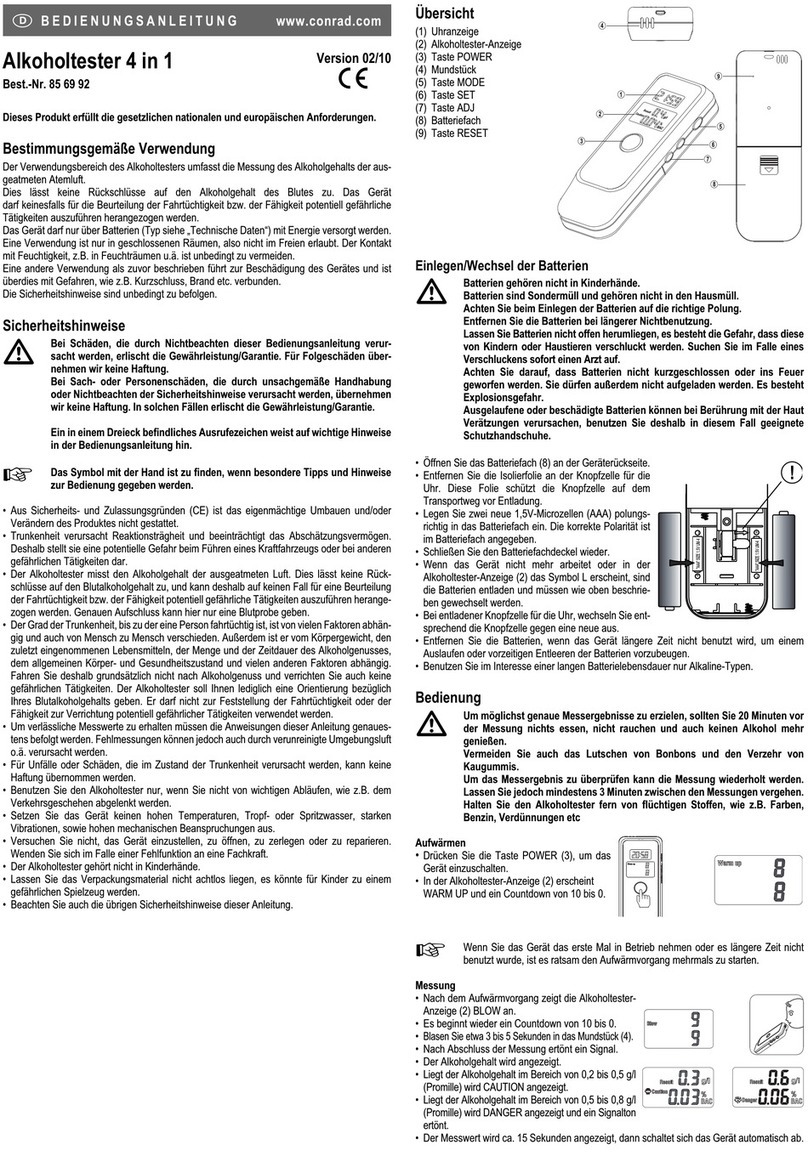
Conrad
Conrad 85 69 92 operating instructions
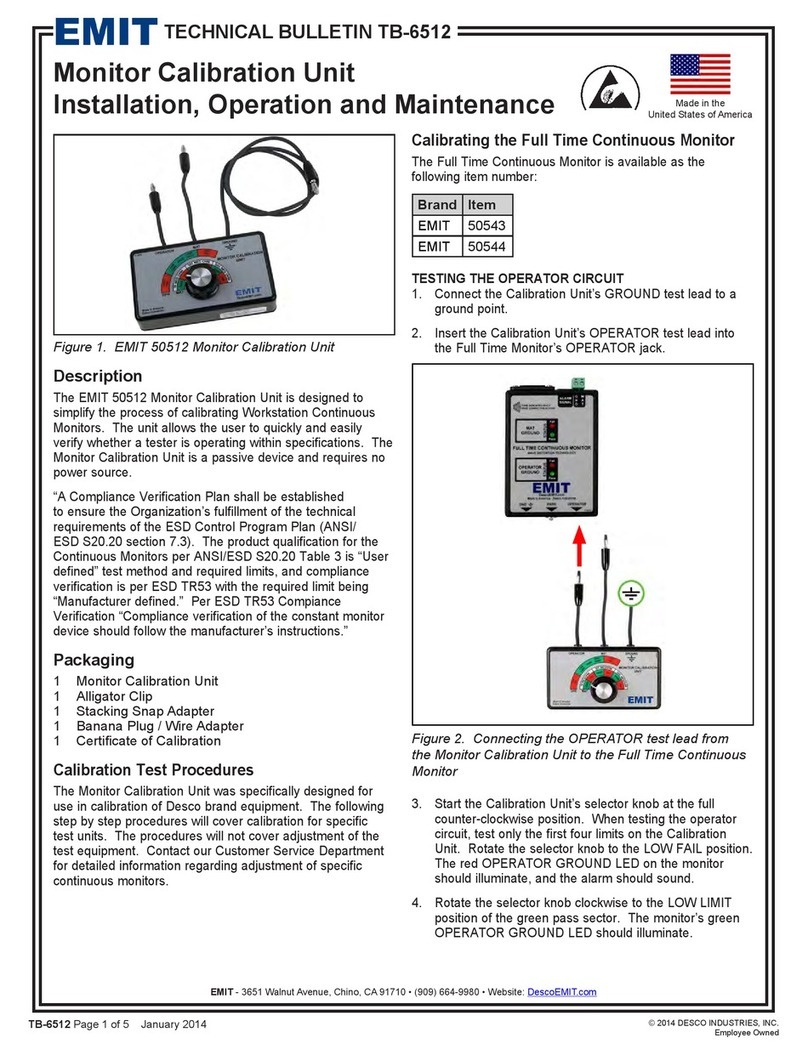
EMIT
EMIT 50512 Technical bulletin
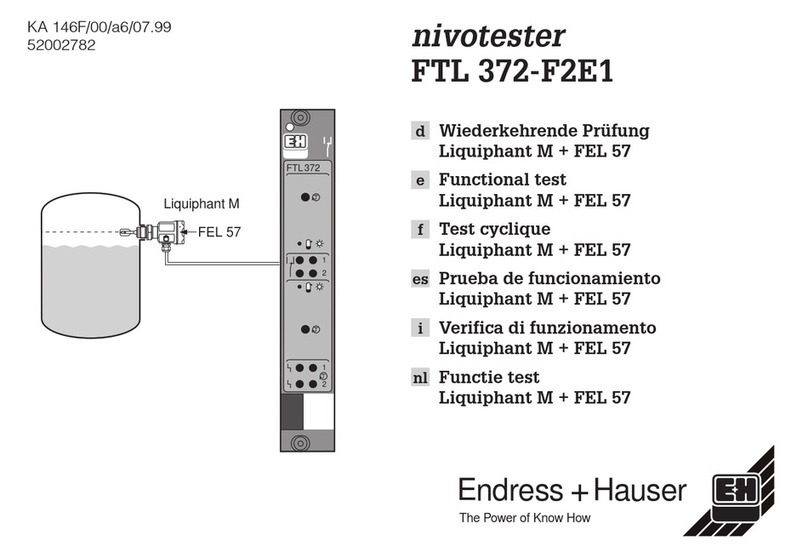
Endress+Hauser
Endress+Hauser nivotester FTL 372-F2E1 manual

Tektronix
Tektronix TMT4 Specification and Performance Verification Technical Reference

Platinum Tools
Platinum Tools Net Prowler TNP700 quick start guide

Hioki
Hioki 3665-20 manual