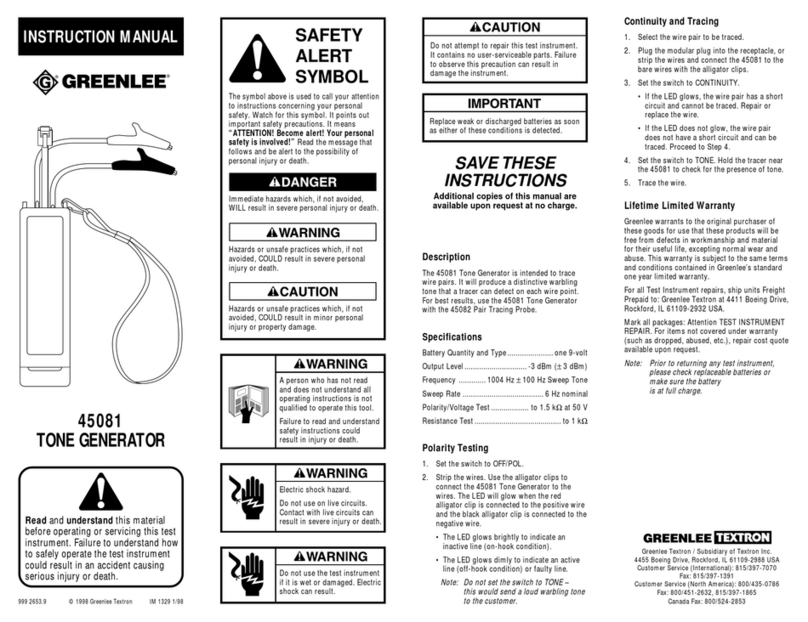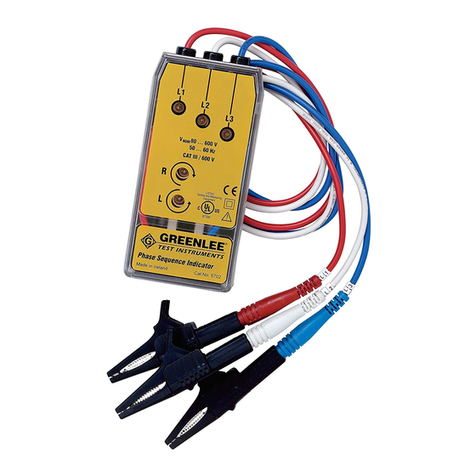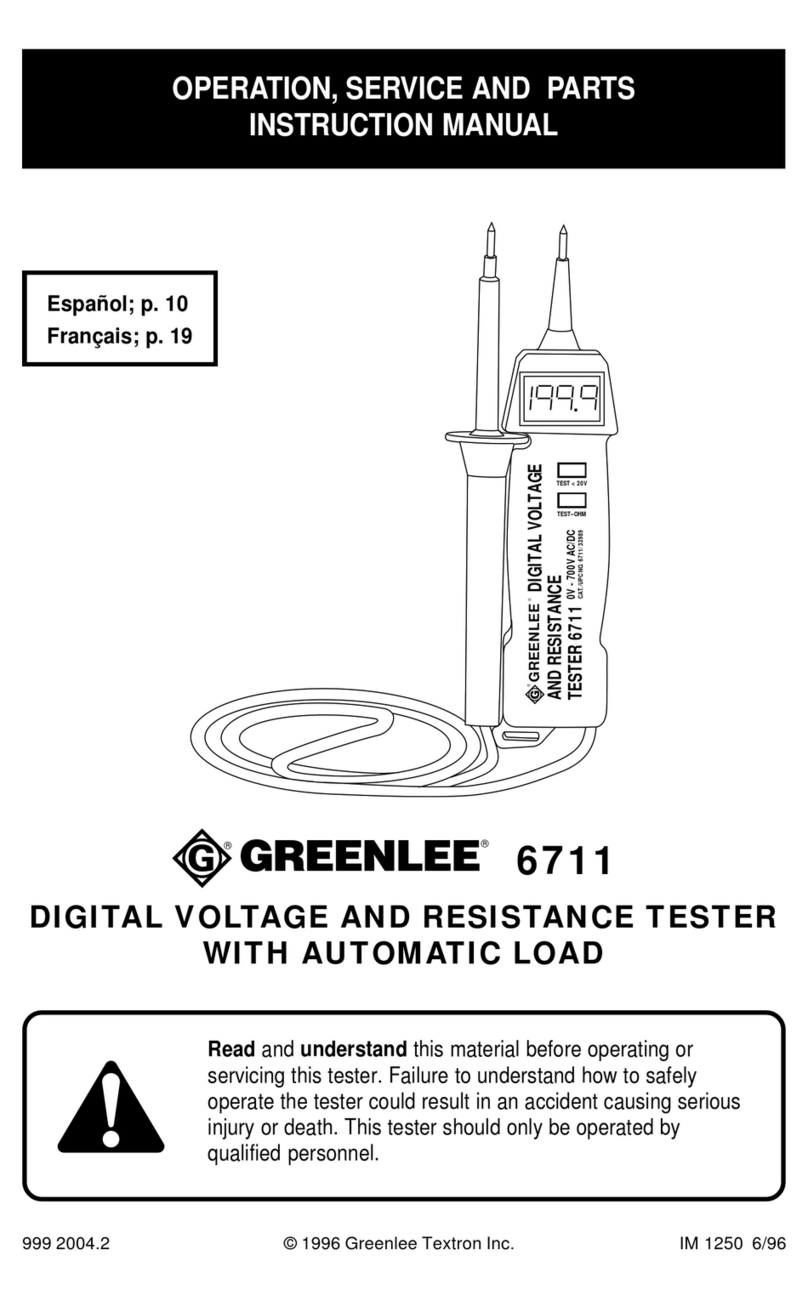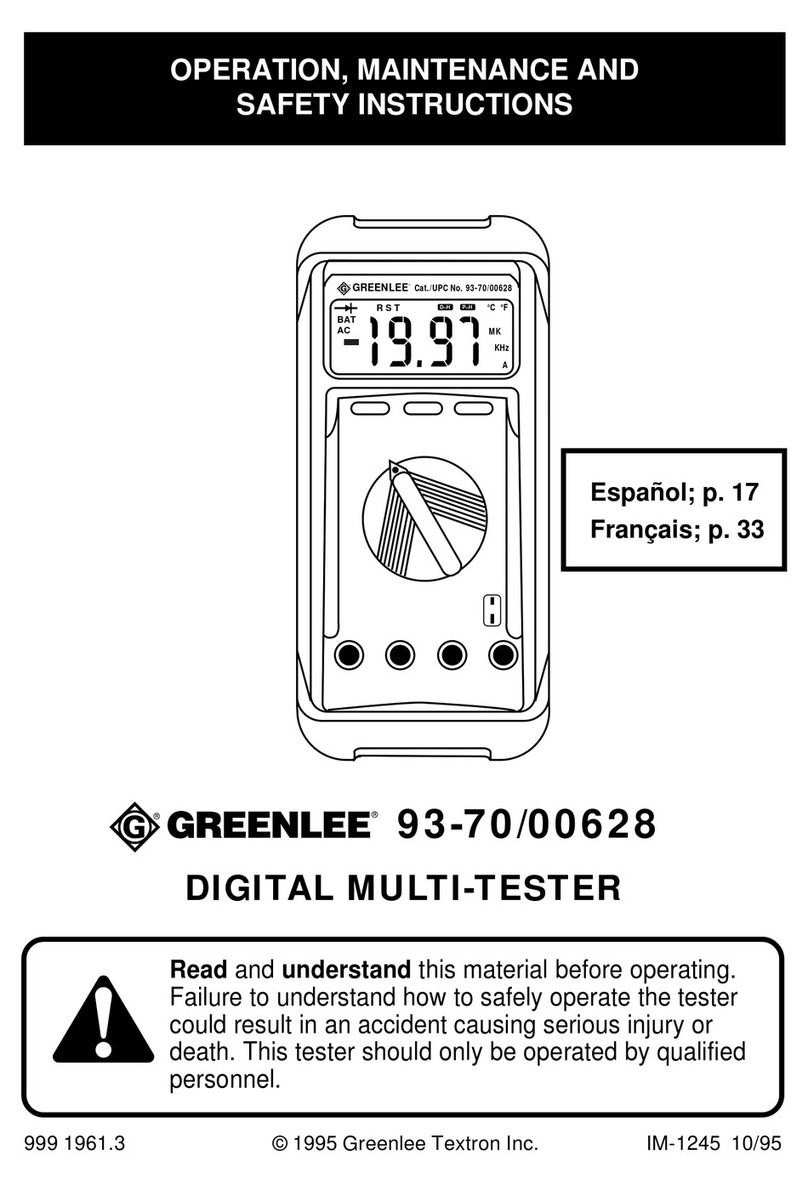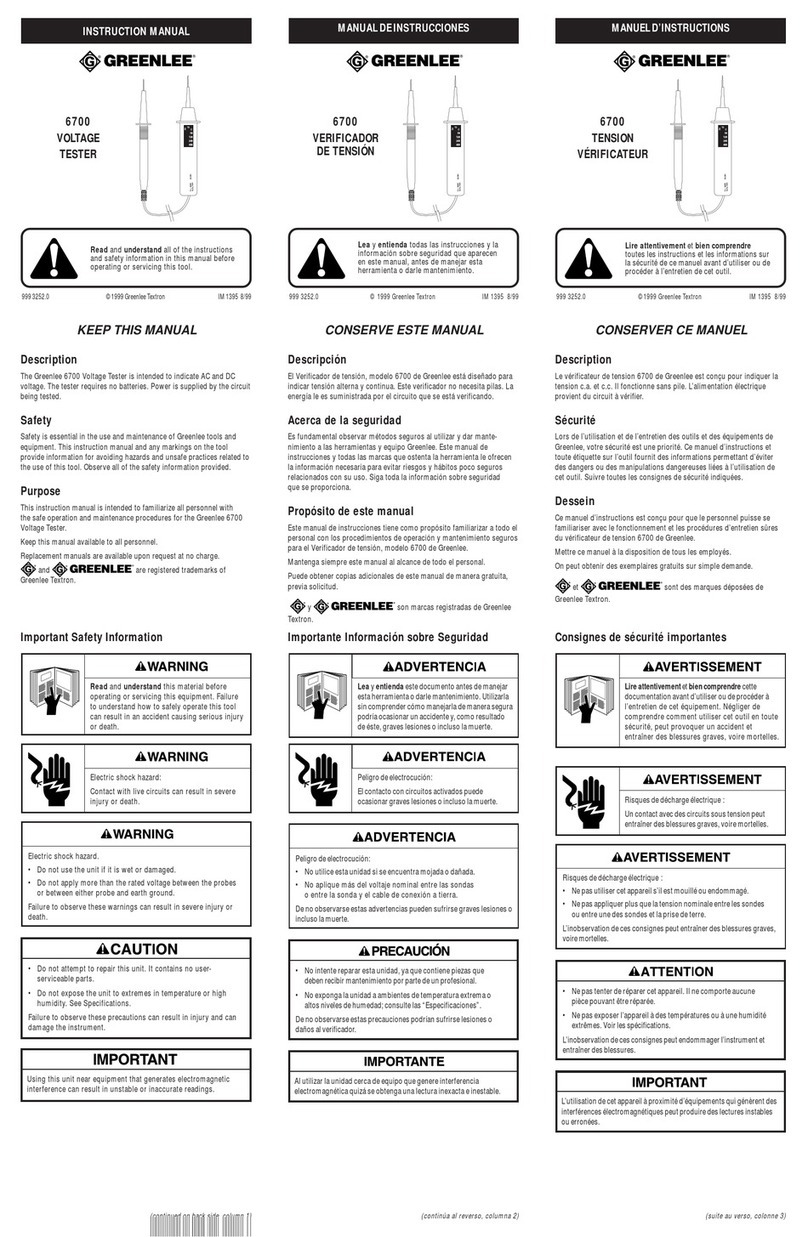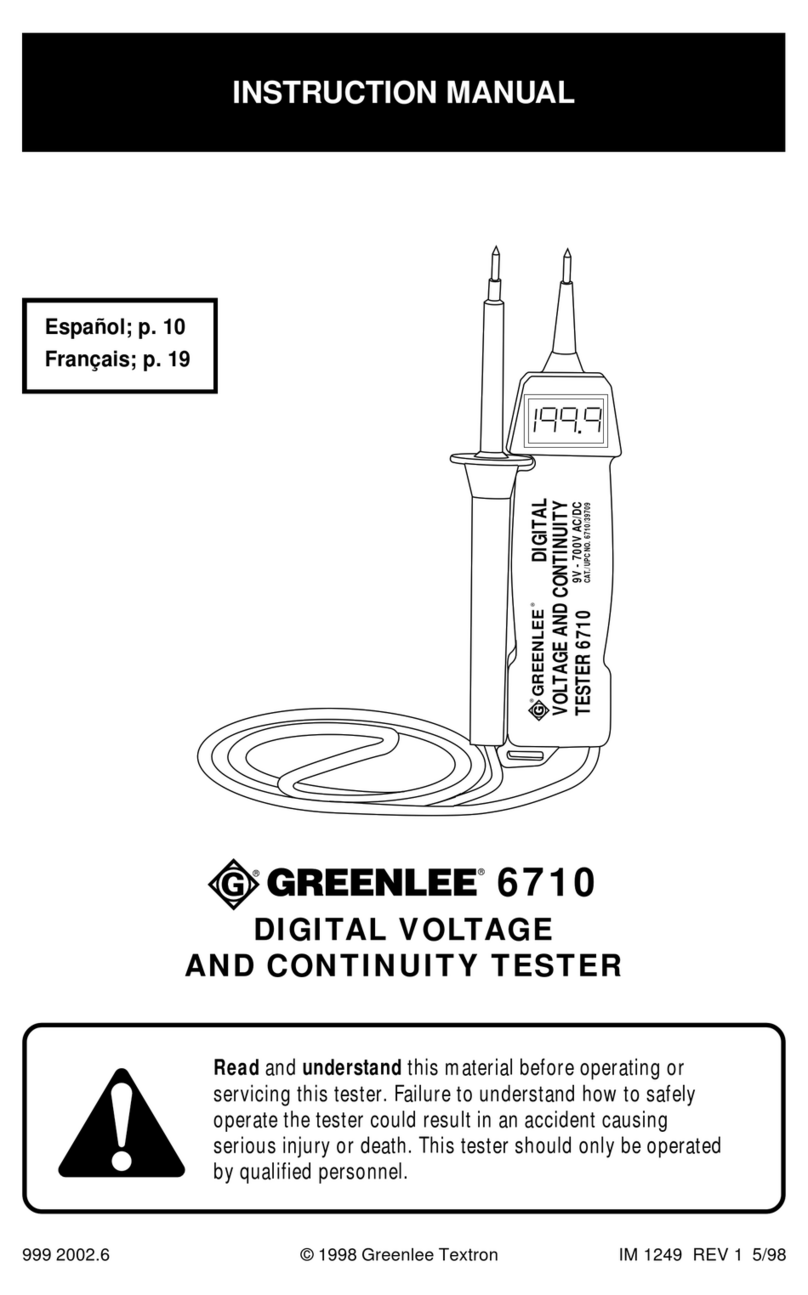INSTRUCTION MANUAL
Description
The PA1574 RJ45 Network Tester is a continuity tester for
UTP and flat satin cables with RJ45 terminations. This tool
tests both data and telephone connection schemes including
patch cords and installed cables to identify good connections,
opens, shorts, and cross-connections.
Note: Will also test RJ11 and RJ12 connections.
Keep this manual available to all personnel. Replacement
manuals are available upon request at no charge at
www.greenlee.com.
Do not discard this product or throw away!
For recycling information, go to www.greenlee.com.
All specifications are nominal and may change as design
improvements occur. Greenlee Textron Inc. shall not be liable for
damages resulting from misapplication or misuse of its products.
Important Safety Information
Electric shock hazard:
Contact with live circuits could result in
severe injury or death.
Specifications
Weight: 5.15 oz (146 g)
Dimensions:
Main Unit: 4.25" L x 2.48" W x 1.10" D
(108 mm x 63 mm x 28 mm)
Remote Unit: 4.25" L x 1.38" W x 1.10" D
(108 mm x 35 mm x 28 mm)
Output (main unit): 9 VDC nominal at 3 mA max.
Connection Type: RJ11, RJ12, and RJ45 UTP modular plug
Battery: 9 VDC
Battery Life: 50 hours continuous use
Max. Cable Length: 1000 ft (300 m)
Operation
Testing Cables for Pin-out Wiring
Configuration (Cable Mapping)
1. To test local patch cables, connect the cable between the
RJ45 sockets on the top side of the main test unit.
2. To test installed cables, use a patch cable to connect the
main test unit RJ45 socket to the wall jack. Use a patch
cable to connect the remote unit to the wall jack or hub at
the opposite end of the cable.
3. Turn the main unit “on/off” switch to the “on” position.
The “on” position will provide a fast test. Move the switch
to the “slow” position for a slow test.
4. Read the lights for pins 1 through 8 on the main unit for
patch cables, or for installed cables use the LEDs on the
main unit and remote, to determine connections through
the cable.
5. Refer to test examples on reverse for determining cable
faults.
6. If the cable being tested does not have a shield, the G
LEDs will not illuminate.
Descripción
El probador de red RJ45 PA1574 es un probador de
continuidad para cables UTP y satinados planos con
terminaciones RJ45. Esta herramienta prueba esquemas
de conexiones tanto de datos como de telefonía, incluidas
las extensiones de conexión y cables instalados a fin
de identificar conexiones adecuadas, circuitos abiertos,
cortocircuitos y conexiones cruzadas.
Nota: Esta unidad también probará conexiones RJ11 y RJ12.
Manténgalo siempre al alcance de todo el personal. Puede
obtener copias adicionales de manera gratuita, previa
solicitud en www.greenlee.com.
¡No deseche ni descarte este producto!
Para información sobre reciclaje,
visite www.greenlee.com.
Todas las especificaciones son nominales y pueden cambiar conforme
tengan lugar mejoras de diseño. Greenlee Textron Inc. no se hace
responsable de los daños que puedan surgir de la mala aplicación o
mal uso de sus productos.
Importante Información
sobreSeguridad
Peligro de electrocución:
El contacto con circuitos activados podría
ocasionar graves lesiones o incluso la muerte.
Especificaciones
Peso: 146 g (5,15 oz)
Dimensiones:
Unidad principal: 108 mm L x 63 mm A x 28 mm Prof.
(4,25" x 2,48" x 1,10")
Unidad remota: 108 mm L x 35 mm A x 28 mm Prof.
(4,25" x 1,38" x 1.10")
Salida (unidad principal): 9 V CC nominales a 3 mA máx.
Tipo de conexión: Conector modular RJ11, RJ12 y RJ45 UTP
Batería: 9 V CC
Vida útil de la batería: 50 horas de uso continuo
Longitud de cable máxima: 300 m (1000 pies)
Funcionamiento
Cambios de prueba para configuración de
cableado y asignación de clavijas
(asignación de cables)
1. Para realizar pruebas en cables de conexión locales,
conecte el cable entre los receptáculos RJ45 en la parte
superior de la unidad de prueba principal.
2. Para probar los cables instalados, utilice un cable de
conexión para conectar el receptáculo RJ45 de la unidad
de prueba principal al conector en la pared. Utilice
un cable de conexión para conectar la unidad remota
al receptáculo en la pared o a un concentrador en el
extremo opuesto del cable.
3. Coloque el interruptor de “encendido/apagado” de la
unidad principal en posición “on” (encendido). La posición
“on” (encendido) proporcionará una prueba rápida. Mueva
el interruptor a la posición “slow” (lento) para una prueba
lenta.
4. Lea las luces para las clavijas 1 a la 8 en la unidad
principal para los cables de conexión, o para los cables
instalados utilice los LED en la unidad principal y en la
unidad remota, a fin de determinar las conexiones a
través del cable.
5. Consulte los ejemplos de prueba en el reverso de la hoja
para determinar los fallos de cables.
6. Si el cable que se está probando no tiene protección, los
G LED no se iluminarán.
Description
Le contrôleur de réseau RJ45 PA1574 est un contrôleur de
continuité pour câbles UTP et satinés plats à connecteurs
RJ45. Cet outil contrôle à la fois les configurations de
connexion de données et de téléphone, notamment les
cordons de raccordement et les câbles installés, pour
identifier les bonnes connexions, les circuits ouverts, les
courts-circuits et les inversions.
Remarque : Permet aussi de contrôler les connexions RJ11
et RJ12.
Mettre ce manuel à la disposition de tous les employés.
Onpeut obtenir des exemplaires gratuits sur simple demande
sur le site Web www.greenlee.com.
Ne pas se débarrasser de ce produit ou le jeter!
Pour des informations sur le recyclage,
visiter www.greenlee.com.
Toutes les spécifications sont nominales et peuvent changer avec
l’amélioration de la conception. Greenlee Textron Inc. ne peut être
tenue responsable des dommages résultant d’une application
inappropriée ou d’un mauvais usage de ses produits.
Consignes de sécurité importantes
Risque de décharge électrique :
Un contact avec des circuits sous tension
pourrait entraîner des blessures graves,
voire mortelles.
Caractéristiques techniques
Poids : 146 g (5,15 oz)
Dimensions :
Appareil principal : (Lxlxp) 108 mm x 63 mm x 28 mm
(4,25 po x 2,48 po x 1,10 po)
Appareil secondaire : (Lxlxp) 108 mm x 35 mm x 28mm
(4,25 po x 1,38 po x 1,10 po)
Sortie (appareil principal) : 9 VDC nominal à 3 mA max.
Type de connexion : Fiche modulaire RJ11, RJ12 et RJ45 UTP
Piles : 9 VDC
Autonomie de la pile : 50 heures d’utilisation continue
Longueur de câble max. : 300 m (1 000 pi)
Fonctionnement
Contrôle de la configuration de brochage des
câbles (schéma de brochage)
1. Pour contrôler des câbles de raccordement locaux,
brancher le câble entre les prises RJ45 sur le dessus de
l’appareil de mesure principal.
2. Pour contrôler des câbles installés, utiliser un câble de
raccordement pour raccorder la prise RJ45 de l’appareil
de mesure principal à la prise murale. Brancher un câble
de raccordement entre l’appareil secondaire et la prise
murale ou le hub à l’autre extrémité du câble à contrôler.
3. Mettre l’interrupteur marche/arrêt en position de
marche (« On »). La position « On » (« marche ») permet
d’effectuer un test rapide. Placer le commutateur sur la
position « slow » (« lent ») pour effectuer un test lent.
4. Observer les voyants pour les broches 1 à 8 sur l’appareil
principal pour les câbles de raccordement ou, pour les
câbles installés, comparer les voyants sur l’appareil
principal et l’appareil secondaire afin d’évaluer les
connexions à travers le câble.
5. Se reporter aux exemples de mesure au verso pour
identifier d’éventuels défauts du câble.
6. Si le câble testé n’est pas blindé, les LED G ne
s’allumeront pas.
MANUEL D’INSTRUCTIONSMANUAL DE INSTRUCCIONES
PA1574
RJ45 Network Tester
52082081 © 2016 Greenlee Textron Inc. 11/16
Probador de red RJ45
PA1574
52082081 © 2016 Greenlee Textron Inc. 11/16
PA1574
Contrôleur de réseau RJ45
52082081 © 2016 Greenlee Textron Inc. 11/16