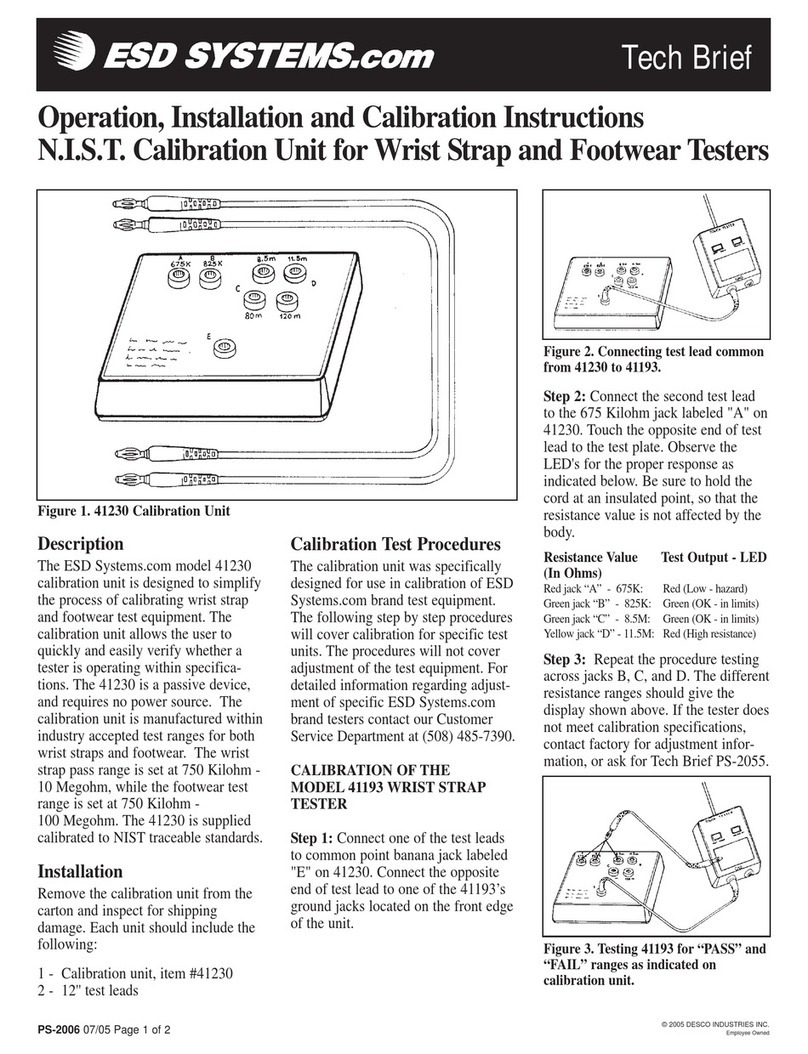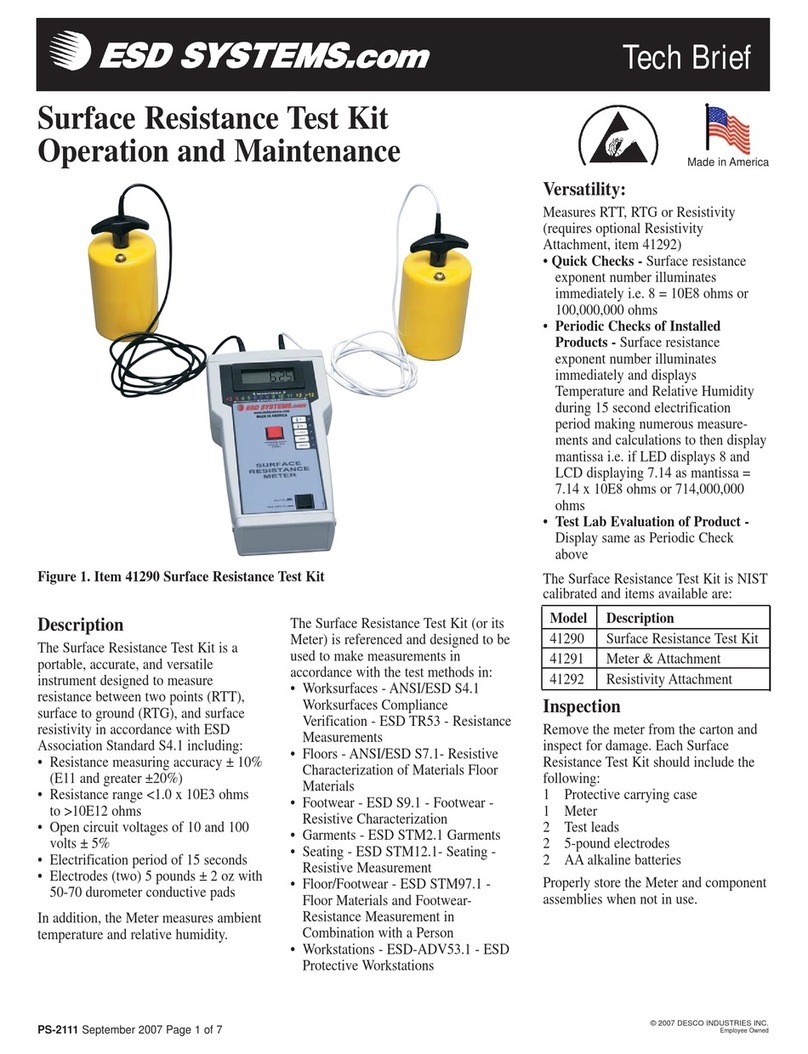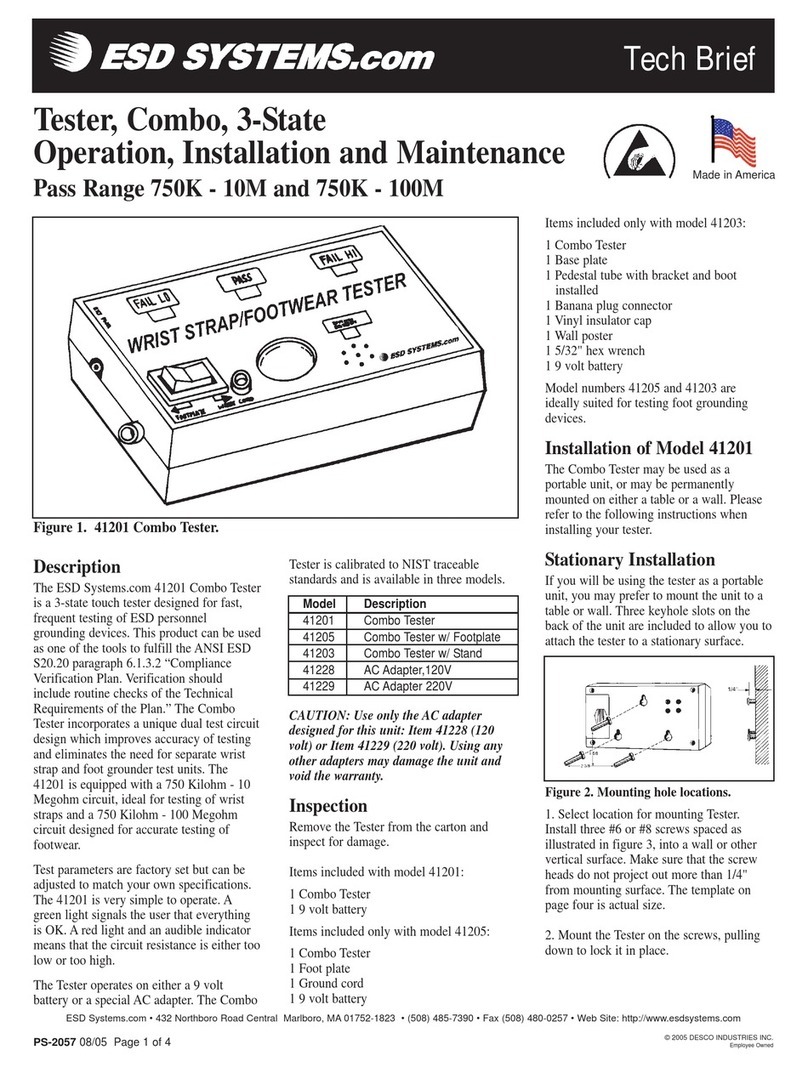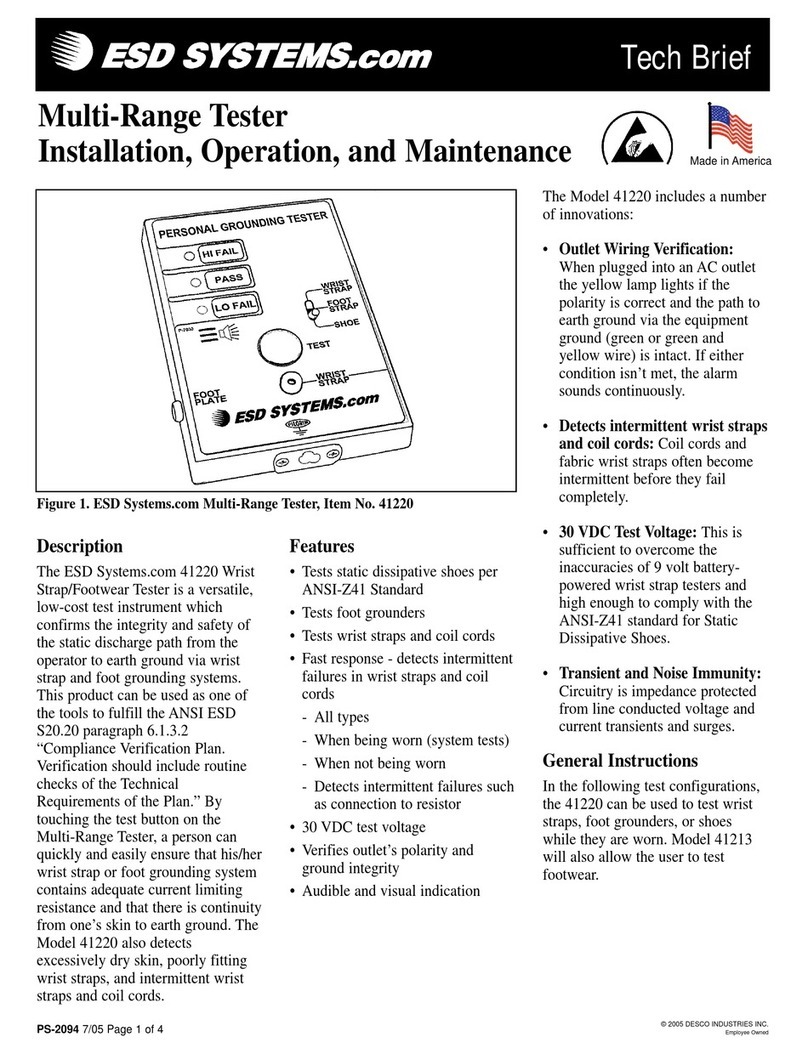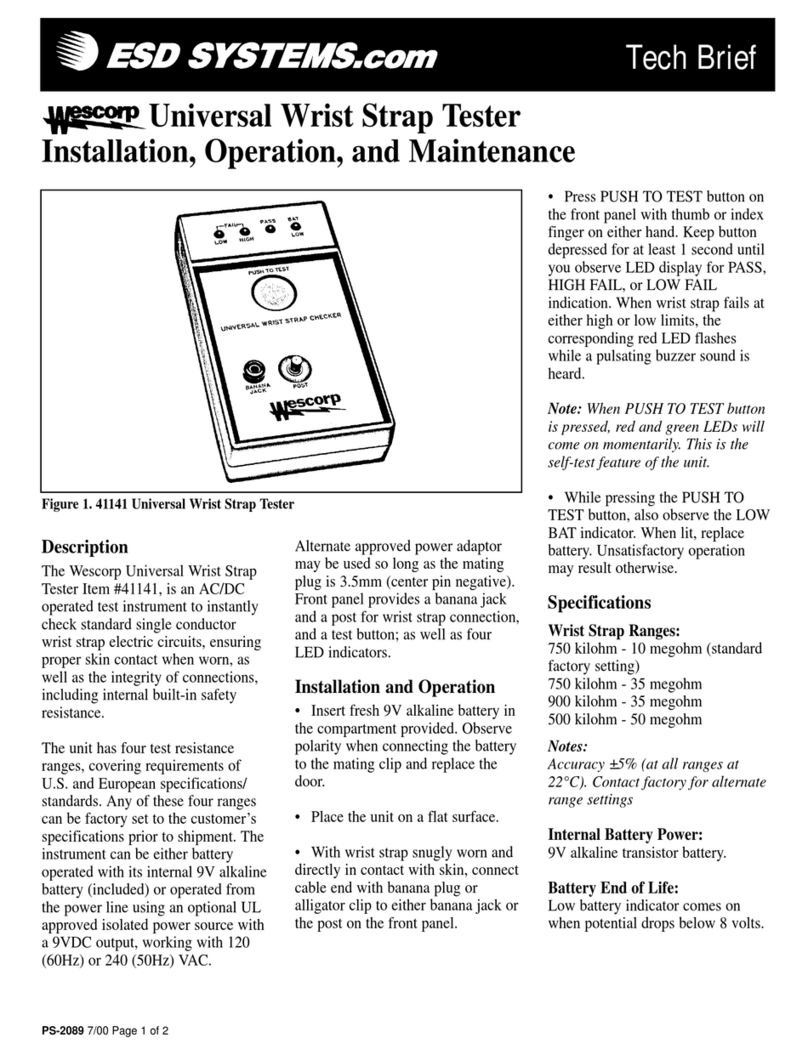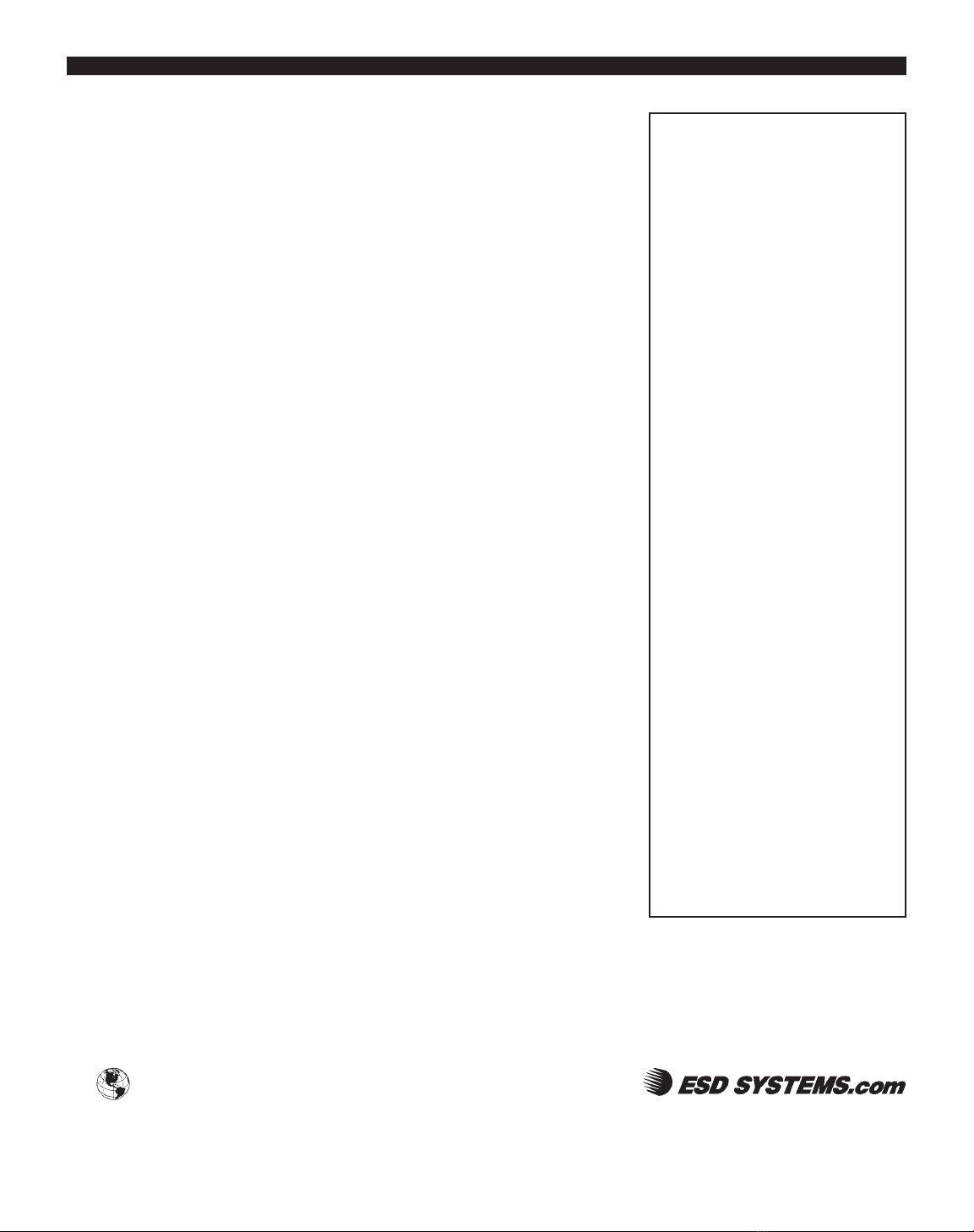PS-2062 Page 3 of 4 © 2005 DESCO INDUSTRIES INC.
Employee Owned
3. POLARITY SELECTION - The
terminals are labeled (+) and (-). To
provide a POSITIVE voltage output,
connect the negative (-) terminal to
ground. Press and hold the power
switch. To provide a NEGATIVE
voltage output, connect the positive
(+) terminal to ground. Press and
hold the power switch.
4. GROUNDING - IMPORTANT!
For the charging unit to work
correctly, the operator or the
fieldmeter must be properly
grounded. A ground path from an
output contact must exist.
5. IONIZER DISCHARGE TIME
MEASUREMENTS - Locate the
42721 and the Isolated Plate
Assembly in the appropriate location
for measurements.
6. POSITIVE DISCHARGE
MEASUREMENT - For positive
discharge measurement, touch the
negative (-) terminal of the Charger
while pressing the charging button
on the Charger. Momentarily touch
the positive terminal to the Isolated
Plate Assembly. The 42721 reads
approximately +1.10kV. By using a
stop watch or other timing device,
determine the time needed for the
voltages to decrease from +1.10kV
to + 0.01kV. This is the positive
discharge time.
7. NEGATIVE DISCHARGE
MEASUREMENTS - For negative
discharge measurements, touch the
(+) output terminal while pressing
the charging button on the Charger.
Momentarily touch the negative
terminal to the Isolated Plate
Assembly. Follow the instructions
for the positive discharge
measurement above.
IMPORTANT: A ground path must
be provided between one of the
output terminals of the charging unit
and the ground reference of the
Fieldmeter and Adapter Plate. This
is normally provided by holding the
Charger in one hand and the
Fieldmeter with Adapter Plate in the
other. If this is not possible, test
leads must be used to connect one to
the Charger output terminals and the
Fieldmeter ground connection.
Calibration
The overall accuracy of the 42755
Test Kit is ± 5% nominal.
Calibration of the Ionization Test Kit
should only be performed by the
factory. The 42755 is calibrated to
NIST traceable standards. Contact
our Customer Service Department
for details.
Maintenance
BATTERY CARE
1. 42721 Fieldmeter - Change
batteries at least once a year. The
unit should be off when replacing the
battery. Normal battery life is about
40 hours of use. Replace the battery
when the “BAT” indicator appears in
the display above the “HOLD”
indicator position for more than an
instant.
2. Charging Unit - Replace the
battery when the charging unit fails
to charge the isolated plate to
±1.10kV.
See specifications for battery
replacement type.
CLEANING
It is important to keep the insulators
on the Isolated Plate Assembly clean
and free of contaminates that may
cause surface leakage. To test the
performance of the Isolated Plate
Assembly, charge the plate and note
the discharge rate in a non-ionized
area. The self discharge rate to 10%
of original voltage should not be less
than five minutes.
The area around the aperture of the
Model 42721 must be kept clean to
ensure accurate, drift-free readings.
Never touch the aperture with
anything. To remove dust or other
particulate matter, use low-pressure
instrument-grade air. To remove
more severe contamination, spray or
flush with the smallest practical
amount of clean technical-grade of
isopropyl alcohol. Then allow the
instrument to air dry for several
hours.
Figure 5. Charging unit controls.
Figure 6. Taking decay measurements.