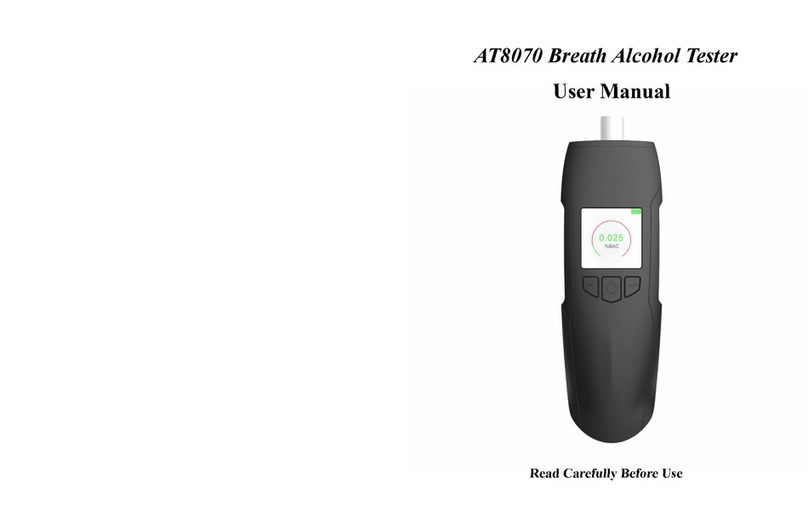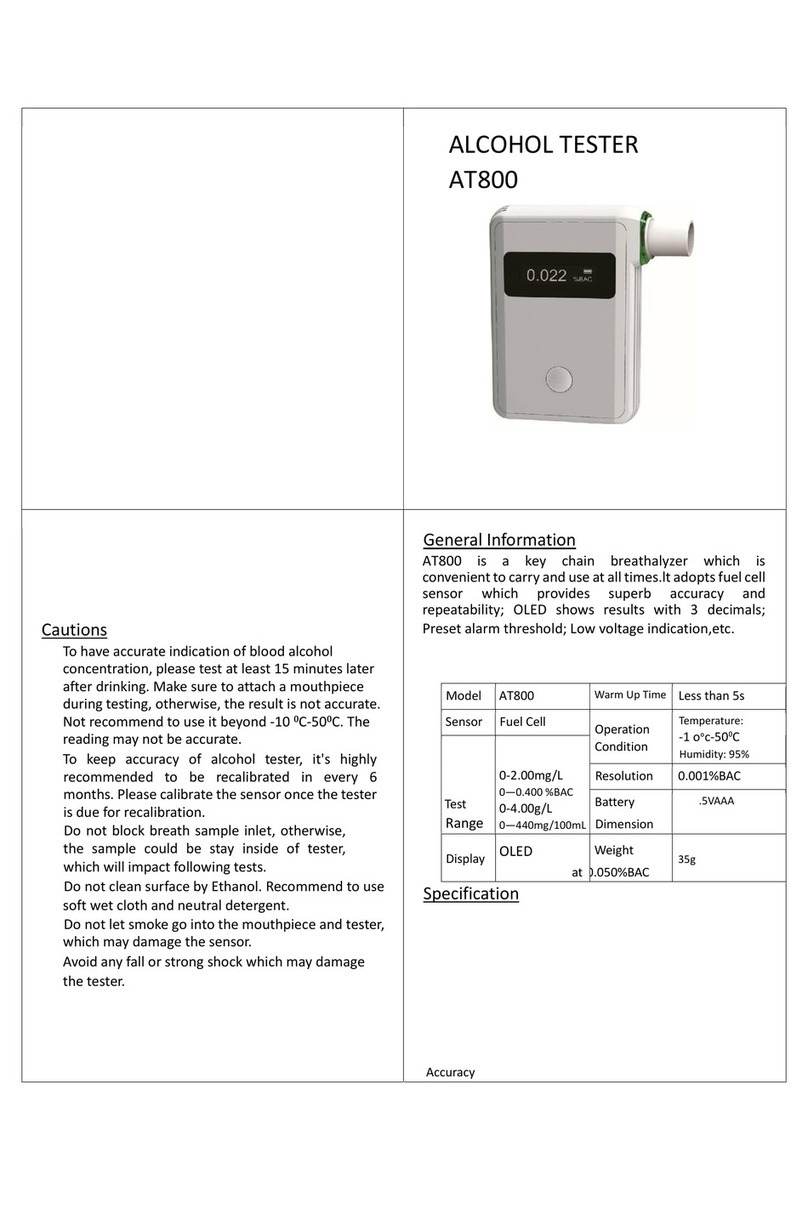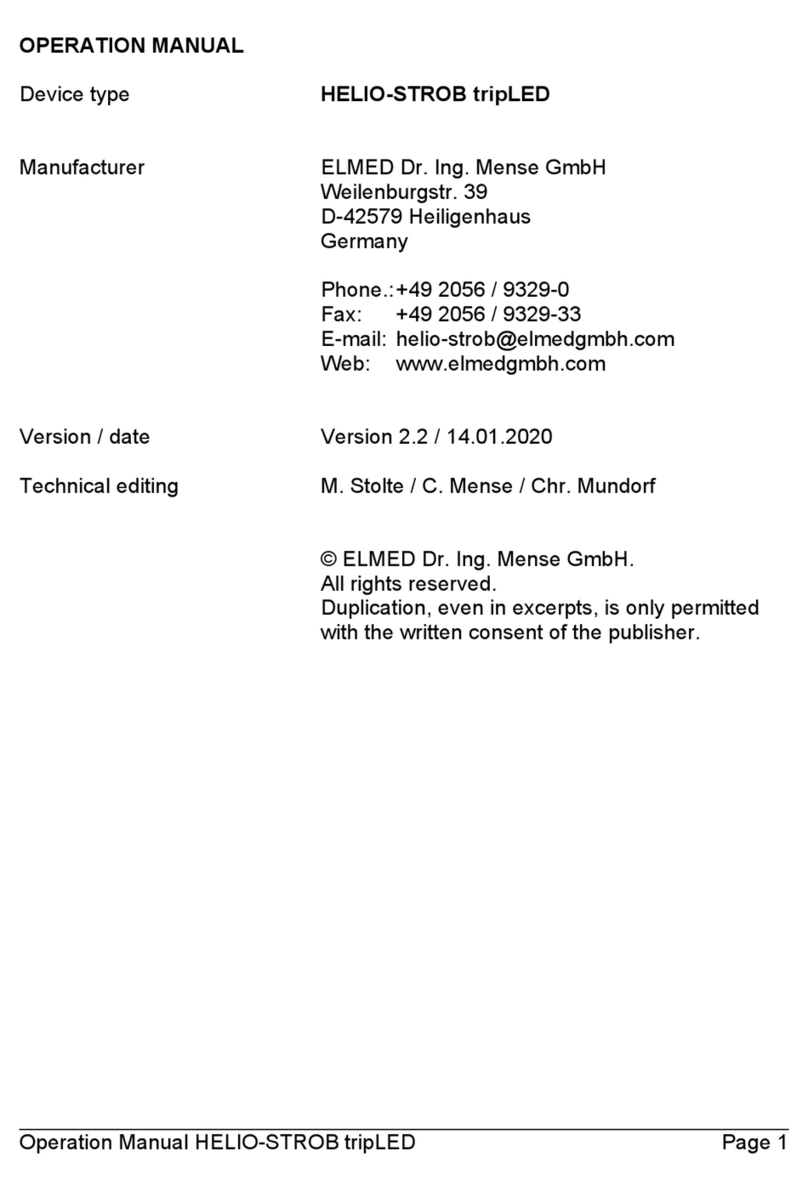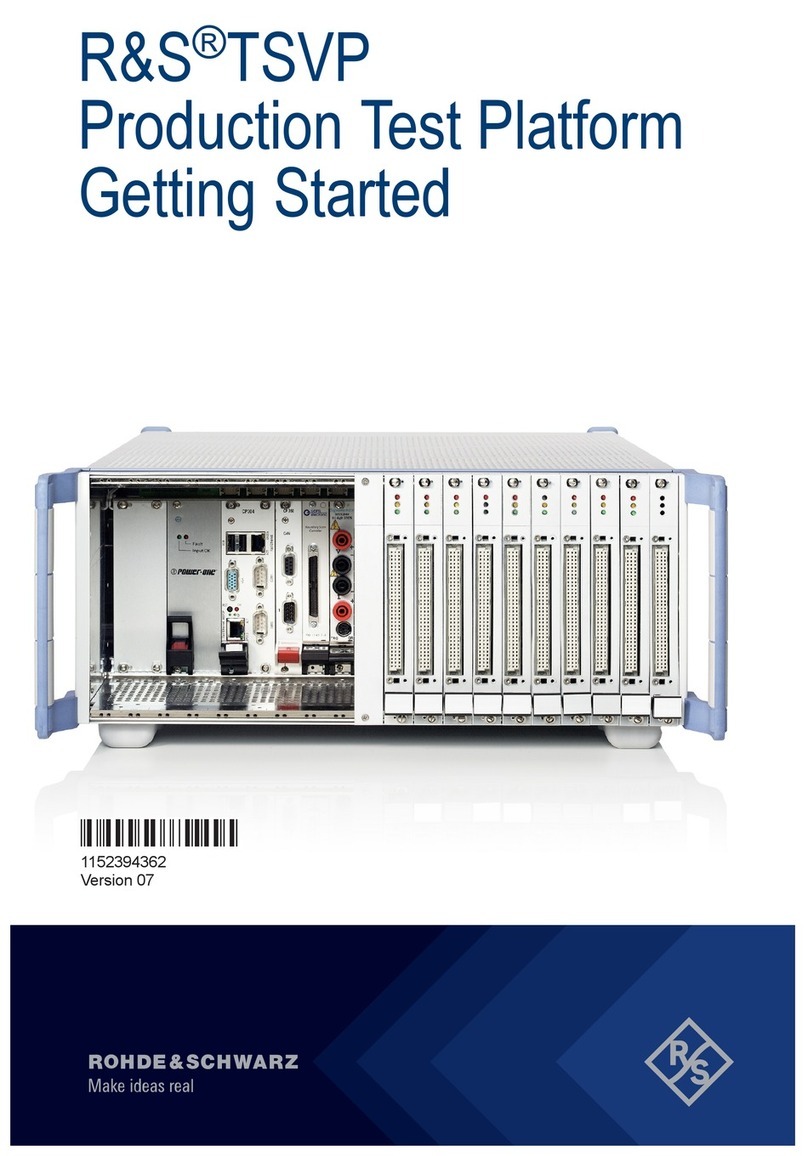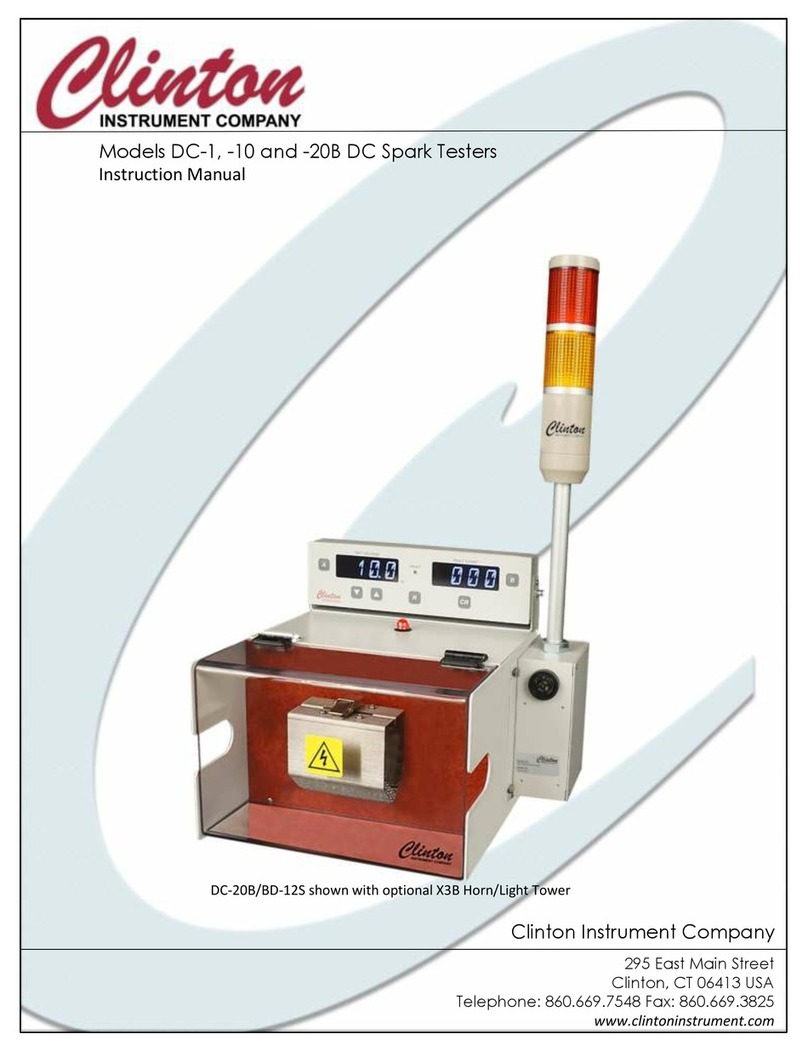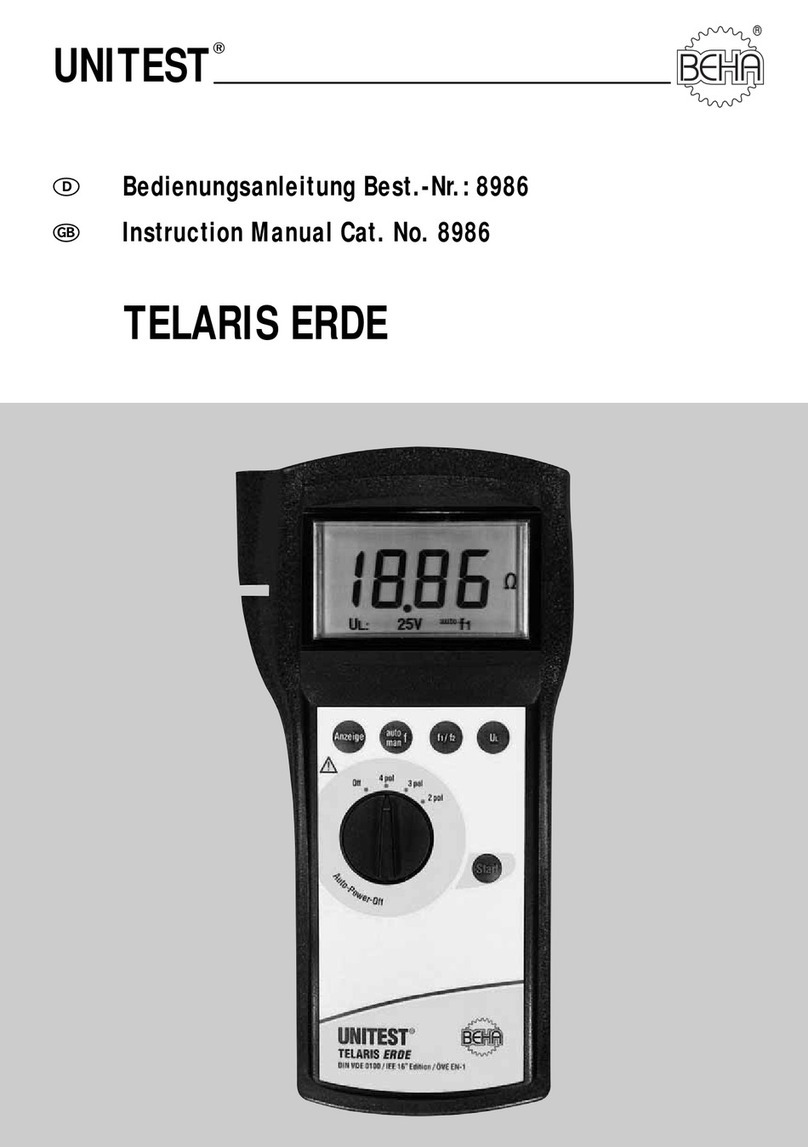Hanwei Electronics AT9000 User manual

AT9000 Breath Alcohol Tester
Operation Manual

Read Carefully Before Use
Summary
AT9000 is a portable professional law enforcement breathalyzer
with fuel cell technology, which features superb accuracy,
sensitivity and repeatability, Android based operation system, 4
inch OLED touchable screen, pre-calibrated fuel cell sensor
module that is easy for maintenance, both passive and active

test, adjustable alarming threshold, real temperature and time
indication, switchable units conversion among mg/l,
mg/100ml, %BAC, ‰BAC, g/l, testing records review,
password management, built-in thermal printer, data uploading
to computer, 8 Mega pixel rear camera and 5 Mega pixel side
camera, GPS locating geographic longitude and latitude.
Main Functions and Features
4-core processor and Android 6.0 operating system, has
advantages of fast running speed, processing and network
communication ability.
Superb accuracy and sensitive fuel cell sensor, has
professional grade reliability and accurate consistency.
Full color 4 inch touch display, human-computer
interaction is more concise and convenient.
Simplified keyboard with touch screen operation, which is
simple and convenient for information input.
Supporting high-definition photography and recording
function during blowing process.
Testing records can be stored automatically and maximum

records capacity can be 20,000.
Both Built-in printer and standalone external Bluetooth
printer can be adapted and switched.
Testing records can be uploaded to computer through USB
interface in PC software.
TF card storage expansion function is optional, making
sure mass storage.
Password safety management function; user needs to sign
in to make test, and easy to search the testing records.
Disposable anti-return, anti-blocking and anti-blowout
design of mouthpiece.
It has under-voltage alarm and low power standby mode.
7.4V, 2500mAh rechargeable lithium battery
It has many positioning functions such as satellite, A-GPS
and SBAS, and has the function of 4G/3G/2G data
transmission. It can realize the remote monitoring and
viewing with background server.
Measurement mode: clearly indicated mode in which the
breath alcohol analyzer can make measurements at the rate
normally expected in service.
Maintenance mode: mode in which the breath alcohol

analyzer can be adjusted and is subject to metro-logical
control
Stand by mode: mode of the breath alcohol analyzer
whereby only certain circuits are energized in order to
conserve power and/or prolong component life, and to
attain the measuring mode more rapidly than would be
possible if starting from the un-powered state.
Main Technical Parameters
Model
AT9000
Sensor Type
Advanced Fuel Cell Sensor
Detecting Scope
0-2.5mg/l;0-0.5%BAC;0-5‰BAC;
0-5g/l;0-500mg/100ml
Warm-up Time
<20s
Alarming Point Value
0.05%BAC(could be customized)

Accuracy
±0.005%BAC (0-0.1%BAC)
± 5% (0.1-0.2%BAC)
±20% (0.2%BAC-0.5%BAC)
Battery
7.4V Lithium Battery
Rated Capacity 2500mAh
Charging Time
4 hours
Continuous Operating
>10 hours
Working Temperature
-10--50℃
Dimension
206mm×78mm×36mm
Weight
About 380g
Open Box
DC9.2V 1.2A main charger
DC9.2V 1.2A car charger
USB line for data upload
Mouthpiece
Paper roll for print

Hand Strap
Operation manual
Structures
1
SIM Card Socket
2
Power on/off Key
3
Charge and
Computer
Connection Port
4
Hand Strap
5
Mouthpiece
6
Display Screen
7
Function Key
8
Printer

Power on and Account Registration
Press power key as illustrated above to start device, you will
see warming up animation, until it stops at account registration
interface below in left. The deivce needs to register an account
when it’s used at the first time. Click <Please log in> to enter
the registration, which requires to fill Police No. which can be
regarded as account number, and password, etc. After
registration, back to the interface and sign in with registered
Police No., and password.
After sign in, it goes to menu which includes two main topics,
Alcohol Measurement, and Account.

Menu--Alcohol Measurement
Measurement Mode: It can take breath alcohol test both active
and passive mode, which you can see the details below. Other
options included like records review that you can refer to
previous testing historical data, calibration remind is to inform
you when it’s next re-calibration due, printer setup that you can
have selection of print copies, map locating position, and
flashlight to be used as a torch.

Active Test
1. Install a mouthpiece.
2. Long press the right side button [ ] to power on and go
through preheat process.
3. After preheat ends, click ‘Alcohol Measurement’and press
‘Test’
4. The subject shall take a deep breath and then blow into the
mouthpiece via air intake hole continuously for 4 seconds
until the device gives out one beep sound that is the sign to
stop blowing, and the breath sample has been collected for
analyzing, result will be coming out shortly.
5. Click ‘Next’to an interface that needs fill information like
License No, etc.
6. Once all information is filled. It’s optional to take on-site
photo. Then, click ‘Confirm’entering result summary page,
print it if necessary.
Passive Test
When subject is not able to take the initiative to conduct normal
breath alcohol detection, the device allows to collect the breath
of the subject through passively to complete the test, and give

the qualitative judgment results.
Passive 1: If the subject can only blow very short with
insufficient blowing pressure and volume, they can be tested
under passive 1. When the screen prompts “Please blow”, click
<Passive 1> and let the subject blow. The device will collect
the limited sample and analyze resut.
Passive 2.: If the subject is too drunk to be able to complete test,
it has only be adopting passive 2 approaching device to
subject’s mouthpiece, and press <Passive 2>, the device will
collect the ambient sample and analyze result.
Maintenance Mode: It’s mainly for metro-logical control and
adjustment, which includes device calibration, records
clearance, camera setup, calibration point customization, K
constant value adjustment, alarm threshold set, and unit
selection.
System Setup: It allows general setup, like WiFi, SIM card,
Bluetooth, etc.

Standby Mode: It enables device powering on, but working in
low battery consumption mode of the breath alcohol analyzer
whereby only certain circuits are energized in order to conserve
power and/or prolong component life, and to attain the
measuring mode more rapidly than would be possible if starting
from power off state.
Attendance: This function requires the device to be networked,
and bound to the network management platform. Go into the
menu, it will automatically locate position, then you can take a
photo to prove it if necessary, also you can leave some notes.
Then, you can click bottom right ‘CLOCK’to upload all
previous information to management platform to realize the
function of law enforcement and attendance at the scene.
Hardware Check: It checks if camera, sensor, printer are
working normally.
Menu--Account
User info.: It can edit user’s profile.

Change Password: It allows to set new password.
About Software: It indicates current software version.
Software Upgrade: It enables software update remotely if
there’s new version released and network connected.
Logout: Exit from current login.
Data Upload
1. Install computer software and driver.
2. Open the cover of charging socket on the right-side, and
connect device and computer via USB cable.
3. Make sure the device is powering on.
4. Run the software on computer.
5. Input password 888888, choose correspondent com port
and protocol AT9000, press start uploading.

6. Extract file if necessary.
Please note: No any operation is allowed during data uploading,
otherwise it will cause fault.
Cautions
To have accurate indication of blood alcohol concentration,
please test at least 15 minutes later after drinking.
To keep accuracy of alcohol tester, it’s highly
recommended to be recalibrated in every 6 months. Please
calibrate the sensor once the tester indicates CAL "0 Days
Left".
Do not put smoke into the tube, which can damage the
sensor.
Do not clean surface by Ethanol. Please use soft wet cloth
and neutral detergent.
Do not use inappropriate charger, otherwise it may cause
AT9000 damaged or malfunction.

Do not use it beyond -10℃-50℃.
Avoid any fall or strong shock.
Table of contents
Other Hanwei Electronics Test Equipment manuals
Popular Test Equipment manuals by other brands
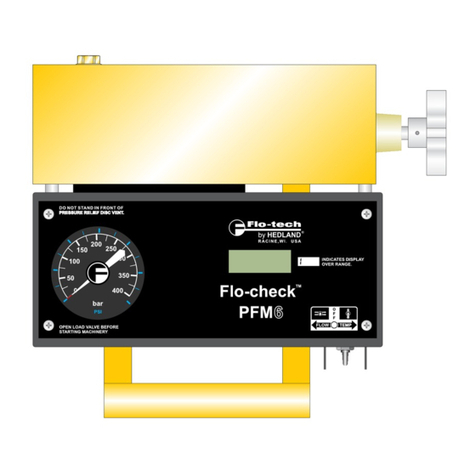
Badger Meter
Badger Meter Flo-tech PFM Series Installation & operation manual
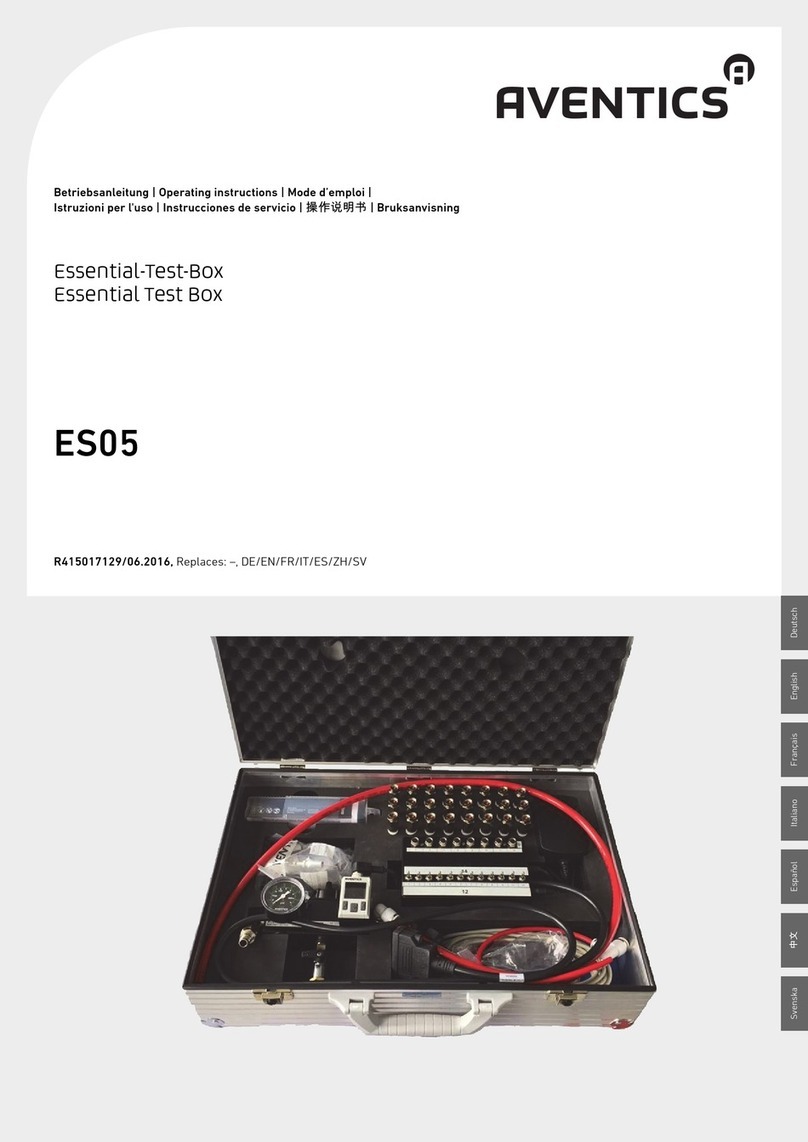
Aventics
Aventics Essential-Test-Box operating manual

sauter
sauter HMM instruction manual

Bibby Sterilin
Bibby Sterilin TECHNE Tecal 140F Operator's manual
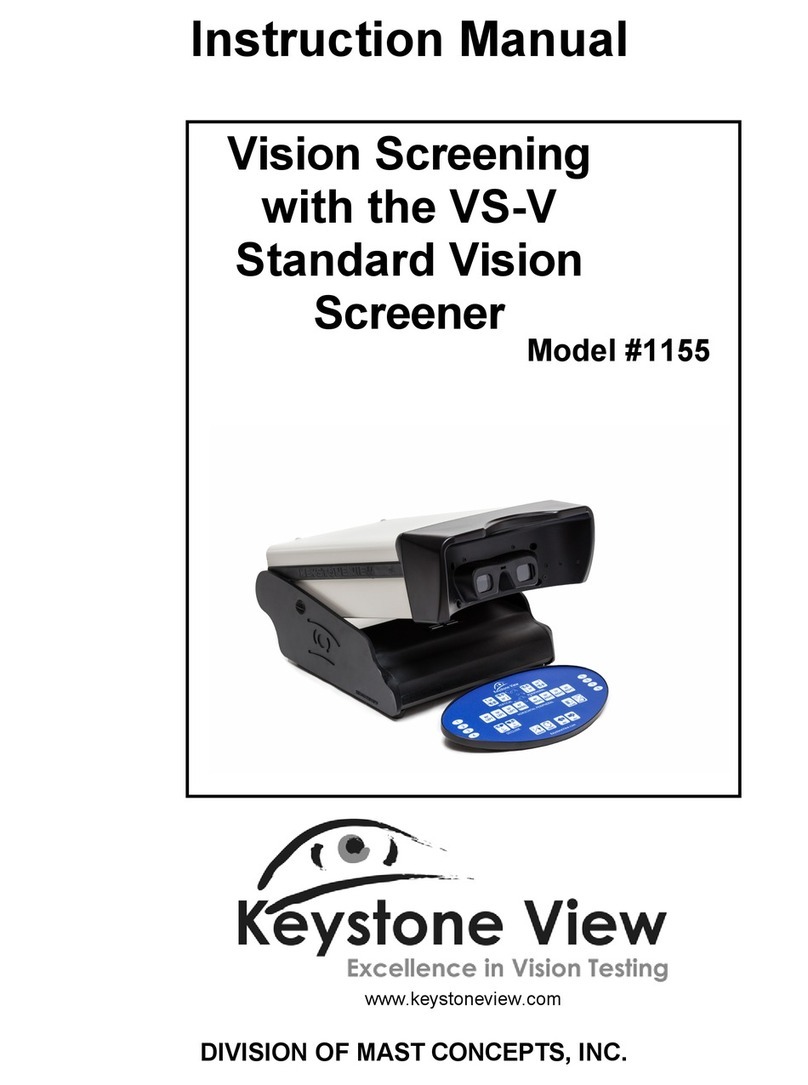
MAST
MAST Keystone View VS-V 1155 instruction manual
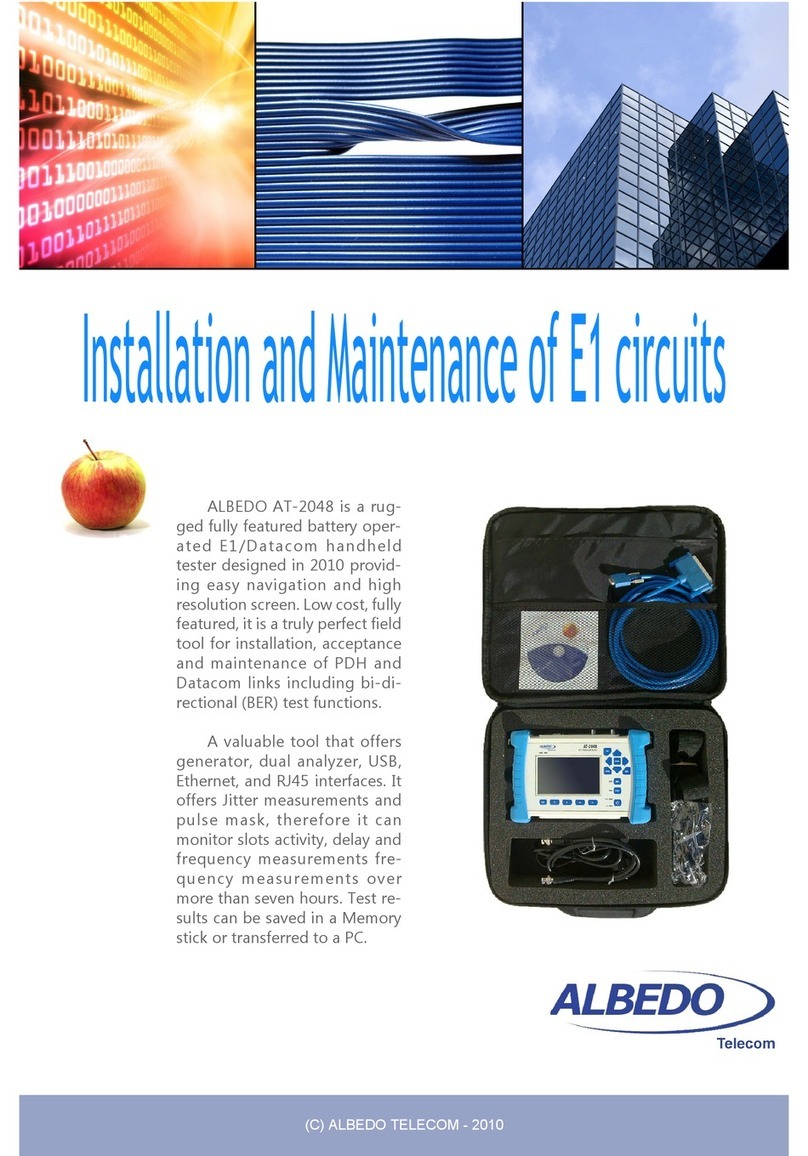
Albedo
Albedo AT-2048 Installation and Maintenance