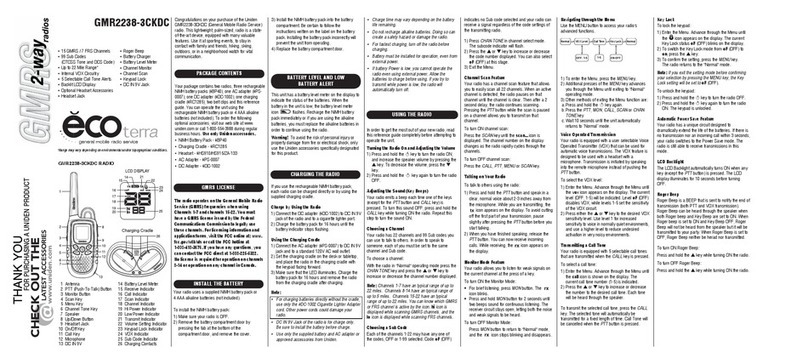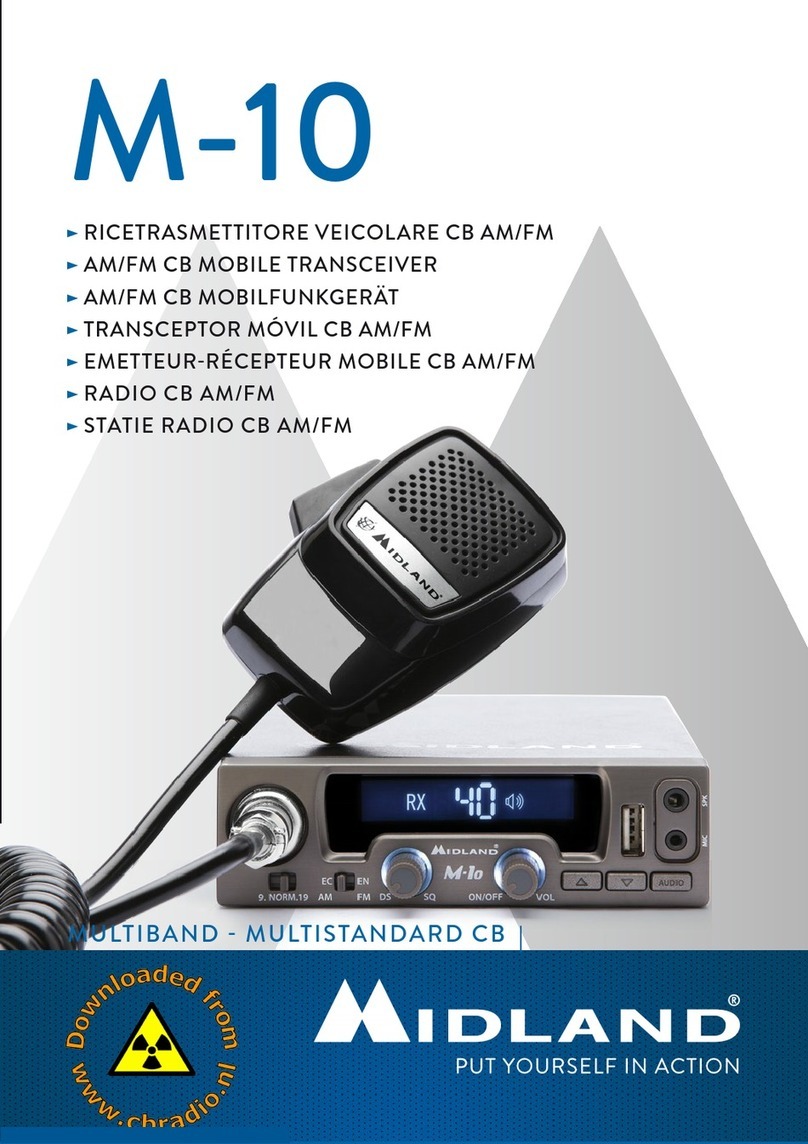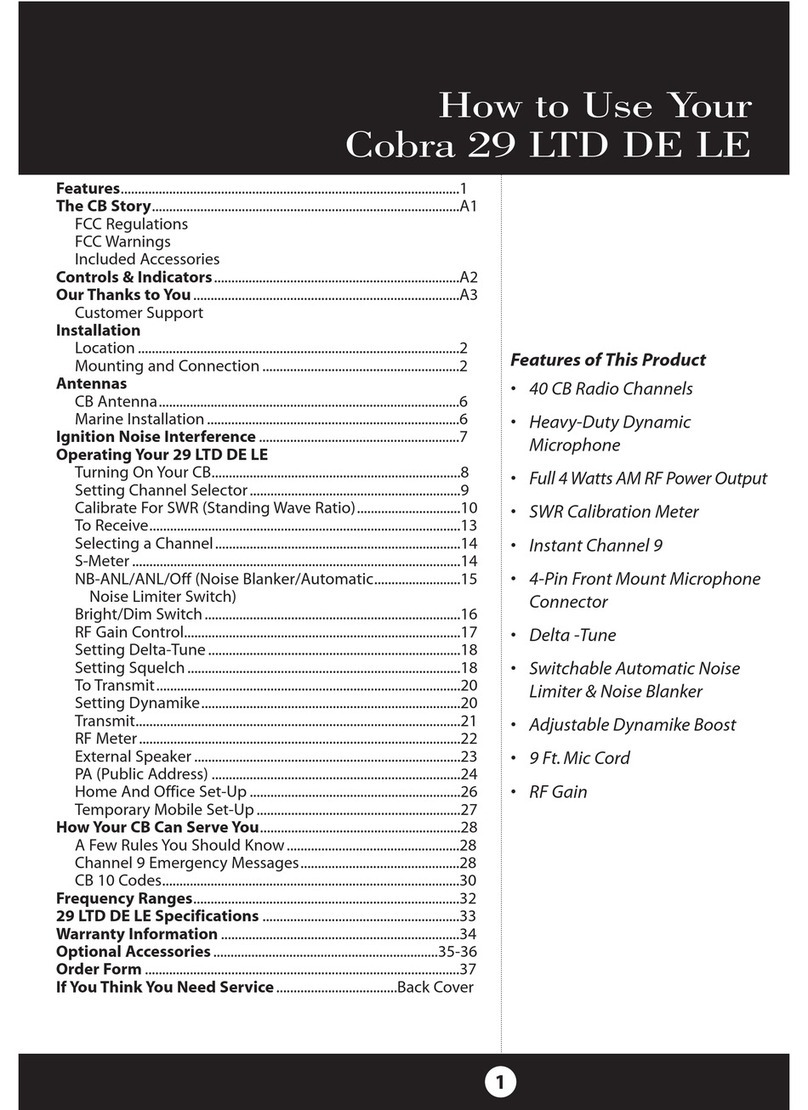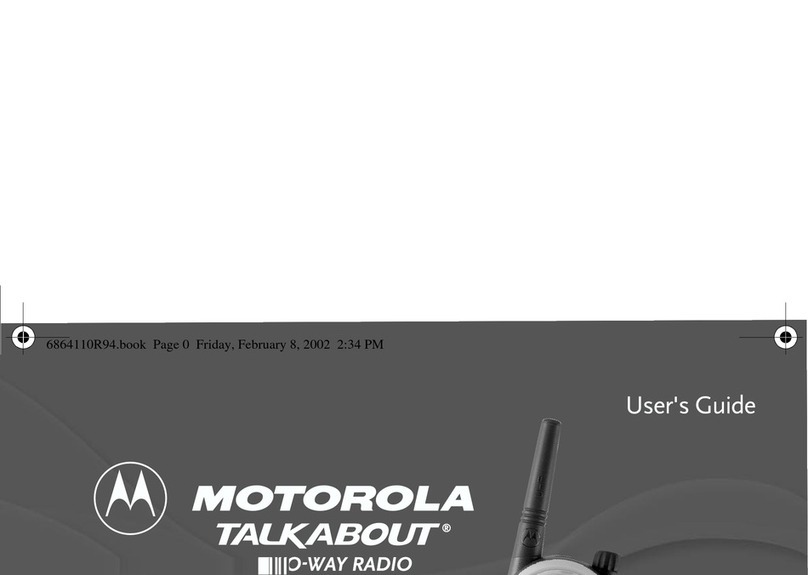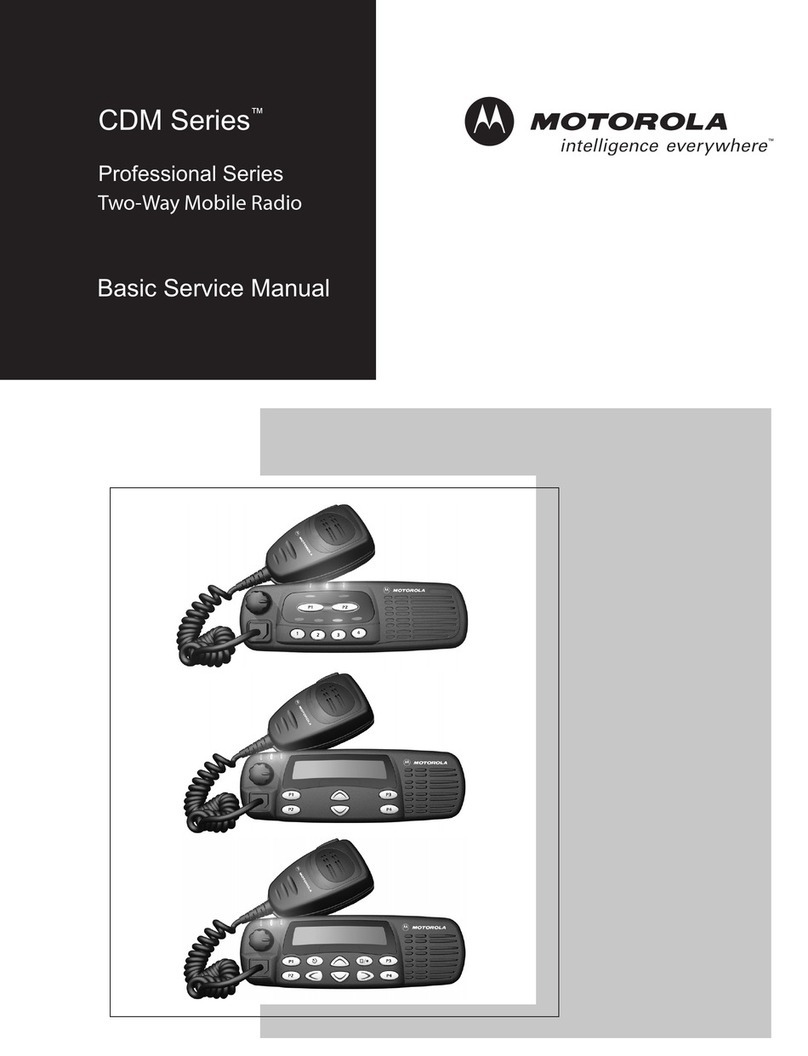Telo Systems TE390 User manual

TE390
Cautions
Risk of explosion, fire or chemical burns if battery is disassembled, crushed, stricken,
trampled, short-circuited, incinerated or exposed to high temperature over 60℃.
Don’t use damaged or weeping battery.
Keep the battery dry and out of Children’s reach.
Properly dispose of failure batteries in accordance with local regulations.
Although your device is quite sturdy, it is a complex piece of equipment and can be
broken. Avoid dropping, hitting, bending, or sitting on it.
Make sure the charger/USB port, microSD card/SIM card slot covers are properly seated,
with no foreign objects obstructing the seals.
Do not use the charger/USB port for charging, data transmission, etc. until the phone
is completely dry.
Do not store the device under any circumstance containing electronic erosive material.
Avoid to pull the device up by holding the antenna or accessories.
Please power off and unload the battery before cleaning the device.
Using dry and clean lint-free cloth or hairbrush to keep the device and charger docking
port clean.
Avoid to use any chemical agent including detergent, alcohol, aerosol spray or oil
preparations as cleaning solution.
Dry your device completely after cleaning and before using it again.
Telo Systems
Tel: +86-755-86950766
E-mail: [email protected]om
Add:4/F, Chuangye Building, Seven-Star Park,
Yu'an 2nd Road, Bao'an District, Shenzhen, China
www.telosystems.com
Operating State
Indication
Standby
Green (Blinking)
Searching Network
Green (Fast Blinking)
Low Batter y
Red(Blinking)
Charging
Red(Steady)
PTT Transmitting
Red(Steady)
PTT Receiving
Green(Steady)
Note
Check List
Basic Operation
TE390×1 Battery×1
Travel Charger×1
USB Data Cable×1
Quick Start Guide×1
Thanks for choosing our product!
This Quick Start Guide Only applicable to: TE390.
Before using the product, please read the Quick Start Guide to fully
benefit from it.
Notice:
Please check the following accessories before you discard the packing
material. Please contact your local dealer immediately if there is any
missing or damage parts.
Warranty period is 1 year from date of purchase.
This product involves constant upgrading and/or improvement,
our company reserves the right to change the specifications of
software and/or hardware mentioned in this operating guide without
any prior notice. The product specifications and information
mentioned in the operating guide are for reference only.
Power on/off
Quick Start Guide
Channel Switch
OLED Screen
LED Indicator
PTT Button
Speaker
MIC
Volume Button
Flashlight
USB Port
Charger Docking Port
Battery Cover Lock
Programmable/
Emergency Button
Power Button
Accessory Connector
Long press the Power Button to power on/off the device.
Double Click: When you are connecting the WIFI and inputting password, double click
to input lowercase.
Switch clockwise/counterclockwise: Switch/back to the next/previous menu item
Screen interaction
Channel Switch
Single Click: Lighten the screen/ enter a menu or choose an option
Long Press: Back to the previous menu
Using USB Data Cable
Connect the LTE handheld and power
adapter using the USB Data Cable.
Red light on the LTE handheld
indicates battery charging in
progress.
Green lights on indicates fully
charged.
Notice:
Always use Telo Original batteries and chargers. The warranty does not cover damage
caused by non-Telo batteries and/or chargers.
WARNING: DO NOT USE THE ABOVE TWO CHARGING METHODS SIMULTANEOUSLY.
USB Data Cable
To USB
Power
Adapter
To Device
USB Port
Belt Clip×1
Charging
Using Desktop Charger
Before Use
4.Lock the battery cover.
1.Release the battery cover lock,
move the battery cover away.
2. According to the indication,
insert the SIM or SD card inside
the SIM or SD card slot.
3.Put the Battery into the slot.
Battery Cover
Lock
SD Card Slot
SIM Card Slot
Connect the Desktop Charger and
the Power Adapter with an USB
Data Cable.
Red light on the desktop charger
indicates battery charging in
progress.
Green light on the desktop charger
indicates fully charged. USB Data Cable
To USB Part
On Desktop
Charger
To USB
Power
Adapter
Push-To-Talk Application
Go to the PTT item, single click to enter in the PTT application interface. Switch between
different groups to execute instant communication.
Flashlight
Go to the Settings > Flashlight interface, single click to turn on/pff the flashlight.
or Press the Vol- and Programmable button at the same time to turn on/off it.
Battery Percentage
Go to the Settings > Battery percentage interface, single click to show / hide the battery
percentage status on the display screen.
M6 Settings
Go to the Settings > M6 Settings interface, single click the channel switch to choose
"Headset" or "Remote Speaker Mic" mode.
WiFi Connection
Go to the Settings > WiFi interface. Enable the WIFI option (single click to revert the status),
Switch to find the right access point you want to connect to, single click the right access
point then input the password in (Single click to input lowercase, double click to input
uppercase). Switch to select inputting characters. Click “√” to confirm / exit the password
inputting.
GPS Location
Go to the Settings > Location interface, single click to enable or disable GPS location.
Date & Time Configuration
Go to the Settings > Date&Time interface, single click to configure time display format.
Bluetooth Connection
Go to the Settings > Bluetooth interface, Switch to choose “PTT Button”, single click
to enable Bluetooth connection, after Scanning for a while, switch and find the right
device name, single click to confirm bonding to the Bluetooth button, others Bluetooth
device please choose “Headset” with the same operation.
Cellular Data Connection
Go to the Settings > Cellular data interface, single click to revert enable or disable
cellular data connection.
Language
Go to the Settings > Language interface, switch and single click to choose the right
language.
Factory Reset
Go to the Settings > Reset interface, under the interface “Are you sure about recovery?”,
switch the options, choose “Yes” to reset and “No” to exit.
System Information
Go to the Settings > About interface, find the device and SIM card information including
Operation System Version, IMEI Code, Battery Percent, SIM Name, SIM Level, SIM Type.
System Update
Go to Settings > System Update interface, single click to check updates.
FCC ID:2ANY6-TE390

FCC Warning:
This device complies with part 15 of the FCC Rules. Operation is subject to the
following two conditions: (1) This device may not cause harmful interference,
and (2) this device must accept any interference received, including
interference that may cause undesired operation.
Any Changes or modifications not expressly approved by the party responsible
for compliance could void the user's authority to operate the equipment.
This equipment has been tested and found to comply with the limits for a Class
B digital device, pursuant to part 15 of the FCC Rules. These limits are
designed to provide reasonable protection against harmful interference in a
residential installation. This equipment generates uses and can radiate radio
frequency energy and, if not installed and used in accordance with the
instructions, may cause harmful interference to radio communications.
However, there is no guarantee that interference will not occur in a particular
installation. If this equipment does cause harmful interference to radio or
television reception, which can be determined by turning the equipment off and
on, the user is encouraged to try to correct the interference by one or more of
the following measures:
-Reorient or relocate the receiving antenna.
-Increase the separation between the equipment and receiver.
-Connect the equipment into an outlet on a circuit different from that to which
the receiver is connected.
-Consult the dealer or an experienced radio/TV technician for help.
The SAR limit of USA (FCC) is 1.6 W/kg averaged over one gram of tissue.
Device types TE390 (FCC ID: 2ANY6-TE390) has also been tested against
this SAR limit. The highest reported SAR values for head, body-worn
accessory are 0.61 W/kg, 0.88 W/kg respectively. The Max simultaneous SAR
is 1.02 W/kg. This device was tested for typical body-worn operations with the
back of the handset kept 10mm from the body. To maintain compliance with
FCC RF exposure requirements, use accessories that maintain a 10mm
separation distance between the user's body and the back of the handset. The
use of belt clips, holsters and similar accessories should not contain metallic
components in its assembly. The use of accessories that do not satisfy these
requirements may not comply with FCC RF exposure requirements, and
should be avoided.
The antenna(s) used for this transmitter must not be co-located or operating in
conjunction with any other antenna or transmitter.

5G
For 5150-5250 and 5725-5850 frequency band,
Operations in the 5150-5250 and 5725-5850 band are restricted to indoor
usage only.
5G:
Any emission is maintained within the band of operation under all conditions of
normal operation. The max. frequency stability is less than 20ppm.
Table of contents