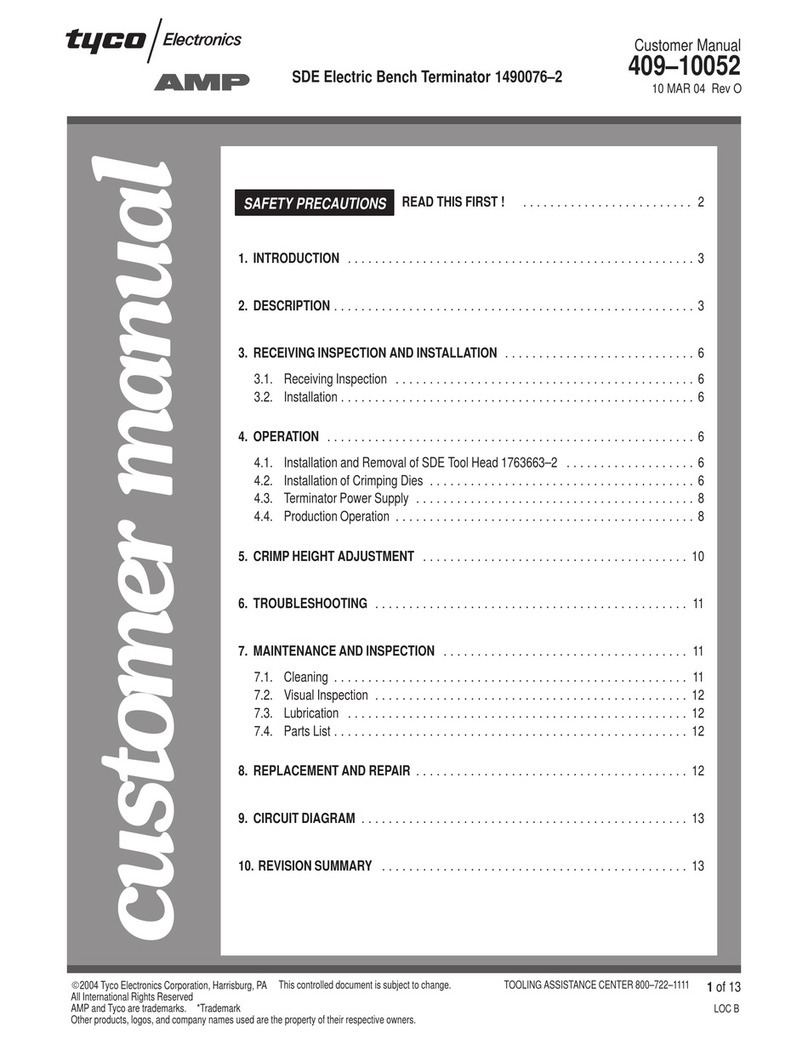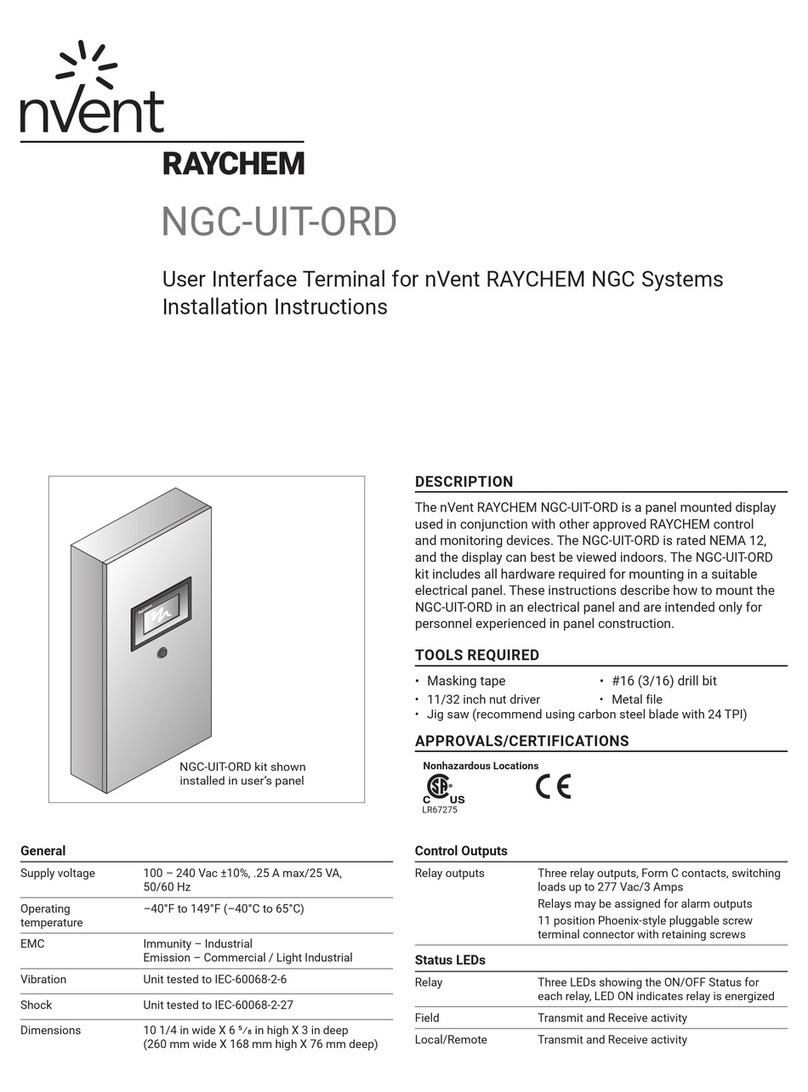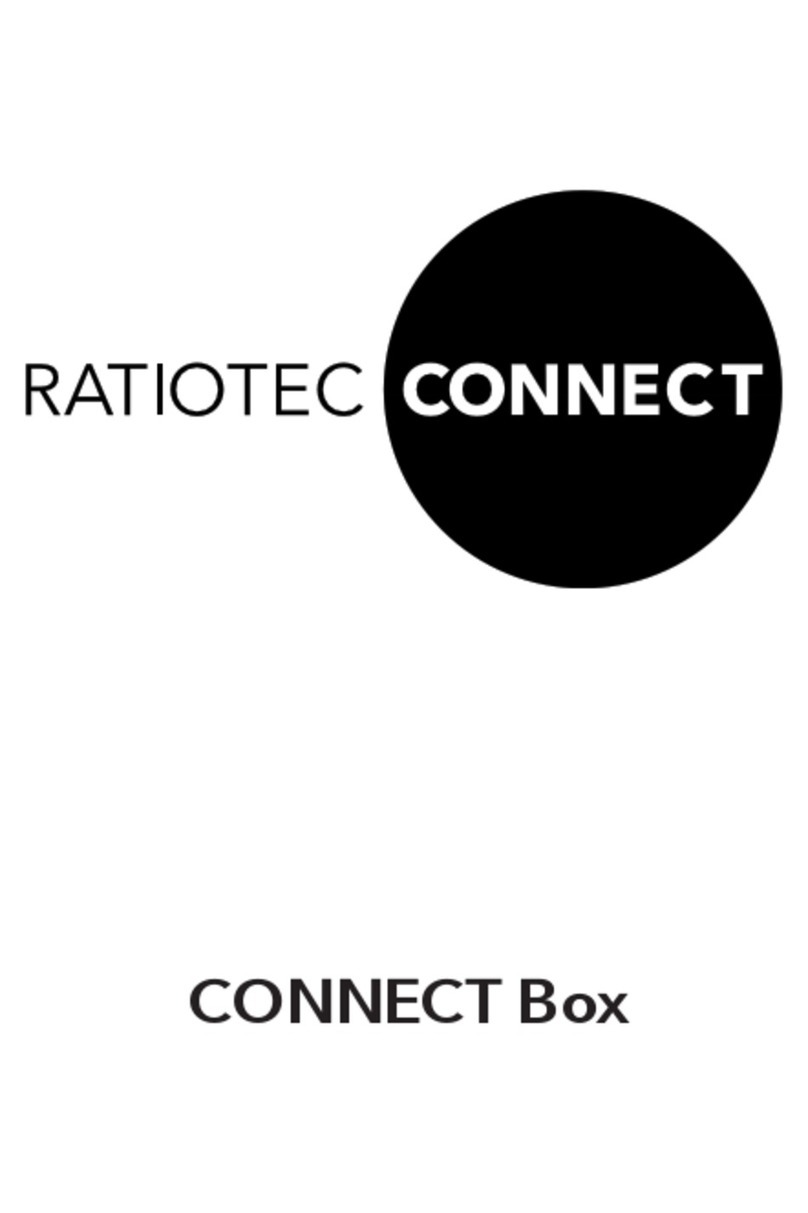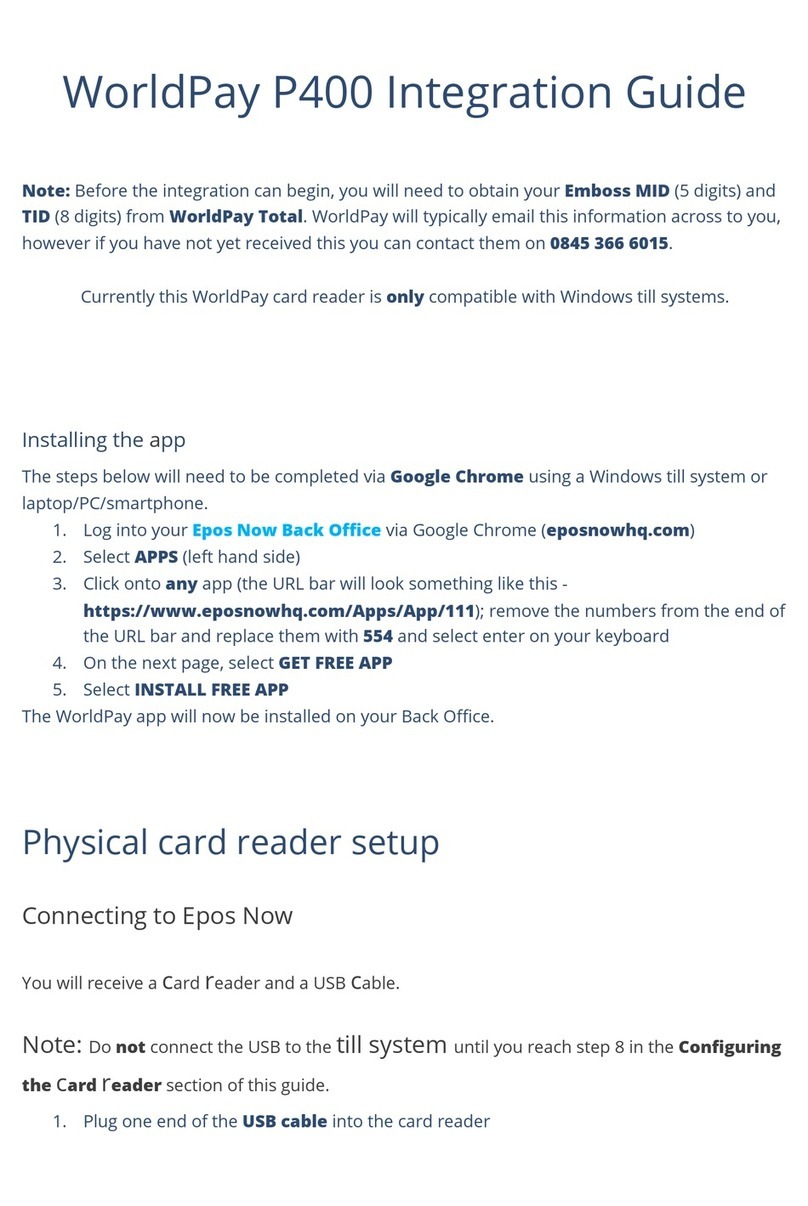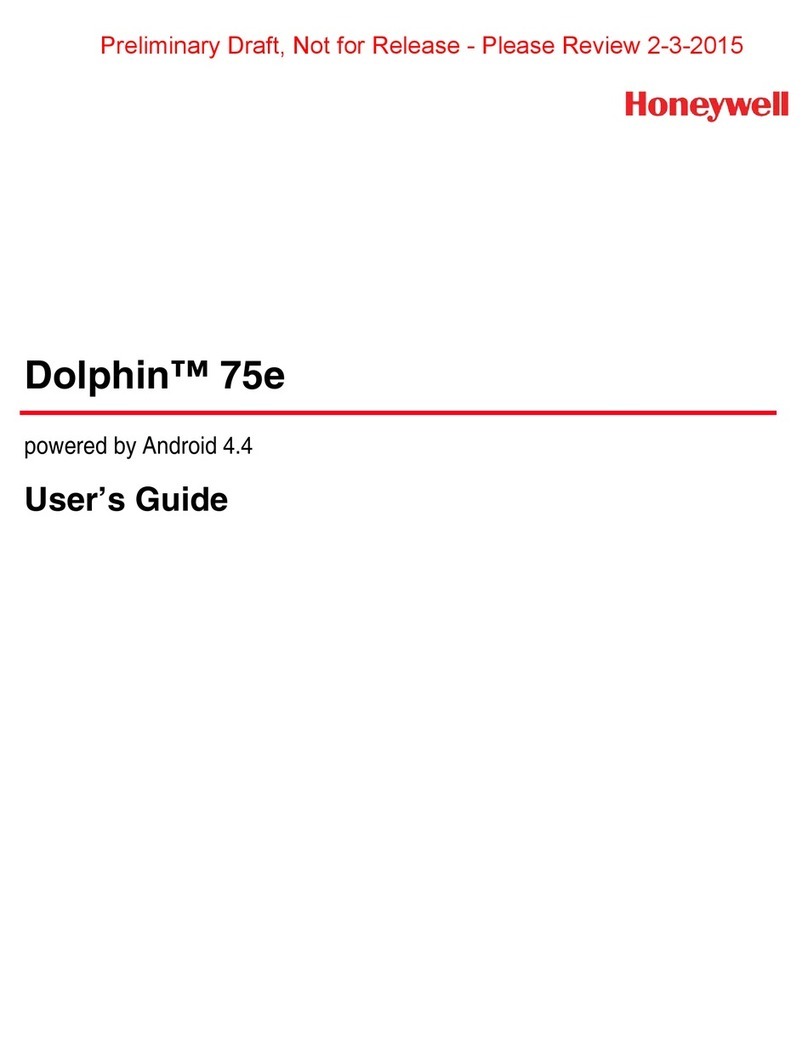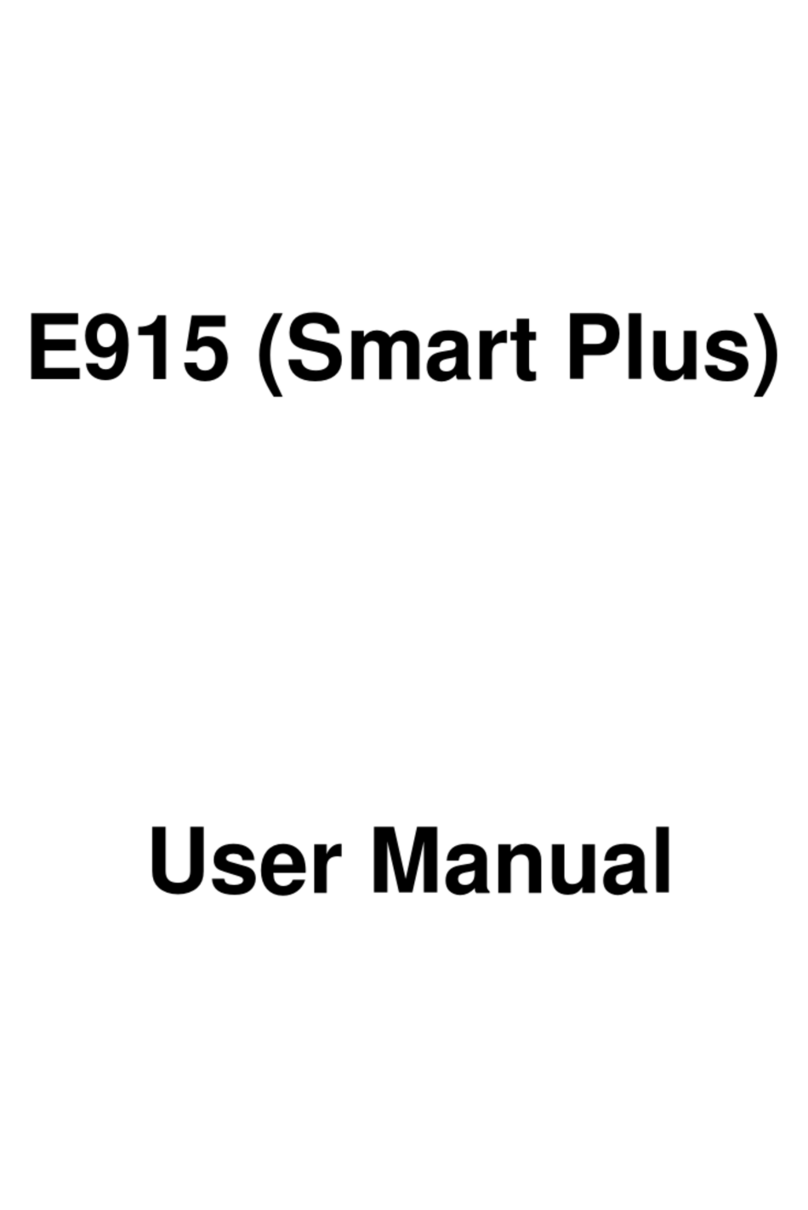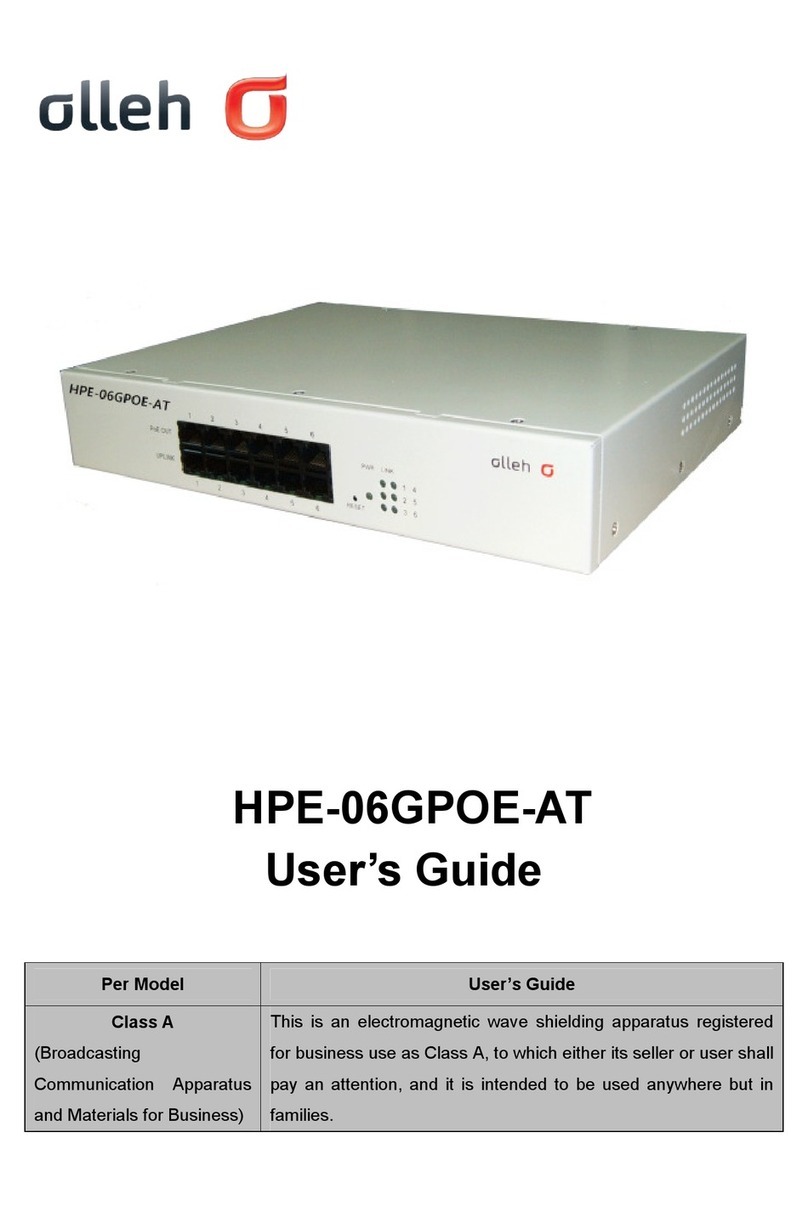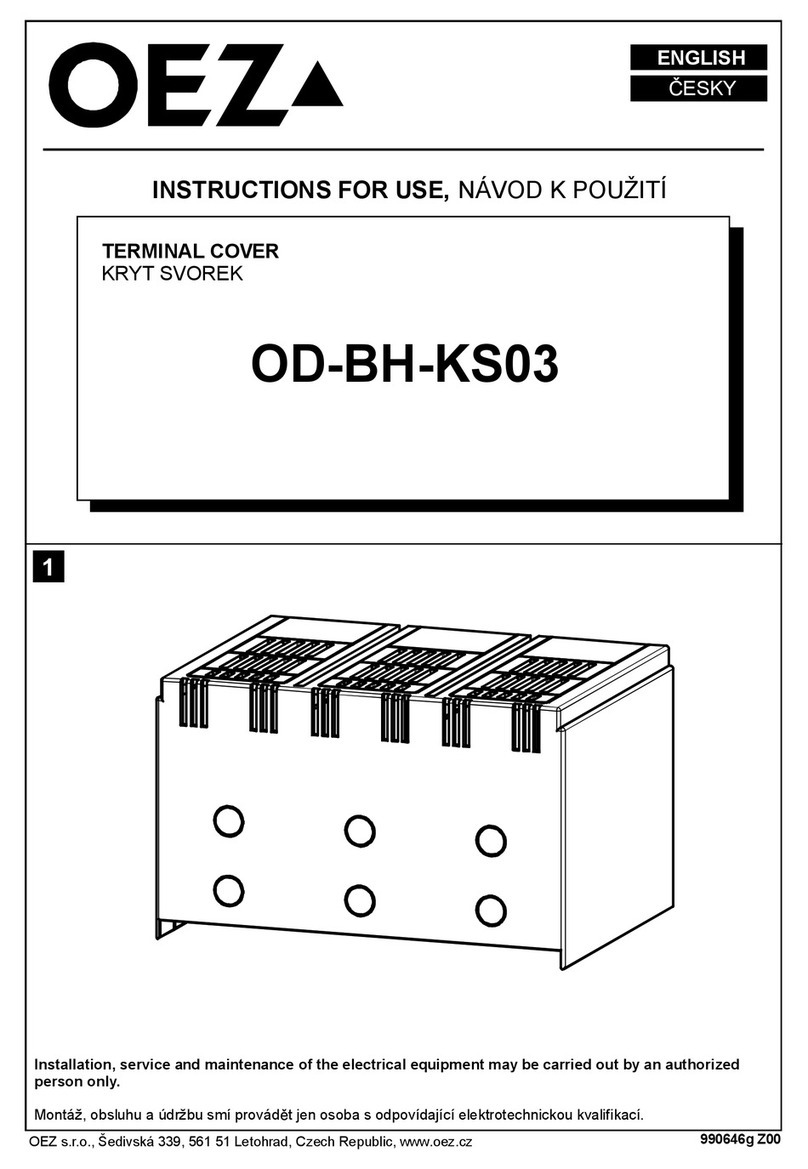6
Desktop Smart POS
User Guide
If you have any problems, please contact the services
provider of the distributors.
Accessories
Main Device 1Set
Power Adapter
1Piece
User Guide 1Volume
Before using the device, ensure that all the accessories
above are included in the package.
5
Printer
1. Press the print button on the right to open the cover.
2. Put the printing shaft into the printing paper roll and put it
into the printing paper bin as shown in the diagram.
3. Turn off the printer cover back.
Warning
1. This device uses a custom battery. Please not replace
other types of batteries.
CAUTION: Attempting to replace the incorrect battery
may cause an explosion from the battery.
2. Do not put the battery into the fire or a hot oven, or
undergo mechanical shock or crush, there is a danger
of explosion.
3. If the battery is not used for a long time (>6 months),
please charge it to 50%~70%, then remove it from the
device, and store it in the environment of 10°C~35°C,
45%RH~85%RH. It is recommended that the battery
should be recharged every 3 months to avoid damaging.
4. If the device is not used for more than 2 weeks, please
unplug the battery to prevent overcharge.