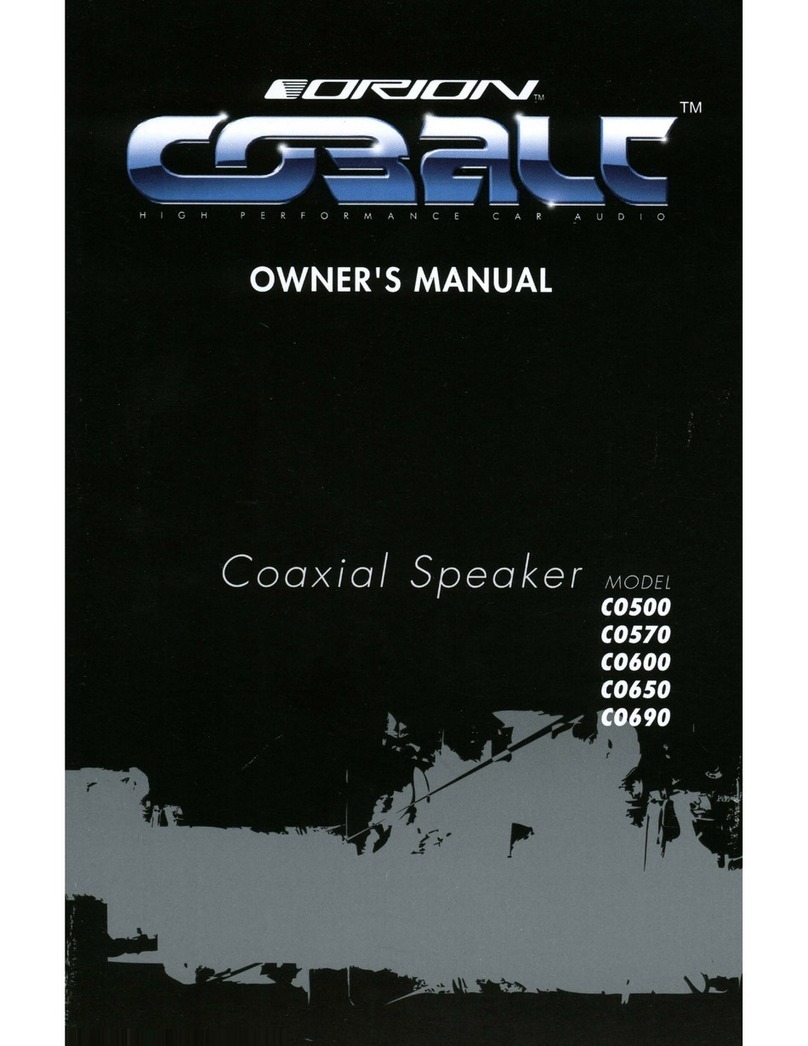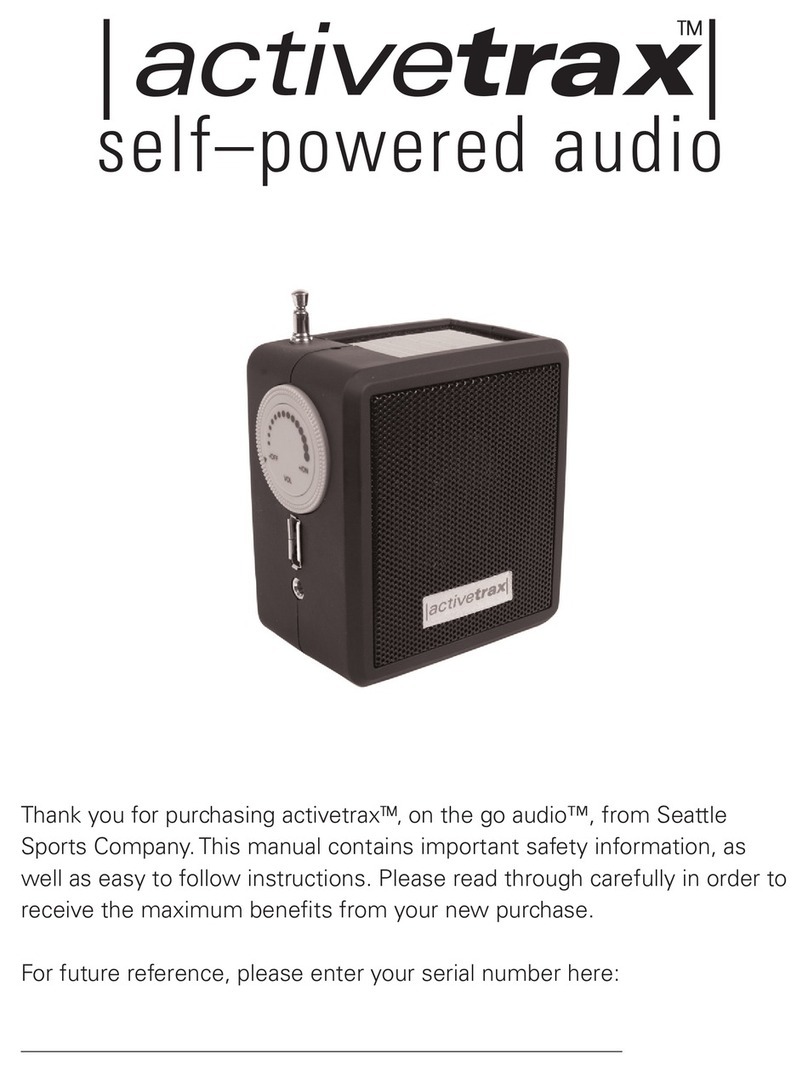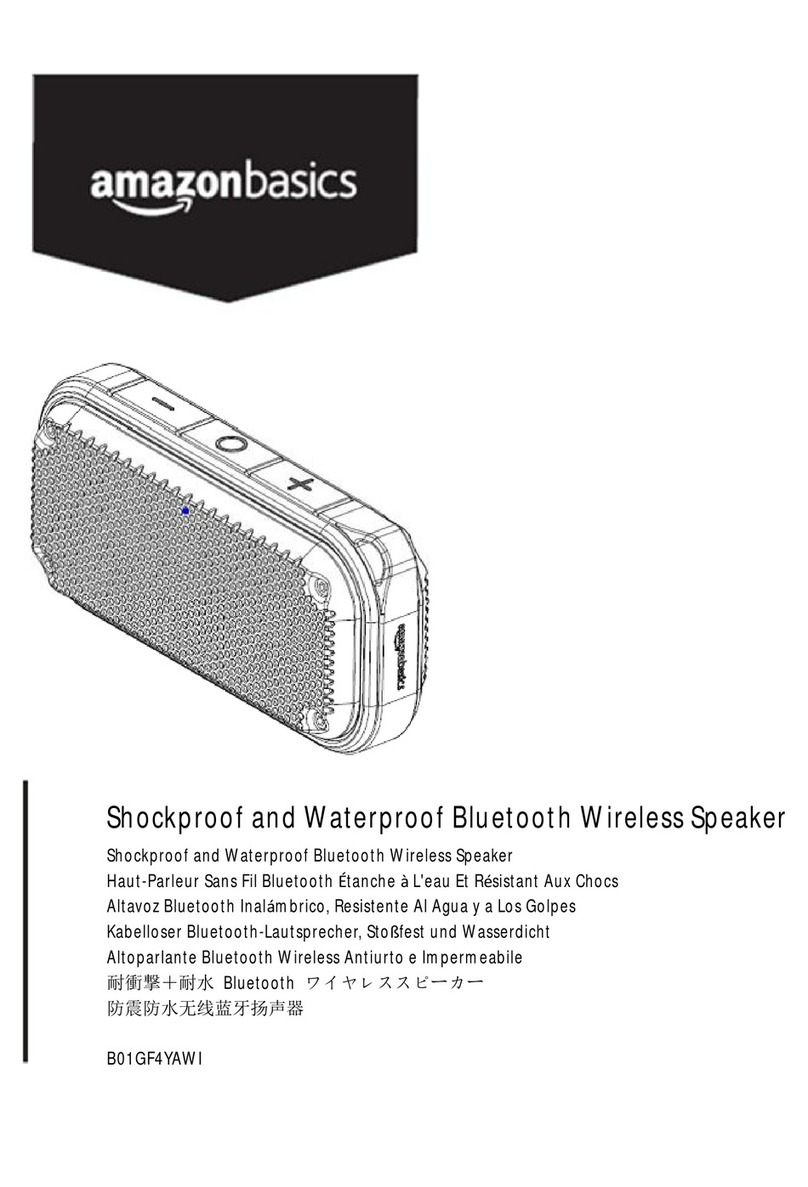Telstar TPA040250AD User manual

PARLANTE AMPLIFICADO
PORTÁTIL
TPA040250AD

Cafetera
TCF006910DF

3
PARLANTE AMPLIFICADO PORTÁTIL
TPA040250AD
Esta batería incorporada del producto, especialmente adecuada para conciertos al aire libre, publicidad,
entretenimiento, otras actividades. Cargue la batería por completo antes de usarla en el exterior. Para
asegurar que el parlante se pueda usar durante mucho tiempo para actividades al aire libre
-La máquina integrada en el interruptor inteligente fuente de alimentación circuito. Cuando conecte el
adaptador de alimentación y se conecte a la interfaz de carga, la máquina cambiará automáticamente
para usar el adaptador para suministrar energía. Mientras tanto, la batería incorporada se cargará al mismo
tiempo. Cuando el adaptador externo desconecta la fuente de alimentación, la máquina cambiará de
manera inteligente a la batería incorporada para que funcione nuevamente.
Cuando utilice el adaptador para cargar la batería, el circuito de carga de integración interna de la
máquina comenzará a cargarse de inmediato y el indicador de carga se encenderá. Mientras la batería está
completamente cargada, el circuito se lo recordará y encenderá el LED lleno. Puede apagar el adaptador
de alimentación de CA. Si aún usa el adaptador, mantenga la máquina en funcionamiento; el circuito de
carga cortará automáticamente el circuito de carga. Por lo tanto, no tiene que preocuparse por la rotura
del cargador de la batería.
Tenga en cuenta en particular, la vida útil de la batería en cierta medida, está más allá del alcance de la
garantía de la empresa. Sature con la batería incorporada, generalmente entre 8 y 10 horas. Al aumentar
la cantidad de carga, la capacidad de la batería y el tiempo de carga también son más cortos. Cuando
aparece la situación de escasez de energía en el uso de un tiempo muy corto. Reemplace la batería
incorporada.
Los usuarios también deben prestar atención a que una gota de batería cuando se utiliza en el exterior,
apague el interruptor de alimentación en el panel posterior a tiempo, y cargue la batería incorporada dentro
de las 24 horas a tiempo. Tal como se agota la batería, es posible que la batería no se pueda recargar y la
vida útil de madurez. Cuando no utilice esta máquina por un tiempo prolongado, cargue la batería cada seis
meses para evitar la falla de la batería.
ANUNCIOS

4
PARLANTE AMPLIFICADO PORTÁTIL
TPA040250AD
OPERACIÓN BLUETOOTH
Primera conexión de bluetooth con teléfono celular
1. Encienda la función Bluetooth del teléfono móvil y encienda el altavoz. Presione el “MODO” en el altavoz
y cambie al modo Bluetooth.
2. Seleccione el escaneo Bluetooth del teléfono móvil y verique la lista de dispositivos Bluetooth para ser el
fundamento
3. Seleccione el “bluetooth” que se encuentra en la lista de dispositivos Bluetooth.
4. Abre el reproductor de música del teléfono móvil y reproduce una canción. La música se transere a
través de Bluetooth y el sonido sale a través del altavoz Bluetooth
Conéctese al teléfono móvil que ya se ha conectado antes
Cuando el teléfono móvil Bluetooth está encendido, presione “MODE” y seleccione el modo Bluetooth, el
altavoz Bluetooth se conectará automáticamente al teléfono móvil que está conectado la última vez.
Otra forma es que puede buscar la lista Bluetooth en su teléfono móvil, cuando encuentre el “Bluetooth”,
selecciónelo y conecte su teléfono móvil al altavoz Bluetooth.
Micrófono inalámbrico de operación
Enciende el micrófono. Si el indicador de alimentación del micrófono no se enciende, verique la polaridad
o la capacidad de la batería
Para obtener una mejor transmisión, extraiga la antena telescópica y colóquela en dirección vertical antes
de la operación
Ajuste el volumen del micrófono a su gusto
Cambie al modo MUTE si quiere pausar la salida de micrófono y apague si desea dejar de usarlo
Mantenga la antena alejada de la supercie metálica o de una pared, demasiado cerca puede causar
inuencia en la transmisión
La distancia efectiva del Mic inalámbrico es de 30 metros. Por favor, use el micrófono dentro de esta distancia.
La baja capacidad de la batería o la fuerte interferencia de radio pueden acortar la distancia de transmisión.
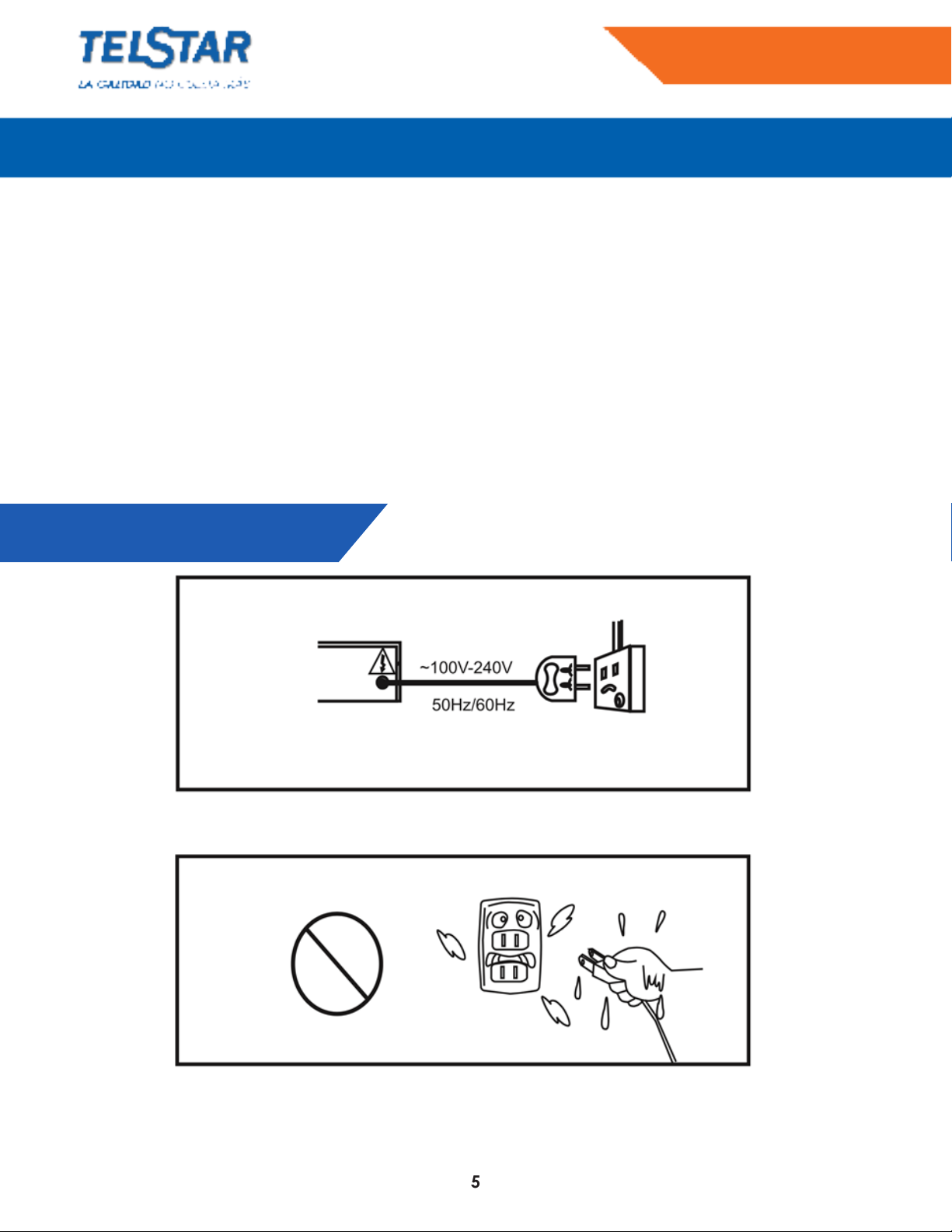
5
PARLANTE AMPLIFICADO PORTÁTIL
TPA040250AD
Mantenga la distancia entre su boca y el micrófono dentro de 5-15 cm y con un ángulo de 45 “para lograr el
mejor efecto de la voz.
Por favor reemplace / recargue la batería cuando se agote por un largo período de tiempo.
Una señal que tenga la misma frecuencia de micrófono puede no causar salida o interferencia.
Guarde todas las fuentes de señal que tengan la misma frecuencia al menos a 100 metros de distancia para
evitar interferencias, y no coloque la unidad demasiado cerca de los reproductores de VCD / CD / DVD
mientras esté en funcionamiento.
OPERACIÓN DE SEGURIDAD
1. Potencia: Utilice la unidad sólo con el voltaje indicado en la instrucción o marcado en la unidad
2. Precaución descarga eléctrica: No toque con las manos mojadas el cable de alimentación para evitar
descargas eléctricas. ¡No lo use mientras esté lloviendo o regando! Vasos o recipientes que contienen agua
no pueden colocarse sobre la unidad principal.
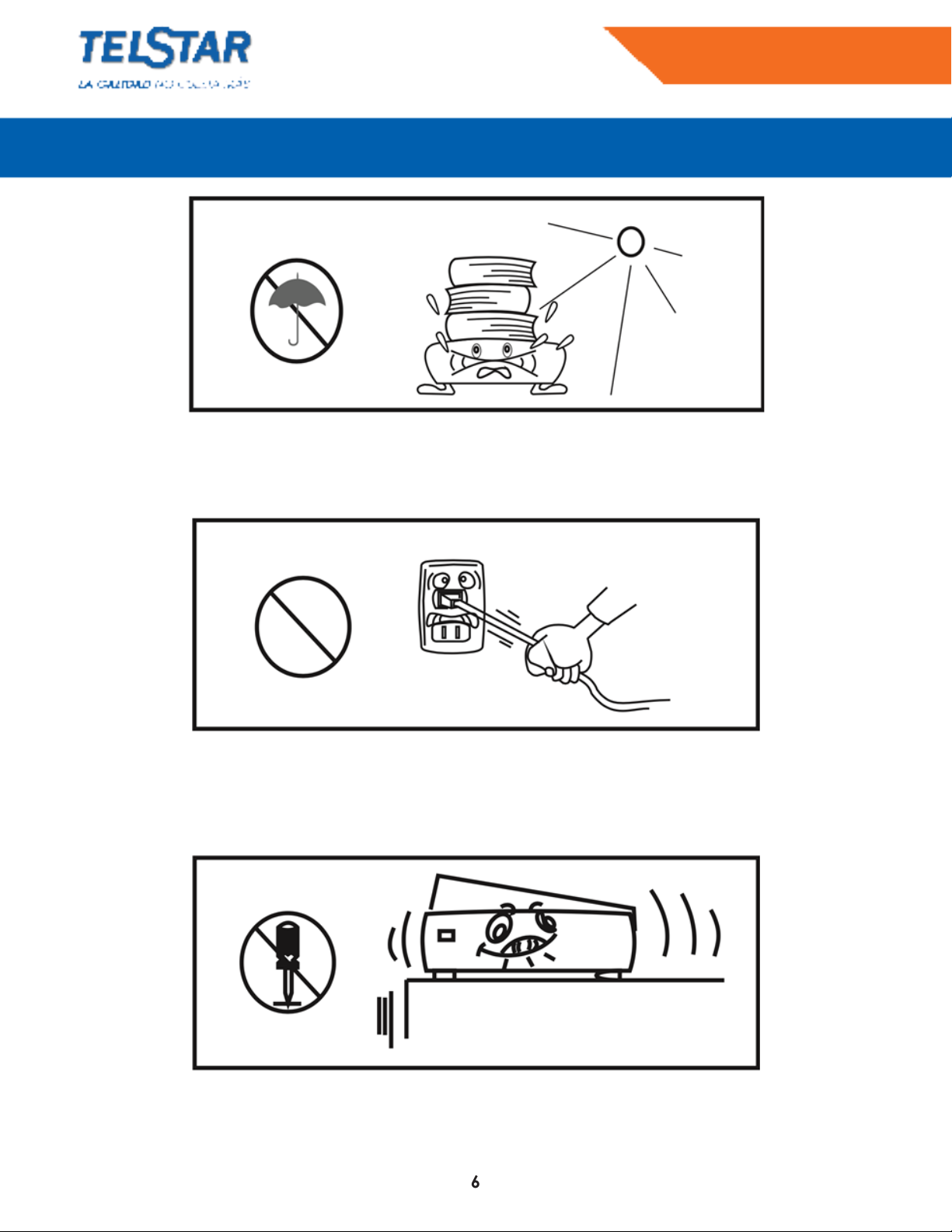
6
PARLANTE AMPLIFICADO PORTÁTIL
TPA040210AD
3. Esta unidad no puede soportar carga pesada: Evite la luz directa del sol y mantenga el equipo alejado de
otras fuentes de calor como la estufa, radiador, etc. No mantenga el equipo en ambientes con polvo, altas
temperaturas, campos magnéticos o altamente iluminados, etc.
4 Protección de la línea de alimentación : Evite que los objetos pesados pise o pellizque la línea de alimentación.
Se debe prestar especial atención al enchufe de las salidas del cable de alimentación en la placa posterior
y los enchufes en la pared. Nunca jale ni arrastre el cable de alimentación
5. Nunca desmonte el cobertor: Puede producirse una descarga eléctrica grave al tocar las piezas internas
sin el cuidado correcto. Evite que las piezas metálicas o el líquido se caigan dentro del equipo.
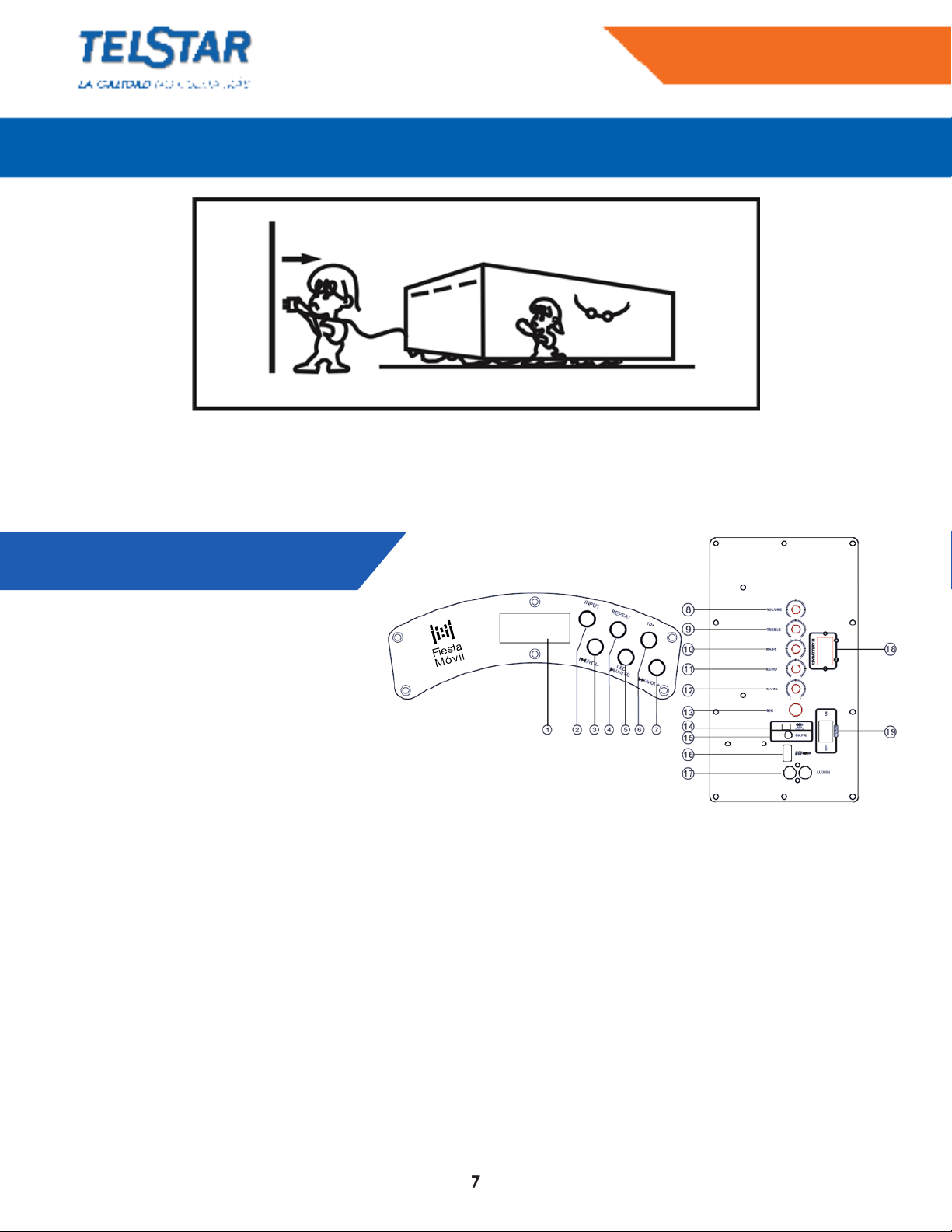
7
PARLANTE AMPLIFICADO PORTÁTIL
TPA040250AD
7
6. . Cuando la unidad esté completamente desconectada de la fuente de alimentación, el enchufe debe ser
fácil de usar: si la unidad no se va a utilizar durante un período de tiempo prolongado, desconecte el cable
de alimentación de la toma de corriente de CA.
FUNCIÓN DEL PANEL
1. Pantalla de visualización
2. Seleccione la señal de entrada
3. Tecla de disminución anterior y de volumen
4. Repita la tecla
5. Reproducir / Pausa y tecla de escaneo FM /
Interruptor LED (presiónelo durante 2 segundos)
6. Más de 10 teclas
7. Siguiente y tecla de aumento de volumen
8. Perilla de volumen, para ajustar el volumen
principal
9. Treble, para ajustar los agudos
10. Mando de bolas, para ajustar el bajo
11. Perilla de eco, para ajustar el eco
12. 12. Volumen de micrófono, para ajustar el volumen del
micrófono
13. MIC Jack
14. 1Conector del adaptador powor externo, utilice el adaptador
original.
15. prioridad de micrófono, presione hacia abajo, el micrófono
en preferencia a la señal de música. Al hablar, la música se
reducirá automáticamente. Por el contrario, la música restaurará
automáticamente
16. Conector USB
17. Entrada de fuente de audio externa, utilizada para conectar
teléfonos móviles, DVD y otras fuentes de sonido
18. En la conexión, por favor revise cuidadosamente los positivos
y negativos. Y el diámetro de las líneas de conexión no puede
ser inferior a 0,75 cuadrados, y prestar atención a la solidez de la
conexión
19. ENCENDIDO / APAGADO

8
PARLANTE AMPLIFICADO PORTÁTIL
TPA040250AD
8
FUNCIONES DEL CONTROL REMOTO
1. Tecla de espera
2. Tecla de modo: para seleccionar la fuente de la señal de entrada
3. Reproducir / Pausa y tecla de escaneo de FM / Cambiar (presiónelo
durante 2 segundos)
4. tecla anterior
5. Tecla de modo EQ
6. tecla de disminución de volumen
7. pistas clave de selección
8. Tecla de silencio
9. Siguiente tecla
10. Clave de aumento de volumen
11. Tecla de registro
12. Repetir clave

TROLLEY SPEAKER
TPA040250AD
9
This product built-in battery, especially suitable for outdoor concert, advertising, entertainment other activities.
Please charge the battery full rst before using in outdoor environment. To ennure that the speaker can be
used for a long time for outdoor activities
-The machine built-in intelligent switch power supply eircuit. When connect the power adapter and plug nto
the charging interface, the machine will automatically switch to use adapter to supply power Meanwhile,
the built-in battery charging at the same time. When external adapter to disconnect the power supply, the
machine will intelligent switch to the built-in battery back to work.
When using the adapter to charge the battery, the internal integration charging circuit of the machine will
promptly start charging, and charging indicator light up. While the battery is fully charged, the circuit will
remind you, and light the full LED. You can shut off the AC power adapter. If you still use the adapter keep
machine working, charging circuit automatically cut off the charging circuit. So you don’t need to worry
about the battery charger broken .
Please note in particular, battery service life to a certain extent, is beyond the scope of the company’s
warranty. Saturate with the built-in battery, typically at about 8 to 10 hours. With increasing the number of
charging, the battery capacity and charging time also shorter accordingly. When it appears power shortage
situation under using a very short time. Please replace the built-in battery.
Users also need to pay attention that a drop of battery when you use in the outdoor, please shut off the power
switch on the rear panel in time, and charge the built-in battery within 24 hours in time. Such as battery runs
out, it is possible that the battery cannot be recharged and the service life of maturity. When you don’t use this
machine for a long, please charge the battery for every six months, so as to avoid the battery failure.
ANNOUNCEMENTS
BLUETOOTH OPERATION
First connection of bluetooth with cellphone
1. Turn on the mobile phone Bluetooth function and turn on the speaker. Press the “MODE” on the speaker
and switch to Bluetooth mode.
2. Select the mobile phone Bluetooth scanning and check the Bluetooth device list to be founda
3. Select the “bluetooth” which is on Bluetooth device list.

TROLLEY SPEAKER
TPA040250AD
10
4. Open the mobile phone music player and play a song. The music is transferred via Bluetooth and sound
comes out through the Bluetooth speaker
Connect to the mobile phone which already been connected before
When the mobile phone Bluetooth is turned on, press the “MODE and select to Bluetooth mode, the Bluetooth
speaker will automatically connect to the mobile phone which is connected last time. Another way is that you
can search the Bluetooth list on your mobile phone, when you nd the “Bluetooth”, select it and connect your
mobile phone to the Bluetooth speaker.
Operation wireless microphone
- Switch on the microphone. If the Mic power indicator does not light up, check the polarity or capacity of the
battery
- To get a better transmitting, please draw out the telescopic antenna and put it in vertical direction before
operation
- Adjust the microphone volume as your like
- Switch to MUTE mode if you want to pause Mic output and turn off if you want to stop using it
- Please keep the antenna away from metal surface or a wall, too close may cause inuence to transmitting
- The effective distance of the Wireless Mic is 30 meters. Please use the Mic within this distance. Low battery
capacity or strong radio interference may shorten the transmitting distance .
Please keep the distance between your mouth and Mic within 5-15 cm and at angle 45” to achieve the best
effect of voice.
Please replace/recharge the battery when used up Ier a long time operation.
A signal having the same frequency of Mic may cause no output or interference .
Please, keep any sources of signal having the same frequency at least 100 meters away to avoid interference,
and do not put the unit too close to VCD/CD/DVD players while in operation.
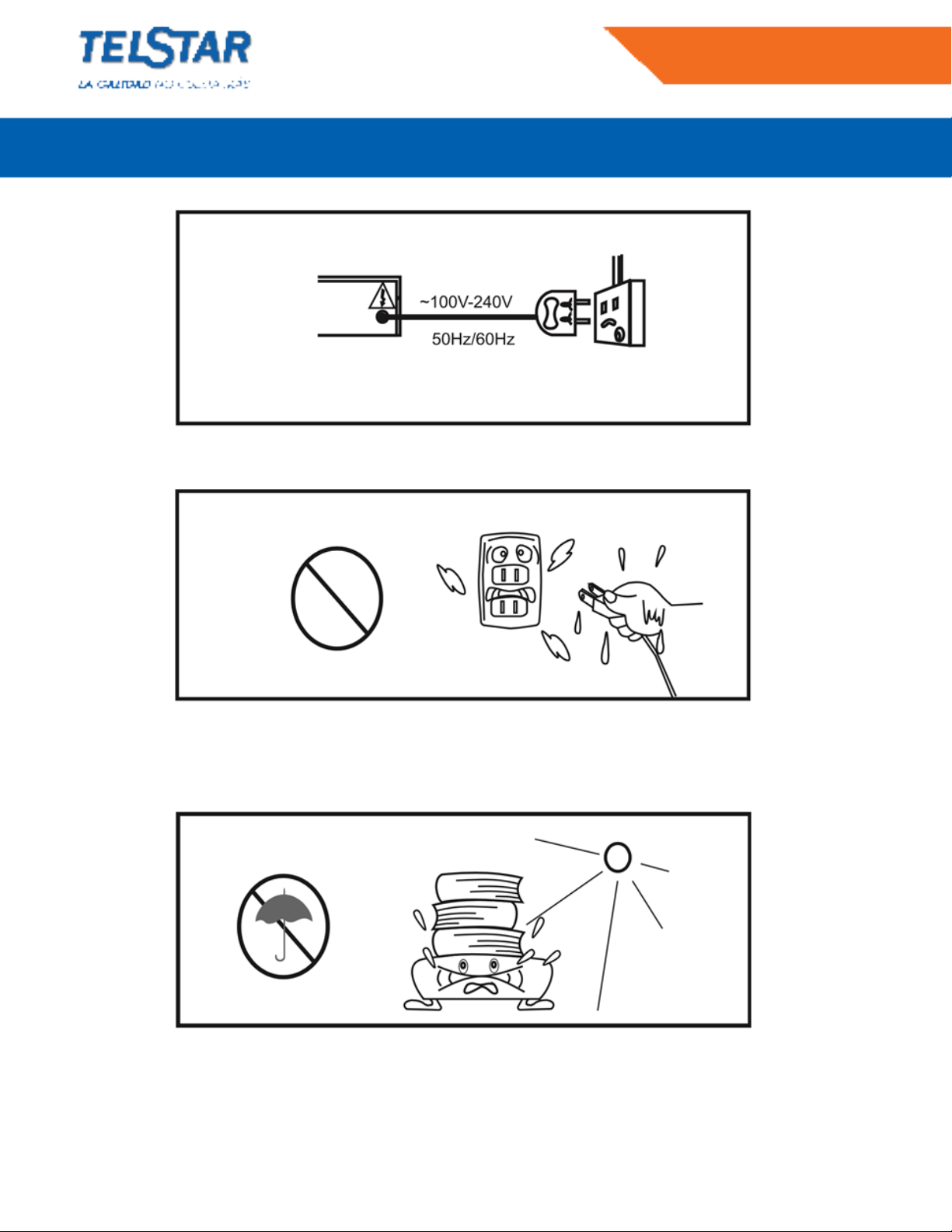
TROLLEY SPEAKER
TPA040250AD
1111
SAFETY OPERATION
1. Power Please operate the unit only under voltage indicated in the instruction or marked on the
unit.
2. Caution for electrical shock: Wet hands are not allowed to plug or unplug the power cord to avoid any
electrical shock. Don’t suffer raining or watering! Vases or other vessels containing water can not be placed
on the main unit.
3.This unit can not bear heavy load: Avoid sunray hitting directly, and stays away from various heating sources
such as stove, radiator etc. Don’t be close to environments of dusty, high temperature, strong light or magnetic
eld etc
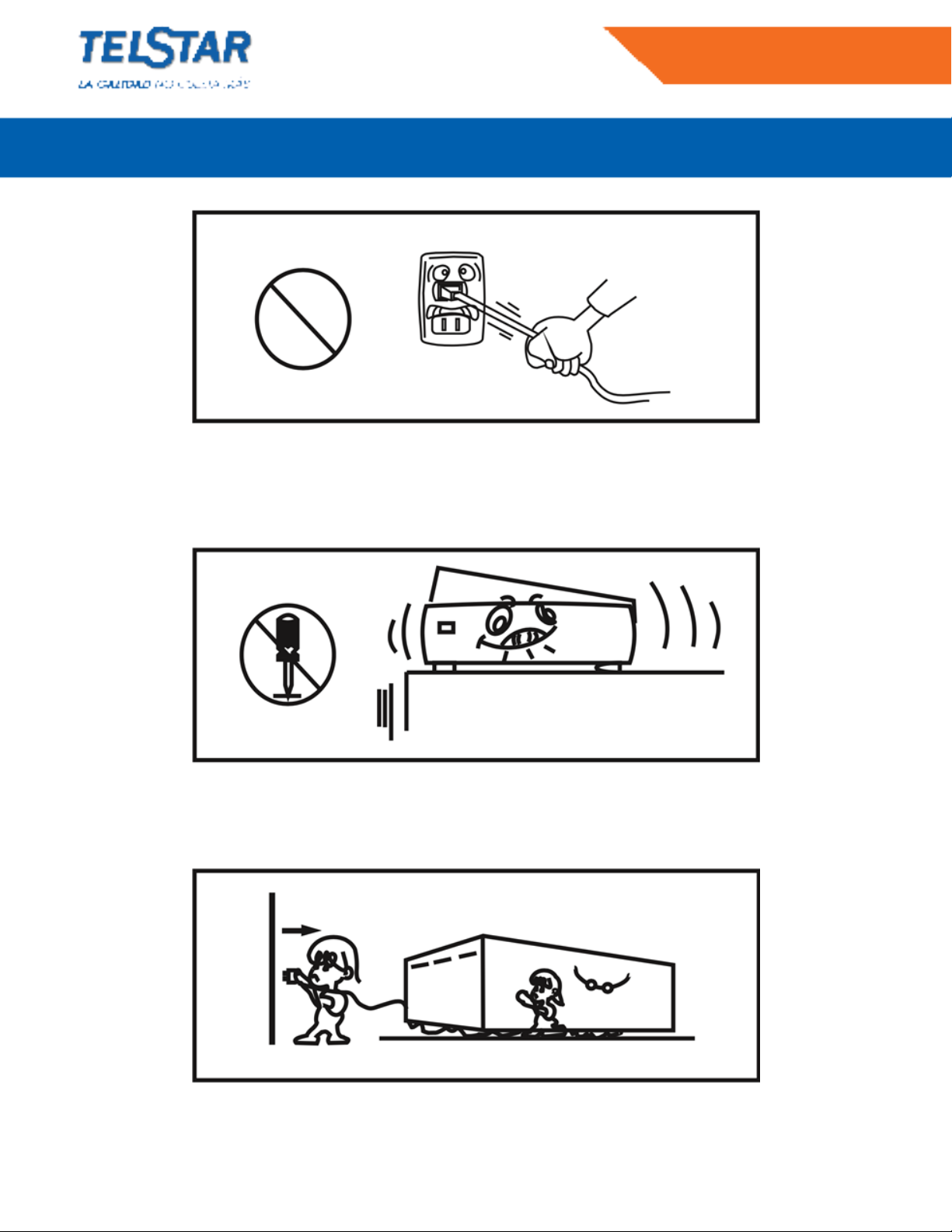
TROLLEY SPEAKER
TPA040250AD
12
4 Power line protection Prevent power line from being walked on or pinched by heavy objects. Special
attention should be paid to plug of power cord outlets on back board and sockets on the wall. Never pull or
drag the power cord
5. Never dismantle casing: Serious electric shock may cause by touching internal parts carelessly. Prevent
metal pieces or liquid from dropping inside the cabinet from openings.
6.When the unit is completely cut off from the power supply, plug should be keep easy operation: If the unit will
not be used for a long time, please unplug the power cord from AC power outlet
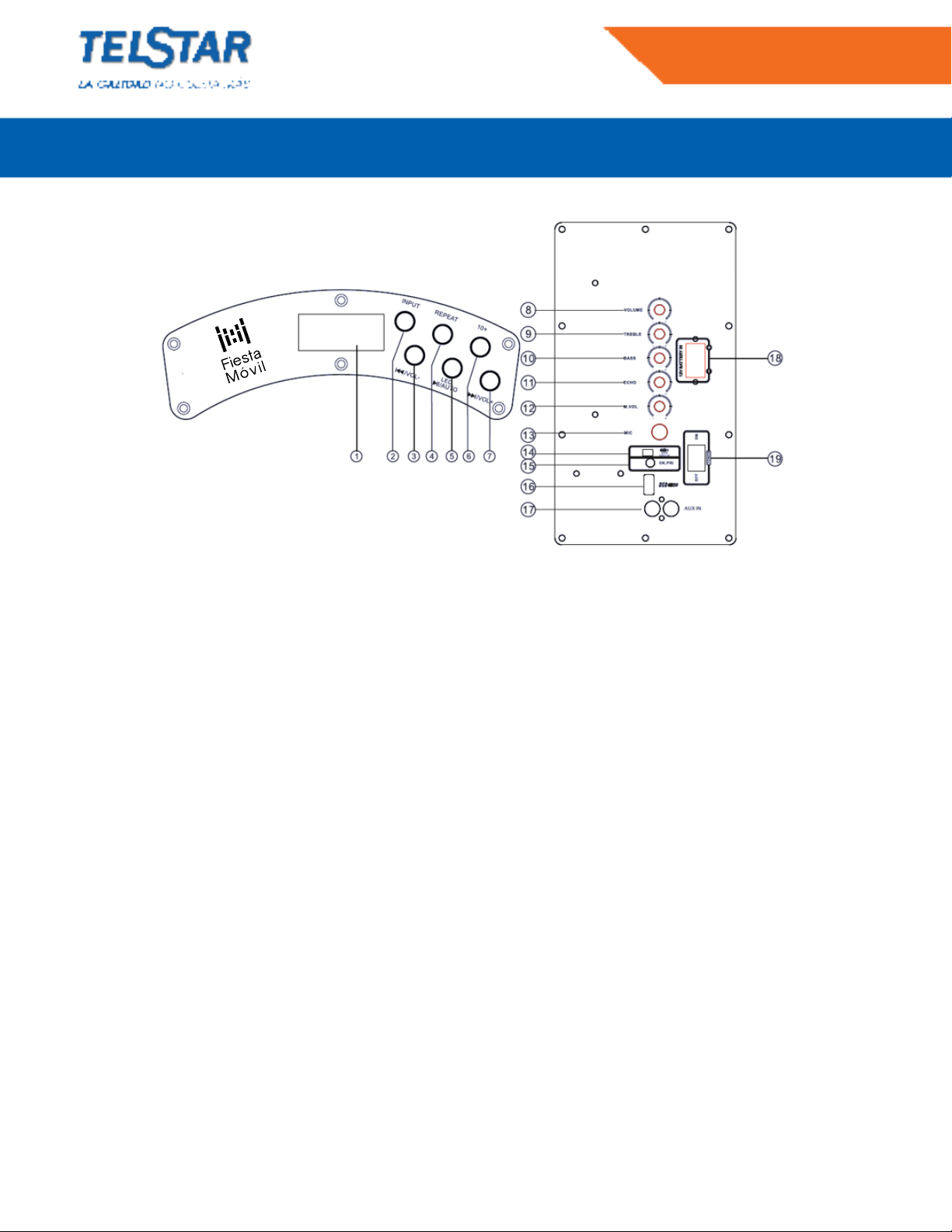
TROLLEY SPEAKER
TPA040210AD
13
BACK PANEL FUNCTIONS:
13
1. Display screen
2. Input signal select
3. Previous & Volume decrease key
4. Repeat key
5. Play/ Pause & FM scan key/ LED Switch (press it for 2 seconds)
6. 10+ key
7. Next & Volume increase key
8. Volume knob, to adjust the master volume
9. Treble knob, to adjust the treble
10. Bass knob, to adjust the bass
11. Echo knob, to adjust the echo
12. Microphone volume, to adjust the volume of microphone
13. MIC Jack
14. External powor adapter connector, please use the original
adaptor.
15. Microphone priority, press down, microphone in preference to
music signal. When speaking, the music will automatically reduce.
On the contrary, the music will automatically restore
16. USB jack
17. External audio source input, used to connect to mobile phones,
DVD and other sound source
18. In the connection, please check carefully the positive and
negative. And the diameter of the connection lines can not smaller
than 0.75 square, and pay attention to the fastness of connection
19. Power ON/OFF

TROLLEY SPEAKER
TPA040250AD
14
REMOTE FUNCTIONS
1. Tecla de espera
2. Tecla de modo: para seleccionar la fuente de la señal de entrada
3. Reproducir / Pausa y tecla de escaneo de FM / Cambiar (presiónelo durante 2 segundos)
4. tecla anterior
5. Tecla de modo EQ
6. tecla de disminución de volumen
7. pistas clave de selección
8. Tecla de silencio
9. Siguiente tecla
10. Clave de aumento de volumen
11. Tecla de registro
12. Repetir clave


PARLANTE AMPLIFICADO PORTÁTIL
TPA040250AD
Table of contents
Languages:
Other Telstar Speakers manuals