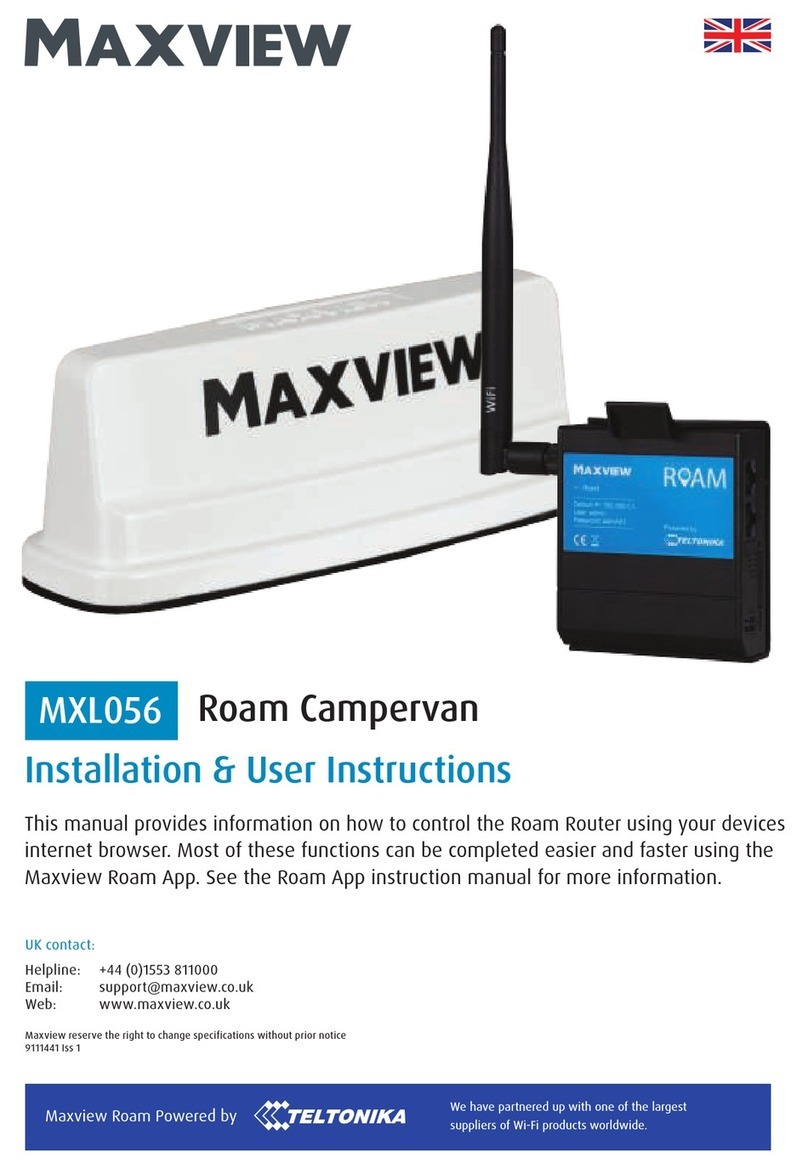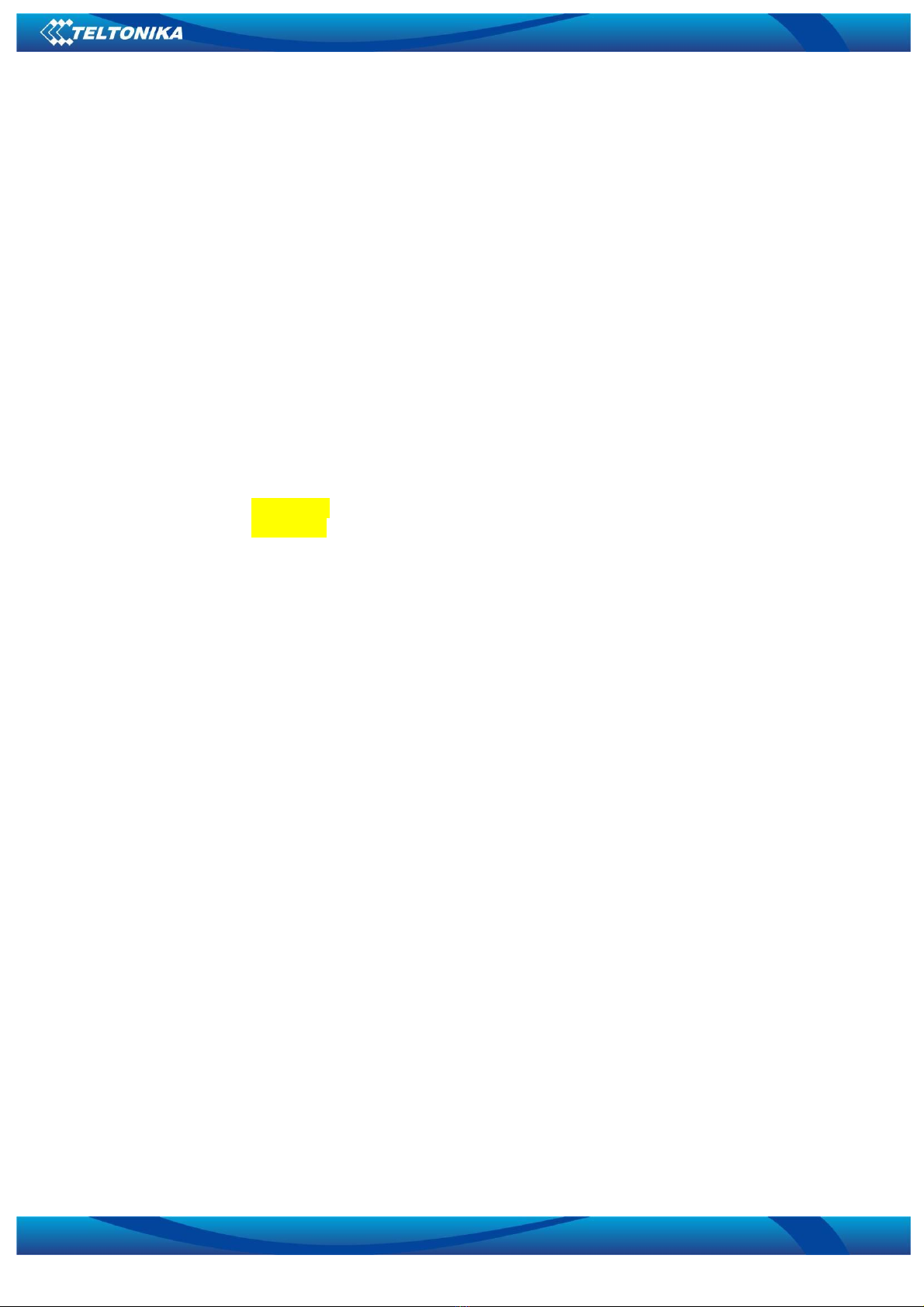3
5.15.3 Hysteresis ............................................................................................................... 51
6SMS COMMAND LIST ........................................................................................................... 52
6.1 SMS COMMAND LIST............................................................................................................. 52
6.1.1 getstatus................................................................................................................. 53
6.1.2 getweektime........................................................................................................... 53
6.1.3 getops..................................................................................................................... 54
6.1.4 getcfgtime .............................................................................................................. 54
6.1.5 getgps..................................................................................................................... 54
6.1.6 ggps ........................................................................................................................ 54
6.1.7 getver ..................................................................................................................... 55
6.1.8 getinfo .................................................................................................................... 55
6.1.9 getio........................................................................................................................ 55
6.1.10 readio #................................................................................................................... 56
6.1.11 setdigout ## Y1 Y2 .................................................................................................. 56
6.1.12 getparam #### ....................................................................................................... 56
6.1.13 setparam ####........................................................................................................ 56
6.1.13. getparam 1271 X/212 X ......................................................................................... 56
6.1.14. setparam 1271 X/212 X .......................................................................................... 56
6.1.15 readops # ................................................................................................................ 56
6.1.16 flush #,#,#,#,#,#,# ................................................................................................... 57
6.1.17 sn # ......................................................................................................................... 57
6.1.18 banlist ..................................................................................................................... 57
6.1.19 crashlog .................................................................................................................. 57
6.1.20 lvcangetprog........................................................................................................... 57
6.1.21 lvcansetprog # ........................................................................................................ 57
6.1.22 lvcangetinfo............................................................................................................ 58
7DEBUG MODE ...................................................................................................................... 58
8PARAMETER LIST ................................................................................................................. 59
8.1 PARAMETERS VALUE TYPES...................................................................................................... 59
8.2 SYSTEM PARAMETERS ............................................................................................................ 59
8.2.1 Sleep Mode (ID=1000) ............................................................................................ 59
8.2.2 Sleep timeout (ID=200) ........................................................................................... 59
8.2.3 Analog Input value range (ID=1001) ...................................................................... 59
8.2.4 Stop Detection Source (ID=1002)............................................................................ 59
8.2.5 Static Navigation (ID=1003) ................................................................................... 60
8.2.6 Ignition Source (ID=1004) ....................................................................................... 60
8.2.7 GNSS FIX Timeout for Time Synchronization via NTP (ID=1007)............................. 60
8.2.8 Saving/Sending without time synchronization (ID=201) ........................................ 60
8.2.9 GNSS System (ID=202) ............................................................................................ 60
8.3 RECORDS PARAMETERS .......................................................................................................... 61
8.3.1 Sorting (ID=1010) ................................................................................................... 61
8.3.2 Active Data Link Timeout (ID=1011)....................................................................... 61
8.3.3 Server Response Timeout (ID=1012)....................................................................... 61
8.4 GSM PARAMETERS ............................................................................................................... 61
8.4.1 GPRS content activation (ID=1240) ........................................................................ 61
8.4.2 APN Name (ID=1242).............................................................................................. 62
8.4.3 APN username (ID=1243) ....................................................................................... 62
8.4.4 APN Password (ID=1244)........................................................................................ 62
8.4.5 Domain (ID=1245) .................................................................................................. 62
8.4.6 Target Server Port (ID=1246).................................................................................. 62
8.4.7 Protocol (ID=1247).................................................................................................. 63
8.4.8 Use 2G only (ID=1248) ........................................................................................... 63
8.4.9 SMS Login (ID=1252) .............................................................................................. 63
8.4.10 SMS Password (ID=1253)........................................................................................ 63
8.4.11 SMS Time Zone (ID=1254)....................................................................................... 63