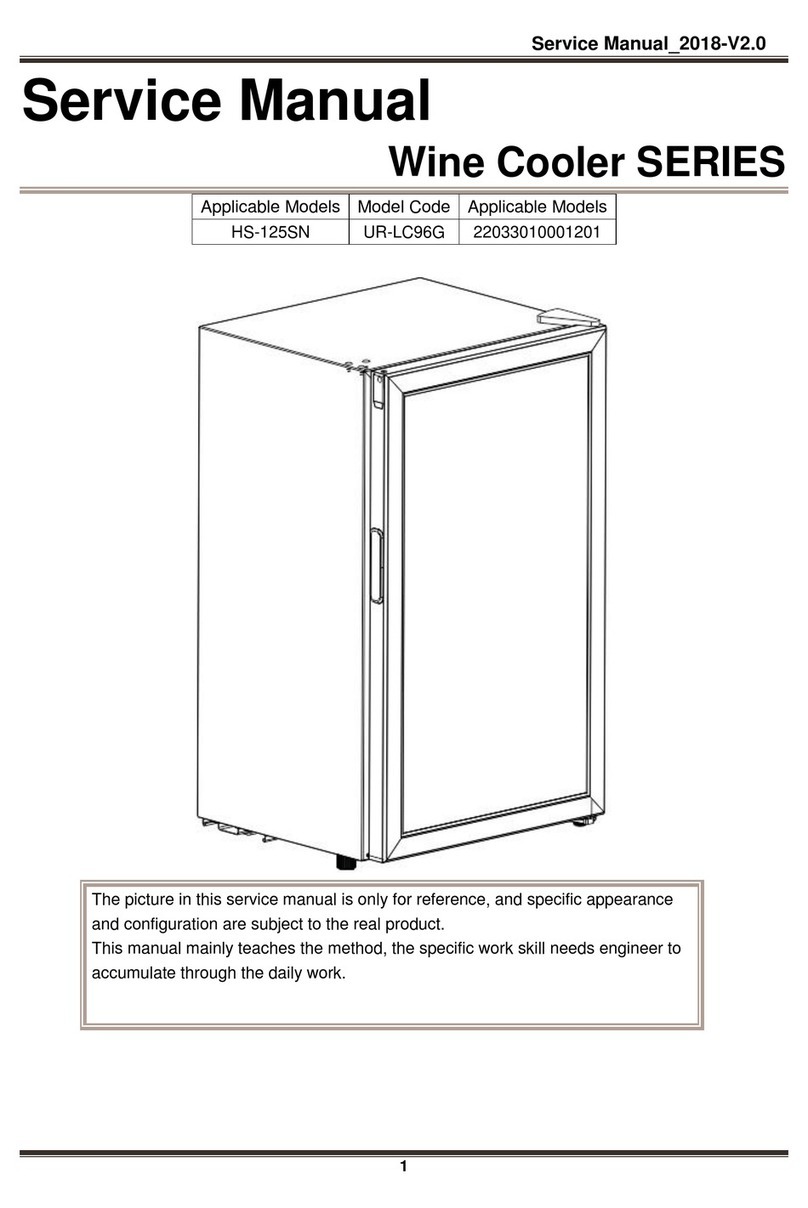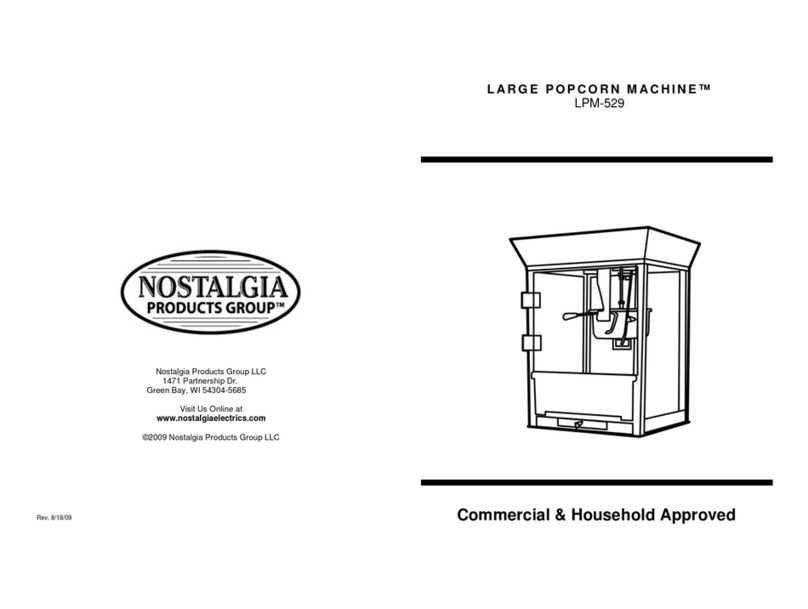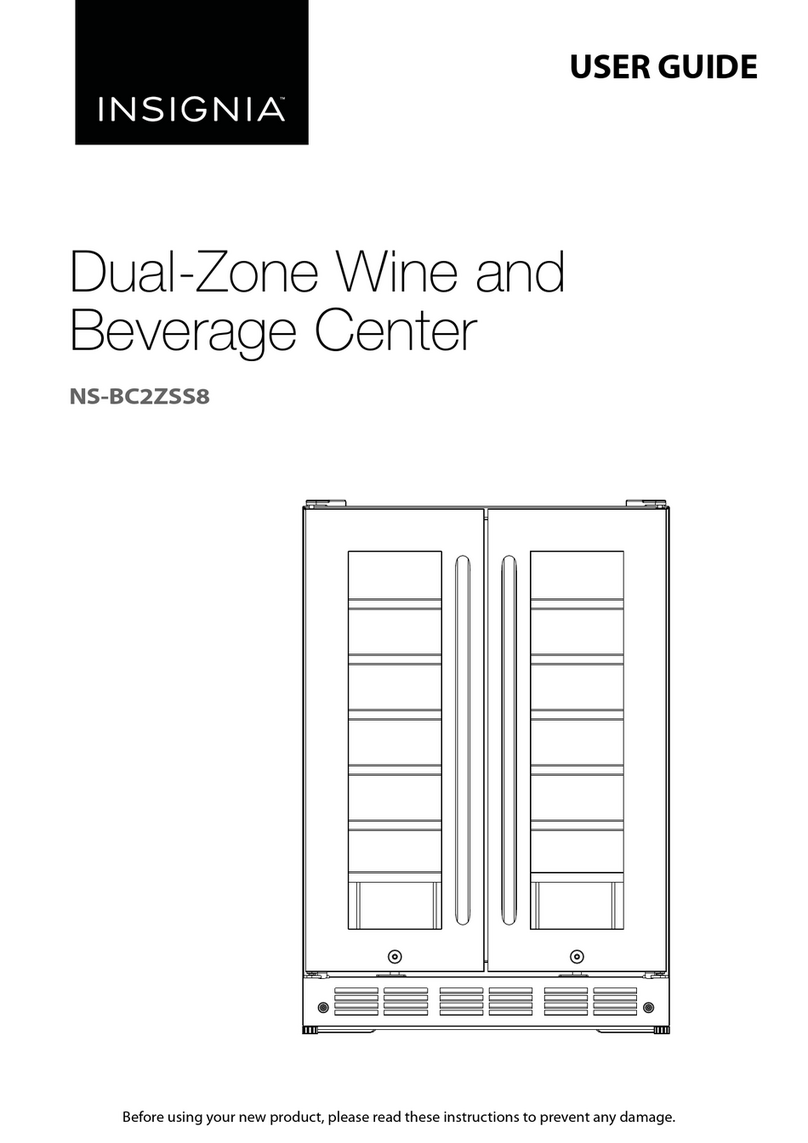TELTRON CleanBar AVC 1000 User manual

User Manual
Model : AVC 1000
TELTRON Inc
www.teltron.com
Vegetable and Fruit Cleaner
User Manual
Model : AVC 1000
TELTRON Inc
TEL : 042-360-2020 / E-mail : teltron@teltron.com
www.teltron.com
Vegetable and Fruit Cleaner
User Manual
Model : AVC 1000
TELTRON Inc
TEL : 042-360-2020 / E-mail : teltron@teltron.com
www.teltron.com
Vegetable and Fruit Cleaner
User Manual
Model : AVC 1000
TELTRON Inc
TEL : 042-360-2020 / E-mail : teltron@teltron.com
www.teltron.com
Vegetable and Fruit Cleaner

Before using
produced by the CleanBar is below the regulation.
Please read this manual carefully in order to use CleanBar properly.
Thank you for choosing the TELTRON CleanBar
We recommend that you check the lists below to ensure a safe
and efficient operation before using.
1. Vegetables or fruits should be submerged in the water
in which the CleanBar is to operate.
2. CleanBar is not able to purify water just to clean any object
in the water.
3. Please submerge the objects fully in the water before
starting the operation
4. Any disassembly of the unit may cause a shock or severe
damage or performance degradation of the CleanBar
- Warranty is NOT provided when CleanBar unit is
disassembled or tampered with in any way.
5. Please remove the moisture thoroughly after usage and store
in a cool place.
6. Although it may produce slightly nauseous smell to the
sensitive person, the amount of ozone
!

Contents
1. Instruction .................................................................................... 1
1.1. Features
1.2. Specifications
2. Structure ........................................................................................ 3
2.1. Package Contents
2.2. Components
3. Display in each operation level .......................................... 4
3.1. Power OFF state
3.2. After Power ON
3.3. Usage of operation button
3.4. Out of water while cleaning
3.5. Pressing operation button and holding while cleaning
3.6. Battery level goes down under 40%
3.7. Battery level goes down under 25%
3.8. Battery level goes down under 10%
4. How to use ................................................................................... 9
5. Application ................................................................................... 11
6. Maintenance ................................................................................ 12
7. Precautions ................................................................................... 12
8. Product Warranty........................................................................ 14

Thank you for choosing the Teltron CleanBar
The CleanBar is a portable cleaning appliance that cleans,
sterilizes and deodorizes objects by utilizing long and short
wave ultrasound that removes fine dust, pesticide residue
and surface contaminants from objects while sterilizing
bacteria with water soluble ozone. CleanBar can be used
on a wide range of objects including fruits, vegetables,
cutlery, cooking utensilsand baby products.
CleanBar increases the longevity and freshness of fruits
and vegetables by removing contaminants stuck in
dentsand fine crevices that cannot be reached by
hand washing.
1.1 Product Features
)UXLW9HJHWDEOHVWHULOL]DWLRQZLWKRXWWKHXVHRIGHWHUJHQWVRU
harmful chemicals.
-The ozone dissolved in the water sterilizes microorganisms
effectively. It cleans, sterilizes and deodorizes the item or items
submerged in the water with the unit.
- Ultrasound removes fine dust, pesticide residue and surface
contaminants from the items submerged with the unit.
&OHDQ%DUSURYLGHV\RXZLWKVDIHDQGIUHVKIRRG
- Removal of pesticide residues from the surface of vegetables
and fruits.
- Removal of fine dust on the surface or in the recesses of the
food.
- Sterilization of food, food utensils and infant goods.
1. Introduction of CleanBar
!
1
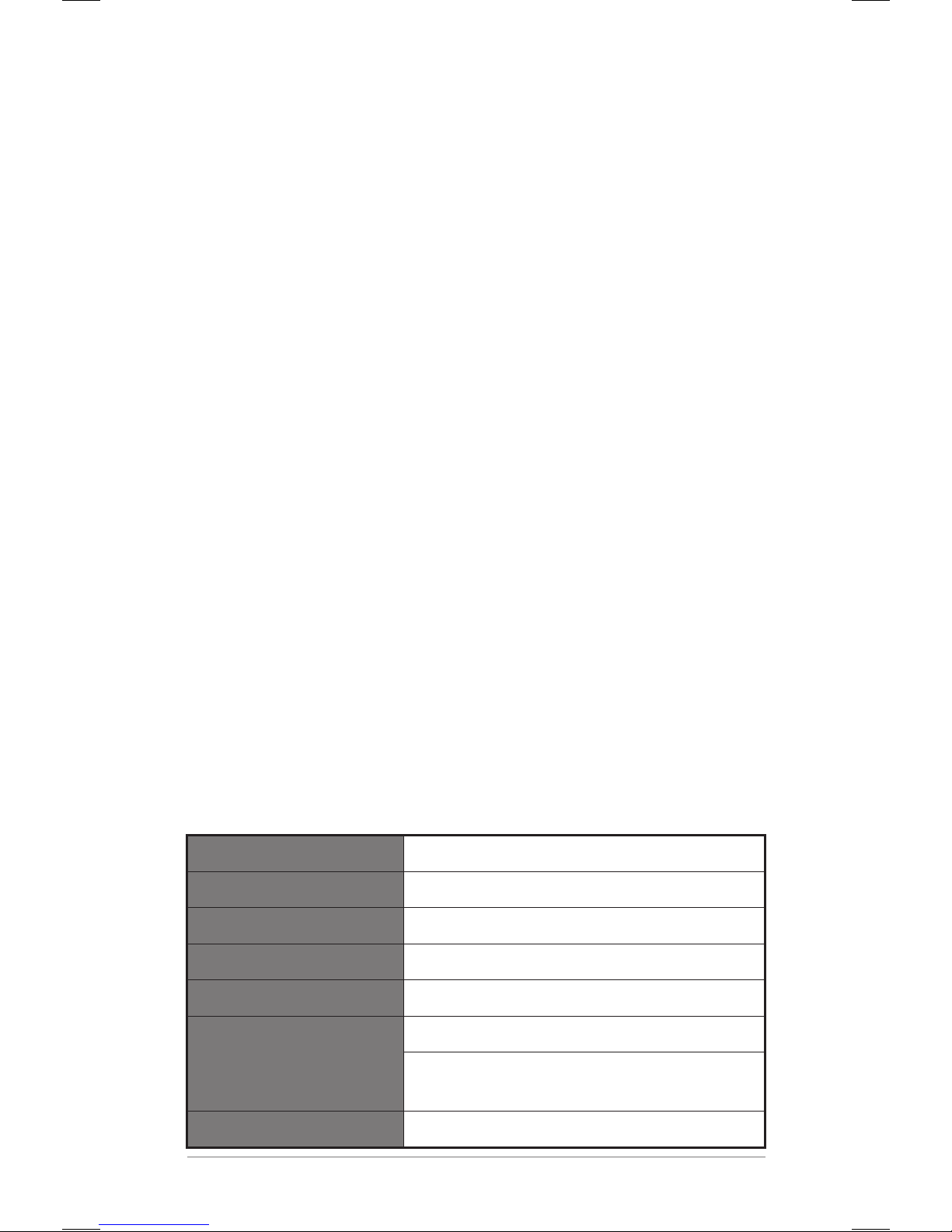
3RUWDEOHORQJOLIHUHFKDUJHDEOHEDWWHU\
(up to 15 times of 3 minutes operation through single
full charging)
/RQJDQGVKRUWZDYHXOWUDVRXQGJHQHUDWHGE\SXOVHPRGH
operation will effectively clean items.
/RZHUOLPLWR]RQHJHQHUDWRUHQDEOHVHIIHFWLYHVWHULOL]DWLRQ
by water dissolved ozone.
2QHWRXFKHDV\WRXVHRSHUDWLRQ
/RQJEDWWHU\OLIHZLWKQRVWDQGE\SRZHU
1.2 Specifications
Product Name
Model Name
Input Power
Ozone generation
Dimensions
Weigh
Sterilization
CleanBar
AVC1000
DC 8.4V 1.2Ah
315 x 91 x 54.5mm3
600g
E.Coli 99.9% (3 minutes)
Staphylococcus aureus 99.9%
(3 minutes)
0.04ppm of less
2
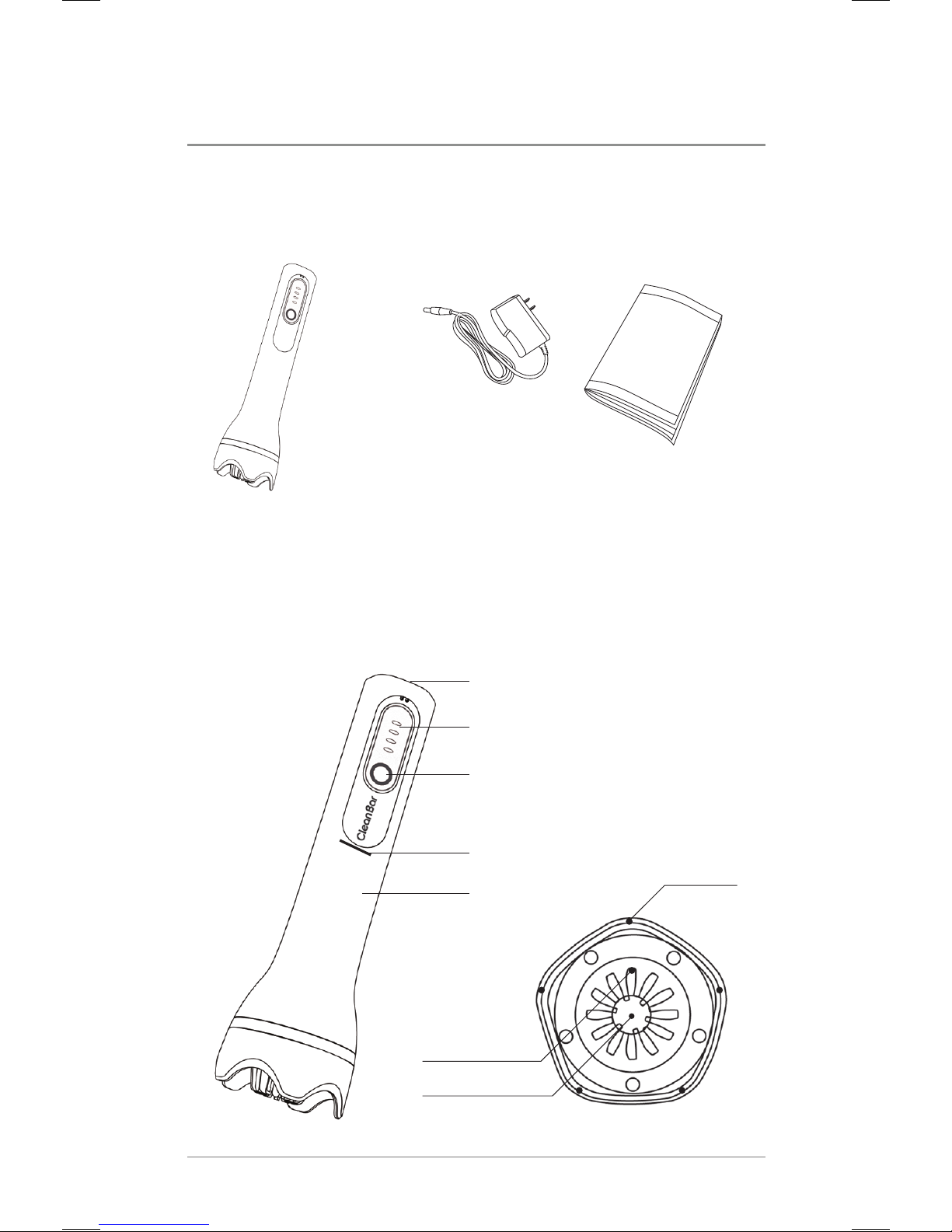
2. Structure
2.2 Description of Components
2.1 Package Contents
Charging Terminual Unit
Operation Panel Unit
Operation Button
Maximum Water Line
Main body
Ozone Discharging Hole
Operation Display
LED in the bottom
Ultrasound
Generation Unit
User Manual
1. Main Body of CleanBar 2. Charger 3. User Manual
3

3. Display in each operation level
Display Beep sound
Note
1RVRXQG
All LEDs OFF
3.1 Power OFF State (Factory setting)
Display Beep sound
Note
aWLPHVRIEHHSVRXQG
%DWWHU\a
: 4 times
%DWWHU\a
: 3 times
%DWWHU\a
: 2 times
- Battery lower than 40%
: 1 time
Bottom most 1st LED ON
3.2 After Power ON (First operation after unpacking)
4
Working indication LED on the bottom always blinks when power ON.

3UHVVLQJRSHUDWLRQEXWWRQRQFHVKRUWO\VKRZVWKDWWKHVW
LED is ON : Level 1
3UHVVLQJRSHUDWLRQEXWWRQRQFHDJDLQDW/HYHOXSWRQG
LEDs are ON : Level 2
3UHVVLQJRSHUDWLRQEXWWRQRQFHDJDLQDW/HYHOXSWRUG
LEDs are ON : Level 3
3UHVVLQJRSHUDWLRQEXWWRQRQFHDJDLQDW/HYHOXSWRWK
LEDs are ON : Level 4
Ȅ6HTXHQFH
Level 1 (Light) -> Level 2 (Gentle) -> Level 3 (Moderate) ->
Level 4 (Strong) -> Level 1-> . . .
3.3 Operation buttons (Carry out when power ON)
5
Display
Note Single beep sound when pressing operation
button
Level 1 Level 2 Level 3 Level 4

Display Beep sound
Note
(YHU\ILYHVHFRQGV
All LEDs off
LED off
3.4 Out of water while cleaning (Temporary stop)
Display Beep sound
Note
2QFHORQJEHHS
3.5 Pressing operation button and holding while
cleaning (The equipment goes OFF)
6
This happens when the CleanBar is removed from water during operation.
It will beep every five seconds and all the LED lights will turn off
The CleanBar will sound one long beep and the LED lights will turn off

Display
Note
The top most LED light in operation will blink
(i.e. in cleaning level three the third light at
the top will blink and the bottom two will remain on).
3.6 Battery level goes down under 40%
3.7 Battery level goes down under 25%
7
Level 1 Level 2 Level 3 Level 4
Display
Note
The top most LED light in operation will
blink and CleanBar will beep every ten seconds.
Level 1 Level 2 Level 3 Level 4
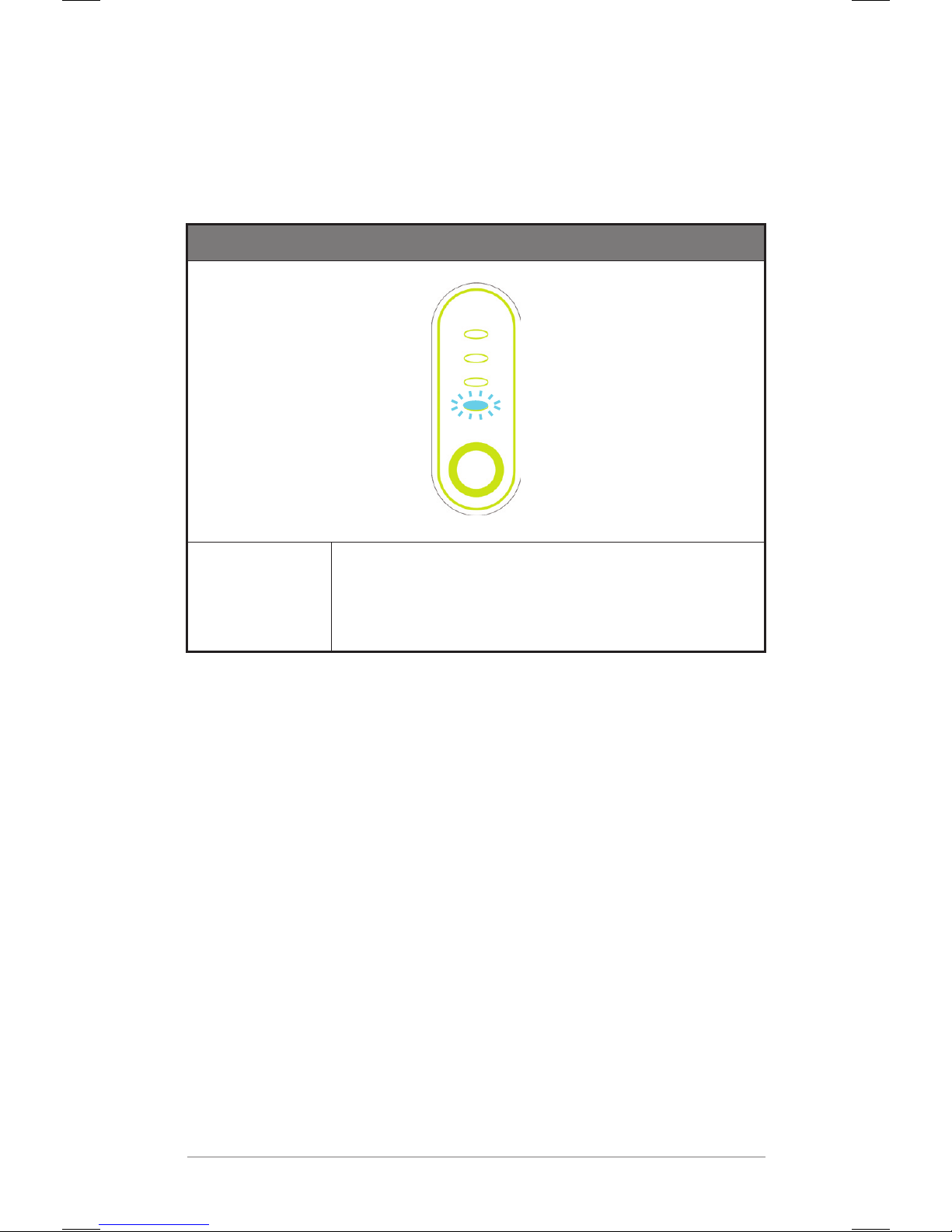
Ȅ%DWWHU\QHHGVWREHFKDUJHGZKHQEHHSVRXQGRQO\RQFHDW
starting or intermittent at normaloperation.
Display
Note
The bottom LED light will blink, no other LEDs
will be illuminated regardless of what cleaning
level it is running at and CleanBar will beep every
ten seconds.
3.8 Battery level goes down under 10%
8

Step 1. Fill a clean container or sink with clean water.
CAUTION
* Do not add any detergent, soap, synthetic chemicals or other
cleaning products to the water.
USE CLEAN WATER ONLY.
Step 2. Completely immerse items to be cleaned in the water.
CAUTION
Be aware of the water level when placing the CleanBar head
in water. Do not submerge the CleanBarpast the maximum
level as indicated on the device.
This could damage the device or shock the user.
Step 3. Press the operation button once for power on.
Step 4. Press the operation button once more to run the
device (an LED light in the head will light upwhen in use), each
additional push of the operation button will change between
the 4 cleaning levelsand the current cleaning level will be
shown on the display panel (see display).
Pressing the button once at level 4 cleaning will change to
level 1 cleaning.
Each cleaning level automatically runs for a period of 3 minutes.
Step 5. Operating device will run continuously for 3 minutes
without doing a manual power off. Gently move the CleanBar
around in the water to maximize cleaning
(the movement is optional).
4. How to use CleanBar
9

Step 6. A long beep sound will indicate that the cleaning is
completed and the CleanBar will stop
automatically and go into standby mode. Press and hold the
operation button to power down the device manually.
Step 7. If you wish to continue cleaning other items, drain the
water, rinse the container or sink andthe CleanBar, refill the
water and submerge the new items to be cleaned. Press the
operation buttononce more and the CleanBar will resume
operating at the last used cleaning level.
Prepare cleaning Turn the power ON Set cleaning level
Start cleaning Maximize cleaning effect Turn the power OFF
after cleaning
2 3
5
4
1
6
PUSH
10
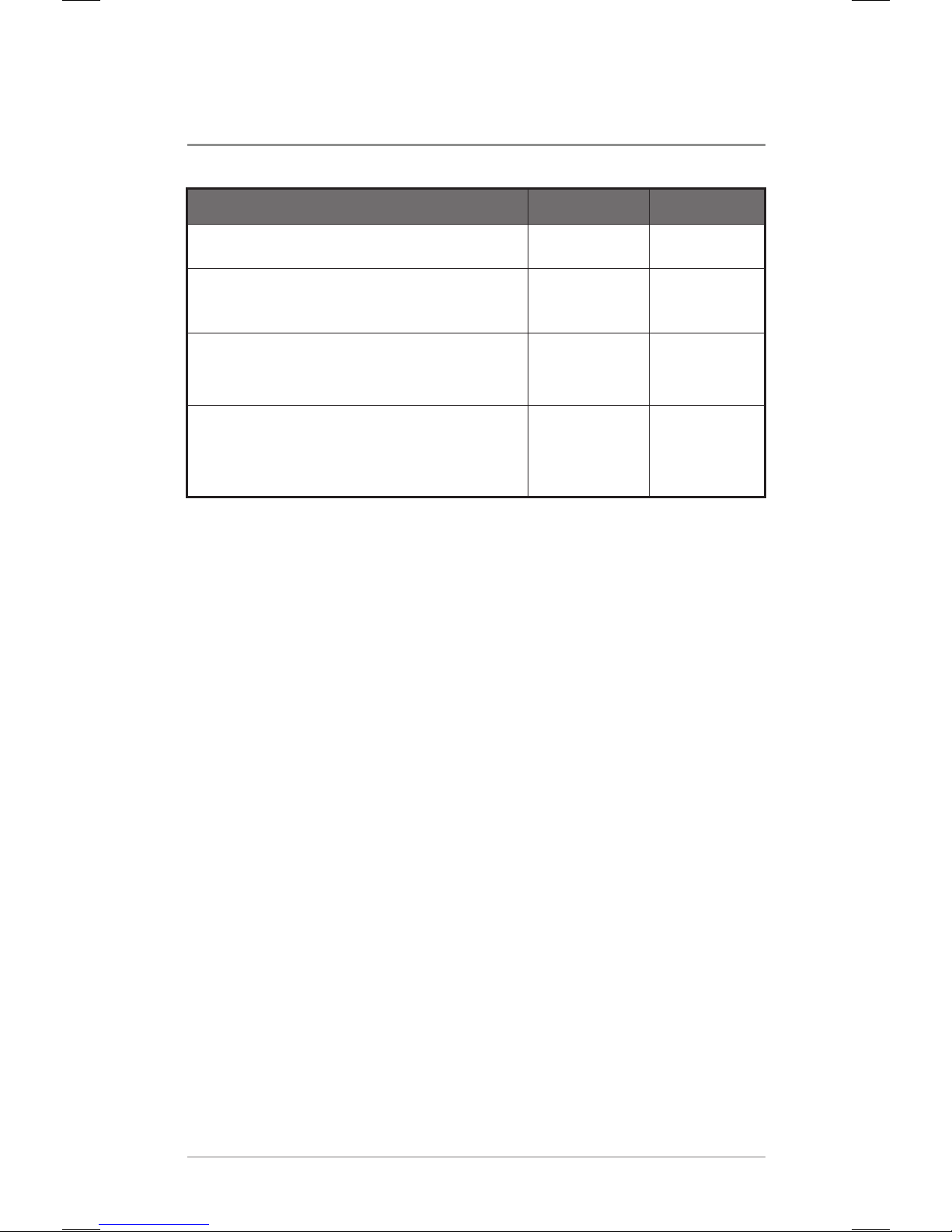
&OHDQLQJODUJHDPRXQWVRILWHPVLVQRWUHFRPPHQGHG
We recommend you divide the large quantity into smaller
portions to enhance the cleaning effectiveness of the CleanBar.
3OHDVHVWLU&OHDQ%DUJHQWO\WRHQKDQFHFOHDQLQJHIIHFW
3OHDVHGLVVROYHDERXWWHDVSRRQIXORIVDOWJLQZDWHUWR
increase cleaning effect.
$IWHUFRPSOHWLQJFOHDQLQJGUDLQZDWHUDQGULQVH
7KLVSURGXFWLVDOVRDSSOLFDEOHIRUFOHDQLQJRIVPDOOIRRG
utensils and infant goods.
5. Application of CleanBar
Use on
Soft fruits such as strawberries and
cherries.
Smooth skinned vegetables such as beans,
eggplant, garlic, peppers, and tomatoes.
Generally difficult to clean food with large
surface areas such aslettuce, herbs,
sprouts and whole grape bunches.
Foods that are eaten with the skin or heavily
contaminated items such as apples, potatoes,
oranges and
cucumbers. For non-food items also use level 4.
500g or less
Amount Level
1,000g or less
1,000g or less
1,000g or less
1 (light)
2(gentle)
3 (moderate)
4(strong)
11
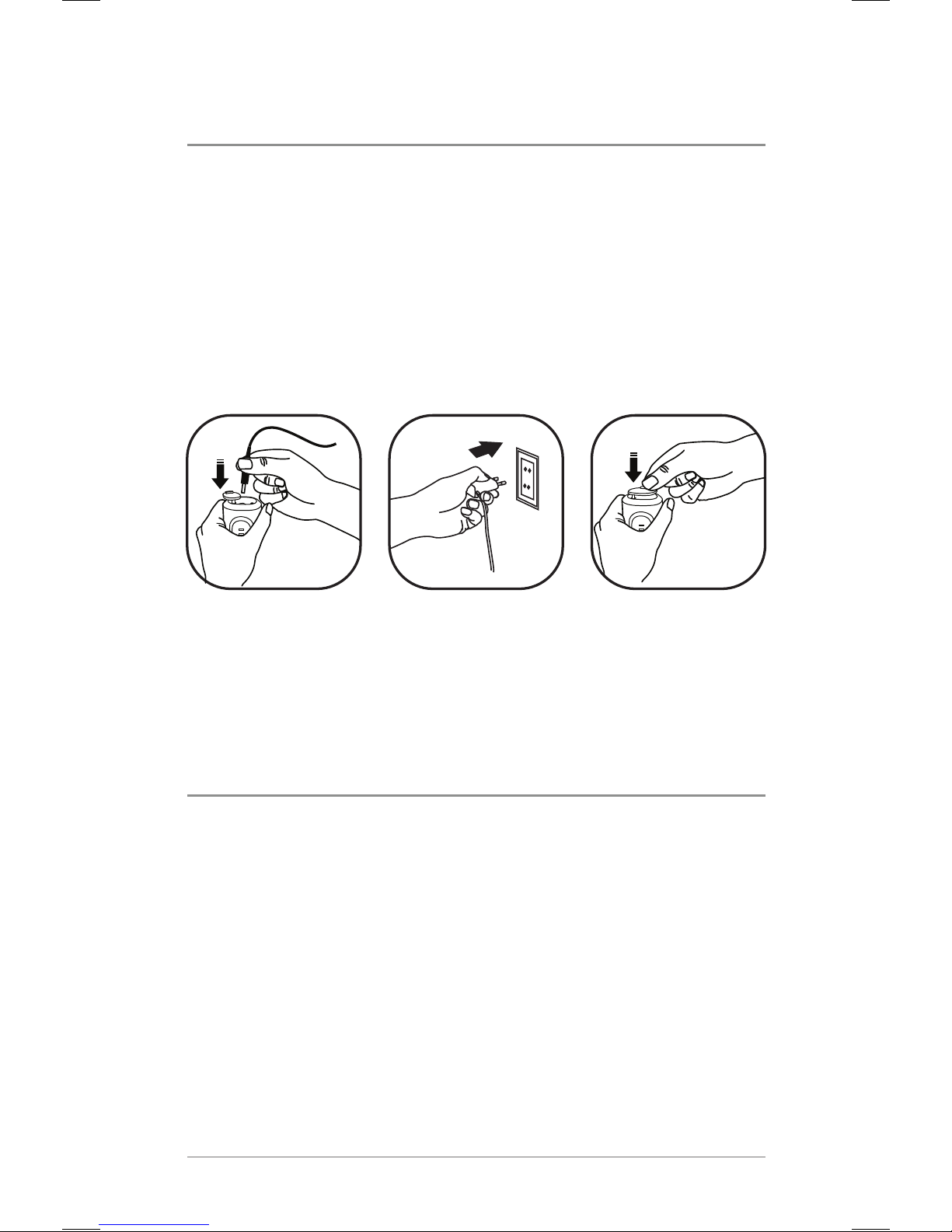
(1) Rinse CleanBar after use and dry thoroughly with a clean
dry towel.
(2) Recharge the CleanBar battery as required (see Display),
charging takes approximately 2hrs.
(3) Store CleanBar in a cool place, out of direct sunlight.
Do not clean CleanBar with anything other thanwater.
Use NO chemicals or detergents.
(1) Do not use or store near heat source or flame
(2) Avoid removing the power cord with wet hands
(3) Do not submerge the CleanBar past the maximum water
level as indicated on the machine
(4) Only use the supplied charger to recharge the battery
(5) Keep out of reach from children
6. Maintenance of CleanBar
7. Precautions when using
Connect a power cord Plug the cord into
the outlet
Please close a rubber cap
when completed
2 31
12

(6) Do not operate CleanBar in water containing synthetic
chemicals or detergents or in any liquid other than water.
(7) Do not disassemble CleanBar for any reason. It may
permanently damage the unit or cause injury to the person
wrongfully trying to dismantle or fix the unit.
(8) CleanBar will not operate out of water. Do not use
excessive force to operate.
Dry up moisture after use. Keep it out of the reach of children.
Disassembly and destruction is prohibited Be careful to avoid electrical shock.
It is highly suggested NOT to submerge
the CleanBar into waterdeeper than the
maximum water line.
It is prohibited to clean it with
chemicalssuch as benzene, thinner, alcohol, etc.
!
!
!
!
!
13

This warranty is valid for one year after purchase. It covers any
performance or function failure experienced during normal use
within the first year.
Repairs must be paid by the customer when the product is out
of warranty or has beendamaged due to misuse, mishandling,
power surges or natural disasters. Damage repair associated
with unauthorized repairs or disassembly will also need to paid
by the owner.
The table below details the warranty conditions:
8. Product Warranty
Damage type
Warranty
After 12 months
of purchase
Within 12
months of
purchase
Fault occurred
during normal
use
Replacement or
refund
Replacement
or refund
Refund of
purchase price
Replacement or
free repairs
Replacement
Free repair
Fault within one month of
purchase
Fault within 10 days of
purchase
Un-repairable damage
1$
Repairable
fault
Same part up to 3 times
Repairable Same part up
to 4 times fault
Different parts, 6 times
total
Fault due to
LPSURSHUXVH
external factors
Repairable fault
Paid repair
Paid repairPair repair
Paid repair
Paid repair
Refund less 10%
of purchase price
Product lost during repairs
14

15
M E M O

目次
1. චඩආー(Clean Bar)製品റ紹介
.............................................................
1
1.1. චඩආー&OHDQ%DUറ特徴
1.2. චඩආー&OHDQ%DUറ規格
2. චඩආー
(CleanBar)
製品の構成
.............................................................
3
2.1. 同梱附属品
2.2. 製品の各部位の名称
3. චඩආー(Clean Bar) 操作ඇඃඡറ説明
...............
4
3.1. 電源が入っていない状態(OFF)
3.2. 電源スイッチ(ON)を入れた時
3.3. 操作パネルのボタン動作
3.4. 洗浄を行っている途中で製品を水から取り出した時
3.5. 洗浄を行っている途中で操作ボタンを長押しした時
3.6.
洗浄途中でバッテリーの残容量が40%になった時
3.7. 洗浄途中でバッテリーの残容量が25%になった時
3.8. 洗浄途中でバッテリーの残容量が10%になった時
4. චඩආー&OHDQ%DUറഗ使用方法മധഇഩ
....................................................
9
5.
චඩආー&OHDQ%DUറ活用ഗ案内
....................................................
11
6.
චඩආー&OHDQ%DUറ管理ഫ保存方法മധആഩ
............................................
12
7. 取り扱い時の注意事項
...............................................................
12
8. 製品の保証について
...............................................................
14
16
M E M O
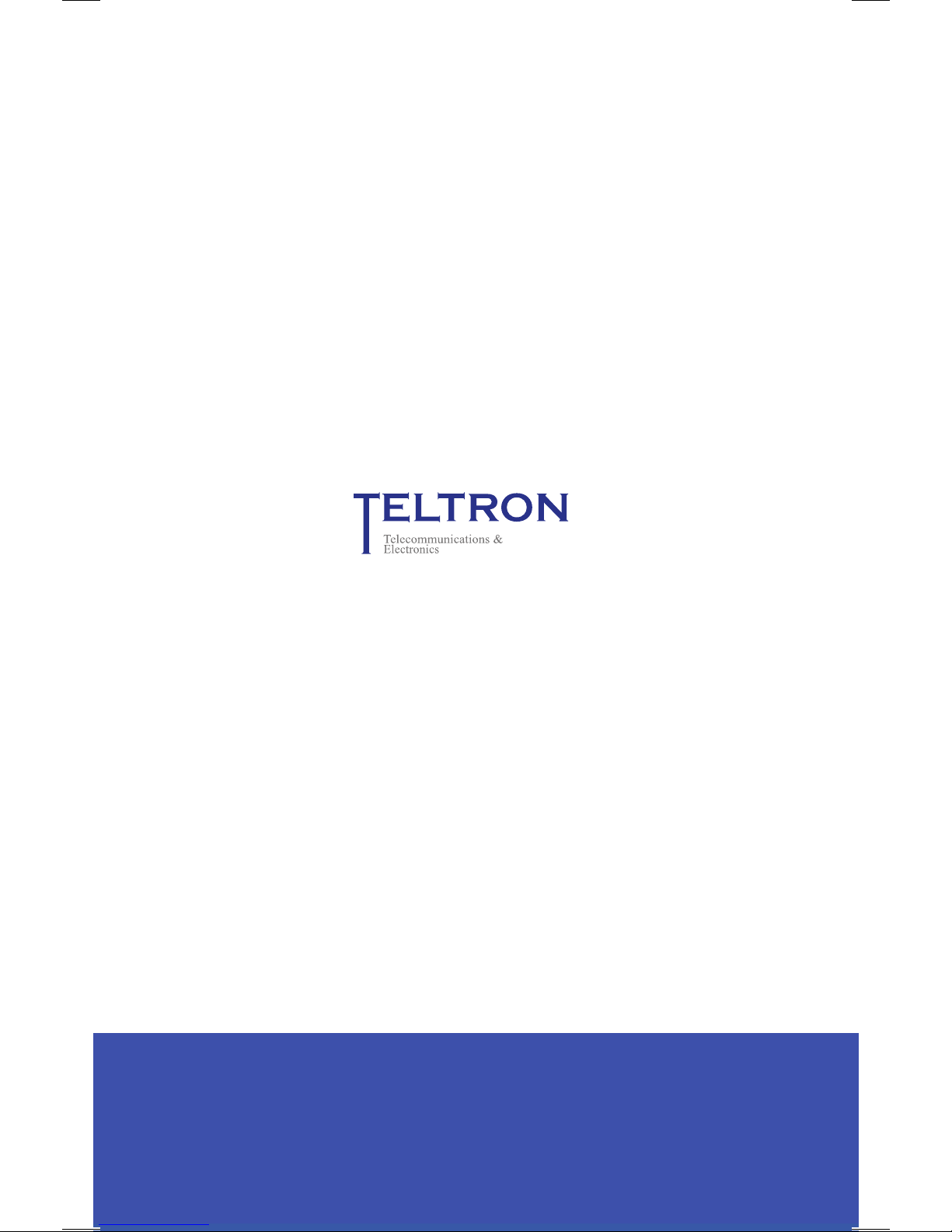
TELTRON Inc.
(305-343) 202 ITplex, 26-41 Gajeongbuk-ro,
Yuseong-gu, Daejeon, Korea
$6+HDGRIILFH
E-mail : teltron@teltron.com
TELTRON Inc.
(305-343) 202 ITplex, 26-41 Gajeongbuk-ro,
Yuseong-gu, Daejeon, Korea
$6+HDGRIILFH
E-mail : teltron@teltron.com
TELTRON Inc.
(305-343) 202 ITplex, 26-41 Gajeongbuk-ro,
Yuseong-gu, Daejeon, Korea
$6+HDGRIILFH
E-mail : teltron@teltron.com
Table of contents