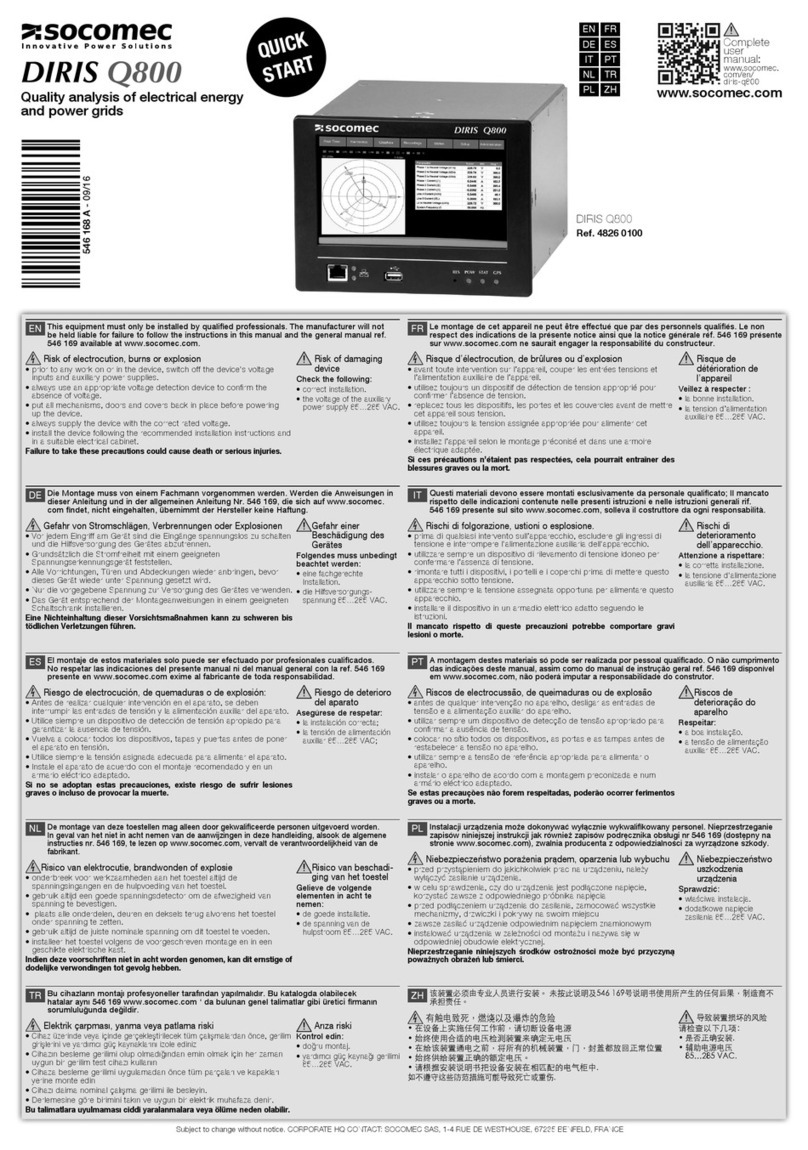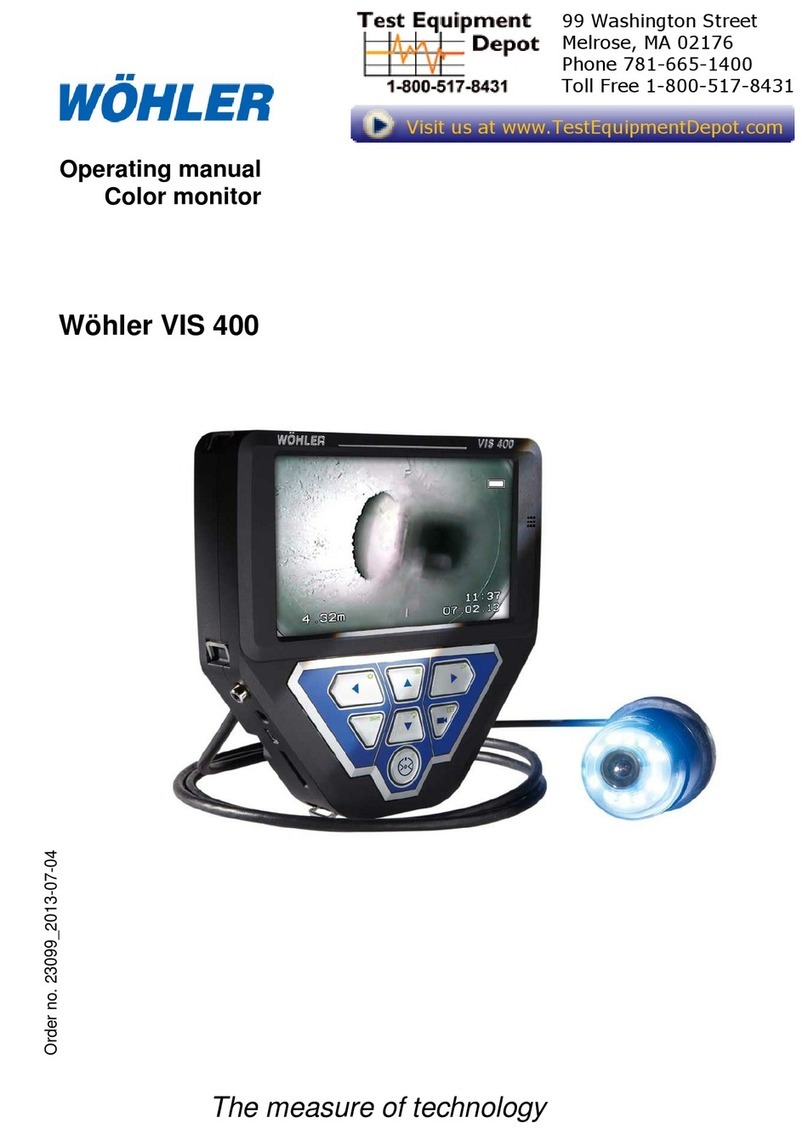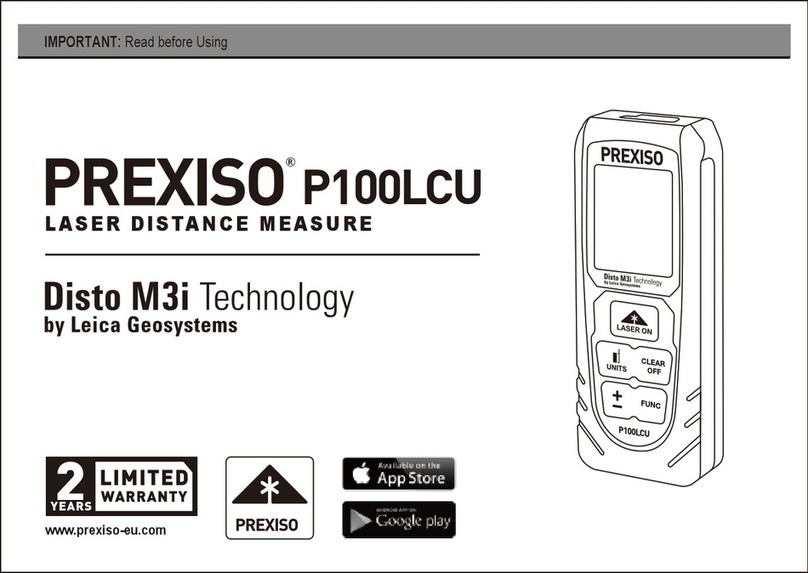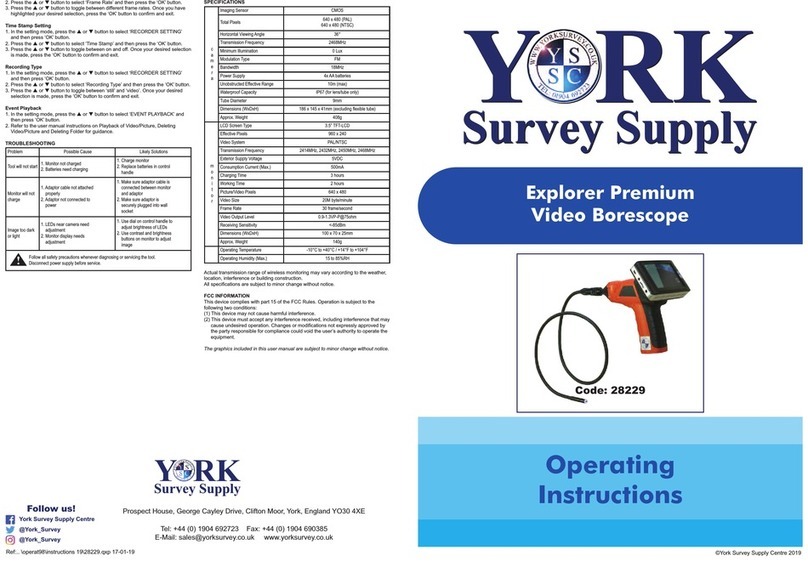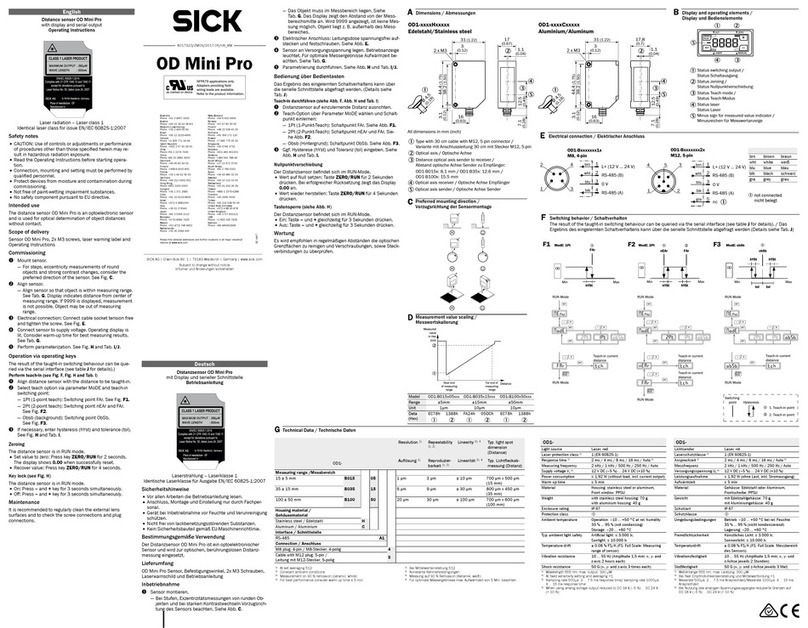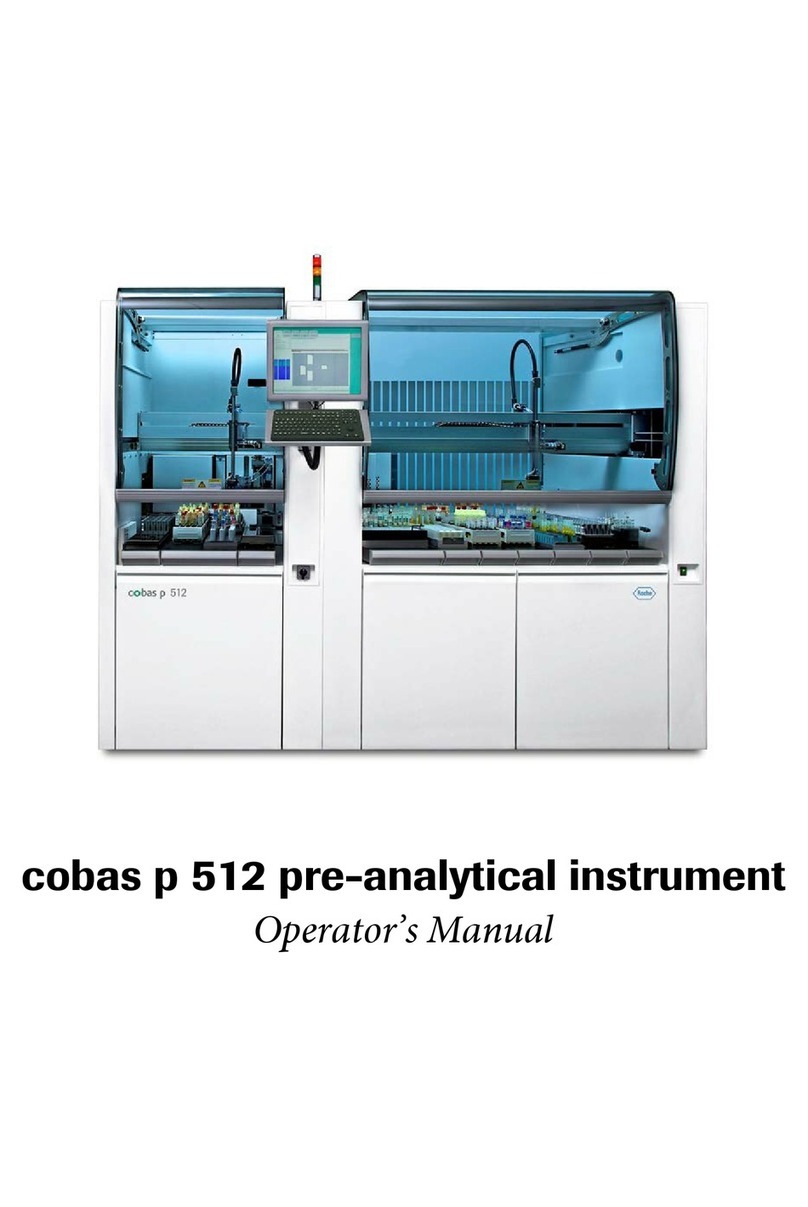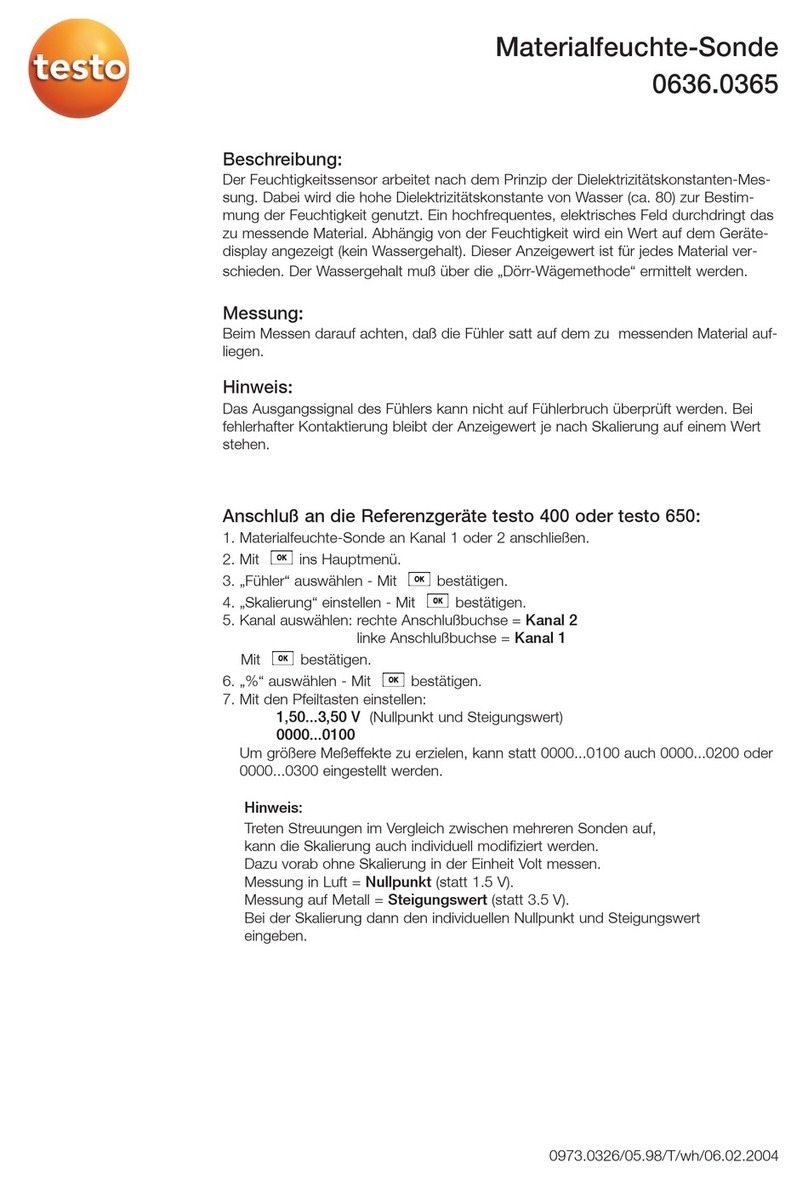TEMC DE-OX ZIP PRO User manual
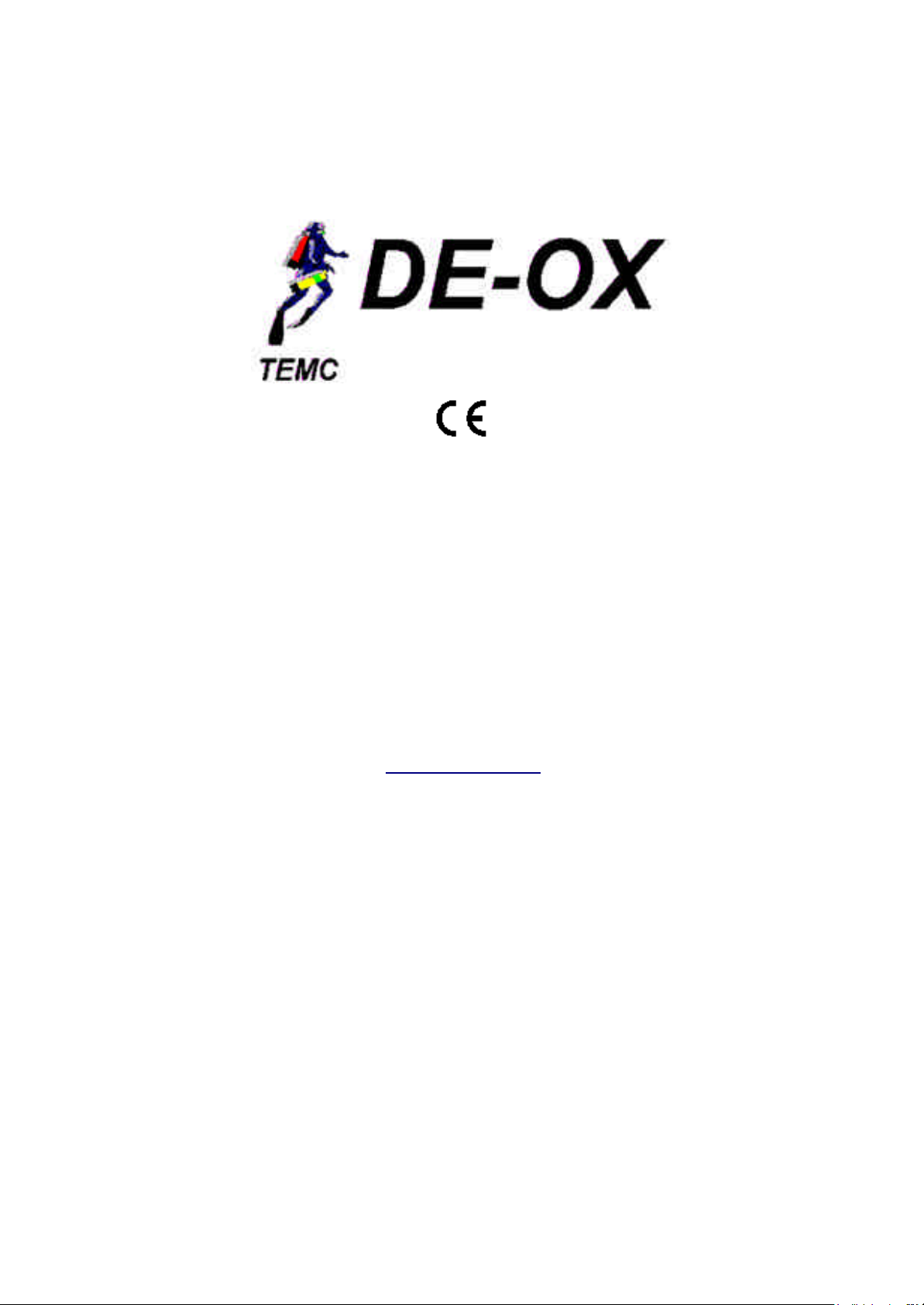
DE-OX® ZIP PRO Oxygen analyzer Draft Issue n. 1.2 of 27/02/11 page1
Instruction Manual Draft Issue n. 1.2 of 27/02/11
DE-OX®ZIP PRO
OXYGEN ANALYZER
2009 All Rights reserved
www.temc.it
Contents
Contents....................................................................................................................................................1
Discharge of Liability...................................................................................................................................2
General Specifications.................................................................................................................................2
Powering On and Warming Up .....................................................................................................................3
Reading Page.............................................................................................................................................3
Programming Procedures ............................................................................................................................4
Threshold Alarms Setting.............................................................................................................................4
Full Scale Value Setting..............................................................................................................................4
Calibration Oxygen value .............................................................................................................................4
Threshold Alarms........................................................................................................................................5
Oxygen Sensor Calibration ..........................................................................................................................5
Powering Off...............................................................................................................................................5
Factory Reset.............................................................................................................................................5
Note For Correct Oxygen Analysis ...............................................................................................................6
Replacement of the Battery and of the Oxygen Sensor...................................................................................6
Central Unit Specifications...........................................................................................................................7
General Oxygen Sensor Specifications .........................................................................................................7

DE-OX® ZIP PRO Oxygen analyzer Draft Issue n. 1.2 of 27/02/11 page2
4-20mA Connections (if available).................................................................................................................8
Open Collector Connections (if available).......................................................................................................9
Warranty....................................................................................................................................................9
Cartolina di Garanzia (Warranty Registration Card)....................................................................................... 11
Disposal of Old Electrical and Electronic Equipment .................................................................................... 12
Discharge of Liability
Before operating and installing please read this manual carefully. This manual is an integral part of the
DE-OX®ZIP PRO oxygen analyzer. The use of this instrument implicates total acceptance of the present
section.
All warranties relevant to this instrument are void if is not operated and maintained in accordance with
this manual.
TEMC®disclaims every responsibility for the improper, wrong or incorrect use of this measurement
instrument. Before use, it is necessary to receive a proper training on mixed gas diving and gas
mixtures analysis for diving applications. It is dangerous to breathe mixed gas with any percentage of
oxygen different from 21% and containing helium. Sport and mixed gas diving is a potentially hazardous
and dangerous activity that may lead to death if practised incorrectly. Manipulating mixed gas with
oxygen is dangerous and requires special training and oxygen dedicated equipment. The present
instrument does not replace the necessary notional and practice training for these activities. The data
displayed are a mathematical elaboration based on physical laws but they are not representative of the
complexity of human physiology and of the different psycho-physical situation of use by customers.
TEMC®is not liable for any damage or injury including death which may result from DE-OX®ZIP PRO
utilisation.
The operator of this instrument is responsible for any damage or injury resulting from improper use,
unauthorized repair, improper maintenance, or damage by anyone other than TEMC
®. Use always
another instrument for data cross checking.
The N.O.A.A. (National Oceanic and Atmospheric Administration) oxygen partial pressure and exposure
time limits table are available on world-wide literature.
TEMC®, whose policy is one of continuous quality improvement, reserves the right to modify the
technical characteristics of the instrument and manual without prior notice.
General Specifications
Thank you for buying DE-OX®ZIP PRO analyser. It represents the simplest and up-to-date measurement
instrument for the analysis of oxygenate mixed gas for mixed gas diving. It has been especially designed and
manufactured for the analysis of binary and ternary gas mixtures like
Nitrox, Heliox and Trimix.
DE-OX®ZIP PRO comprises in just one integrate device the oxygen
sensor, the electronic board and the battery. The electrochemical sensor
gives a proportional electrical signal with the oxygen percentage in the
mixed gas. On the unit’s display, this signal is transformed in easy-to-
read oxygen percentage information given in real time.
Main features:
oDisplay of oxygen percentage in the range 0.0 -100.0%.
oFull digital measurement instrument

DE-OX® ZIP PRO Oxygen analyzer Draft Issue n. 1.2 of 27/02/11 page3
oSimple battery and sensor replacement.
oVery innovative cover design.
o0,1 % of volume resolution
oSensor and analyzer autosetting.
oElectrochemical sensor.
oTwo custom audible and visible alarms.
oAnalog 4-20 mA output for external devices.
oNumeric display of 50x35mm.
oBattery low indicator.
omV sensor output reading
oStandard 9Volt transistor battery.
oSimple battery and sensor replacement.
oDirect connection to every kind of tank valve with TEMC
®rubber cup.
oSoft protection and transport bag.
oDimensions: max 7,5x4,2 cm weight 250 grams.
Powering On and Warming Up
Press the On/Off key for more than one second, until the display shows “On”, After that the “Att” (WAIT) message
will be displayed for about 4 seconds, then the sensor auto-calibration procedure is started. The auto-calibration
lasts about 5 seconds; during this time the display will show the messages “CAL” and “Att” alternatively.
Be sure that during this time the sensor is exposed to the gas mix with Oxygen percentage as programmed in the
O2c parameter (see Programming procedure). By default, for simplicity, the O2c value is set at 21% that
corresponds to the percentage of Oxygen in free air in this case be sure that flows air on the sensor before
switching on and during the warm up time.
Warning
During the warm up time if the oxygen percentage of the mixed gas flow is different from the value of
calibration set in the instrument, a failed calibration is obtained and a consequent wrong analysis value
will be read.
Reading Page
At the end of the warming up and calibration time, the display will show the blinking value in mV read from the
oxygen sensor during calibrations: the instrument is now ready to read oxygen concentration into the gas mix.
Connect the sensors to the mixed gas flow with a flow of 0,5-2,0 litres/minute at ambient pressure (typically 1 bar)
and temperature (typically 20°C). Now on the display the Oxygen content will be continuously displayed. While the
instrument is in oxygen percentage display mode, keeping the <Calib key pressed for more than 1 seconds
causes the device to display the Oxygen sensor output in mV. To read this value is periodically necessary in order
to know if the sensor is correctly working or is exhausted.
Warning
During gas analysis the instrument and the sensors must be firmly kept and must not be shaken. The gas
pipe used to provide gas mix to the sensor must allow free gas flowing.
Warning
The mixed gas flow, must be 0,5-2 litres/min at ambient pressure (typically 1 bar) and temperature
(typically 20°C) or DE-OX®ZIP PRO will yield a wrong gas analysis. All the analysis concentration shown
on the display will be wrong. Wrong Oxygen analysis may lead to death.

DE-OX® ZIP PRO Oxygen analyzer Draft Issue n. 1.2 of 27/02/11 page4
Programming Procedures
Keep the ^ Prog key pressed for more than two seconds, then release the key. On the display will appear “Pr” for
two second in order to advice the start of the programming procedure. It is possible to program:
oAL1 Minimum alarm threshold expressed in % oxygen concentration
oAL2 Maximum alarm threshold expressed in % oxygen concentration
oFSc Value expressed in % oxygen concentration corresponding to the current output full scale value
(20mA). 4mA always correspond to zero % Oxygen concentration.
oO2c Oxygen sensor calibration point
oPress ON/OFF key for going to different pages.
At the end of the of the programming procedure on the display will be displayed “End” and the instrument will
display the oxygen content in the gas mix.
Threshold Alarms Setting
Press the ^ Prog key for more than two seconds, then release the key. On the display will appear “Pr” for two
seconds in order to advice the start of the programming procedure. Then will appear “AL1” for changing the value
of the minimum alarm threshold. The display will show “AL1” and the value of the alarm threshold alternatively.
The blinking digit shows the current cursor position.
Press the ^ Prog key for increasing the value (from 0 to 9).
Press the <Calib key to move the cursor to the next digit.
Press the On/Off key for accepting the value and jumping to AL2 threshold programming page.
Act as for AL1 to modify the AL2 maximum threshold to the desired value. If you want to exclude the minimum
alarm AL1 program it as 00.0. If you want to exclude the maximum alarm AL2 program it as 100.0.
Full Scale Value Setting
After the alarms concentration values setting, the instrument goes to “Fsc” page in order to change the analogic
full scale value of the instrument (if equipped with this feature). This is the Oxygen concentration at 20 mA on the
analogical output. 4 mA is the value at 0% of Oxygen concentration.
It is displayed alternatively “Fsc” and the value of the full scale. The blinking value is the actual changing value.
Press the ^ Prog key for increasing the value (from 0 to 9).
Press the <Calib key for going to the next value.
Press the On/Off key for accepting the value and jumping to the next program page.
Calibration Oxygen value
In this page it is possible to change the calibration point of the instrument. The display will show “O2c” and the
value of the oxygen calibration value alternatively. The blinking digit shows the current cursor position.
Press the ^ Prog key for increasing the value (from 0 to 9).
Press the <Calib key to move the cursor to the next digit.
Press the On/Off key for accepting the value and ending the programming procedures. On the display will appear
for two seconds “End”, then the instrument will show the Oxygen concentration reading.
In this page it is possible to define the oxygen percentage value that allows calibrating the oxygen sensor. This
value depends on the oxygen mix available. Every measure will be made referring to this calibration value. Wrong
calibration means wrong analysis.
Typically the calibration oxygen percentage value is 21,0%, because this value is the oxygen content in air. A
calibration in air is simple and do not need other well known oxygen gas mix.
Warning
The oxygen calibration value will be the same value of calibration set when the instrument is switched
on. During the warm up time if the oxygen percentage of the mixed gas flow is different from the value
of calibration set in the instrument, a failed calibration is obtained and a consequent wrong analysis
value will be read.
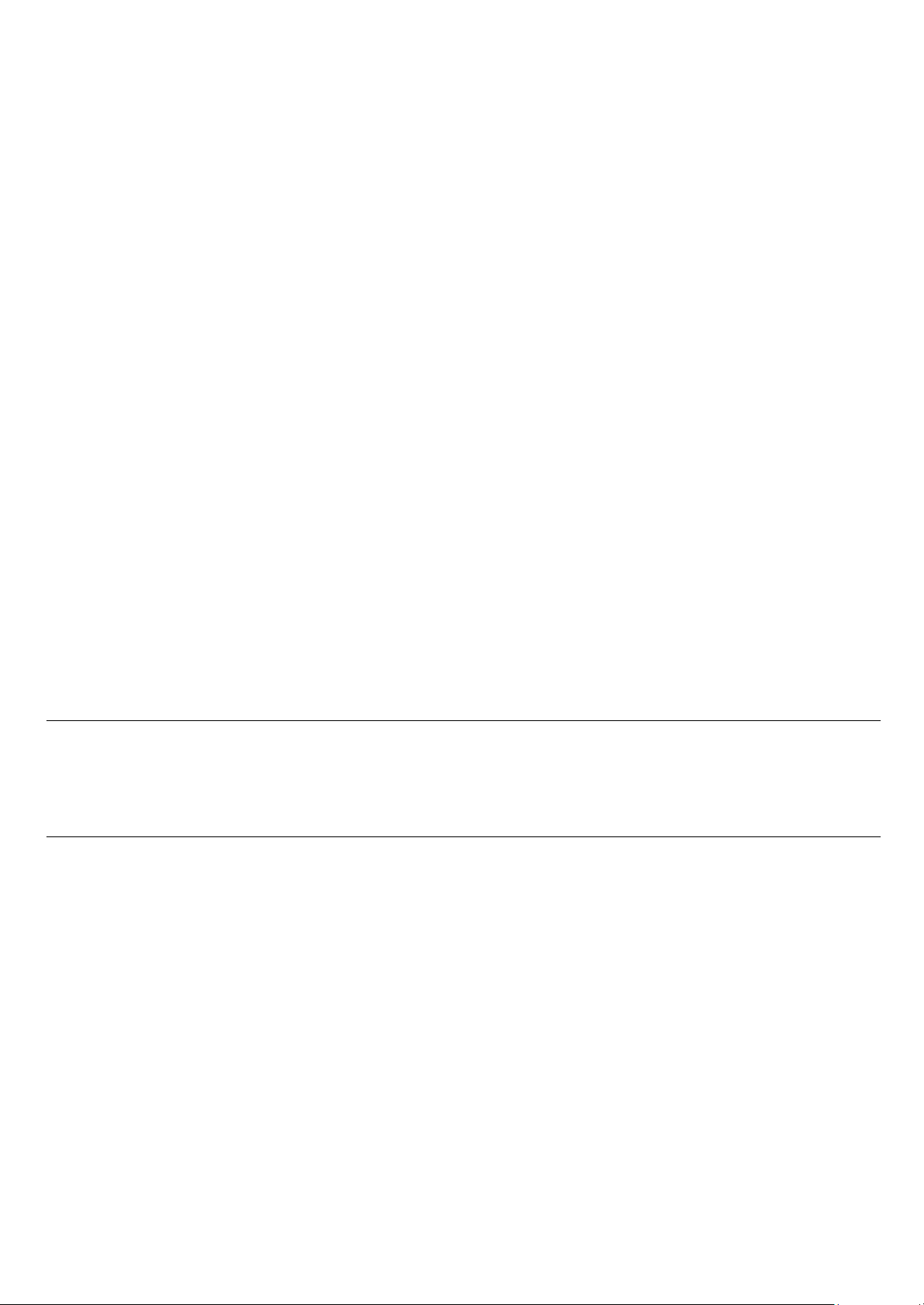
DE-OX® ZIP PRO Oxygen analyzer Draft Issue n. 1.2 of 27/02/11 page5
Threshold Alarms
Should the oxygen reading goes over the maximum or below the minimum threshold alarms (AL2 or AL1) the
instrument goes to alarm mode and it activates the relays output (open collector max 100mA) and the internal
buzzer. On the display will be shown the trespassed alarm and the actual measured value.
For stopping the buzzer song it is enough to press any key. In this event the instrument will remain in alarm
mode until the oxygen reading will be out of the thresholds values.
Oxygen Sensor Calibration
In the reading page, it is possible to calibrate the oxygen sensors, that, due of time, temperature, gas flow,
ambient pressure, could have variation of the measurement precision.
To do the calibration it is necessary to have a gas mix with well know and stated percentage of Oxygen.
The known percentage has to be set into the calibration Oxygen value in the programming procedure (see above).
For calibrating the instrument press the On/Off and <Calib keys at the same time for two seconds. On the display
will alternately appair “Cal” and Att” for 5 seconds, then the instrument, after displaying for few seconds the
calibration value in mV read during the calibration process, goes to the main reading page. It is possible to make
multiple analysis without calibrating the instrument every time.
Warning
During the calibration procedure, pay attention not to cover the two holes near the hose connection in
the rear of the instrument. The unit must be exposed to the known sample mixed gas (such as air or
pure oxygen) and calibrated consequently. If you calibrate with mixed gas flow, the flow must range
between 0,5 and 2 litres/min at atmospheric pressure and temperature, or DE-OX®ZIP PRO will yield a
wrong gas analysis. The unit must be kept steady and must not be shaken. Avoid change in temperature
between calibration gas and analysis gas.
Warning
Calibrating the sensors with wrong gas (with different values from the setting ones), will lead to
incorrect and very dangerous analysis.
The closest the calibration value is to the mixed gas percentage to be analyzed, the best and the fastest is the
DE-OX®ZIP PRO performance.
Warning
Whatever error in the calibration procedure will make mistake in the subsequent analysis.
Powering Off
For powering off the instrument, in the reading page press the On/Off key for more than 1 second. On the display
will appear “Off” and the instrument will power off.
Factory Reset
In case it is necessary to reset the instrument to the factory settings, power on the instrument pressing at the
same time for more than one second the On/Off and the <Calib keys. On the display will appear “res” and the
instrument will go to the reading page.
Warning
In case of reset, the instrument will delete all the alarms settings, the full scale value, any new
calibration value of the Oxygen sensor. Before using again the instrument, it may be necessary to
program again the alarm values, the full scale value, calibration value of the Oxygen sensor if changed.

DE-OX® ZIP PRO Oxygen analyzer Draft Issue n. 1.2 of 27/02/11 page6
All the analysis concentration shown on the display would be wrong. Wrong Oxygen analysis may lead
to death.
Note For Correct Oxygen Analysis
Before doing mixed gas analysis, connect the mixed gas hose (not supplied) to the adapter in the rear of the
instrument and let the gas flow goes through the internal oxygen sensor. The sensor, when coming in contact with
the mixed gas flow, gives an electrical signal. This signal is transmitted to the central unit and processed in order
to give the oxygen percentage information on the display. The oxygen analysis is made by comparing the
calibration value to the analysis value. The mixed gas flow that comes in contact with the sensor, must range from
0,5 to 2 litres/min (best 0,5 lit/min) at the same calibration pressure (typically ambient pressure 1 bar) and
temperature (Typically 20°C) or a wrong gas analysis will occur (preferably use a flow regulator with meter
connected to the mixed gas tank). Higher flow value or pressure or temperature variations, will cause wrong
analysis and may damage the sensor. Whatever error in the calibration procedure will make mistake in the
subsequent analysis. During the gas analysis, the unit must be kept steady and must not be shaken or submitted
to vibrations. Allow gas freely flows into the pipes.
During gas analysis, the oxygen percentage of the mixed gas being analyzed is available on the display. It is
possible to make more gas analysis without intermediary calibration.
It is possible to let DE-OX®ZIP PRO in ambient for ambient analysis Oxygen. In this case the reading will be
slower (up to 5 minutes).
Warning
When battery is nearly exhausted BAT appears on the display. In this case oxygen analysis is not be
reliable anymore.
Warning
NOOA and medical studies recommend not to expose to an oxygen partial pressure higher than 1.6 (ata)
because of serious personal injury including death. Refer to proper medical literature.
Replacement of the Battery and of the Oxygen Sensor
DE-OX® ZIP PRO requires one 9 Volt transistor alkaline battery. It must be replaced when “bat” appears on the
display. To replace the battery:
-Switch off DE-OX® ZIP PRO.
-Remove the three closing screws and carefully open the
instrument.
-Remove the old battery and replace it with the new one.
-Do not throw anyway the old battery. Check the correct recycling
procedure.
-Close the instrument screwing the three closing screws.
-Switch on the instrument with the On/Off key and check the
battery level.
Warning
Don’t leave battery inside the instrument if you do not use it
for a long time.
The Oxygen sensor must be replaced when unable to correctly
read Oxygen concentration. The sensor life is about 12-24 months
or more under normal operating conditions.

DE-OX® ZIP PRO Oxygen analyzer Draft Issue n. 1.2 of 27/02/11 page7
Warning
Replace the Oxygen sensor when the unit is unable to correctly analyze the gas. The use of an
exhausted sensors may cause dangerous analysis and lead to death. Wrong Oxygen analysis may lead
to death.
To replace the Oxygen sensor:
-Switch off DE-OX® ZIP PRO with the On/Off key.
-Remove the three closing screws and carefully open the instrument.
-Unplug the sensor plug connection.
-Remove the old sensor screwing un-clockwise and replace it with the new one.
-Connect again the plug to the sensor.
-Do not throw anyway the old sensor. Check the correct recycling procedure.
-Close the instrument, screwing the three closing screws.
-Switch on the instrument with the On/Off key and check the unit.
Warning
Do not try to disassemble the sensor. Sealed unit contains caustic liquid (KOH) which can cause severe
burns to skin and eyes. In case of contact, flush 15 minutes with water. For contact to eyes also get
medical attention.
Central Unit Specifications
DE-OX®ZIP PRO contains delicate electronic devices, hence it is absolutely necessary to:
-Avoid shock (greater than 2g) or vibrations
-Avoid exposure to environmental temperature higher than 30°C and lower than 5°C (41 F)
-Do not supply the instrument with voltage higher than 9 V DC. This will lead to damaging the battery and the
internal electronic carts
-Press the keys delicately with your fingers and don’t use any kind of tools
-Avoid exposure to spray liquids and to corrosive gas, don’t submerge and do not expose to water splash.
-For cleaning, use a soft dry brush not soaked with any liquid.
-Don’t try to remove screws from DE-OX® ZIP PRO or to open it. For any problem call TEMC®.
-Dimensions: max 7,5x4,2 cm weight 250 grams ca.
Warning
Never wet or splash or submerge the instrument. The instrument or any of its part are waterproof . If
one of these events occur the DE-OX®ZIP PRO will be irreparably damaged.
General Oxygen Sensor Specifications
Sensor type Galvanic cell type
Electrical Connector: 3.5 mm mono jack, Do not expose sensor to a biased
voltage or to a short circuit.
Measurement Range: 0 to 100 Vol.%
Nominal Sensor Life: > 1, 000, 000 Vol.% h
Expected Operating Life:
> 2 years @ ambient air. Sensor must be replaced when
unable to calibrate or to analyze mixed gas correctly.
Output Signal: 11±3 milliVolt mV @ dry ambient air at 23°C (74F) and
60% RH and at 1 ata.

DE-OX® ZIP PRO Oxygen analyzer Draft Issue n. 1.2 of 27/02/11 page8
Response Time t90 : < 12 s
Drift: < 1% volume O2/ month @ air
Operating Temperature: 0 to 40°C
Pressure Range: 750 to 1250 hPa
Linearity Error: = 2% @ 100% O2applied for 5 min
Zero Offset Voltage: = 200 µV in 100% N2, applied for 5 min
Repeatability: ± 1 % volume O2@ 100% O2, applied for 5 min
Influence of Humidity: -0.03% rel. O2reading / % RH
Temperature Compensation: NTC
Interferences: according to DIN EN 12598 and ISO 7767
Storage Conditions
Temperature Range: recommended: 5 to 30°C maximum: -20 to 50°C
Humidity: up to 100% RH
Weight: approximately 26 g
Material in contact with media: PA, PPS, PTFE, stainless steel
In the interest of product improvement, TEMC®reserves the right to alter design features and specifications without
notice. Check TEMC
® for the latest oxygen sensor specifications.
Unless otherwise stated, all product specifications are quoted at standard temperature and pressure.
Note: The figures in this table are typical values and should not be used as a basis for cross calibration. Cross
sensitivities may not be linear and should not be scaled. For some cross interferences break through will occur if
gas is applied for a longer time period.
Warning
Do not try to disassemble the sensor. Sealed unit contains caustic liquid (KOH) which may cause severe
burns to skin and eyes. In case of contact, flush 15 minutes with water. For contact to eyes also get
medical attention. Do not wet in any case. If not properly cured the eyes may have permanent damages.
Warning
Never wet or splash or submerge the instrument. The instrument or any of its part are waterproof . If
one of these events occur the DE-OX®ZIP PRO will be irreparably damaged.
4-20mA Connections (if available)
In the rear of the instrument (if equipped with this feature) there is a jack for the 4-20 mA output. Insert the plug into
the jack for taking out the signal. For connections refer to the following diagram.

DE-OX® ZIP PRO Oxygen analyzer Draft Issue n. 1.2 of 27/02/11 page9
Warning
The plug should be connected or disconnected when the instrument is switched off, or the instrument
will autonomously switch off.
Open Collector Connections (if available)
In the rear of the instrument (if equipped with this feature) there is a jack for the open collector output. Insert the
plug into the jack for taking out the signal. For connections refer to the following diagram.
Warning
The plug should be connected or disconnected when the instrument is switched off, or the instrument
will autonomously switch off.
Warranty
TEMC®warrants that its DE-OX®ZIP PRO computer will be free from defects on material and workmanship for a
period of twelve (12) months from the date of delivery, with the exception of sensor that is not manufactured in-
house and that is warranted for six (6) months, provided that the warranty Registration Card is filled in and returned
to TEMC
®at the time of delivery.
Warranty will be void by failure to install, use or maintain DE-OX®ZIP PRO according to TEMC
®instructions. To
avail oneself of the warranty, send the product with carriage prepaid to TEMC
®.
THESE WARRANTIES ARE EXCLUSIVE AND IN LIEU OF ALL OTHER WARRANTIES, EXPRESSED, IMPLIED,
OR LEGAL. TEMC®MAKES NO WARRANTY OF MERCHANTABILITY OR FITNESS FOR ANY PARTICULAR
PURPOSE. Buyer’s exclusive remedy shall be the replacement of any DE-OX®ZIP PRO Oxygen analyzer or

DE-OX® ZIP PRO Oxygen analyzer Draft Issue n. 1.2 of 27/02/11 page10
sensor therefore that fails to comply with the above warranty. Under no circumstances will TEMC®be liable for
economic, special, incidental or consequential damages of any kind whatsoever.
This warranty does not cover any damage due to accidental events (ex. impact or falls) or natural events (ex. fires
calamities, earthquakes, etc.).

DE-OX® ZIP PRO Oxygen analyzer Draft Issue n. 1.2 of 27/02/11 page11
Cartolina di Garanzia (Warranty Registration Card)
Compilare e inviare in busta chiusa entro 5 giorni dall’acquisto a:
(Fill with required data and send in a sealed envelope within 5 days from purchase to):
TEMC®
Via Donna Prassede 5 A
I-20142 MILANO ITALY
Phone +39 02 8463648 or +39 080 4490264
E-Mail: [email protected] Website: www.temc.it
Nome ________________Cognome___________________
(First name) (Family name)
Via_______________________________________n_____
(Address) (#)
Città______________________________CAP__________
(Town) (ZIP)
Nazione_________________________________________
(Country)
Telefono_________________________________________
(Telephon)
E-Mail_________________________________________
(E-Mail)
N.serie strumento_________________________________
(Instrument Serial number)
Data Acquisto____________________________________
(Purchase date)
Dichiaro di aver letto e compreso il manuale di istruzione e di accettare le condizioni di garanzia del presente
strumento.
(I have read and well understood the instruction manual and I accept all warranty terms).
Data__________________________
(Date)
Firma__________________________________________
(Signature)
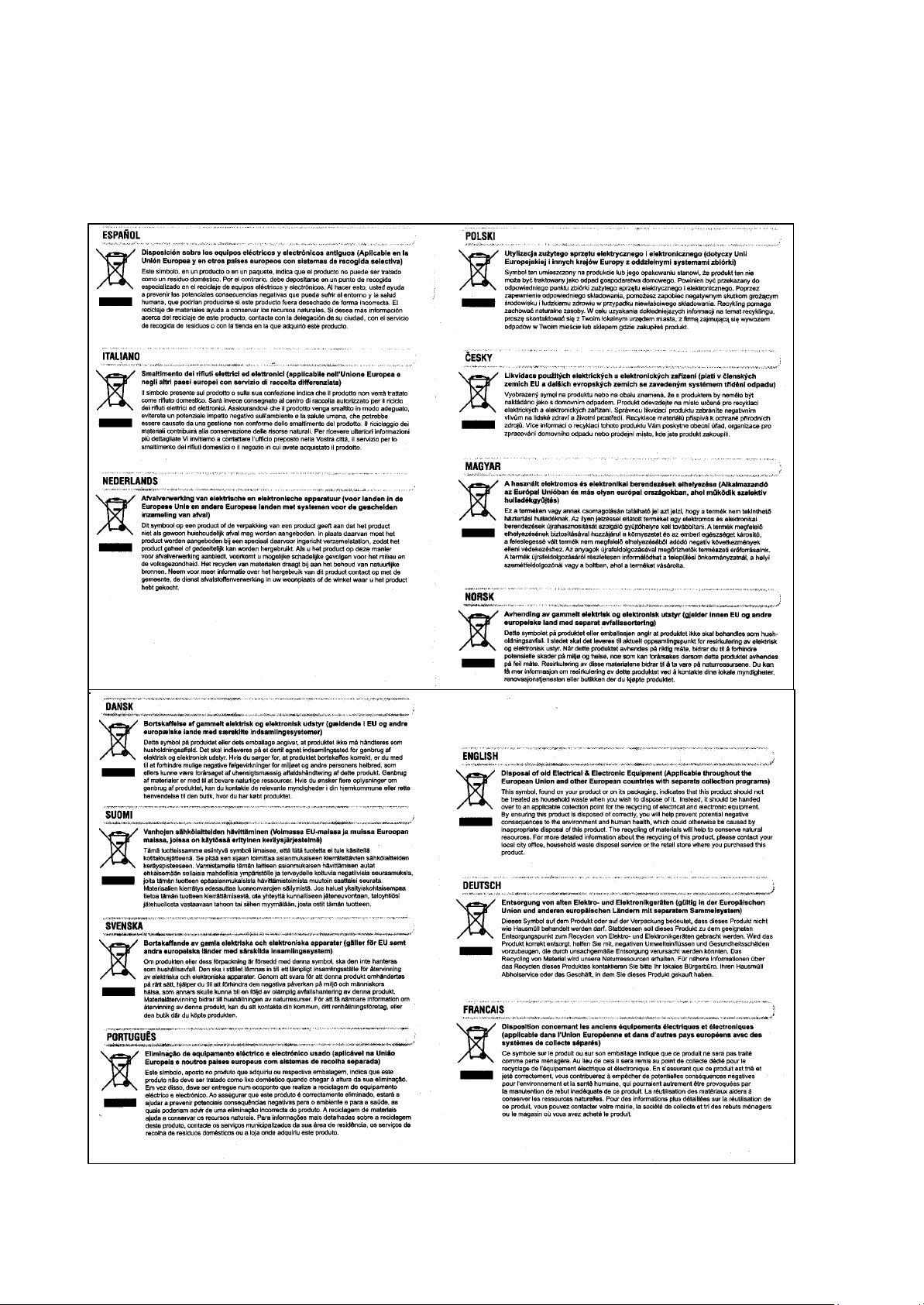
DE-OX® ZIP PRO Oxygen analyzer Draft Issue n. 1.2 of 27/02/11 page12
Disposal of Old Electrical and Electronic Equipment
In the EU when you buy a new equipment you may give back the old equivalent unit to the supplier free of charge for
correct disposal.
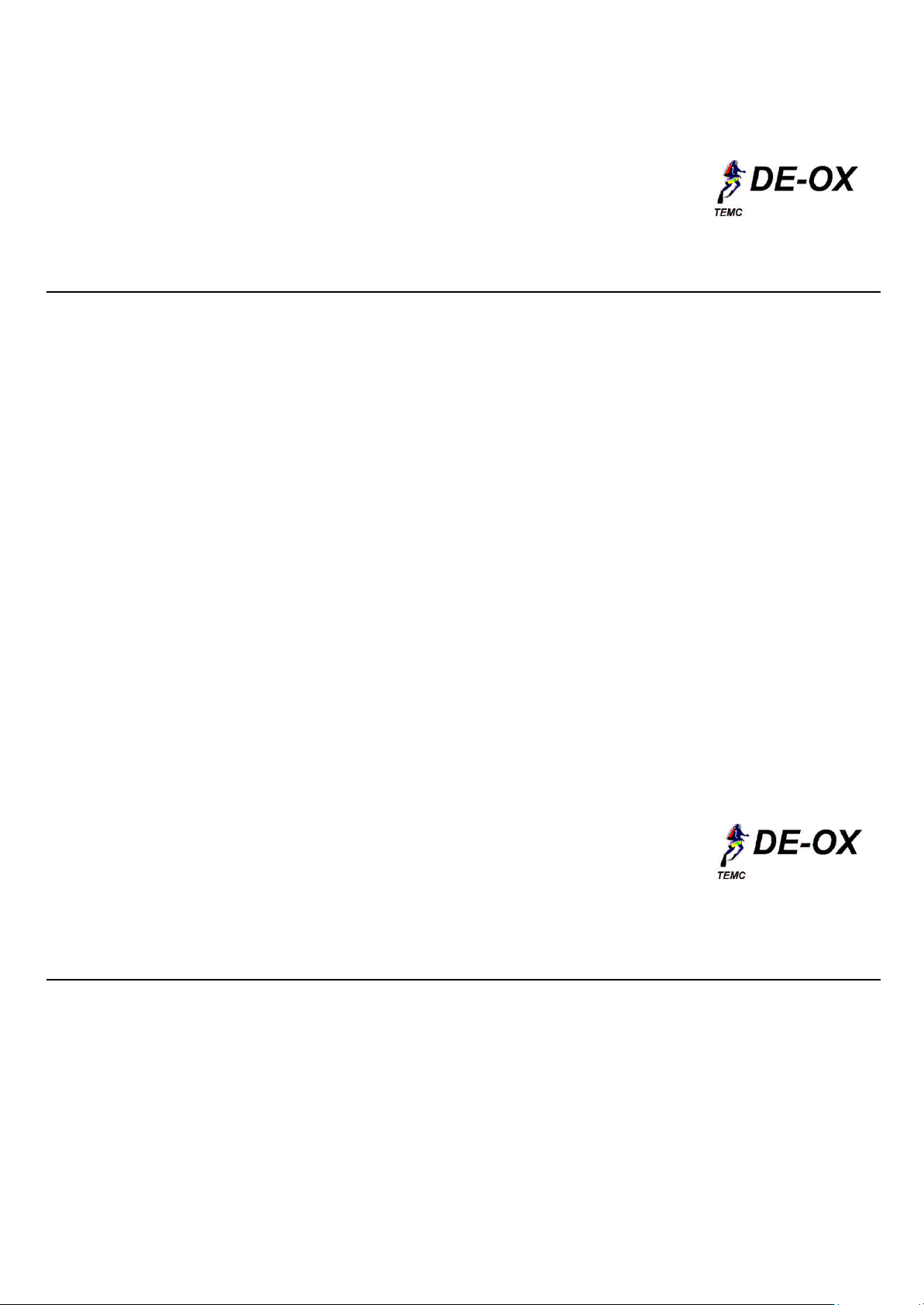
DE-OX® ZIP PRO Oxygen analyzer Draft Issue n. 1.2 of 27/02/11 page13
DE-OX®ZIP PRO DIGITAL OXYGEN ANALYZER
Quick reference guide:
Warning
Please refer to the complete manual in electronic format before operating the instrument. This guide is
just a quick support. Misuse of this instrument may lead to death.
For switching on the instrument, keep pressed the ON/OFF key for few seconds. The analyser will calibrate in the
set value (default is 21.0%).
For analyzing connect the sensor to the gas source at 0,5-1 lit/min and 1 bar.
Pressing the CALIB key it is displayed the milli Volt sensor output.
Pressing the PROG key you will go to the programming pages (Pr): Alarm1, Alarm2, Full scale value, Oxygen
calibration value.
Alarm 1 (AL1) sets the minimum alarm. At 000.0 the alarm is off.
Alarm 2 (AL2) sets the maximum alarm. At 100.0 the alarm is off.
Full scale value (FSC) sets the span of the instrument for the 4-20 mA output, if available.
Oxygen calibration value (O2c) sets the oxygen value during the calibration procedure.
For changing the value into any programming page press PROG^ key.
For going to the next value press CALIB< key.
For saving the value and going to the next program page press ON/OFF key. At the end of the programming pages
is displayed End.
For calibrating in the oxygen set value, connect the sensor to the calibration gas and press at the same time for
few seconds ON/OFF and the <CALIB keys.
For switching off the instrument keep pressed the ON/OFF key for few seconds.
For replacing the battery or the sensor, unscrew the three screws on the rear, open the instrument, replace the
battery or sensor with a new one, close the instrument screwing the three screws.
For resetting the instrument to the original factory settings (rES), power on the instrument pressing at the same
time for few seconds the ON/OFF and the <CALIB keys.
TEMC®
Via Donna Prassede 5 A
I-20142 MILANO ITALY
Phone +39 02 8463648 or +39 080 4490264
E-Mail: [email protected] Website: www.temc.it
DE-OX®ZIP PRO ANALIZZATORE DIGITALE DI OSSIGENO
Guida veloce di riferimento:
Attenzione
Fare sempre riferimento al manuale completo in formato elettronico prima di utilizzare lo strumento.
Questa guida è un e veloce supporto all’uso ma non è completa. L’uso non corretto di questo strumento
può provocare la morte.
Per accendere lo strumento tenere premuto il tasto ON/OFF per qualche secondo. Lo strumento si calibrerà alla
percentuale impostata (valore di default 21.0%).
Per effettuare l’analisi connettere il sensore alla fonte di gas a 0,5-1 lit/min e 1 bar.
Premere il tasto CALIB per visualizzare l’uscita in milli volt del sensore.
Premere il tasto PROG per accedere alle pagine di programmazione (Pr): allarme1, allarme2, valore di fondo scala,
valore di calibrazione dell’ossigeno.
Allarme1 (AL1) è l’allarme di minima. A 000.0 l’allarme è disattivato.

DE-OX® ZIP PRO Oxygen analyzer Draft Issue n. 1.2 of 27/02/11 page14
Allarme2 (AL2) è l’allarme di massima. A 100.0 l’allarme è disattivato.
Valore di fondo scala (FSC) è il valore cui è impostata, se disponibile, l’uscita 4-20 mA al fondo scala.
Valore di calibrazione del sensore di ossigeno (O2c) imposta il valore della calibrazione del sensore.
Per cambiare ogni valore all’interno delle pagine di programmazione premere il tasto PROG^.
Per andare al valore successivo premere il tasto CALIB<.
Per salvare i valori impostati e andare alla pagina di programmazione successiva premere il tasto ON/OFF. Al
termine della procedura di programmazione sul display appare End.
Per calibrare nel valore di ossigeno impostato, collegare il sensore al gas di calibrazione premendo a lungo
contemporaneamente i tasti ON/OFF e <CALIB.
Per spegnere lo strumento tenere premuto il tasto ON/OFF per qualche secondo.
Per sostituire la batteria o il sensore svitare le tre viti sul retro dello strumento, aprirlo, estrarre la vecchia batteria o
il sensore e sostituire con uno nuovo, richiudere lo strumento, avvitare le tre viti.
Per azzerare lo strumento ai valori di fabbrica (rES), accendere lo strumento premendo a lungo
contemporaneamente i tasti ON/OFF e <CALIB.
TEMC®
Via Donna Prassede 5 A
I-20142 MILANO ITALY
Phone +39 02 8463648 or +39 080 4490264
E-Mail: [email protected] Website: www.temc.it
This manual suits for next models
1
Table of contents