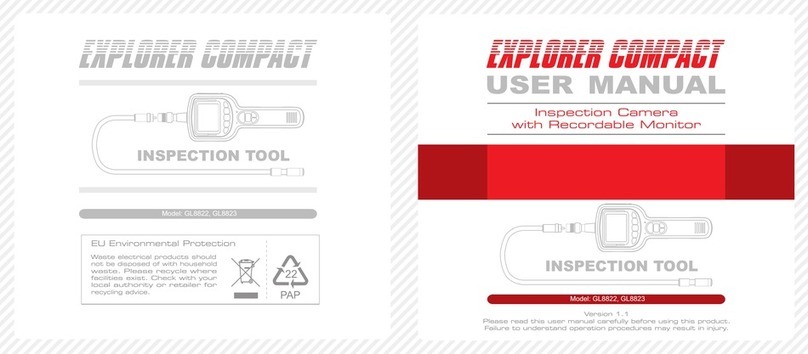SAVE THESE INSTRUCTIONS!
※ Turn off the system if it is not in use.
※ Remove the batteries when cleaning the unit.
※ Remove the batteries before storing the unit for a long time.
※ When necessary, REPLACE ALL FOUR (4) BATTERIES in this
two (2) batteries at a time.unit with new ones, not one (1) or
※ Use only the size and type of battery specified.
GENERAL SAFETY INFORMATION
WARNING! Read and understand all instructions. Failure to follow
all instructions listed below may result in electric shock,
fire and/or serious personal injury.
※ Do not use the camera if condensation forms inside the lens.
using again.Let the water evaporate before
※ Prevent object and liquid entry. Never spill liquid of any kind
increases the risk of electricalon the video display unit. Liquid
shock and damage to the product.
※ The unit is not shock-resistant. Do not use Explorer Compact
as dropping the unit from height
as a hammer and avoid high impact resultant from things such
※ Do not immerse camera handle or LCD screen in water. Avoid
a dry place. Such measures moisture, and store product in
reduce the risk of electric shock and damage. The lens and the tube
are water resistant when the unit is fully assembled, but the LCD screen and handle are not.
※ Attention should be given to the environ mental aspects of
battery disposal.
※ Be sure to install the battery with the correct polarity as indicated
in the battery compartment.
※ Properly dispose of batteries. Exposure to high temperatures
so do not dispose of in a fire.
objects.
can cause batteries to explode,
Place tape over the terminals to prevent direct contact with other
Pleas e f ol low all applicable regulations.
※ Some countries have regulations concerning battery disposal.
FEATURES
WELCOME
PACKING LIST
● Allows for easy surveying of small hard-to-reach places,
● Mini water-proof camera with 980mm(3ft) flexible extended tube
● Manufactured and tested to IP67 waterproof standard
"
● 2.31 TFT LCD monitor-
● Adjustable brightness on lens-mounted LED light
● 4 useful accessories included: hook mirror and magnet,
● Lightweight, handheld design flexible and convenient to use,
Congratulations on your purchase of our inspection video camera
with recordable color LCD screen, the EXPLORER COMPACT.
This product is designed as a remote inspection device, live time video
streaming. Appropriate for use in surveying pipes or other hard-to-
reach places, equipment or furnishing installation, car repair, etc.
Video cable x 1Flexible Tube
with Lens x1
※ GL8 898 = GT88 98(ha nd le) + GT48 18(ca mera)
Handle with LCD
screen x1
Please read the user manual carefully before using this product.
Features include waterproof LED lens, real-time viewing.
STRUCTURE
Mirror x 1 Rubber ring x 1
Magnet x 1
Single Hook x 1
Accessories
Double Hook x 1
INSTALLATION
To Install Batteries (Dry your hands before installation or replacing batteries.)
1. Remove battery cover;
2. Extract the battery box from the handle, Insert four (4) AA
batteries into their appropriate slots, with proper orientation,
3. Replace battery cover.
To Attach Flexible Tube with Handle
To connect the flexible tube camera with control handle, first make
sure that the keyed end of the tube is aligned with the slot in the
handle, then properlyuse slight force to push them together. Once
aligned, twist the treaded knob clockwise until the connection is
securely in place.
To Install Accessories
The three (3) included accessories (mirror, hook and magnet) are
Hook the hole
Insert video cable into the video out socket of the monitor, insert
the other end of the cable into the video in jack of any compatible
TV or display device. The LCD monitor is now capable of outputting
Video Output
all attached to the camera in the same way as illustrated below:
as indicated on the battery compartment;
Keyed end plugs into socket
Fasten the treaded knob
Wear the rubber ring
high quality video to another display.
Mini Waterproof
LED Lens
Power Indicator
Flexible Tube Interface
Color TFT-LCD Monitor
Power Switch
Rotate/Mirror Image
Video Output
Brightness
Contrast
Handle
Flexible Tube