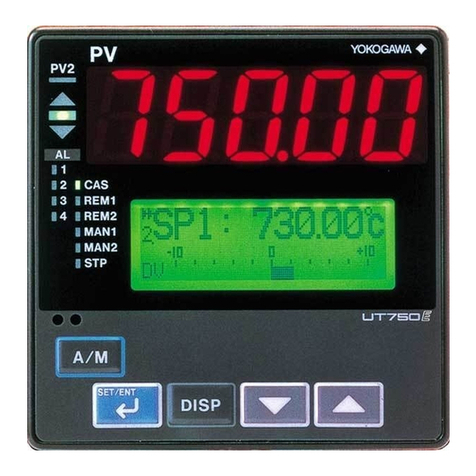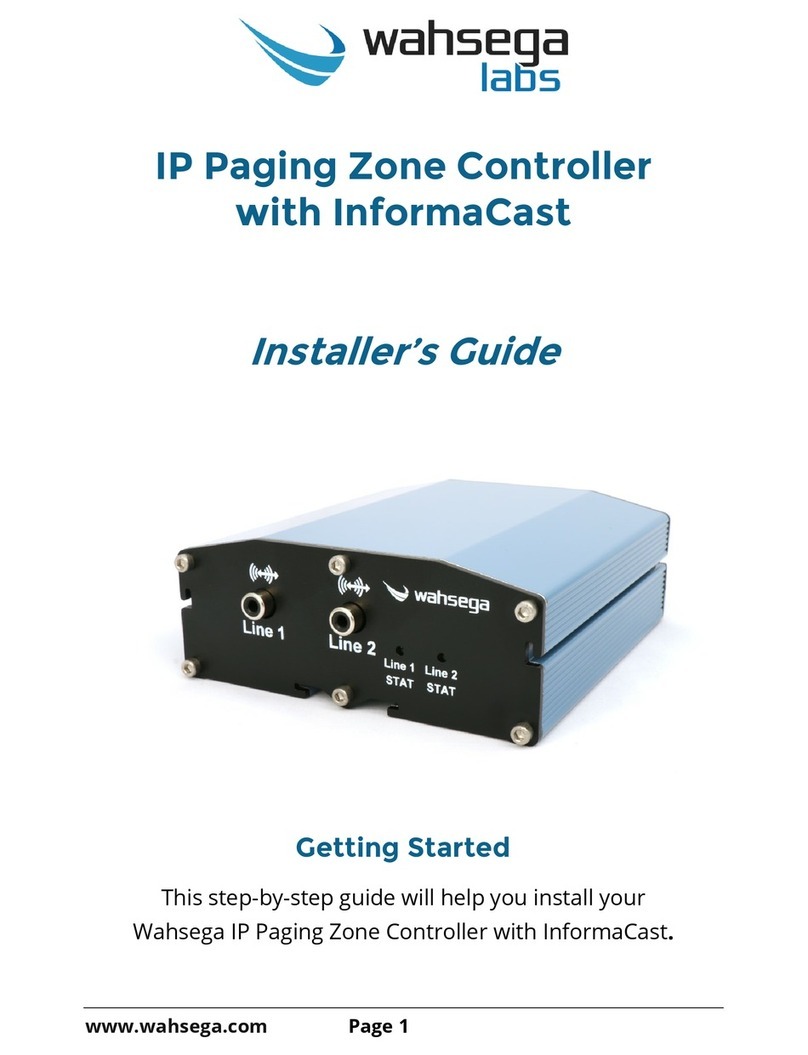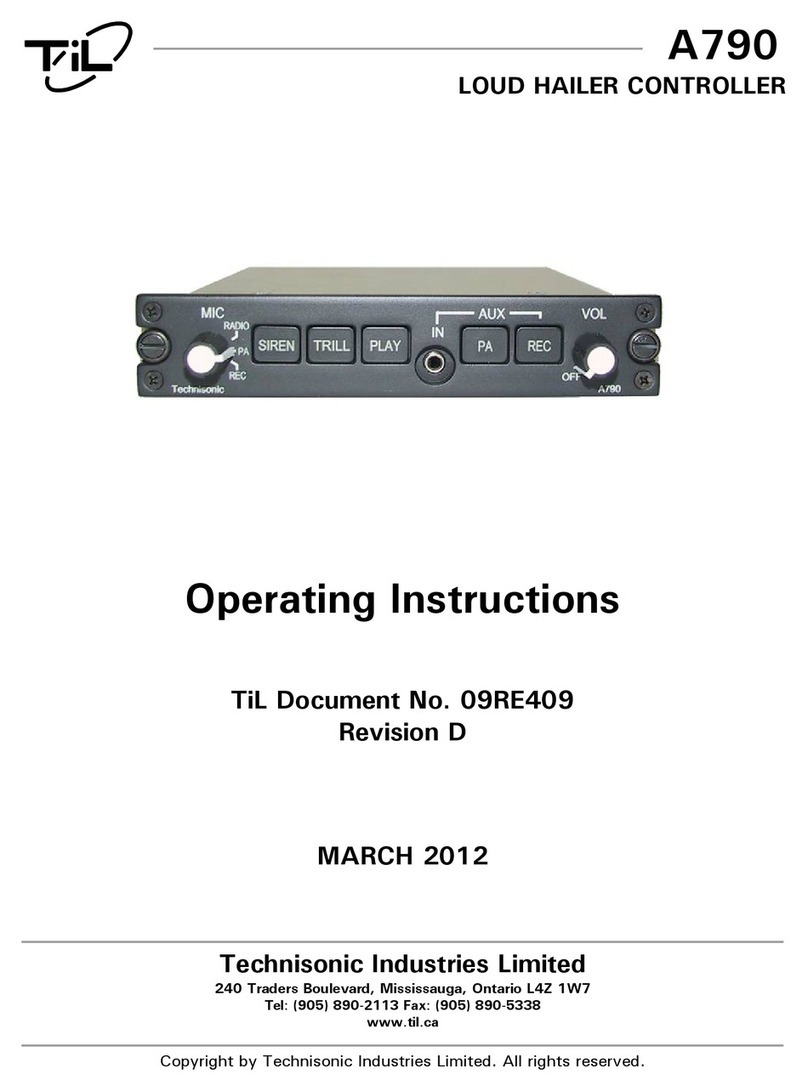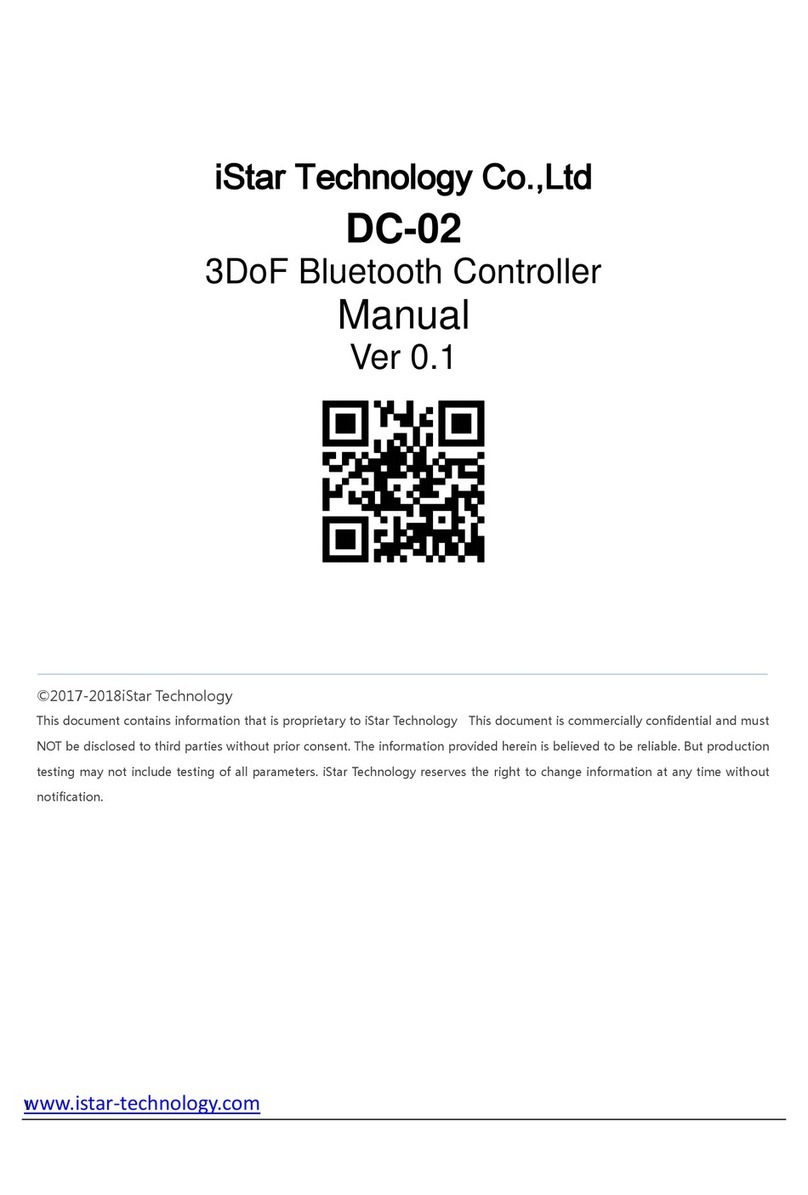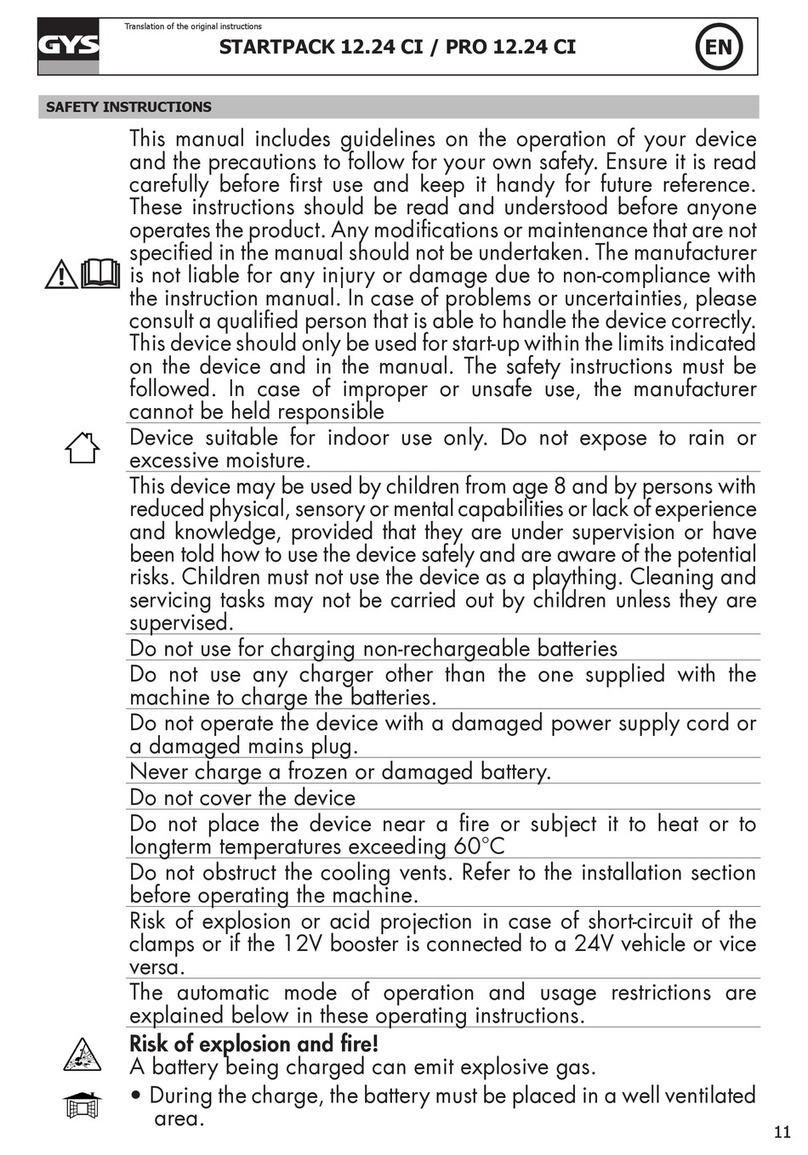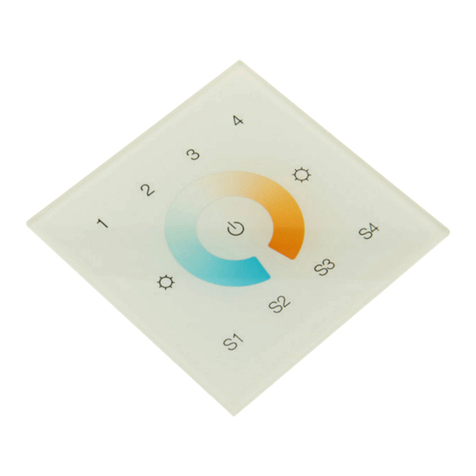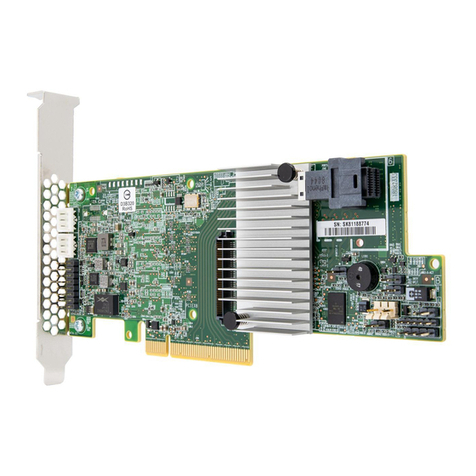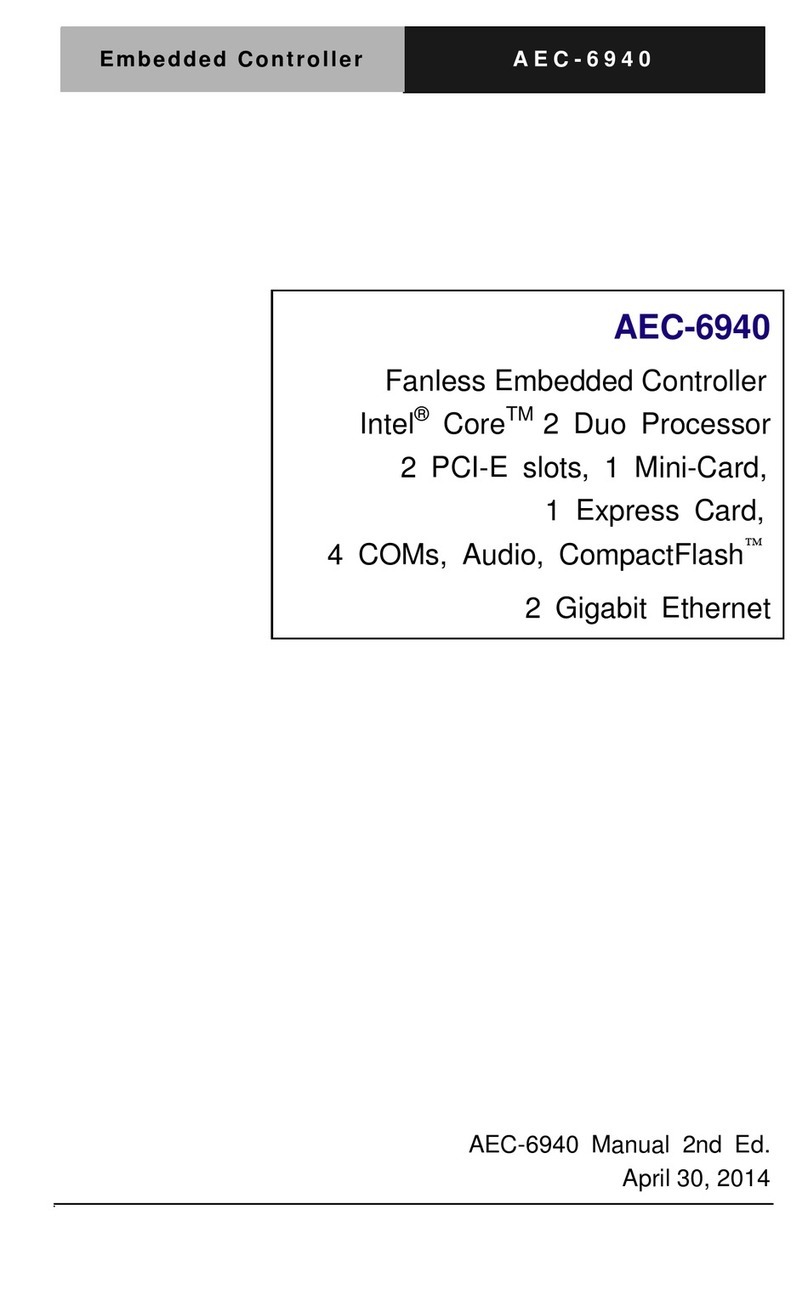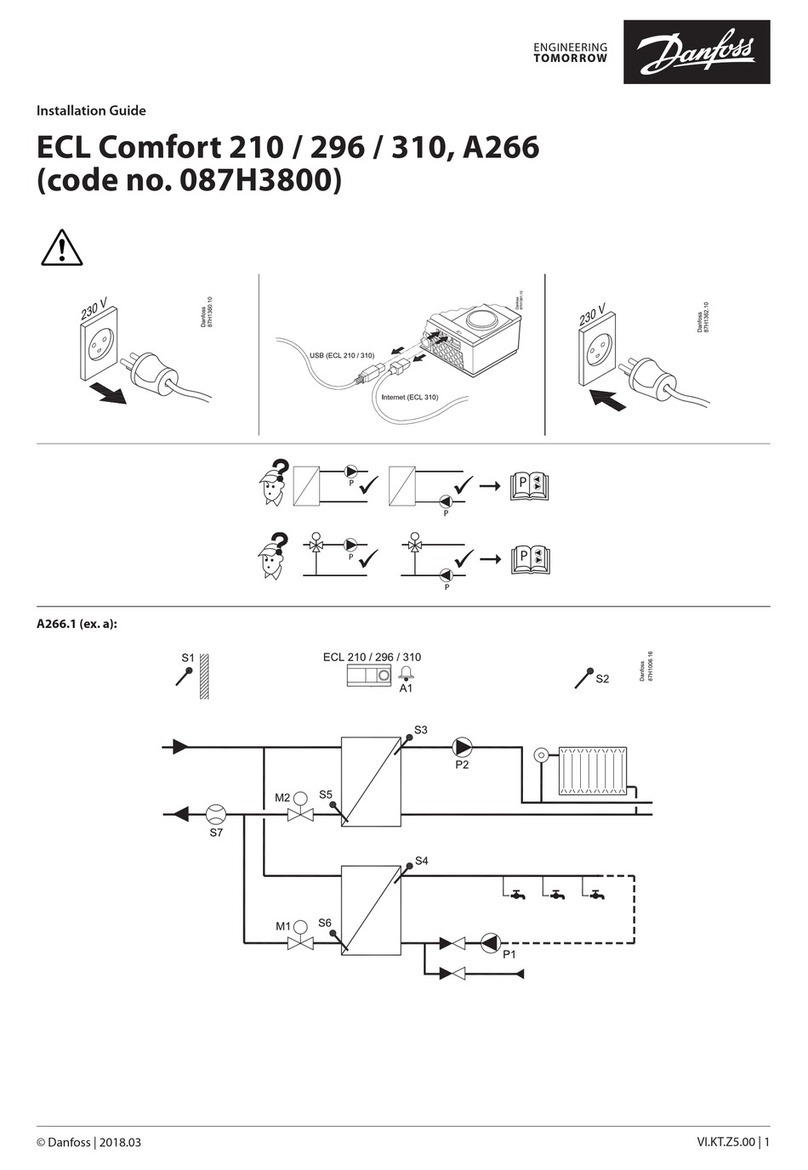Temcoline T30 SERIES User manual

T30 SERIES PID Controller
User's Manual
www.temcoline.com
SERIES
T30T32/ T33/ T34/ T37/ T39
DIGITAL PID CONTROLLER

www.temcoline.com
DIGITAL PID CONTROLLER
Thank you for purchasing the T30 series from Temcoline.
The T30 series is a precision industrial controller that uses an
advanced 2 degree-of-freedom (DOF) algorithm.
The T30 series consists of 5 models, which are T32, T33, T34, T37,
and T39.
This manual explains the installation, the functions, the operation, and
the handling of the products.
Please read the manual thoroughly before using the products.
If any difficulties arise while using our products, please call our
customer service at +82-1588-5439.
- Use the products under the conditions specified in this manual.
- Please heed the cautions and warnings listed in this manual.
- The contents of the manual may be changed without notice.
- The product is designed to be used installed on a control panel.
- This manual is copyrighted, and may not be copied in part or in
whole without permission.
-
The manufacturer takes no responsibility for direct or indirect damages
caused by careless operation or operation under unpredictable or
risky environments.
Safety requirements are intended to prevent accidents and dangers
through the proper use of the products, so please heed them at all
times.
The safety requirements are divided into "cautions" and "warnings",
which indicate the following.
Serious injury or death may be caused
if instructions are not observed.
Failure to observe these instructions
may cause damage to the instrument
or some injury to the user.
2
Pay attention to the followings!
Safety requirements!
WARNING
CAUTION

www.temcoline.com
DIGITAL PID CONTROLLER
Use a separate safety device when this product is used to control a
device that could harm lives or expensive property in the event of a
malfunction or a breakdown. (This may cause fires, deaths, or damage
to property.)
Please conduct an inspection when water has entered the product.
(It may cause short circuits, fires, and malfunction.)
Do not use this controller at place where there are flammable or
explosive gas. (It may cause a fire or explosion.)
This controller should be used indoors.
(It may shorten the controller's life or give an electric shock.)
Before turning the power on, please check that wiring is
correct to the number of terminal. (It may cause a fire.)
Observe the rated voltage and specification.
(It may cause a fire or shorten the controller's life.)
Turn off the power during wiring and maintenance to avoid an
electric shock.
Be careful that any of foreign materials do not inflow into the
controller. (It may cause a fire or malfunction of the controller.)
Do not touch the terminals when it is power on. (It may give an
electric shock.)
Do not give direct vibration or shock to the controller.
(It may cause of malfunction of the controller.)
This controller must be mounted on the panel to avoid an
electric shock.
Do not use chemical detergent or solvent, but use a dry towel in
cleaning the controller.(It may cause an electric shock or a fire.)
Do not attempt to disassemble, modify and repair.
Please check the polarity of power before wiring and connecting the
sensor. (It may cause an electric shock or explosion.)
1.
1.
2.
2.
3.
3.
4.
4.
5.
5.
6.
6.
7.
7.
3
WARNING
CAUTION

www.temcoline.com
DIGITAL PID CONTROLLER
1. Ordering Information
2. Input ranges & Output configuration
3. Dimensions & Panel cutouts
4. Terminal Arrangements & Wirings
5. Ratings & Specifications
6. Features & Function
7. Check points before using
8. Initial installation & Min. operation procedures
9. Entering into "set menu" & Setting method
10. Flow chart (Parameter structure)
11. Setting mode
12. Alarm(ALARM1, 2) setting
13. Details explanation of primary function
1) Auto tuning(AT) function
2) Manipulated variable(Mvn) check mode
3) Alarm(ALARM1, 2) function
4) Retransmission output
5) Input function
6)
Selection function for Hysteresis
7)
SV1, 2 set up control by external contact signal
8) Set value "LOCK" function
9) Error indication during operation
5
16
28
9
18
30
32
14
27
22
7
17
29
12
27
21
31
32
33
15
27
25
Contents
4

www.temcoline.com
DIGITAL PID CONTROLLER
Code
Model
Code
2
3
4
7
9
S
Model
Code
Description
Size
Description
Remarks
Remarks
Remarks
T32-SERIES
SINGLE : Standard Heating or Cooling control
T33-SERIES
T34-SERIES
T37-SERIES
T39-SERIES
48(W) x 96(H) x 77(D) No option (Basic function)
No option (Basic function)
Option : 0, 1, 2, 3
Option : 0, 3
No option (Basic function)
96(W) x 48(H) x 77(D)
96(W) x 96(H) x 77(D)
48(W) x 48(H) x 99(D)
72(W) x 72(H) x 77(D)
1. Ordering Information
1)
(1) Size
(3) Optional function
(2) Control mode
T32, T33
SERIES
T34
SERIES
T37
SERIES
T39
SERIES
Basic
function
(0)
RELAY output 1, Alarm output 2,
SCR(4~20mA), SSR(Voltage pulse) 1,
RET(4~20mA Retransmission output)
D.I(SV2, 3) External input
RELAY output 1 (ALARM or MAIN),
SCR(4~20mA), SSR(Voltage pulse) 1
RELAY output 1, Alarm output 2,
SCR(4~20mA), SSR(Voltage pulse) 1
RELAY output 1, Alarm output 2,
SCR(4~20mA), SSR(Voltage pulse) 1,
RET(4~20mA Retransmission)
No function
(Basic function S0x)
Basic function +
Option code
(0 : No option)
Basic function +
Option code
(0 : No option)
Basic function +
Option code
(0 : No option)
Ex.) T34-S10
Ex.) T34-S30
Ex.) T37-S30
RET(4~20mA Retransmission), Alarm 2
D.I(SV2, 3) External input, Alarm output 2
D.I(SV2, 3), RET(4~20mA Retransmission)
Basic
function
(0)
Basic
function
(0)
Basic
function
(0)
1
3
3
5
(1)
Size
(3) Optional function
(2) Control mode
(4) Power
supply voltage
T 3 -

www.temcoline.com
DIGITAL PID CONTROLLER
Code
0
1
Description Remarks
100 ~ 240 V AC
Alternating or Direct current usage
General-purpose usage
24V AC or DC
2) Example of model building
(4) Power supply voltage
6
"4"
"S"
"0"
"0"
T34-S00
"7"
"S"
"3"
"0"
T37-S30
Ex.) T34-S00
Ex.) T37-S30
(1)
Size : 48(W) x 48(H) x 99(D)
(1)
Size : 72(W) x 72(H) x 77(D)
(3) Optional function : Basic function
(3) Optional function : DI(SV1,2), RET
(2) Control mode : SINGLE
(2) Control mode : SINGLE
(4) Supply voltage : 100~240V AC
(4) Supply voltage : 100~240V AC

www.temcoline.com
DIGITAL PID CONTROLLER
2. Input ranges and Output configuration
1) Input ranges
※ The T30 series has multiple inputs, which may be set and changed by the user.
7
※ How to change the interior switch when using 1~5V input
* F.S is max. value
to min. value of
each range.
* Digit is minimum
of display.
K
J
E
T
R
B
S
L
N
U
C (W5)
D (W3)
JPt100Ω
(JIS, KS)
Pt100Ω
(DIN, IEC)
0~100 mV DC
-10~20 mV DC
1~5 V DC
4~20 mA DC
1
2
15
16
3
4
5
6
7
8
17
9
10
12
13
20
22
21
23
33
32
30
30
11
±0.3% of
F.S + 1 Digit
Voltage
(V DC/mV DC)
-200 ~ 1370
-199.9 ~ 999.9
-200 ~ 1000
-199.9 ~ 999.9
-200 ~ 1000
-199.9 ~ 999.9
-199.9 ~ 400.0
0 ~ 1700
400 ~ 1800
0 ~ 1700
-200 ~ 900
-199.9 ~ 900.0
-200 ~ 1300
-199.9 ~ 400.0
0 ~ 2300
0 ~ 2400
-199.9 ~ 500.0
-200 ~ 500
-199.9 ~ 640.0
-200 ~ 640
0 ~ 100 mV DC
-10 ~ 20 mV DC
1~5 V DC
When using current input,
use the resistor 250
on input terminal.
Ω
Input type Input
Setting
Code
Temperature range
Remarks
Accuracy
Thermocouple
(T.C)
RTD
Current
※ When using 1~5V input
(30), the interior jumper
switch must be relocated.
①
Remove plate or take out
the main cover.
②
Move and insert the
jumper that pulled by
tweezers.
③
Relocated jumper as
above and attach plate
or mounted cover.
MULT-IN MODE IN 1~5V ONLY MODE

www.temcoline.com
DIGITAL PID CONTROLLER
2) Output configuration
(1) Summary and explanation of output settings
(2) Alarm output of T34(48x48) basic type(S00)
General
type
Setting
number
OUTPUT-1 OUTPUT-1 (ALARM 1,2)
T30-SXX
0
1
2
3
Relay output SSR output AL1 output AL2 output
SSR/SCR OUTPUT
SCR output SCR output
OUT(ON/OFF)
ALM1(34-S0x)
ALM1(34-S0x)
ALM1(34-S0x)
ALARM1 ALARM2
RET
RET
RET
RET
-
-
-
-
ALM1(34-S0x)
OUT(PID)
OUT(PID)
OUT(PID)
※
The figure on the left uses
the terminal socket of
T37-S30 as an example
to illustrate the output
response relationship
.
Relay output of ON/OFF control [ Output setting number : 0 ]
This is a simple on/off control, mainly used to control cooling devices.
SSR output of PID control (Voltage pulse) [ Output setting number : 1 ]
This is the most widely used setting, and the default value at the point of manufacture.
SCR output of PID control (4~20mA current output) [ Output setting number : 2 ]
This setting is used mainly with thyristor power regulator (TPR) modules,
and is capable of precision control.
Relay output of PID control [ Output setting number : 3 ]
This is the most cost-efficient method of implementing PID control and is used mainly
with magnetic switches (electric switches). However, it may wear the contact point,
and is difficult to use in places that require fast response.
With the basic model of T34 (48x48), caution is required when using it alarm output.
When control output is being used as a relay, the alarm output will be SSR output
(voltage pulse). In this case, use SSR or alarm option (S10, S30) enabled models.
1(SSR) or 2(SCR) 0(ON/OFF)
or 3(RELAY)
ALARM1
output
ALARM1
output
Control output Control output
The T30 series
has multiple outputs.
8
※ It is only for T34-S00!

www.temcoline.com
DIGITAL PID CONTROLLER
3. Dimensions and Panel cutouts
1) T32 (48x96 mm) Dimensions
2) T33 (96x48 mm) Dimensions
3) T34 (48x48 mm) Dimensions
9
T32 / T33 (96x48)
Panel cutouts
(Unit: mm)
(Unit: mm)
45±0.5
92±0.5
Min. 30
Min. 20
T34 (48x48) Panel cutouts
Min.17
Min.17
45
+0.5
-0
45
+0.5
-0
48.0
96.0
10.0 77.0
96.0
91.0
96.0
48.0
48.0
43.6
10.0 77.0
99.0
8.8
48.0
44.9
48.0
48.0

www.temcoline.com
DIGITAL PID CONTROLLER
4) T37 (72x72 mm) Dimensions
5) T39 (96x96 mm) Dimensions
10
(Unit: mm)
(Unit: mm)
T37 (72x72) Panel cutouts
Min. 20
68±0.5
68±0.5
Min. 30
T39 (96x96)
Panel cutouts
Min. 20
92±0.5
92±0.5
Min. 30
72.0 9.0 77.0
72.0
67.0
72.0
96.0 77.0
96.0
91.0
10.0
96.0

www.temcoline.com
DIGITAL PID CONTROLLER
6) Installation
(1) T34-SERIES
(2) T32 / T33 / T37 / T39-SERIES
①
Bore a hole in the panel, referring to the panel cutouts on the previous page.
② Insert this device into the front of the panel.
③ From the rear of controller, slide the bracket over the housing.
④
Push the bracket in until the device has been fixed securely onto the panel.
⑤
Secure using screws on the two locations at top and bottom as shown on
Figure 2.
①
Bore a hole in the panel, referring to the panel cutouts on the previous page.
② Insert this device into the front of the panel.
③
Insert 2 brackets, one each on the B/K holes on the top and the bottom
of the device.
④ Secure using screws on the two locations at top and bottom.
11
[ figure 1 ] [ figure 2 ]
[ figure 1 ] Top side [ figure 2 ] Bottom side [ figure 3 ] Fixing completion
Hole of fixing screwHole of fixing screw
Bracket hole Bracket hole Turn the screw
2-3 times after
contact with panel.
Turn the screw 3-4
times after contact
with panel.
Fixing screw
Direction

www.temcoline.com
DIGITAL PID CONTROLLER
4. Terminal arrangements and Wirings
1) T32 (48x96 mm), T33 (96x48 mm)
2) T34 (48x48 mm)
12
T32, T33
T34
Option 1
(T34-S1x)
Option 3
(T34-S3x)
OPTION

www.temcoline.com
DIGITAL PID CONTROLLER
3) T37 (72x72 mm)
4) T39 (96x96 mm) ※ Terminal explanation (T39-S00)
Terminal :
OUT1 only for output
selection no. 0, 3 (Relay output) mode.
Terminal
: OUT1 only for output.
selection no. 1, 2 (SSR, SCR output) mode.
Terminal :
RET(Retransmission 4~20mA)
or for power of sensor SPS. (DC 15V)
Terminal :
Power supply terminal.
Terminal :
Alarm1 output terminal.
Terminal :
Alarm2 output terminal.
Terminal : The external D.I input
terminal may be used when (DIS=ON), and
the target value may be controlled. (SV1, SV2)
Terminal : Input terminals.
13
OPTION
Option 3
(T37-S3x)
T37
T39

www.temcoline.com
DIGITAL PID CONTROLLER
5. Ratings and Specifications
T30-SERIES
Model
Power supply
Power consumption
Display Accuracy
Control
Output
Alarm
output
ALARM 1, 2
(LBA common)
Relay
Voltage
(S.S.R)
Current
(S.C.R)
Input Impedance
Input sampling period
Control Method
Multi SV Input (D.I)
Retransmission Output
Ambient temperature
and Humidity
Weight
(Bracket, Accessories included)
Input Type
5VA (Max.)
±0.3% of FS +1 Digit
50~250ms (variable according to SG-PID algorithm)
DC15V 25mA (built-in short protection circuit)
Voltage pulse (time proportional PID output)
4~20mA DC, load impedance ≤ 600Ω(continuous PID output)
Super 2 degree-of-freedom PID (SG-PID algorithm),
Auto-Tuning
ON : ≤ 1KΩ, OFF : ≥ 100KΩ(external control SV1,2)
TC: K, J, T, E, R, B, S, L, N, U, C(W5), D(W3)
Platinum RTD: KPt100(KS), JPt100(JIS), Pt100(DIN)
Current input(A): 4~20mA DC
Voltage input(V): 1~5V DC, -10~20mV DC, 0~100mV DC
Rating 100~240V AC 50~60Hz (voltage operating range: 85~265V AC)
※
Option: Rating 24V AC or DC (voltage operating range: 20~28V DC)
Current input (250Ω), Voltage input (TC included)
≥
1MΩ
(RTD line resistance : ≤ 10Ω, when 3-line resistance are the same)
1c 250V AC, 3A(resistance load) electric lifespan ≥ 100,000
(time proportional PID output or ON/OFF output)
4~20mA DC, load impedance ≤ 600Ω resolution 1/4,600
PV(process value), SV(set value), MV(manipulated variable[%]),
SPS(sensor module power supply)
1a 250V AC 3A (resistance load)
20 type of independent event output & Control loop break alarm
T32, T33, T37 : 230g T34 : 140g T39 : 320g
+ 30g, if options are added
14
-10~50 / relative humidity 25~85% RH
(but with neither condensation nor freezing)
℃
※

www.temcoline.com
DIGITAL PID CONTROLLER
6. Features and Function (ex. T34 SERIES)
※ Description
Name Function
① Process value
① Process value (PV)
display (Red color)
② Auto tuning lamp
② Auto tuning (AT) lamp
③ Set value display
③ Set value (SV)
display (Green color)
④ Control output lamp
④ Control output lamp
⑨ Set value Down key
⑧ Shift key
⑦ Storage & Function key
⑤ SV2 display lamp
⑤ SV2 display lamp
⑩ Set value Up key
⑥ Alarm output lamp
⑥ Alarm output lamp
⑦
Function key
⑧
Shift key
⑨ Set value down key
⑩ Set value up key
Display the process value. (red color)
Flash every 0.5 second during auto tuning.
Display the set value, codes, and modes.
Lights when the control output is ON.
Lights when the SV2 is displayed.
Lights during the alarm is ON.
Use to shift the digits.
Use to decrease set value and to move the menu.
Use to increase set value and to move the menu.
Use to move the menus, to store, and to operate.
15

www.temcoline.com
DIGITAL PID CONTROLLER
7. Check Points before Using
1) Default values at the point of manufacture
2) 7 Segment display indications
3) Initial display on power supply (T34 SERIES basis)
Model Name
Firmware version display
Option indication
Output type indication
Input type indication
0 : Basic type (No option)
1 :
RET, ALARM1, 2
3 : DI(SV1, 2), ALARM1, 2
01 : K-Type (-200~1370 ℃)
02 :
K-type (-199.9~999.9 ℃)
33 : mV DC (0~100 mV)
16
The default input and output values of the product at the point of
manufacture are as follows.
Input : K-Type (Code No. 1) Output : SSR (Code No. 1)
※ In the case of the basic model of T34-S00 only, when SSR(1) or
SCR(2) is chosen as the output mode, Alarm 1 output will be in main
relay. (Refer to page 8 for details.)
0 : RELAY ON/OFF control
1 :
SSR (
VOLT-PULSE) PID control
2 : SCR (4~20mA) PID control
3 : RELAY PID control

www.temcoline.com
DIGITAL PID CONTROLLER
17
8. Initial installation and Minimum operation procedures
The following are the instructions for initial installation and minimum operation
procedures. Please read the contents of this manual, including the general
functions outlined here, as thoroughly as possible before operating the device.
1)
Check the external wiring diagram and specifications.
(power supply and terminal
arrangement)
2) Check input and output specifications!
The default setting for the T30 series at the point of manufacturer are as follows.
If you wish to change the input or the output type, please select the
option
you desire on the input group and the output group menus.
※ The input type settings must be configured first before changes to other
set values are made.
When the input type is changed, all other parameters (set values) are
reverted to
their factory default.
3) Select the desired set value (SV).
4)
Please set auto-tuning or P, I, D values to suit the operating environment.
Auto-tuning is recommended except under special circumstances.
Output :
SSR mode (setting code 1)
Input :
K(CA) Type (setting code 1)

www.temcoline.com
DIGITAL PID CONTROLLER
18
9. Entering into "set menu" and Setting method
1) Input & Output type setting
②
Input type setting : Select the desired input sensor type.
(setting code 1~33 / refer to P7, Input ranges)
③
Output type setting : Select the desired output type.
(setting code 0~3 / refer to P8, Output Configuration)
Temcoline products are universalized input and
output. Please set up input and output type firstly
and use when install our unit.
①
Press + key more than 3 seconds, Entering into
input & output setting menu.
0 ~ 100 mV DC
-10 ~ 20 mV DC
1 ~ 5 V DC
4 ~ 20mA DC
(Use 250Ω resistor.)
33
32
30
INPUT(V DC/mV DC) CODE
INPUT(RTD) TEMP. RANGE
JPt100Ω
(JIS, KS)
Pt100Ω
(DIN, IEC)
20
22
21
23
-199.9 ~ 500.0
-200 ~ 500
-199.9 ~ 640.0
-200 ~ 640
CODE
INPUT(T.C)
CODE
TEMP. RANGE
K
J
E
T
R
B
S
L
N
U
C (W5)
D (W3)
1
2
15
16
3
4
5
6
7
8
17
9
10
12
13
11
-200 ~ 1370
-199.9 ~ 999.9
-200 ~ 1000
-199.9 ~ 999.9
-200 ~ 1000
-199.9 ~ 999.9
-199.9 ~ 400.0
0 ~ 1700
400 ~ 1800
0 ~ 1700
-200 ~ 900
-199.9 ~ 900.0
-200 ~ 1300
-199.9 ~ 400.0
0 ~ 2300
0 ~ 2400
SETTING
CODE CONTROL OUTPUT
RELAY ON/OFF CONTROL
SCR (4~20mA) P.I.D CONTROL
RELAY P.I.D CONTROL
SSR (Volt-Pulse) P.I.D CONTROL
0
1
2
3
SET
SET
SET
④ Manipulated Variable Display setting [%]
It works when display the manipulated variable (0~100%) at
operating menu.
SET
The method for input and output setting menu
before auto-tuning.

www.temcoline.com
DIGITAL PID CONTROLLER
19
2) The processing for input/output setting menu after auto-tuning
<Initial setting menu>
<In/output setting menu>
While normal using our products,
the method for input/output setting
menu after auto-tuning.
②
IOSE=ON
Return to the
operating menu.
(Will return
automatically)
①
+
more than 3 sec.
③ +
※ Press + more than 3 seconds at the inital set.
(before running auto-tuning)
After auto-tuning has done of T30 series models, to avoid any user's mistake,
input/output setting menu is restricted automatically. But you can change input/
output by following ways. However, unit will be returned to factory default when
changed input type.
more than 3 sec.

www.temcoline.com
DIGITAL PID CONTROLLER
20
3) Set value(SV) setting [ in condition of Mvn = OFF (basic) ]
4) Auto tuning
AT command lamp (flash every 0.5 sec.)
Auto-tuning is required before operating for the first time. Set the target value(SV) in the
range
mainly used and run auto-tuning. When auto-tuning begins, the "auto-tuning command
lamp"
will flash every 0.5 second and will turn off upon completion of the auto-tuning
process.
Please refrain from operating the keys while auto-tuning is in progress.
① Enter to setting mode by key
② Set a desired value by key
③ Store a value by key
AT operation start : + 0.5 second
AT stop by perforce : + 0.5 second
Other manuals for T30 SERIES
1
This manual suits for next models
5
Table of contents
Other Temcoline Controllers manuals