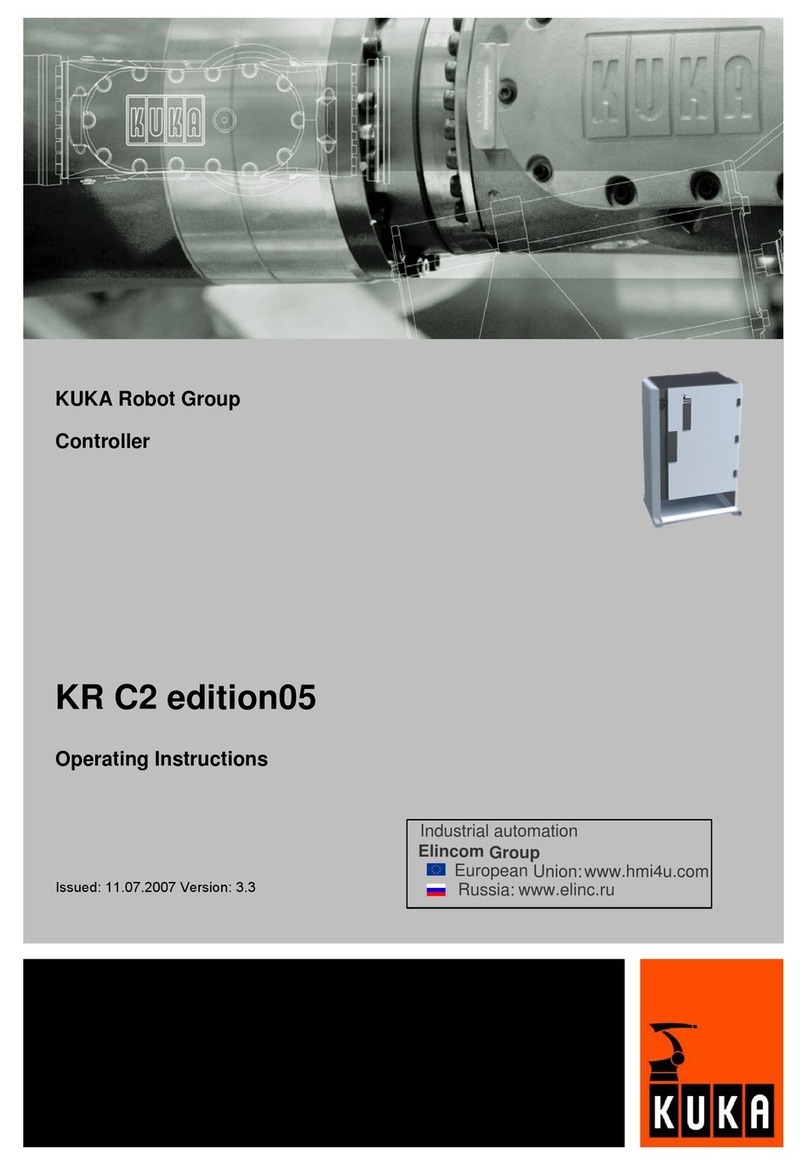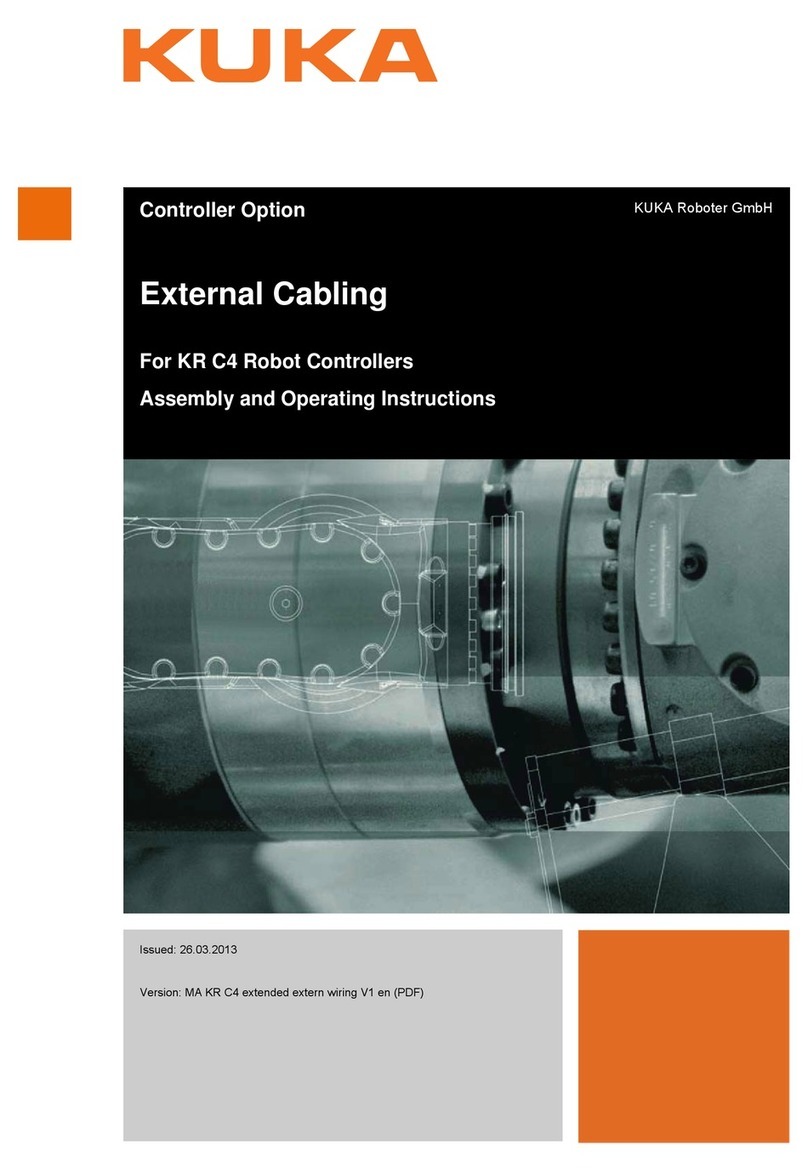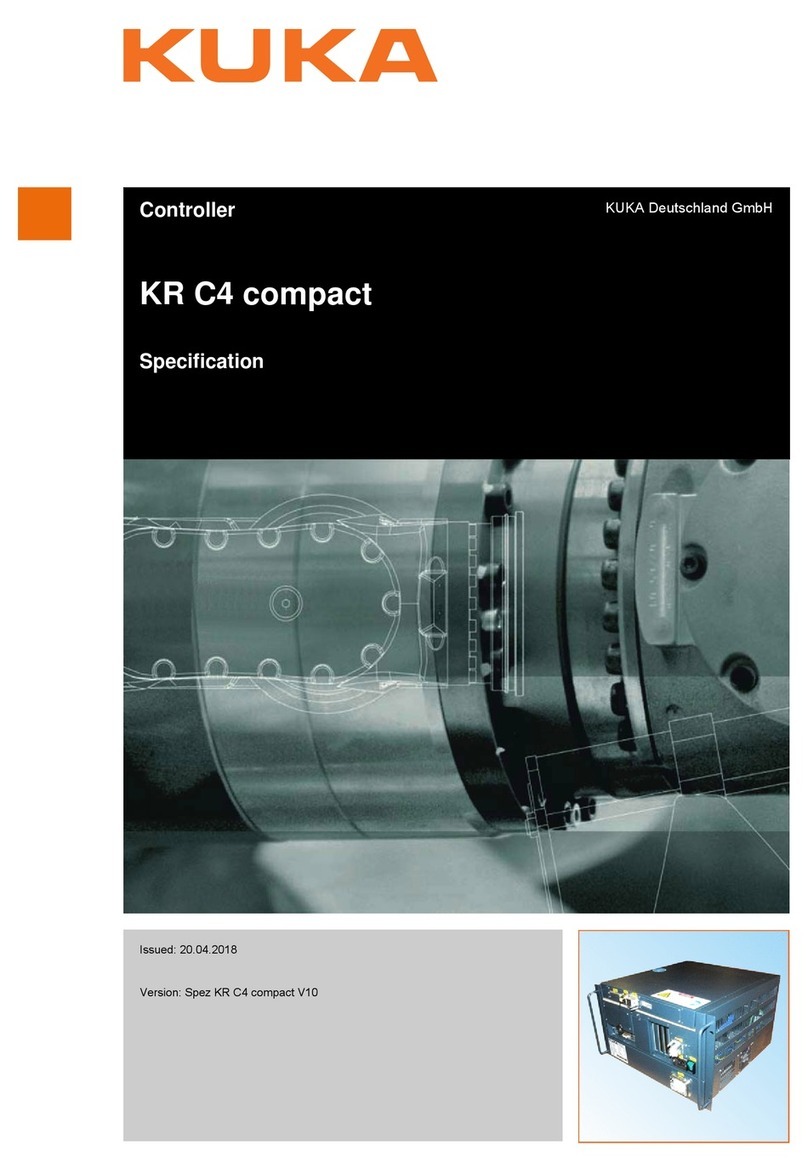3of 86
BetrHbKRC2FL--USA--Fehler 11.04.00 en
Contents
1 Repair and procurement of spare parts 7............................
1.1 Customer repair 7...............................................................
1.2 Repair by KUKA service personnel 7...............................................
1.3 Procurement of spare parts 7.....................................................
2 Fault analysis and elimination 8....................................
2.1 Fault analysis 8.................................................................
2.2 Isolation of faults using checklists 8................................................
2.3 Isolation of faults by exchanging components 8......................................
3 Typical fault profiles 9.............................................
3.1 Fault profiles related to the PC 9...................................................
3.1.1 Power supply 9..................................................................
3.1.2 Basic configuration 9.............................................................
3.1.3 Drives 9........................................................................
3.1.4 PC--related peripherals 9.........................................................
3.1.5 Fault profile checklist 10...........................................................
3.2 Fault profiles related to DSE and machine data 15....................................
3.2.1 Program crashes (with possible loss of mastering) 15..................................
3.2.2 The robot does not move in jog mode 15.............................................
3.2.3 The drives cannot be switched on 16................................................
3.3 DSE error messages when booting the system 17.....................................
3.3.1 DSE x not found 17...............................................................
3.3.2 Memory test error DSE x 17........................................................
3.3.3 DSE x does not run up 17..........................................................
3.3.4 DSE axis assignment Ax 18........................................................
3.3.5 Power module axis Ax not / incorrectly connected 18..................................
3.3.6 Machine data loader canceled 18...................................................
3.3.7 Incorrect machine data 18.........................................................
3.4 DSE error messages during operation 19............................................
3.4.1 Watchdog interpolation cycle Ax 19.................................................
3.4.2 Synchronization error with DSE Ax 19...............................................
3.4.3 Regulator limit exceeded Ax 19.....................................................
3.4.4 Stopped Ax 19...................................................................
3.4.5 Motor temperature Ax 19..........................................................
3.5 Fault profiles related to the MFC 20.................................................
3.5.1 Controller hangs when loading software components 20...............................
3.5.2 KCP control panel does not work 20.................................................
3.5.3 No image on KCP 20..............................................................
3.5.4 Operating mode switchover on KCP does not react 21.................................
3.5.5 When PC is booted, the operating system VxWorks does not run up 21..................
3.6 Fault profiles related to the KCP 22.................................................
3.6.1 No display on the LCD 22..........................................................
3.6.2 Drives cannot be switched on 22....................................................