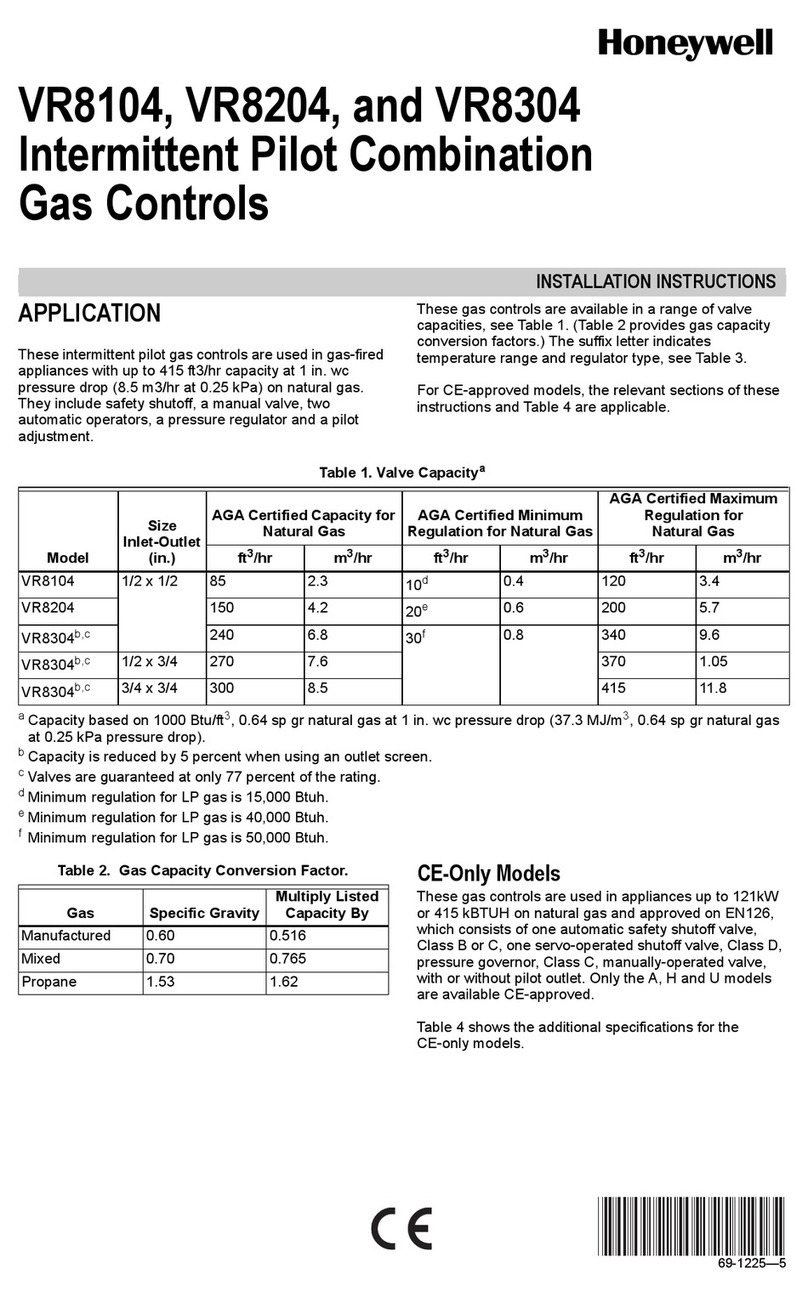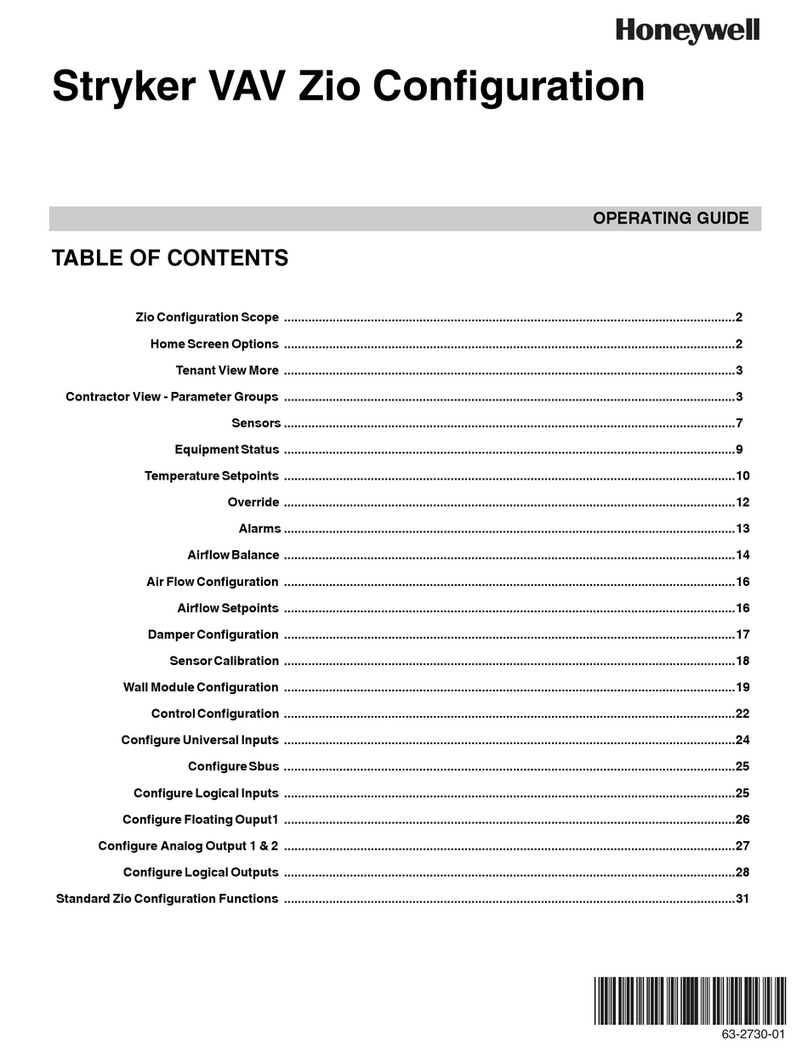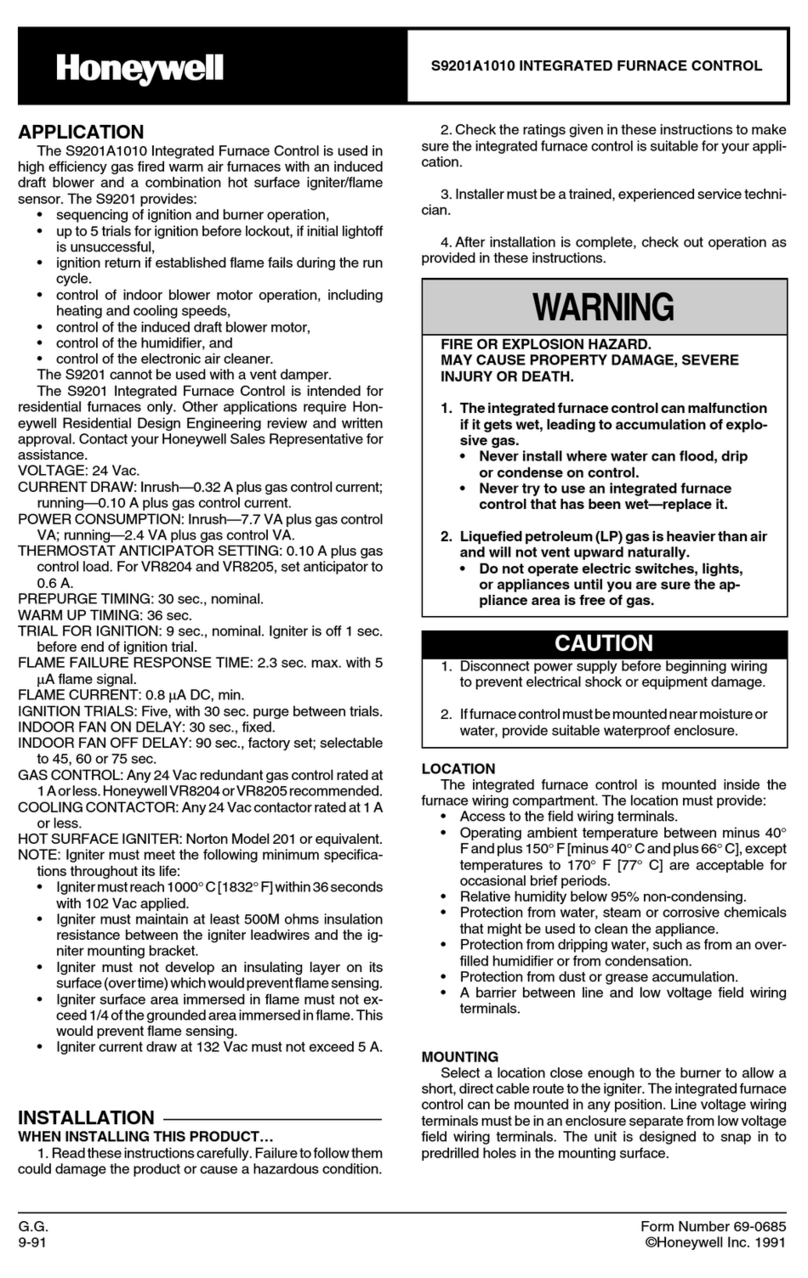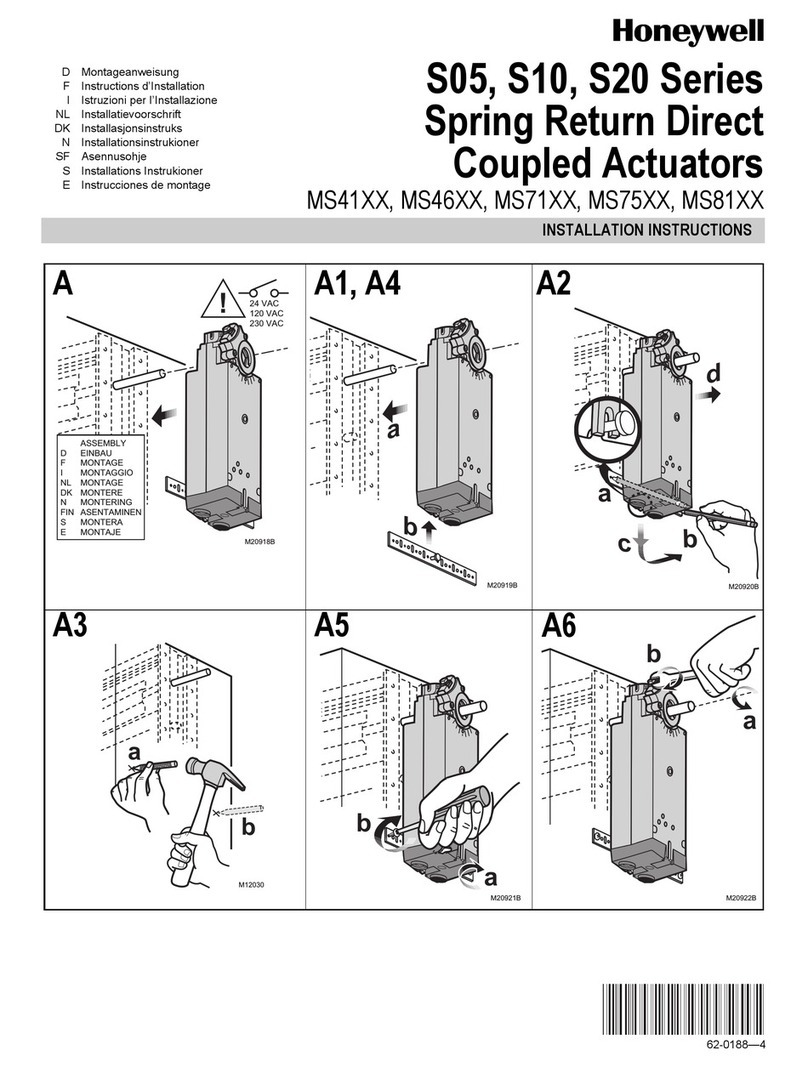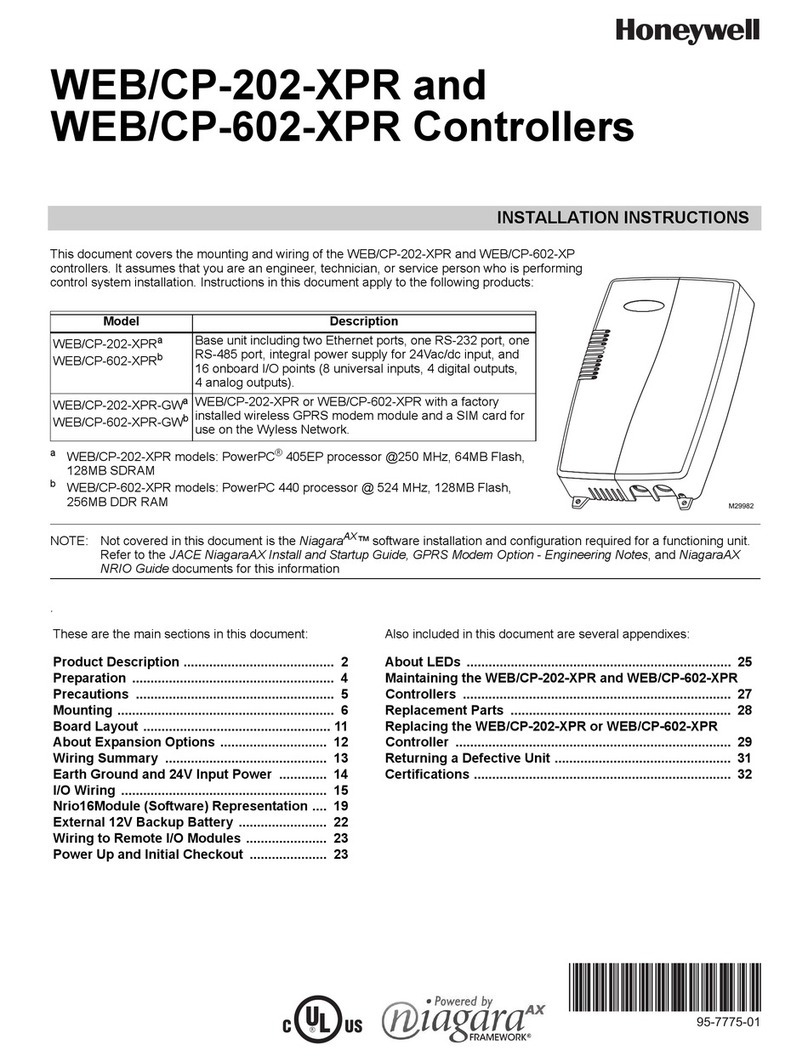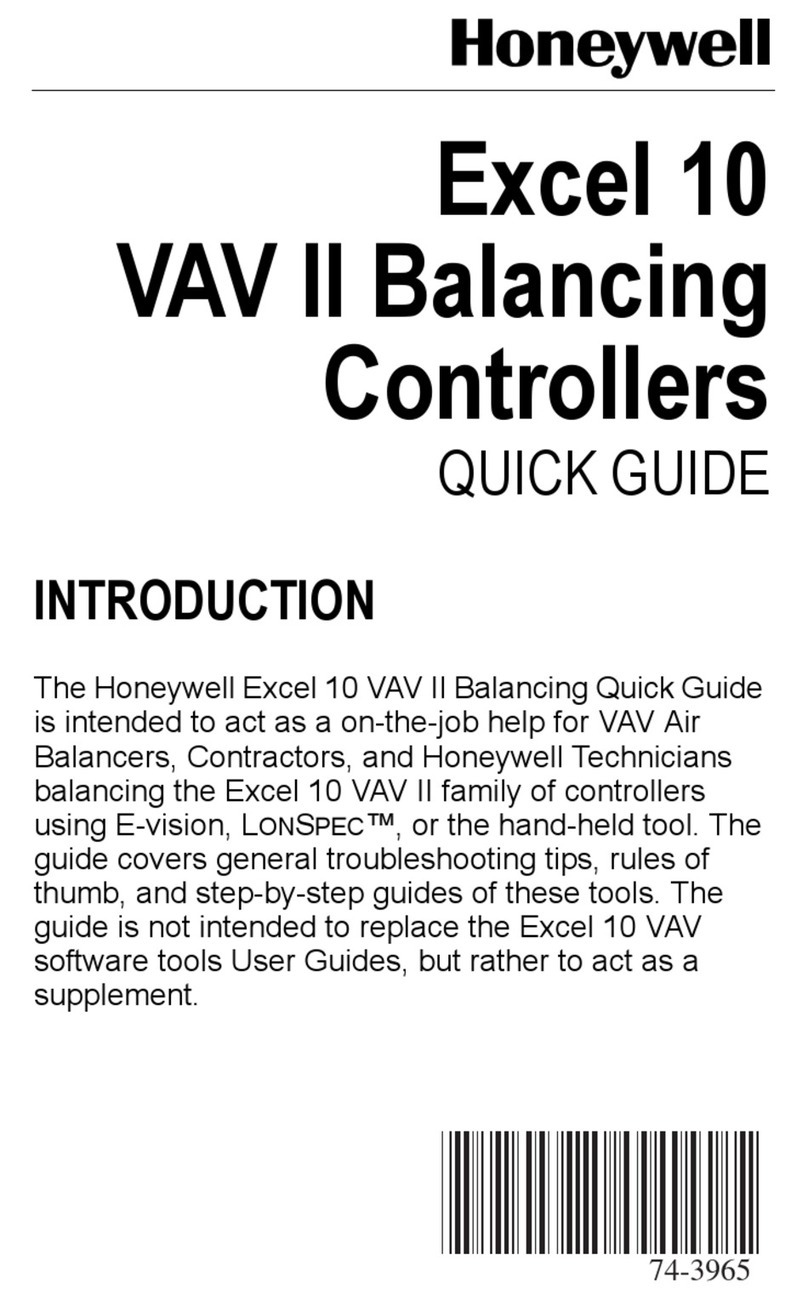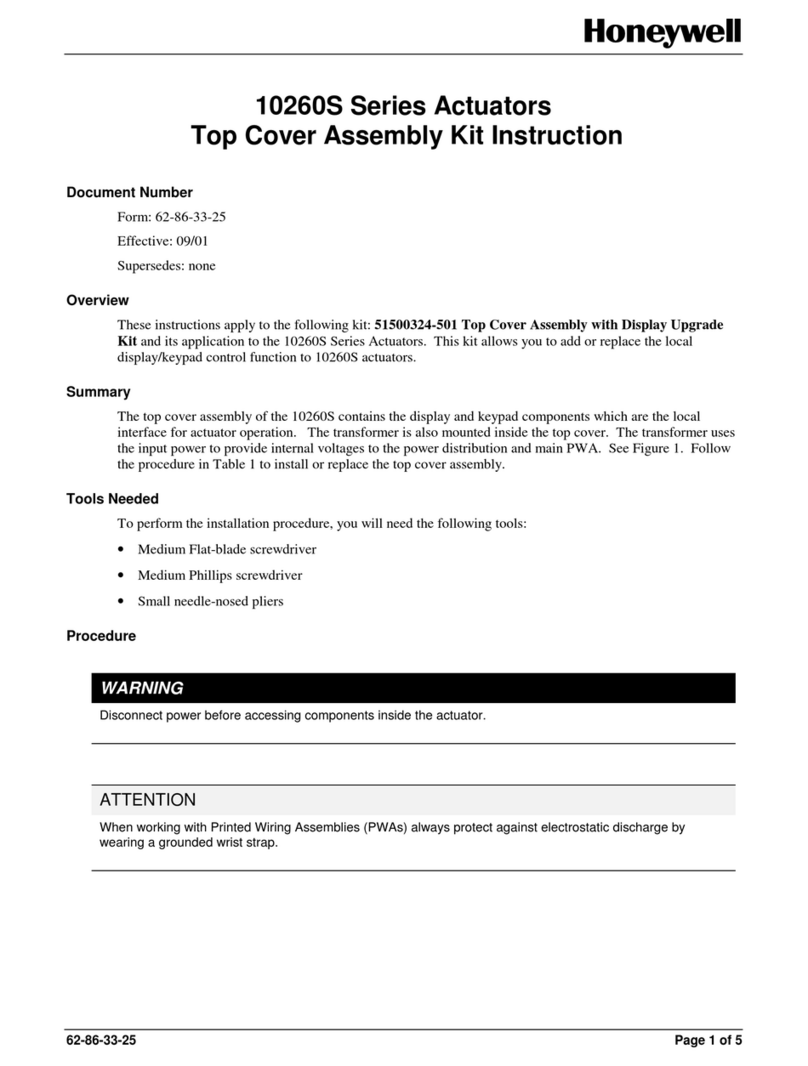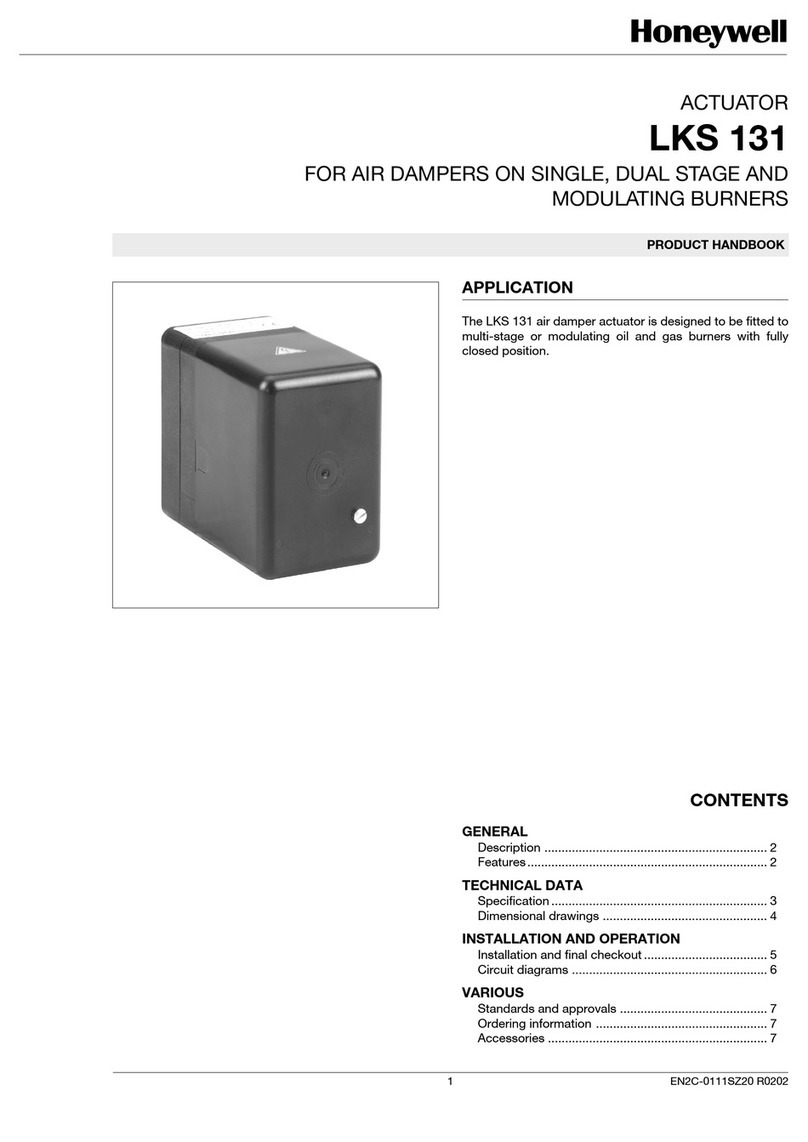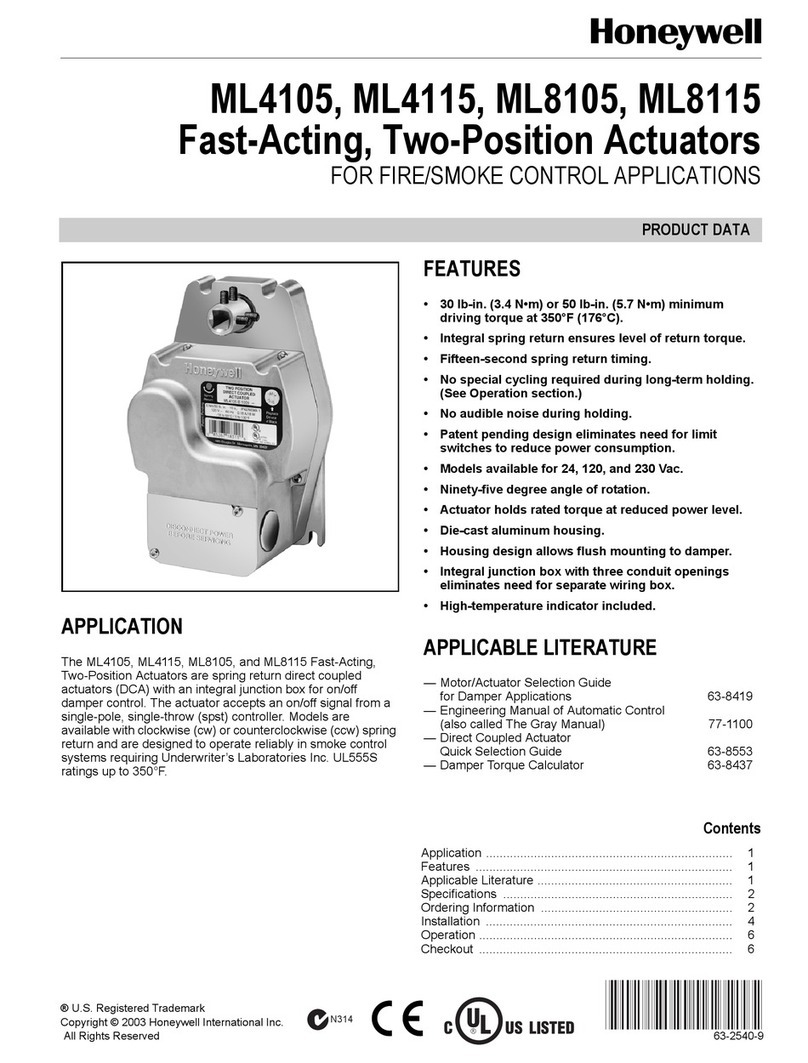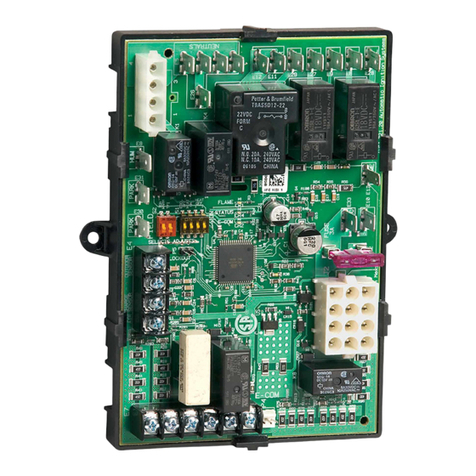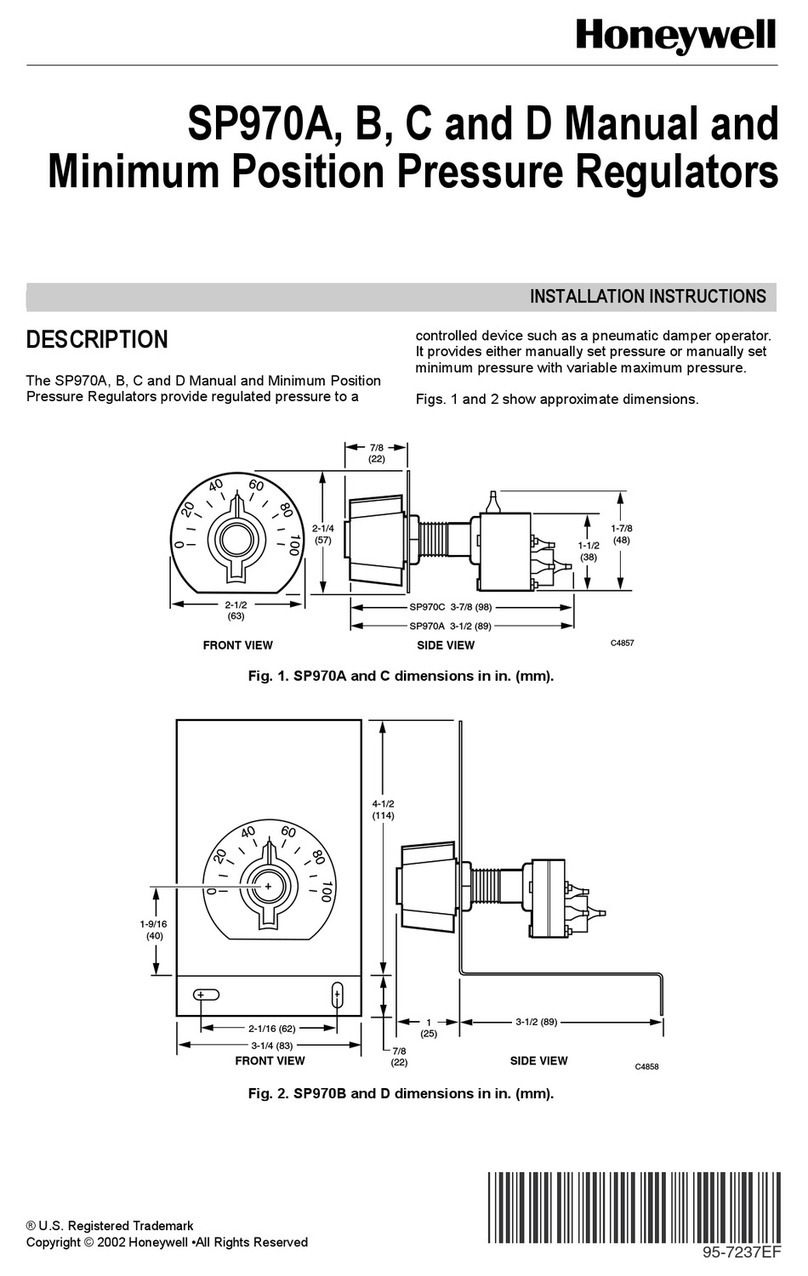EN1R-9175 0908RA-NE 2
Table 2. Electrical rating
Do not exceed the maximum current value.
Modulation characteristics
Values are based on increasing current with start at zero.
When current is decreasing from its maximum value the
outlet pressure will be higher.
NOTE:
Good and reliable performance of the Moduplus®is not
only dependent on the Moduplus®itself, but also upon the
reliability of the modulating control and sensor used.
ADJUSTMENT, CHECKOUT AND
MAINTENANCE
Adjustments should be made by qualified persons
only.
If the appliance manufacturer supplies checkout
and/or service and maintenance instructions,
carefully follow them. If such instructions are not
provided, then follow the procedure as outlined
below.
Adjustments should be made within the specified
pressure ranges.
Allow time for pressure to stabilize before making
adjustments.
It is recommended that the Moduplus®is operated
a few times to ensure correct setting.
Remove cap before adjustment.
Take care that after any adjustment cap is mounted.
In applications with pressure feedback mount the
cap.
Do not dismount parts of the Moduplus®.
Dismounting can cause malfunction of the
Moduplus®.
The maximum pressure setting must first be adjusted to
ensure that burner will safely light up, then the minimum
pressure setting can be adjusted.
Any adjustment of maximum pressure setting influences
minimum pressure setting, thus a min. pressure setting
should always be re-adjusted after.
Adjusting the maximum pressure setting (see fig 1.)
Methode 1:
•Disconnect pressure feedback connection (if applicable).
•Connect a suitable pressure gauge to pipe line or to outlet
pressure tap of gas control concerned, to measure burner
pressure (measuring point must be as near to burner as
possible).
•Disconnect electrical connection of Moduplus®.
•Energize operator, set control in operation and wait until
an outlet pressure is recorded on pressure gauge.
•Push shaft gently downwards by means of a suitable pin
through the hole on the top of the Moduplus®to the
bottom and hold it on.
•If maximum rate pressure needs adjustment then use an
8 mm wrench to turn adjustment screw for maximum
pressure setting clockwise to increase or counter-
clockwise to decrease pressure, until the desired
maximum outlet pressure is obtained. Release shaft.
•Check minimum pressure setting and readjust if
necessary.(according instructions below)
•Mount cap and reconnect pressure feedback connection
(if applicable).
•If minimum and maximum pressures are set, wire the
Moduplus®in circuit.
•Close pressure tap screw
Methode 2:
•Disconnect pressure feedback connection (if applicable).
•Connect a suitable pressure gauge to pipe line or to outlet
pressure tap of gas control concerned, to measure burner
pressure (measuring point must be as near to burner as
possible).
•Make sure that the appliance is in operation and the
Moduplus®coil is energized with maximum current.
•If maximum rate pressure needs adjustment then use an
8 mm wrench to turn adjustment screw for maximum
pressure setting clockwise to increase or counter-
clockwise to decrease pressure, until the desired
maximum outlet pressure is obtained.
•Disconnect electrical connection of Moduplus®
•Check minimum pressure setting and readjust if
necessary. (according instructions below)
•Mount cap and reconnect pressure feedback connection
(if applicable).
•If minimum and maximum pressures are set, wire the
Moduplus®in circuit.
•Close pressure tap screw
Adjusting minimum pressure setting (see fig. 1.)
•Disconnect pressure feedback connection (if applicable).
•Connect a suitable pressure gauge to pipe line or to outlet
pressure tap of gas control concerned, to measure burner
pressure (measuring point must be as near to burner as
possible).
•Disconnect electrical connection of Moduplus®.
•Energize operator, set control in operation and wait until
an outlet pressure is recorded on pressure gauge.
•If minimum rate pressure needs adjustment then use a 5
mm wrench to turn adjustment screw for minimum
pressure setting clockwise to increase or counter-
clockwise to decrease pressure, until the desired
minimum outlet pressure is obtained.
•Check if main burner lights easily and reliable at minimum
pressure.
•Mount cap and reconnect pressure feedback connection
(if applicable).
•Close pressure tap screw
Adjusting intermediate pressure setting
Some controls are able to provide modulating control as well
as a fixed setting.
In case this intermediate pressure setting should be set, it is
Coil Modulation
current dc (mA) Resistance at
20 °C (Ω)
Voltage
(Vdc) Color
12 blue 55 ... 310 31,5 ... 36,5
15 white 45 ... 250 42 ... 46
17 grey 30 ... 165 82 ... 88
28 green 30 ... 165 107,5 ... 117,5