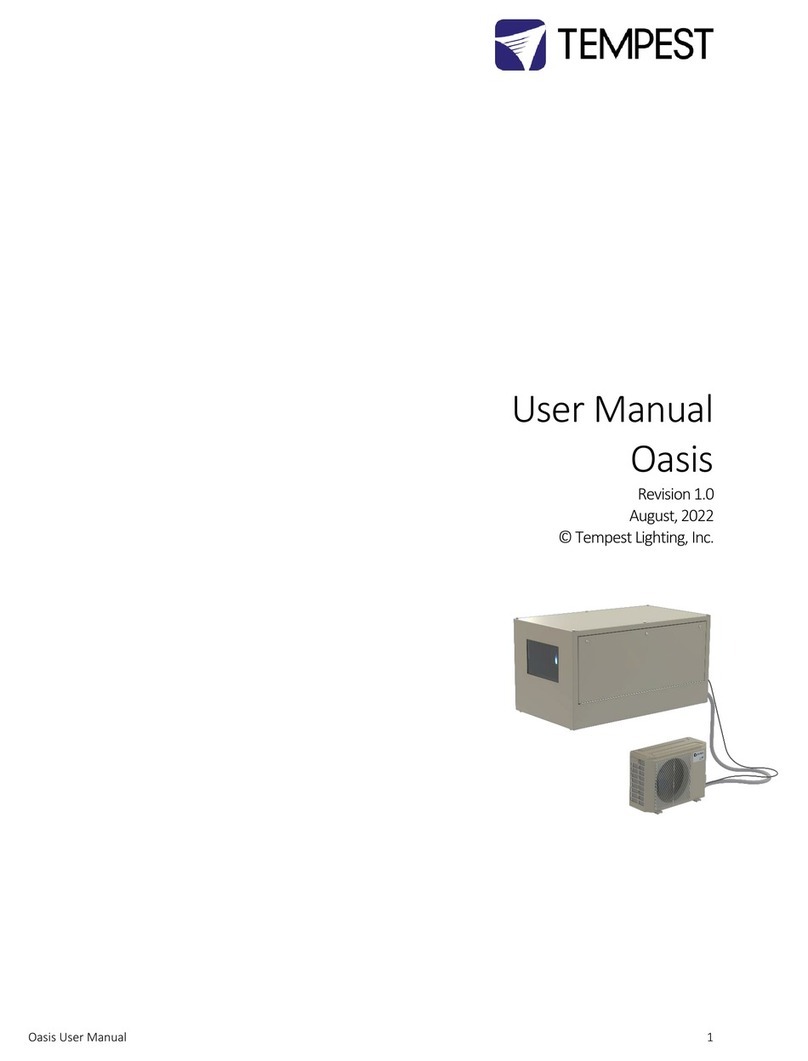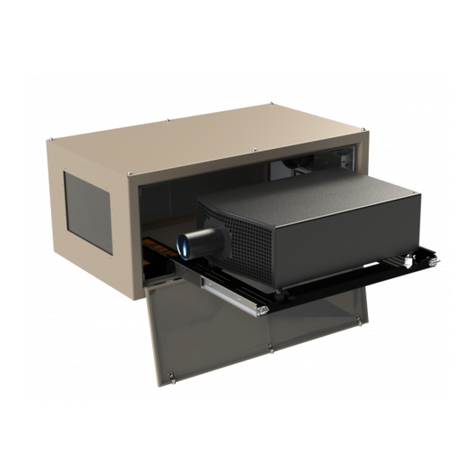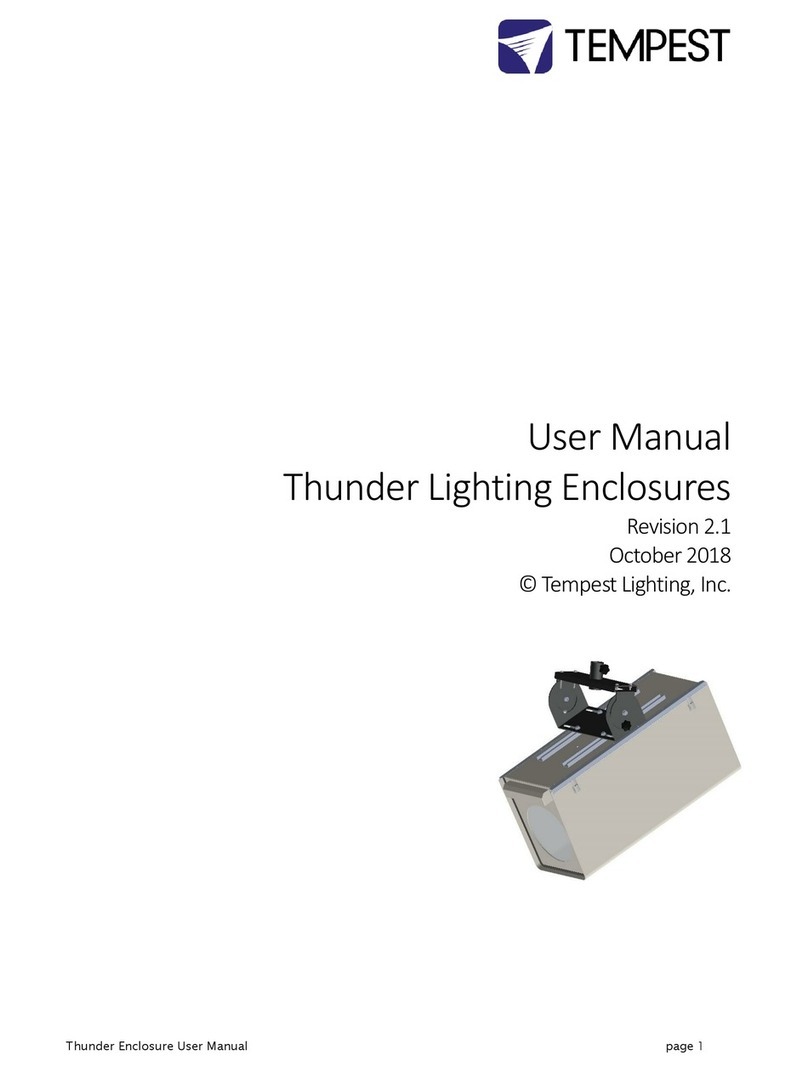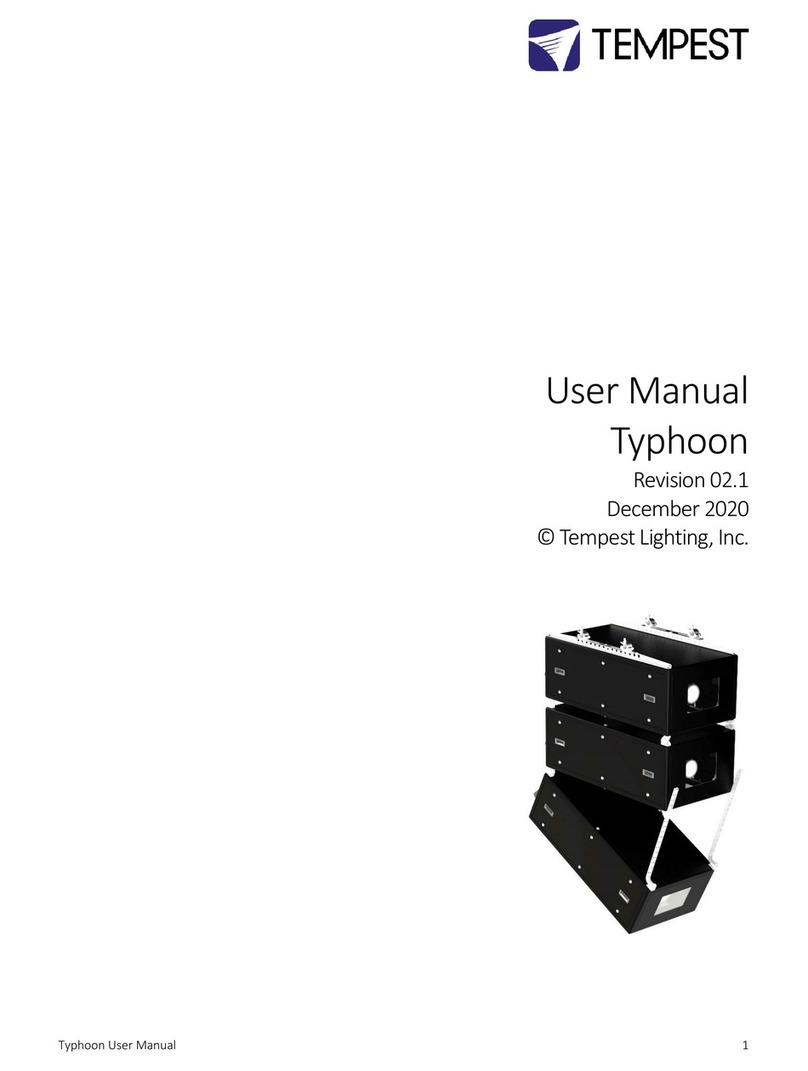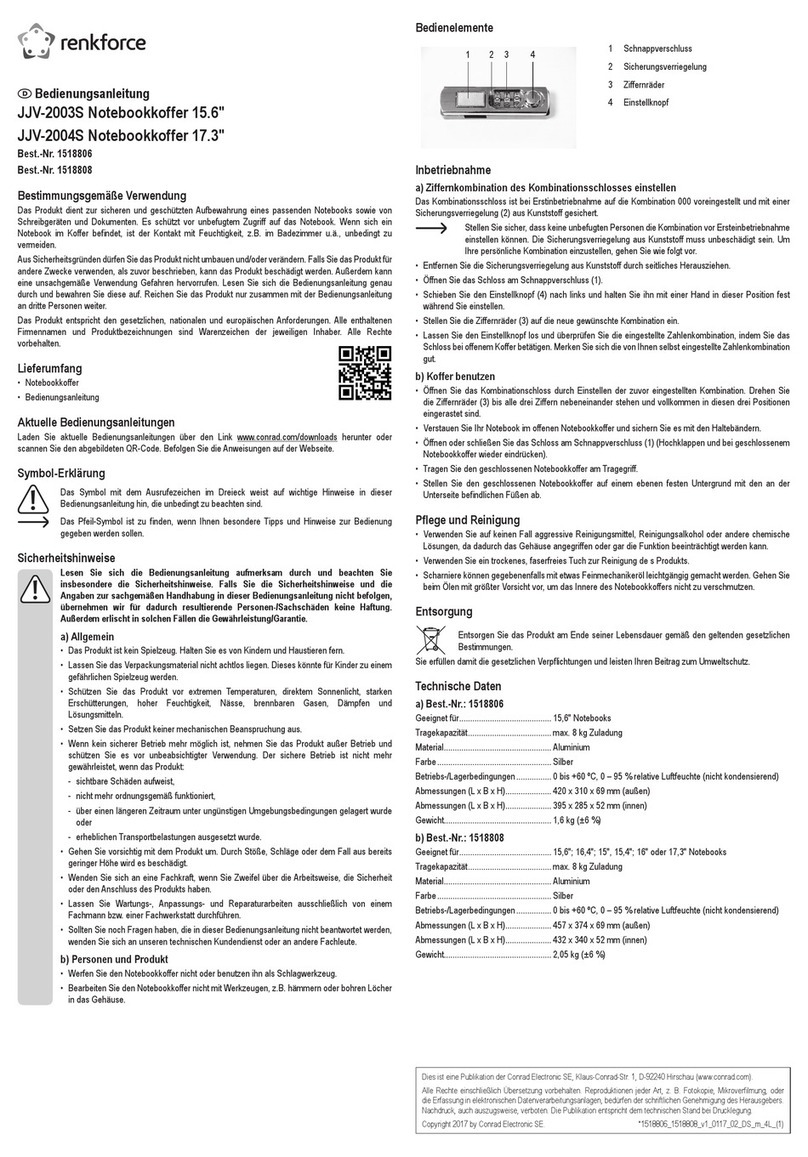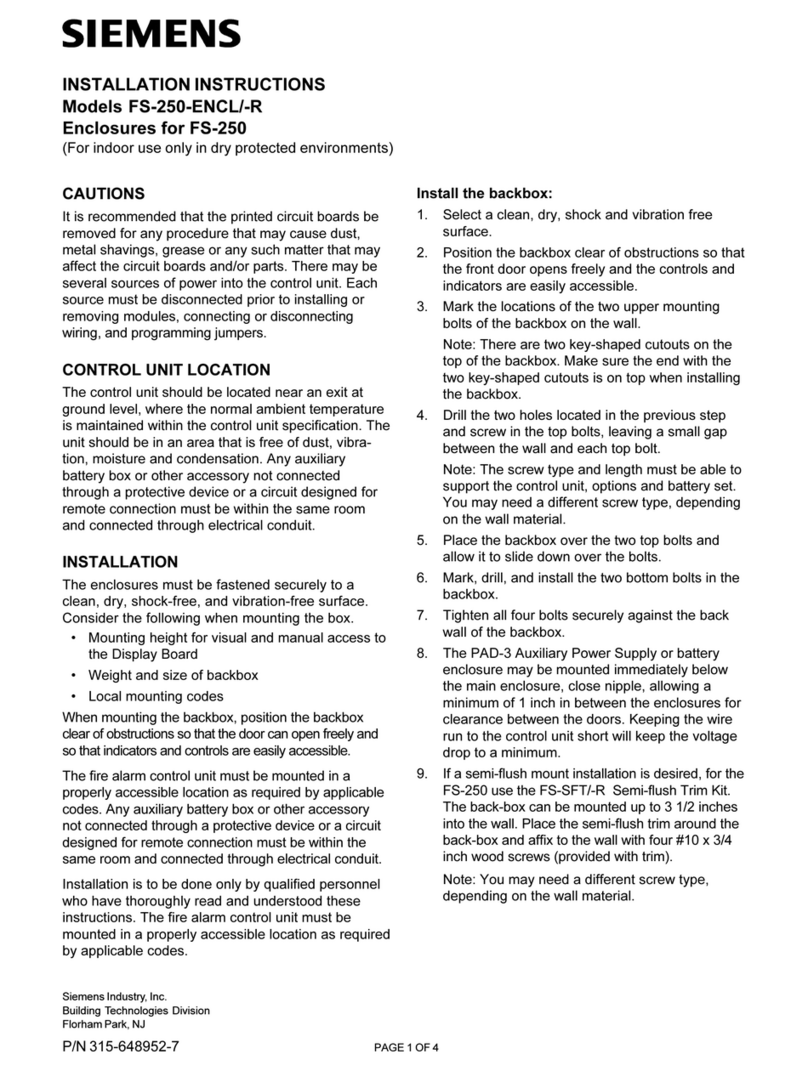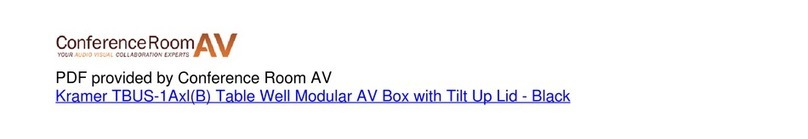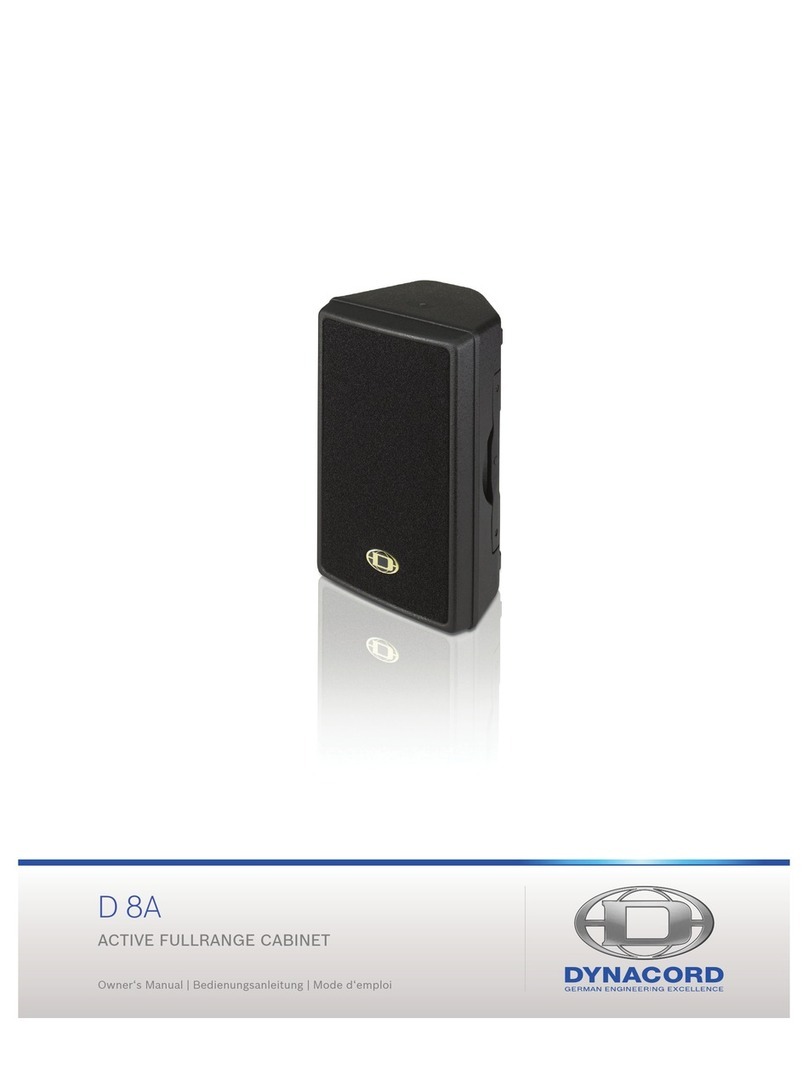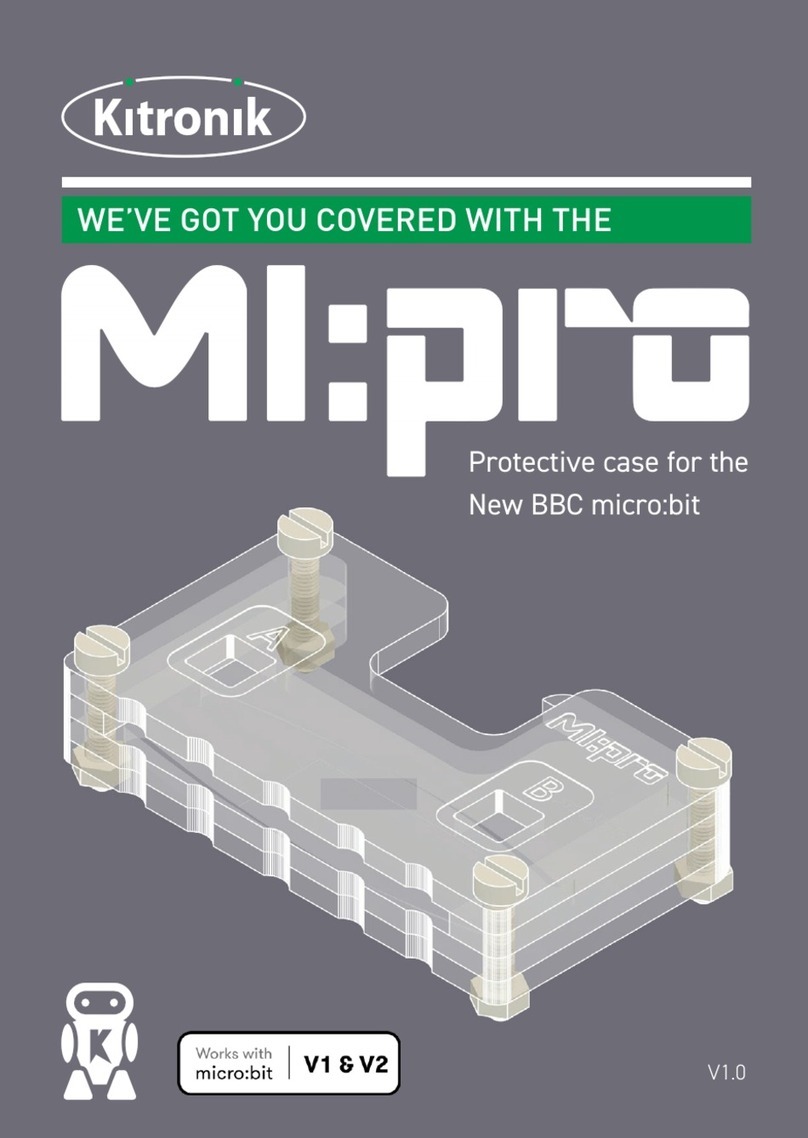Tempest Whispr G4 User manual

Whispr G4 User Manual 1
User Manual
Whispr G4
Revision 02.1
July 2020
© Tempest Lighting, Inc.

Whispr G4 User Manual 2
Table of Contents
Table of Contents........................................................................................................................................................................................ 2
Approvals –North America.................................................................................................................................................................... 4
Approvals –Europe ................................................................................................................................................................................ 5
Approvals –China................................................................................................................................................................................... 6
Introduction ................................................................................................................................................................................................ 7
IMPORTANT: Safety Advisories.............................................................................................................................................................. 7
Installation................................................................................................................................................................................................... 8
Dimensions, Rigging Points, and Projector Dimensions ....................................................................................................................... 8
Access Clearance ................................................................................................................................................................................ 9
Mounting Hardware Options................................................................................................................................................................. 9
Mounting Bolts ................................................................................................................................................................................... 9
Mounting Options –Unistrut Kit ....................................................................................................................................................... 9
Mounting Tabs.................................................................................................................................................................................. 10
Installing Duct Hoses and Fans ............................................................................................................................................................11
Installing Flexible Hoses ................................................................................................................................................................... 11
Whispr Fan Kit................................................................................................................................................................................... 12
Whispr Remote Blower Drawing .....................................................................................................................................................13
Wiring and Fan Speed Setup....................................................................................................................................................................14
SAFETY NOTICE.................................................................................................................................................................................14
Electrical Standards..........................................................................................................................................................................14
Wiring Access....................................................................................................................................................................................14
Power Wiring and Fan Speed Control .............................................................................................................................................15
Capacitor Wiring...............................................................................................................................................................................16
Adjusting the Thermostat ................................................................................................................................................................16
Projector and Aux Power .................................................................................................................................................................17
Whispr Operation............................................................................................................................................................................. 17
Mounting the Projector............................................................................................................................................................................18
Projector Mount –Fixed or Slide?.......................................................................................................................................................18
Projector Mount –Feet-up Kit.............................................................................................................................................................19
Projector Mount - Portrait Enclosures ................................................................................................................................................ 20
Flipping the Portrait Orientation .....................................................................................................................................................21
Routine Maintenance...............................................................................................................................................................................22
Check the following every six months:................................................................................................................................................22
Clean Port Glass................................................................................................................................................................................22
Check Filter ....................................................................................................................................................................................... 22
For After Sales Support ....................................................................................................................................................................22

Whispr G4 User Manual 3
Troubleshooting........................................................................................................................................................................................ 23
Warranty ...................................................................................................................................................................................................24

Whispr G4 User Manual 4
Approvals –North America
This is to certify that the following products:
56.xxx.US Series Whispr G4 Projector Enclosures
Have been tested and approved to standards UL 508 (electrical) and UL 50 (environmental), as NEMA 3R enclosures,
for use in the United States and Canada.
This declaration is made by the manufacturer
Tempest Lighting, Inc.
11845 Wicks Street, Sun Valley, CA 91352, USA
This declaration is based on tests that were conducted on the submitted samples of the above mentioned products.
Listing Report No. 3198609LAX-001a refers.
Dated: July 1st , 2016
Signature . . . . . . . . . . . . . .
Tempest Lighting Inc

Whispr G4 User Manual 5
Approvals –Europe
CERTIFICATE AND DECLARATION OF CONFORMITY
FOR CE MARKING
Tempest Lighting, Inc.
11845 Wicks Street, Sun Valley, CA 91352, USA
t: +1 818 787 8984 f: +1 818 252 7101 e: info@tempest.biz
www.tempest.biz
Tempest Lighting, Inc. declares that their
Whispr G4 Projector Enclosure Series 56.xxx.xx
complies with the Essential Requirements of the following EU Directives:
Low Voltage Directive 2006/95/EC Test Report G4.51.LVD
Electromagnetic Compatibility Directive 2004/108/EC Test Report G4.51.EMC
and further conforms with the following EU Harmonized Standards:
EN 60065 : 2002 Test Report 60065.G4.51.01
EN 60529:2001-2002 Test Report 60529.G4.51.02
EN 61000-6-3:2007+A1:2011 Test Report 61000.G4.51.03
EN61000-6-1:2007 Test Report 61000.G4.51.03
EN55015:2006+A2:2009 Test Report 61000.G4.51.03
Dated: 1s t July 2016
Position of signatory: President
Name of Signatory: Tim Burnham
Signed below:
on behalf of Tempest Lighting, Inc.
. . . . . . . . . . . . . . . . . . . . . . . . . . . . .

Whispr G4 User Manual 6
Approvals –China

Whispr G4 User Manual 7
Introduction
Thank you for purchasing a Tempest enclosure! We have worked hard to provide you with the very
best product available for its purpose, and we shall continue to do everything possible to ensure
that it works well for you for many years to come.
Please read this manual before starting work!
In the event of difficulty, please contact your Tempest reseller or Tempest direct:
+1 818 787 8984
We will do everything we can to help you get the very best results from your Tempest enclosure.
IMPORTANT: Safety Advisories
•All installation and rigging work done must where applicable be designed and built in
accordance with norms and standards of the local authority having jurisdiction of the
installation site. It is the responsibility of the installer to obtain such approvals as may be
required to achieve full compliance.
•All electrical work must be carried out by a suitably licensed electrical contractor in full
compliance with local electrical standards.
•Lifting: some enclosures and the equipment inside them may be heavy. Use properly
rated lifting equipment where appropriate and never attempt to carry out work with
fewer than the number of workers needed to lift safely.
•It is the responsibility of the installer to ensure that all local building, safety and electrical
codes are strictly adhered to in the installation of this enclosure. Tempest Lighting, Inc.,
its employees and agents are in no way responsible for damage arising from failure to
follow either the instructions in this manual or building, safety and electrical codes
prevailing at the installation location.
•Do not attempt to install or operate the enclosure before fully reading and understanding
this manual
•Never allow anyone who has not read this manual to open the enclosure or perform
maintenance on the projector within.
•Never leave the enclosure unattended when open.
•Always make sure all bolts and latches are tight and safety locks are in place after
performing any form of maintenance on the unit.
•Do not open any electrical boxes until power has been shut off to all supply lines to the
enclosure (including the one powering the projector).
•Do not open the enclosure in wet weather.

Whispr G4 User Manual 8
Installation
Dimensions, Rigging Points, and Projector Dimensions
Model
Format
DIM A
DIM B
DIM C
DIM D
DIM E
R1
R2
Weight
Projector Max:
Size (LWH) **
Projector
Max Power
53.050.Lx
Landscape
737
29in
711
28in
343
13.5in
660
26in
584
23in
447
17.6in
201
7.9in
27kg
59lb
610x571x225
24x22.5x9in
800W
53.050.Px
Portrait
737
29in
432
17in
686
27in
660
26in
356
14in
447
17.6in
201
7.9in
30kg
65lb
595x571x225
23.5x22.5x9in
800W
53.050.U
Short Throw
tbd*
tbd*
tbd*
tbd*
tbd*
tbd*
tbd*
800W
53.100.Lx
Landscape
864
34in
762
30in
368
14.5in
787
31in
686
27in
574
22.6in
201
7.9in
32kg
70lb
695x595x275
27.5x23.5x11in
1,200W
53.100.Px
Portrait
864
34in
432
17in
686
27in
787
31in
356
14in
574
22.6in
201
7.9in
36kg
78lb
695x595x275
27.5x23.5x11in
1,200W
53.100.U
Short Throw
tbd*
tbd*
tbd*
tbd*
tbd*
tbd*
tbd*
1,200W
53.125.Lx
Landscape
864
34in
864
34in
368
14.5in
787
31in
787
31in
574
22.6in
201
7.9in
35kg
78lb
695x595x275
27.5x23.5x11in
1,200W
53.125.Px
Portrait
864
34in
432
17in
787
31in
787
31in
356
14in
574
22.6in
201
7.9in
39kg
86lb
695x595x275
27.5x23.5x11in
1,200W
53.125.U
Short Throw
tbd*
tbd*
tbd*
tbd*
tbd*
tbd*
tbd*
1,200W
53.150
Landscape
1067
42in
762
30in
419
16.5
991
39in
686
27in
726
28.6in
252
9.9in
42kg
92lb
1095x595x355
41.5x23.5x14in
1,800W
53.150P
Portrait
1067
42in
483
19in
762
30in
991
39in
406
16in
726
28.6in
252
9.9in
47kg
104lb
1095x595x355
41.5x23.5x14in
1,800W
53.150U
Short Throw
tbd*
tbd*
tbd*
tbd*
tbd*
tbd*
tbd*
1,800W
*tbd –please consult factory
** Be sure to allow for the length of the lens and for connectors, cables and cable bend radii when calculating dimensions
Rigging Points:
M10-1.5 (bolts supplied)
4 points.
Conduit Entries (ø 22mm/.875in)
Air inlet duct
adapter ring,
dust filter
Air exhaust duct
adapter ring

Whispr G4 User Manual 9
Access Clearance
Observe these minimum access clearances shown around your
enclosure, for comfortable access.
Illustration shows projector slide option, but sides should be kept
clear for both slide and fixed projector mounting versions.
Mounting Hardware Options
IMPORTANT SAFETY NOTICE
Installer must ensure that all mounting points are secure and
conform to local safety regulations. Tempest Lighting Inc.
accepts no responsibility for damage or injury arising from
inappropriate or unsafe installation.
Mounting Bolts
•Each Enclosure must be mounted with at least FOUR M10
bolts (supplied).
•All mountings must be made using the M10 threaded holes
on the top of the enclosure.
•Use a 6mm hex key to secure the M10 socket cap screws
provided.
•Tempest recommends the use of stainless steel mounting
hardware.
Mounting Options –Unistrut Kit
If mounting positions for the corner bolts are not convenient,
use the Unistrut Kit (52.UR.xxx) to add two Unistrut rails and
Unistrut spring nuts to the top of the enclosure.
Using standard Unistrut hardware, the enclosure may now be
attached at any point along the Unistrut rails.
6mm
M10-1.5 bolts
Use 6mm hex key
Width
= Width
= Width
(projector tray set to
open right)
= Height

Whispr G4 User Manual 10
Mounting Tabs
Use the four mounting tabs supplied if you need to fix UP into a
structure from below, using bolts or lag bolts (not supplied).
May also be used to hang using threaded drop rods.
…or bolt from below
into an overhead frame
or structure
Hang using M10-M12
(US 3/8”-1/2”)
threaded drop rods…

Whispr G4 User Manual 11
Installing Duct Hoses and Fans
The excellent noise attenuation levels you can achieve using
Whispr enclosures depend on the acoustic separation of the
audience from the enclosure’s exhaust fan.
Tempest recommends locating the exhaust fan in a separate
location, ideally on the other side of a wall from the audience
space. Where this is not possible, it will be necessary to install
acoustic insulation between the exhaust fan and the audience
space.
Tempest supplies two flexible padded hoses with each Whispr
enclosure:
8m (25’) Exhaust hose, with fan cable pre-installed
4m (12’) Inlet hose
Whispr 53.050-100 are supplied with 8”/200mm Hose
Whispr 150 is supplied with 10”/250mm Hose
(dimension is internal –add 2”/50mm for external diameter)
Installing Flexible Hoses
It is important to stretch the hoses during installation to
minimize the turbulence caused by the internal wall
corrugations. They will relax slightly, but this will greatly
improve airflow and minimize noise.
Fix the hoses to the enclosure duct hose rings using the hose
clamps supplied:
Exhaust Fan Kit in
adjoining space.
May connect to
building air
return duct
Exhaust Hose
Inlet Hose, in S
configuration
for best noise
attenuation
Ceiling
Duct Hose (exhaust)
Remote Fan Wire
Hose Clamp
Duct Hose Ring

Whispr G4 User Manual 12
Whispr Fan Kit
Your Whispr enclosure is supplied with a fan assembly to be
mounted at a remote location (described above).
1. Mount the fan kit either on the side of a building
return air duct, or blowing into an open space such as
a roof void.
2. Connect the enclosure exhaust hose adapter to the
fan kit using the supplied hose clamp
3. Trim to length by cutting the enclosure end of the
hose and trimming the fan cable to suit.
4. Connect the enclosure end to the fan terminals in the
Whispr wiring compartment (see below)
For mounting locations, see drawing on next page.
Duct Adapter
Ring
Fan wiring
terminal cover
Mounting holes
(for ducts)
Fan wiring
terminals
Mounting holes
(in free air)

Whispr G4 User Manual 13
Whispr Remote Blower Drawing

Whispr G4 User Manual 14
Wiring and Fan Speed Setup
SAFETY NOTICE
All power wiring must be performed by a competent electrician, appropriately licensed in the jurisdiction where the installation
takes place. All electrical work must be done in full compliance with all electrical and safety norms applicable to the installation
site. Isolate all power feeds before opening the enclosure.
Tempest Lighting, Inc., its employees and agents will not be held responsible for damage or injury caused by disregarding this
notice.
Electrical Standards
Important:
Enclosure model numbers including .US are for use in countries using US and Japanese style electrical systems:
100-125VAC 50/60Hz (208V to special order)
Enclosure model numbers including .IN are for use in countries using European style electrical systems:
220-250VAC 50/60Hz
Wiring Access
Locate the two Conduit entry holes on the top and back panels
of the enclosure. Choose either the top or back conduit entries,
to suit local conditions.
Conduit openings accept PG21 (International) and 3/4” NPT
(North America) conduit fittings.
Use permanent or flexible conduit to connect power and signal
cables to your Whispr enclosure.
ALWAYS RUN POWER AND SIGNAL CABLES IN SEPARATE
CONDUITS.
Use a screwdriver to pry open the desired conduit knockouts:
Remove the wiring cover plate.
NOTE: Layout of Whispr models may differ slightly
Conduit Entries
Wiring Cover

Whispr G4 User Manual 15
Power Wiring and Fan Speed Control
AC Supply Wires Remote Fan Cable (supplied)
Wire and fuse rating for maximum
projector power plus 200W
Note: Illustration shows European wire colors. For clarity, internal wiring is not shown.
1) Connect AC Supply to
Ground Terminal, L and N
There are three speed settings for
the remote fan –the slow and
medium speed settings each use an
inline capacitor to reduce fan
speed.
1) Pull remote fan wire through
exhaust hose.
2) Connect FAN N, E
3) Connect live fan wire to the
desired fan speed terminal:
a. F1 Slow
b. F2 Medium
c. F3 Fast
Thermostat

Whispr G4 User Manual 16
Capacitor Wiring
Two capacitors are supplied with each enclosure. The capacitors provide a simple means to slow down the remote fan, and also
reduce fan noise.
Capacitor values vary depending on enclosure model and supply voltage. The following diagram is provided for information only –
no user wiring is required:
Adjusting the Thermostat
When your installation is complete,
1) Set the thermostat temperature to approximately 90°F, or
30°C, using the blue temperature adjustment dial
2) Adjust so that the fan does not run when the projector lamp is
off, but starts soon after the lamp turns on
Thermostat temperature
adjustment

Whispr G4 User Manual 17
Projector and Aux Power
Connect the projector and any additional equipment to
be included in the enclosure to the two IEC C13 outlets
on the side of the wiring box.
Two rewireable C14 plugs are included.
The C13/14 connectors are rated as follows:
100-120VAC 15 Amp
200-250VAC 10 Amp
Whispr Operation
Whispr operation is automatic, controlled by the
thermostat described above.
Projector and aux power
outlets
Thermostat

Whispr G4 User Manual 18
Mounting the Projector
Projector Mount –Fixed or Slide?
Whispr enclosures may be specified with either fixed or
sliding projector mounts.
•Fixed mounts clamp the projector firmly in
place, with pan, tilt, and roll adjustment
achieved using the projector’s feet. An
economical choice for laser projectors with
infrequent service access needs.
•The Slide Mount option is a projector tray,
with clamps to hold the projector firmly in
place. Easier install, and good for access to
lamp-based projectors needing more frequent
service access.
•Slide Mounts may be supplied to slide out of
either right or left side (left slide shown here).
•Now that most projectors have the same
vertical lens shift in both directions, tabletop
(feet down) installation is standard.
•For Ceiling-style (feet-up) installation, see the
52.FU Kit below.
Fixed Mount
Slide Mount
Ceiling style
Tabletop style
Slide Right
Slide Left

Whispr G4 User Manual 19
Projector Mount –Feet-up Kit
The feet-up kit (52.FU) may be used in fixed or slide
mounting enclosures.
The kit comprises two platforms, adjustable in height to 25,
50 or 75mm (1, 2 or 3in). This allows for mounting different
sized projectors as high as possible in the enclosure, for
maximum downwards lens shift, without clipping on the edge
of the port glass.
Set the platforms on the projector bridges/tray, and lay the
projector, feet up, on the padded bearing surfaces.
Align the projector and clamp in place with the projector
clamps.
The Feet-up kit comes with two sets of legs, for 50mm and
75mm heights.
For 25mm height, discard the legs.
Feet-up Platform
Projector Clamp
75mm (3in)
50mm (2in)
25mm (1in)

Whispr G4 User Manual 20
Projector Mount - Portrait Enclosures
Portrait format Whispr enclosures may be ordered in
either fixed or slide mount versions.
In either case the projector mounts on two bars, using
screws and washers provided.
The projector bars mount to a special box frame mount,
using hardware supplied.
Note: it may be helpful to remove the projector feet.
For clarity, the portrait mount is shown here outside the enclosure
M8 Carriage bolt
Projector Bar
Portrait Mount Frame
M8 Washer &
Locknut
Projector mounting
screw and washer
Table of contents
Other Tempest Enclosure manuals
Popular Enclosure manuals by other brands

Vantec
Vantec Nexstar 3 Super Speed user manual

Charles
Charles WIC-101010SXAN1 General description and installation
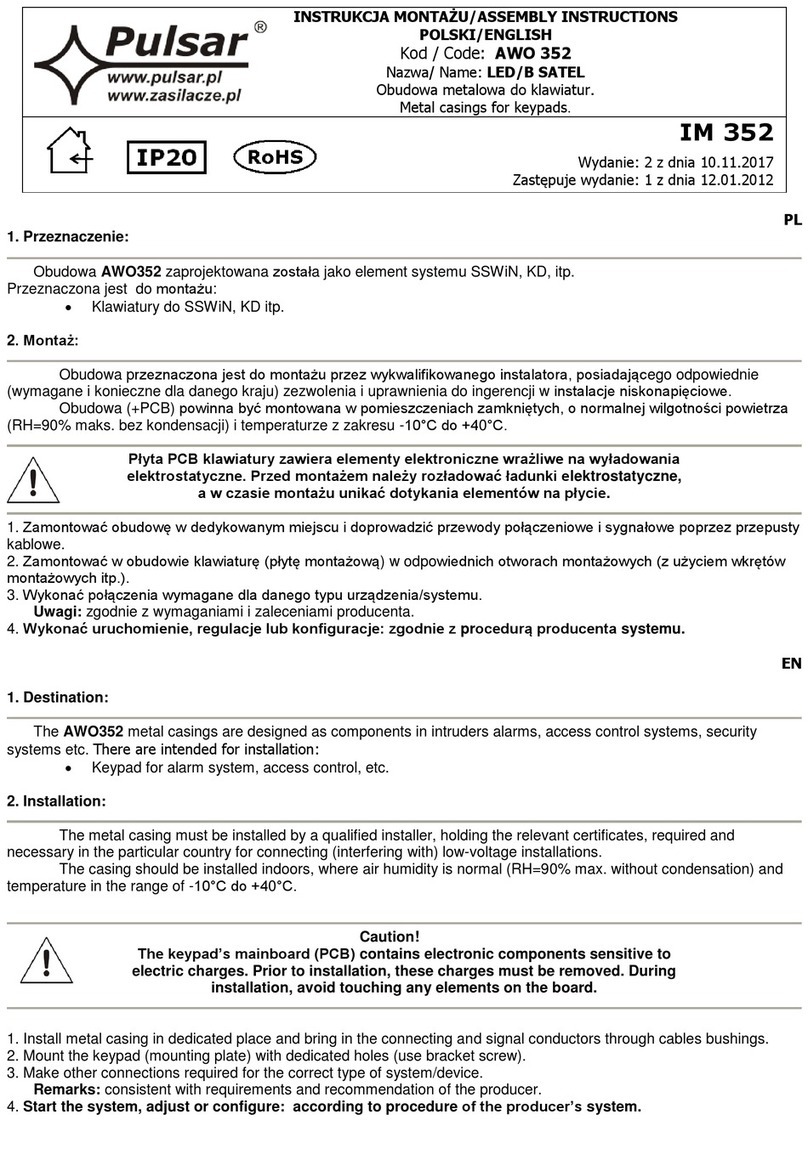
Pulsar
Pulsar LED/B SATEL Assembly instructions

StorCase Technology
StorCase Technology Data Express Ultra320 DE100 user guide
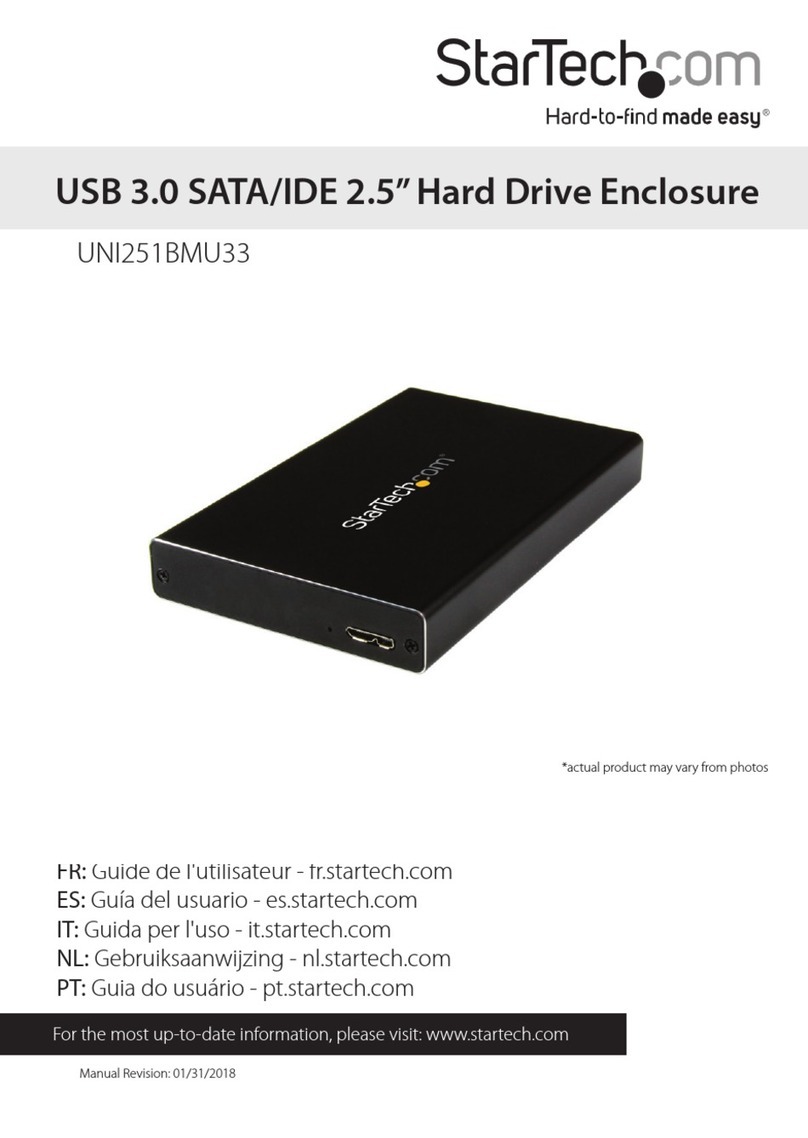
StarTech.com
StarTech.com 8STUNI251BMU33 instruction manual

Velleman
Velleman PCHDE1 user manual