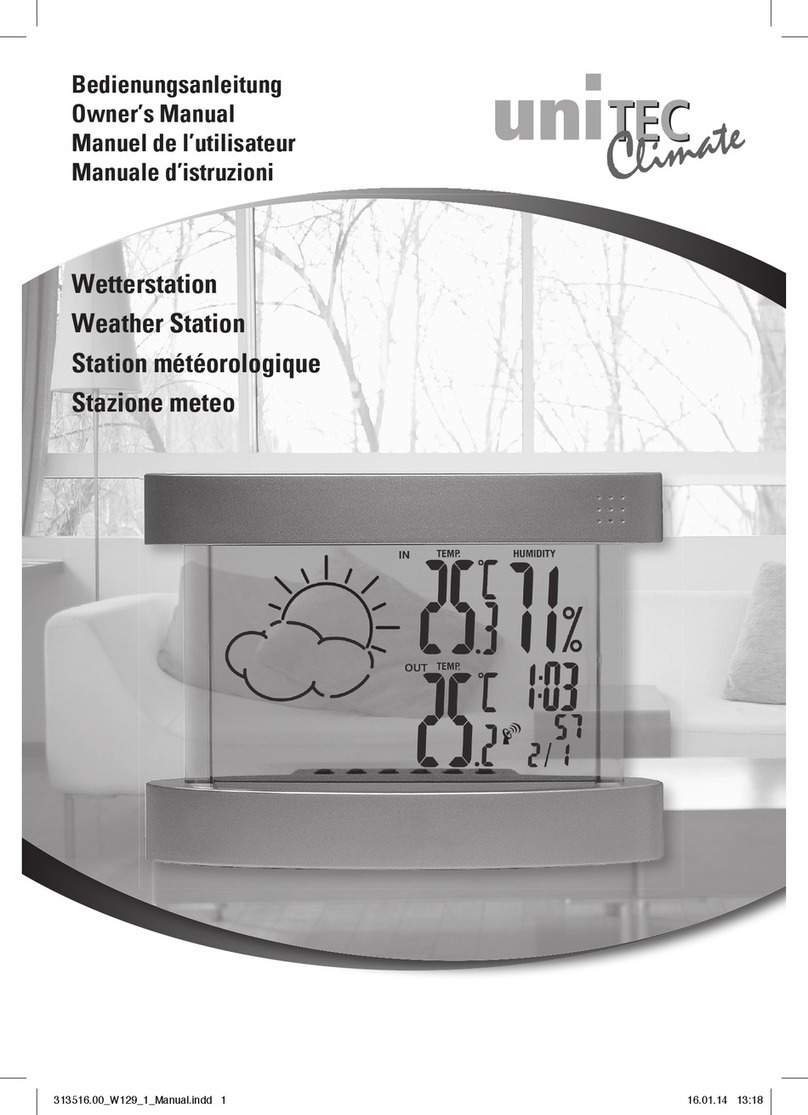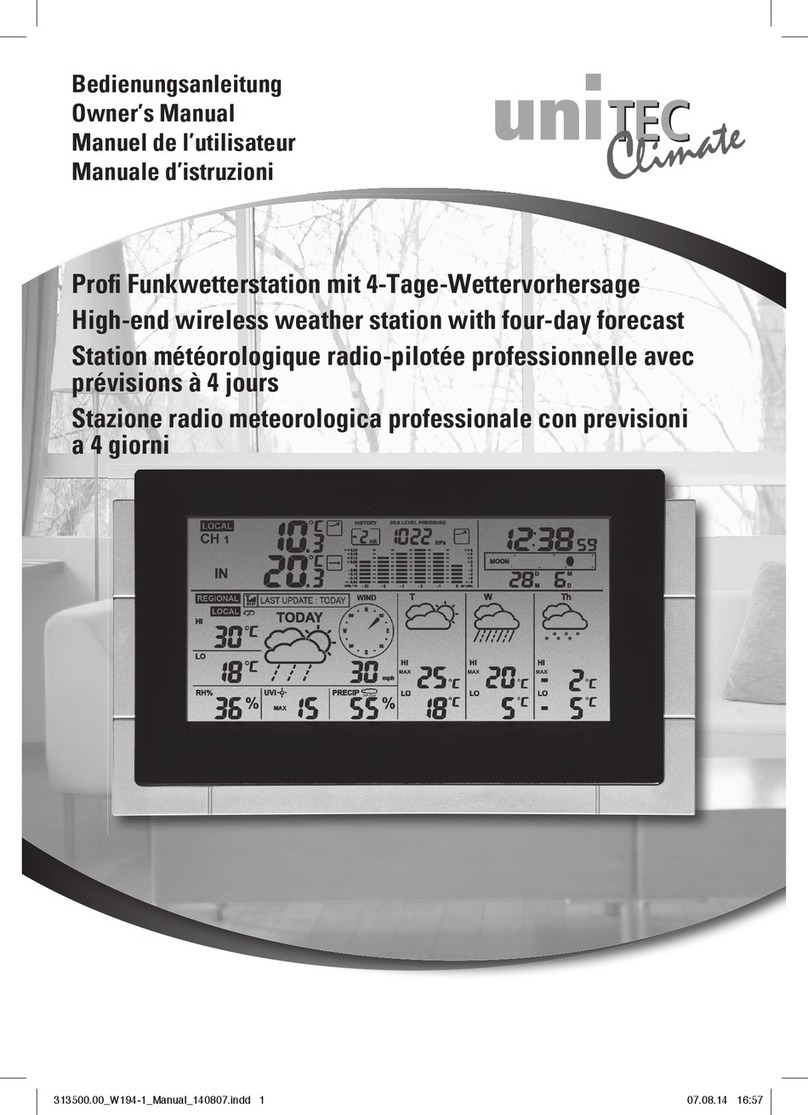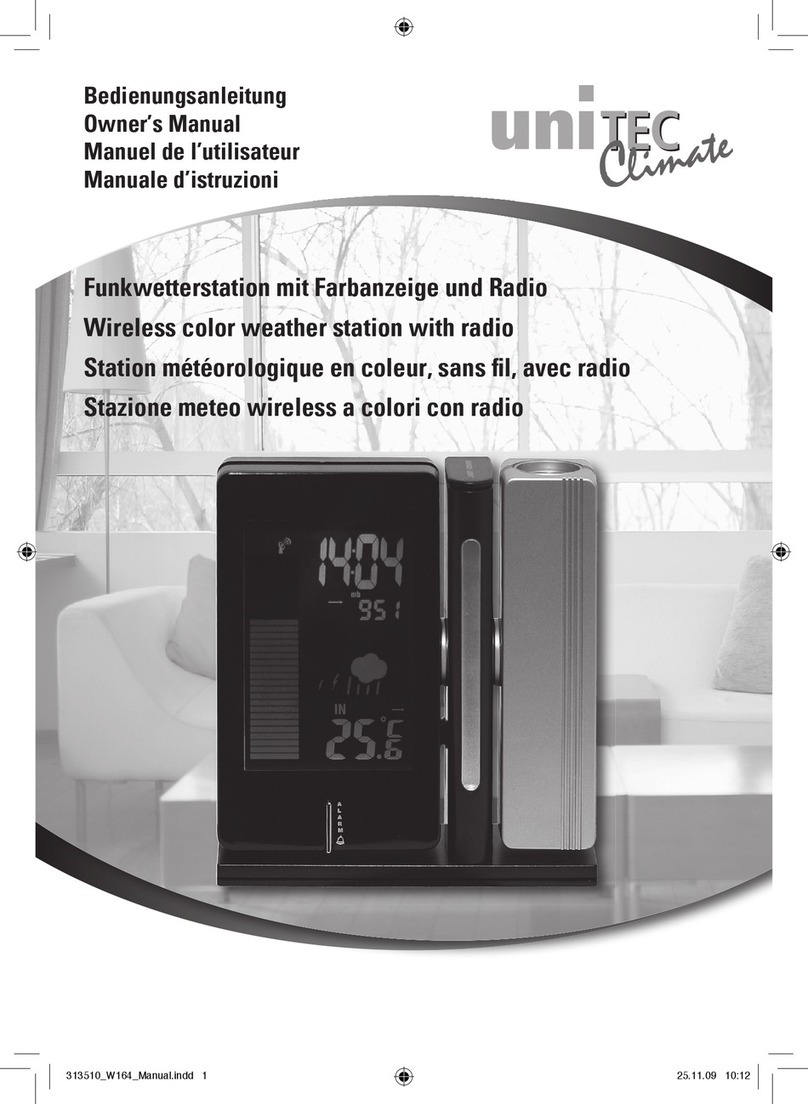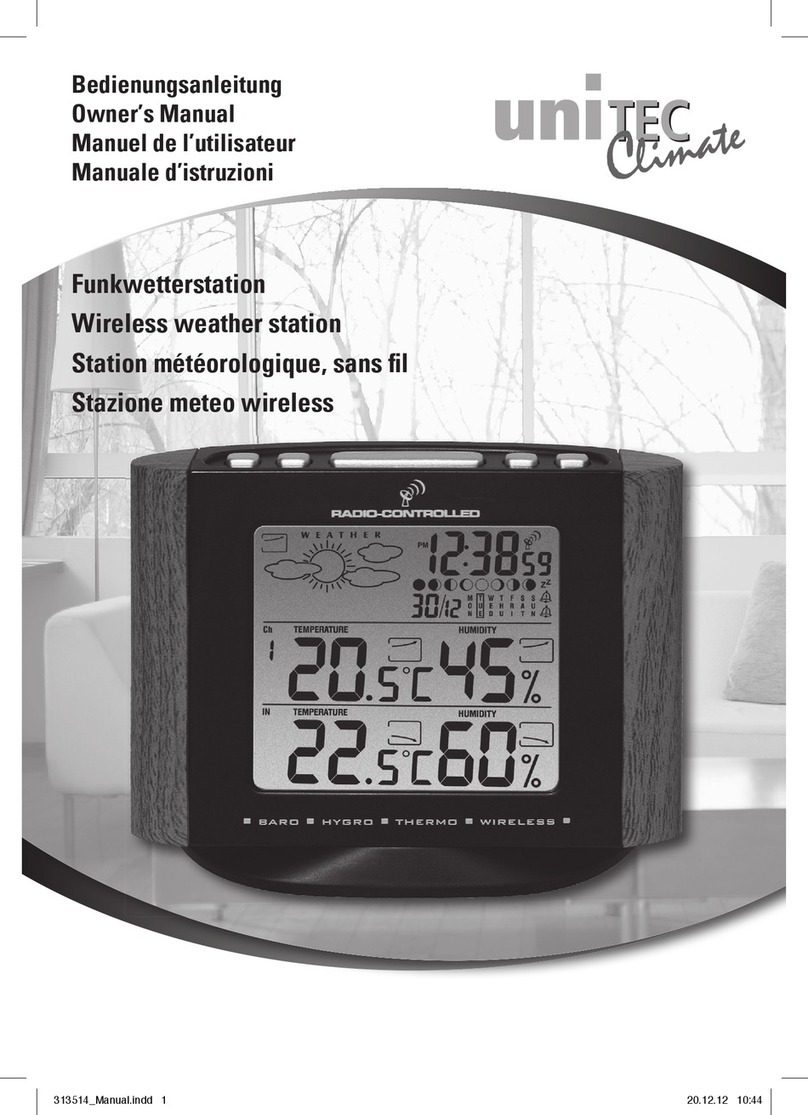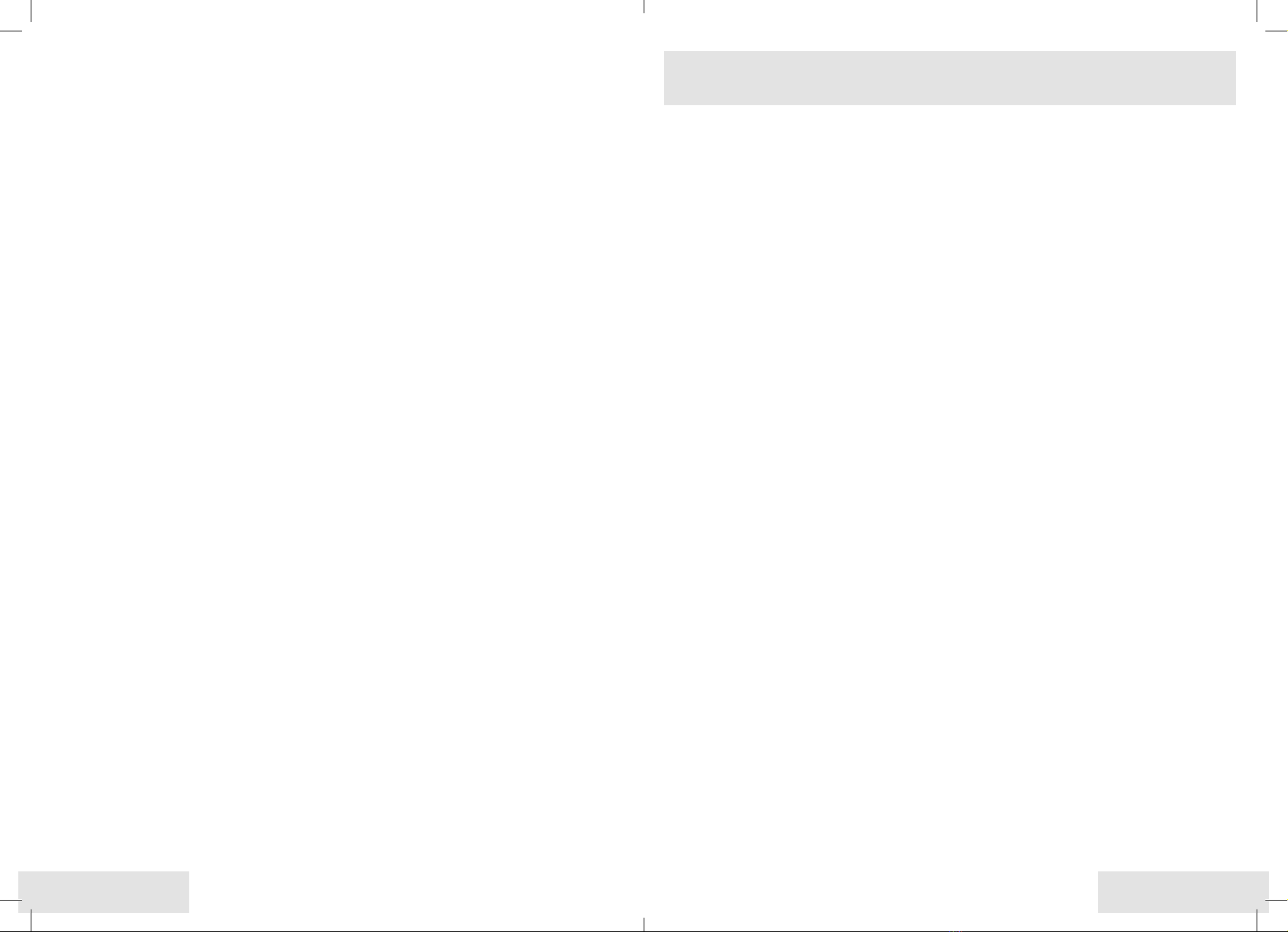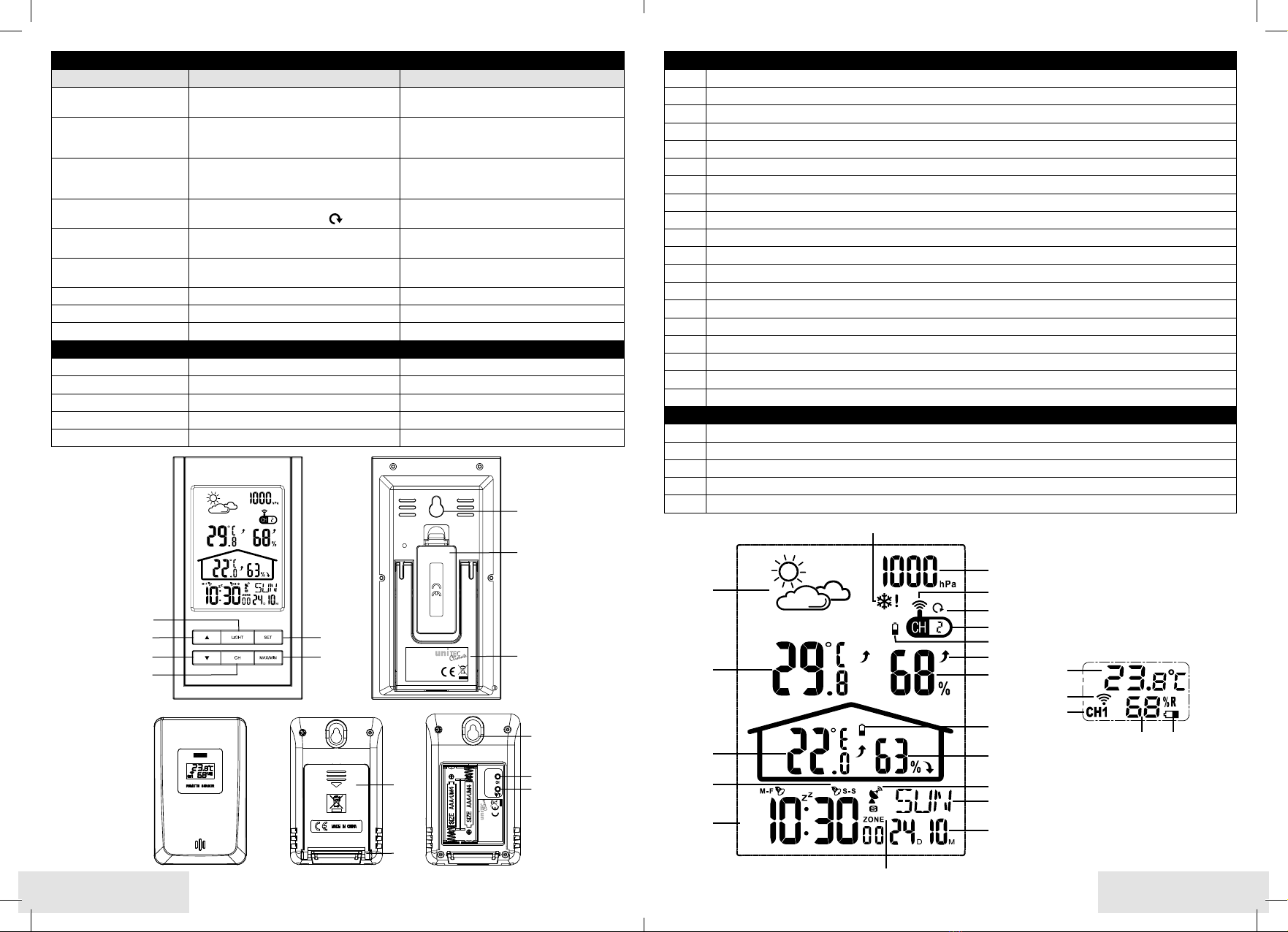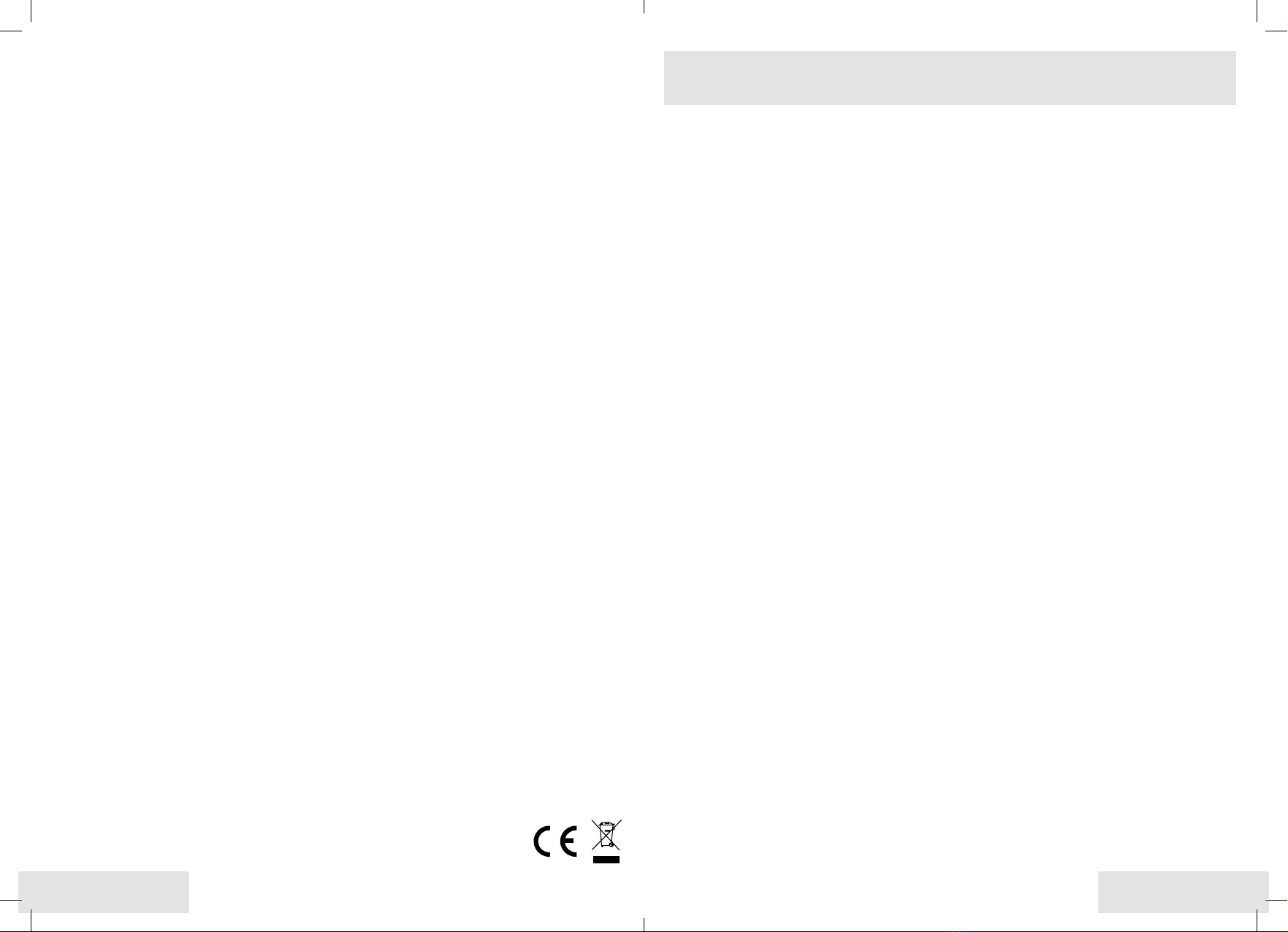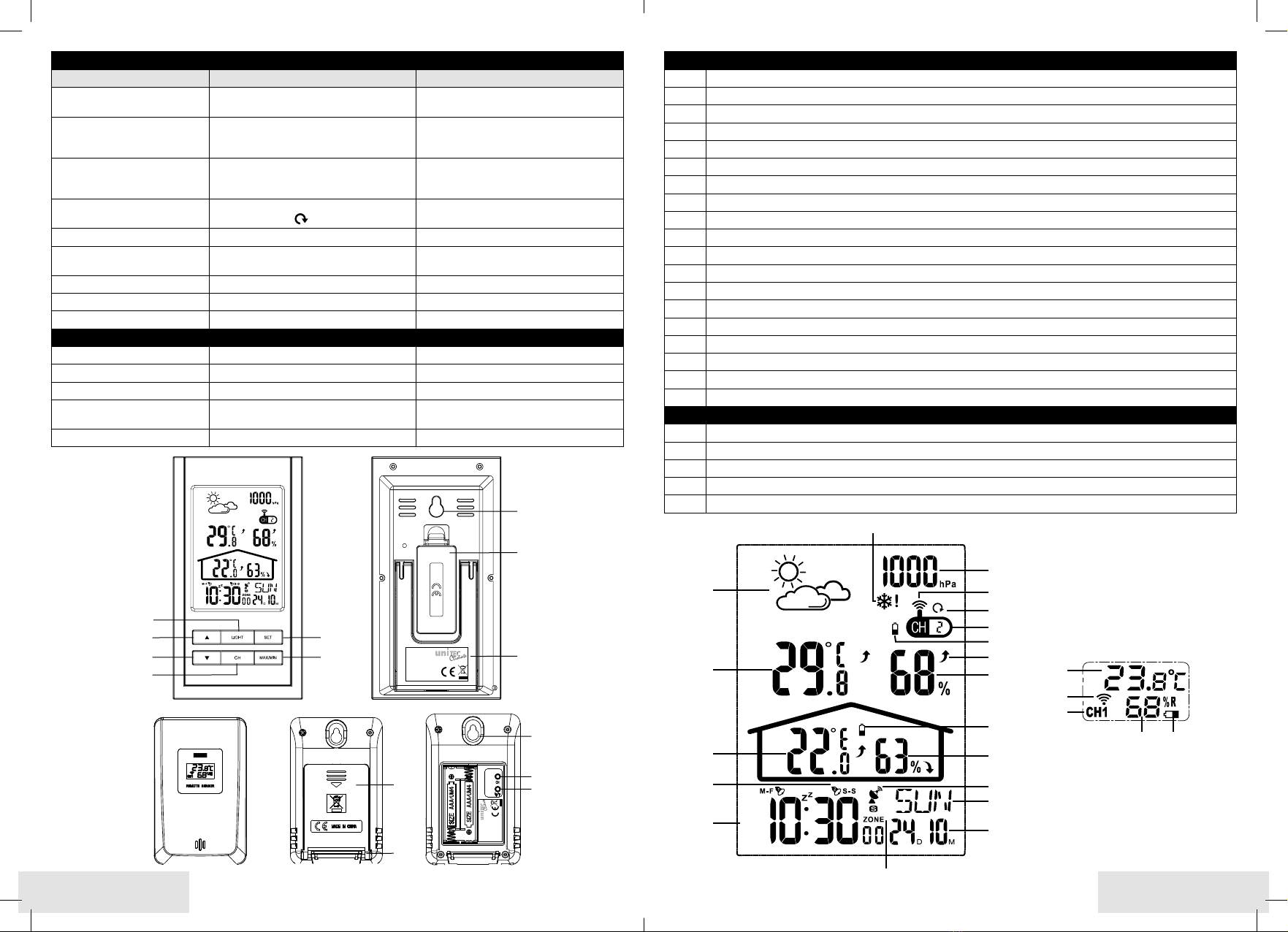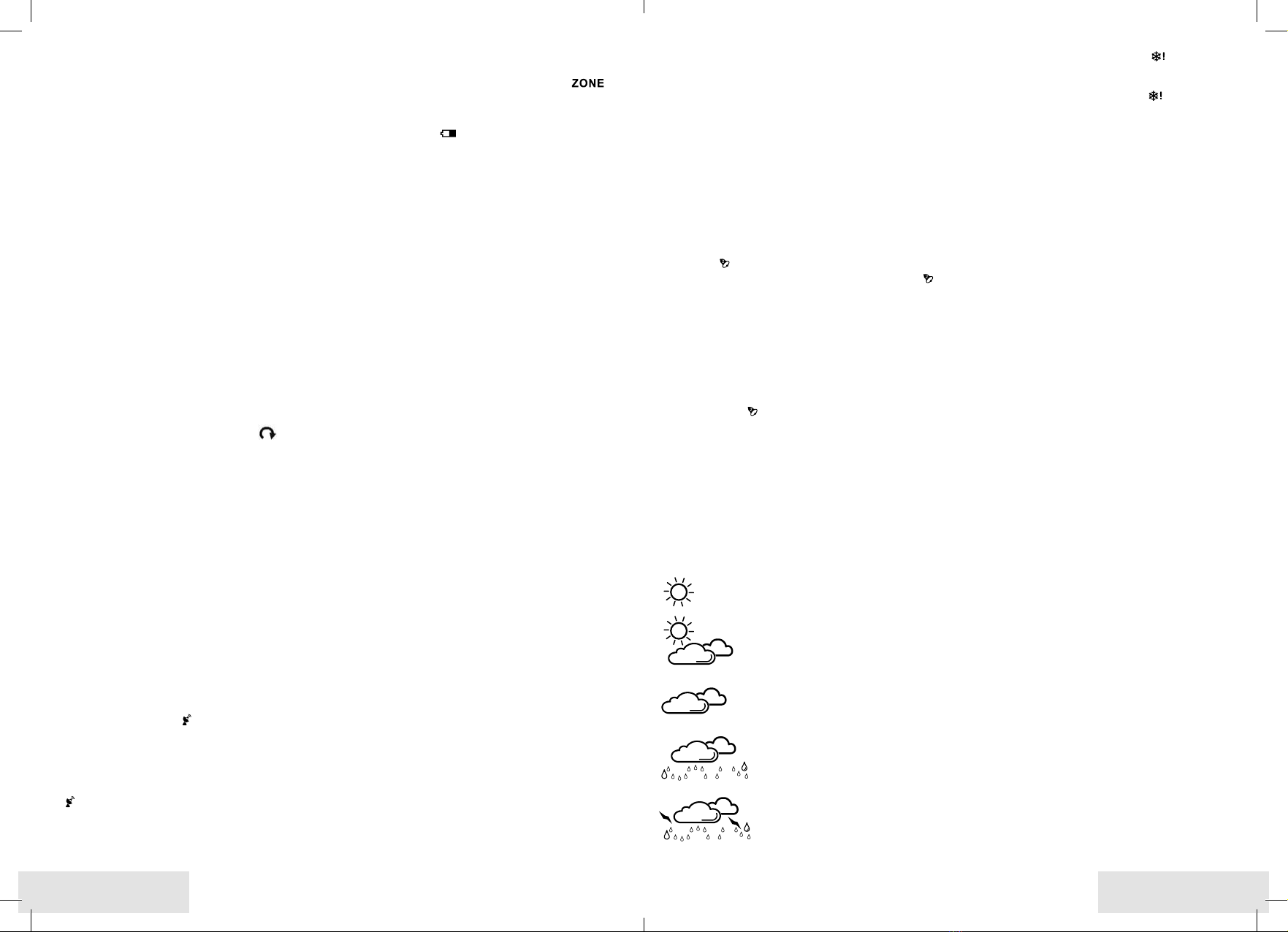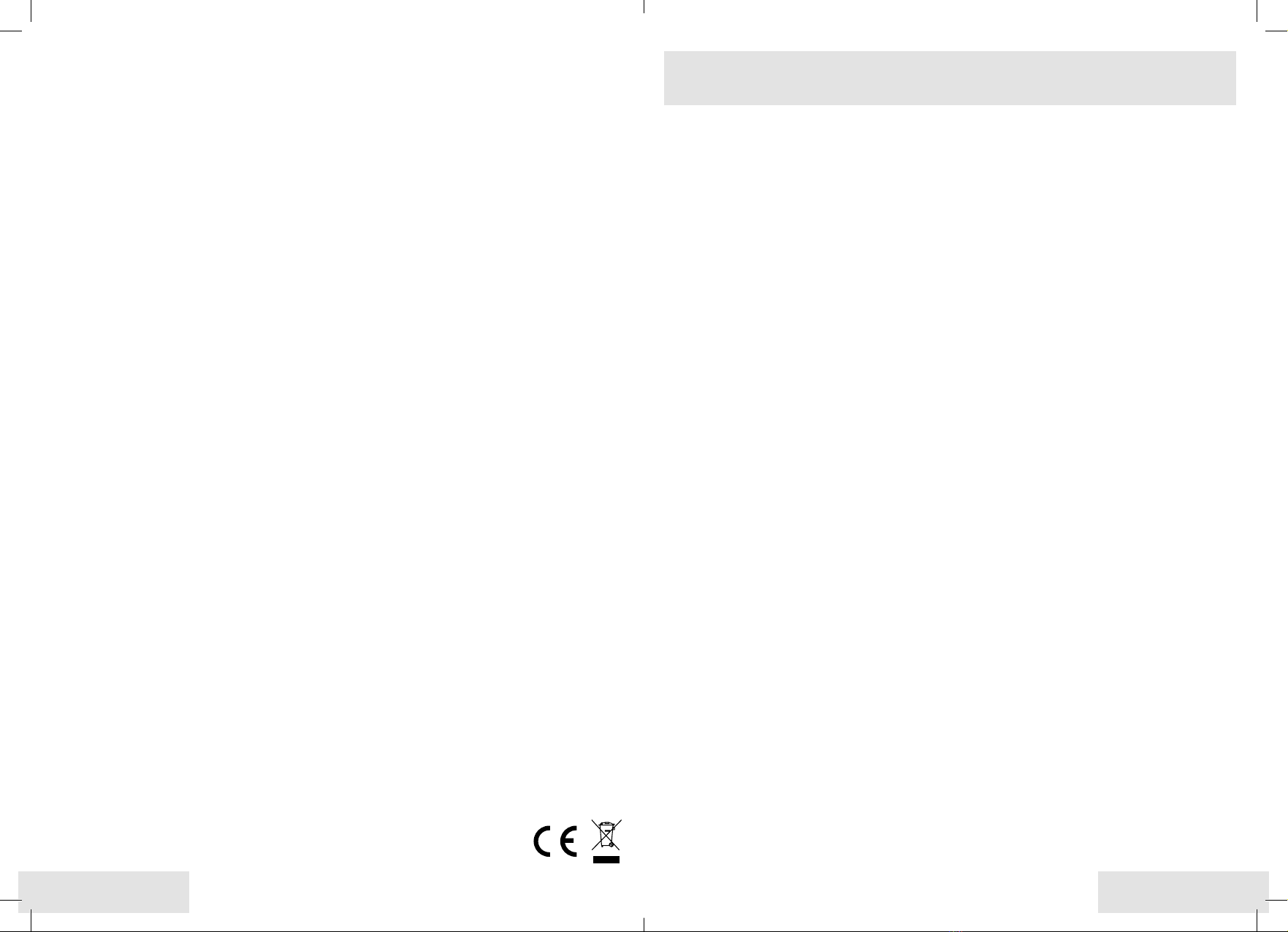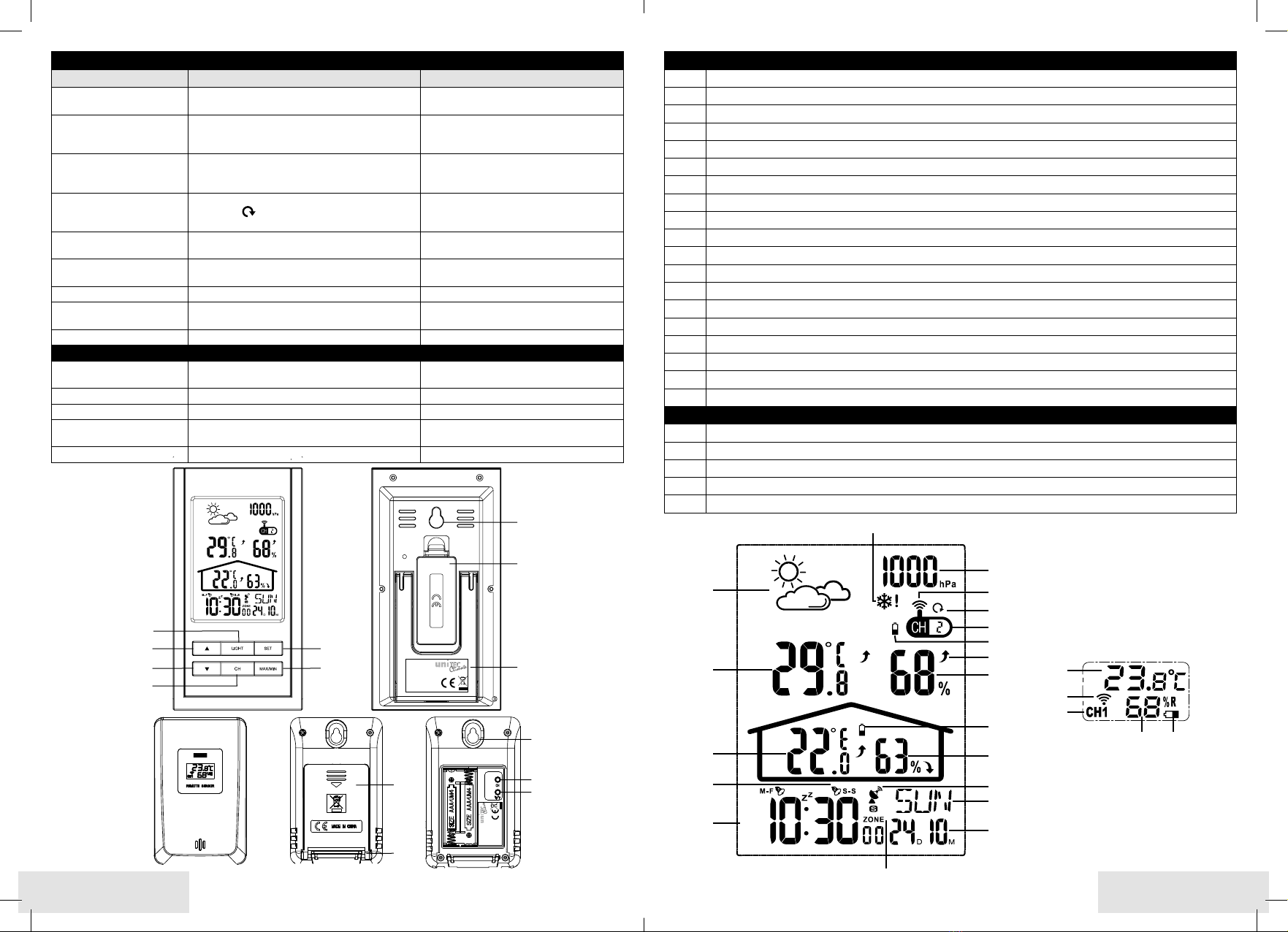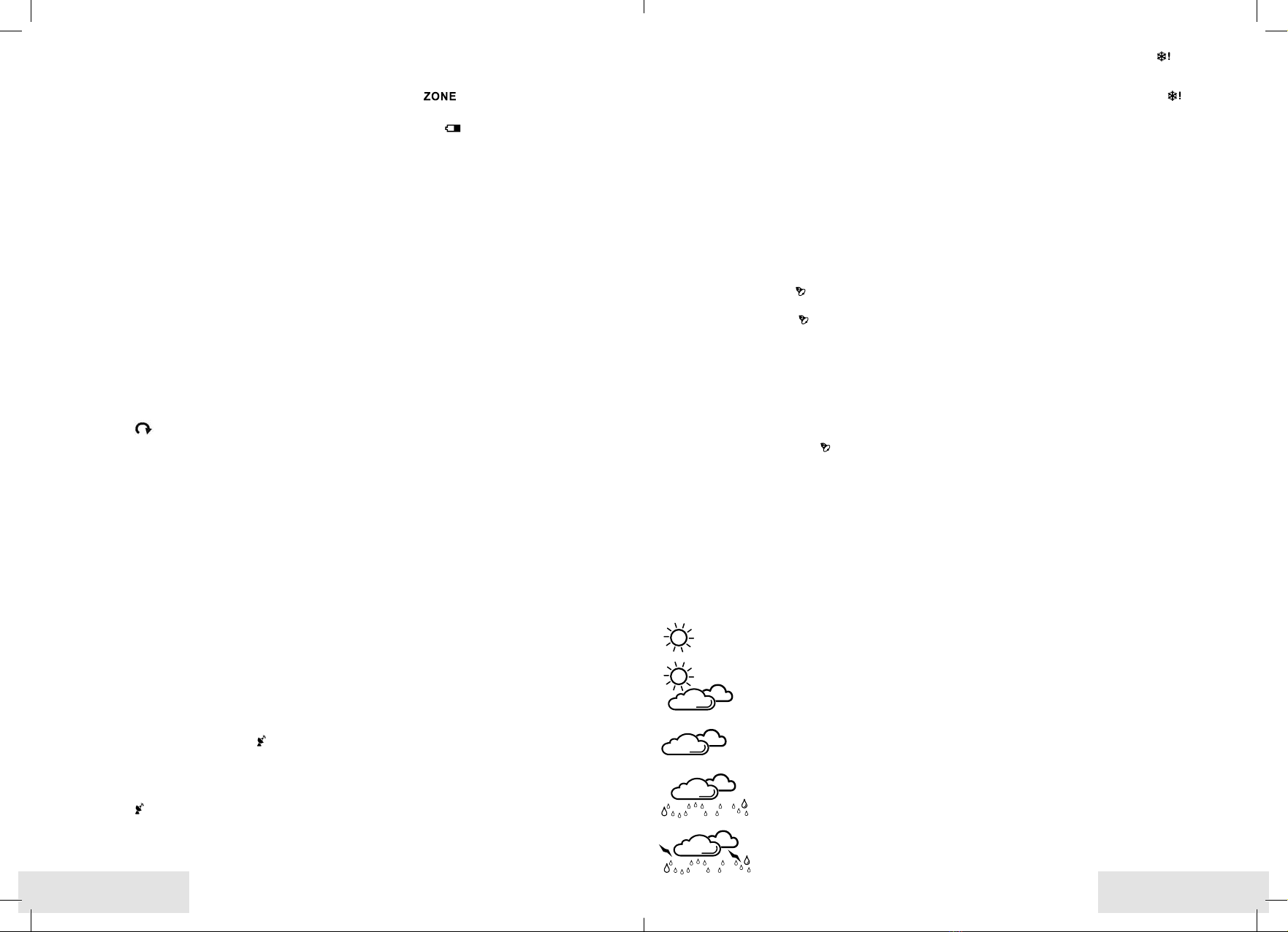1918 Français19Français
MISE EN PLACE DES PILES
Appareil principal:
Alimentation électrique supplémentaire: ouvrez le
compartiment des piles 8, insérez les 3 piles
2 AAA/LR03 selon la polarité indiquée et refermez le
compartiment des piles 8.
Capteur extérieur:
Ouvrez le couvercle du compartiment des piles
dans le sens de la flèche et insérez les 2 piles AAA/LR03,
en respectant la polarité. Refermez le couvercle du
compartiment des piles dans le sens inverse.
Attention: Il est impératif d’utiliser des piles de
même type et de même capacité.
PARAMÉTRAGE DU CAPTEUR EXTÉRIEUR
1. Lors de la première mise en service, mettez d’abord
en marche l’appareil principal, puis, après 20 secon-
des, les capteurs à distance.
2. Après la mise en place des piles, le canal 1 (V) est
automatiquement activé pour le premier capteur.
3. Pour le 2nd capteur, insérez les piles ; le canal 1 (V)
est là encore automatiquement activé. Actionnez la
touche « CH »
pour activer le canal 2.
4. Lorsqu’un capteur est enregistré, le numéro de canal
(O), la température extérieure (B) et l’hygrométrie
extérieure (L) apparaissent sur l’écran de la station.
5. La touche «CH»
permet de consulter les capteurs
l’un après l’autre CH1CH2CH3Intervalle de
10 secondes (P).
Remarque: après la mise en place des piles sur l’appareil
principal, l’affichage de pression atmosphérique (S)
clignote pendant 20 secondes et vous pouvez si
nécessaire modifier la pression atmosphérique locale à
l’aide des touches
«»2et «»3
. Ensuite, la station
météorologique passe en mode enregistrement des
capteurs extérieurs pendant 3 minutes. Pendant ce
temps, l’affichage de réception (Q) clignote. Si
aucun capteur extérieur n’est enregistré pendant cette
période, le mode enregistrement s’interrompt.
Remarque: placez l’appareil principal et les capteurs
loin des métaux et des sources de perturbation, p. ex.
des téléphones mobiles, des téléviseurs et autres
appareils électriques
.
Remarque: pour obtenir des températures plus
précises, il faut placer le capteur à un emplacement
extérieur ombragé.
PARAMÉTRAGE AUTOMATIQUE DE L’HEURE
Après avoir inséré les piles, une fois que la station
météorologique a terminé la recherche des capteurs et la
mesure de la pression atmosphérique locale, la recherche
d‘horloge radio débute. Ce mode de paramétrage dure
env. 5 minutes et le symbole horloge radio
(I) clignote.
Si ne signal n’est pas reçu, la recherche peut être lancée
manuellement.
1. Actionnez la touche «»3pendant plus de 3 secon-
des jusqu‘à entendre un « bip » et à voir le symbole
horloge radio (I) clignoter pendant la durée
(env. 5 minutes) de la fonction de recherche.
2. Si vous actionnez une nouvelle fois la touche «»3
pendant les 5 minutes de recherche, la recherche de
signal d’horloge radio interrompt.
Remarque: actionnez brièvement la touche «»3
pour activer le fuseau horaire sélectionné dans la sec-
tion RÉGLAGE DE L’HEURE, DE LA DATE ET DE LA
MÉTÉO. L’icon (F) apparaît sur l’écran.
PARAMÉTRAGE MANUEL DU CAPTEUR EXTÉRIEUR
La charge des piles (R) du capteur extérieur s’affiche
à l’écran. Si la charge est faible ou en cas de perte de
connexion, le capteur doit être enregistré manuellement.
1. Actionnez la touche «CH» 4pendant plus de
3 secondes, jusqu‘à entendre un « bip » et voir le
symbole
(Q)
se mettre à clignoter.
2. Insérez les piles dans le capteur extérieur selon la
polarité indiquée. Sélectionnez immédiatement le
numéro de canal à l’aide de la touche « CH
»
.
3. Une fois l’enregistrement réussi, la température (B)
et l’hygrométrie (L) apparaissent sur l’affichage, dans
la zone Outdoor.
4.
La fonction de recherche s’interrompt automatiquement
après 3 minutes et la station revient en mode standard.
Remarque: LL.L--,- ºC ou HH.H --,- ºC apparaît sur
l’affichage, dans la zone Outdoor, si la liaison avec les
capteurs extérieurs s’interrompt ou que les capteurs
ne sont pas dans la zone de réception.
SETTING THE TIME OF DAY, DATE AND
INDICATOR
1.
Actionnez la touche «SET» 5pendant plus de
3 secondes, jusqu‘à entendre un « bip » et voir
l’affichage de l’année clignoter sur l’affichage (E).
2.
Réglez l’année au moyen des touches «»2et
«»3.
3.
Actionnez la touche «SET» 5.
4.
Réglez le mois au moyen des touches «»2et
«»3.
5.
Actionnez la touche «SET» 5.
6.
Réglez le jour au moyen des touches «»2et «»
3.
7.
Actionnez la touche «SET» 5.
8.
Réglez l’heure au moyen des touches «»2et
«»3.
9.
Actionnez la touche «SET» 5.
10.
Réglez les minutes au moyen des touches «»2
et «»3.
11.
Actionnez la touche «SET» 5.
12. Sélectionnez l’affichage de l’heure sur 12h ou
24h, au moyen des touches
«»2et «»3
.
13.
Actionnez la touche «SET» 5.
14.
Sélectionnez le fuseau horaire au moyen des
touches «»2et «»3(Suisse : 1).
15.
Actionnez la touche «SET» 5.
16. Sélectionnez la langue au moyen des touches
«»2et «»3
, p.ex. « GER » pour l’allemand.
17.
Actionnez la touche «SET» 5.
18. Sélectionnez le symbole météo actuel au moyen
des touches
«»2et «»3
.
19.
Actionnez la touche «SET» 5.
20. Si nécessaire, corrigez la pression atmosphérique
actuelle au moyen des touches
«»2et «»3
.
21.
Actionnez la touche «SET» 5pour terminer le
processus de programmation.
PROGRAMMER UNE ALARME
1. Actionnez la touche «SET» 5pour sélectionner
l’heure d’alarme 1/A1 et encore une fois pour sélecti-
onner l’heure d’alarme 2/A2 (F).
2. Selon le choix de l’alarme, actionnez une nouvelle
fois la touche «SET» 5dans les 20 secondes, pen-
dant plus de 3 secondes, jusqu‘à entendre un « bip »
et voir l’heure clignoter sur l’affichage de l’heure (E).
3. Réglez l’heure au moyen des touches
«»2et
«»3
.
4. Actionnez la touche „SET” 5.
5. Réglez les minutes au moyen des touches
«»2et
«»3
.
6. Actionnez la touche „SET” 5pour terminer le pro-
cessus de programmation de l’alarme.
ACTIVATION DE L’ALARME
1. En mode normal, actionnez la touche «
»
2
.
Le symbole de cloche 1 (D) apparaît sur l’écran.
2. Actionnez la touche «
»
2
une nouvelle fois.
Le symbole de cloche 1disparaît et le numéro
2apparaît à droite.
3. Actionnez la touche «
»
2
une nouvelle fois.
Les deux heures de réveil sont à présent activées.
4. Actionnez la touche «
»
2
une nouvelle fois.
Les deux heures de réveil sont alors désactivées.
SNOOZE
Lorsque l’alarme sonore retentit, actionnez la touche
«LIGHT»
1
pour interrompre l’alarme pendant
5 minutes. Les symbole ZZet clignotent pendant
cette période. La fonction de répétition de l’alarme
est désactivée en pressant n’importe quelle touche,
sauf «LIGHT»
1
.
PRÉVISIONS MÉTÉOROLOGIQUES
Sur la base des variations de la pression atmosphérique,
l’appareil prévoit les conditions météo des prochaines
12 à 24 heures. La zone concernée est d’env. 30 à 50
km. Les prévisions météorologiques sont correctes à
70 - 75 %. Comme les conditions météo ne peuvent
pas être prévues avec une exactitude de 100%, nous
ne pouvons pas être tenus responsables des pertes
résultant de prévisions météorologiques incorrectes.
Ensoleillé
Partiellement nuageux
Nuageux
Pluie
Orage/Tempête
Remarque: en cas de chute de neige, (R) ) cligno-
te en plus du symbole de pluie. C’est le cas lorsque
la température est comprise entre -3 ºC et +1 ºC. Si la
température tombe en-dessous de -3 ºC s’affiche
en permanence.
Attention: l’appareil doit être en fonctionnement
pendant au moins 12 heures pour enregistrer une
courbe de pression. Les symboles de prévisions (A)
s’affichent en fonction de cette courbe
.
Remarque: les prévisions varient selon la géographie,
p. ex. l’intérieur des terres, les vallées soumises au
foehn et les zones côtières. Vos prévisions météo
(A) peuvent varier dans ces régions. Si nécessaire,
les prévisions peuvent être corrigées dans la section
« RÉGLAGE DE L’HEURE, DE LA DATE ET DE LA
MÉTÉO ».
AFFICHAGES DE TENDANCE POUR LA
TEMPÉRATURE ET L’HYGROMÉTRIE
Lorsque les valeurs de température et d’hygrométrie
ont changé, 4 petites flèches indiquent la tendance
(M): stable, en hausse ou en baisse.
MAINTENANCE ET ENTRETIEN
Nettoyez uniquement l’appareil avec un chiffon
doux. En cas de fort encrassement, vous pouvez
humidifier légèrement le chiffon. N’utilisez pas de
produits de nettoyage contenant des solvants!
Veuillez à ce qu‘aucune humidité ne puisse pénétrer
à l’intérieur de l’appareil. Sur le capteur extérieur,
vérifiez le bon positionnement du capot du compar-
timent des piles, notamment lors du remplacement
des piles.
Si de la poussière s’incruste dans l’ouverture du
couvercle du capteur, utilisez un aspirateur pour
l’éliminer.
ÉLIMINATION DES APPAREILS USAGÉS
À la fin de sa durée de vie, ne jetez pas ce produit
avec les déchets ménagers, mais déposez-le à un
point de collecte pour le recyclage des appareils
électriques et électroniques.
Le symbole figurant sur le produit lui-même, la noti-
ce d’utilisation ou l’emballage le signale.
DÉCLARATION DE CONFORMITÉ
Par la présente, nous, Tegro SA (Ringstrasse 3,
CH-8603 Schwerzenbach), déclarons sous notre
seule responsabilité que ce produit respecte les
exigences fondamentales et autres prescriptions
pertinentes de la directive 2014/53/EU, 2014/30/EU
et 2011/65/EU sur les équipements radioélectriques.
Demandez la déclaration de conformité à:
313533_Funk-Wetterstation-E0106_Manual_190308.indd 18-19 22.03.19 17:49