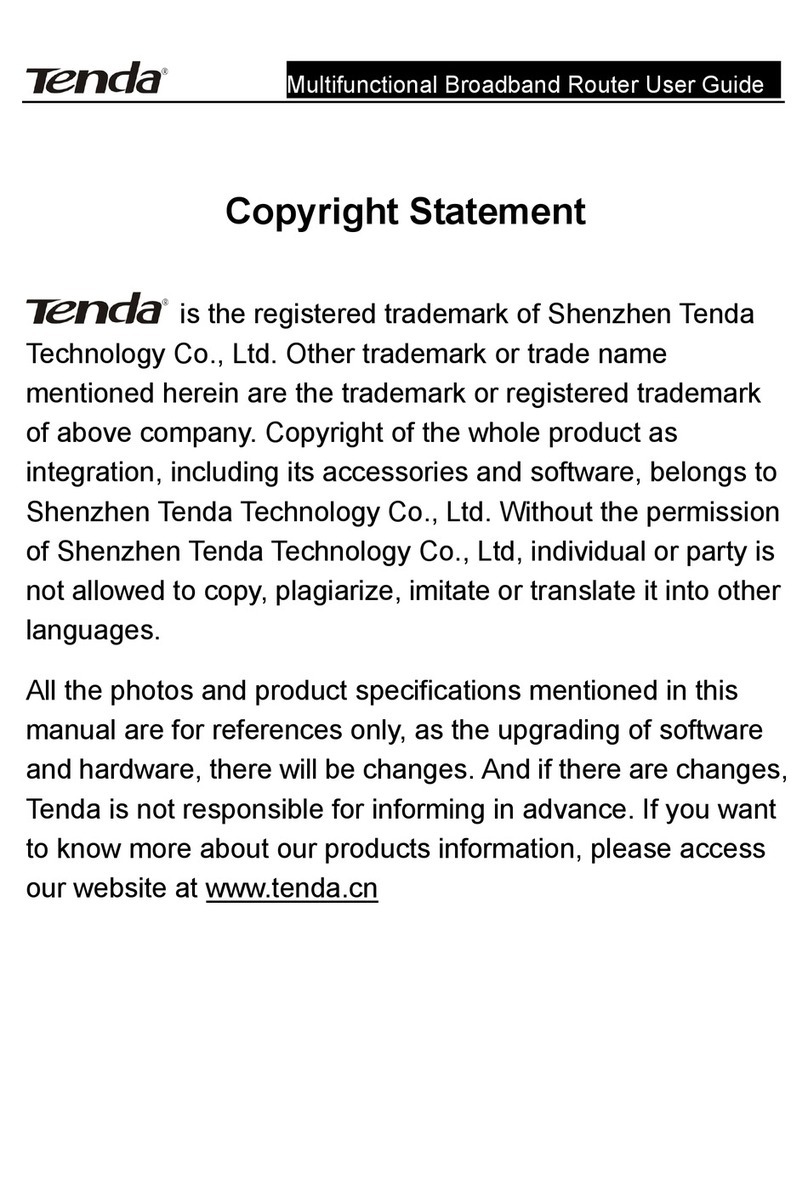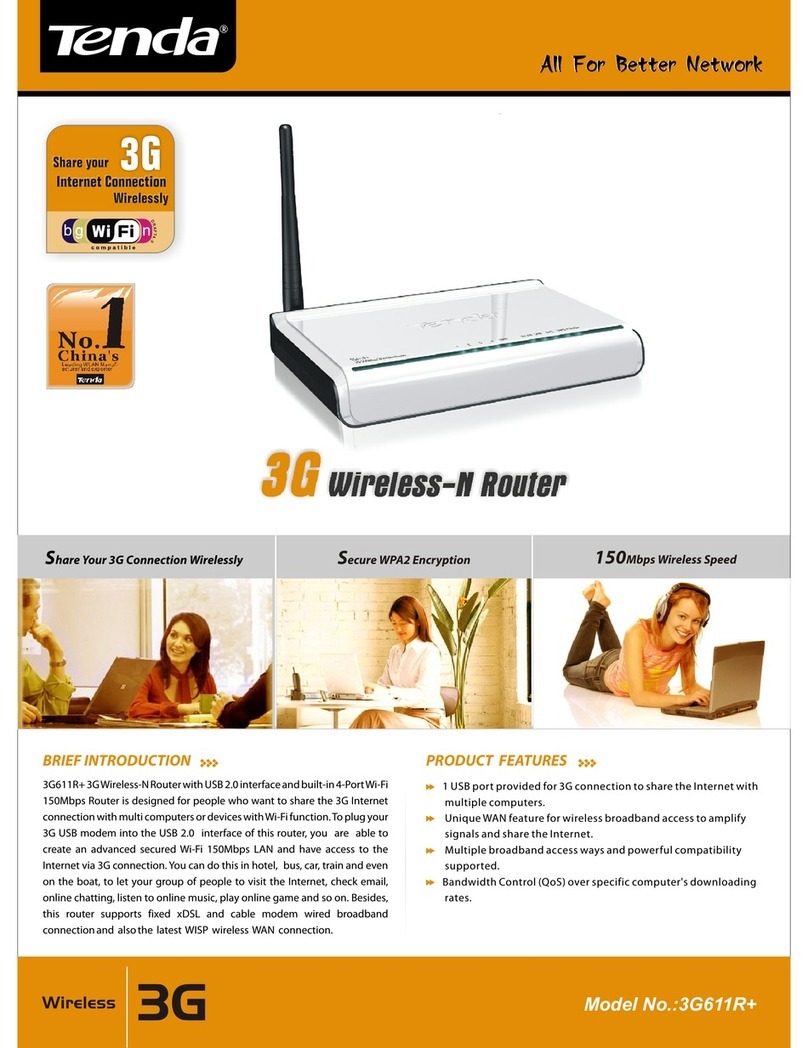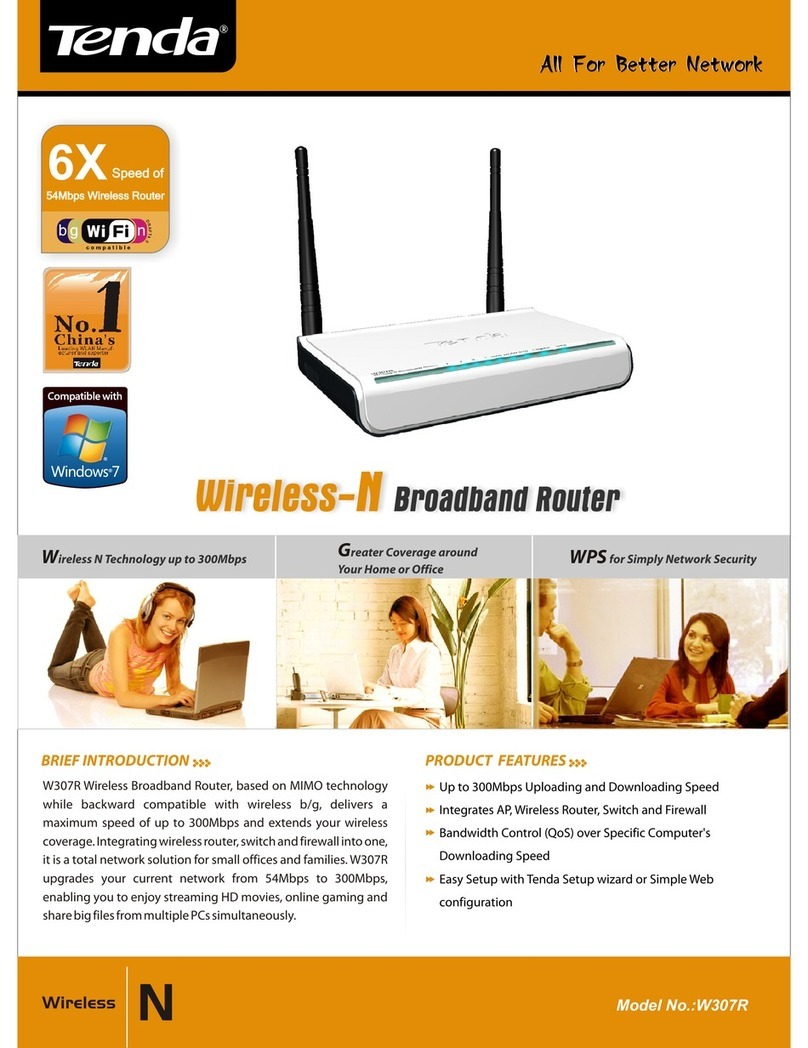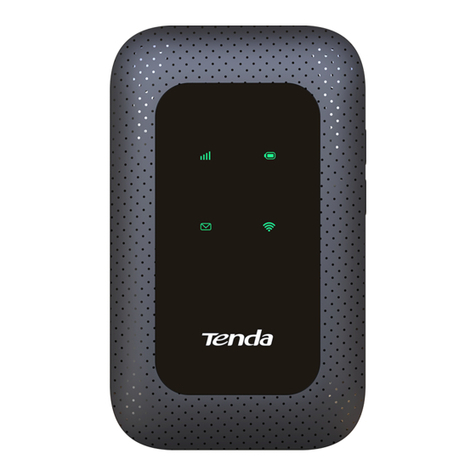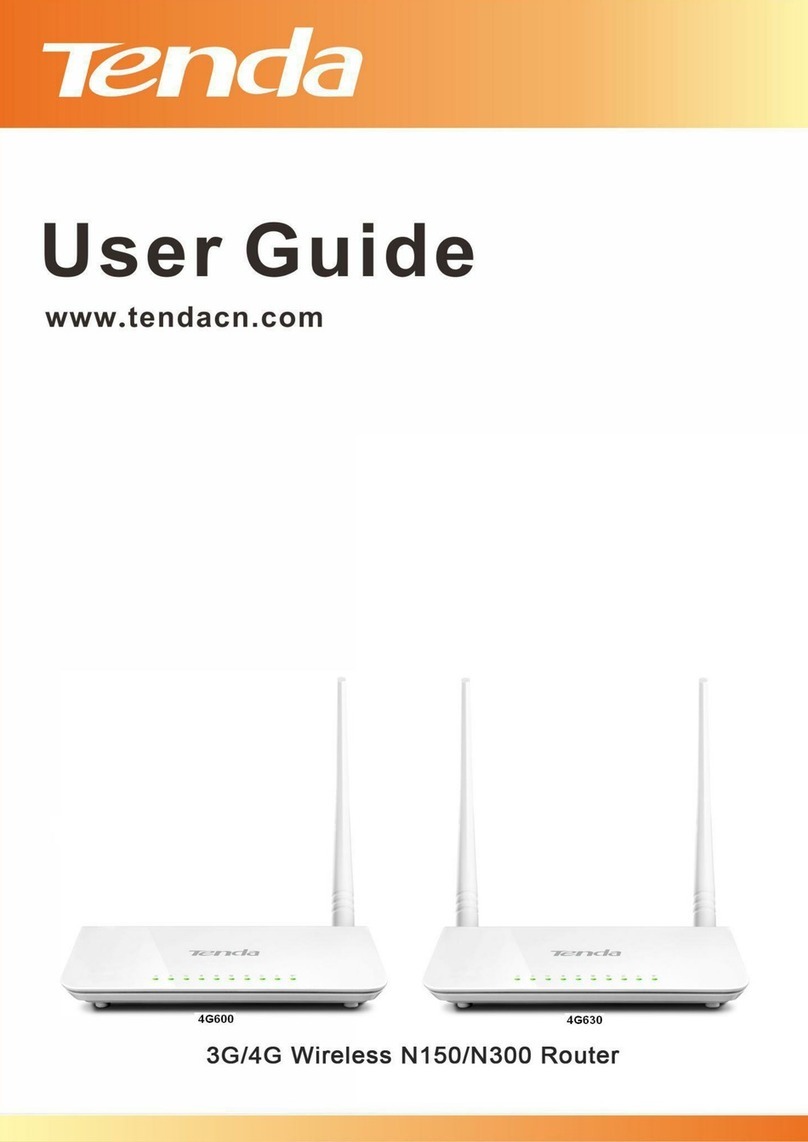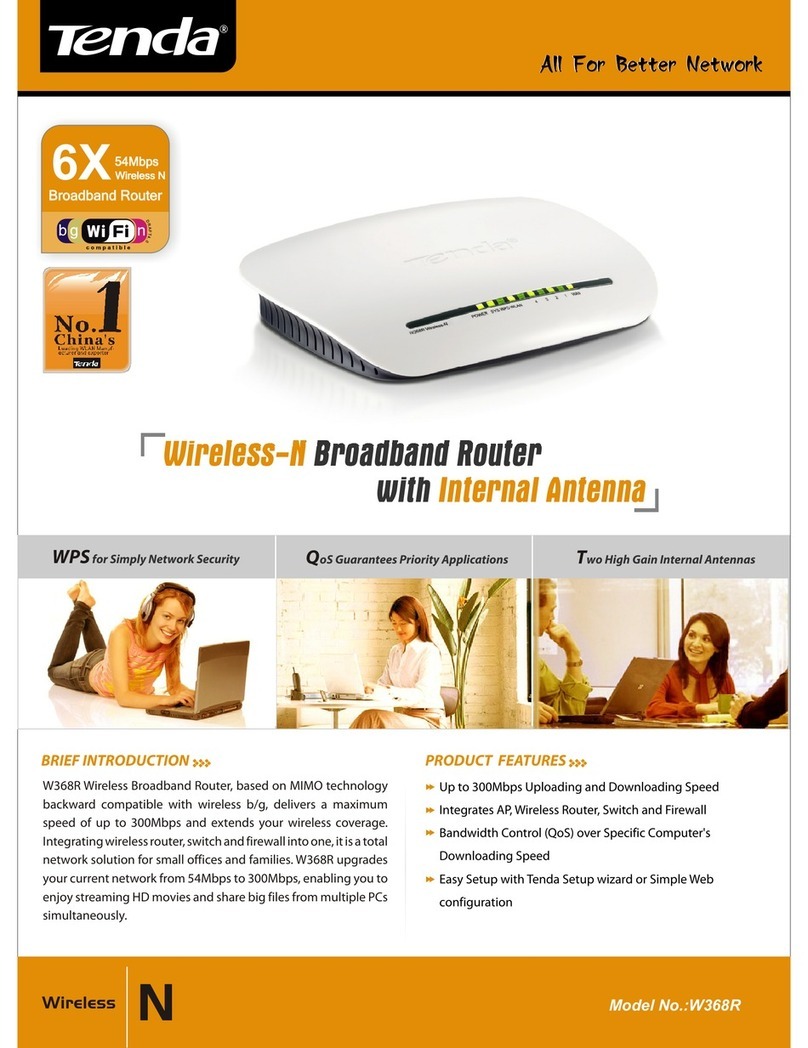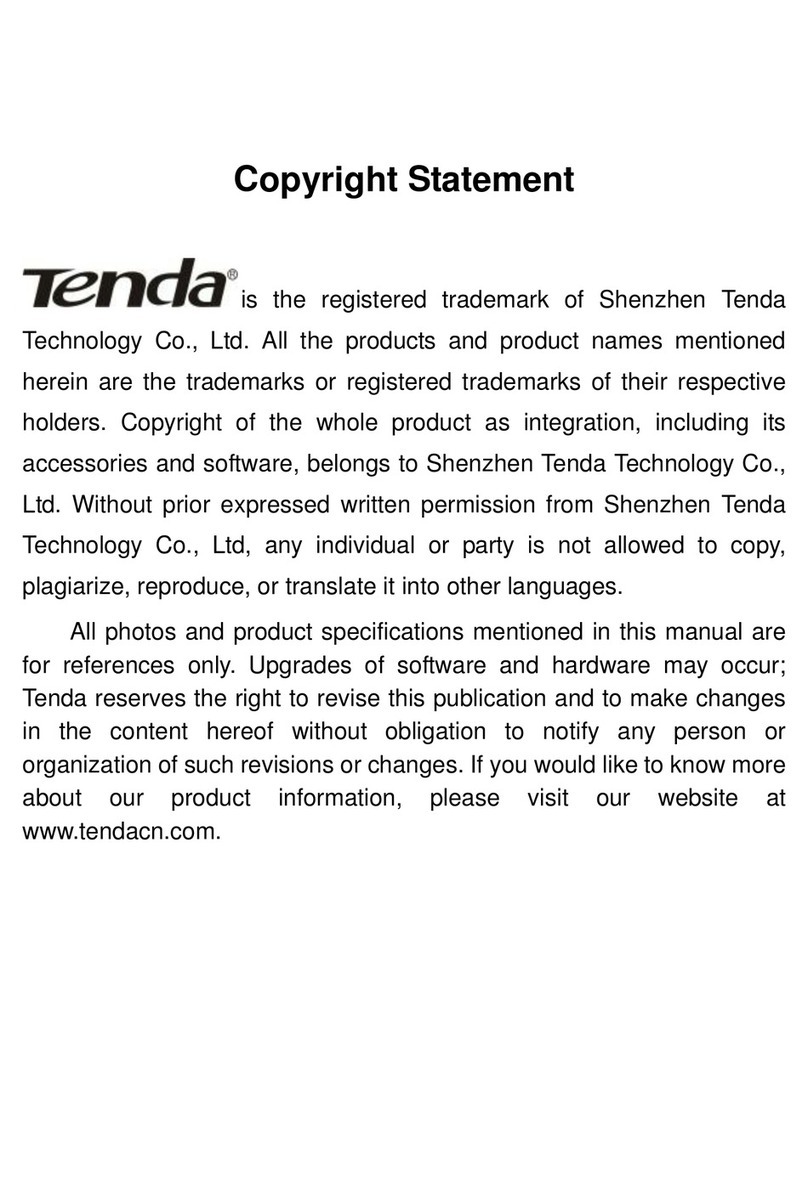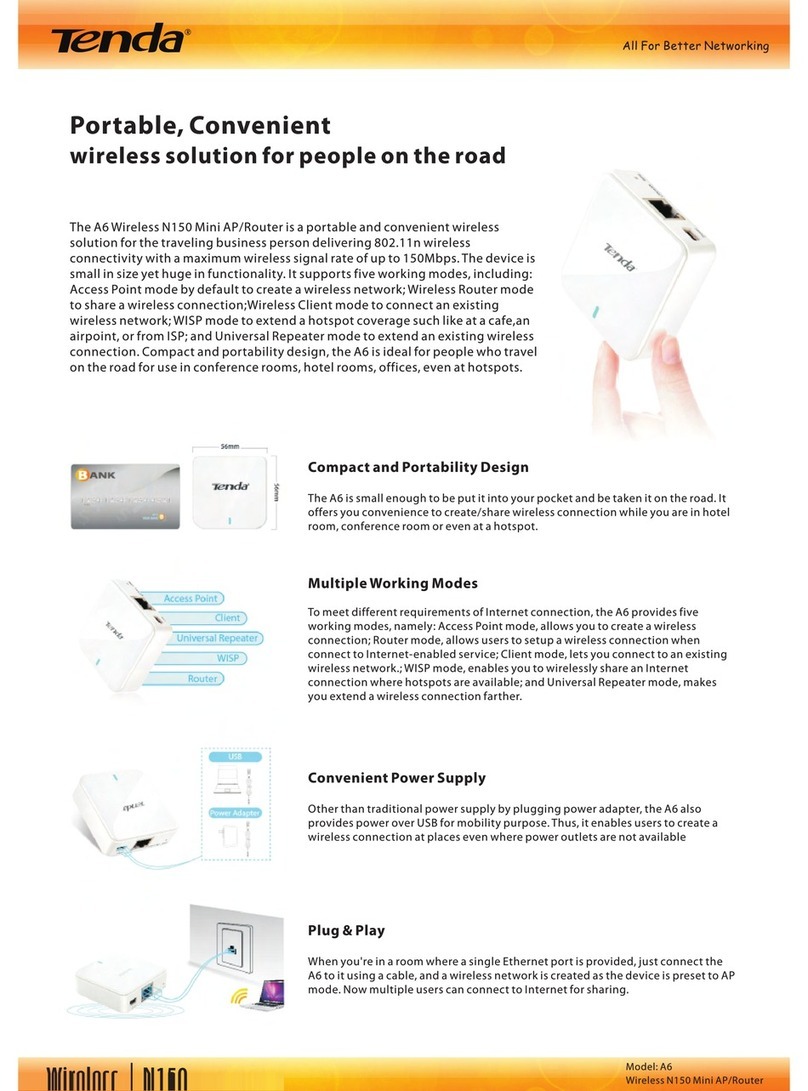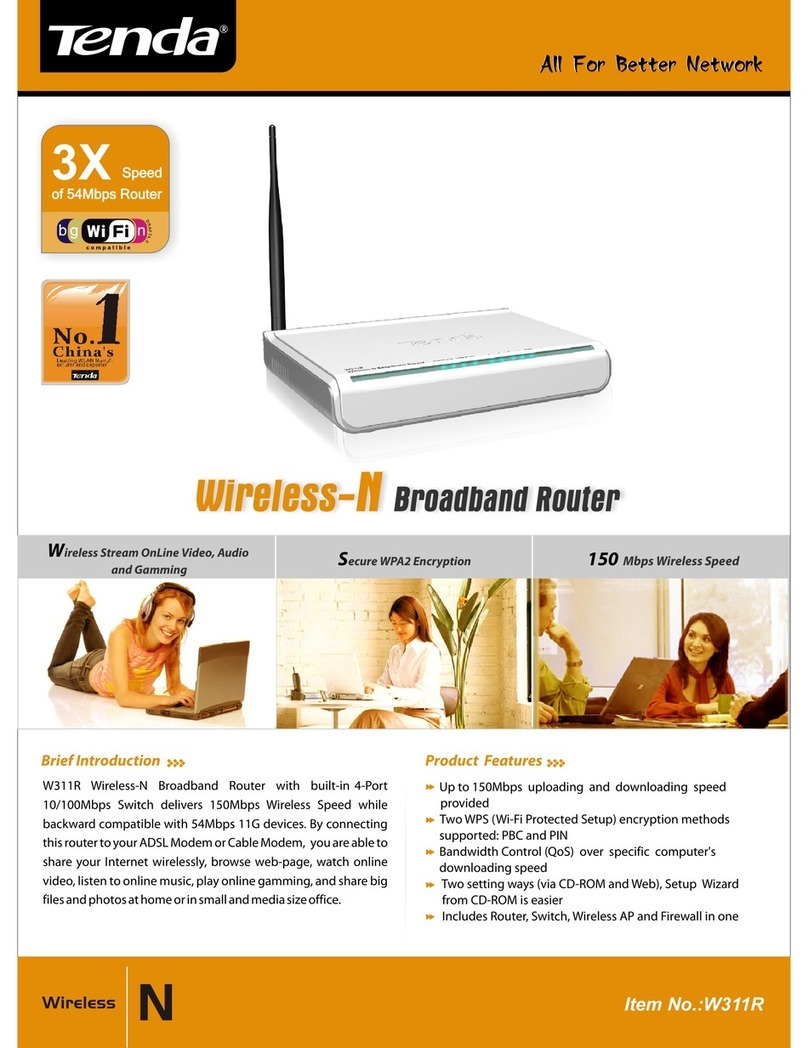All For Better Networking
Mobile WiFi always with you
It's a 3G modem, also is a wifi n router
3G186R is a mobile wireless modem router designed for
business professionals and people who travel often. It's
developed based on WCDMA and IEEE802.11n
technologies. Just put a 3G-enabled sim card on it and it
becomes a 3G modem that provides up to speeds of
7.2Mbps downlink and 5.76Mbps uplink. It also acts as a
wireless n router, which allows you to share 3G
connection with up to 5 users. The unit gives you a true
freedom of connectivity with battery-powered, so you
can access to internet anywhere anytime.
One 3G connection, shared by multiple users
Just insert a SIM card to the 3G186R, it turns 3G connection into a
WiFi hotspot for sharing. It's very convenient if you're on the road
with your colleagues doing some projects. You won't be needing
5 different 3G modems.
Sleek and pocket design
The 3G186R is sleek with its size. It's so pocketable — it can easily fit in your jeans' pocket. It is
half the size of a regular phone. Also the unit is unlocked so you can use it with any WCDMA
network, so you can take it with you while travelling in any corner of the world.
Sleek and pocket design
The 3G186R is powered by a lithium ion battery, which enables you to do things like browsing
web, emailing and chatting for 3-4 hours. If you connect the unit to a laptop, it will be charging
and can still be used as a wifi router at the same time. When disconnecting from internet
connection, it enters standby mode to conserve battery life for 5-6 hours.
3G ModelNo 3G186R