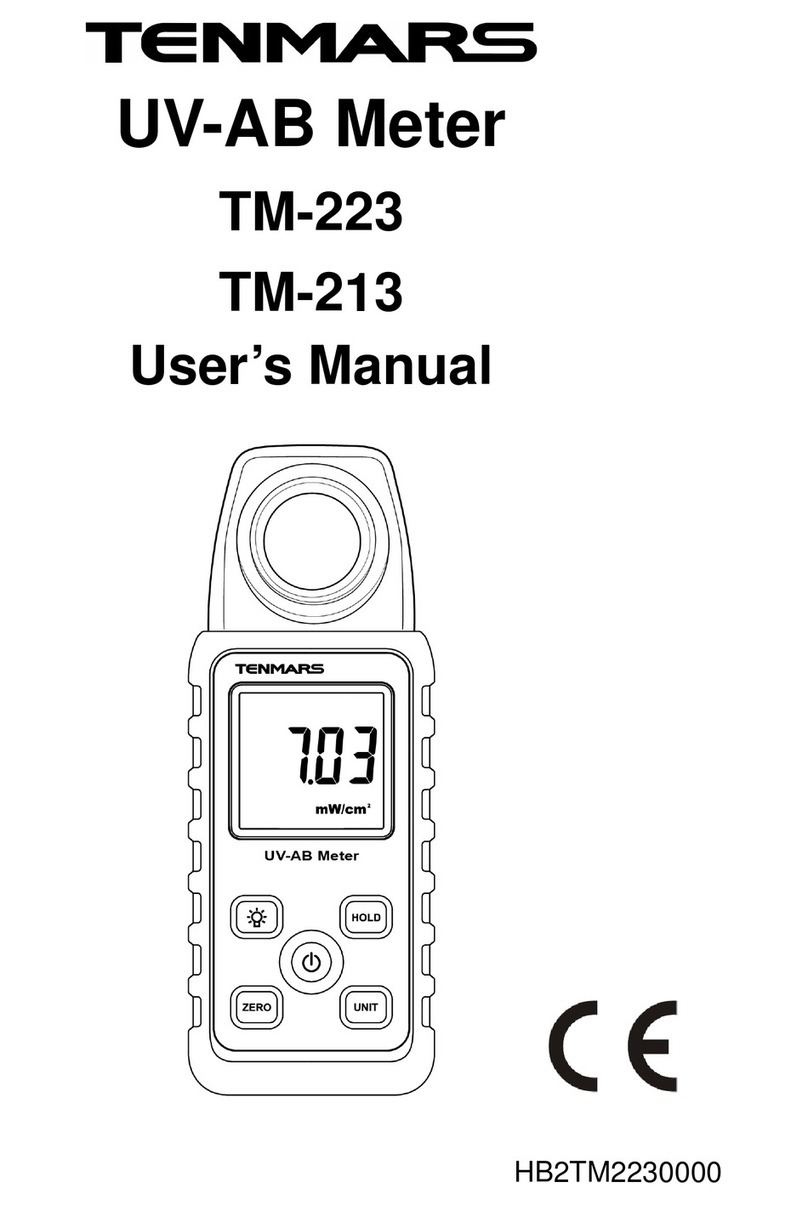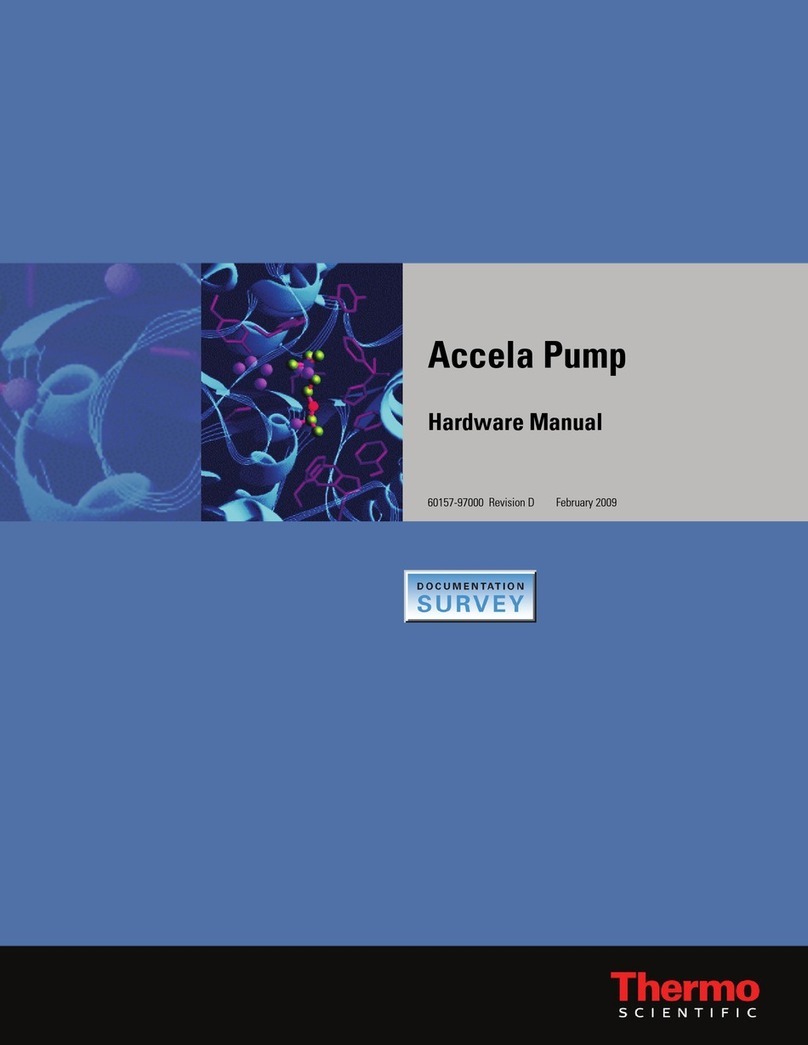6.2.1. Powerbutton
r Pressthe. @
alive.
@'
" button to turn ON the power. The display comes
Q " button for rore than 1 second, and the max
" button isfunctionat.ne" e " button is
r Press the " @ ' brtton on." again to turn oFF the power and put
the device go into sleep mode. The display changes from light to dark.
6.2.2. Lock up Max. and Min button:
I When you test in Wm2 or BTU (ft2-h) press the " Y) " button to
display the max. or min. reading.
at\
I Press and hold the " v, " button for'1 second to allow the device to
read the max. value. Press the button one more time to read the min.
value.
I Press and hold the "
and min. come off.
I When the " VJ
disabled.
6.2.3. BTU (ft2-h) / Wm'z ,urron O ,
a pr".. 1L. " @ " button to turn ON the power and put the device to
operating mode. The screen displays BTU (ft&h). press tne " @ "
button to switch from BTU (ft'?.h)to Wm'?. To select a different unit, just
press this button once again.
/:\
6.2.4 Data hold button (9 :
. pr"..,6." @ buttontogointoholdmode. "no @
appears on the screen to allow you to read the data. Press this button
once again to deactivate it.
6.2.5 AutoRangebutton Largeintegratedcircuitdesign @ :
I Press the ' @ ' power button to turn ON the power and put the
device to operating mode. If "199.9" comes up on the screen, it suggests
I the device will become overloaded or has become overloaded "OL". ln
/7
this case, press the " !7 " button, and "1999" or your acquired value
then comes up.
6.3.TEST PROCEDURE
r Press the ZERO button for the zero adjustment if any digits is appear
r lf performing the zero adjustment after powering on, several digits may
not disappear. In this case, perform the zero adjustment again.
I l\.4easure your car's headlights:
r Turn ON your car's headlights. Then turn ON the TM-206 solar meteI,
and "00.0" appears on the screen. Put the device down close to the
headlights. Switch between high beam and low beam, and light intensity
values appear on the screen. Both the right and left headlights must be
tested. Note the values and put them in your car for reference. (Picture 2)
I l\.4easure the effect of solar insulation of your vehicle's windows:
r Press the " @ ' button to turn ON the TN4-206 solar meter, "00.0"
appears on the screen. Aim the device at the sun and close to a window,
and the intensity appears on the screen. Open the window and aim the
device at the sun. Compare the value against that acquired when the
window is closed to understand the efficiency of the window's solar film.
Test your new car and preserve the measurements in it. After that, test it
at least once every year. (Picture 2)
a NOTE. : When the light sensor cover is not attached "CAP" is indicated.
Make sure that it is attached. lf performing the zero adjustment after
powering on, several digits may not disappear. In this case, perform the
zero adjustment again.