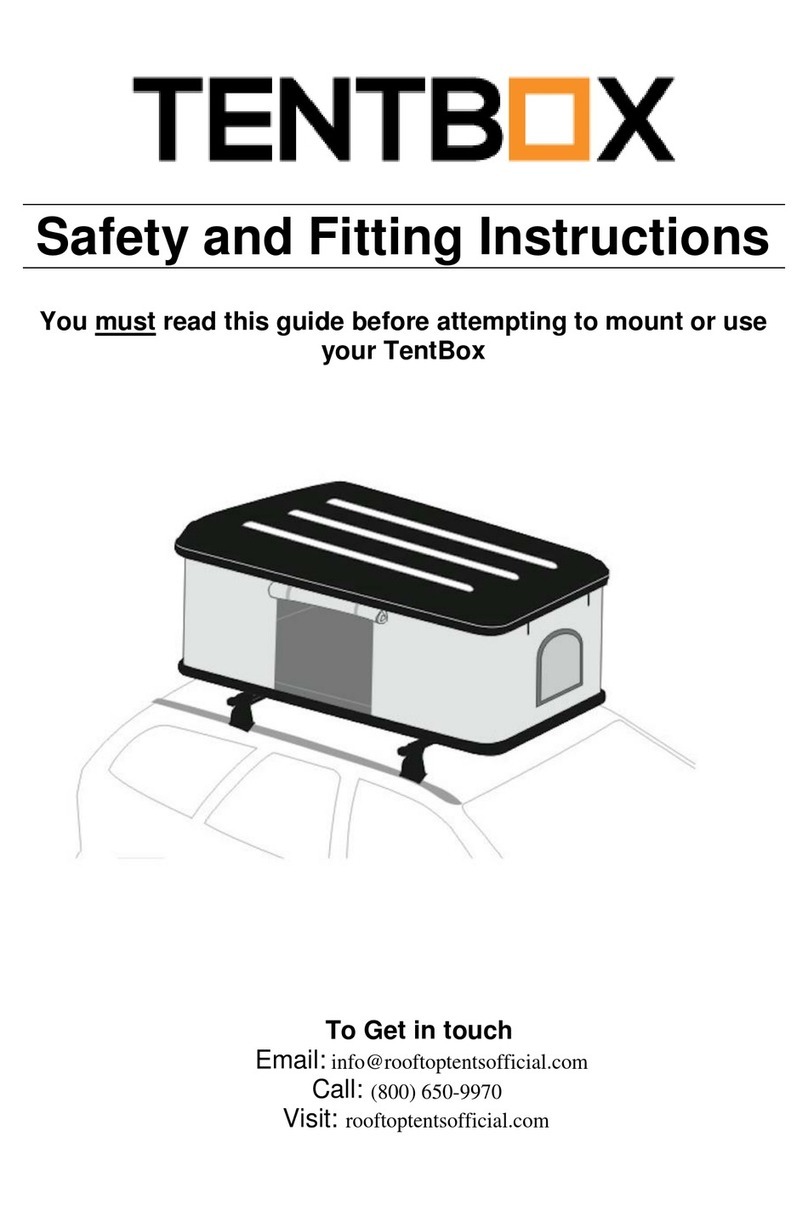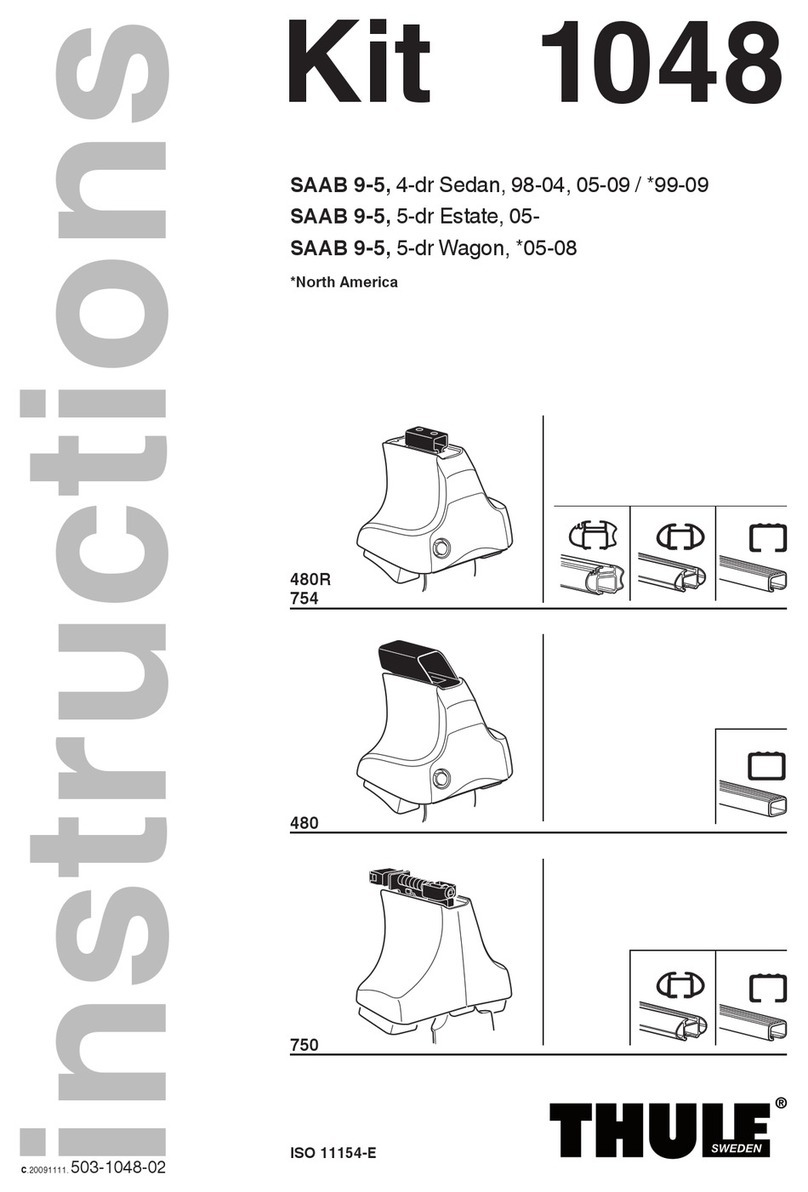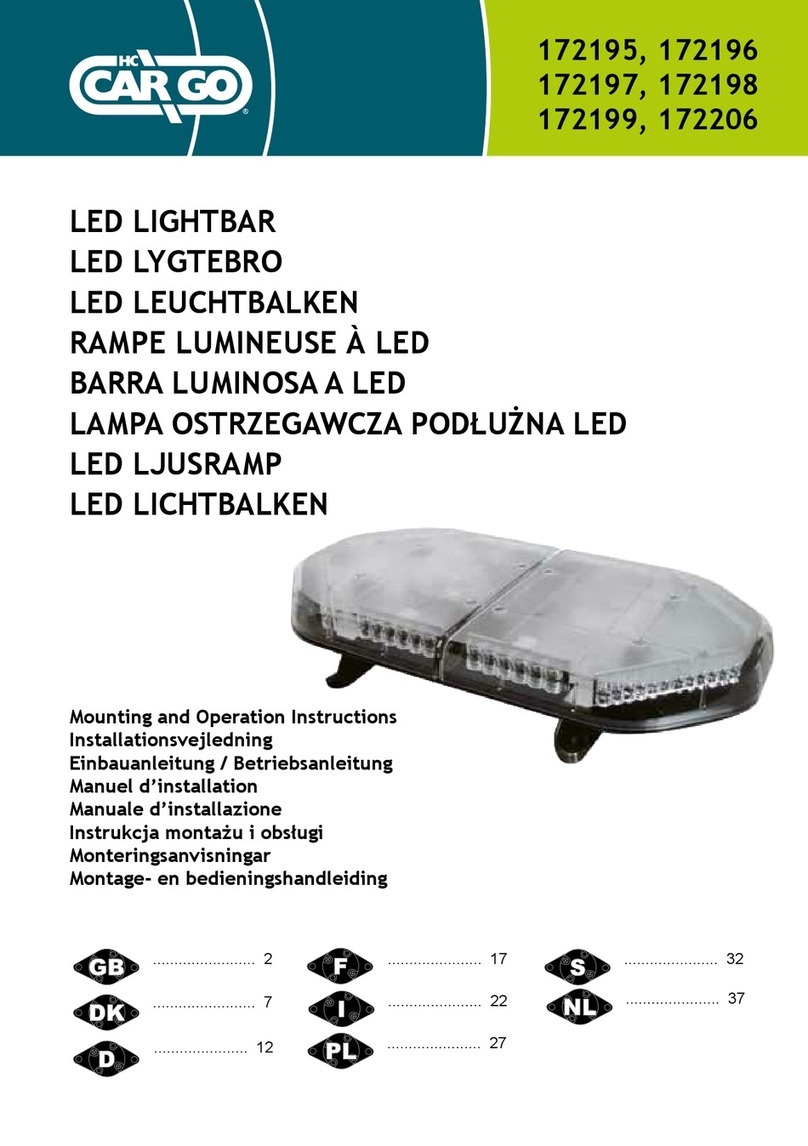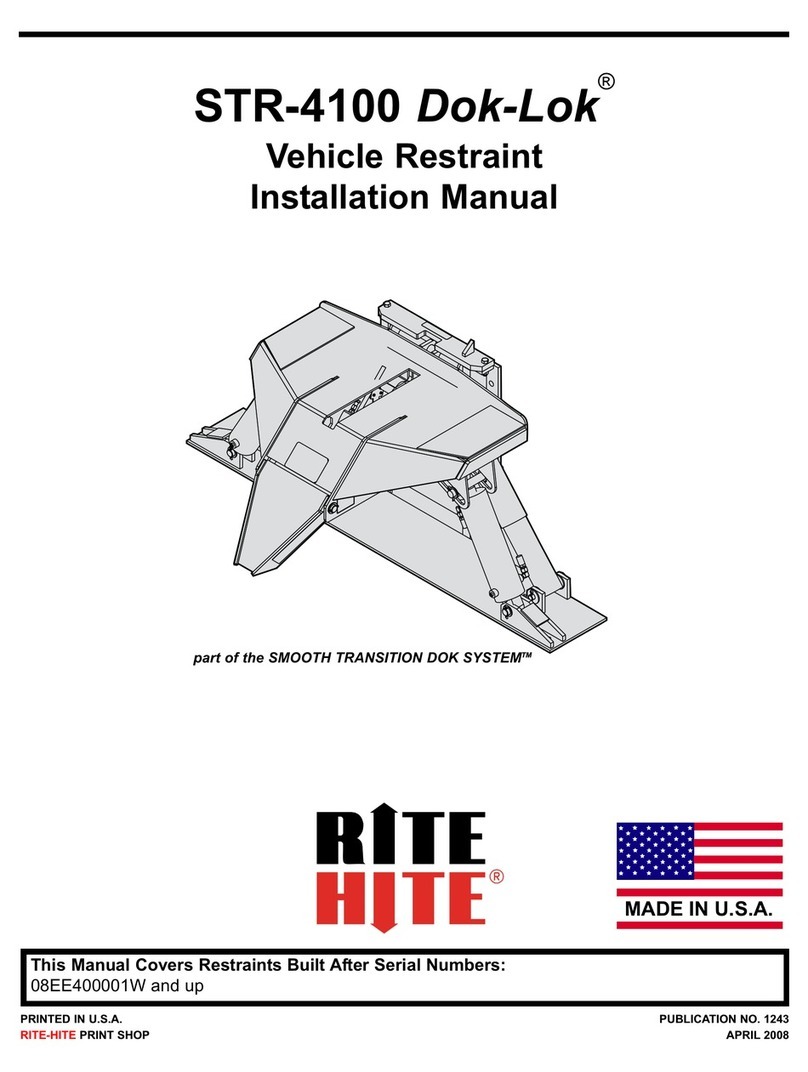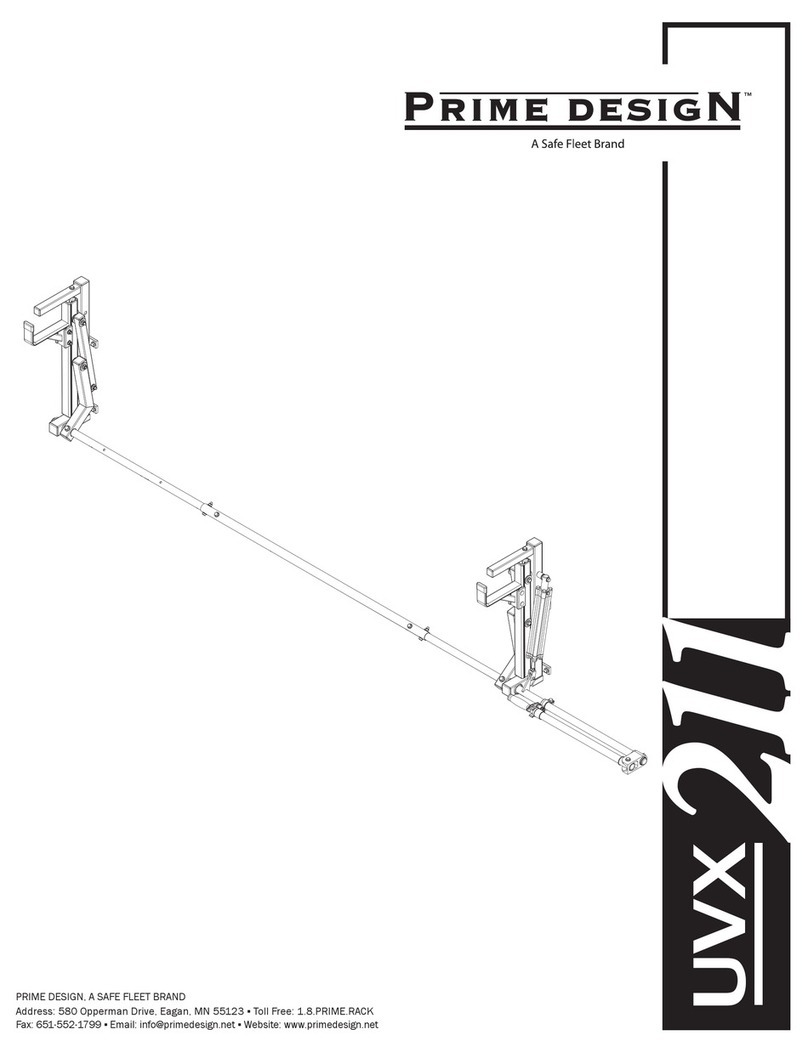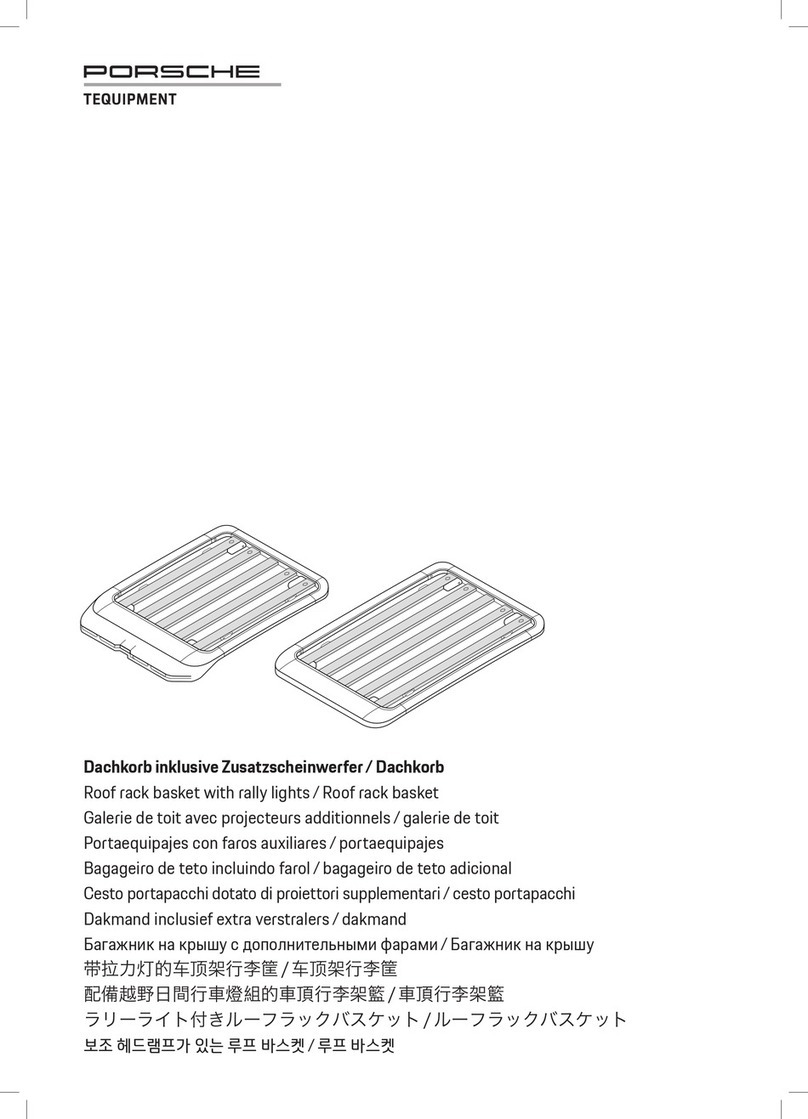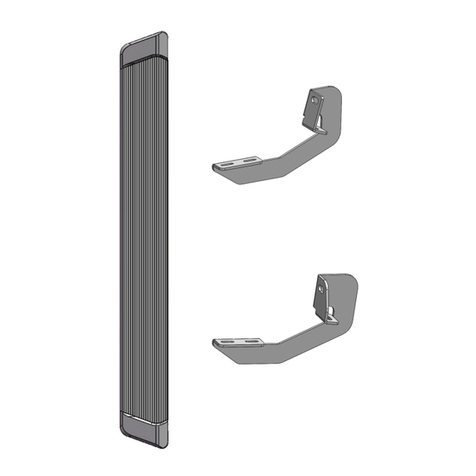TentBox Cargo User manual

CARGO
It is essential that you read and
understand this guide before attemting
to mount or use your TentBox
USER GUIDE
WELCOME
TO
THE
ADVENTURE

Installation Video
It is essential to watch the TentBox Cargo installation
video.
Available at: www.tent-box.com/learn/installation
Questions
If you have any questions regarding the installation or
use of your TentBox, please get in touch with our
support team. Do not install your TentBox if you do not
understand these instructions.
Email: [email protected]
TentBox Community
Don't forget to join our facebook community to share
stories and TentBox tips.
Find us at: www.tent-box.com/meet-the-community
Become a TentBox Ambassador!
Would you like to become TentBoxambassador? You
can earn free goodies and a commissionon every sale
that you generate.
You'll find a sign up link in one of your order emails. If
you can't find it, email [email protected] and we'll
send you one.

Step 1: Fix one cross bar mounting bracket to each end of the two cross bars, using
the small bolts provided, and the small metal plates which are inside the bar itself.
Step 2: Adjust the brackets on the bars, so they are the correct distance apart to fit
snugly over the top of your TentBox.
Step 3: Using the small bolts, in combination with the small metal plates, you can
slide the cross bar brackets along the top accessory rail of your TentBox, and tighten
them in place.
ⓘ
Make sure to tighten the cross bars to the brackets, as well as the brackets to the
TentBox securely. It is very important to make sure these are very tight, as they will
experience a lot of resistance when driving.
How to assemble your TentBox
You will need to attach several parts to your TentBox Cargo, before it is ready to use.
All of the attachments fit directly to the accessory rails on the outside edges. Our
installation videos give a much clearer explanation of this process.
Attaching the Cross Bars

Step 1: Using the small bolts, in combination with the small metal plates, you can
slide the pole bases along the bottom accessory rail, on the rear side of your TentBox
(the side that opens up).
Step 2: Ensure they are in the correct place, with the angle of the holes facing
outwards, towards the edges of the TentBox. You can test it using the tent poles,
before securing them tightly with the allen keys provided.
Attaching the Pole bases
The pole bases are the metal components into which your porch poles slot into.
Attaching the handle
Step 1: Using the small bolts, in combination with the small metal plates, you can
slide the handle along the top accessory rail, on any part of your TentBox.
Step 2: Tighten it securely in place, using the allen keys provided.
You can attach the handle wherever you like, it helps to pull the TentBox closed when
buckling it up.

Attaching the ladder mounts
You must attach the brackets for your ladder, which can be positioned at either side,
or the rear, depending on how you want to use your TentBox.
Step 1: Using the small bolts, in combination with the small metal plates, you can
slide the ladder mounts along the bottom accessory rail, and tighten them in place
using the allen keys provided.
Step 2: Make sure you set the latches the correct distance apart, by testing it with the
ladder.
Step 3: Tighten the bolts securely using the provided allen key.

Step 1: Using the small bolts, in combination with the small metal plates, you can
slide the latch along the top accessory rail, and tighten it in place using the allen keys
provided.
Step 2: Do the same thing with the buckle, but along the bottom accessory rail. Make
sure to line it up with the latch which you attached in step 1.
Step 3: Do the same thing with your other latch and buckle, so that you have two
functioning closing buckles.
ⓘ
Make sure to tighten the bolts securely using the provided allen key.
ⓘ
You can position the two closing buckles on the rear of your TentBox, or have one
on each side. It will be easier to close the buckles if you position them along the
sides, as opposed to the rear, but it is down to personal preference. Your TentBox,
your way!
Attaching the closing brackets
You will need to attach both the closing buckle itself as well as the latch that the
buckle attaches to.

How to use your TentBox
Opening your TentBox
Step 1: Unbuckle your TentBox, and push up from the rear. The gas struts will do the
rest.
Step 2: Insert the tent poles into the pole bases, and prop open the porch that covers
the rear door
ⓘ
If you have weight on top of the TentBox, you might need to manually push the
TentBox up, as the gas-struts can’t do it alone. Once it’s in the fully open position, it
will stay open, as long as you don’t have too much weight on top.

Closing your TentBox
Step 1: Remove the porch poles
Step 2: Pull the elastic cord up, so it is pulling the fabric of your TentBox inwards,
which stops it needing to be tucked in so much.
Step 3: Using the handle, pull your TentBox closed.
Step 4: Apply the closing buckles, and turn the key, to make sure your TentBox is
secure before driving.
Using your ladder
Step 1: Hook the ladder onto the ladder mounts, and pull the ladder outwards to
extend it.
Step 2: Make sure the ladder is securely hooked on the metal latches on the outside
of your TentBox, before using it to climb inside
Step 3: Push the black buttons inwards to collapse it, but be careful of your fingers,
as it can drop suddenly.

Step 1: Attach a plate to one of the t-shaped bolts, using the nut provided.
Step 2:Making sure the bolt is orientated correctly, and slide it onto the fixing rail.
Step 3: Position one bolt on either side of your roof bar, with the plate passing
undernath your roof bar, to act as a clamp.
Step 4: Using the nuts provided, tighten the larger plate to the hanging bolts, so that
it is securely fastened to your roof bar. Ensure that you tighten the nuts fully.
Step 5: Repeat the above steps at all 4 corners of your TentBox, so that you have 4
secure fixing clamps between your TentBox and your roof bars.
How to mount your TentBox
1. With the help of another person, carefully lift your TentBox onto your roof bars
and position centrally.
2. Fix the TentBox to your roof bars at 4 points (4 corners), using the fixing parts, as
shown below. Ensure that you tighten the nuts adequately, and that your TentBox is
secure.

Caring for your TentBox
Condensation and Mould
As with all enclosed spaces, condensation, and resulting dampness can occur. To
reduce condensation, and prevent mould, we advise following these steps:
Step 1: Whist sleeping, leave the rear window open slightly to improve ventilation
and reduce condensation build up. If this is not possible, because it is too cold,
ensure you follow the next step.
Step 2: If there has been some condensation build up, air your TentBox out before
closing it. If this is not possible, ensure that you open it up again as soon as you
can, to allow it to dry. Ideally within 24 hours.
Before storing your TentBox for longer than 24hrs, ensure that it is completely dry,
inside and out.
Re-waterproofing
To maintain 100% waterproofness, the exterior of your TentBox canvas material can
be reproofed with any standard canvas re-proofer. We would suggest doing this
once a year.
Storage
You can keep your TentBox on your vehicle all year round, as it is designed to
withstand all weathers.
If you would prefer to remove your TentBox from your vehicle when you are not
using it, or over winter time, it is best to store it inside, in a dry place. To save space,
you can store it on its side if you would like, but it is a good idea to put some
protective matting down to stop it getting scratched.
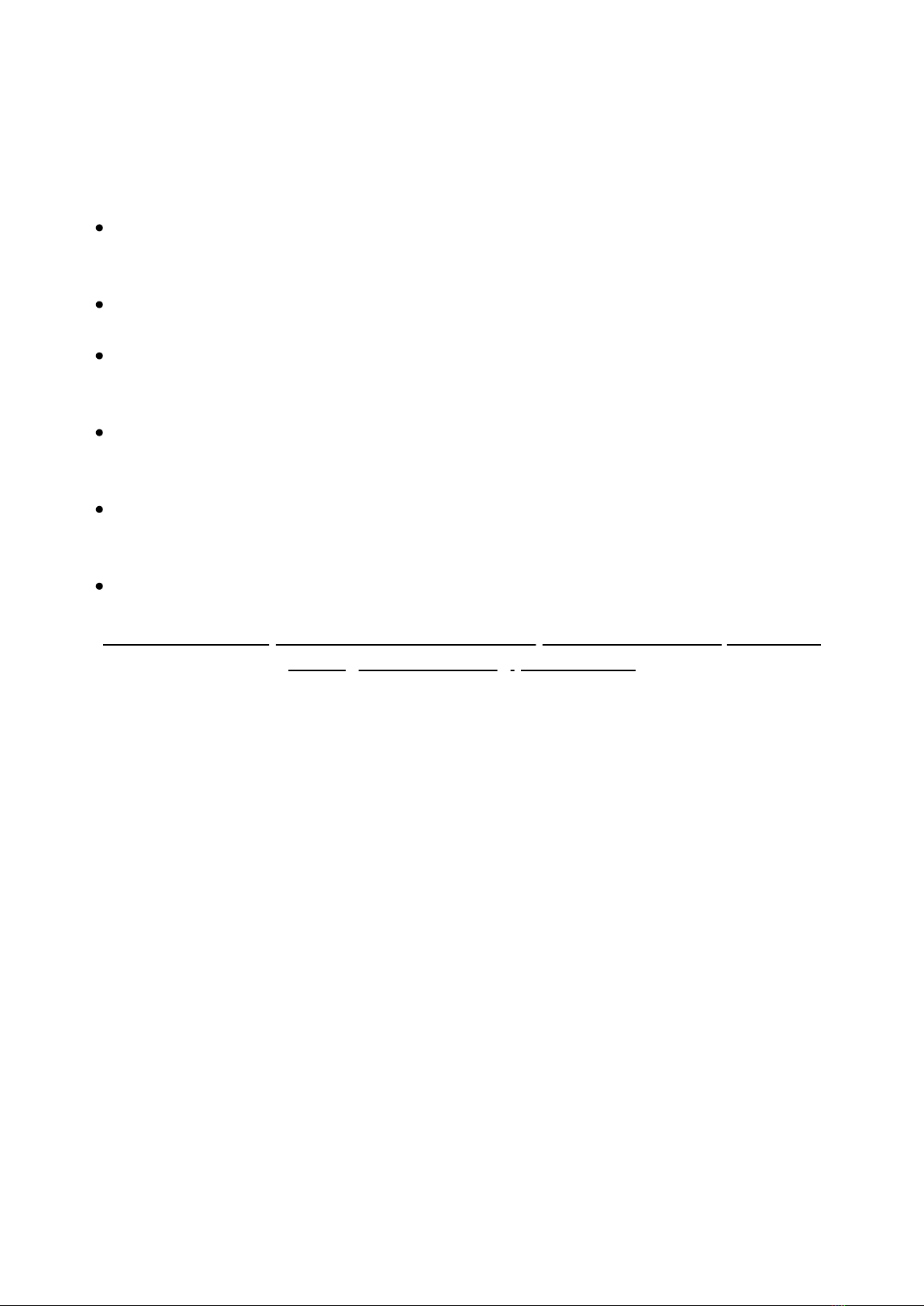
Key Safety Points
Your roof bars are installed safely, and securely as per the manufacturer's
instructions
Your TentBox is installed safely, and securely as per our fitting instructions
You always ensure that your TentBox is closed fully and securely with the closing
straps when driving
You regularly check that your roof bars are still securely fastened, and that none
of the components are damaged.
You regularly check that your TentBox is securely fastened to your roof bars, and
that none of the components are damaged.
You always stick to the National Speed Limit
You must ensure that:
Please ensure that you also read the ‘further safety information’ section, at the end
of this guide before using your TentBox.
Please note: Your warranty is void if any modifications are made to your
TentBox, including the removal of TentBox logos.
The manufacturer is not liable for any damage or accident that may occur as a result
of non-compliance with our usage instructions, modifications made to parts or the
usage of any parts other than the manufacturer’s original parts. The warnings,
cautions and instructions in this document can’t cover every possible situation, so it
is understood by the operator that common sense and caution must be applied. It is
your responsibility to pass these instructions on to any third party who uses this
TentBox, including second hand sales.
This document extends the warranty of the TentBox for a period of 24 months from
the date of purchase. This warranty covers the repair or the replacement of the
faulty parts at our discretion. The warranty cover is limited to manufacturing faults
and is only valid if the instructions and recommendations in this document have
been adhered to. Second hand sales are not covered, however we will always strive
to help all TentBox owners to repair a damaged TentBox, and will always supply
spare parts.
Warranty Information

•We advise that you DO NOT drive over 70mph (110kmh) whilst using your TentBox
and that you always adhere to speed limits.
•DO at the start of every journey and at regular intervals during every journey check
that your TentBox is firmly fixed to your roof bars and that all of the locking straps
are securely fastened. Also check that your roof bars are secure to your vehicle. Only
ever check your TentBox in a safe and suitable location.
•DO NOT use your TentBox if there is any visible damage to any part of it or its
components, instead contact us to see how we can help. This is especially applicable
to buckles and fixing parts.
•Understand that secured loads and incorrectly mounted roof bars can come lose
during journeys and can cause serious accidents.
•Make sure that you give due consideration to the change in your vehicle height and
drive behaviour (side-wind sensitivity, corner and braking behaviour).
•You must always consult your vehicle and roof bar manuals to ensure you are
following their advice, these must be always be carried in your vehicle along with
your TentBox safety and fitting instructions.
•Do not use bleach, alcohol or ammonia based cleaning liquids on yourTentBox
otherwise the surface of your TentBox may get damaged
•Please note the following when using your TentBox:
-The height of your vehicle can increase by up to 90cm (dependant on your roof
bars).
-Beware of low entrances, low hanging branches, etc.
-Wind noise may be generated when travelling with a TentBox
-When using an automatic car-wash facility your TentBox and must first be removed.
In addition to these usage instructions, due consideration should also be given to
mounting instructions for your roof bars and the operating instructions of your
vehicle.
For your safety, you should only use tested (e.g. GS-tested) roof bars that are
authorised for usage in conjunction with your vehicle.
In order to avoid generating excessive lifting forces, your TentBox should be
mounted parallel to the line of the road and not at an angle
When climbing in and out of your TentBox always use the ladder with due caution
and never allow children to use it alone. Make sure the ladder hooks are in good
condition, contact us if you need replacements.
Further safety information
Other manuals for Cargo
1
Table of contents
Other TentBox Automobile Accessories manuals
Popular Automobile Accessories manuals by other brands
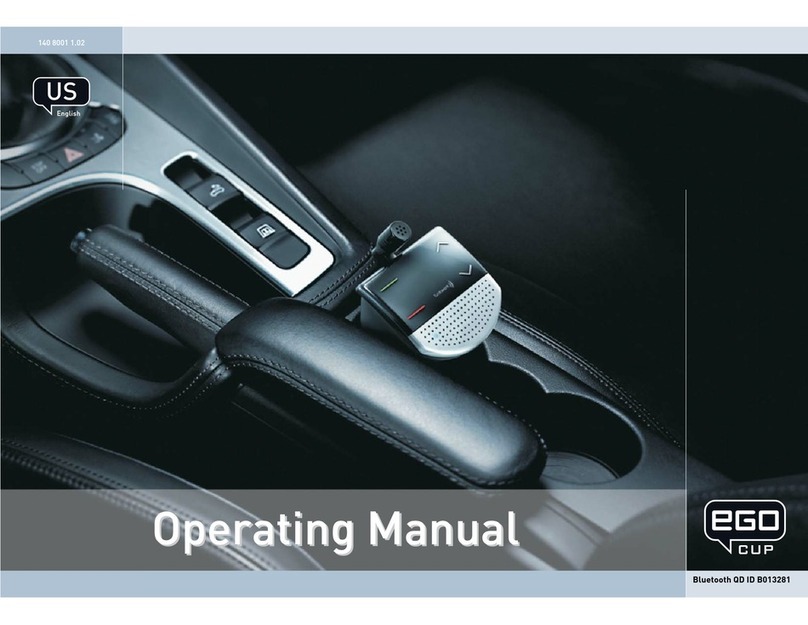
Funkwerk
Funkwerk Bluetooth QD ID B013281 operating manual

Parrot
Parrot MINIKIT SLIM quick start guide
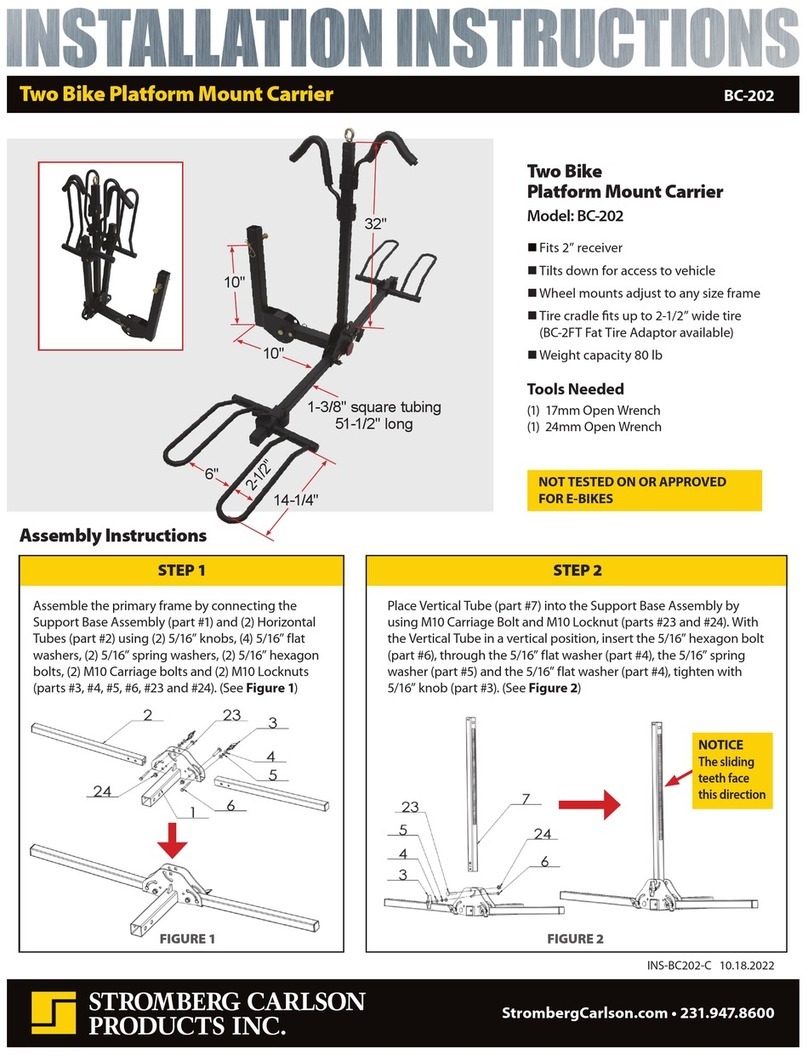
Stromberg Carlson Products
Stromberg Carlson Products BC-202 installation instructions
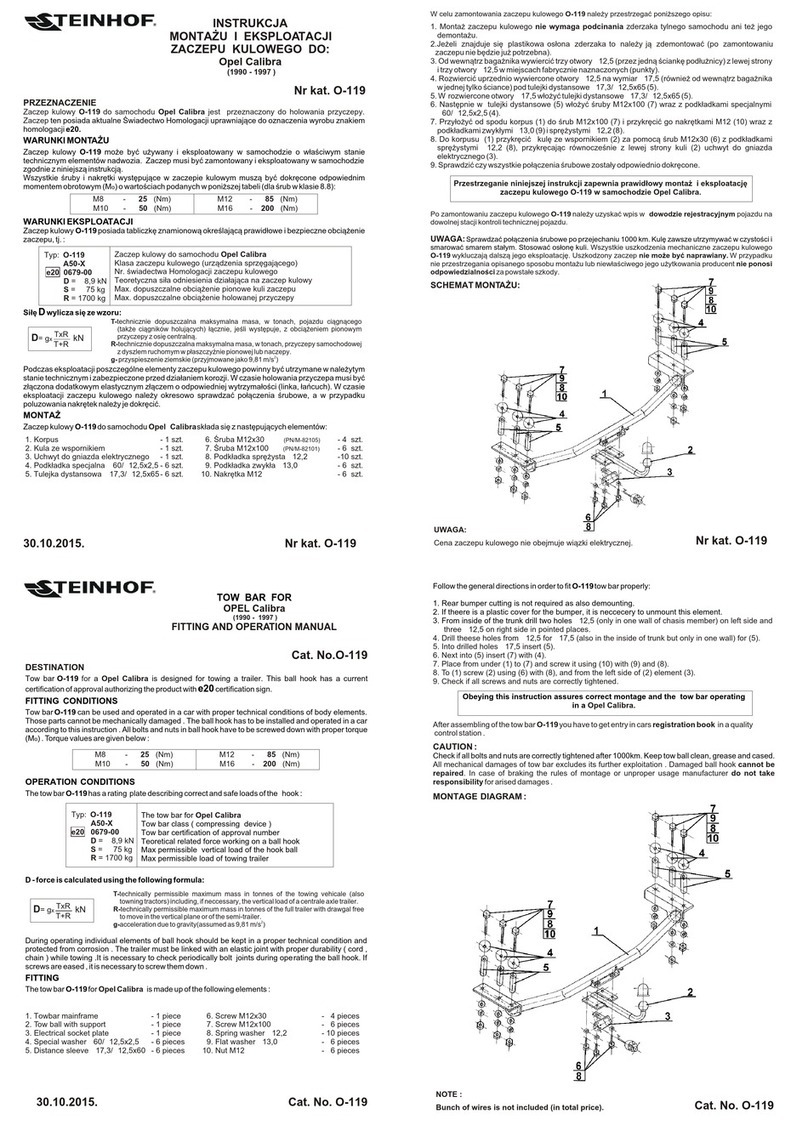
Steinhof
Steinhof O-119 FITTING AND OPERATION MANUAL

Haicom
Haicom HI-701 BT user manual

Mazda
Mazda CB01-V4-701 instructions