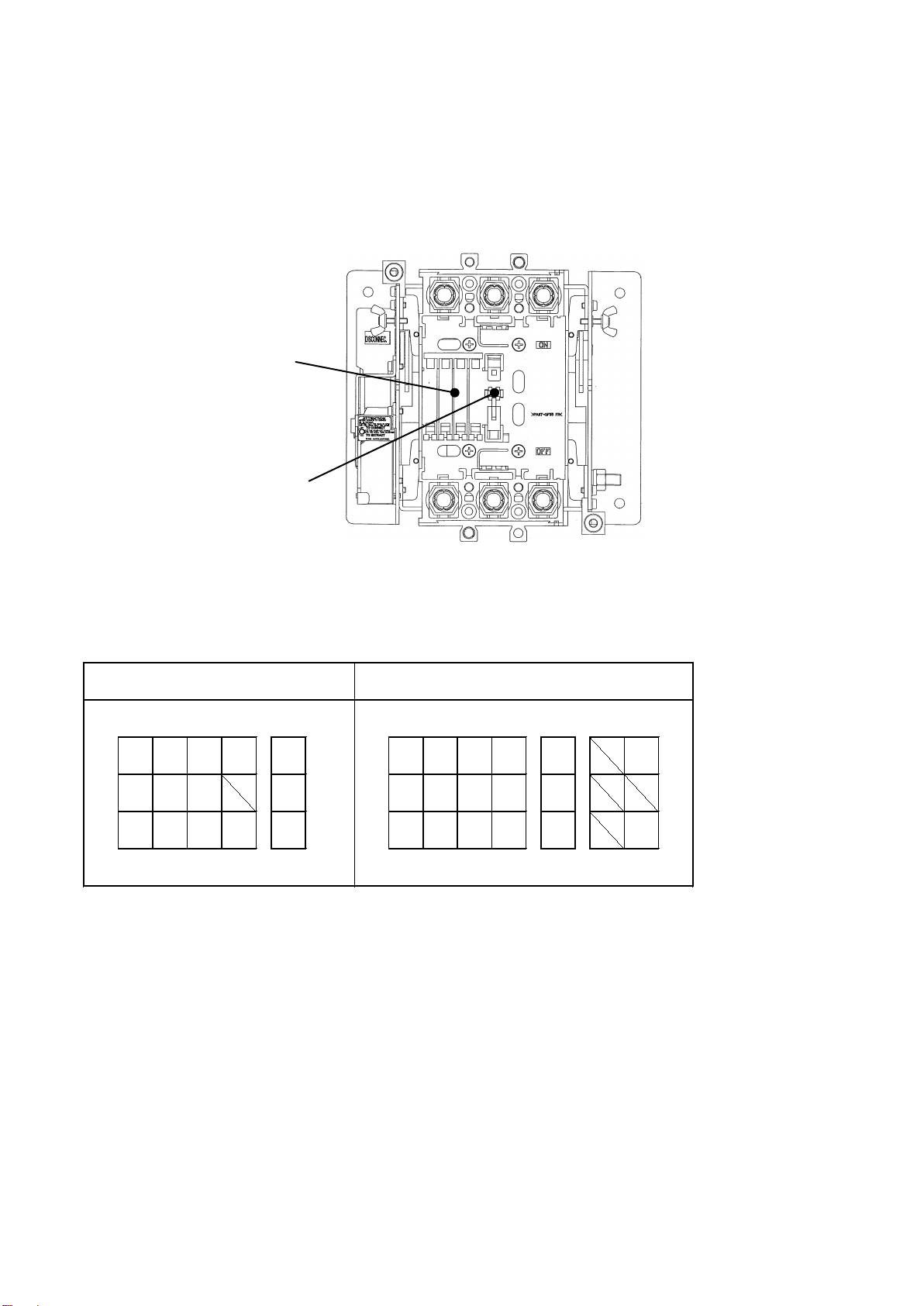3. Precautions for conductor connections and control circuit wiring
1. For the screw to connect the conductor, be sure
to use a plain washer and a spring waster to
ensure the proper connection.
Otherwise, the screw would be easily loosened,
causing the connection to be burned.
2. To clamp the conductor to be connected, use the
specified torque.
Insufficient clamping would cause overheat or
excessive clamping would cause the screw to be
damaged. Therefore, tighten the screw using the
suitable tool for the screw size.
A
~
・
~
・
~
・
≦
≦
≦40mm
≦
≦
≦26.5mm
≦
≦
≦26.5mm
3. Do not tighten the screw by lubricating it.
This would decrease the friction of the threads,
causing the screw to be easily loosened or
excessively tightened.
4. Firmly support the connected conductor in a
position near the terminal.
The flow of accidental current will cause large
electromagnetic force to be applied between
the connected conductors.
Against this electromagnetic force, the draw-out
cradle alone is not enough to support the
connected conductors.
Draw-out cradle
Table 3: Terminal detail dimensions table
KRB-5394b
3