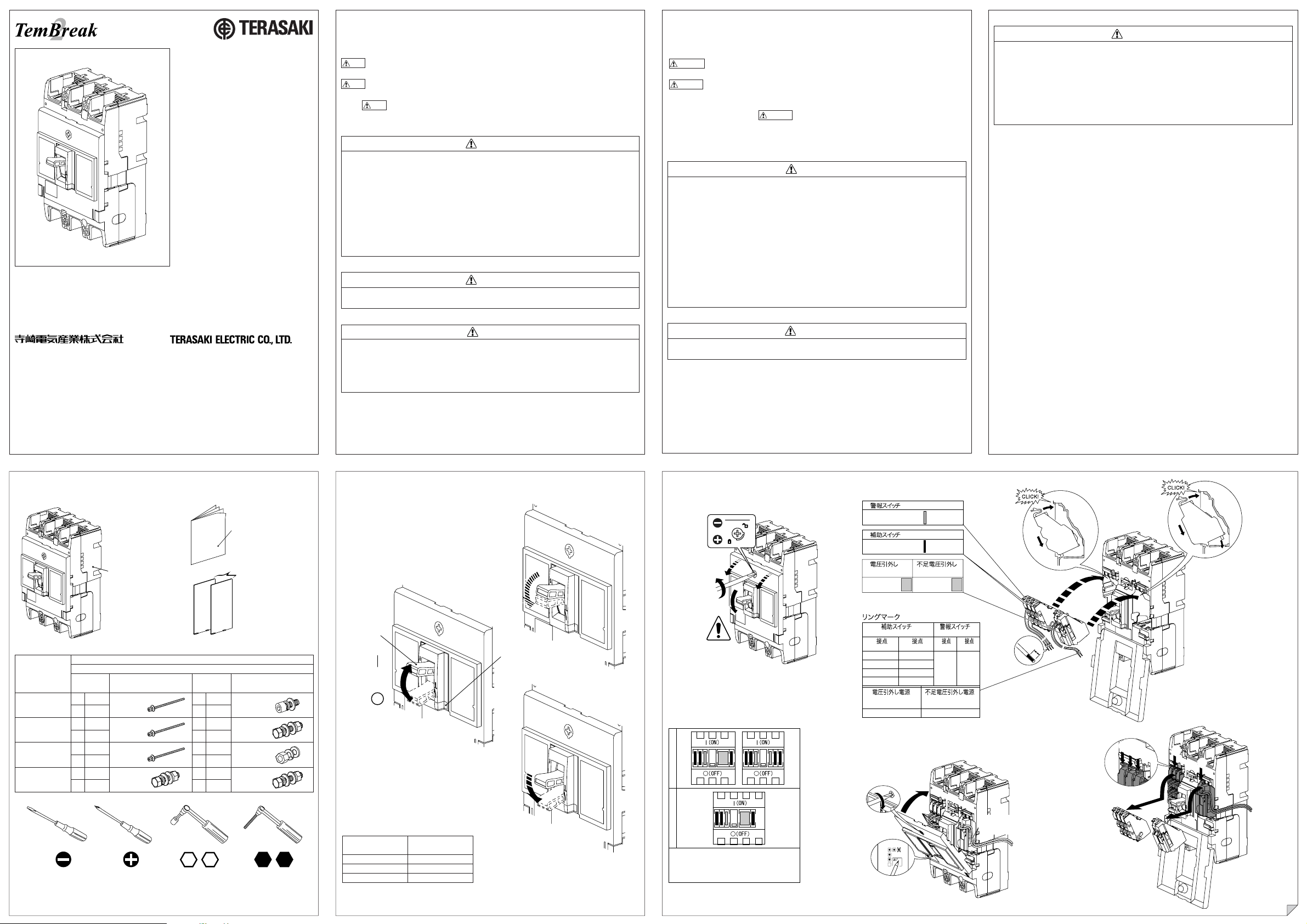操作
Operation ハンドル操作力
Operation effort
○(OFF)⇒|(ON) 53N
|(ON)⇒○(OFF) 57N
TRIP⇒○(OFF) 91N
接続/極数
Connections/Poles
形式 Type
S250-SN
表面形(FC)
Front
Connection
3P2
M4×55
4P4
6
M8×18
8
数
Qty 取付ねじ
Mounting screw 数
Qty 接続ねじ
Connecting screw
3P
4P
裏面形(RC)
Rear
Connection
3P2
M4×55 3P6
M8×25
4P44P8
差込形(PM)
Plug-in
Connection
3P2
M4×65 3P6
M8
4P44P8
埋込形(FP)
Flush Plate
Where Applicable
3P2
M5×15 3P6
M8×25
4P44P8
z 安全上のご注意
施工,使用,保守・点検の前に必ずこの取扱説明書とその他の付属書類を全て熟読し,正しく
ご使用下さい。この取扱説明書では,安全注意事項のランクを「危険」,「注意」として区分して
あります 。
:取扱いを誤った場合に,危険な状況が起りえて,死亡または重傷を受ける可能性が
想定される場合。
:取 扱 い を 誤 っ た 場 合 に ,危険な状況が起りえて,中程度の傷害や軽傷を受ける
可能性が想定される場合。
なお, に記載した事項でも,状況によっては 重大な結果に結び つく場合があります 。
いずれも重要な内容ですので必ず守って下さい。
z Safety Notices
Be sure to read these Instructions and other documents accompanying the product
thoroughly before mounting, using, servicing, or inspecting the product. In these Instructions,
safety notices are divided into "Warning" and "Caution" according to the hazard level:
: A warning notice with this symbol indicates that neglecting the suggested
procedure or practice could result in lethal or serious personal injury.
: A caution notice with this symbol indicates that neglecting the suggested
procedure or practice could result in moderate or slight personal injury and/or property
damage.
Note that failing to observe notices could result in serious results in some cases.
Because safety notices contain important information, be sure to read and observe them.
■施工上の注意(施工に必要な各部の詳細寸法は主カタログを参照して下さい。)
■使用上の注意
●電気工事は,有資格者(電気工事士)が行って下さい。
●高温,多湿,過度の塵埃,腐食性ガス,振動,衝撃など異常環境に設置しないで下さい。
火災の原因となったり,正常に動作しないおそれがあります。
●ゴミ,コンクリート粉,鉄粉などの異物及び雨水などがスイッチディスコネクタ 内 部 に 入らな
いように施工して下さい。火災の 原因となったり,不動作のおそれがあります。
●施工作業は,上位ブレーカなどを切(OFF)にし ,充電していないことを確認して行って
下さい。感電のおそれがあります。
●電線またはブスバー接続の際,端子ねじは標準締付トルクで確実に締付けて下さい 。
火災の 原因となります 。
注意
●端子部に触れないで下さい。感電のおそれがあります。
危険
■Other Precautions
・Do not carry this product by accessory leads, as this may cause damage to the
product.
・Unauthorised opening of the switch disconnector cover will invalidate product
warranty.
・For product installation, please ensure that adequately rated conductors are selected.
Failure to use conductors with adequate cross sectional area may result in the
conductor overheating.
■Mounting Precautions
(For detailed mounting dimensions, refer to the TemBreak2 catalogue.)
●Electrical work should only be undertaken by suitably qualified persons.
●Do not place the product in an area that is subject to high temperature, high humidity,
excessive dusty air, corrosive gas, strong vibration and shock, or other unusual
conditions. Mounting in such areas could cause a fire or malfunction.
●Be careful to prevent foreign objects (debris, concrete powder, iron powder, etc.) and
rainwater from entering product. These materials inside the product could cause a fire
or malfunction.
●
Prior to commencing any work on the product, open an upstream circuit breaker or isolator
to ensure that no voltage is applied to the product. Otherwise, electrical shock may result.
●When connecting cable or busbar to the product, tighten terminal screws to the torque
specified in this manual. Otherwise, a fire could result.
Caution
■Maintenance Precautions
●Service and/or inspection of the product must be done by persons having expert
knowledge.
●Before service or inspection of this product, please ensure that no voltage is
present on the switch disconnector supply side. Any device upstream of this
breaker should be suitably isolated otherwise electric shock may result.
●Regularly check that the switch disconnector terminal screws are tightened to
torque values shown within this manual, failure to do so may result in fire.
Caution
本書に述べていない取扱い,および誤った取扱いによって生じる損害に関して,弊社は一切
責任を負いません。
The Manufacturer assumes no responsibility for damages resulting from non-application
or incorrect application of the instructions provided herein.