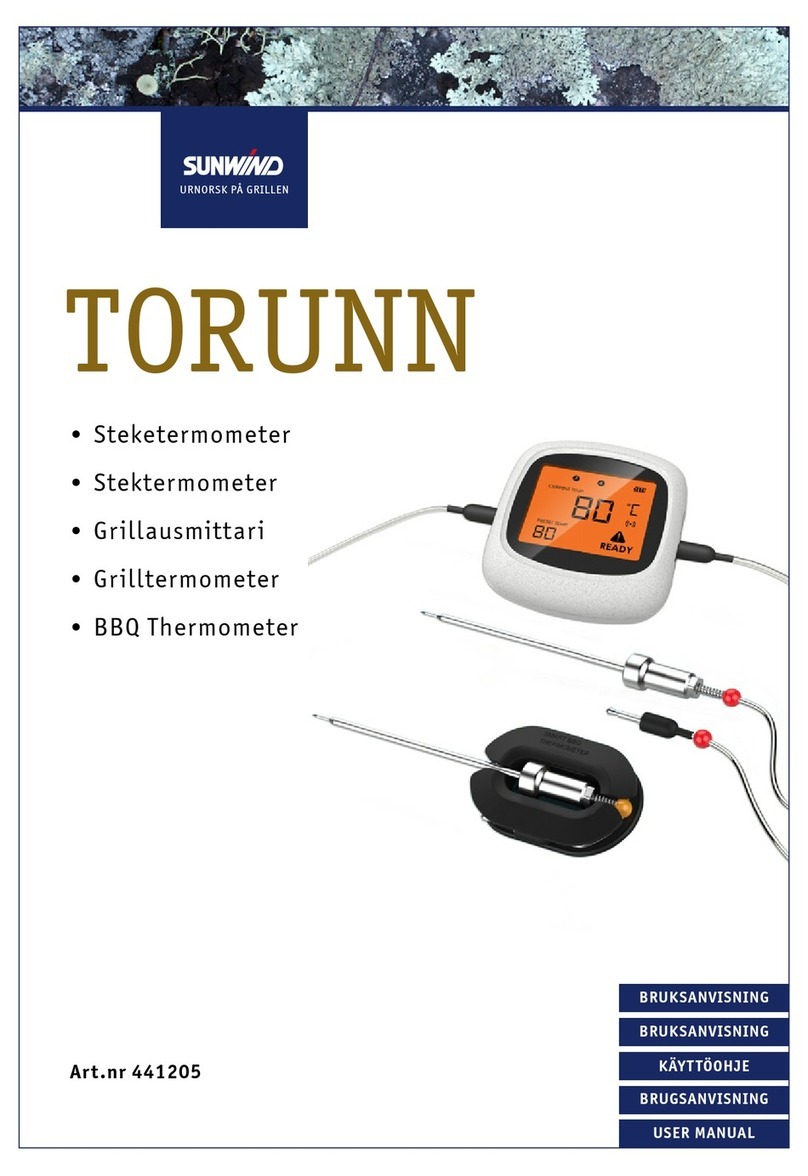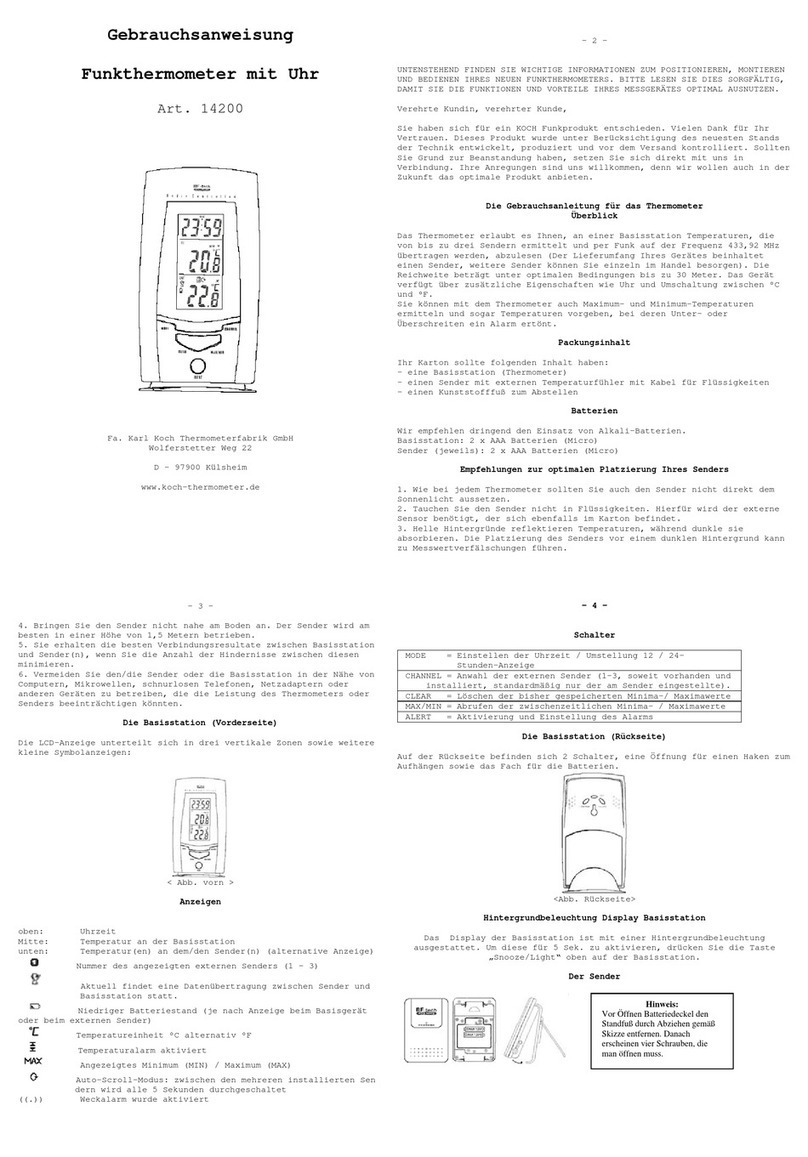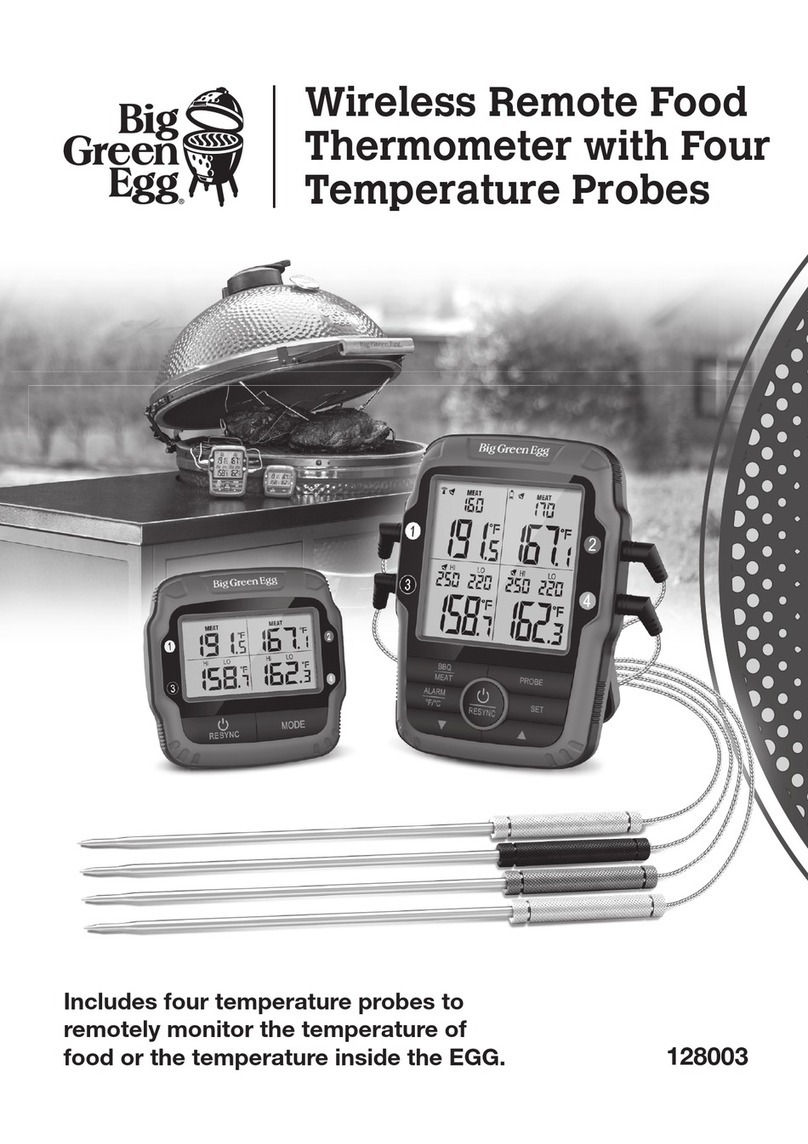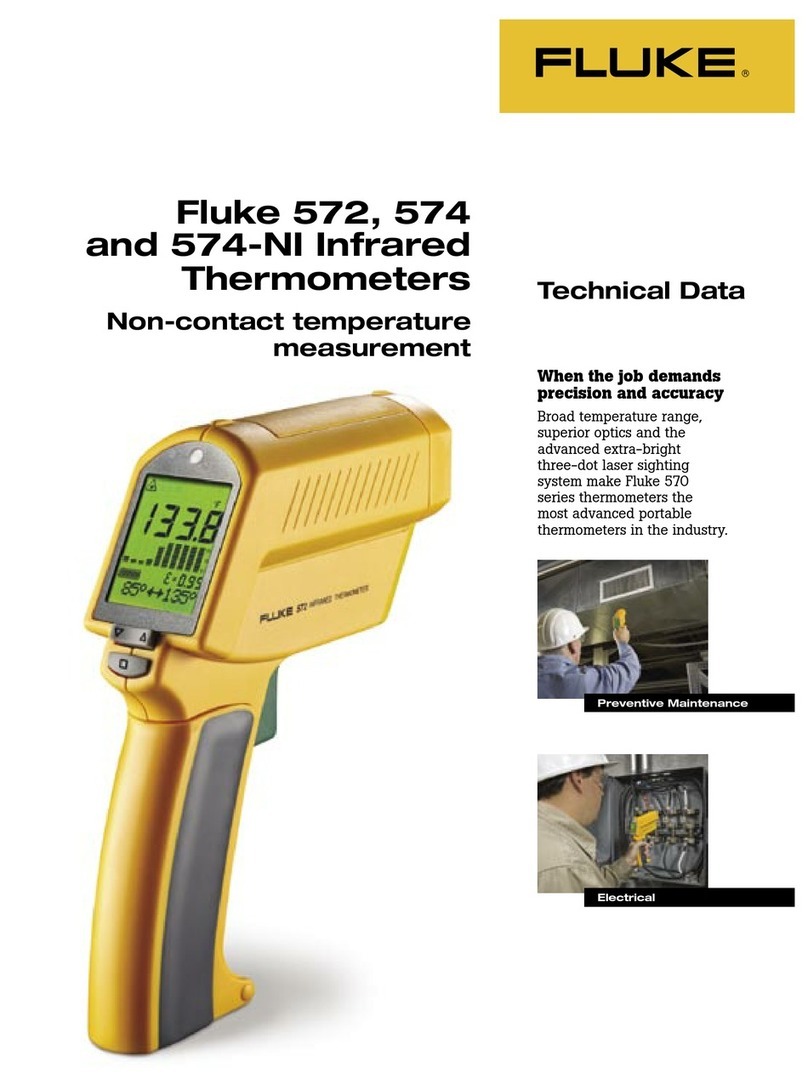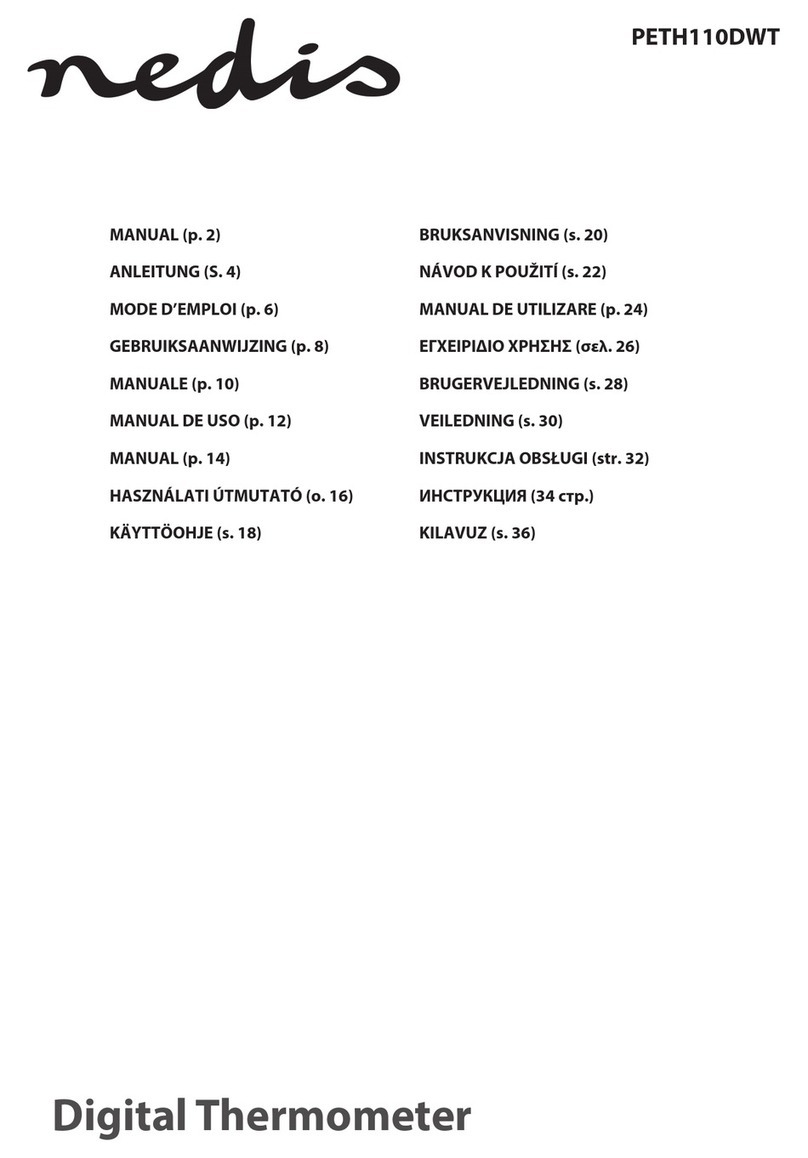Terdens VOLTA 2291 User manual

TERMOMETR ELEKTRONICZNY BEZPRZEWODOWY - model 2291 VOLTA
Funkcje
•Zegar sterowany radiowo sygnałem DCF
•Alarm wraz z funkcjądobudzania SNOOZE
•Termometr zewnętrzny bezprzewodowy
•Termometr wewnętrzny
•Pamięć minimalnego i maksymalnego pomiaru
•Podświetlenie wyświetlacza LCD
Przed uruchomieniem:
Należy zdjąć folie ochronnąz wyświetlacza stacji bazowej a następnie wybraćodpowiednie miejsce, w którym zestaw (stacja – nadajnik) będzie pracowaćbezproblemowo.
W tym celu należy sprawdzićczy odległość nie jest zbyt duża oraz czy sygnał z nadajnika nie jest zakłócany przez źródła emitujące pole elektromagnetyczne: tv, monitor,
komputer, przewody elektryczne w ścianach. Odległość od tych źródeł powinna byćnie mniejsza niż1,5m. Zakłóceniami tłumiącymi sygnał sąrównież: router sieci WI-FI,
grube ściany, rury w ścianach, lodówka, piekarnik.
Nadajnik zewnętrzny odporny jest na warunki pogodowe jednak z wagi na dokładność wskazańpowinien byćumieszczony w miejscu zacienionym i w miaręmożliwości
wolnym od opadów atmosferycznych. Jednym z najlepszych miejsc jest zewnętrzny, górny (lewy lub prawy) narożnik wnęki okiennej.
Z uwagi na zakres częstotliwości odległość pomiędzy nadajnikiem a stacjąbazowąnie powinna byćmniejsza niż1,5m. Przy mniejszych odległościach mogąpojawićsię
problemy z odbiorem danych z nadajnika.
Uruchomienie lub restart:
Uruchomienie stacji odbywa sięprzez włożenie baterii najpierw do nadajnika zewnętrznego a następnie włączenie stacji bazowej. Po uruchomieniu stacji lub jej restarcie,
wyświetlacz podświetla sięi stacja wydaje sygnał dźwiękowy. Stacja odbierze sygnał z nadajnika zewnętrznego w czasie do 3 minut, a następnie w czasie do 7 minut
odbierze sygnał DCF. Dopiero po tym czasie możliwe sądalsze ustawienia.
Do zasilania: nie stosowaćakumulatorów z uwagi na ich niskie napięcie – nadajnik nie będzie przesyłaćdanych lub moc sygnału będzie bardzo niska.
Do zasilania stacji bazowej używaćtylko dołączonego zasilacza.
Podświetlenie wyświetlacza:
Podświetlenie będzie zawsze włączone podczas zasilania zasilaczem. W celu podświetlenia wyświetlacza w trakcie zasilania bateriami należy przycisnąć przycisk LIGHT
/SNZ (podświetlenie wyświetlacza na 5 sekund).
Odbiór sygnału DCF (Radio Controlled Clock):
Podczas uruchamiania lub restartu stacji, po przeprowadzeniu przez stacjęposzukiwania sygnału z nadajnika zewnętrznego, stacja automatycznie rozpocznie próbęłączenia
z sygnałem DCF, przez maksymalnie 7 minut (ikona „▲” będzie pulsowała). O godzinie 1:00/2:00/3:00/4:00/5:00 rano odbiór sygnału DCF będzie włączony automatycznie. W
przypadku odbioru sygnału zegar zostanie zsynchronizowany. Jeżeli odbiór sięnie powiedzie, stacja przerwie dalsze próby odbioru i spróbuje ponownie w tych samych
godzinach. W celu wymuszenia próby odbioru sygnału lub jej przerwania należy wcisnąć i przytrzymaćprzycisk DOWN.
Informacja:
Pulsujący symbol wierzy oznacza, że do stacji dociera sygnał DCF. Podczas odbioru sygnału pulsująca ikona rozchodzących sięfal oznacza, że jakość sygnału jest dobra,
ikona samej wierzy ▲oznacza, że sygnał jest słaby. Wyświetlenie na stałe ikony wierzy z rozchodzącymi sięfalami i pojawienie sięnapisu DST oznacza, że odbiór sygnału
zakończył siępowodzeniem, brak ikony wskazuje na niepowodzenie połączenia. Ustawienia przesunięcia czasowego: przesunięcie czasowe oznacza zmianęstrefy czasowej
pomiędzy źródłem sygnału DCF (Niemcy) a czasem lokalnym, w którego strefie używana jest stacja. Zmiana strefy czasowej odbywa sięautomatycznie po prawidłowym
odbiorze sygnału DCF. Zaleca sięumieszczenie stacji i nadajników w odległości większej niż2,5 m od źródeł zakłóceńtakich jak np. router, monitor komputerowy, telewizor,
grube ściany ze zbrojeniem. Odbiór sygnału DCF jest słabszy w pomieszczeniach z betonowymi lub metalowymi ścianami. Przy konieczności stosowania urządzenia w takim
otoczeniu, należy ustawićje możliwie jak najbliżej okien, czy innych miejsc, stanowiących mniejsze zakłócenia dla sygnału DCF.
Ustawienia ręczne zegara
W przypadku, gdy sygnał jest wytłumiany lub jego odbiór jest niemożliwy można korzystaćz funkcji zegara kwarcowego. W tym celu należy nacisnąć i przytrzymaćprzez 2 s
przycisk TIME – zacznie pulsowaćwartość strefy czasowej. Przyciskami UP i DOWN ustawićwartość z zakresie -12...+12h. Zatwierdzićprzyciskiem TIME. Przyciskami UP
oraz DOWN aktualnągodzinę. Przyciskiem TIME zatwierdzićzmiany i ustawićminuty. Przyciskiem TIME zatwierdzićwprowadzone zmiany.
Ustawienia alarmu
Aby ustawićalarm należy nacisnąć i przytrzymaćprzez 2 s przycisk ALARM. Na wyświetlaczu pojawi sięAL – zacznie pulsowaćwartość godzin. Przyciskami UP i DOWN
ustawićaktualnągodzinę. Przyciskiem ALARM zatwierdzićzmiany i przyciskami UP oraz DOWN ustawićminuty. Przyciskiem ALARM zatwierdzićwprowadzone zmiany.
Włączenie / wyłączenie alarmu następuje poprzez naciśnięcie przycisku ALARM a następnie przycisku UP – na wyświetlaczu pojawi się/ zniknie ikona alarmu. Włączenie
funkcji dobudzania SNOOZE następuje poprzez naciśnięcie przycisku LIGHT/SNZ.
Pamięć min/max
Wywołanie pamięci minimalnego oraz maksymalnego zarejestrowanego pomiaru odbywa siępoprzez naciśnięcie przycisku MIN/MAX. Pierwsze naciśnięcie przycisku –
wywołanie pamięci maksymalnego pomiaru – na wyświetlaczu pojawia sięMAX, kolejne naciśnięcie przycisku – wywołanie pamięci minimalnego pomiaru – na wyświetlaczu
pojawia sięMIN, kolejne naciśnięcie przycisku – powrót do bieżących odczytów. Kasowanie pamięci poprzez przytrzymanie przycisku MAX/MIN przez 3s.
Wymuszenie / odświeżenie połączenia z nadajnikiem zewnętrznym następuje przez naciśnięcie i przytrzymanie przez 3s przycisku UP.
SPECYFIKACJA TECHNICZNA
Kontrolowany radiowo sygnał synchronizacji czasu: DCF-77
Zakres pomiaru temperatury - wewnątrz : -10 ºC do + 50 ºC, rozdzielczość 0,1 ºC, dokładność + - 1 ºC
Zakres pomiaru temperatury - na zewnątrz : -30 ºC do + 70 ºC, rozdzielczość 0,1 ºC, dokładność + - 1 ºC
Częstotliwość pomiaru temperatury : wewnątrz - co 30 sekund, na zewnątrz - co 55 sekund
Częstotliwość fal radiowych : 433 MHz, zasięg transmisji - maksymalnie 50 metrów w otwartej przestrzeni
Zasilanie : stacja bazowa - 3 x AAA, IEC LR3, 1.5V i/lub zasilacz sieciowy, nadajnik zewnętrzny - 2 xAA, IEC LR6, 1.5V
Środki ostrożności
•Unikaćnarażania urządzeńna wysokie temperatury, wibracje czy wstrząsy, gdyżmoże to spowodowaćich uszkodzenie lub niedokładności pomiarowe.
•Do czyszczenia ekranu i obudowy używaćtylko miękkich, wilgotnych materiałów. Nie używaćrozpuszczalników ani żadnych środków czystości, gdyżmogąone
spowodowaćodbarwienia i uszkodzićekran lub obudowę.
•Nie zanurzaćurządzeńw wodzie.
•Natychmiast usunąć rozładowane baterie aby uniknąć wycieku elektrolitu. Stosowaćtylko fabrycznie nowe baterie, takiego typu, jaki określono w niniejszej instrukcji.
•Nie wolno dokonywaćmanipulacji wewnątrz przyrządu, gdyżspowoduje to utratęgwarancji i może spowodowaćjego uszkodzenie. Należy dostarczyćurządzenie do
punktu zakupu, aby umożliwićnaprawęprzez wykwalifikowanych specjalistów.
ODPOWIEDZIALNOŚĆ PRODUCENTA
•Producent oraz sprzedawca nie ponoszążadnej odpowiedzialności za użytkowanie produktu niezgodne z jego przeznaczeniem
•Urządzenie zostało zaprojektowane do użytku domowego, nie jest przeznaczony do użytku w celach medycznych, a uzyskane informacje do publicznego
rozpowszechniania.
•Charakterystyka produktu może ulec zmianie bez wcześniejszego powiadomienia.
•Ten produkt nie jest zabawką! Utrzymywaćpoza zasięgiem dzieci.
•Żadna część niniejszej instrukcji nie może byćkopiowana bez zezwolenia producenta.
ZGODNOŚĆ Z NORMAMI
Produkt jest zgodny z zasadniczymi wymaganiami Dyrektywy R&TTE 1999/5/EC.
Deklaracja zgodności dostępna jest na www.terdens.com.pl

Dystrybutor:
TERDENS
ul. Mickiewicza 46, 05-850 Ożarów Maz.
tel./fax.: +48 22 722 36 64, 721 04 83.
www.terdens.com.pl WSZELKIE PRAWA ZASTRZEŻONE
WIRELESS DIGITAL THERMOMETER – art. no. 2291 VOLTA
Introduction
Congratulations on your purchase of a modern electronic thermometer with a color LCD display. Operation of this equipment is extremely simple. After reading this manual,
you fully understand the service and know the full capabilities of this device.
Functions
• Radio controlled clock - DCF
• Selectable time zone
• Daily alarm with snooze function.
• Temperature display in Celsius or Fahrenheit.
• The internal temperature of the memory function of the minimum and maximum.
• Outdoor temperature with memory function minimum and maximum.
• Backlight LCD display.
Before using
Remove protective film from the display base and then select a suitable place in which the set (station - transmitter) will operate smoothly. To do this, check whether the
distance is not too large and that the signal from the transmitter is not disturbed by sources emitting electromagnetic fields: television, monitor, computer, electrical wires in
the walls. The distance from these sources should not be less than 1.5 m. Signal interference are also: a network router WI-FI, thick walls, the pipes in the walls, refrigerators,
ovens.
External transmitter is resistant to weather conditions, however, the importance of the accuracy of the should be placed in the shade and if possible free of precipitation. One
of the best places is an external, top (left or right) corner of the recess.
Due to the frequency distance between the transmitter and the base station should not be less than 1.5 m. At smaller distances there may be problems with the reception of
data from the transmitter.
Start or restart
Running the station is done by inserting the batteries into the external transmitter first and then turning on the base station. When you start or restart the station, the display
lights up and beeps station. The station receives a signal from an external transmitter for up to 3 minutes, and then in time to 7 minutes receive the DCF signal.After that time
are possible to set other settings.
Do not use rechargeable batteries because of their low voltage - the transmitter will not send data or signal strength is very low.
To power the base station use only the included AC adapter
Display backlight
The backlight is always on when the power supply unit. To display backlight when battery power, press the LIGHT / SNZ (backlight for 5 seconds).
DCF reception (Radio Controlled Clock):
When you start or restart the station after the station seeking an external signal from the transmitter, the station will automatically start trying to connect with DCF signal, a
maximum of 7 minutes (icon "▲" flashes). At 1:00 / 2:00 / 3:00 / 4:00 / 5:00 in the morning DCF signal reception will be included automatically. In case of receiving a clock
signal is synchronized. If reception is not successful, the station attempts to receive a further break and try again during the same hours. The attempt to force the signal
reception or its interruption, press and hold DOWN.
Information
The flashing symbol of faith means that the signal reaches the station DCF. When receiving the pulsating signal propagating waves icon indicates that the signal quality is
good, the icon itself believes ▲indicates that the signal is weak. Permanently display the icons believes the trending waves and appearance of the DST string means that the
reception was successful, no icon shows the connection failure. Settings time shift: time shift means a change in the time zone from the source to the DCF (Germany) and
local time, in the station area is used. Time zone change is done automatically after the correct reception of DCF. It is recommended to place the stations and transmitters at a
distance greater than 2.5 m from sources of interference such as a router, a computer monitor, TV, thick walls with reinforcement. DCF signal reception is weak in areas with
concrete or metal walls. If you need to use the device in such an environment, set them as close to the windows, or other places that are less disruption to the DCF.
Setting the clock manually
If the signal is suppressed or the reception is not possible to use the quartz clock. To do this, press and hold for 2 seconds the TIME button - flashes the time zone value. UP
and DOWN buttons to set the value of the range -12 ... 12 h Confirm by pressing TIME. Use the UP and DOWN current time. TIME button to confirm the changes and set the
minutes. TIME button to confirm the changes.
Alarm settings
To set the alarm, press and hold for 2 seconds the ALARM button. The display shows the AL - will start to flash the value of hours. UP and DOWN buttons to set the current
time. ALARM button to confirm the changes and the UP and DOWN buttons to set minutes. ALARM button to confirm the changes.
Enable / disable the alarm by pressing the ALARM button and then press the UP - the display / alarm icon will disappear. Enabling snooze by pressing button LIGHT / SNZ.
Memory min / max
Invoking the memory of minimum and maximum recorded measurement is done by pressing the MIN / MAX. The first press - calling the measure of maximum memory - the
display shows MAX, another press of a button - call the measure a minimum of memory - the display shows MIN, more pressing - return to the current readings. Erasing the
memory by holding down the MAX / MIN for 3s.
Force / refresh an external connection to the transmitter by pressing and holding the UP button for 3 seconds.
Technical specifications
Radio controlled time synchronization signal : DCF-77
Temperature range – inside : -10 º C to + 50 º C, resolution 0.1 °C, accuracy + - 1 °C
Temperature range – outside : -30 º C to + 70 º C, resolution 0.1 °C, accuracy + - 1 °C
The frequency of temperature measurement : inside - every 30 seconds, outside - at 55 seconds
Radio frequency : 433 MHz transmission range - up to 50 meters in open space
Power supply : base station - 3 x AAA, IEC LR3, 1.5V and / or AC adapter, external transmitter - 2 x AA, IEC LR6, 1.5V
SAFETY PRECAUTIONS
• Avoid exposure to high temperature devices, vibration or shock, as this may cause damage or inaccurate measurement.
• To clean the screen and casing, use a soft damp cloth. Do not use solvents or any cleaning agents as they may cause discoloration and damage the screen or casing.
• Do not submerge the unit in water.
• Immediately remove all low powered batteries to avoid leakage. Use only with new batteries of the type specified in this manual.
• Do not tamper with the inside of the instrument, as this will void your warranty and may cause damage. You must provide the device to the point of purchase to allow repair
by qualified professionals.
LIABILITY COMPANY
• The manufacturer and seller do not assume any responsibility for use of the product inconsistent with its purpose
• This product is not intended to be used for medical purposes, and the information for public dissemination.
• The device is designed for home use and function of the weather forecast is not 100% accurate. Weather should not be construed as a fully accurate measurements.

• Specifications are subject to change without notice.
• This product is not a toy! Keep out of reach of children.
• No part of this manual may be reproduced without the permission of the manufacturer.
COMPLIANCE WITH STANDARDS
This product complies with the essential requirements of the R & TTE Directive 1999/5/EC.
Declaration of Conformity is available on www.terdens.com.pl
Distribution:
TERDENS
TERDENSTERDENS
TERDENS
ul. Mickiewicza 46, 05-850 Ożarów Maz, tel./fax.: (22) 7223664, 7210483, www.terdens.com.pl, email:terd[email protected].pl
ALL RIGHTS RESERVED
Table of contents
Languages:
Other Terdens Thermometer manuals