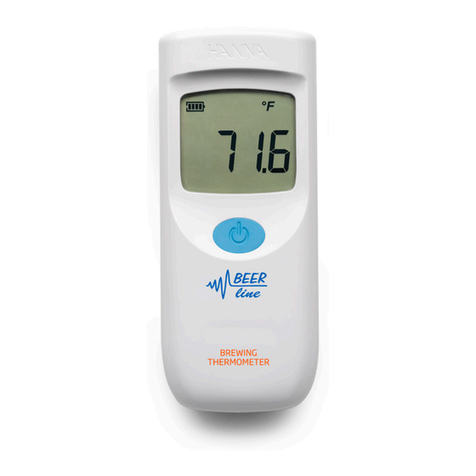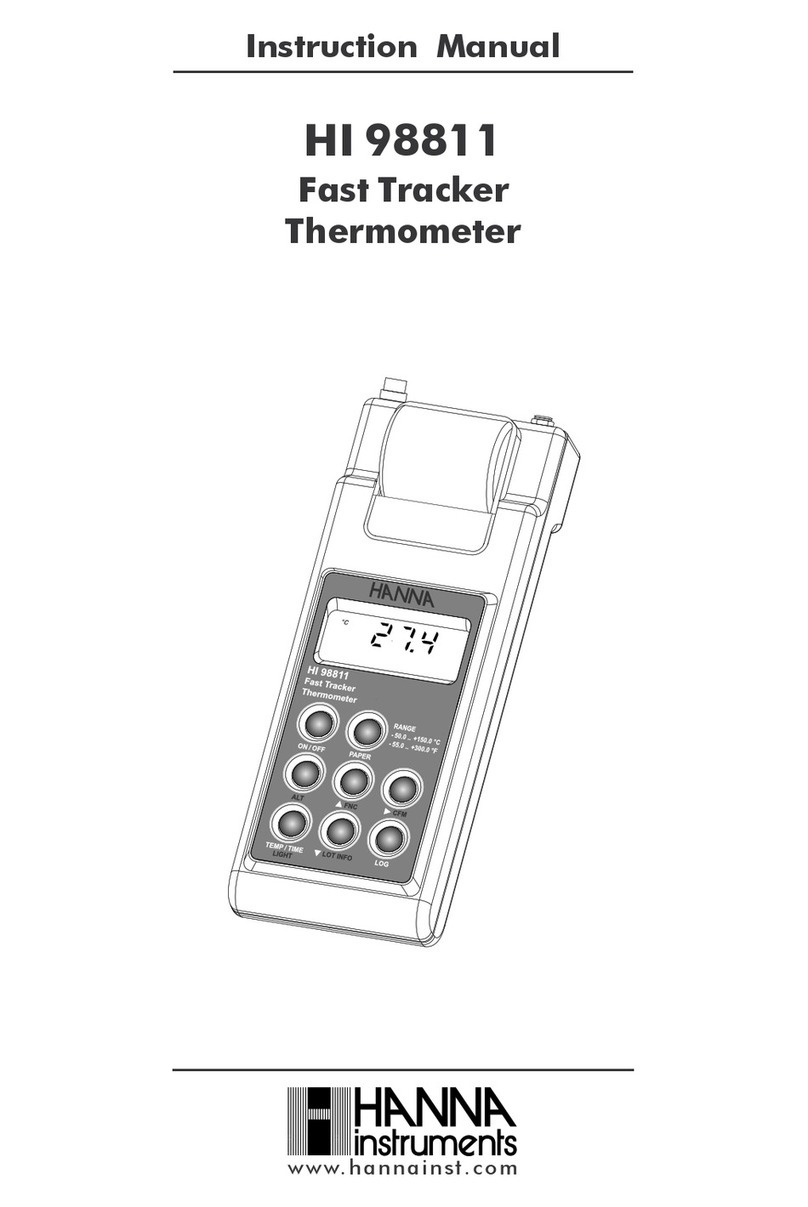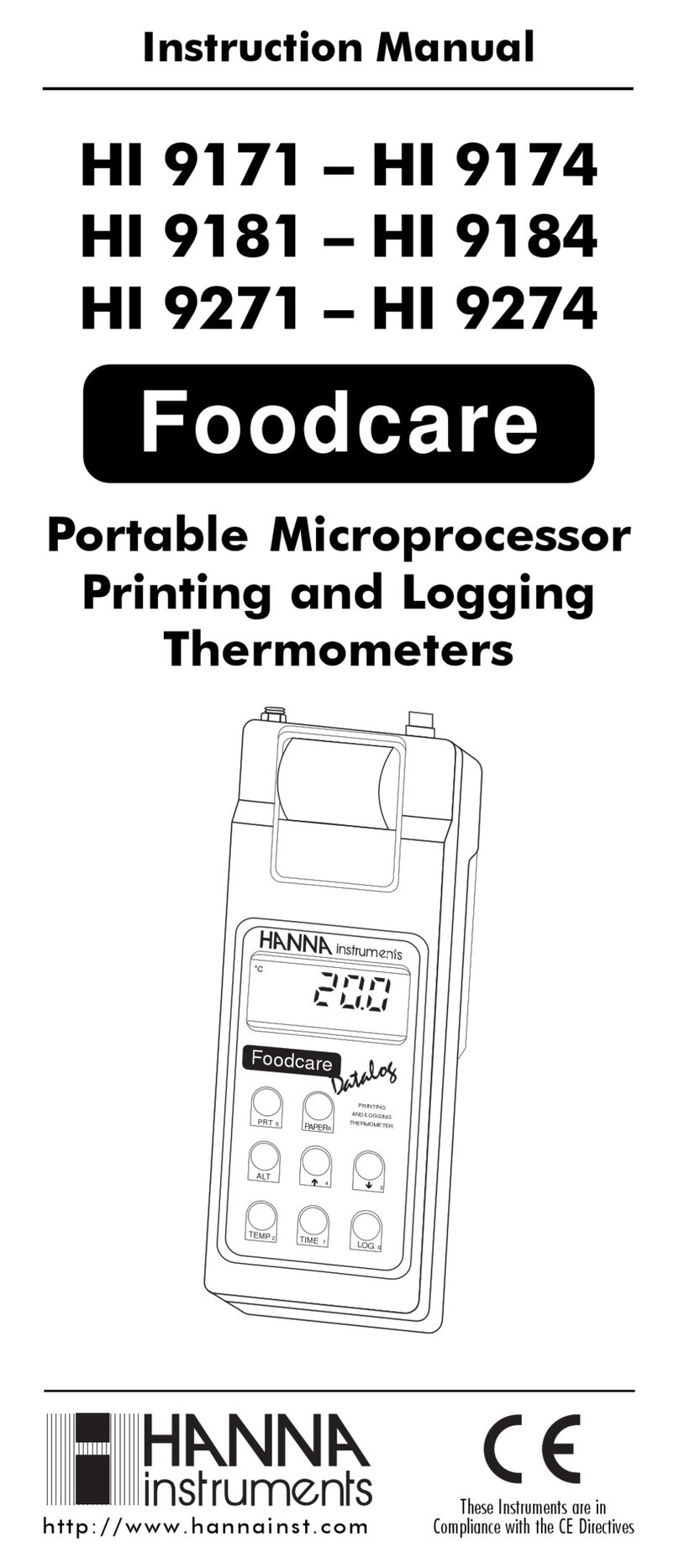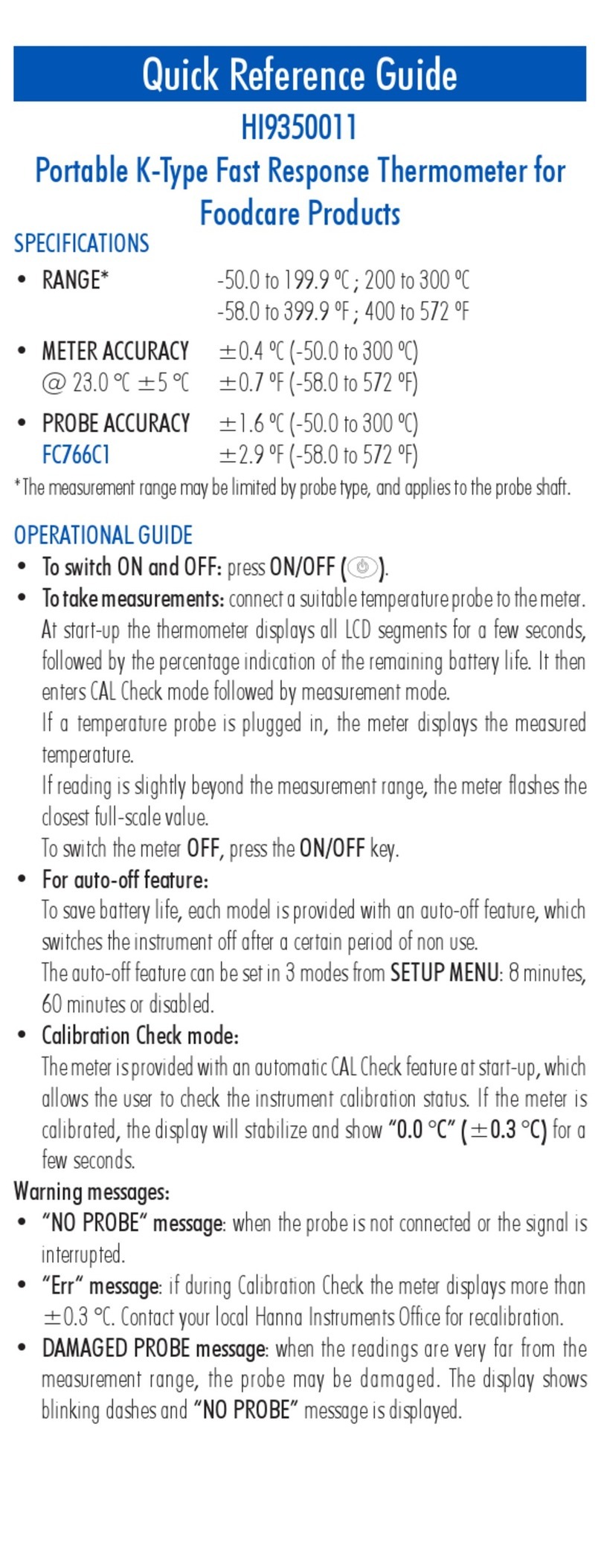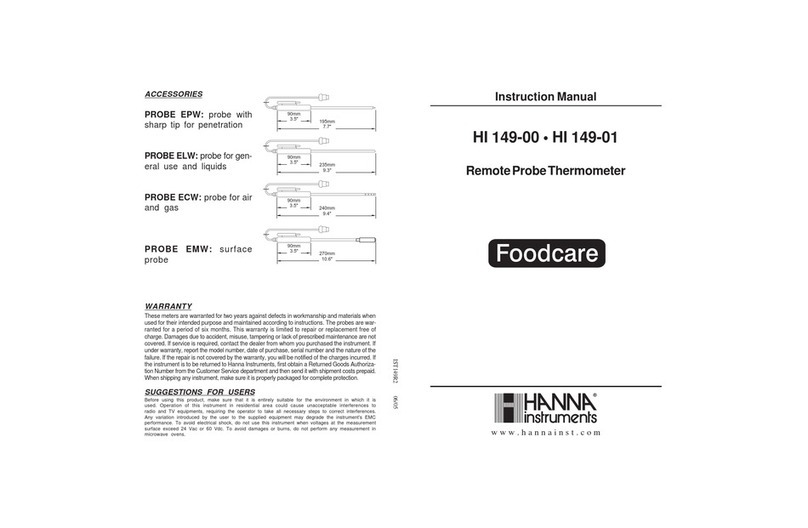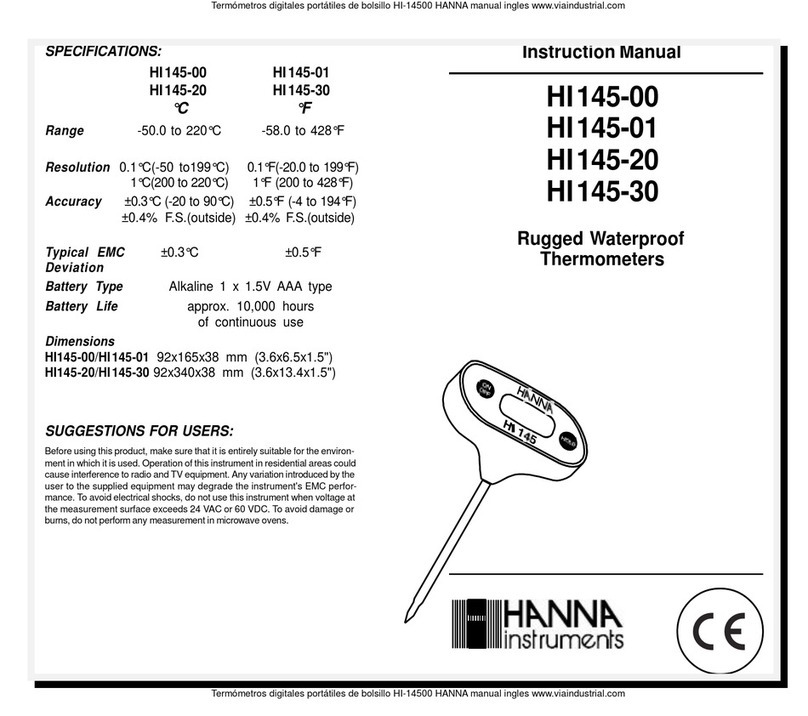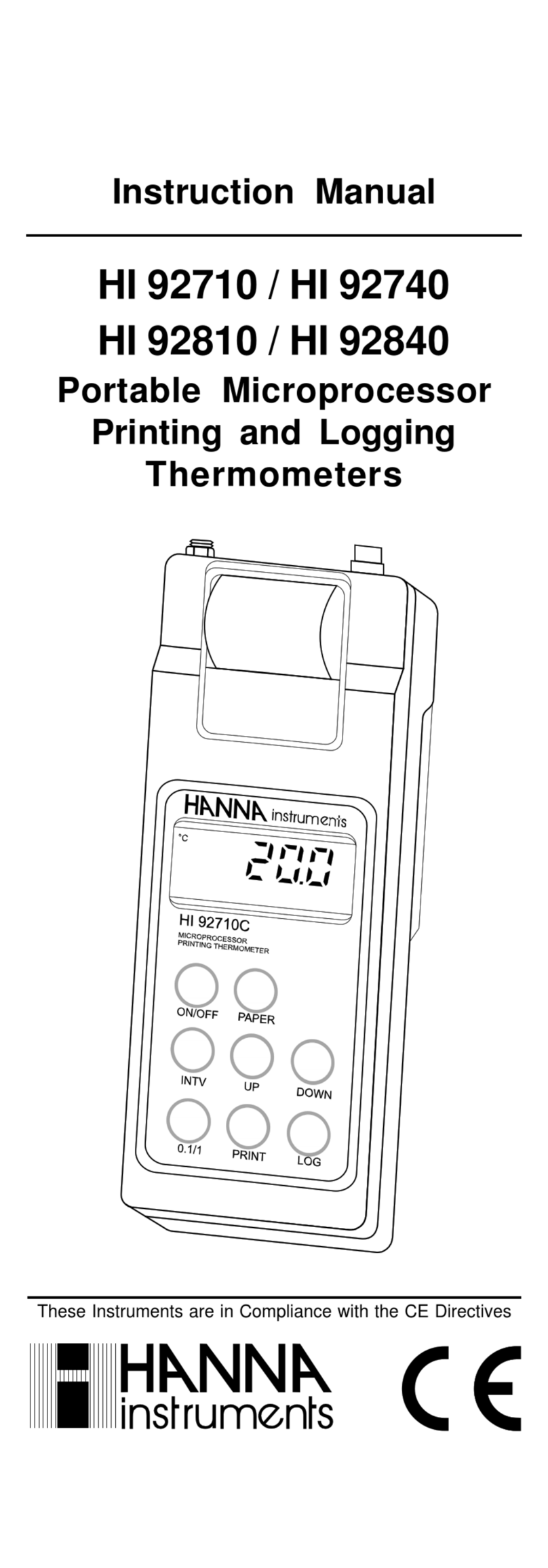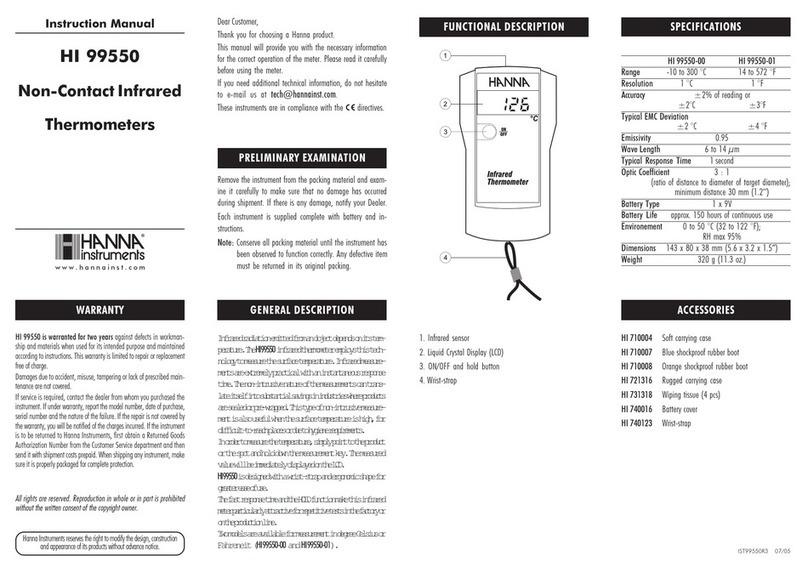Dear Customer,
Thank you for choosing a Hanna Instruments product. Please read this instruction manual carefully
before using the thermometer. For more information about Hanna Instruments and our products, visit
For
technical
support,
contact
your
local
Hanna
Instruments
Office
or
e-mail
us
at
[email protected].
Preliminary Examination
Remove the thermometer and accessories from the packing material and examine it carefully. If you require
any
further
information,
please
contact
Hanna
Instruments
technical
support
team
at
[email protected].
HI985394 is delivered in a cardboard box and is supplied with:
•1.5V AAA battery (3 pcs.)
•Instruction manual with instrument quality certificate printed on the back
General Description & Intended Use
HI985394 is a high-accuracy thermometer connected to a stainless steel probe by a 3m (9.9’) flexible,
silicone cable.
The probe incorporates an NTC thermistor sensor, providing accurate temperature measurements compliant
with HACCP requirements.
Lightweight and easy to clean, it is ideal for checking temperature inside pools.
Specifications
Range -20.0 to 80.0 °C (-4.0 to 176.0 °F)
Resolution 0.1 °C (0.1 °F)
Accuracy ±0.3 °C (±0.5°F)
Probe Weighted stainless steel probe with silicone cable (3 m / 9.9’)
Battery Type / Life 3 x 1.5V AAA alkaline / approximately 2 years of use
Auto Off 8 min. (default), 60 min. or OFF
Environment -30 to 50°C (-22 to 122°F); IP65
Dimensions 107 x 59 x 17 mm (4.2 x 2.3 x 0.7’’)
Weight 109 g (3.8 oz.)
Operation
Press the ON/OFF button to turn the thermometer on.
CAL Check automatically verifies the thermometer circuit accuracy at 0.0°C.
During start up, the calibration of the thermometer’s circuit is checked and the result is briefly displayed to
show the calibration result.
“CAL” and “-0-” indicate that the instrument performs within specifications.
“Err” displayed during measurement indicates that the user has to wait for the reading to stabilize.
Note: The CAL Check system can only check the electronic circuit calibration and does not check
the sensor of the thermometer. It is recommended to check the sensor by performing an ice test or
comparative test against a reference thermometer.
Meter Setup
Remove the battery cover to find the SET button located inside.
Press SET button once for temperature unit selection and twice for auto shut-off selection. With current
temperature unit displayed:
•Press the ON/OFF button to select “°C” or “°F”. Press SET once to save.
•Press the ON/OFF button to navigate Auto shut-off options: 8 minutes (“d08”, default), 60 minutes
(“d60”), OFF (“d--”). Press the SET button once to save.
Battery Replacement
When the battery symbol is displayed blinking, or the thermometer does not turn on, batteries need to be replaced.
To replace the batteries:
1. Remove the four screws on the back of the instrument to open the battery compartment.
2. Remove the old batteries.
3. Insert three new 1.5V AAA batteries in the battery compartment while paying attention to the correct
polarity. Do not mix old and new Alkaline batteries.
4. Close the battery compartment using the four screws.
Note: Only use the battery type specified in this instruction manual. Old batteries should be disposed
in accordance with local regulations.
Certification
All Hanna Instruments conform to the CE European Directives.
Disposal of Electrical & Electronic Equipment. The product should not be treated as household
waste. Instead hand it over to the appropriate collection point for the recycling of electrical and electronic
equipment which will conserve natural resources.
Disposal of waste batteries. This product contains batteries, do not dispose of them with other household
waste. Hand them over to the appropriate collection point for recycling.
Ensuring proper product and battery disposal prevents potential negative consequences for the environment
and human health. For more information, contact your city, your local household waste disposal service, the
place of purchase or go to www.hannainst.com.
Recommendations for Users
Before using this thermometer, make sure that it is entirely suitable for your specific application and for
the environment in which it is used. Any variation introduced by the user to the supplied equipment may
degrade the thermometer’s performance. For your and the thermometer’s safety do not use or store the
thermometer in hazardous environments.
Warranty
HI985394 is warranted for a period of one year against defects in workmanship and materials when used
for its intended purpose and maintained according to instructions. This warranty is limited to repair or
replacement free of charge. Damage due to accidents, misuse, tampering or lack of prescribed maintenance
is not covered. If service is required, contact your local Hanna Instruments Office. If under warranty, report
the model number, date of purchase, serial number and the nature of the problem. If the repair is not
covered by the warranty, you will be notified of the charges incurred. If the instrument is to be returned to
Hanna Instruments Office, first obtain a Returned Goods Authorization (RGA) number from the Technical
Service department and then send it with shipping costs prepaid. When shipping any instrument, make sure
it is properly packaged for complete protection.
Hanna Instruments reserves the right to modify the design, construction, or appearance of its products
without advance notice.
All rights are reserved. Reproduction in whole or in part is prohibited without the written consent of the copyright owner,
Hanna Instruments Inc., Woonsocket, Rhode Island, 02895, USA.
IST985394 12/20
ON/OFF
button
SET
button
Silicone
cable
Liquid
Crystal
Display
Weighted
temperature
probe