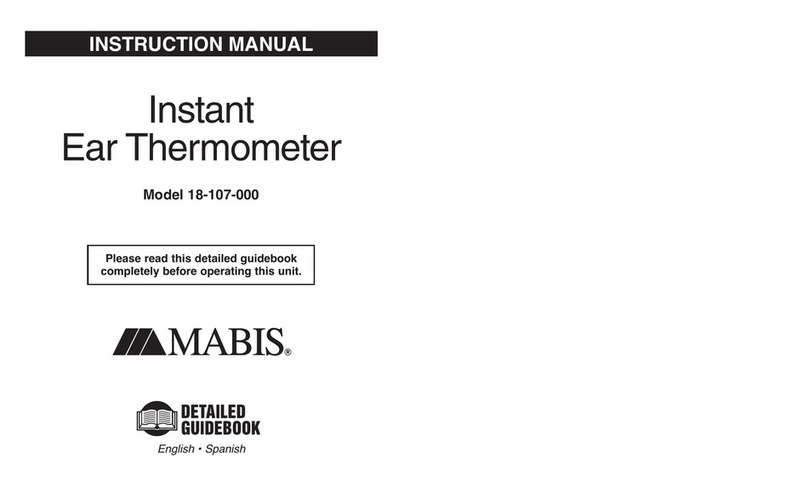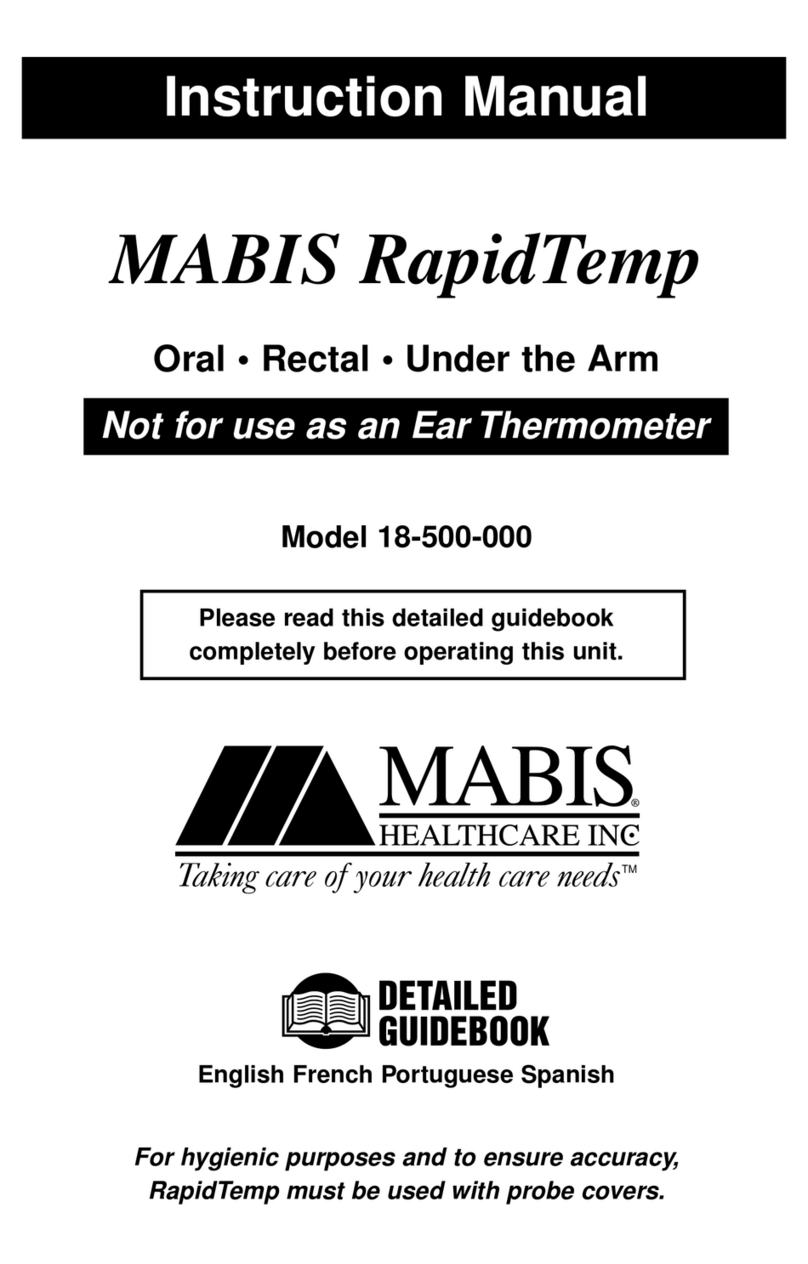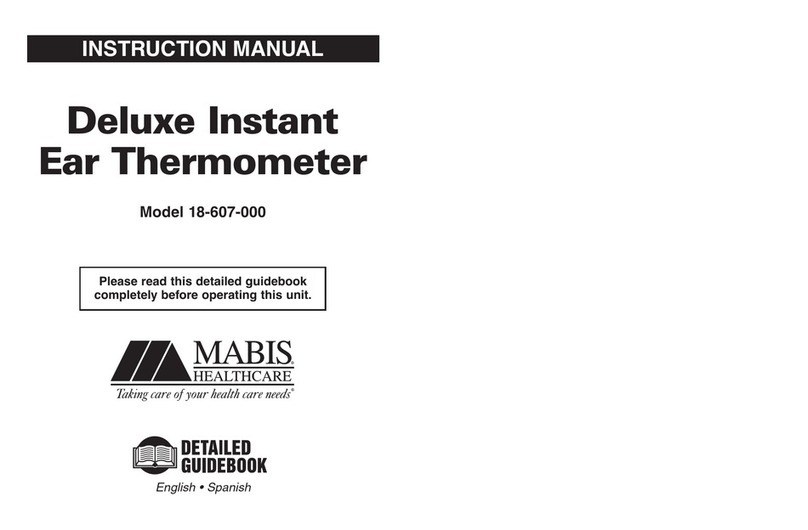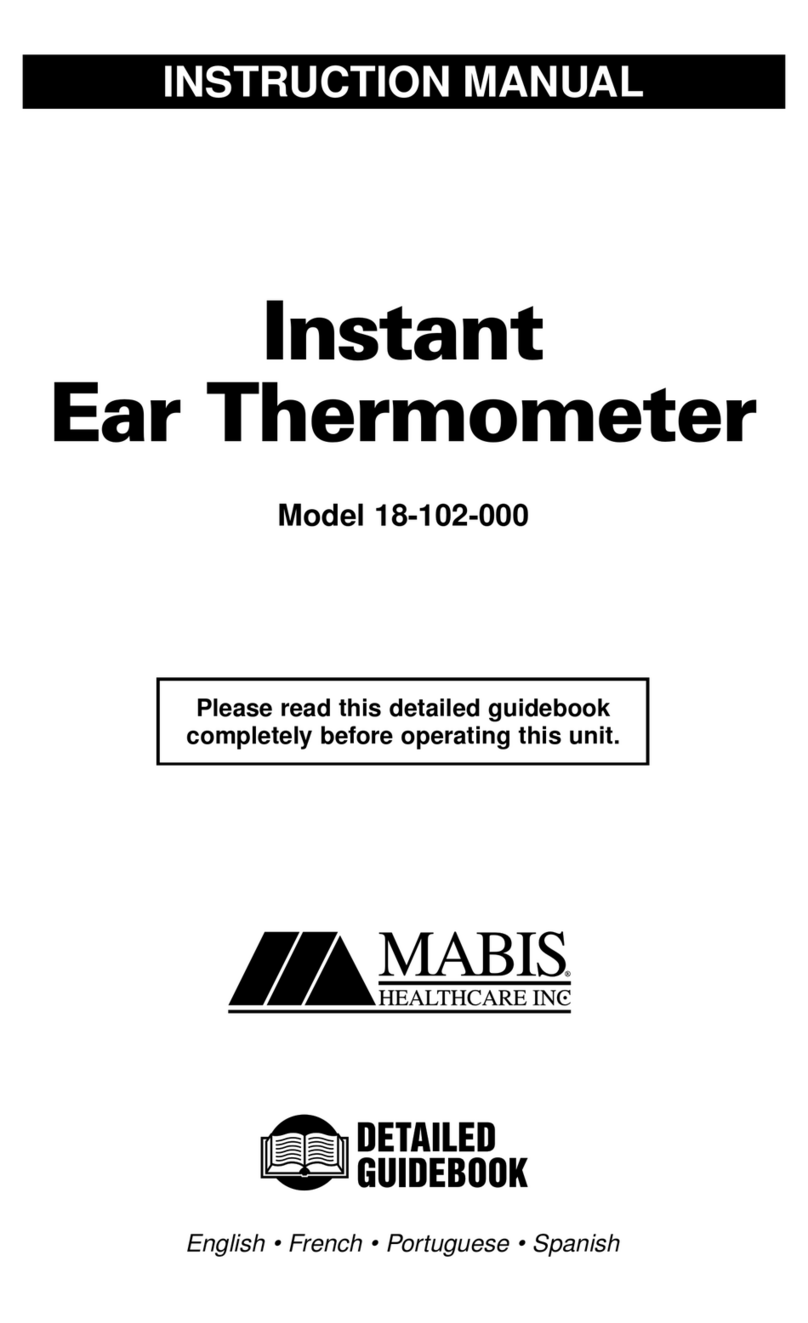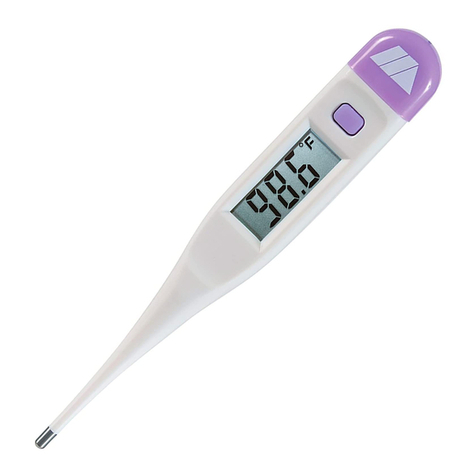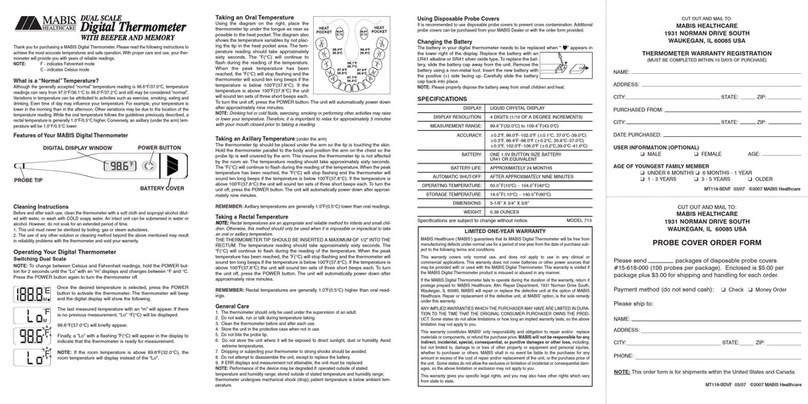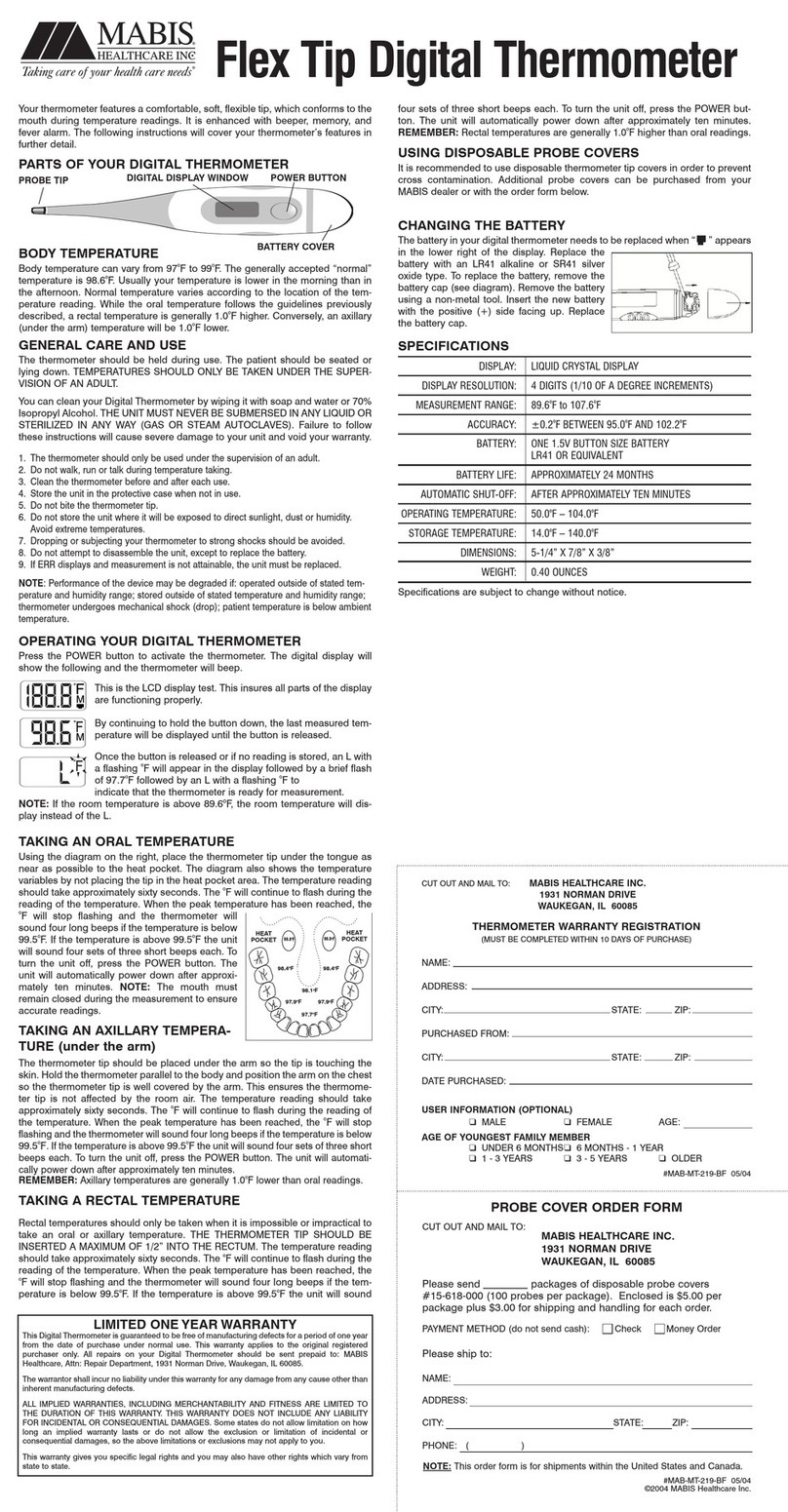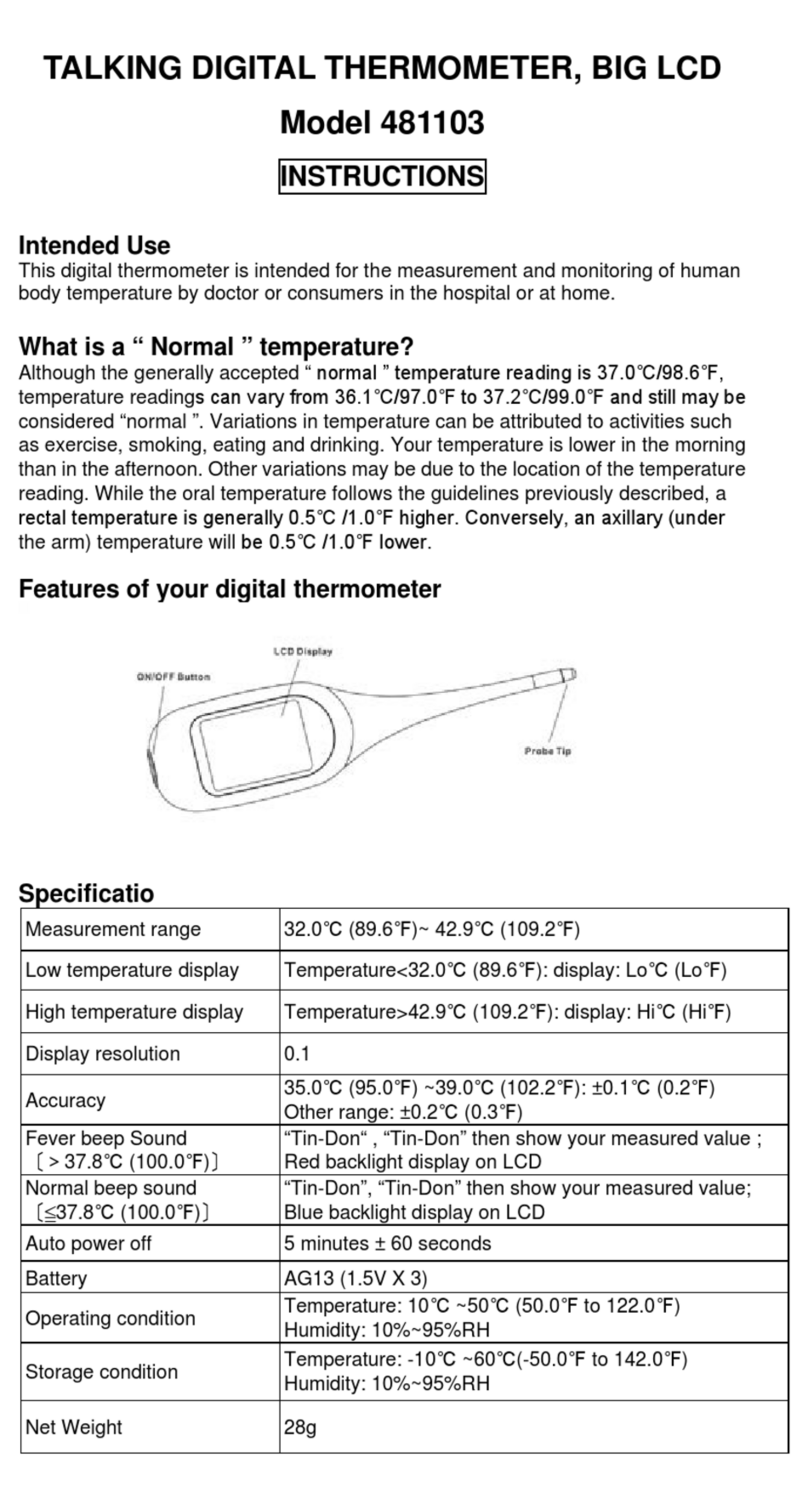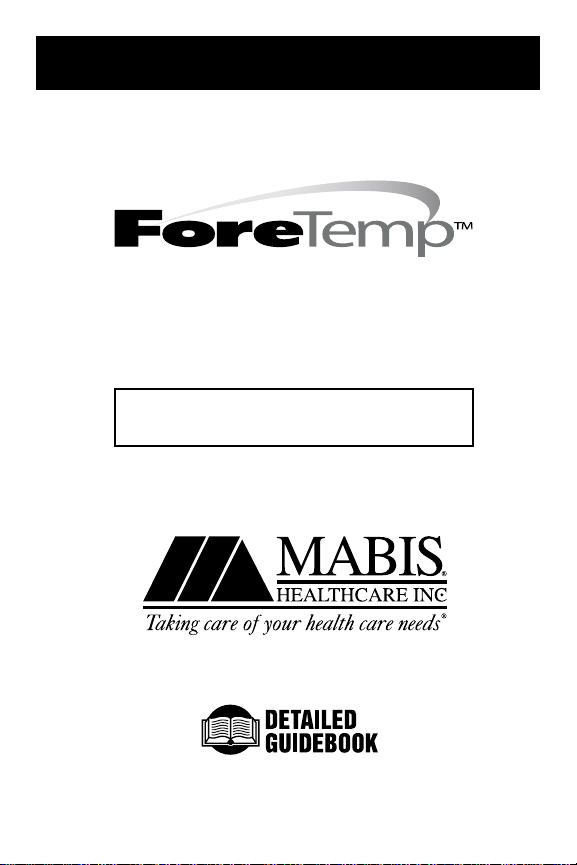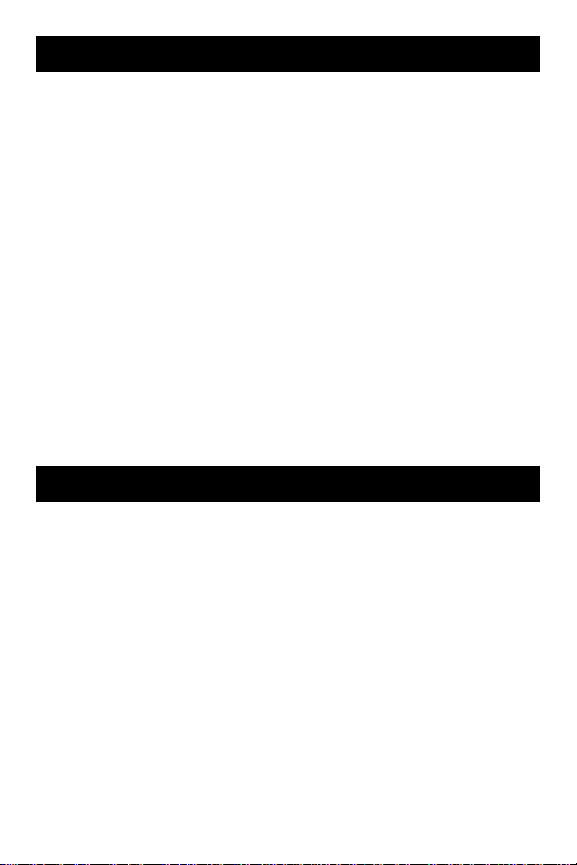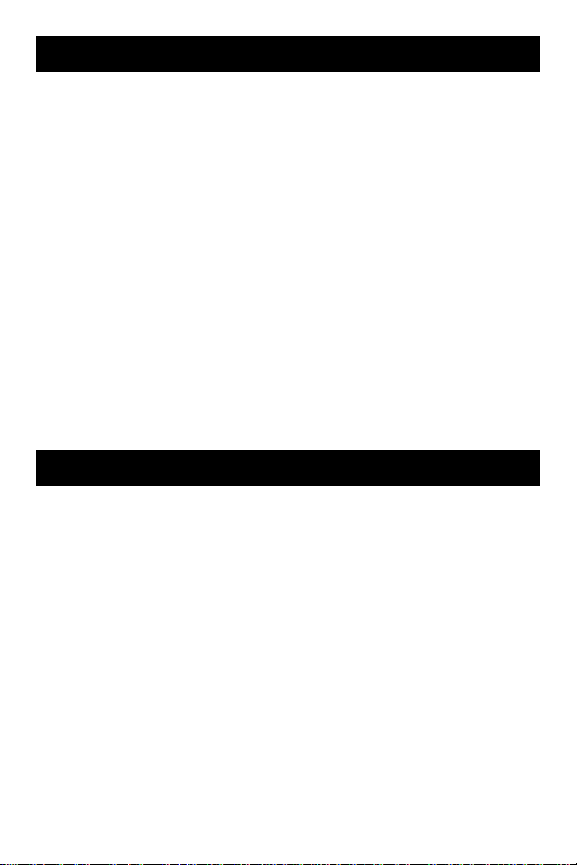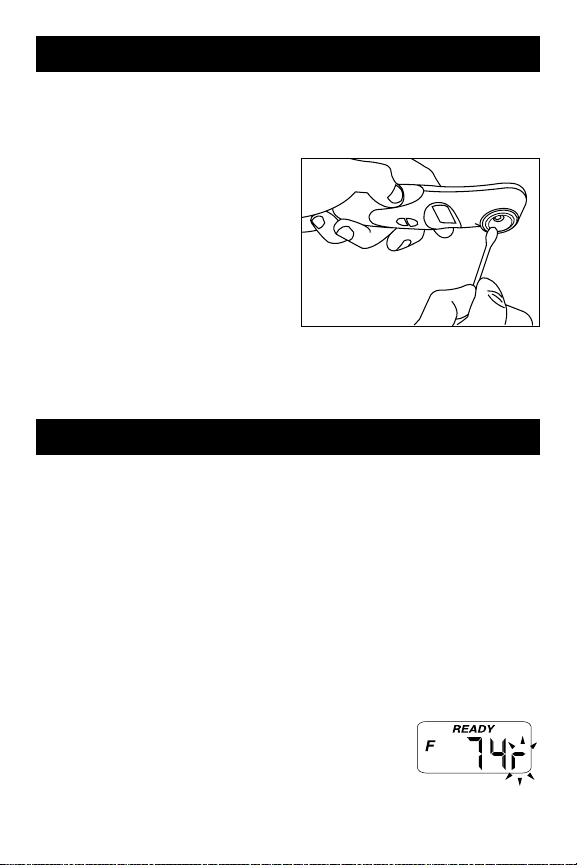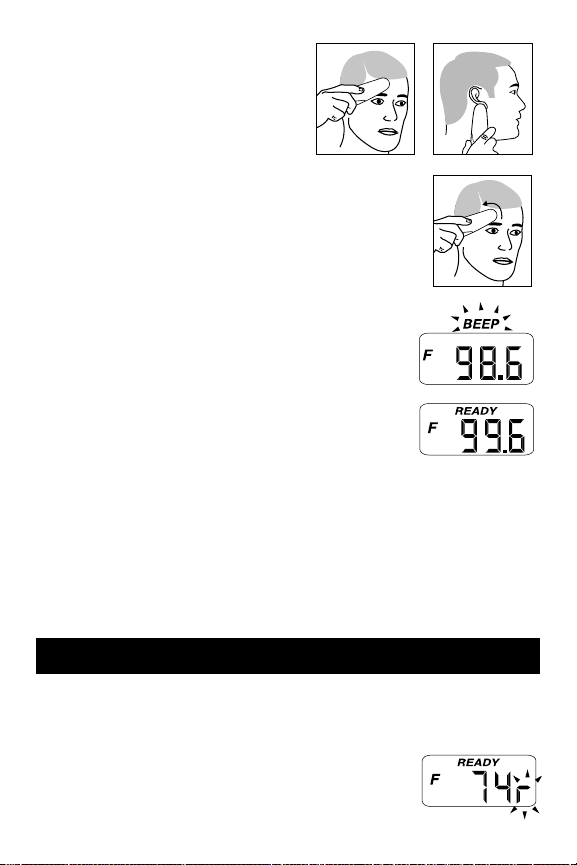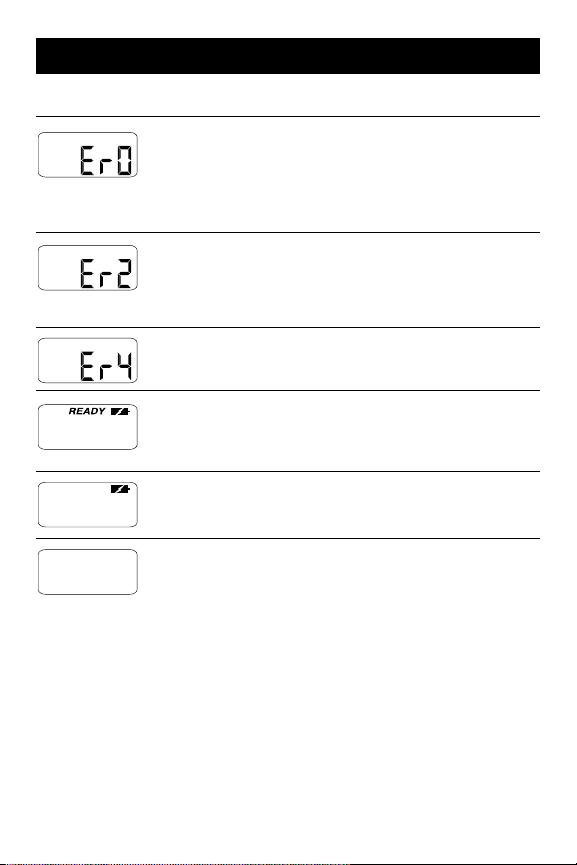– 6 –
General Care & Information
· Never use for purposes other than body temperature measurement.
· Only use under the supervision of an adult. Never leave the thermometer with
unattended infants or children.
· Do not use if there are signs of damage to the probe, lens or thermometer.
· Do not attempt to dissemble the thermometer, except to replace the battery.
· Protect your thermometer from extreme temperatures, direct sunlight, dust or
severe impact or shock. Keep stored in storage stand with the protective cap
firmly attached.
· Remove the battery if the thermometer will not be used for an extended
period of time.
· The thermometer is not water proof or water resistant. Do not expose to water
or immerse the unit in water.
· If the thermometer has been stored at below-freezing temperatures, allow the
thermometer to warm naturally to room temperature before using.
· Performance of the device may be degraded if: operated outside of stated
temperature and humidity range; stored outside of stated temperature and
humidity range; thermometer undergoes mechanical shock (drop); patient
temperature is below ambient (room) temperature.
· The thermometer will automatically shut off after approximately 1 minute.
NOTE: Performance of the device may be degraded if: operated outside of
stated temperature and humidity range; stored outside of stated temperature
and humidity range; thermometer undergoes mechanical shock (drop); patient
temperature is below ambient temperature.
Important Guidelines
1) For best results, the thermometer should be in the room where the measure-
ment will take place 20-25 minutes prior to measurement.The patient should
be in the same room at least 5 minutes (15-20 minutes preferably) before the
measurement.
2) Clean the forehead from sweat, makeup, etc. at least 5 minutes before the
measurement.
3) Make sure that forehead has not been covered by bandages, hats, hair,
wigs, etc. prior to or during the measurement.
4) Sweat reduces forehead temperature. In instances where the patient is
sweating, it is recommended to scan the area behind the earlobe instead of
the forehead. See “Taking a Reading” section for instructions.
5) Avoid taking a measurement for 30 minutes after physical exercise, bathing
or eating.
6) To avoid erroneous readings, minimize the time from when the thermometer
reads “READY” to scanning the forehead.
7) Prior to taking a reading or during a reading, avoid any cooling or heating
methods directed towards the forehead such as direct sunlight, fireplace heat,
air conditioning, room fans, hot or cold compresses. These agents will
adversely affect the reading.