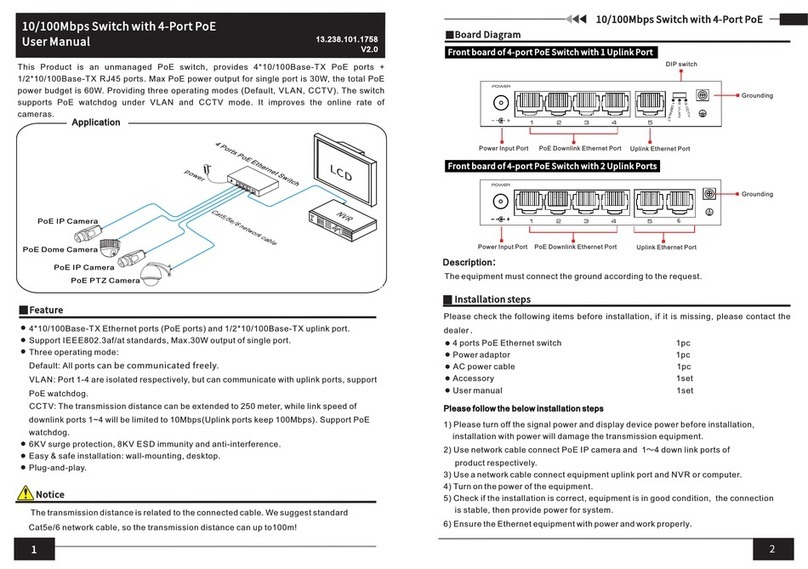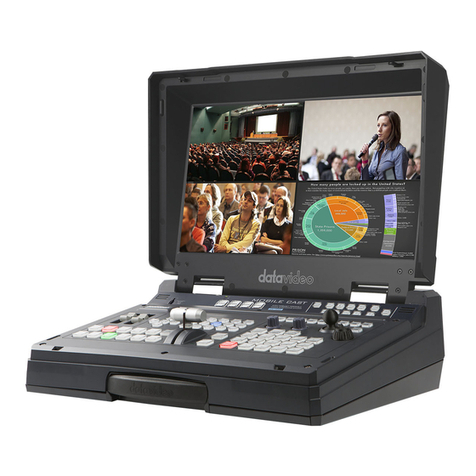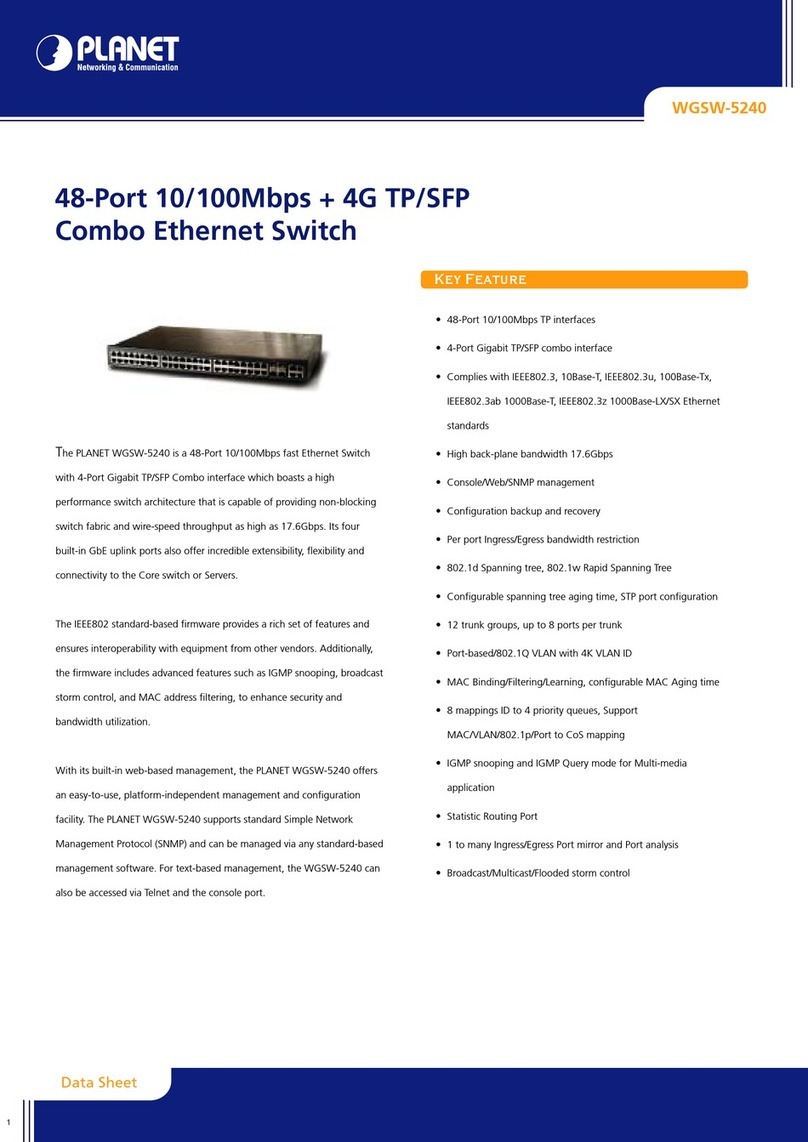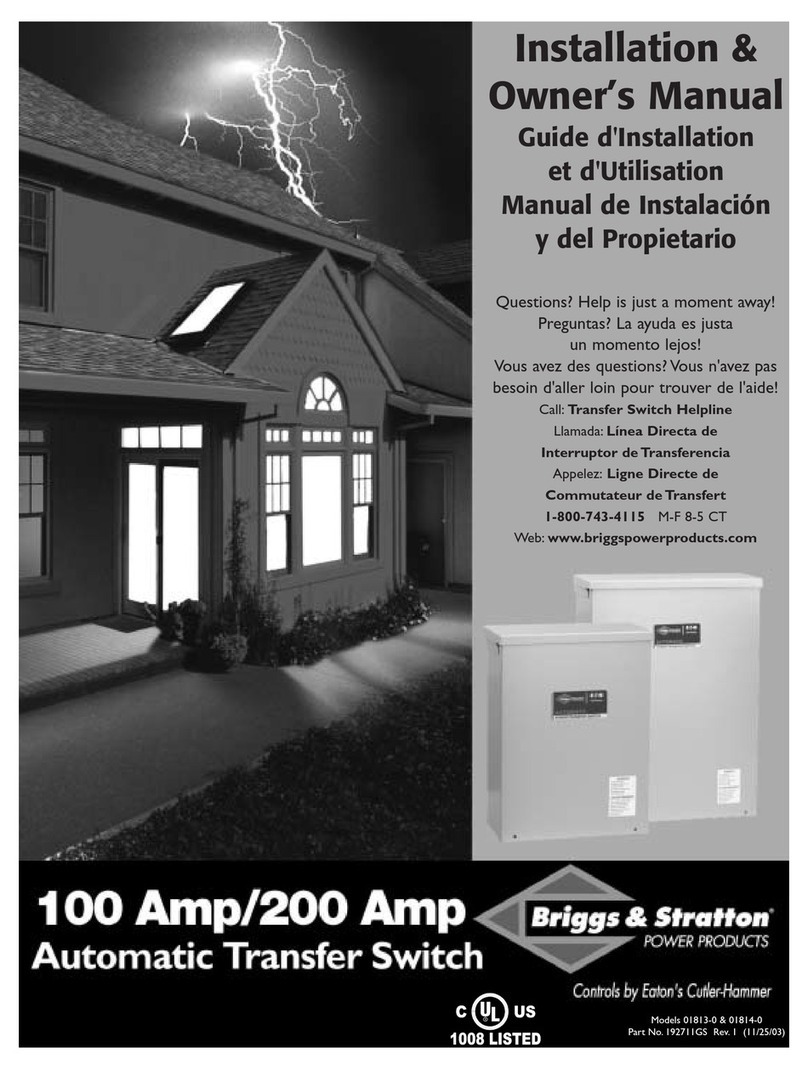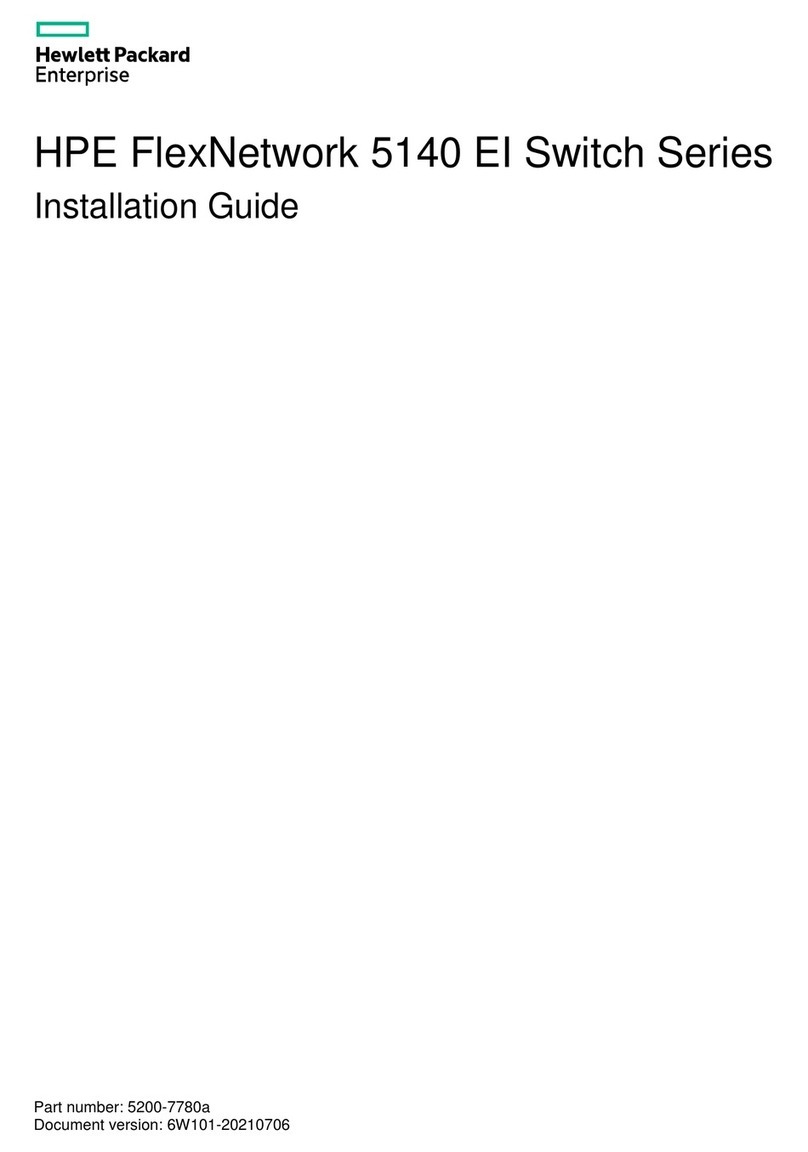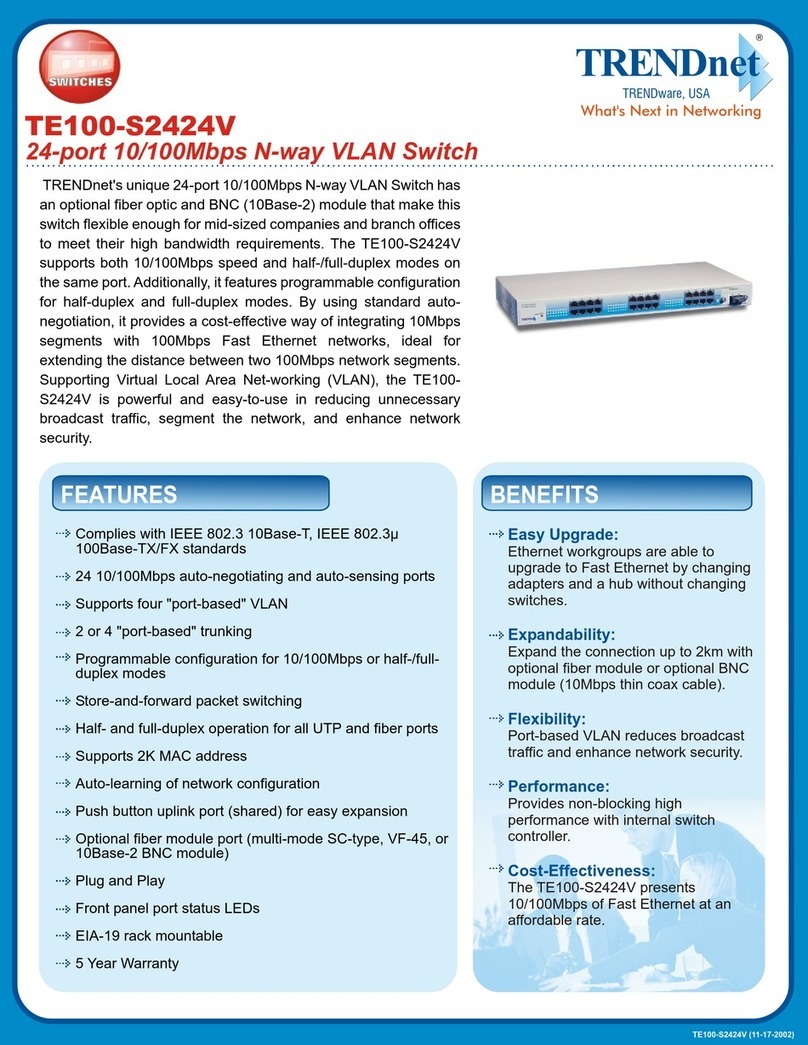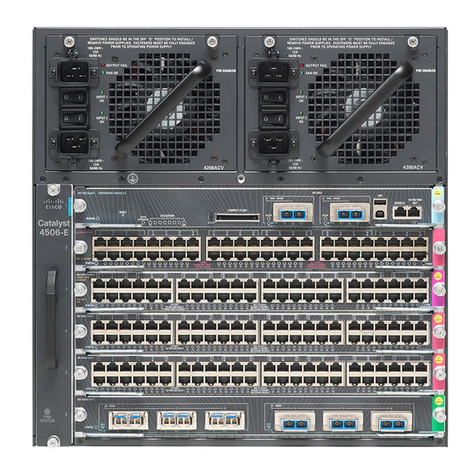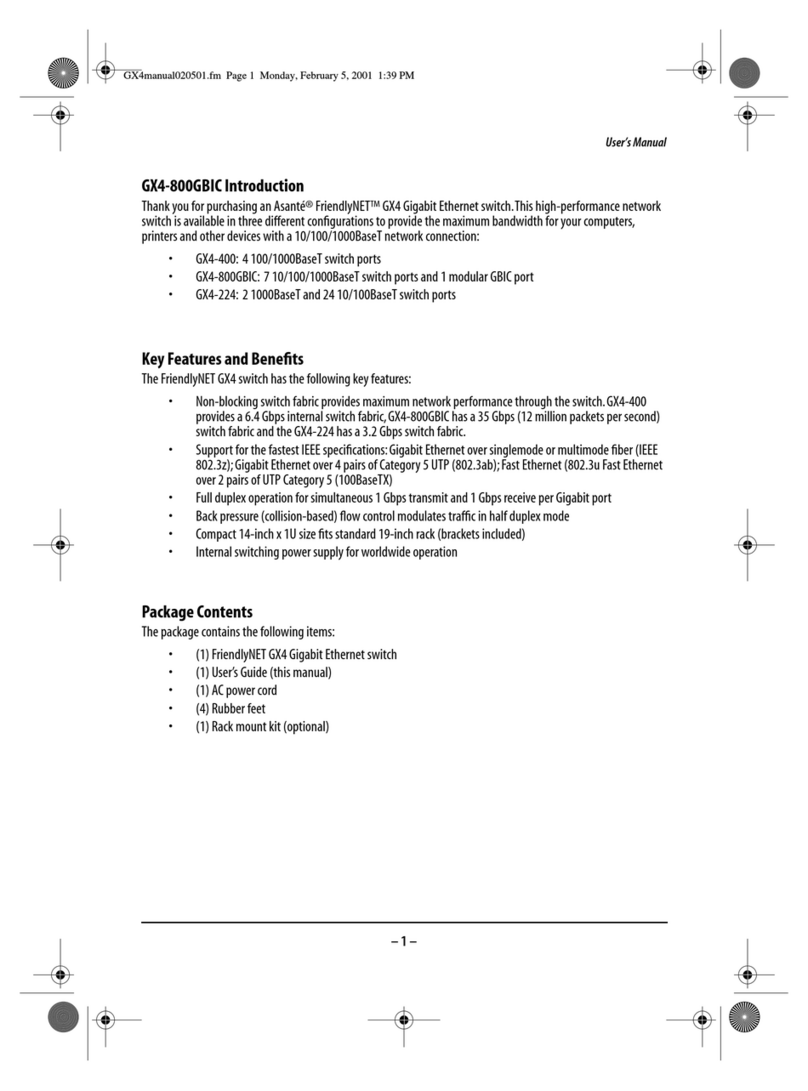LS Cable Float Level Switch-Operation Manual Edition:A/4
2
Installation
1. Shown as Fig. 1, the movement weight and float body installation requirements: K > Land M > L, to prevent the float body to
crash against side wall or bottom of tank, sink and result in failure of the float.
2. Shown as Fig. 2, feed the cable from the movement weight’s bottom (the end with larger hole), push the movement weight to
the prepared level. It will keep the position under normal application. But if anything else collide the weight, it may change the
installed position. So customer may stick something like strapping tape right on this position to prevent the weight from falling
down.
Attention
1. The position of the float body should be kept safe distance from the water outlet.
2. The position of the float body should be kept away from the water entry to prevent incorrect actuation of the switch.
3. It is NOT allowed to connect the cable with other cables for extending. If it is necessary, be sure to let the joint position always
higher than the water level, to prevent short circuit, or seriously electricity accident.
4. The load of control line must be less than the switch contact capacity. It should be power OFF during installing and wiring,
otherwise it will bring unpredictable conditions, and even damage the product.
5. The movement weight is very heavy, so it should be paid special attention to avoid collision or hurting someone.
Warranty
● It has limited warranty for eighteen (18) months after the production date.
Shenzhen TEREN Control Technology Co. Ltd.
Add: 3F, 2nd Industrial Zone, Nankeng, Longgang
District, Shenzhen,Guangdong,P.R.CHINA
Tel: 0755-23935155 Fax: 0755-23935156
web: www.teren.com.cn
TEREN website Alibaba shop