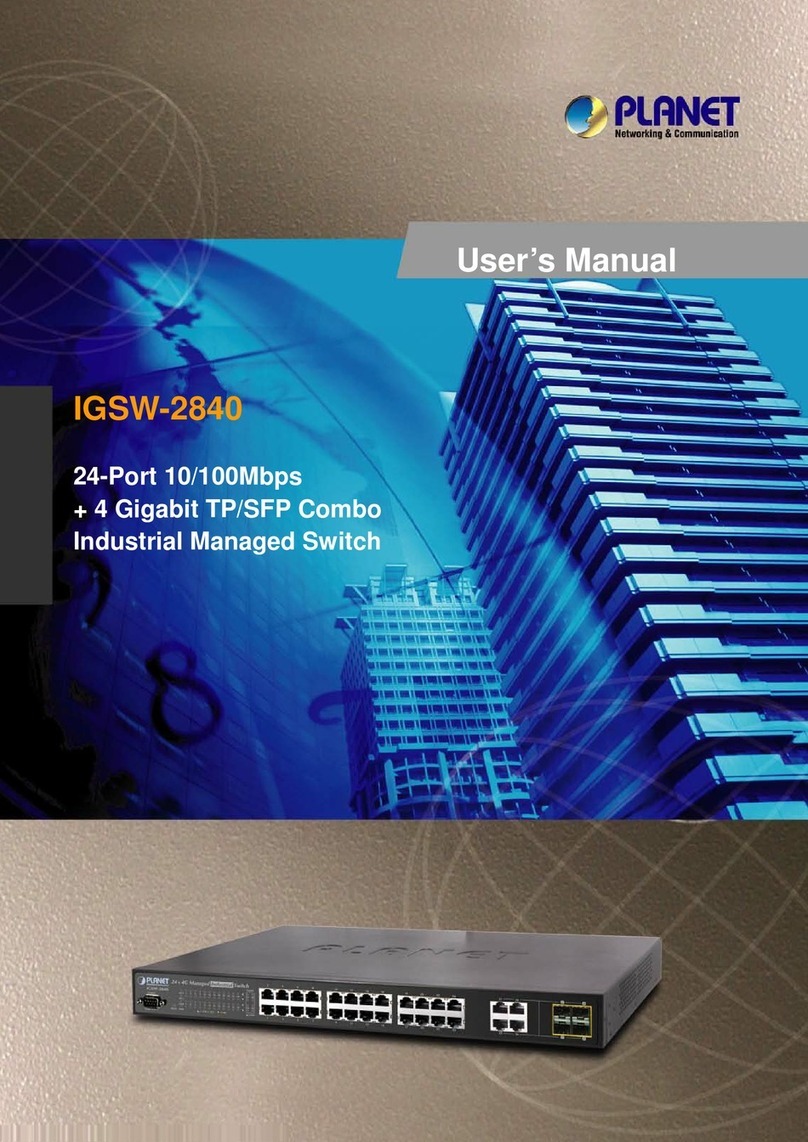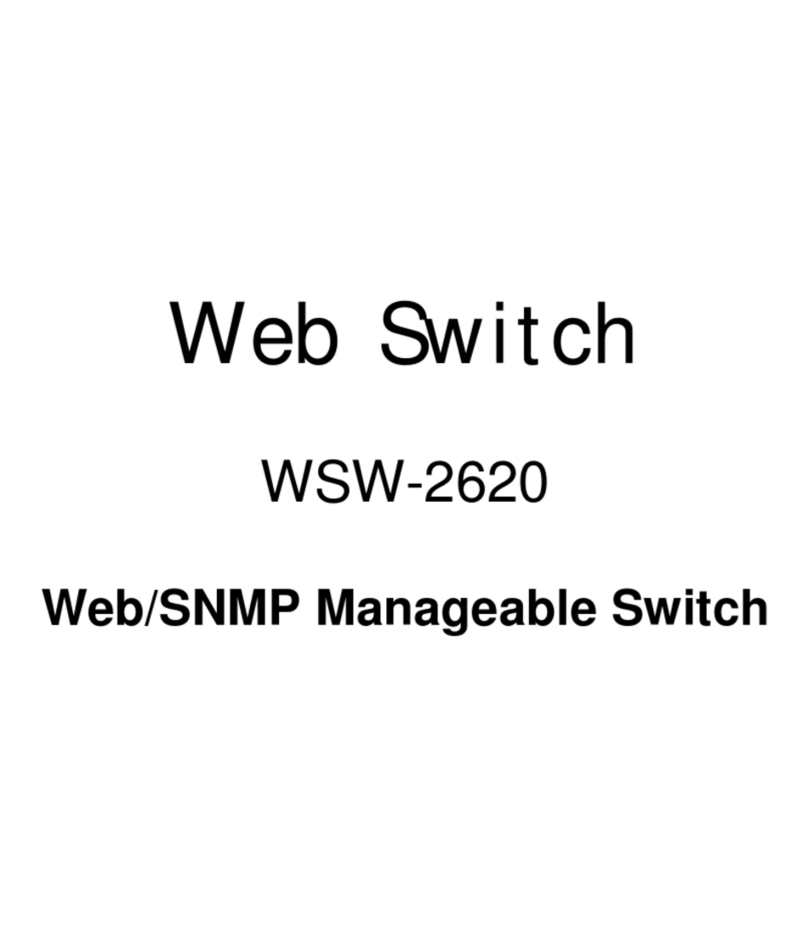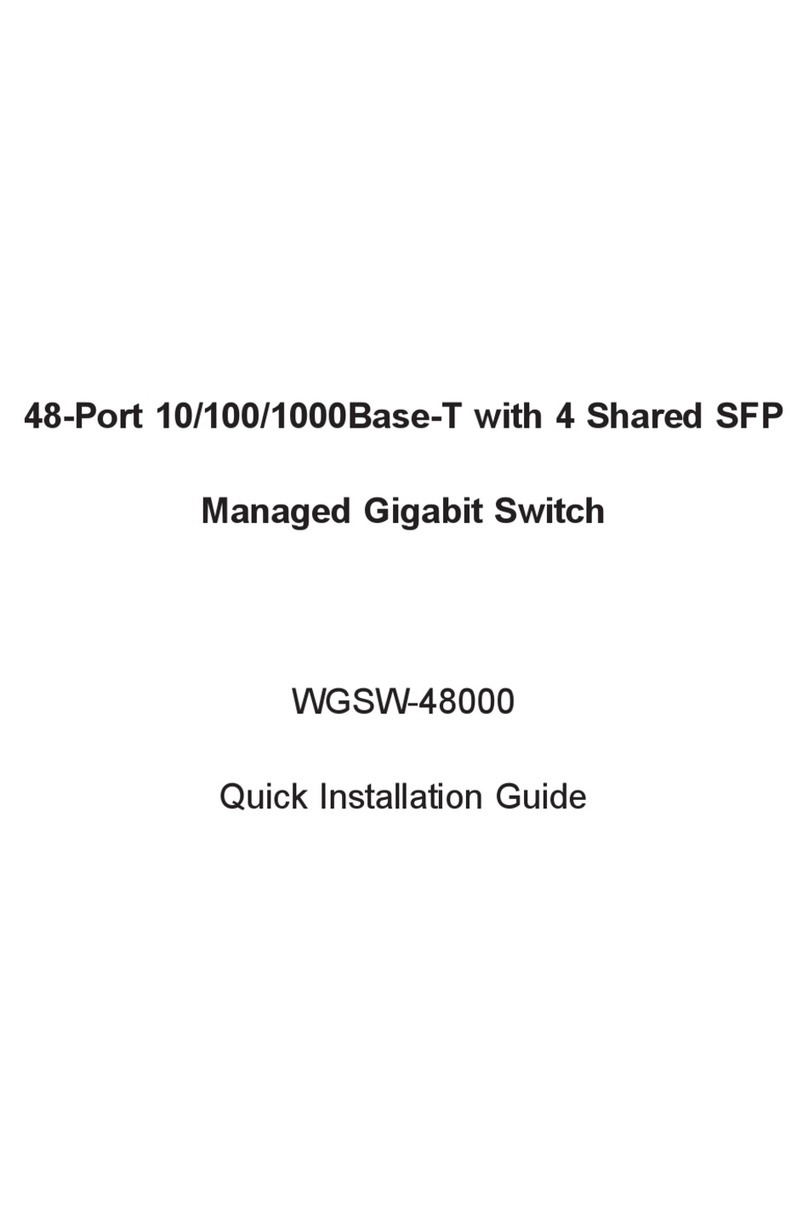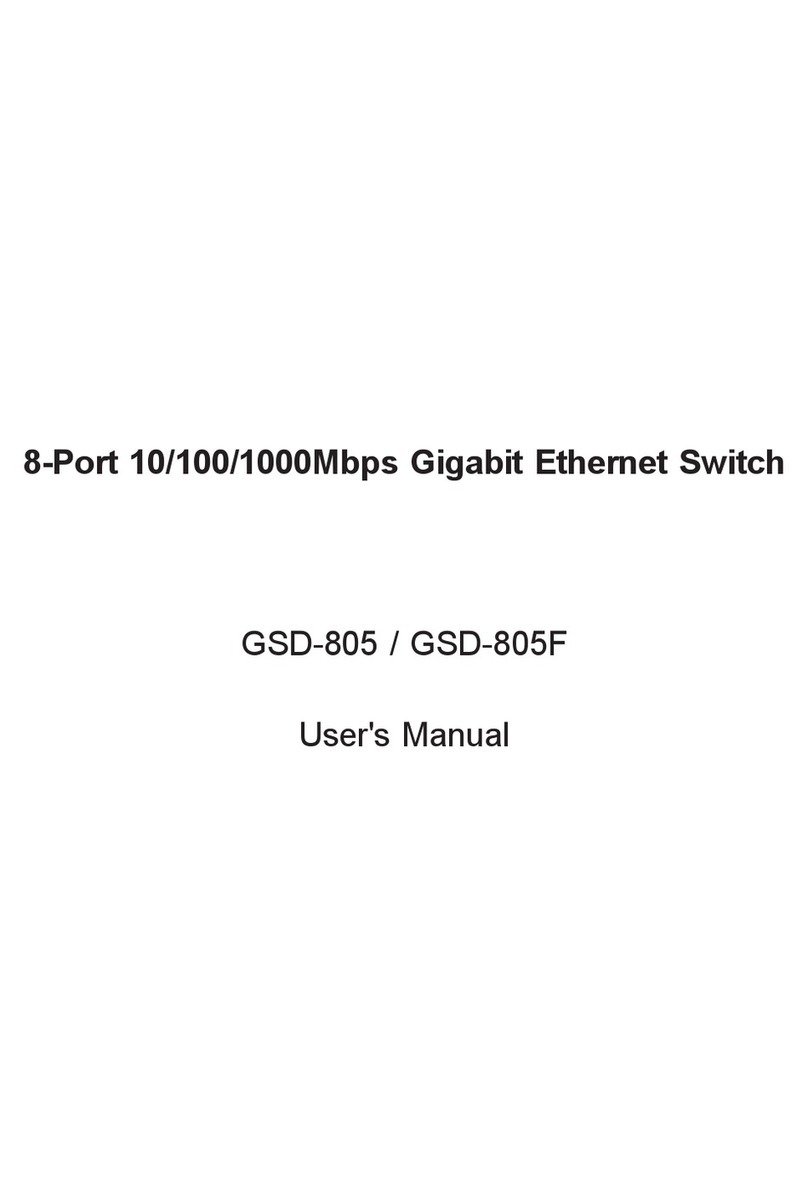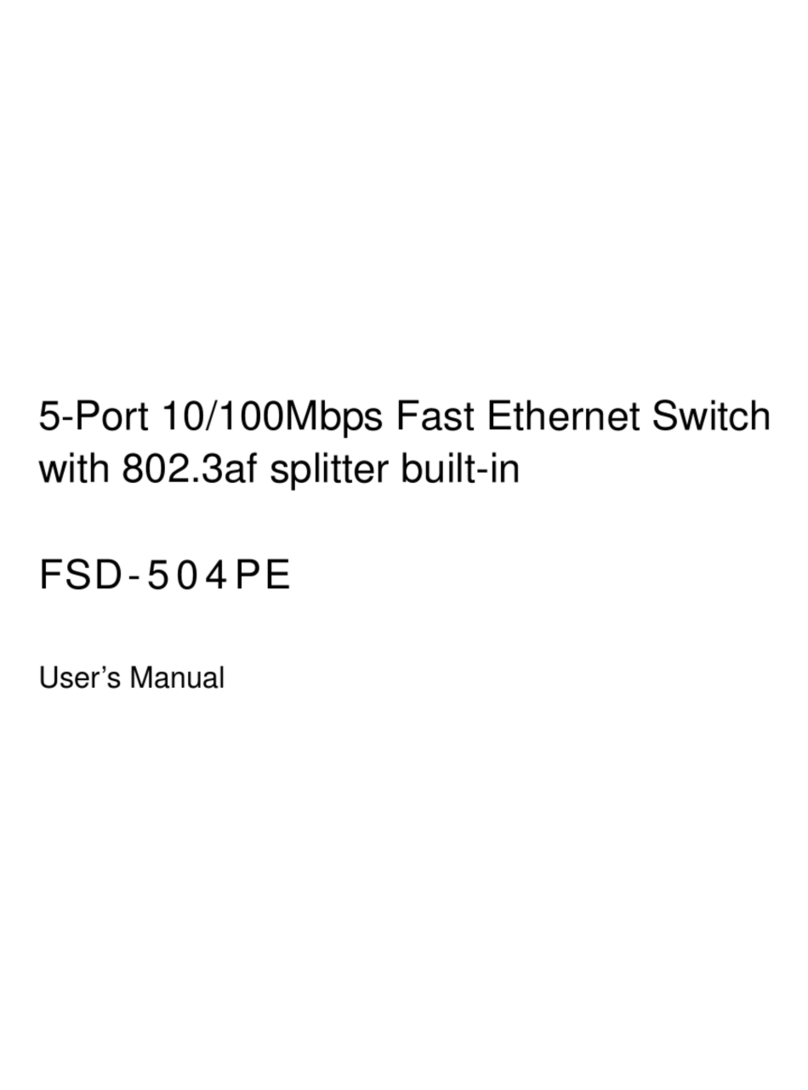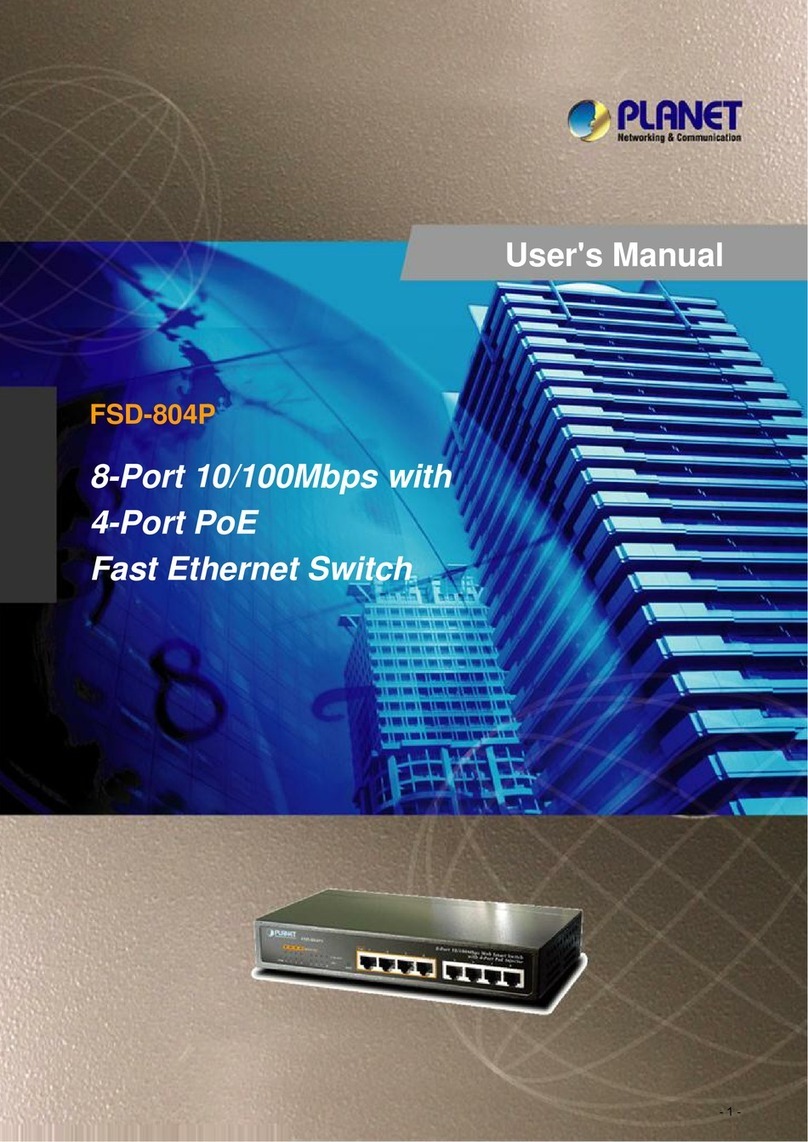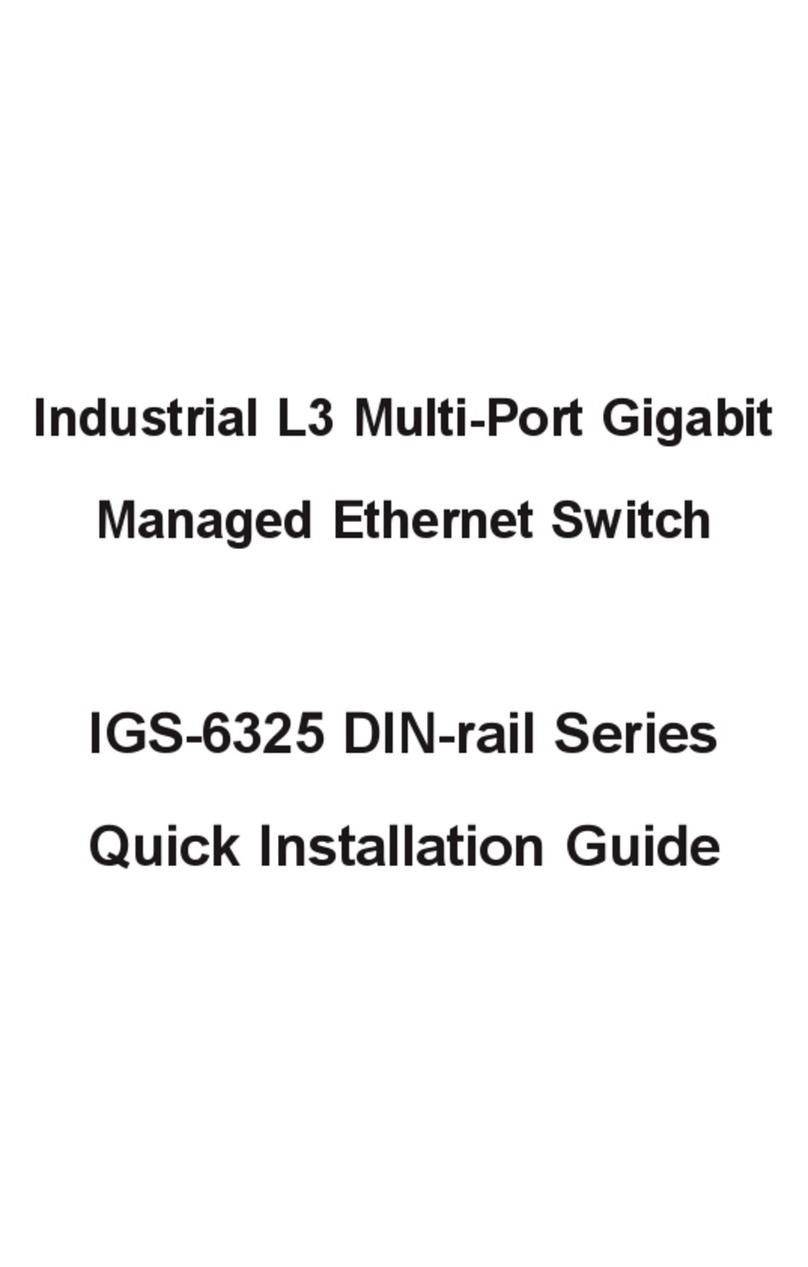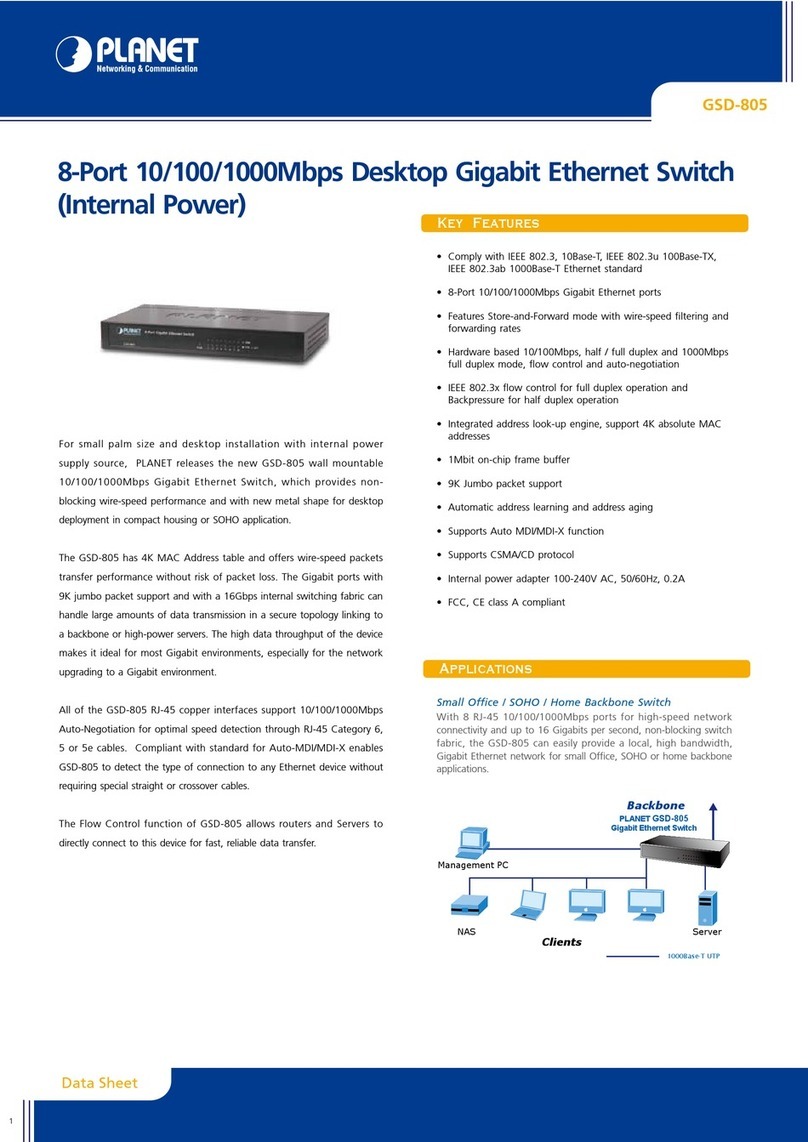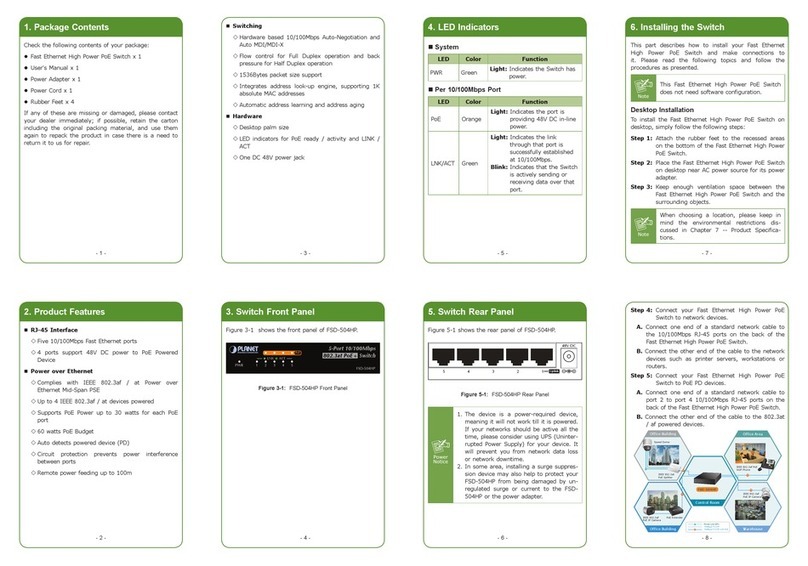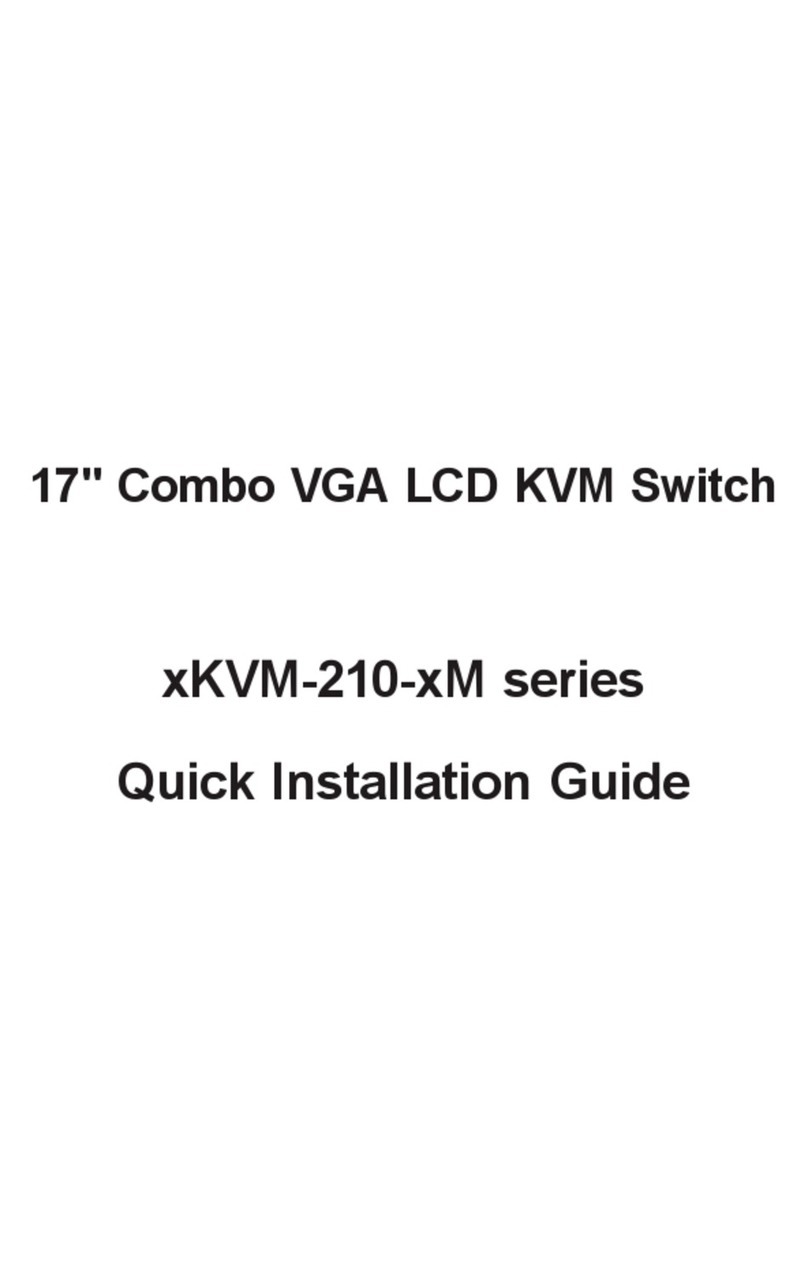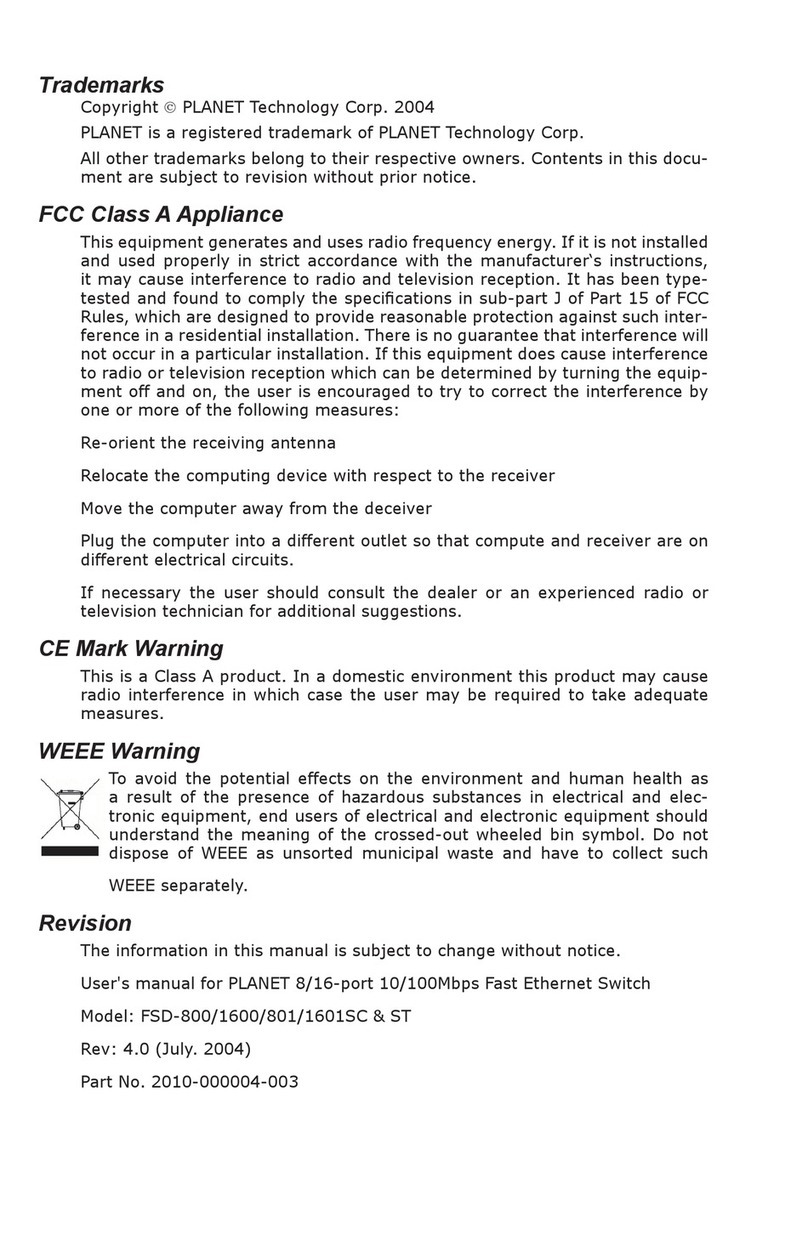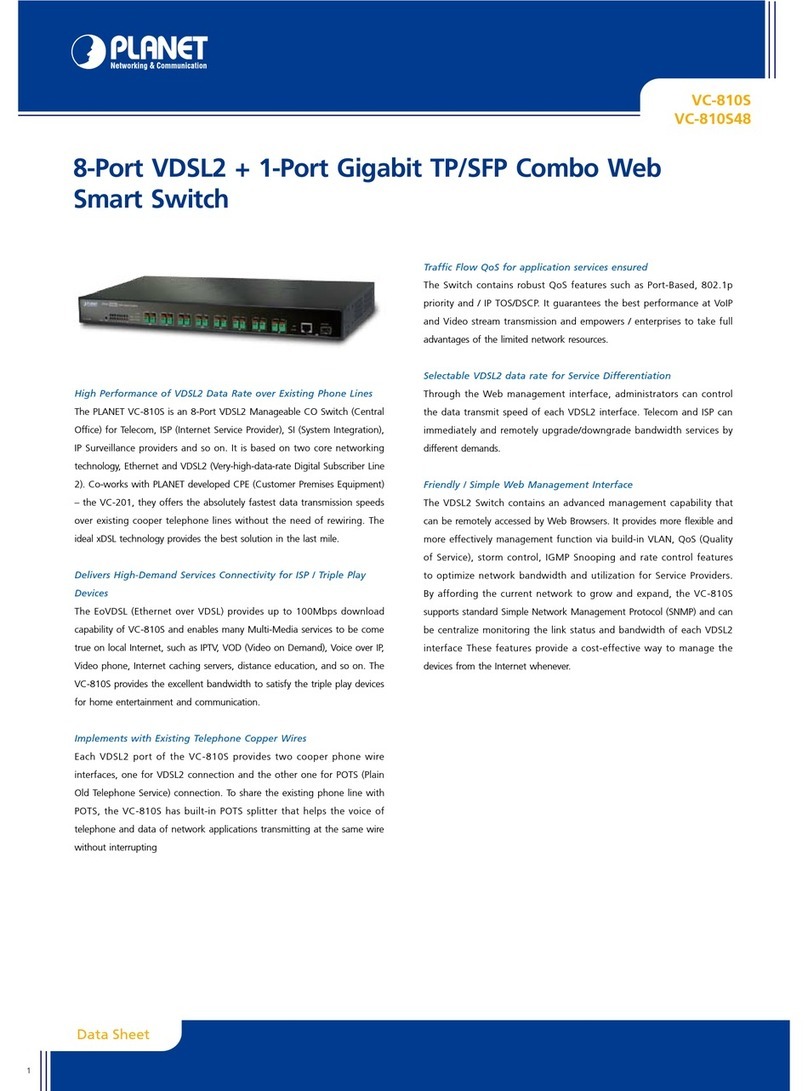PLANET reserves the right to change specifications without prior notice. All brand names and trademarks are property or
their respective owners. Copyright©2005 PLANET Technology Corp. All rights reserved.
10-05 C-WGSW5240-1
PLANET Technology Corporation
11, No. 96, Min Chuan Road, Hsin Tien, Taipei, Tawian R.O.C.
Tel: 886-2-2219-9518 Fax: 886-2-2219-9528
VoIP Gateway: vip.planet.com.tw
48-Port 10/100Mbps + 4G TP/SFP Combo Ethernet Switch
WGSW-5240
Specification
Applications
Ordering Information
Data Sheet
2
WGSW-5240
Department/Workgroup Switch
With 48 10/100Mbps ports and 4 10/100/1000Base-T ports, the WGSW-
5240 can connect up to 52 workstations in your Ethernet environment. The
four SFP Mini-GBIC interfaces can uplink to a department backbone which
this switch provides an 17.6 Gigabit per second switch fabric and allows
the WGSW-5240 to provide high bandwidth for backbone connection.
MTU Switch
In an MTU/MDU application, the advanced functionality of the WGSW-
5240 eliminates traditional problems associated with the use of Ethernet.
Users can be segregated with advanced VLAN functionality to enhance
security, and bandwidth managed with tiered bandwidth provision and
control using configurable upstream/downstream restrictions. This,
coupled with the flexible Mini-GBIC 1000Base-SX/LX module options
makes the WGSW-5240 one of the best and most cost-effective switch
solutions for Multi-tenant service providers.
48-Port 10/100Mbps + 4G TP/SFP Combo Ethernet Switch
Product
Model
Hardware Specification
Network Connector
RS-232 connector
Switch architecture
Switch Fabric
MAC address
Shared Buffer
Power requirement
Operating environment
Storage environment
Dimension (W x D x H)
Switch Specification
Spanning Tree
Link Aggregation
Priority Queue
Port Mirror
Bandwidth Control
Strom Control
IGMP Snooping
MAC Filtering
VLAN
Port Analysis
Static Routing Port
Management Function
Management Interface
SNMP Version
Support MIB
Standard Compliance
Network Standard
EMI
WGSW-5240
48-Port RJ-45 for 10/100Base-TX
4-Port Gigabit TP/SFP mini-GBIC combo interfaces
One RS-232 DB-9 male connector for switch management
Store and forward switch architecture.
Back-plan up to 17.6Gbps
8K MAC address table with Auto learning function
7Mbit
90~240V AC, 50/60Hz,
0~50 Degree C, 5%~90%RH
-20~70 Degree C, 5%~90%RH
440 x 280 x 44 mm
802.1d, 802.1w
12 groups, up to 8 ports per group
802.1p Class of Service (4 Queues)
RX/TX/Both
Yes, per port per 64kbps, up to 80Mbps
Per 64kbps, up to 80Mbps
v1, v2
Yes
Port-Based/802.1q, 4K VLAN ID, 256 groups
Yes
Yes
Console/Web/Telnet/SNMP
v1, v2c
Support SNMP MIB2 (RFC 1213),
Bridge MIB (RFC 1493),
RMON group 1, 2, 3, 9
Enterprise private MIB
IEEE802.3 10Base-T
IEEE802.3u 100Base-TX
IEEE802.3z Gigabit SX/LX
IEEE802.3ab Gigabit 1000Base-T
IEEE802.3x Flow Control and Back pressure
IEEE802.3ad Port trunk with LACP
IEEE802.1d Spanning tree protocol
IEEE802.1w Rapid Spanning Tree
IEEE802.1p Class of service
IEEE802.1Q VLAN Tagging
FCC Class A, CE