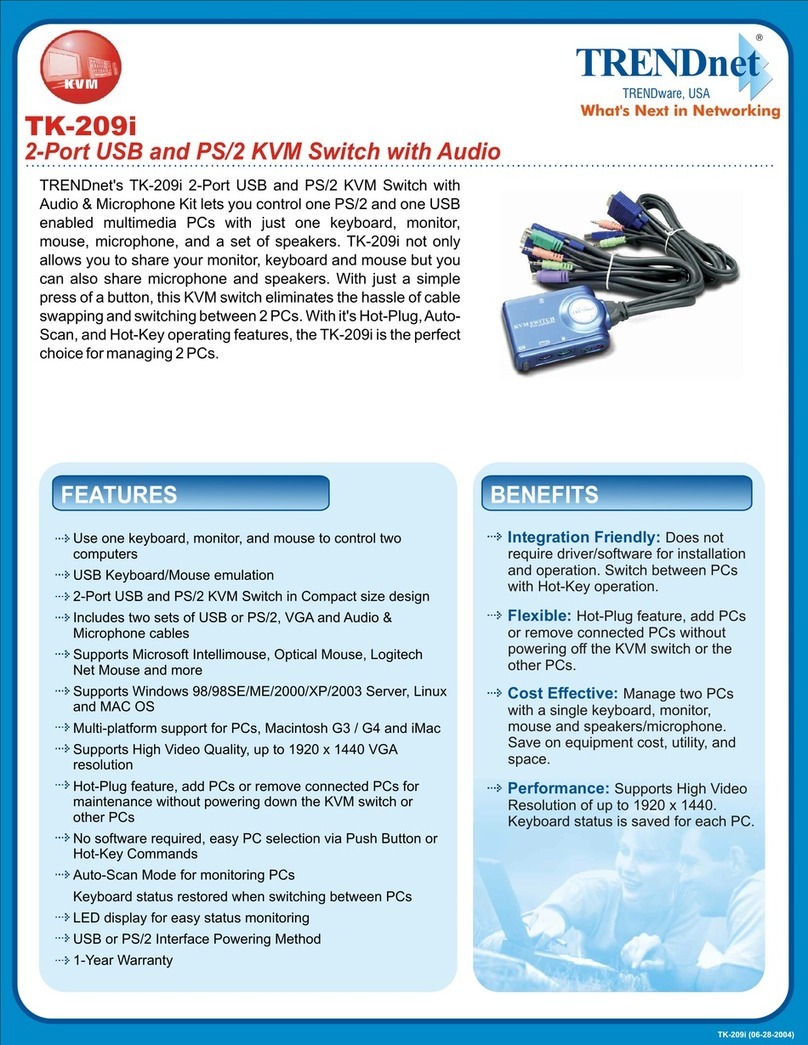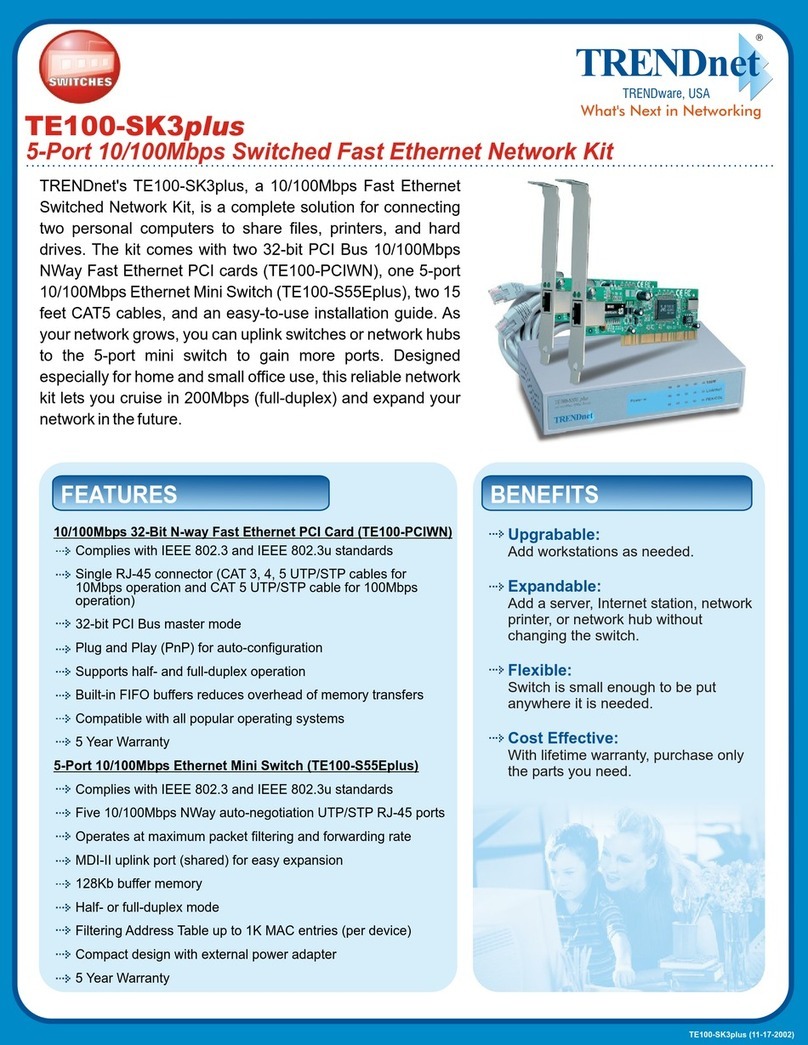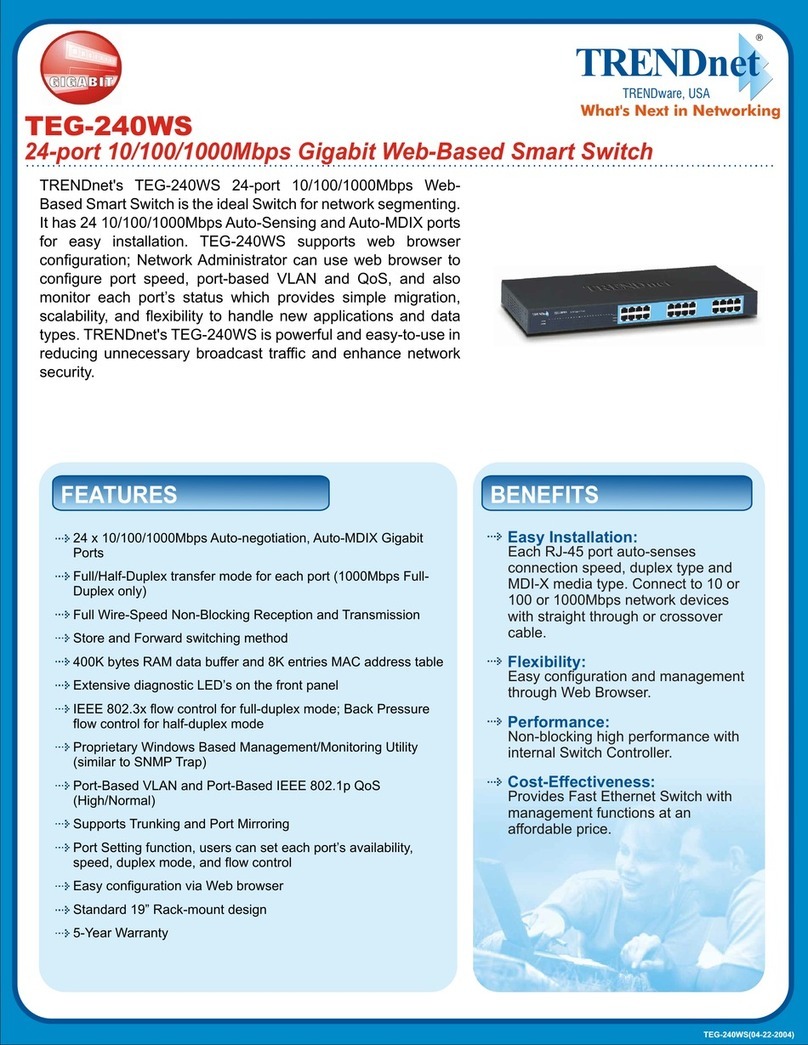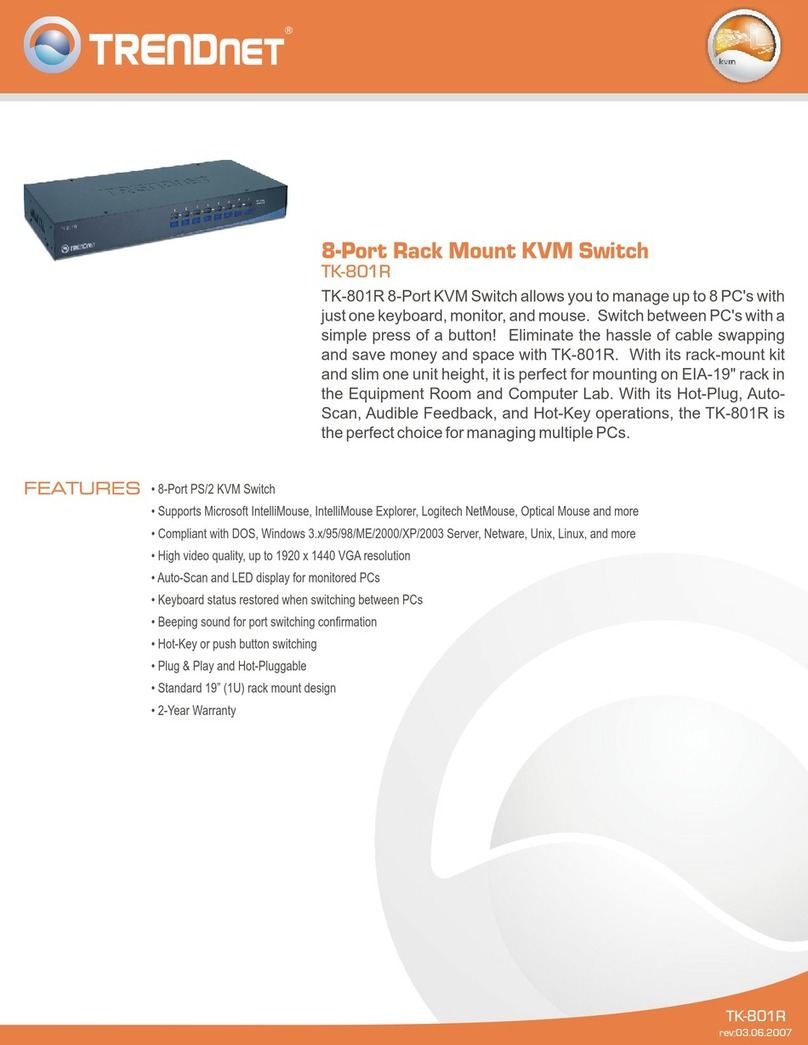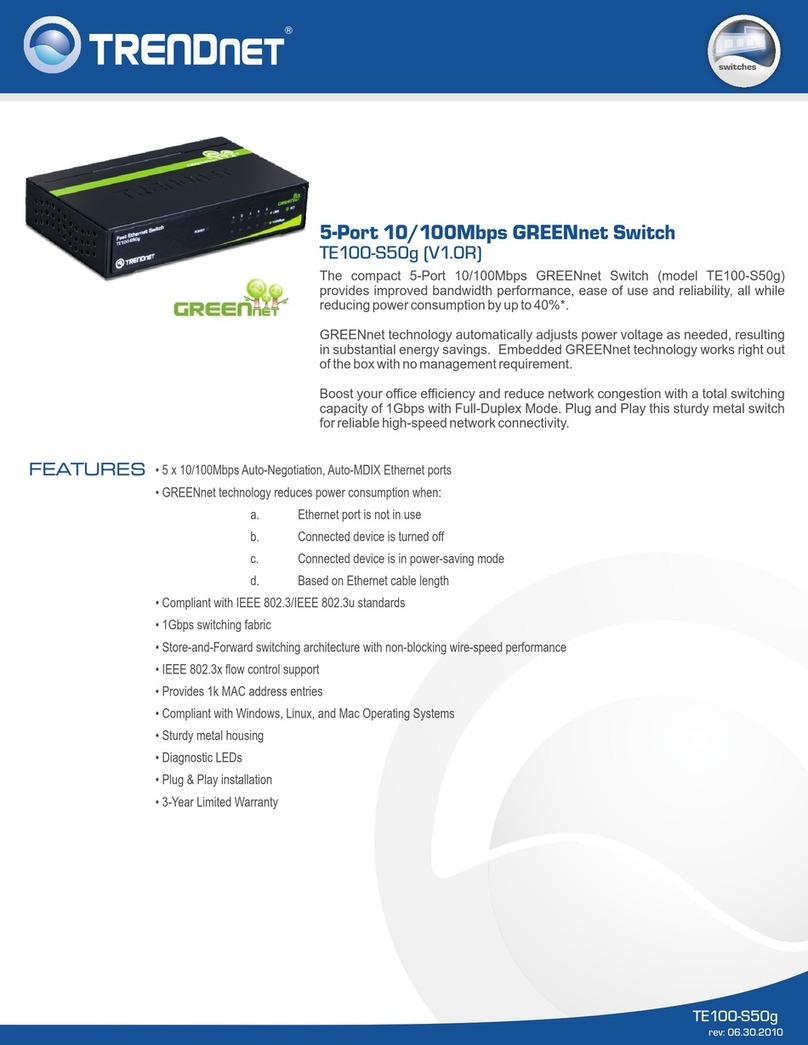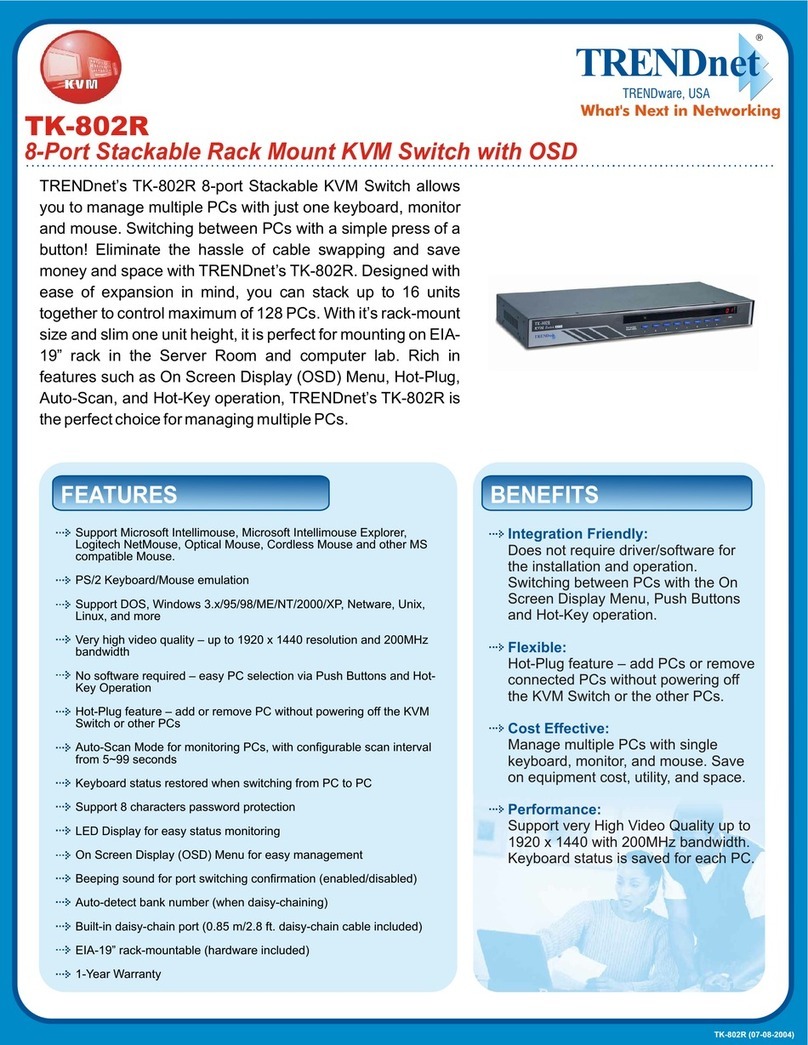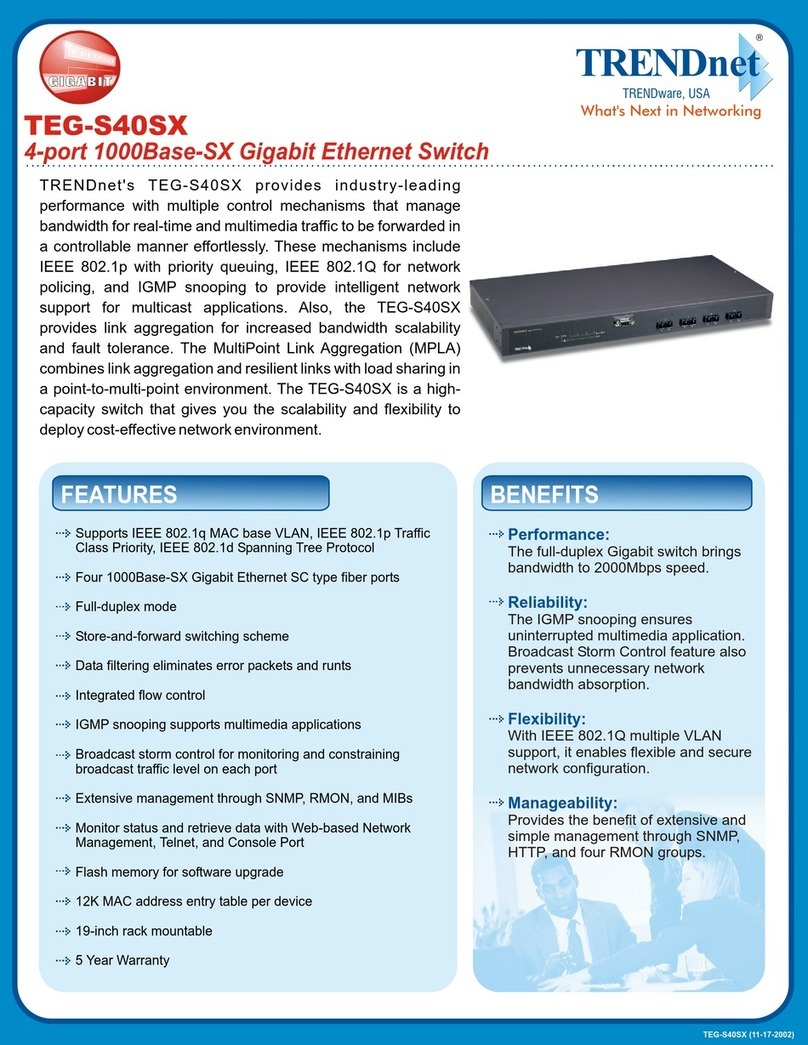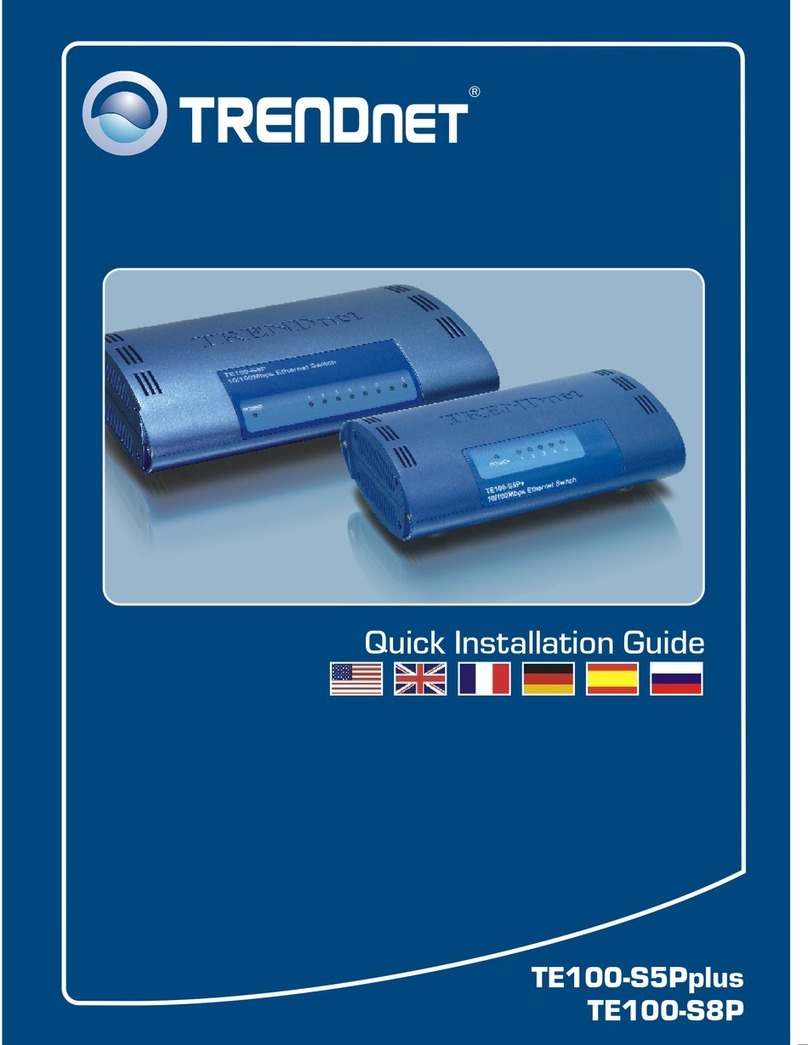TRENDnet's unique 24-port 10/100Mbps N-way VLAN Switch has
an optional fiber optic and BNC (10Base-2) module that make this
switch flexible enough for mid-sized companies and branch offices
to meet their high bandwidth requirements. The TE100-S2424V
supports both 10/100Mbps speed and half-/full-duplex modes on
the same port. Additionally, it features programmable configuration
for half-duplex and full-duplex modes. By using standard auto-
negotiation, it provides a cost-effective way of integrating 10Mbps
segments with 100Mbps Fast Ethernet networks, ideal for
extending the distance between two 100Mbps network segments.
Supporting Virtual Local Area Net-working (VLAN), the TE100-
S2424V is powerful and easy-to-use in reducing unnecessary
broadcast traffic, segment the network, and enhance network
security.
TE100-S2424V
24-port 10/100Mbps N-way VLAN Switch
Complies with IEEE 802.3 10Base-T, IEEE 802.3µ
100Base-TX/FX standards
24 10/100Mbps auto-negotiating and auto-sensing ports
Supports four "port-based" VLAN
2 or 4 "port-based" trunking
Programmable configuration for 10/100Mbps or half-/full-
duplex modes
Store-and-forward packet switching
Half- and full-duplex operation for all UTP and fiber ports
Supports 2K MAC address
Auto-learning of network configuration
Push button uplink port (shared) for easy expansion
Optional fiber module port (multi-mode SC-type, VF-45, or
10Base-2 BNC module)
Plug and Play
Front panel port status LEDs
EIA-19 rack mountable
5 Year Warranty
FEATURES BENEFITS
Easy Upgrade:
Expandability:
Flexibility:
Performance:
Cost-Effectiveness:
Ethernet workgroups are able to
upgrade to Fast Ethernet by changing
adapters and a hub without changing
switches.
Expand the connection up to 2km with
optional fiber module or optional BNC
module (10Mbps thin coax cable).
Port-based VLAN reduces broadcast
traffic and enhance network security.
Provides non-blocking high
performance with internal switch
controller.
The TE100-S2424V presents
10/100Mbps of Fast Ethernet at an
affordable rate.
TE100-S2424V (11-17-2002)
TRENDnet
TRENDware, USA
What's Next in Networking