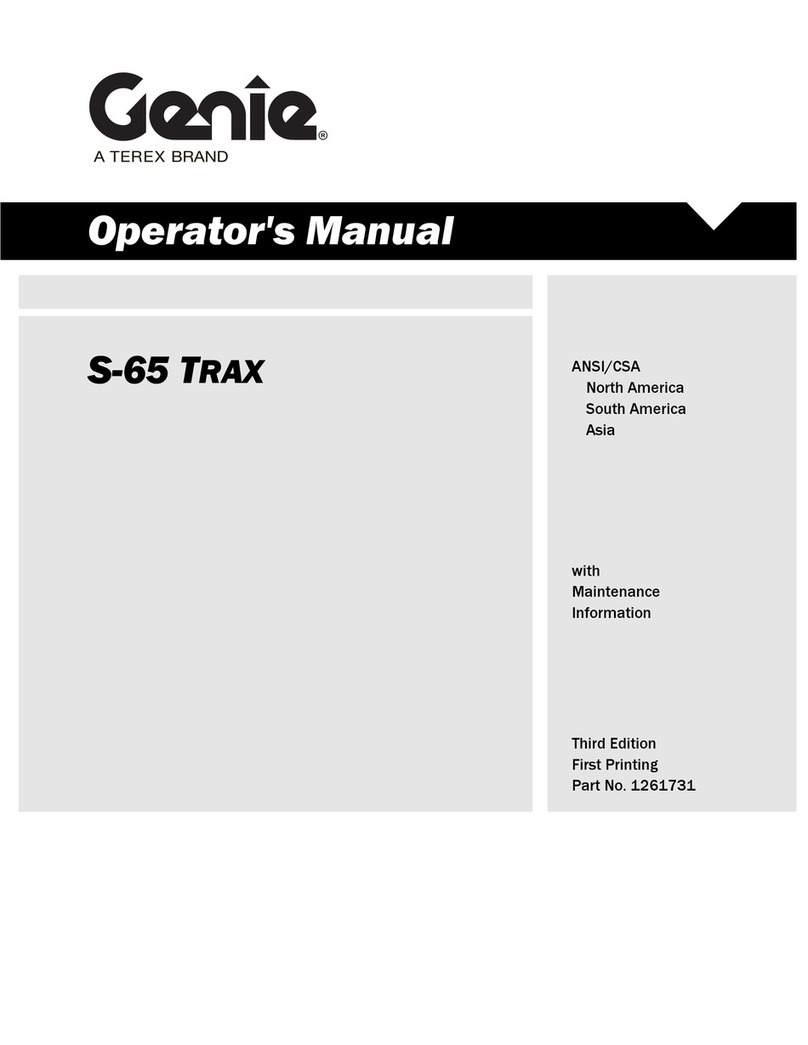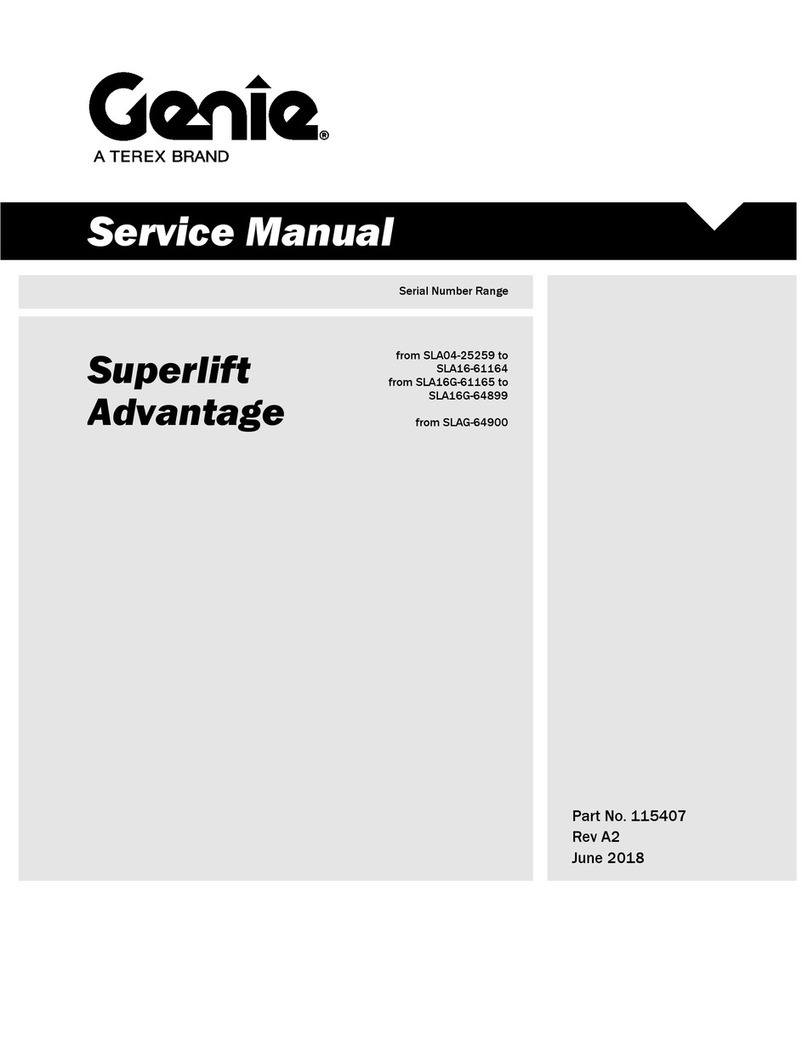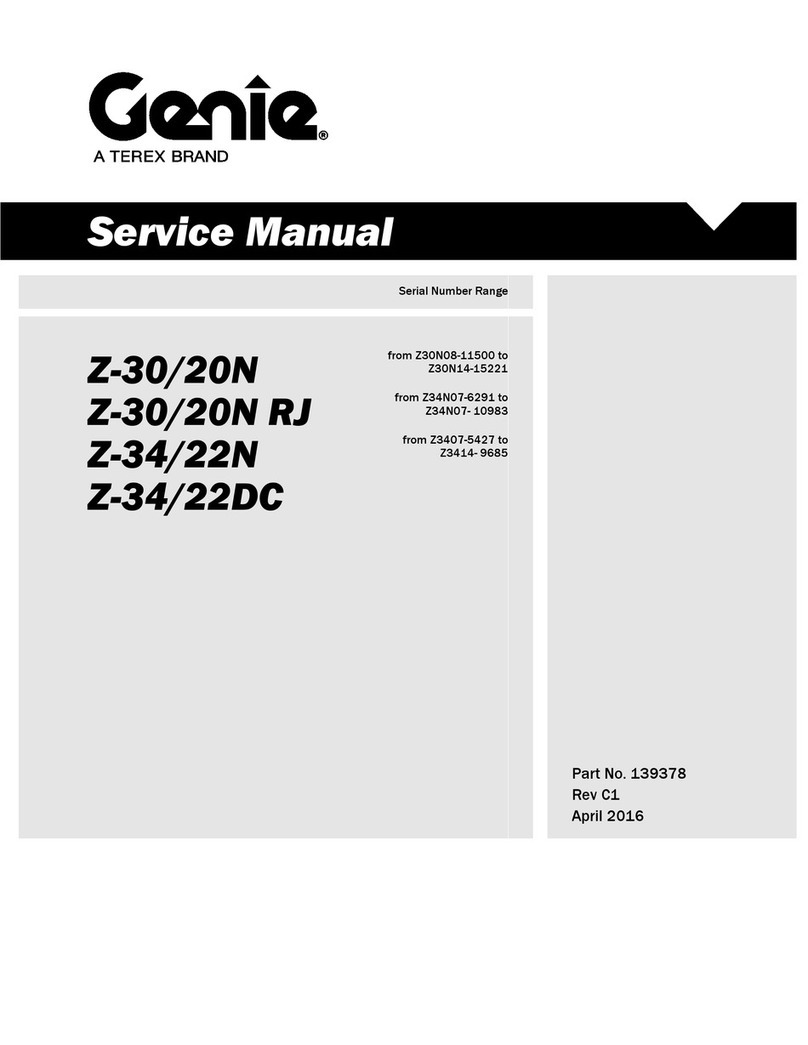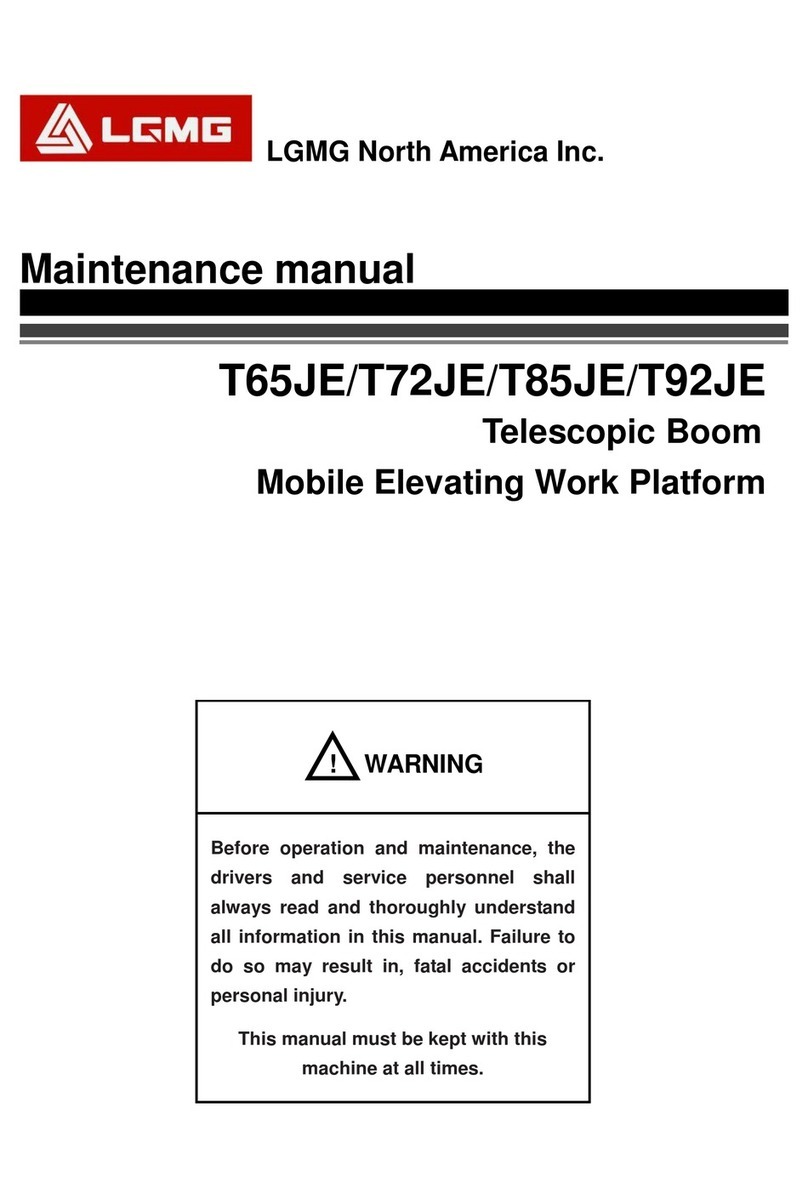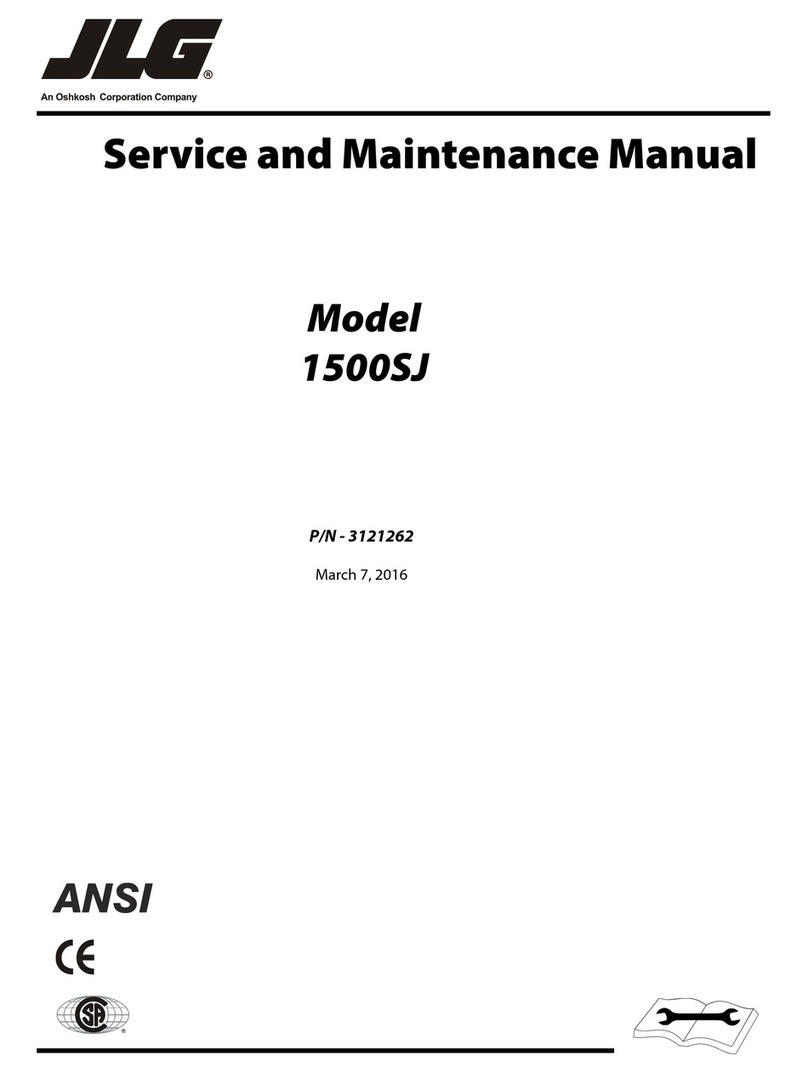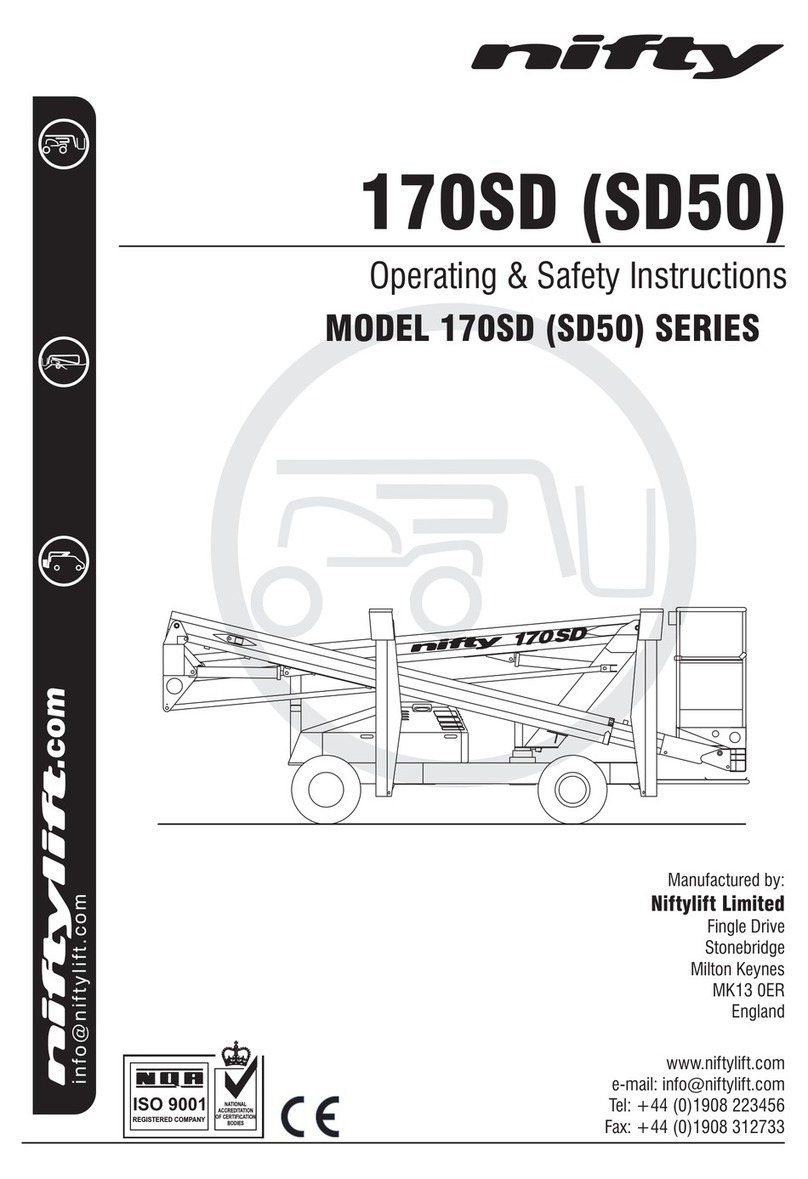Terex TECH TIP 31 User manual
Other Terex Boom Lift manuals

Terex
Terex Genie Z-60/37 DC Installation and operating manual
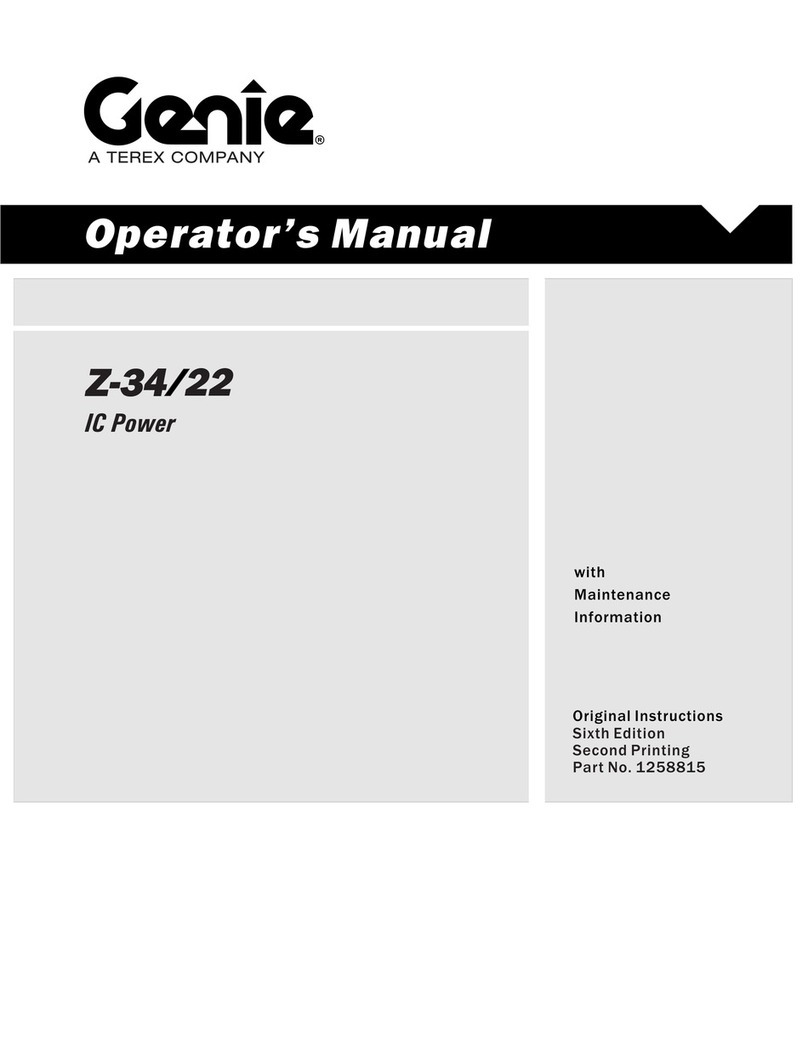
Terex
Terex Genie Z-34/22 User manual

Terex
Terex GRJL-2298 User manual
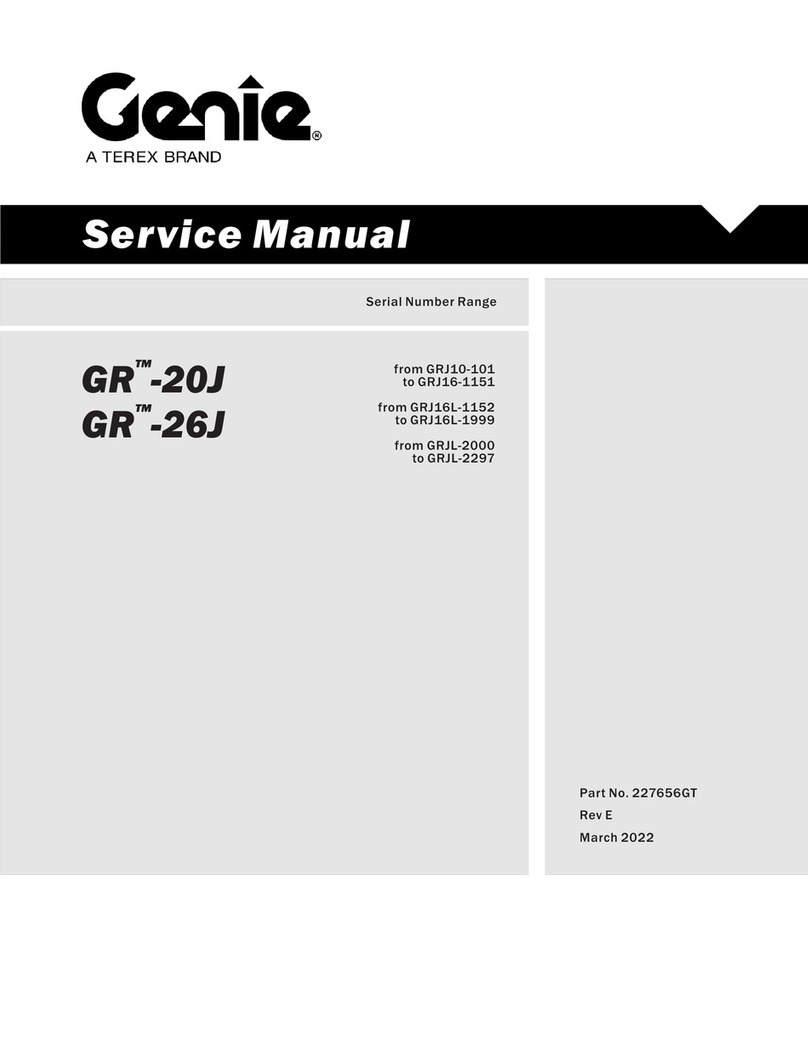
Terex
Terex Genie GR-26J User manual
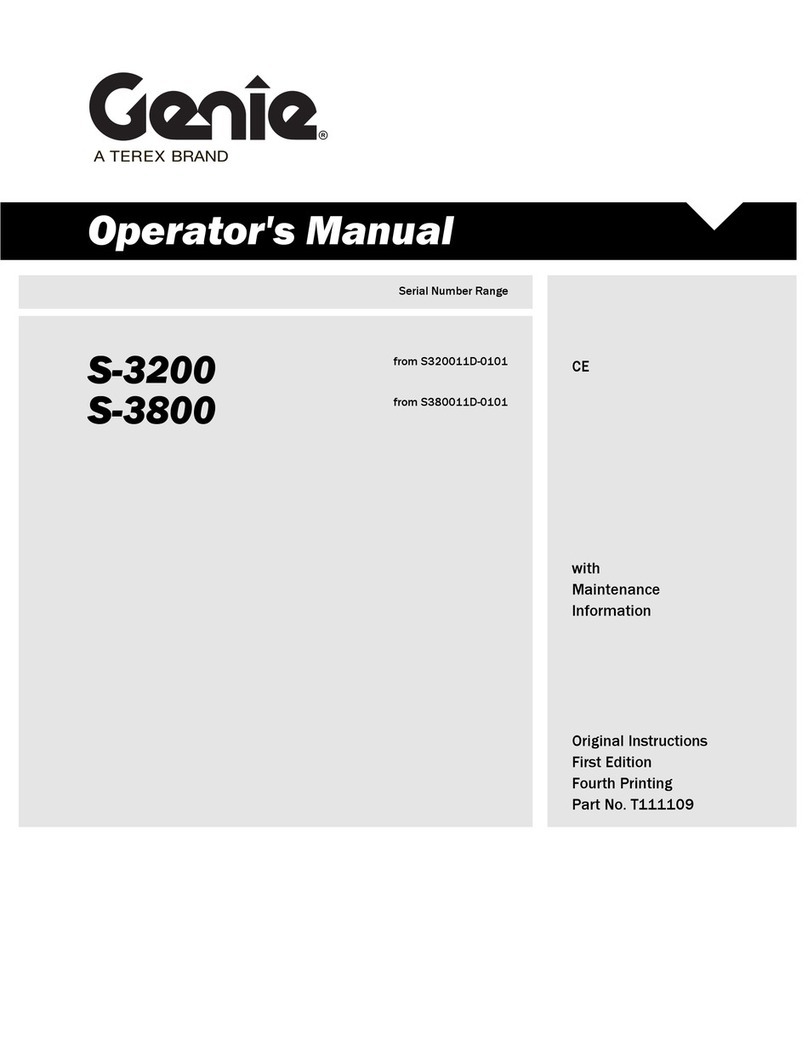
Terex
Terex Genie S-3200 User manual
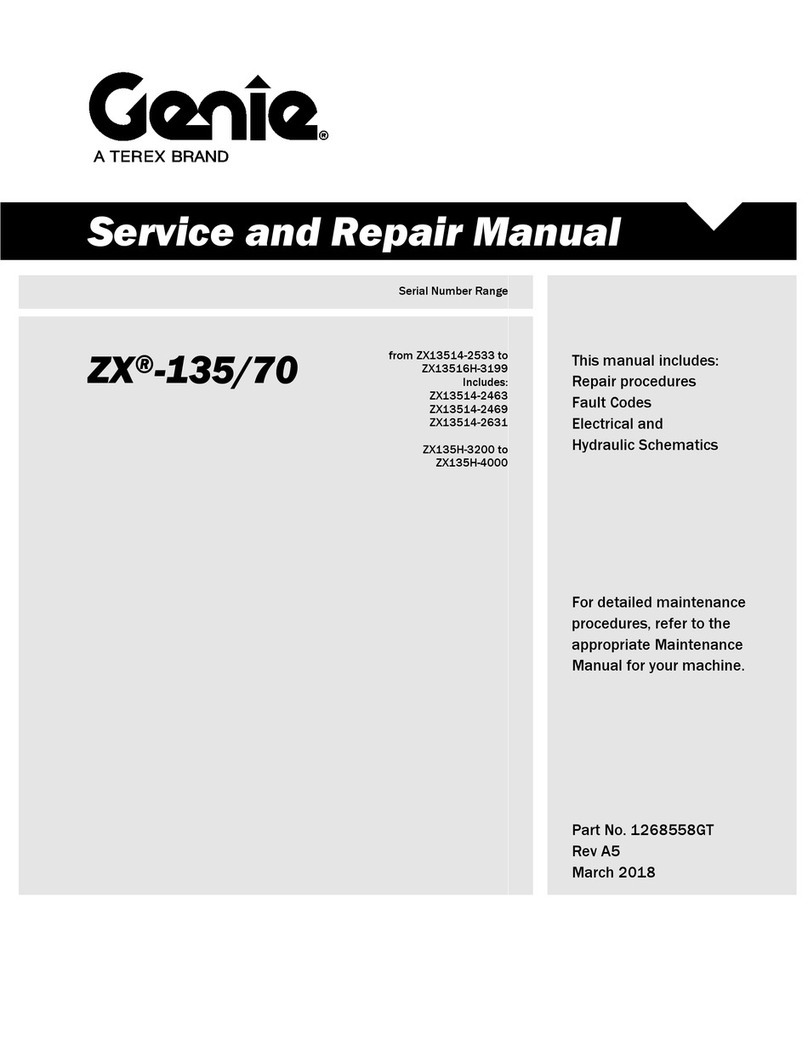
Terex
Terex Genie ZX-135/70 Installation and operating manual

Terex
Terex Genie GTH4016 SR User manual
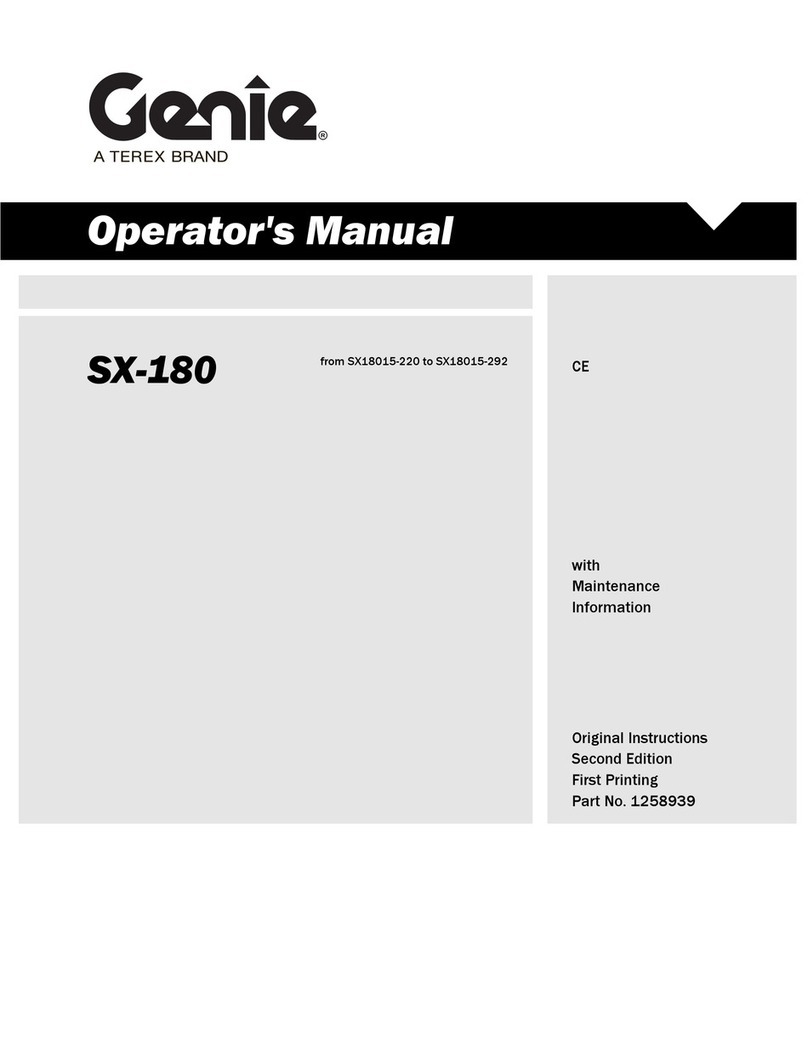
Terex
Terex Genie SX-180 User manual
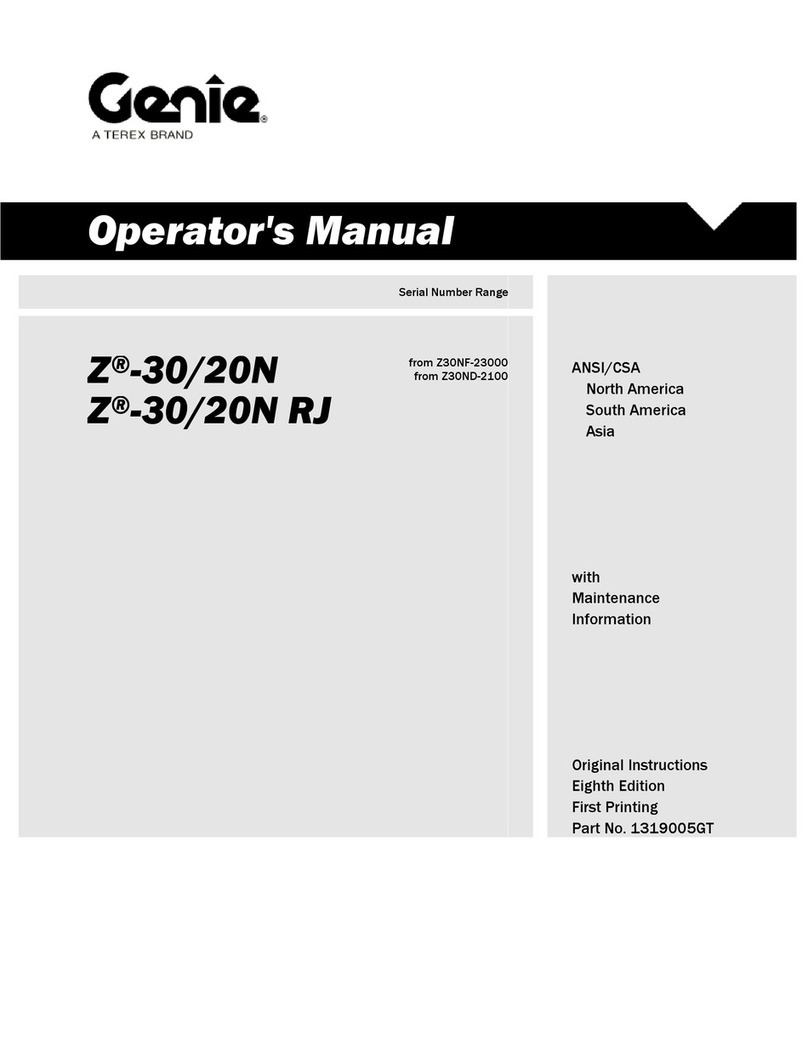
Terex
Terex Z30NF-23000 User manual

Terex
Terex Genie Z-60DC User manual

Terex
Terex Genie Z-34 User manual
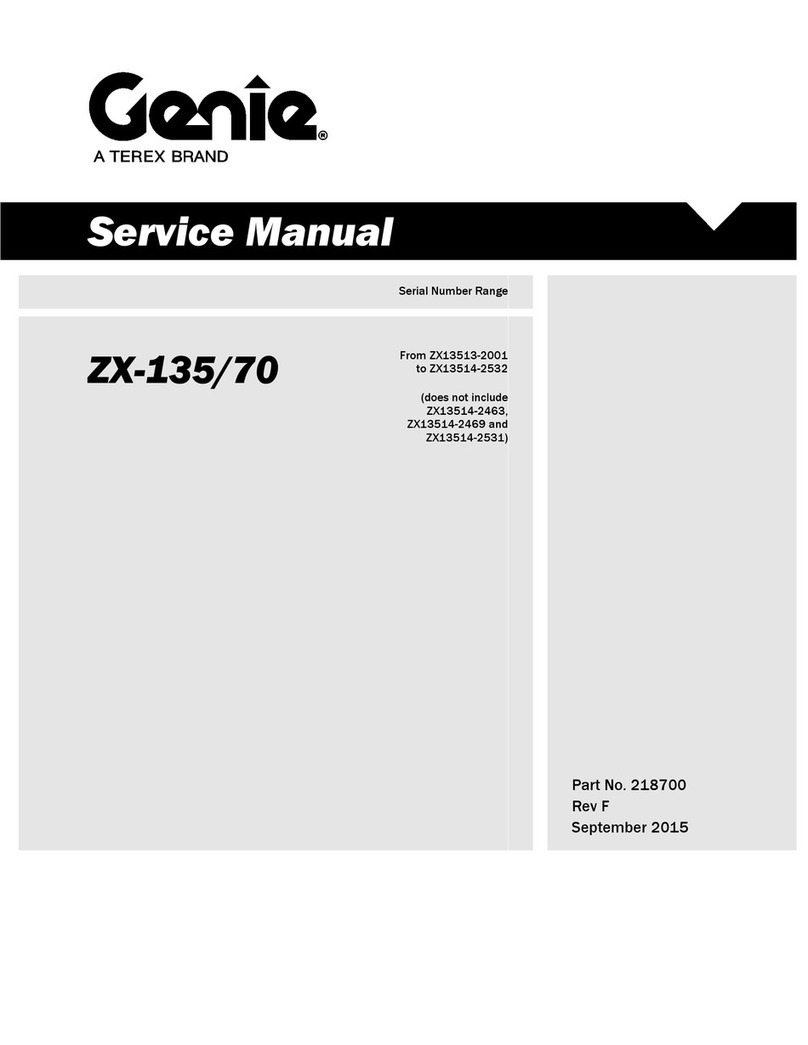
Terex
Terex Genie ZX-135/70 User manual

Terex
Terex Genie Z-80/60 User manual

Terex
Terex Genie Z-40N User manual

Terex
Terex Genie Lift Guard S-45 User manual

Terex
Terex Genie GS-2669DC User manual
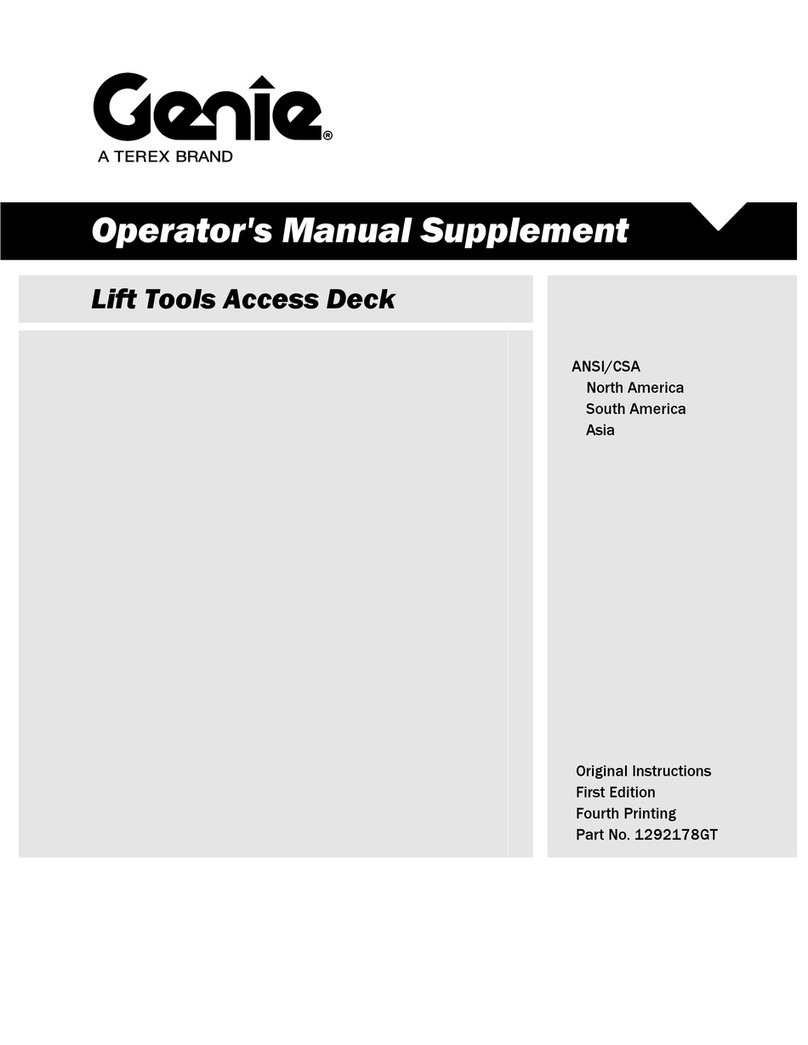
Terex
Terex Genie S-40/45 User manual
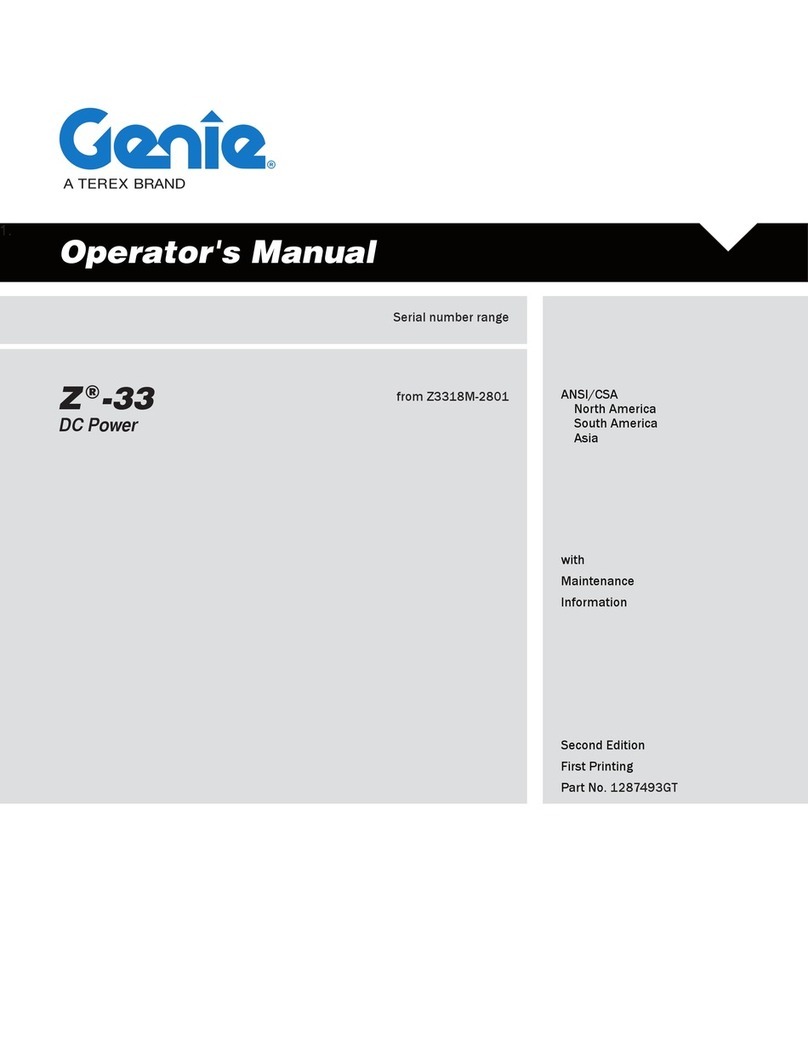
Terex
Terex Z-33 User manual
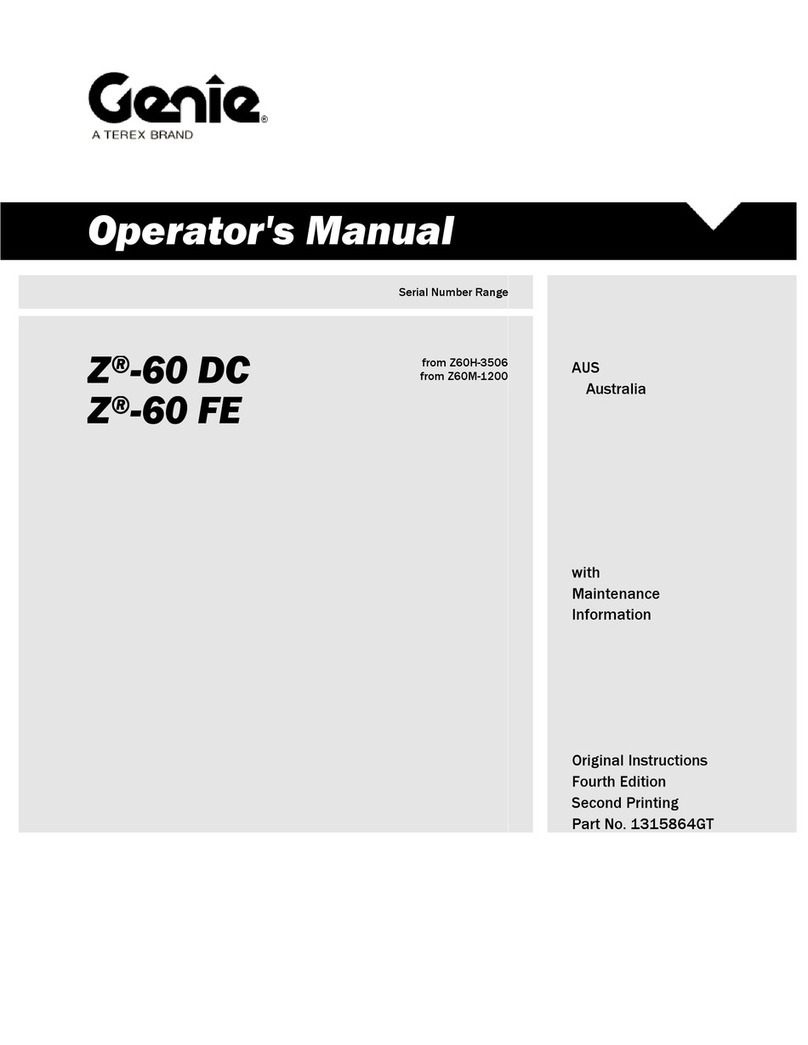
Terex
Terex Z60H-3506 User manual

Terex
Terex Genie Z-25J User manual