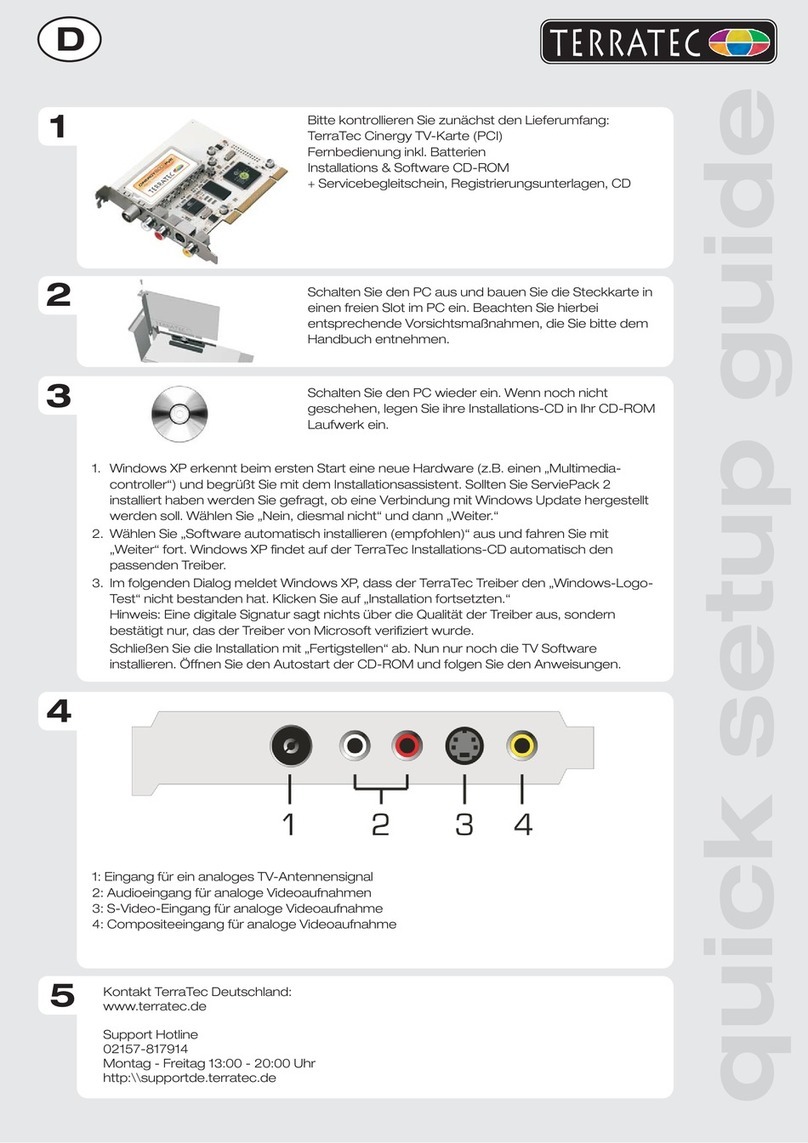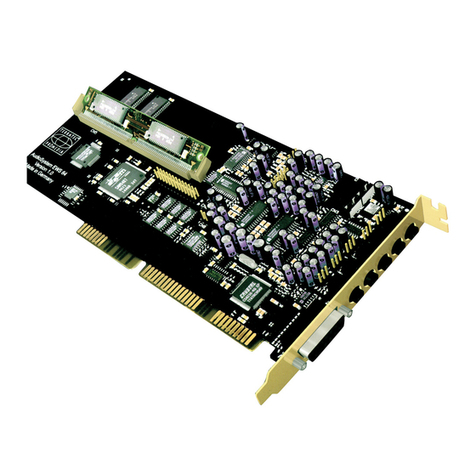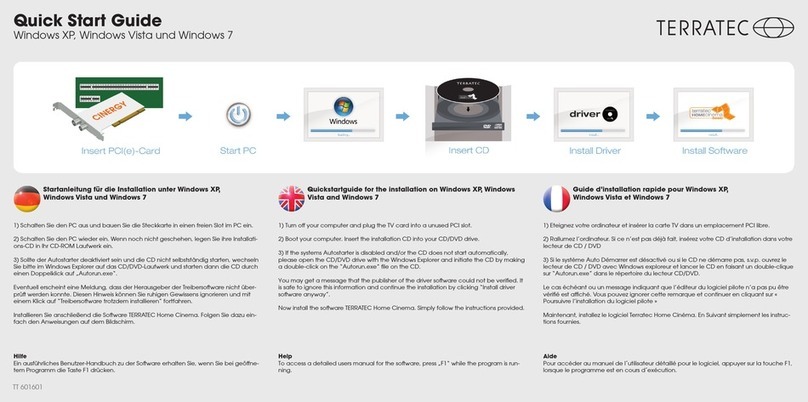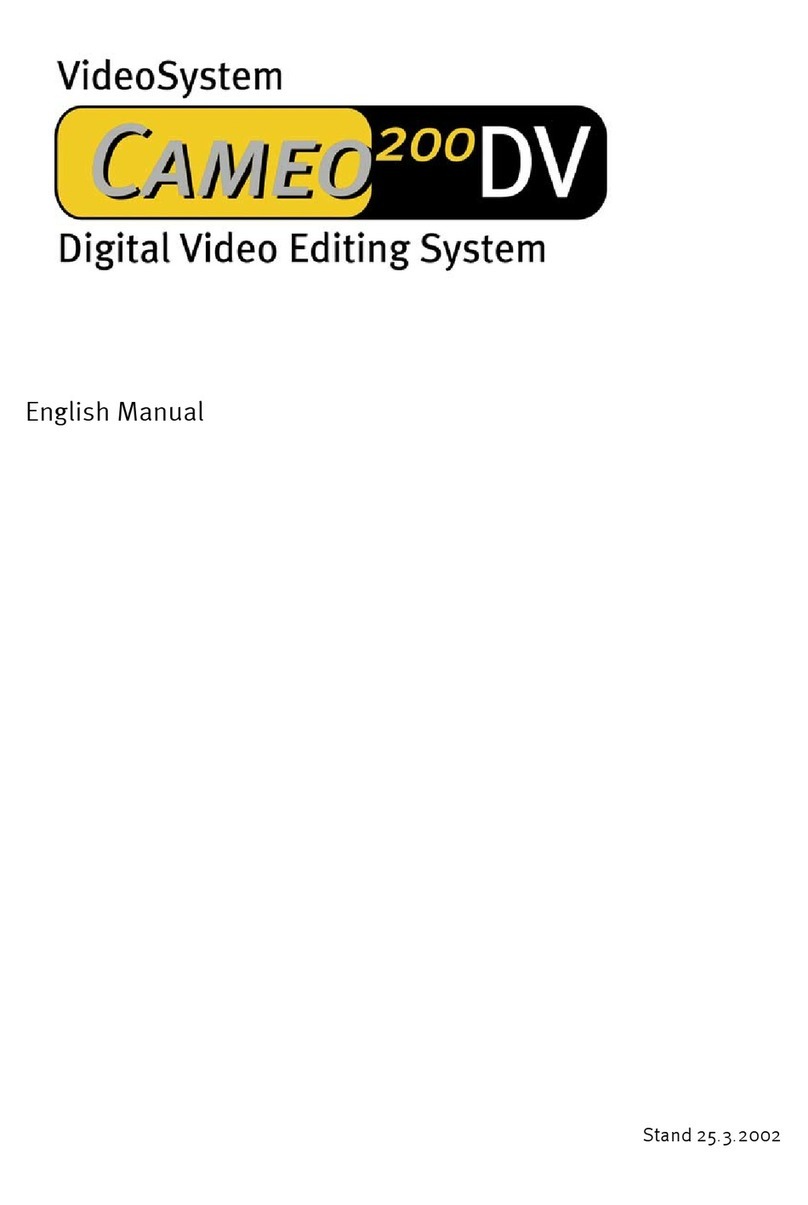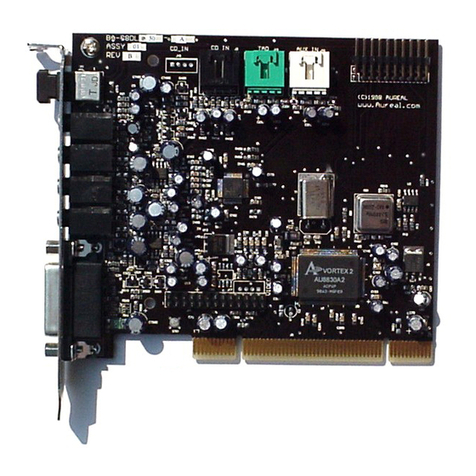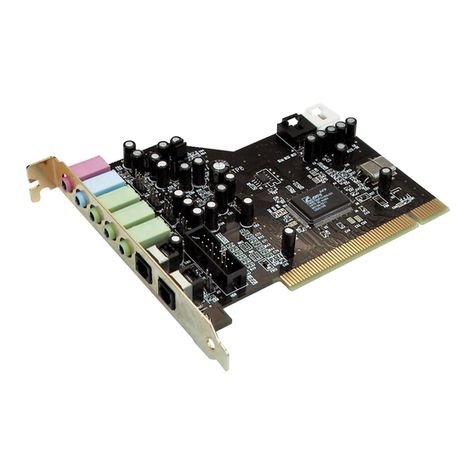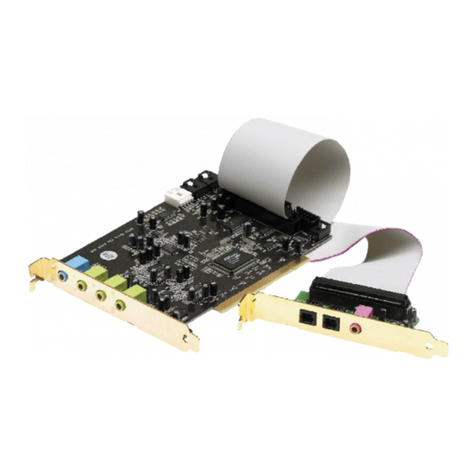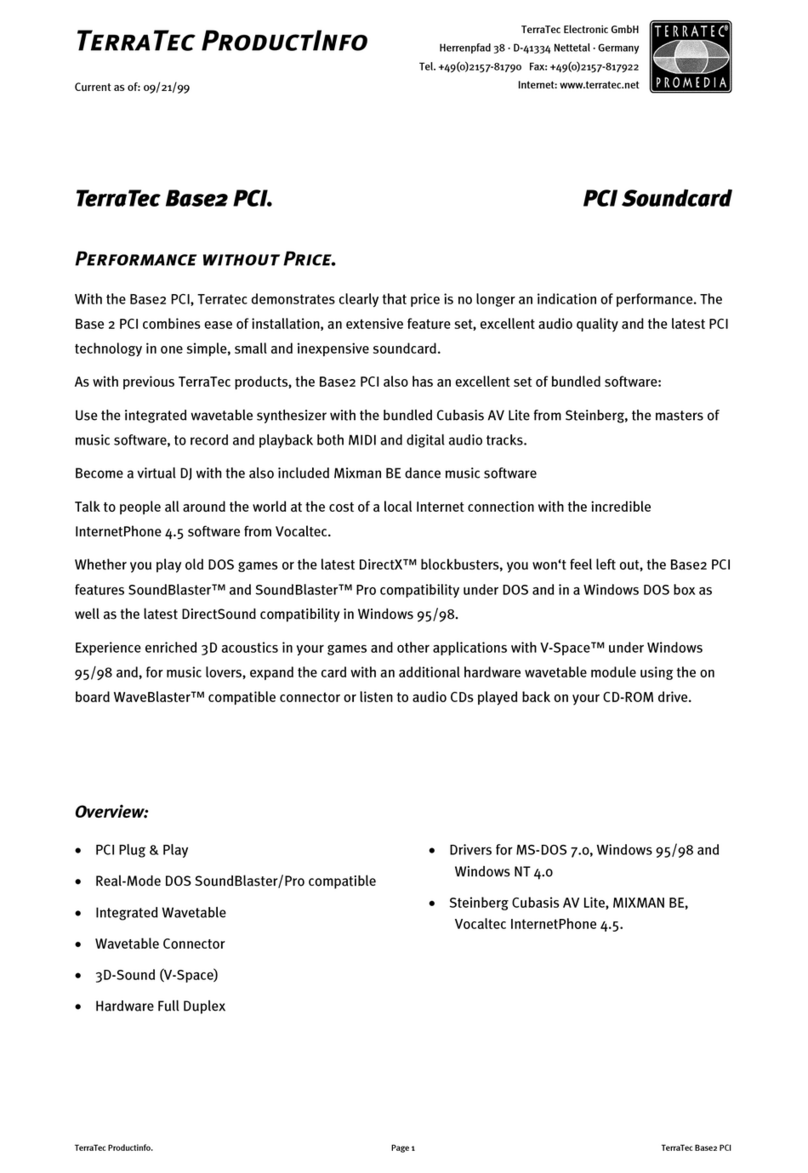Digital Video Editing System
Video System
Adorage Magic – Cameo Edition
The effects packet produces more than 300 extra professional video effects. If you´ve had to face acquiring
all kinds of various photo editers and 3D software to acquire every function you need, then you´ll
appreciate the simplicity with which you can accomplish so many functions so easily and with just a few
mouse clicks.
Create transitions from animated patterns and special effects like smoke or texture maniputalion.
Unfolding and exploding are things of the past- today scenes can be blended with light and fog effects, 3D
animation or theme symbols like flags, airplanes, fireballs, etc...
Adorage Magic – Cameo Edition is incorporated seamlessly as a plug-in in the MediaStudio Pro 6.0 VE
work environment, so that you don´t have to switch back and forth between programs.
Cool 3D 1.0
Mit Cool 3D 1.0 you can create 3D text overlays in no time at all, and can, of course, be utilized in your
video project.
Keyfeatures:
Keyfeatures Hardware:
· Data transfer with up to 400 mbit/sec (50 MB).
· 3 FireWire™ ports for connecting FireWire™ devices.
· Connect up to 63 FireWire™ devices like, for example,
hard drives or a CD recorder
Keyfeatures Software:
· Perfect digital transfer - Through the suport of FireWire™
standards you can record or rewind directly from your
digital camcorder or video recorder.
· Device steering– You can control the DV or D8 camcorder
functions, like play, fast forward and rewind.
· Smart Render – With this function you can choose that
only the really necesarry processing steps are taken to
minimize the wait period.
· Dubbing- Round off your video production by providing it
the appropriate music. Incorporate, for example,your
favorite mp3 song directly into your video.
· Adorage Magic – Cameo Edition – over 300 extra
professional video effects for professional transitions
and frame-in-frame effects.
·
Technical specifications:
· PCI FireWire™ card
(IEEE1394 OHCI compatible)
· 3 FireWire™ ports
· Connect up to 63 FireWire™ devices
· FireWire™ cable (4 Pin to 6 Pin)
System requirements:
· 1 free PCI 2.1 slot
· Pentium II, 300 MHz or higher
· 64 MB RAM
· CD-ROM drive (to install the drivers and software)
· Fast hard drive (SCSI or IDE with Ultra DMA 33/66
support) with a transfer rate of at least 3,6 MB/sec.
· Windows 98 SE or Windows 2000
· DV / D8 camcorder (with activated DV In)
Art.No.: 1418
EAN-Code: 4017273614182
Warranty: 24 month
VideoSystem Cameo 400 DV – 11/2001- page 2 / 2
All company names and trademarks are registered trademarks and brand names of their respective owners.
© 1994 - 2001 TerraTec Electronic GmbH