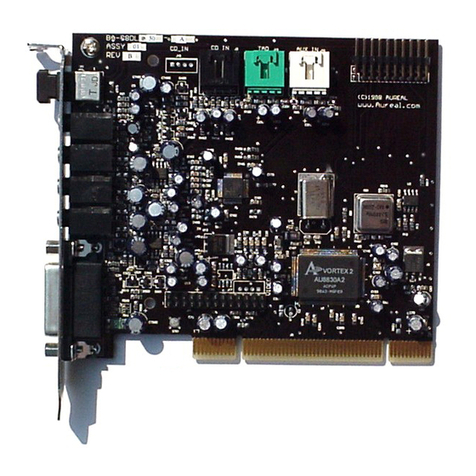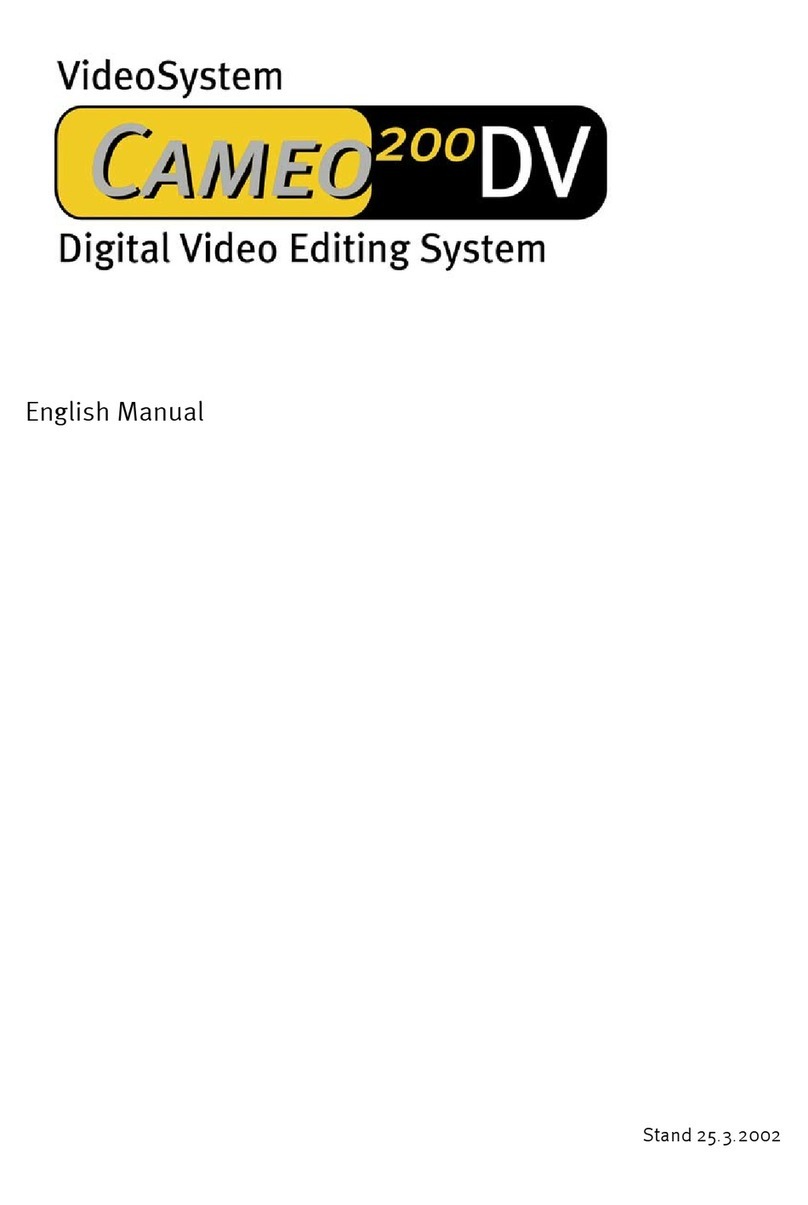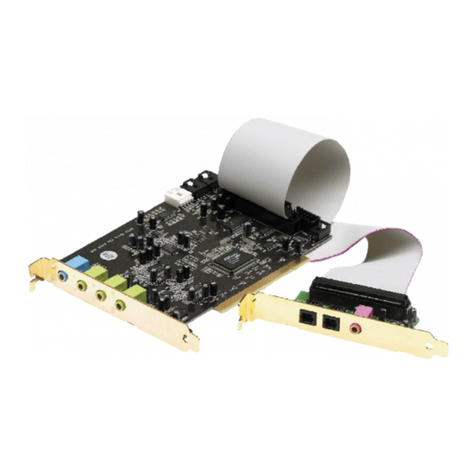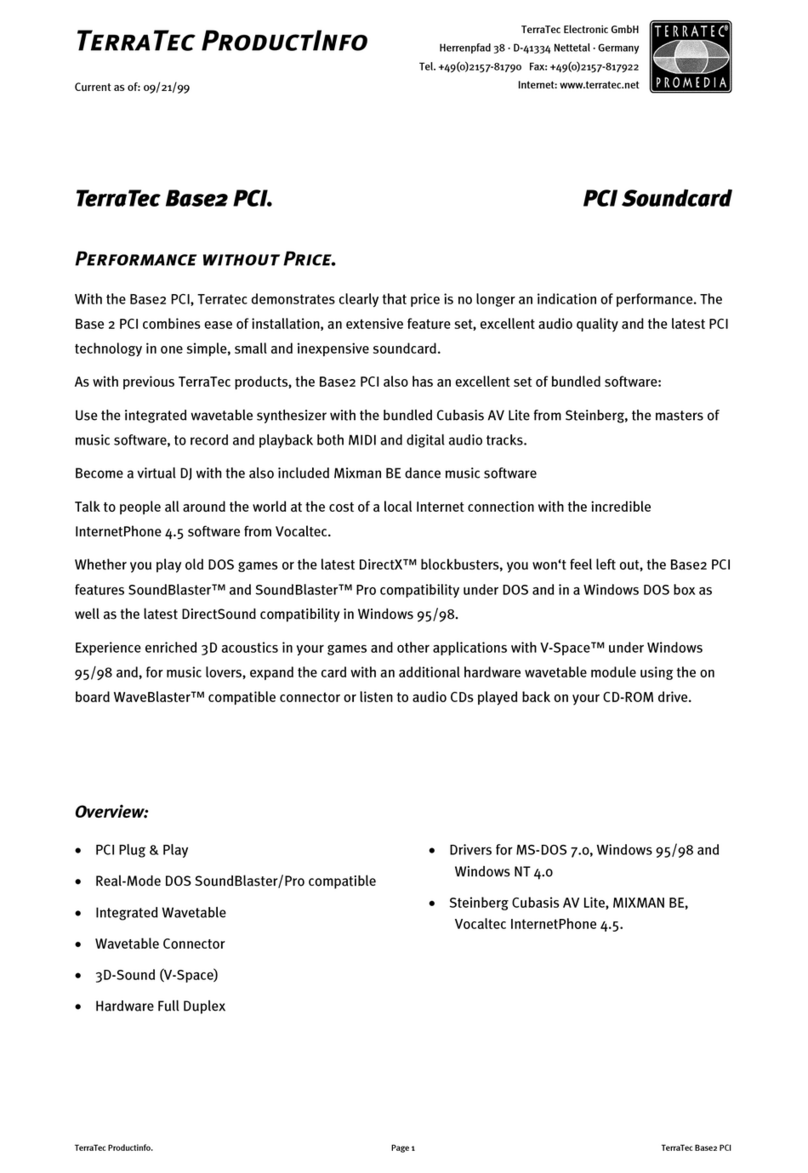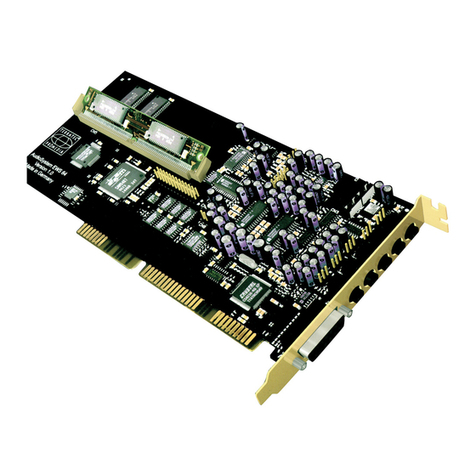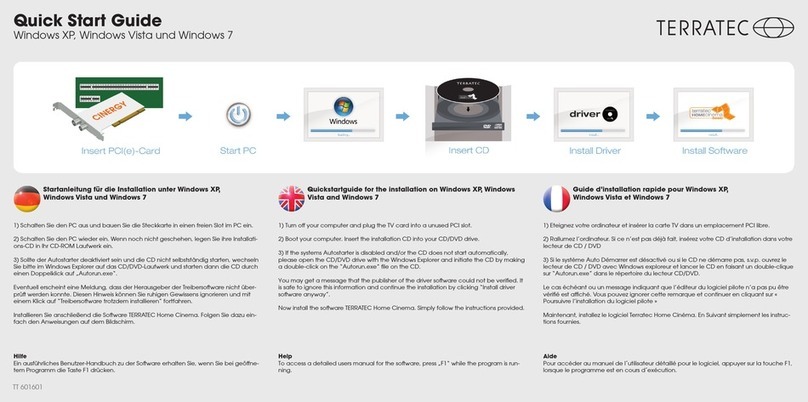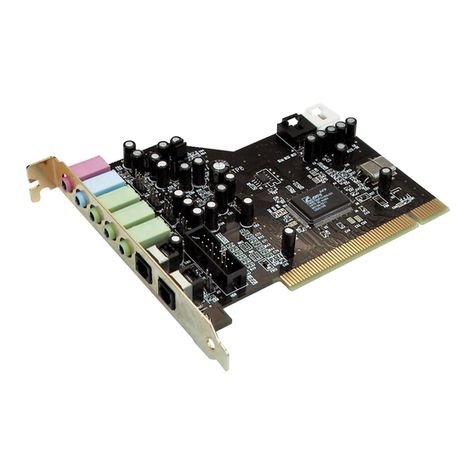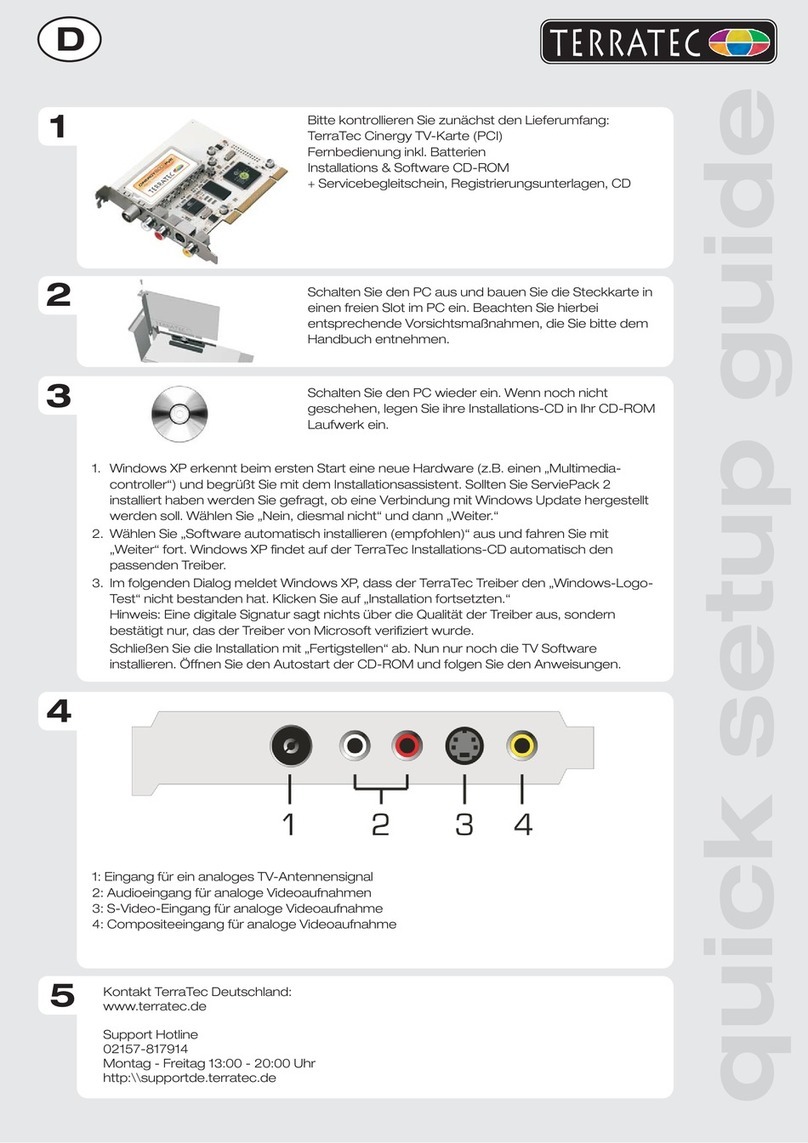TerraTV+ / TerraTV Radio+ 3
Contents
Contents............................................................................................................................................ 3
Introduction ...................................................................................................................................... 5
Key features................................................................................................................................... 6
System Requirements ................................................................................................................... 6
Package Contents.......................................................................................................................... 6
Hardware Overview TerraTV+............................................................................................................ 7
Hardware Overview TerraTV Radio+ ................................................................................................. 8
Installing the Hardware..................................................................................................................... 9
Windows 98 Installation .................................................................................................................. 11
Step – 1 ......................................................................................................................................... 11
Step – 2.........................................................................................................................................12
Uninstalling the Drivers................................................................................................................12
Windows 95 Installation OSR-1 / OSR-2 ..........................................................................................13
Installing the TV Software................................................................................................................13
Important System Settings for Operating the TV Card ....................................................................14
Important Settings for Sound Card Owners..................................................................................15
On the Search for Connections – The Connection of External Devices to the TV Card.....................16
Connecting an External Device with Antenna Out ........................................................................16
Connecting an External Device with Video-Out ............................................................................17
Connecting an External Device with SVHS-Out ............................................................................18
Connecting an External Device with Scart Out .............................................................................19
Attention! -Connecting Audio to the TV Card................................................................................21
The TV Software in Detail................................................................................................................ 22
The Surface of the TV Software ................................................................................................... 22
Shortcut Keys in the TV Software................................................................................................23
Touch of a Button – The Functions of the Right Mouse Button ................................................... 24
Quick Access – The Channel List in the Status Bar...................................................................... 25
Editing Channel Settings ............................................................................................................. 26
Adding Stations Manually ........................................................................................................... 27