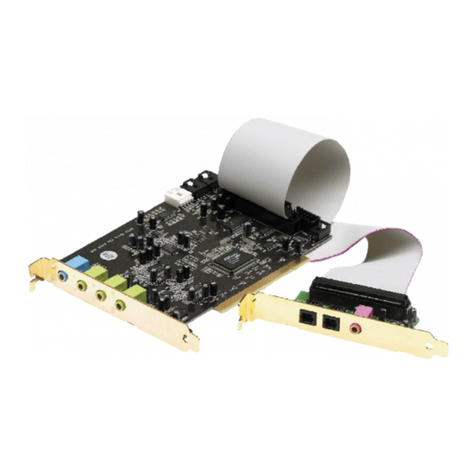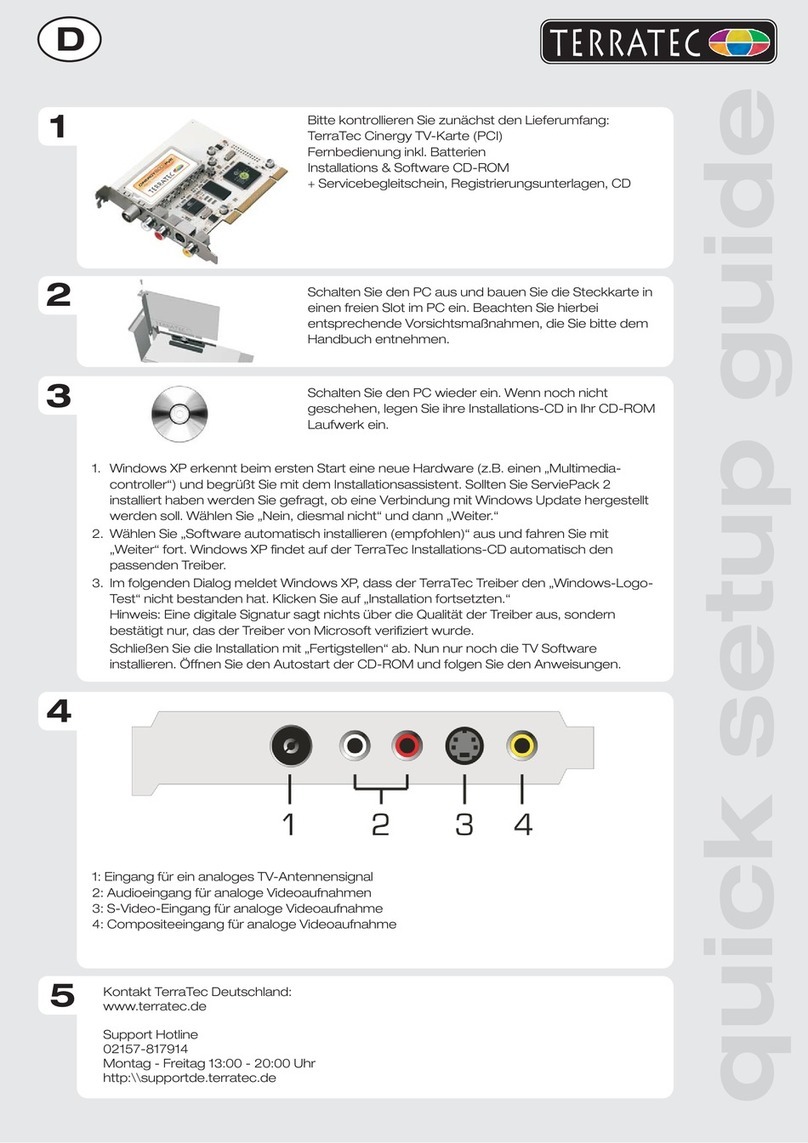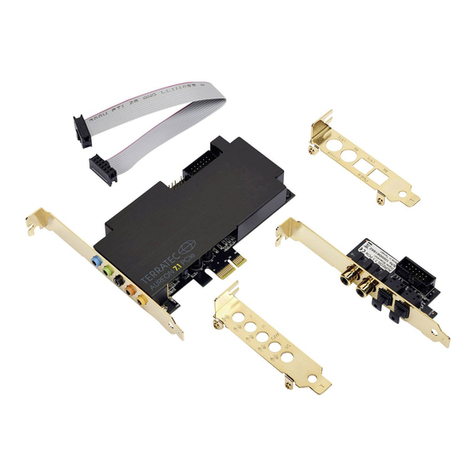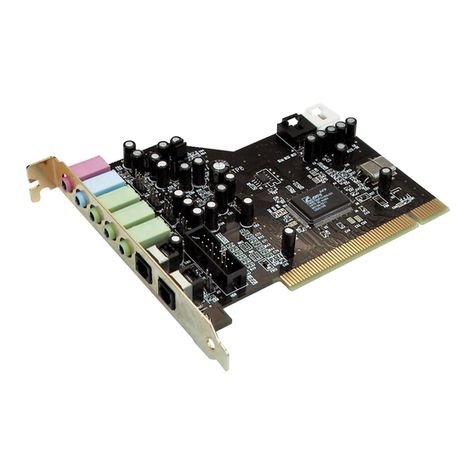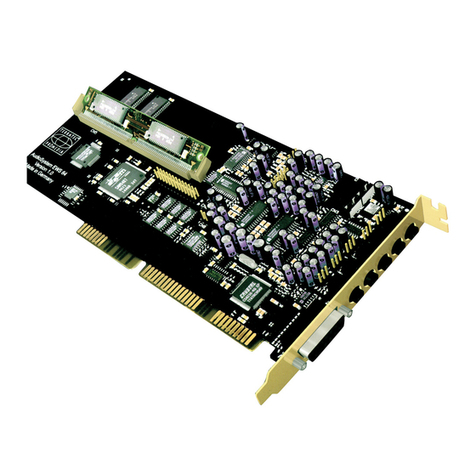Technical Data
Key Features Hardware:
· PCI FireWire™ controller
§ Data transfer with up to 400 mbit/sec (50MB).
§ 3 FireWire™ Ports for connection of FireWire™-
components.
§ Connection of up to 63 FireWire™-devices, like i.e.
hard disk drives, CD-rewriter and scanner
§ Hot-Plugging – Connect/Remove your FireWire™-
devices, while they are operated.
§ Loss-free digital data transfer – The FireWire™-
standard enables recording from video recorder and
DV camcorder as well as data transfer to these
components
§ Cameo Connect front module for comfortable
connection of FireWire™- devices to the computer's
front.
Cameo Connect
Key Features Software:
· Ulead MediaStudio Pro 6.o VE
with Ulead DVD Plug-in
§ Create your own VCD, SVCD or DVD*. You may also
create a miniDVD, which means creation of a
common CD-R/CD-RW in DVD format (app. 18 min. of
video)
§ Device control – The software enables you to control
the camcorder's functions, like Play, Wind, Record,
etc.
§ SmartRender – To diminish the wait, only the
necessary calculations are being made.
§ Add sound – Polish your video production by adding
the according music, i.e. your favourite song in
MP3 format.
· Adorage Magic – Volume 1
More than 800 additional, professional video effects for
breathtaking transitions and picture-in-picture efffects.
· Ulead Cool3D 2.5
Easy creation of 3D text tiles in your video.
Technical Details
· PCI FireWire™ controller
· IEEE-1394 OHCI compatible
· 3 FireWire™ plugs (all 6 pin)
· Plug for PC power adapter
· Connection of up to 63 FireWire™ devices
· PCI 2.1 compatible
· Cameo Connect
· 5¼” front module
· External 6 pin FireWire™ -plug
· Internal 6 pin FireWire™ - plug
· Connection for PC power adapter
· 3½” components can also be integrated
· Additional spare screen for 3½”
Exchange drives
· Shielded 6pin/6pin FireWire™ cable (0.60 m)
· Shielded 6pin/4pin FireWire™ Kabel (1.80 m)
· Y cable for connection to PC power adapter
System Requirements
· 1 free PCI 2.1 slot
· Pentium II, 300 MHz or higher
· 64 MB RAM
· CD-ROM drive
(for installation of drivers and software
· CD-Rewriter
(for creation of VCD/SVCD/MiniDVD)
· Fast hard disk drive (SCSI or IDE with Ultra DMA 33/66-
support) with a data transfer rate of 3,6 MB/sec.
· Windows 98 SE, ME, Windows 2000 or Windows XP
· 1 free 5,25” compartment (for installation of Cameo
Connect front module)
· DV / D8-Camcorder (with activated DV-in)
· The creation of a VCD, SVCD or DVD requires a CD- or
DVD-rewriter
*) Requires a compatible CD/DVD-Rewriter. See: www.terratec.net
Art.No.: 1426
EAN-Code: 4017273614267
Warranty: 24 month
Cameo 600 DV – 11/2001- page 3 / 3
All company names and trademarks are registered trademarks and brand names of their respective owners.
© 1994 - 2001 TerraTec Electronic GmbH